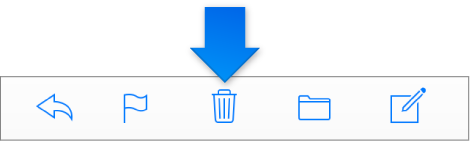How to recover files deleted from permanentaly in win XP?
How to recover files deleted from permanentaly in win XP?
In addition to monocrisis, you will want to take note of the date to which it has been deleted from the Recycle Bin.
This will be useful when you are looking for the deleted file, as any recovery software will show you all that can be recovered. You will probably have a long list of files returned and knowing that date will help search what is returned by the software you choose.
Good luck!
Post back if necessary
___________________________________________________________
If this post can help solve your problem, please click the 'bookmark' or 'Yes' to this message button. Marking a post as answer, or relatively useful, you help others find the answer more quickly.
Tags: Windows
Similar Questions
-
How to recover files deleted from a removable storage device (memory stick)?
How to recover files deleted from a removable storage device (memory stick)? the only folder to recycle bin is on my network drive, there is none on my memory stick.
Monday, February 27, 2012, 15:13:17 + 0000, NealAtMOE wrote:
How to recover files deleted from a removable storage device (memory stick)? the only folder to recycle bin is on my network drive, there is none on my memory stick.
"Deleting" a file does not actually delete it marks just the space
also available to be used. There are third-party programs that can
sometimes recover deleted files. The problem is that the space used by
the file is likely to be replaced very quickly, and it makes
the unrecoverable file.So your chances of successfully recover this file are decent if you
Try it again immediately after the deletion of it and go quickly
downhill from there if you write other files on the device.But if the file is large enough, it's still worth a try. Stop
written on the memory stick immediately, if you did not
already. Download an undelete program (and here's one:)
http://www3.TELUS.NET/mikebike/restoration.html but there are several
others to choose from; Do a search)Ken Blake, Microsoft MVP
-
How to recover files deleted from the Recycle Bin
Original title: search a deleted file
I just deleted a file from the Recycle Bin by mistake! Is there a way to get it back?Hello
Have you looked in the trash?
Recover files from the Recycle Bin - Vista
http://Windows.Microsoft.com/en-us/Windows-Vista/recover-files-from-the-Recycle-BinRecover files from the Recycle Bin - Windows 7
http://Windows.Microsoft.com/en-us/Windows7/recover-files-from-the-Recycle-BinHow to restore previous Versions of a file and the folder of Vista (Ultimate, Business and Enterprise)
http://www.Vistax64.com/tutorials/122127-previous-versions-shadow-copy.htmlHow to restore files and folders in Windows 7 with previous Versions
http://www.SevenForums.com/tutorials/85679-previous-versions-restore-files-folders.html----------------------------------------------------------------------------------------------------------------------------
This could help you recover a file, or a previous version (all versions of Vista and Windows 7).
http://www.ShadowExplorer.com/ShadowExplorer - recover lost files and folders (Vista and Windows 7)
http://www.SevenForums.com/tutorials/132087-ShadowExplorer-recover-lost-files-folders.html----------------------------------------------------------------------------------------------------------------------------
Recuva - free - recovers files deleted from your Windows computer, Recycle Bin,
map of the camera digital or MP3 player. And it's free!
http://www.Piriform.com/RecuvaForums - help here
http://Forum.Piriform.com/I hope this helps.
Rob Brown - Microsoft MVP<- profile="" -="" windows="" expert="" -="" consumer="" :="" bicycle="" -="" mark="" twain="" said="" it="">
-
How to recover files deleted from parmenantly
Unfortunately I deleted recovery drive files. So, now he's not even as a record of recovery before you delete the files. How can I recover deleted files?
Hello
Have you looked in the trash?
Recover files from the Recycle Bin - Vista
http://Windows.Microsoft.com/en-us/Windows-Vista/recover-files-from-the-Recycle-BinRecover files from the Recycle Bin - Windows 7
http://Windows.Microsoft.com/en-us/Windows7/recover-files-from-the-Recycle-BinTrash: Recover or delete files - Windows 8
http://Windows.Microsoft.com/en-us/Windows-8/Recycle-BinHow to restore previous Versions of a file and the folder of Vista (Ultimate, Business and Enterprise)
http://www.Vistax64.com/tutorials/122127-previous-versions-shadow-copy.htmlHow to restore files and folders in Windows 7 with previous Versions
http://www.SevenForums.com/tutorials/85679-previous-versions-restore-files-folders.htmlHow to use the History file - Windows 8
http://Windows.Microsoft.com/en-us/Windows-8/how-use-file-history---------------------------------------------------------------------------------------
This could help you recover a file, or a previous version (all versions of Vista, Windows 7 and)
Windows 8).
http://www.ShadowExplorer.com/ShadowExplorer - recover lost files and folders (Vista, Windows 7 and Windows 8)
http://www.SevenForums.com/tutorials/132087-ShadowExplorer-recover-lost-files-folders.html----------------------------------------------------------------------------------------
Recuva - free - recovers files deleted from your Windows computer, Recycle Bin,
map of the camera digital or MP3 player. And it's free!
http://www.Piriform.com/RecuvaRecuva - Forums - help here
http://Forum.Piriform.com/I hope this helps.
Rob Brown - Microsoft MVP<- profile="" -="" windows="" expert="" -="" consumer="" :="" bicycle=""><- mark="" twain="" said="" it="">
-
How to recover files deleted from a USB dsipositive?
I deleted some files from my memory stick and I can't get back them, I already checked the trash, but they do not appear. How can I recover these files?
Below you will find a couple of very good FREE programs for recovering data/files.
Read their comments and make your choice with which you are happy to work with.
http://www.SnapFiles.com/get/Recuva.html
http://www.SnapFiles.com/get/undeleteplus.html
http://www.SnapFiles.com/get/easusdfr.html
http://www.SnapFiles.com/get/restoration.html
http://www.SnapFiles.com/get/restoration.html
See you soon. Mick Murphy - Microsoft partner
-
How to recover files deleted from the sd card as soon as possible
Hi all
I accidentally delete the folder of the sd card that was connected to my pc at the time, this folder contains the software that handles the camera.
Can you please advise how I can recover the file. Thank you very much.
Concerning
Anthony Chau
Hmmm. Emptied trash already? This isn't a good sign.
There isa freeware software that might work,but there is no guarantee that it will be.

Free undelete saved my bacon once in the past.
-
How to recover files DELETED from a hard drive?
I just deleted an image file or a file from Microsoft paint downloaded from one of the websites of my office. I want to recover the same that they are very desperately required now for me. Is there a way?
Hello RamMudoraj,
I would first check the trash and confirm if the deleted file is there. If not, I have included a link below that I hope will help you. Please let us know status.
Recover lost or deleted files:
http://Windows.Microsoft.com/en-us/Windows7/recover-lost-or-deleted-files
Thank you
-
How to recover files deleted from windows Vista Sp2?
I lost a bunch of files system - a few apps. do not work correctly under Vista. I is not a disk recovery and would like to preserve as much as possible with the existing settings. I have Sp1 and Sp2 and installation disks. However when I try to reinstall, the answer is that they are already installed and the re - install fails. Under Xp, it was easy to do to repair a corrupted installation.
I lost a bunch of files system - a few apps. do not work correctly under Vista. I is not a disk recovery and would like to preserve as much as possible with the existing settings. I have Sp1 and Sp2 and installation disks. However when I try to reinstall, the answer is that they are already installed and the re - install fails. Under Xp, it was easy to do to repair a corrupted installation.
Hé
jlive
try a system restore before you did
http://www.windowsvistauserguide.com/system_restore.htm
If necessary do in safe mode
Windows Vista
Using the F8 method:
- Restart your computer.
- When the computer starts, you will see your computer hardware are listed. When you see this information begins to tap theF8 key repeatedly until you are presented with theBoot Options Advanced Windows Vista.
- Select the Safe Mode option with the arrow keys.
- Then press enter on your keyboard to start mode without failure of Vista.
- To start Windows, you'll be a typical logon screen. Connect to your computer and Vista goes into safe mode.
- Do whatever tasks you need and when you are done, reboot to return to normal mode.
and try this
also run the sfc/scannow command.
http://support.Microsoft.com/kb/929833
Use the (SFC.exe) System File Checker tool to determine which file is causing the problem and then replace the file. To do this, follow these steps:
- Open an elevated command prompt. To do this, click Start, click principally madeprograms,Accessories, right-clickguest, and then clickrun as administrator. If you are prompted for an administrator password or a confirmation, type the password, or clickallow.
- Type the following command and press ENTER:sfc/scannow
The sfc/scannow command analyzes all protected system files and replaces incorrect versions with appropriate Microsoft versions
and you would like to read this how to make a vista repair install if you can borrow a microsoft dvd vista
This way of vista replaces how it was done in xp
http://www.Vistax64.com/tutorials/88236-repair-install-Vista.html
Walter, the time zone traveller
-
How to recover photos deleted from SD card on Samsung S7?
Haresrjack wrote:
frankaus wrote:
There is a free app called Undelete, you can download it to Play Store. However, it is not 100% sure of recovering the lost data.
I tried to restore, it is a phone app and it is too slow on my phone, I re-installed. is there else any data recovery office that can recover my photos of Samsung s7?
This is a paid if Undelete failed. And here's a tutorial on how to recover photos deleted from Galaxy S7.
PS You need to root your phone first (all applications need this recovery).
-
How to recover photos deleted from the meeting place 8?
The Tablet is 16 g and upgraded to Android 5.1. I was cleaning up the files and folders due to the short storage warning. However, I just deleted several photos and videos by mistake and now I need to recover. Did anyone here know how to deal with this?
rellacombThe Tablet is 16 g and upgraded to Android 5.1. I was cleaning up the files and folders due to the short storage warning. However, I just deleted several photos and videos by mistake and now I need to recover. Did anyone here know how to deal with this?
If you have saved your photos on memory card, then you can try some recovery programs data free to scan and recover.
If your photos have been recorded on the internal memory, I think they are gone forever, unless you try to professional data recovery.
This is the guide: How to recover pictures deleted on Android
Hope it works.
-
How to recover messages deleted from the hotmail Inbox
I deleted all e-mail messages by the mistakes of my Inbox on the 06July 2011. Is it possible to recover?
I guess you were using Windows Live Mail.
You can be selectively recover deleted records by using the previous Versions component. You will need to know the name of the files that have been deleted. Here is the step by step procedure.
1. you must first select the Show hidden files option.
a. open Windows Explorer , and then click organize / folder and search options. Click the View tab.
b. place a checkmark in the option Show hidden files, folders, and drives .
Click apply/OK.
close and restart Windows Explorer.
2. open WLM store folder.
a. navigate to the following folder.
C:\Users\your Windows\AppData\Local\Microsoft\Windows Live Mail
(Where 'your name' is the name of the account that you use to connect to Windows 7)
b. in this case, you can see all the folders of WLM storage. Each e-mail account will have its own group of records.
c. records of general storage that you created will be the main storage folder topic.
3 make a copy of the previous version of Windows Live Mail folders .
a. right-click the Windows Live Mail folder and select Properties / Previous Versions tab.
b. after the list fills, Select a version of the file with a date and time before when the files were deleted.
c. click on the Copy button. In the copy dialog box, select the desktop as the location to place the copied folder.
4 move to the previous versions of the files deleted in the WLM to save the folder.
a. go to the desktop and open the copied folder of WLM. Locate files that have been deleted.
b. click on file and select copy. Go in the records of current storage WLM and paste the file in the same place where she has been removed from.
After you have recovered all the files deleted, you can remove the previous version of WLM file copied from the office.
-
Is it possible to recover files deleted from a CD? If so, how?
I have windows xp and tried to delete a file of teporary to be written, when all of the disk began to be erased! I now wonder if I can find the files that have been deleted to restore the drive to the way she was before.
Hello
You may need to use some third party software for file recovery for deleted CD or DVD.THIRD WARNING:
Using third-party software, including hardware drivers can cause serious problems that may prevent your computer from starting properly. Microsoft cannot guarantee that problems resulting from the use of third-party software can be solved. Software using third party is at your own risk.If you try to recover deleted temp files and then, try to perform the audit and system restore.
Reference:
How to restore Windows XP to a previous state
http://support.Microsoft.com/kb/306084 -
How to recover files deleted in icloud
How can I recover deleted emails icloud files?
Hi chetfromisle of palms,.
If you have recently deleted e-mail messages from iCloud, you have 30 days to retrieve them from the trash, unless you change these preferences.
Deleted messages are moved to the Recycle Bin in iCloud Mail. When you delete a message, it is saved in your Inbox for 30 days, after which it is permanently cleared from the trash.
Delete messages
Select one or more messages, and then do one of the following:
Click the move to trash button in the toolbar.
If you do not move it to the Trash button in the toolbar, click the pop-up menu Action
 in the sidebar, then choose Preferences. In the general pane, deselect the option "Icon Archives Show in the toolbar."
in the sidebar, then choose Preferences. In the general pane, deselect the option "Icon Archives Show in the toolbar."Press the BACKSPACE or DELETE key.
Drag messages to the trash in the sidebar.
To select multiple adjacent messages, click the first one, and then shift-click the last one. To select several nonadjacent messages, command-click on Mac or Ctrl-click on a Windows computer.
Take care
-
How to restore files deleted from usb?
I deleted the file from usb by accident. How can I restore them?
I deleted the file from usb by accident. How can I restore them?
What do you mean by "USB"? You ask for something like a USB key or external hard drive?
If so, read the following:
"Deleting" a file does not delete actually it brand just space be used. There are third-party programs that can sometimes recover deleted files. The problem is that the space used by the file is likely to be replaced very quickly, and this makes the unrecoverable file.
So your chances of successfully recover this file are decent, if you try it again immediately after deleting it and quickly down. If you use the drive since then, your chances can be very weak now.
But if the file is large enough, it's still worth a try. Stop using the drive in question immediately, if you haven't done so already. Download a program to undelete (to here is one: http://www3.telus.net/mikebike/RESTORATION.html but there are many other choice; do a search)
If that fails, your only recourse is to bring or send the drive to a professional file recovery company. This kind of service is very expensive and may or may not work in your case.
-
Recover file deleted from windows 7?
I deleted a file hold photos of windows 7, how can I retrieve this file? I tried the system restore, but no help. I deleted the file a month ago?
On Thu, 16 September 2010 20:58:53 + 0000, GoogleKid2008 wrote:
* I deleted a folder keep pictures of windows 7, how can I retrieve this file?
You probably couldn't, but read on.
I tried the system restore, but no help.
System Restore restores the operating System. It does nothing for
your data.I deleted the file a month ago? *
Two points:
1 check the trash.
2. assuming that it is not in the Recycle Bin, read and try it
Next. You to know that your chances of success after a month
passes are extremely low."Deleting" a file does not actually delete it marks just the space
also available to be used. There are third-party programs that can
sometimes recover deleted files. The problem is that the space used by
the file is likely to be replaced very quickly, and it makes
the unrecoverable file.So your chances of successfully recover this file are decent if you
Try it again immediately after the deletion of it and go quickly
downhill from there. If you have used the computer since then (for
example to write this question and read this answer), your chances may
be very poor now.But if the file is large enough, it's still worth a try. Stop
using the computer in question immediately, if you have not done
already. Download an undelete program (and here's one:)
http://www3.TELUS.NET/mikebike/restoration.html but there are several
others to choose from; Do a search) on a friend's computer and bring
it to you on a floppy disk, CD or USB to try.If that fails, your only recourse is to bring or send the disc
a company of professional file recovery. This kind of service is very
expensive and may or may not work in your case.Ken Blake, Microsoft MVP
Maybe you are looking for
-
My CMOS battery is dead, can someone tell where I can buy a replacement one. Thank you Adrian
-
Keynote video export: horrible!
Hello! Gurus of the keyNote: I bought a MacBookAir 15 months ago. I found myself having the iWorks Suite. Currently! They, completely updated, run on Mac OSX 10.10.5. I know that PowerPoint. Now! I am KeyNote. I was shocked: the last KeyNote offers a
-
What version of Vista can I take for Satellite A100 PSAA8?
Hello I want to install windows vista instead of XP I have by default in my laptop Satellite A100 PSAA8. * should what version I go with * 64 - bit or 32 - bit *?* and what about x 86 and x 64!* can I find all the drivers in the download section for
-
EThe rocketfish device doesn't seem to work
I downloaded, but cannot go into the details
-
Windows 7 Light and fan turns on but that's it.