How to recover my contacts and emails from Vista?
Windows 7
You will need to spend a little more time to explain your configuration, for example what mail system you used, how you move Vista to Windows, where your e-mail files etc. A Google search with these keywords would be useful:
migrate mail vista "Windows 7".
_________________________
ID #0303. If this answer was helpful, you can vote by clicking on the green triangle. If it solves the problem, click 'propose as answer. Thank you.
Tags: Windows
Similar Questions
-
How to transfer my contacts and emails from Outlook Express 6 to 8 of Windows Live Mail?
I'm new to Windows 8 and has been using Outlook Express 6 on Windows XP before that. I need help to transfer the contacts from outlook to Windows Live Mail 8. It would also help if someone can help me with a kind of tutorials or something so I can use Windows 8 in an optimal way. Thank you!
In Outlook Express, compact you files first.
Click Outlook Express at the top of the the folder tree so no folders are open. Then: File | Work offline (or double-click on work online in the status bar). File | Folder | Compact all folders. Don't touch anything until the compacting is completed.Transfer of data from Outlook Express and Windows Live Mail:
For Messages:
Copy the * ENTIRE * OE message store folder to a flash drive. (Folders.dbx must be included). Place it on the desktop or another location on the computer using WLMail.
V-2009: open WLMail and: file | Import | Messages | Microsoft Outlook Express 6, and the point where it was saved.
V-2011/2012: Menu button. Import Messages. Microsoft Outlook Express 6, and the point where it was saved.
Location of OE message store:
In OE: Tools | Options | Maintenance | Store folder will reveal the location of your Outlook Express files. Note the location and navigate on it in Explorer Windows or, copy and paste in start | Run.
In Windows XP the OE User (DBX and WAB) are by default marked as hidden. To view these files in Windows Explorer, you must enable Show hidden files and folders under start | Control Panel | Folder Options icon | Opinion, or in Windows Explorer. Tools | Folder options | View.
Note: If any DBX file is over 300 MB, return to OE and move some messages from the folder related to a new user created folder and compact down the size of the file.
For addresses:
Open the address book in OE and file | Export | Address book (wab) and save it to the desktop. Copy it to a flash drive. Place it on the desktop or another location on the computer using WLMail.
For WLMail 2009: Open list of Contacts in WLMail, (go |) Contacts in the Menu bar) and the file | Import | Address book (wab) Windows and the point where you saved it.
WLMail 2011/2012: switch to the contacts window (click on the book icon to the address at the foot of the folders pane, or press Ctrl-3). Click on the import button, select address book (wab) Windows and point on where it was saved.
Note: If you use a CD or a DVD instead of a flash drive, after placing on the new machine you must remove the read-only attribute in the properties before you import.
For the account settings:
In OE: Tools | Accounts, select the account and export it to the desktop. This will be an .iaf file. Copy it to the new desktop computer.
For WLMail 2009: Tools | Accounts and import the settings from the location you saved the.
For WLMail 2011: The Menu button. Options | E-mail accounts and import the settings from the location you saved the.
Windows Live Mail help is in this forum
http://answers.Microsoft.com/en-us/windowslive/Forum/LIVEmail?tab=all
-
Can I get the contacts and email from an old record without using the Migration Wizard?
Can I recover Contacts and messaging of an old record without using the Migration Wizard? Disc of the user in question has been very corrupted with several programs having a weird behavior. Migration wizard migrated corrupt files, so, even a clean install with only migrated users gave rise to an unusable installation.
I have now all own installed now, but need old email files and contacts. How can I transfer this information a copy of the old/bad drive and only this info?
Yes. With the old drive mounted and available, open Mail and choose import mailboxes... from the file menu of mail. In the dialog box import data from , choose Apple Mail.
Navigate to the Mail folder to the user of the old library drive. According to the version of courier used, you might see folders named V2 and / or V3. Choose the applicable folder, and then click Choose.
-
How to import my AddressBook and emails from Windows Live Mail 2011 in Thunderbird?
My new ISP had problems with Windows Live Mail so I'm now using Thunderbird for the first time. I've never used T-bird before so keep the simple instructions.
A picture is worth a thousand words, they say.

Apparently, the choices are slightly different after 5 years. "Import all messages from a directory '
In the toolbar, click address book. On the Tools menu, select Import and specify the file type.
I'm talking about opening a CSV file in a spreadsheet hereto clean up the columns and positions because it is much easier to use tools of import from Thunderbird to make. (they crack on this task)
-
How am I able to import emails from hotmail in Windows Outlook Express for Windows 98?
My grandfather is not familiar with Windows 98, I understand that it is a version absolete. It is impossible to access his e-mail from your Windows Live Hotmail account I would like to know how to import messages from a hotmail account in Outlook Express for Windows 98. For any help or suggestion would be greatly appreciated! Thank you.
Hello
To import contacts and email from Hotmail addresses in your Outlook Express address book:
- Set up access to your Hotmail account in Outlook Express.
- If you already have contacts in your address book Outlook Express for the current identity and want to make sure that you only import Hotmail contacts, create a new Outlook Express identity for the Hotmail account.
- Select Tools | Address book... from the menu in Outlook Express.
- Choose Tools | Synchronize now in the menu of the address book.
- If this choice is not available, make sure that you do not share contacts between Outlook Express and Outlook. Close and restart Outlook Express if you have made any changes to the contact sharing settings.
- To import the contacts in a program other than Outlook Express e-mail, export the address book from the current identity and use the import feature of your mail client to add contacts from the .csv file.
- Set up access to your Hotmail account in Outlook Express.
-
dropped my iPhone 5s in the water with a cracked screen it still rings etc. but can't see screen how can I recover my contacts and photos on my macbook
If you have an iTunes backup - you can restore on a new phone
If your photos and your contacts are synchronized on iCloud - you should be able to see by logging iCloud.com
If you have never backed up your phone - your content may be lost
-
My email has been hacked and now I can't even Windows Live. Is there a way to retrieve my contacts and photos from this account?
Hello upstatemaine,
Please repost your question on the Windows Live Solution Center-Live Mail , where an expert in this field would be better suited to provide you with a solution. Thank you!
Lisa
Microsoft Answers Support Engineer
Visit our Microsoft answers feedback Forum and let us know what you think. -
We try to change our web host and email from Muse / catalyst to GoDaddy
We try to change our web host and email from Muse / catalyst to GoDaddy. Please indicate how we can do that. I use a Mac. We have already clicked on: manage account > Plans and Products > Management Plan > and we still not given an option to make changes. Please notify.
Hi Katrina,
You must first contact Godaddy and get server information and other DNS information. Then, using the ftp information they received, download the site on the server. Finally, point your domain to their server IP.
- Abhishek Maurya
-
How to recover my sign for email
How to recover my sign for email
Of your email provider. Your username and password are created and managed by your email provider.
-
How to recover data images and videos
How to recover data images and videos of empty Recycle Bin.
Hello
Have you looked in the trash?
Recover files from the Recycle Bin - Vista
http://Windows.Microsoft.com/en-us/Windows-Vista/recover-files-from-the-Recycle-BinRecover files from the Recycle Bin - Windows 7
http://Windows.Microsoft.com/en-us/Windows7/recover-files-from-the-Recycle-BinHow to restore previous Versions of a file and the folder of Vista (Ultimate, Business and Enterprise)
http://www.Vistax64.com/tutorials/122127-previous-versions-shadow-copy.htmlHow to restore files and folders in Windows 7 with previous Versions
http://www.SevenForums.com/tutorials/85679-previous-versions-restore-files-folders.html----------------------------------------------------------------------------------------------------------------------------
This could help you recover a file, or a previous version (all versions of Vista and Windows 7).
http://www.ShadowExplorer.com/ShadowExplorer - recover lost files and folders (Vista and Windows 7)
http://www.SevenForums.com/tutorials/132087-ShadowExplorer-recover-lost-files-folders.html----------------------------------------------------------------------------------------------------------------------------
Recuva - free - recovers files deleted from your Windows computer, Recycle Bin,
map of the camera digital or MP3 player. And it's free!
http://www.Piriform.com/RecuvaRecuva - Forums - help here
http://Forum.Piriform.com/I hope this helps.
Rob Brown - Microsoft MVP<- profile="" -="" windows="" expert="" -="" consumer="" :="" bicycle=""><- mark="" twain="" said="" it="">
-
Want to export all my contacts and emails (in and out) to Windows Mail on Vista Ms.
Original title: Windows Mail Export
Hello
I want to export all my contacts and emails (in and out) to Windows Mail on Vista Ms.
Can someone explain the process please.
Thank you in anticipation
Robin.
To configure Windows Mail to your Gmail address:
- Enable POP in your email account. Don't forget to click save changes when you're done.
- Open Windows Mail.
- Click the Tools menu and select accounts...
- Click on Add...
- Select e-mail account, and then click Next.
- Type your name as you want it to appear in the ' from:' field of outgoing messages, and then click Next.
- Enter your full Gmail address (* address email is removed from the privacy *). Google Apps users, enter your full address in the format * address email is removed from the privacy *. »
- Fill in all necessary fields to include the following information:
Incoming mail server type: POP3
Incoming mail (POP3 or IMAP) server: pop.gmail.com. Google Apps users, enter the name of the server provided, do not add your domain name to these steps.
Outgoing mail server (SMTP) name: smtp.gmail.com
Outgoing server requires authentication: activated
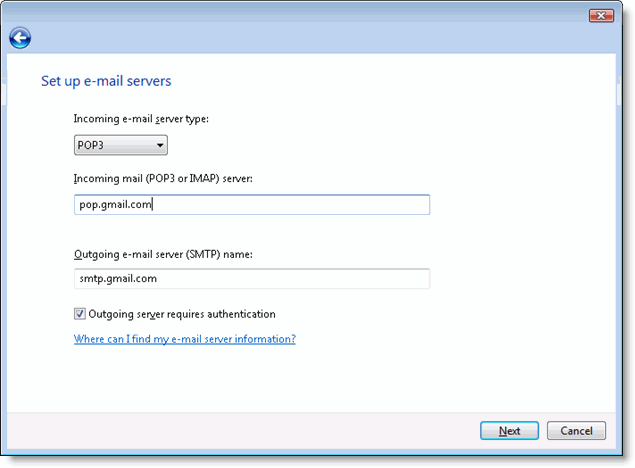
- Click Nextand enter your full Gmail address (including * address email is removed from the privacy *') and your Gmail password. Google Apps users, enter your full address in the format * address email is removed from the privacy *. »
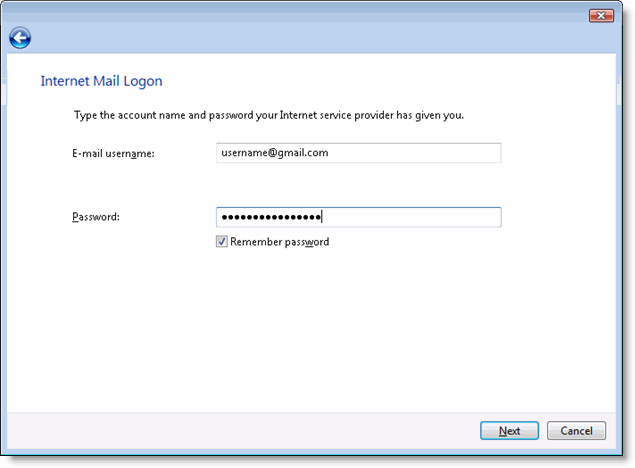
- Click Next, then check the box next to do not download my e-mail at this time. Click Finish.
- On the Internet accounts screen, make sure that your e-mail pop.gmail.com account is selected, and click the Properties button.
- On the Advanced tab, enter 465 in the in the box look of outgoing (SMTP) mailand check this server requires an encrypted connection (SSL).
- Check this server requires an encrypted connection (SSL) under mail incoming (POP3). The Incoming mail (POP3) box should be updated automatically to 995.
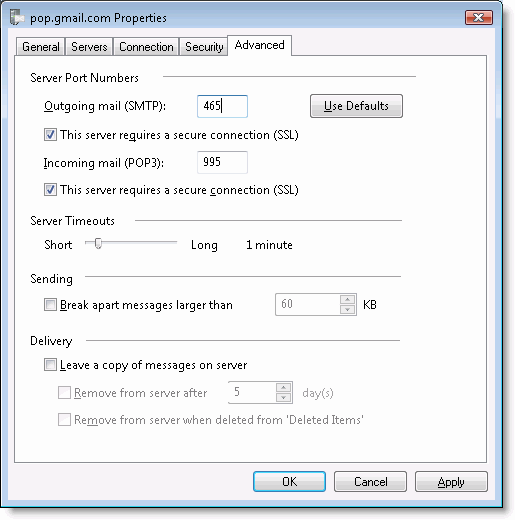
- Click on OK. You're done! Close the Internet accounts window, click send/receive to start checking your Gmail messages.
If you have problems using POP with Windows Mail, please see the common errors or troubleshooting tab.
-
How to record music, films and messages from my external decoder and other decoder satellite tv on my computer
Hello
I suggest you to contact the cable operator for more details.
-
I just downloaded Windows 10. My Contacts and calendars from my iPhone and iPad will be synchronized with Outlook (2013). I made settings were right to iCloud, but when I click on iCloud contacts or calendar, I get an error message that says: "cannot open all the files. The information store cannot be opened. No idea what it means.
Has anyone seen this message? What "information store" is this referring?
Try connecting to iCloud and then reconnect.
TT2
-
How can I download photos and videos from my camera digital/dvr (panasonic sdr s50) to my computer that has windows MediaPlayer, WITHOUT erasing the cameras SD memory card? (I am running windows xp professional).
PS - I'm a senior and not warned, any computer do pls 'non technical' answers as possible.
Thanks in advance for the answers to my question!
Hello Fred!
- First create a new folder by right click on an open space on your desktop
- hover the mouse over the new, & click on new folder
- right-click on the new folder and choose Rename
- write your selected folder name
- Connect your data cable USB & POWER to the camera or insert the memory card
- Open the files and Select the files you want to save
- Select files butten now the mouse left click and move the mouse over the files
- then right click on the selected files and click copy
- go to the folder you named and open
- right-click and select Paste & that's it!
I hope this works!
Do not hesitate to ask, I don't mind! -
Try saving a copy of contacts and emails in windows live to get the error can not create .csv file any help appreciated.
First create new folders to the location where you want it on a local hard drive. Then use the Browse button in the Export Wizard to navigate to the files you created. Once the export is complete, copy the files to their final destination.
Windows Live products and services are not covered by these forums. You will find support, solutions and forums for them to the Windows Live Solution Center. When you ask a question here, you should give your version of the software, because the answers vary depending on the version. In WLMail to find, has press on ALT - H. If it doesn't show you the version and the build number, press on escape to two times, and then Alt - F B.
Noel
Maybe you are looking for
-
I am trying to install a series of printer HP Deskjet 3050 has 611, to my laptop Dell Latitude D610. Installation can not end, I get a message saying that my Print Spooler Service is disabled. How to enable the Print Spooler Service?
-
Table table 2D to shaped chain
Is this possible. I've included a bit of code I'm working with. I'm trying to save a group of data which, as the time stamp, a double and a 2d array in a csv file. I got to the point where I am to convert the timestamp and double chain but I guess I
-
When I check my computer, I get the above message. It goes like eabfiltr. root\legacy_SASDIFSV\0000 It further States "device does not exist or does not." How can I get rid of this?
-
Fit, I have the edit button and its function is that when I press the button change go IDs (text_item) and run the querybut my problem is that when I enter text_item in any id it displays just first recordfor exampleWhen I enter id... 1 data displayb
-
Mouse and key interectvity for the images of the cross-origin
HelloI work on a task where user can upload their own images and then can be moved by mouse or key.I'm importing like this: -.TestImage is new createjs. Bitmap ("http://i710.photobucket.com/albums/ww102/1-877-238-9765/green-flag.png");stage.addChild