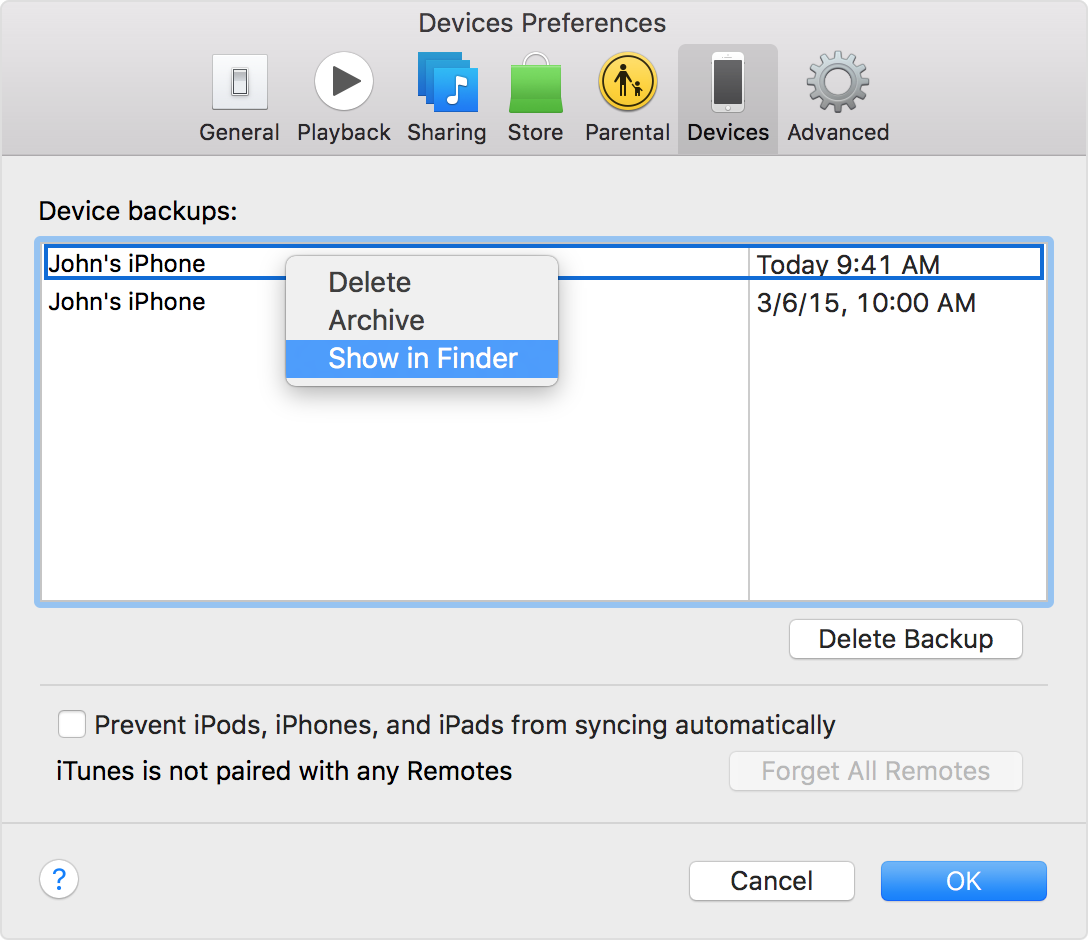How to remove a corrupt backup?
The system tells me it can not save, because my current backup is damaged. But I can't know where to delete the bad ones.
Thank you.
iCloud or iTunes?
If the backup is to iCloud see: manage your iCloud - Apple Support storage space
If it was to your computer via iTunes see: find and manage your backups iTunes - Apple Support
Tags: iPhone
Similar Questions
-
How to remove all corrupted files and Roxio?
New problem since the last automatic download of an update to my Windows Vista:
On Windows Vista, whenever I start a program, I get the error message ' (programname) .exe - damaged file. " The file or the directory c:\program files\common Roxio shared is damaged and unreadable. Please run the chkdsk utility. »
I have run checkdisk repeatedly, but always the same error message every time that any program starts.
I tried to uninstall all the subprogrammes of Roxio in this folder, but the "uninstall" program would not do that.
I also tried to reinstall Roxio of CD disc programs and Vista wouldn't let me do it anymore.
My other programs all work perfectly, so I take it that it is not the executable file for these various programs that is corrupt, only the one Roxio.
The MacAfee program tells me that I have no virus it can see.
How can I remove this corrupt file/folder? Or at least stop getting this error message?
Hi Perplexed Peter
Analysis of disk verification appears all the mistakes and errors have been corrected with the repair option?
You can refer to the link below and check if the information provided, help you remove Roxio program completely from the computer of the eth-
http://forums.support.Roxio.com/topic/13773-software-uninstall/
If the problem persists, I suggest you to contact Roxio support forum and see if they can help you uninstall and reinstall the program completely.
http://forums.support.Roxio.com/?s=d6476caa358ae88f26e2d270d570cd59I hope this helps.
-
How to remove Toshiba HDD backup of external files
I use a HD Toshiba external (593400-E, 320 GB, 3/11) to back up my files, which I did for years. Kept of each of them. Recently it has emerged that the last of them is needed, so I tried to delete the file on which appear the most historic and it will not allow me to do.
Is there a way? Or I have to format the drive, I prefer not?
Thank youHow will you do these backups? What software do you use?
-
How to remove the old backup RMAN
Hello Experts,
Please English me to remove my old backups RMAN. We act in RMAN backup on a daily basis on the disc. you want to delete the previous day from the disk backup.
Any help?Ideally if your backup is automatic, you need to add a line "delete noprompt obsolete device type disk;" at the end of backup scripts based on your retention policy clean the old not required for backups.
HTH.
-
How to remove the iPhone backup is the mac book...
I recently had to back up my phone to my mac book I was away and the phone was damaged. As I have a mac mini at home that I use for backups, I would like to delete the backup that is on my mac book.
Any advice on how to do that would be great.
in iTunes-> Preferences-> devices, click on the name of your iPhone, then the option 'Remove the backup' below.
-
How to remove the iphone backup 5
I don't want to keep iPhone 5 backups. I set myself now iCloud not to backup my iphone when I plug in, but how do I delete an old backup, I created which can be on my computer rather than iCloud? I don't know, actually. I think that my iPhone has been saved just once before. And the backup actually on iCloud and on my computer as it would have been in the past?
Is always a good idea to keep a backup copy
That being said - you can have backups in iCloud and iTunes
The iCloud maximum return can be deleted by - system preferences - iCloud - backup management
What about iTunes - if you're bent on deleting of backup - you can google for where the backup is stored on your computer and delete it
-
ReadyNas 316 | How to remove \data\home\Backup
I can't remove the \data\home\Backup on the admin page. I can't find this file on the mac Finder
The file has now been eliminated.
Once the balance, I'm finished running please run another UI, accessing the system > Volumes, selecting the volume and choosing the balance.
Once this is done, I would like to run a Defrag.
It is better not to fill the volume to more than 80-85%.
I recommend you to plan a balance every few weeks or more. I also plan a defragmentation.
-
How to remove a corrupted in windows vista administrator account
Profile of the administrator on my pc does not load at the opening of the session and I want to remove and replace.
Hello
You must always send error messages
read this:
1st thing to try is the system in safe mode restore to before the problem
http://www.windowsvistauserguide.com/system_restore.htm
Windows Vista
Using the F8 method:
- Restart your computer.
- When the computer starts, you will see your computer hardware are listed. When you see this information begins to tap theF8 key repeatedly until you are presented with theBoot Options Advanced Windows Vista.
- Select the Safe Mode option with the arrow keys.
- Then press enter on your keyboard to start mode without failure of Vista.
- To start Windows, you'll be a typical logon screen. Connect to your computer and Vista goes into safe mode.
- Do whatever tasks you need and when you are done, reboot to return to normal mode.
If that does not solve it read more
read the tutorial below
When you log on a Windows Vista-based or a Windows 7 computer by using a temporary profile, you receive the following error message:
The user profile Service has not logon. User profile cannot be loaded.http://support.Microsoft.com/kb/947215#letmefixit
Your user profile was not loaded correctly! You have been logged on with a temporary profile.
http://support.Microsoft.com/kb/947242
If you tried to log on to Windows and received an error message telling you that your user profile is damaged, you can try to fix it. You will need to create a new profile and then copy the files from the existing to the new profile. You must have at least three user accounts on the computer to perform these operations, including the new account that you created.
http://Windows.Microsoft.com/en-us/Windows-Vista/fix-a-corrupted-user-profile
-
How to remove the corrupted file
We use Dell Equlogic FS7600 NAS.
Running of the 3.0.911021 firmware.
I just deleted a file using windows Explorer.
But as soon as I try it gives me the error:
Cannot delete file: impossible rea of the source file or disk.
The file'folder must be corrupted.
Since his SIN, is there something I can do to get rid of the file?
I found the solution. Even if the share for the folder has been deleted in Group Manager share was still open by windows. When I went to the Manager of the computer and examined all files opened, I saw the file, I tried to delete was entered. So I cut the session and could delete the file.
-
How to remove a corrupted project?
I'm using Contribute CS 3 on OS 10.5
I have a project page that contains corurpt code which requires to take an eternity to open (if any).
Corruption has to do with accented characters (which got fixed by my site administrator) and a new version of the page is now on my web site.
However, Contribute still thinks this is an active project.
Is it possible to delete this project corrupted my project console without having to open the page?
Thank you
StoneYou can find the local folder under the name of user/library/Application Support / Adobe / Contribute CS3 / Sites /.
Cease to contribute. Then
Please find the folder (named as Site1, Site2 etc.) that corresponds to your Web site and delete the folder. Try to connect again in the same place. It should work. -
How to remove files corrupt on Windows7
Please need help to fix this error code after a sfc scannow attack shows that
CBS could not open the package internally. [HRESULT = 0X800F0805 - CBS_E_INVALID_PACKAGE] Impossible to locate using M/S
Please take a look at the link below and try the steps shared by Shrikar Acharya.
http://answers.Microsoft.com/en-us/Windows/Forum/windows8_1-update/several-HRESULT-0x800f0805-cbseinvalidpackage/2ebb528c-B69C-4044-8342-2cb03fa492c8
If the problem persists, please answer with the details.
-
How to remove the windows vista backup
I have 2 drives, C: (69.2 GB) all system files. D: (65.7 GB) a backup & my data. I want to install a new s/w of 12 GB in D:, but its low memory(10.5MB) showing. I tried to delete the backup, but his does not work. I tried diskcleanup, but still the same problem persists. I checked, there isn't any extra file to D:. It's just because of the backup. Can someone please tell me, how to remove the full backup.
Hi kisna234567,
· You get the error message?
The main objective of the Windows backup and Restore Center is to save the data either automatically in according to the schedule or manually when you want to save data. It is not designed to replace the old data with the new data. Just backup and Restore Center totals with new data every time, and would not remove the old files.
You can backup the old files and folders to storage device as the external hard drive, CD, DVD, USB flash drives and removes the backup files of the computer. You can format the backup partition.
Caution:
· Formatting a volume will destroy all data on the partition. Be sure to make backups of all the data to save before you begin.
· You cannot format a disk or partition that is currently in use, including the partition that contains Windows.
· Quick format is a formatting option that creates a new file table, but do not completely overwrite or erase the volume. A quick format is much faster than a normal format, which fully erases the existing data on the volume.
Follow these steps:
(a) open computer management by clicking the Start button, select Control Panel, click system and Maintenance, click Administrative Toolsand then double-click computer management. If you are prompted for an administrator password or a confirmation, type the password or provide confirmation.
(b) in the Navigation pane, under storage, click disk management.
(c) right click on the volume that you want to format, and then click format.
(d) to format the volume with the default settings, in the format dialog box, click OK, and then click OK again.
For reference: create and format a hard disk partition.
-
How to remove a program that is running on my desktop that I have not installed called mega backup.
Mundaplackel wrote:
How to remove a program that is running on my desktop that I have not installed called mega backup.
Not sure how it is associated iphone or Apple, but you run the Task Manager and stop the process/program
-
How can I remove app Mega backup of my desktop computer. He got installed when I thought I was downloading an update for adobe flash. I closed the application them tp mpved ot trash, but he would not accept it stating still open app.
"MegaBackup" is an application of unworthy of trust-storage cloud or perhaps real malware. I have not tried to make this distinction. To remove it, please start back up all the data (not with the MegaBackup himself, of course). Then take the steps below.
1 Select the elements of the connection tab in the users pane and groups of system preferences. Remove all elements with a name starting in 'MegaBackup '.
2 log off or restart the computer.
3. slide the MegaBackup application in the Applications to the trash and empty folder.
Note that you cannot delete any application trying to drag its icon from the LaunchPad or the Dock. You must open the Applications folder in the Finder.
You may have installed ad-injection with MegaBackup malware. If you don't see unaccustomed pop-up in a web browser, ask for additional instructions.
-
How to remove backups Time Machine to a specific drive
I can't find how to better use Time Machine in my situation. Here is my configuration:
I have a 6 TB external drive dedicated as a Time Machine backup. It backs up my internal drive as well as the three external drives (A, B, C). Player "A" is always connected and is constantly supported, but readers 'B' and 'C' are linked only from time to time to archive older files.
I recently made a few changes on the disc 'B' and left connected so it was saved, but Time Machine tells me I don't have enough room... it seems he's trying to save the whole 1.3 TB of data rather than the 15 GB or if I've changed.
I'd like to time Machine would be just delete old backups from the 'B' drive specifically, but except that, what I would do is manually delete older backups for just the "B" drive get rid of enough space to do a new backup, but I get an error when you try to delete the files off the backups. How can I get rid of backups for a specific player?
Thank you!
Visit Time Machine FAQ of Pondini helps with Time Machine. You will use the Time Machine application in your Applications folder for managing backups. There is an excellent explanation on the site linked above that explains how to remove backups or backup files.
Maybe you are looking for
-
Silverlight on MacBook Pro 10.10.5
Having a problem trying to watch a video on Amazon Prime. He repeats to me I need Silverlight. I see an alias for it in my apps folder, but do not know it there the last larger version. Is there a way to circumvent the need for Silverlight, since i
-
HP K2500 keyboard: compatibility of the keyboard and Wireless mouse
A few months ago, I bought a HP x 3300 wireless mouse for my Lenovo PC. Today, I bought a wireless HP K2500 keyboard and was hoping to use the same nano dongle. I can't make it work and so I am currently using 2 nono donlges. one for each device. Is
-
Iomega ix2 wireless configuration
Just get an IX2 NAS, and I'm an office space shared with connection Wi - Fi. How can I configure / install my NAS (to share between the 4 PCs) not connected to the router?
-
q
-
Network of the taskbar status icon
I'm under Windows XP Home Edition and the following problem everything works normally. Be a fool I inadvertently deleted a registry key and do not have a corrupt system of backup clean or restore point. Now the network status icon is more shown in th