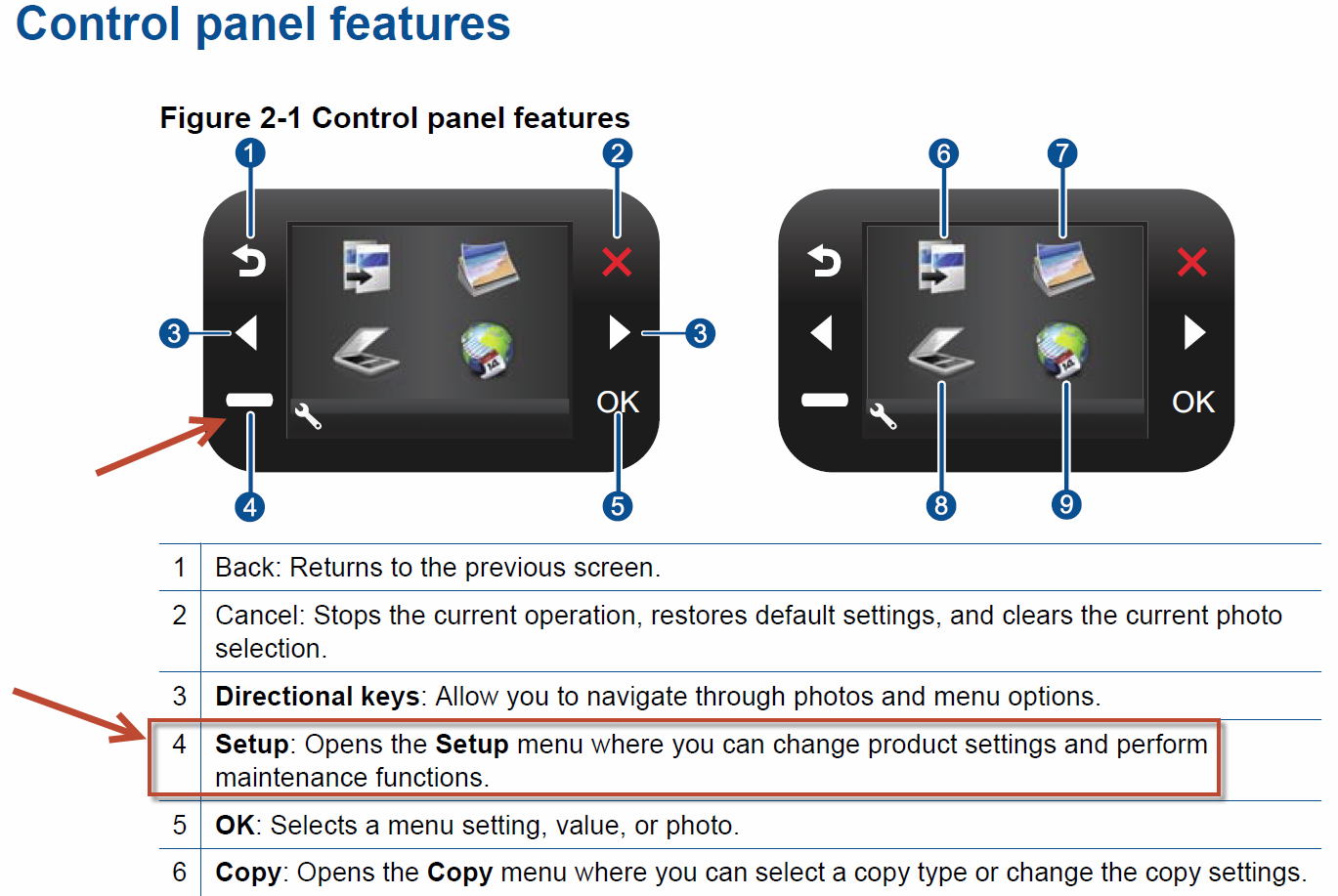How to remove a static IP address b110a
I changed my wireless router and its IP address clashes with the static IP address that I had set for the printer. How can I change the static IP address of the B110a or it return to a dynamic address?
Hello
Go to the menu of the printer and find the default option of restore network and select it. That should restore the network 192.168.1.0 subnet.
Visit the Center of HP wireless printing for more information. You will find a multitude of assistants of installation and diagnostiocs it available for download.
Best regards
ERICO
Tags: HP Printers
Similar Questions
-
I have trouble printing through my wifi network. How to remove a static ip address on my HP 8600, using mac 10.7.5 to work with wifi?
With the help of my NetGear N900 / CG4500BD modem/router with DHCP, there are different IP addresses of the printer, if the printer is connected is 192.168.0.13, when the printer use wifi IP is 192.168.0.20, and on the printer, it shows 192.168.1.142 I think is a static IP address, because it can cause the confussion.
I appreciate your help, thank you, the Job Dr.
Hello
Please go to system-> Network Preferences. Select the airport on the left, and then click Advanced in the bottom right. Switch to TCP/IP and select "using dhcp". Click ok, and then click on apply. After a few seconds, you should get an IP address from the router. -
How to remove an e-mail address of my computer?
How to remove an e-mail address of my computer
original title: remove e-mail accountGo to tools | Accounts and you will see the account listed. Highlight it, and then choose Remove.
Otherwise, you need to explain more clearly and specifically.
Steve
-
How to set a static ip address
How to set a static ip address in xp pro
Hello
Maybe this can help, http://portforward.com/networking/static-xp.htm
Jack-MVP Windows Networking. WWW.EZLAN.NET
-
How to remove an incorrect email address in the history of my email?
I accidentally typed the wrong e-mail address when you fill out a form and now Firefox remember this e-mail address. How to remove it from the history?
Next time that box and option just select the option which is incorrect in the drop-down list and press the keyboard delete key. (Mac users: shift-delete)
-
How to set a static IP address for deskjet 6940dt
I have two laptop computers HP, have all two WIN7, that keep the IP address for my printer 6940dt, each time power to the router failure. I have a desktop PC connected to a router NetGear and RCA modem connected to Comcast cable internet. I have also an other desktop computer that connects wireless through the router... but this office never loses the printer IP address and I can't understand why it isn't and my laptop.
I've had fellow at the computer club senior Center tell me that I need to set a static IP address to the laptops to connect. I don't know how and I need someone to explain in a language I can understand, like real basic. I searched the internet, but the things that I found were very complicated to understand.
Can someone help me?
Oops, sorry, I forgot that yours is a wired network printer only.
You are on the right track - just go where you were and follow my directions - it all works even with cable as it wireless.
-
Spectrum of HP x 360: how to assign the static IP address
Seeks to use my Wi - Fi business, I need to use a static IP address, as well as the WPA/WPA2 PSK security password. I can't find where to enter the static IP address. I think I may also need to modify the DNS 1 address and gateway. Can tell me where to access these settings in any case? Thank you!
My Wi - Fi works perfectly at home, which does not use a static IP address. Also, the laptop shows the work of network WiFi SSID and tries to connect to it, but can't since I did put in the settings above.
Take a look at the following: Static WiFi IP address
When you see a post that will help you,
Who inspires you, gives a cool idea,
Or you learn something new.
Click the 'Thumbs Up' on this post.
My answer-click accept as Solution to help others find answers.
-
How to remove an old email address of parameters pay Apple
iPhone 6, settings, wallet and Apple pay, send two addresses are listed. One is an old email address of work as I have no idea how he got as I never enter data to work in my personal phone. I need to remove the old e-mail address of work of my settings, but I can't find an option to do so.
Hello
In the Contacts application, check your contact card - delete your old email address of work if it is included, it.
Then, go to settings > Mail, Contacts, calendars: under Contacts, check my Info shows your contact card.
If you have made any changes, restart your iPhone and check to see if the problem is resolved.
-
How to remove an incorrect IP address of a printer HP 3052 has
When I installed everything first this printer I put an IP address which was the same as my router. Now I can't the printer to work on wireless configuration. How can I remove the IP now, I in the printer and get a new IP address. The installation disc does not have an IP address of the router because it (the router) has not been updated.
Hello
First, restore the default settings of the network on the front of the printer:
1. press the button to display the wireless wireless.
2. in the wireless Menu, select settings.
3. in the settings menu, select restore default settings.
4 confirm the selection to restore the default values.Then, follow these steps on your PC to reconfigure the printer wireless
1. from the computer start menu, select all programs or programs, and select HP.
2. Select the HP Deskjet 3050 a J611 series
3. Select Printer Setup and software selection.
4. Select connect new printer. Follow the instructions on the screen.Kind regards
Shlomi
-
How to remove names from the address book in window7
How can I remove address book contacts
Thanks, I found a way to remove contacts from address book
-
How to remove shortcuts for email address?
When you type in the bar 'to' in Mail, a number of older e-mail addresses appear - how can I delete these?
Thank you
Window menu, previous winners. He find them and delete them.
-
How to remove incorrect e-mail address in fill-in Auto?
original title: Auto Fill-in?I have an incorrect spelling of my e-mail address, it appears whenever I type 1 number, how can I delete?
If you mean in a web form, try typing the 1st letter then hovvering on the wrong address it to hightlight (do not click) and then click delete on your keyboard.
-
The best flexibility might always have the ability to add individual addresses from a group list to any email, so the list can then be cut. Or only the address list in the list group selected as a list of checkboxes (all checked by default) if the user can deselect those who should not be included in the list of email recipients. THX
-
How to remove an individual web address in the address bar drop down list?
I use FF 36.0.1 for Ubuntu.
I used to do that with just to remove the button in the earlier version. Do now led or Shift\Ctr + del doesn't work do not. Is this a bug?Please don't tell me about the history menu. I'm not going there whenever I need to remove a broken url.
The problem seems to be in extension Yandex.Elements 8.8.1. Particularly in their characteristic smart bar. It works after I disabled this feature. I give up their e-mail.
-
How to remove all previous email addresses?
I was able to do in the past, but as your system has changed, I am not able to do this. Help, please.
Hello, JoeWeintraub,
What version of Windows are you using and what email client are you referring?
WIndows Live Mail: Add or remove
http://Windows.Microsoft.com/en-us/Windows-Vista/add-or-delete-contacts
Delete the Contacts in Hotmail
http://www.freeemailtutorials.com/windowsLiveHotmail/hotmailContacts/deleteContacts.htm
Gmail: Edit or delete Contacts
http://support.Google.com/mail/answer/14001?hl=en
Yahoo Mail
http://help.Yahoo.com/kb/index?page=content&y=PROD_MAIL_CLASSIC&locale=en_US&ID=SLN3638
Maybe you are looking for
-
Apple TV 4 accepts no not my Apple ID password or iTunes
Have not recently used my Apple TV, but when I turned it on this evening, it is no longer accepted my password Apple ID or iTunes. I can't to settings to put to sleep or upgrade to iOS 10. What should I do?
-
How can I add a second email to my current account to thunderbird?
I use Thunderbird for my main e-mail address for years, but now I want to add my secondary account. How do I do that?
-
NB200 - Webcam is not working after installing Windows 7
Hello I put a new system on my NB200. before I had Windows xp home (oem version). I did a format of the xp system to windows 7. I installed all the new driver but my webcam is not working. There is no entry in the hardware Manager. Why can´t I see th
-
Hello is it normal that the 720 p videos are late and slow? I have 720 p .mkv video and I tried with moboPlayer and mVideoPlayer but the video game is very slow with this? Does anyone have a solution to do this without downscaling videos?
-
question of northbridge nw8440, looking for the replacement of good mobo
HelloI'm my nw8440 mobile workstation (T7400, FireGL V5200, 15.4 "WUXGA) seems to have some problems of northbridge and I'm looking for the replacement of the mobo. I can read "Maintenance and service guide" he shares the same mobo (SPS-416397-001) w