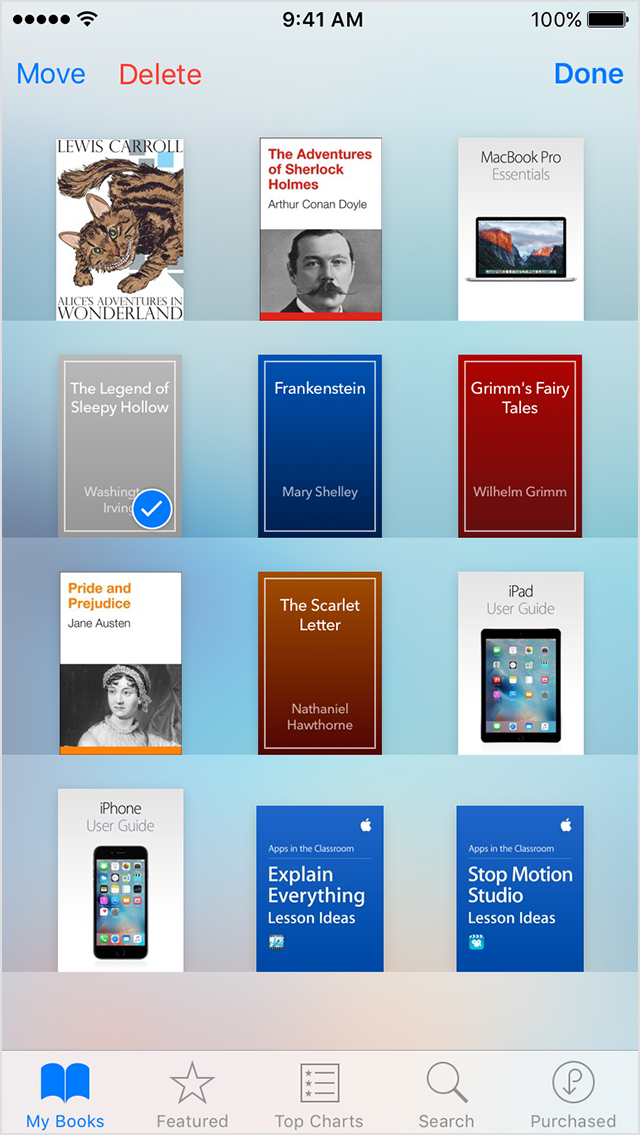How to remove a title from iBooks 'permanently'
I received a free ebook from another author and it downloaded iBooks on my iPad.
I tried to remove it, but it comes back. How can I get rid of it permanently?
Unlike the other titles of the iBook, it shows a circular download feature after the title.
I tried to move successfully and have deleted the download and the title, but it keeps reappearing.
All suggestions will be appreciated.
Hi Cre8tve1,
Thank you for using communities of Apple Support.
I understand that you want to remove a free ebook that you received your iBooks app. I can help you accomplish this and have several things for you to check.
First, it is important to make sure you have a recent backup of important data from your iPad. Use this article How to back up your device using iCloud or iTunes to make sure that you have a recent backup.
Second, I see that you are on iOS 7.0.2. It is always important to make sure you have the latest version of the iOS software installed. Use this article updated the iOS on your iPhone, iPad or iPod touch software to make sure that you are running the latest version of the software.
And finally, use article delete music, movies, applications and other content of your iPad, iPhone or iPod touch, specifically, this section:
Delete books and audio books
Remove books or audio books of the iBooks app by following the steps below:
- In the upper right corner, press Select.
- Tap on the books you want to delete.
- Press DELETE.
- Tap to delete this copy.
All the best.
Tags: iBooks
Similar Questions
-
How to remove a book from Mac or iPhone?
How to remove a book from Mac or iPhone?
Are what version of iBooks you on Mac?
I read a bunch of discussions on trying to delete apps and books from iTunes (where books used to be), and the responses dealing with the last iTunes and iBooks basically say the same thing: can't delete anything. At least, you can't delete the old sense of deleting the file completely. Now when you 'delete' something, you're really just hide the view.
I just tried to remove a book from the last iBooks (in El Capitan on my iMac) and the fine print in the dialog box has said very clearly that I take away the book of view, but it would still be redownloadable of the cloud. (I hope that cloud of it's Apple, not mine.) I want to manage what is in my cloud, and I don't want that it is cluttered with things that I "deleted".)
In theory, I don't see Apple. You can just save space on a device, but be able to find the book later. But this isn't the case with me. When I delete something, I want to TAKE forever. Case in point, the book that I just deleted was one in iOS 8.3. Why I ever would want to get that now that I am using iOS 9?
Apple seriously needs to rethink its approach to this issue. Maybe needing a second choice to confirm if you're trying to hide something or remove the cloud, or really, really want you permanently gone. But Apple is not choice. Never ever going to be I guess.
Rob
-
How to remove unused files from my account site live hotmail?
original title: unused files
How to remove unused files from my account site live hotmail?
The question you have posted is bound using Windows Live (hotmail) and would be better suited to the Windows Live Help Solution . Please visit this link to find a community that will provide the support you want.
-
How to remove the file from the client machine
Hi all
We use the database: oracle: 10 g,.
and forms/States 10g (developer suite 10g - 10.1.2.2).
can someone help me how to remove the file from the client computer in the location specified using webutil or everything
(I tried with webutil_host & client_host but this only works for the application server)
Thank you.Hello
Checkbox not tested.
PROCEDURE OPEN_FILE (V_ID_DOC IN VARCHAR2) IS -------------------------------------------------------------------------------- -- Open a stored document -- -------------------------------------------------------------------------------- LC$Cmd Varchar2(1280) ; LC$Nom Varchar2(1000) ; LC$Fic Varchar2(1280); LC$Path Varchar2(1280); LC$Sep Varchar2(1) ; LN$But Pls_Integer ; LB$Ok Boolean ; -- Current Process ID -- ret WEBUTIL_HOST.PROCESS_ID ; V_FICHERO VARCHAR2(500); COMILLA VARCHAR2(4) := ''''; BOTON NUMBER; MODO VARCHAR2(50); URL VARCHAR2(500); Begin V_FICHERO := V_ID_DOC; LC$Sep := '\';--WEBUTIL_FILE.Get_File_Separator ; -- 10g LC$Nom := V_FICHERO;--Substr( V_FICHERO, instr( V_FICHERO, LC$Sep, -1 ) + 1, 100 ) ; --LC$Path := CLIENT_WIN_API_ENVIRONMENT.Get_Temp_Directory ; LC$Path := 'C:'; LC$Fic := LC$Path || LC$Sep || LC$Nom ; If Not webutil_file_transfer.DB_To_Client ( LC$Fic, 'TABLE_NAME', 'ITEM_NAME', 'WHERE' ) Then Raise Form_trigger_Failure ; End if ; LC$Cmd := 'cmd /c start "" /MAX /WAIT "' || LC$Fic || '"' ; Ret := WEBUTIL_HOST.blocking( LC$Cmd ) ; LN$But := WEBUTIL_HOST.Get_return_Code( Ret ) ; If LN$But 0 Then Set_Alert_Property( 'ALER_STOP_1', TITLE, 'Host() command' ) ; Set_Alert_Property( 'ALER_STOP_1', ALERT_MESSAGE_TEXT, 'Host() command error : ' || To_Char( LN$But ) ) ; LN$But := Show_Alert( 'ALER_STOP_1' ) ; LB$Ok := WEBUTIL_FILE.DELETE_FILE( LC$Fic ) ; Raise Form_Trigger_Failure ; End if ; If Not webutil_file_transfer.Client_To_DB ( LC$Fic, 'TABLE_NAME', 'ITEM_NAME', 'WHERE' ) Then NULL; Else Commit ; End if ; LB$Ok := WEBUTIL_FILE.DELETE_FILE( LC$Fic ) ; Exception When Form_Trigger_Failure Then Raise ; End ;Sarah
-
How to remove a Word from the default dictionary of firefox?
How to remove a Word from the default dictionary of firefox?
If I wanted to remove the word 'dog' or 'and' for exampleThere may be a range of reasons for wanting to do this, including the deletion of the words you use rarely as similar to other common spellings used words for example. "minute" and "Minuet", delete the words that you find personally offensive, or removing words that, because of linguistic or cultural background, you would not consider words at all.
Note that I'm not asking how to remove my 'dictionary' words, words that I added myself.
Hello
I talked to a few people and I think I'm able to help you with this.
There are two dictionary files, the default that comes with your version of Firefox and personal 'custom' that you create yourself with phrases and words.
If you want to change the personal;
- Copy Subject: support and paste into the address bar.
- Next to the profile folder, click the marked File Show
- Find the file persdict.dat. Rename a text file, open, modify, re save it as persdict.dat and replace.
If you want to change the default dictionary, it could be more of a problem and a lot more technique to do. I would recommend that you look at the problem differently and consider filtering of pages based on inappropriate content using Add-ons such as ProCon Latte Content Filter.
I hope this helps, but if not, please come back here and we can look at another solution for you.
-
How to remove a folder from photo?
How to remove a folder from photo?
Google translation
How to remove a file photo?
Show the sidebar (menu display == > display the sidebar) and right-click on the folder and select Delete folder
LN
-
How to remove "Skype available" from the top of the notification page?
How to remove "Skype available" from the top of the notification page - useless promotion!
Hello!
Disable the Skype status under Notification settings in Skype.
All best
Siim -
How to remove a library from iMovie 10?
How to remove a library from iMovie 10? It seems impossible from iMovie. Do I have to remove the library in the Finder?
Yes just remove you it with the Finder.
Geoff.
-
How to remove a city from the weather app in IOS 9.2.1?
I have an IPhone6S that I bought recently and am running IOS 9.2.1. I can't understand how to remove a city from the weather app. I tried to go to settings, where there is a list of all the applications on my phone except the weather app, so no help there. Any body can help me with this?
You must tap on the small set of lines in the lower right to get list view. Then you can find the city that you want to delete, drag to the left to see the button Delete.
See you soon,.
GB
-
How to remove an item from my desk top which I no longer use
How to remove an item from my counter top who no longer need. I have windows vista home premium and internet exployer 9
Hi elsie,
Right-click on the shortcut, the program, or folder, then click on remove. That's all. If this does not work, try to use one of the following free products to remove the file/folder/shortcut: Unlocker to: http://www.softpedia.com/get/System/System-Miscellaneous/Unlocker.shtml or file Assassin http://www.malwarebytes.org/fileassassin.php these programs often work when the functions of removing normal do not work correctly.
If it still does not work, try a clean boot (Vista and W7) http://support.microsoft.com/kb/929135. If you delete the file, then the problem was that there was a conflict or it cannot be deleted because it is run. Once don't forget to reset your system back to the normal state, as described in the procedures. If the problem occurs in clean mode then just restore the system to normal and reboot - this solution will not work. If you are using XP, see http://support.microsoft.com/kb/310353 and http://support.microsoft.com/kb/316434.
If this does not work, then start safe mode and try to delete the component of office from there (assuming it to be displayed). If this does not work, you will need to log in as an administrator and try to delete the item in Windows Explorer in the C:\Users\
\Desktop folder for this user and perhaps also any user originally installed the software (perhaps the administrator account). It may be necessary to do both clean or Safe Mode boot mode (and using the extraordinary remove programs mentioned above as well). I believe one of the above will work (and hope the answer is one of the simplest at the top rather than the more complicated to those who follow).
If you want to remove the underlying program that applies an executable or shortcut icon, go to Control Panel / programs and features. Find the program is no longer you want, right-click on it and select delete or uninstall or delete (all that appears) and that should also remove the program and probably/possibly the icon at the same time. Be careful here if - because if you upgrade the program, remove the program related to the icon or folder, if he got somehow placed on the desktop instead of Program Files (unless completely separate program updated as shown in programs and features - so you see both an old and a new version) could cause problems with the new program. In essence, don't forget when you delete what you really want to delete and it removes this and nothing else. I recommend the creation of a system restore point before you do.
I hope this helps.
Good luck!
-
How to remove the virus from 2012 security Win7
How to remove the virus from 2012 security Win7?
Hello jlybn1,
Take a look at this link to see if it helps: http://www.bleepingcomputer.com/virus-removal/remove-win-7-security-2012
This forum post is my own opinion and does not necessarily reflect the opinion or the opinion of Microsoft, its employees or other MVPS.
John Barnett MVP: Windows XP Expert associated with: Windows Expert - consumer: www.winuser.co.uk | vistasupport.mvps.org | xphelpandsupport.mvps.org | www.silversurfer-Guide.com
-
How to remove all information from the computer so I can sell it?
How to remove all information from the computer so I can sell it?
Hello
You will want to format the hard disk:
1. you can use DBAN - http://www.dban.org/
or
2. you can follow this tutorial to clean install up to the step where you format the disk, in which you would then STOP (because you just want to get rid of the files on the hard drive, do not install Windows) - http://www.sevenforums.com/tutorials/1649-clean-install-windows-7-a.html
Kind regards
Patrick
-
How TO REMOVE the ICON FROM the FAVORITES bar?
How to remove an icon from the Favorites bar?
Right-click on it and select delete, if I understand you correctly
-
How to remove the logo from the Oracle of tableFirstTemplate?
How to remove the logo from the Oracle of tableFirstTemplate?
Dear aJohny!
My worm jdeveloper is 12.1.3.0.0.
For Jdeveloper code would be
and the screen would be like this
I think it's the correct process and the best answer to my question
Concerning
-
How to remove a column from a table in a dell identtiymananger 7.0
How to remove a column from a table in a dell identtiymananger 7.0
Hello
In Version 7 of the removal of a single custom column can be accomplished by a stored procedure, available in the database called: QBM_PColumnDrop
Hope that helps.
Cordially Fatih
Maybe you are looking for
-
IMAQ Low pass filter failed with invalid image border.
Hi Expert, I'm trying to use the imaqLowPass function. I expect that the input image would have been handled by the low pass filter. But it is a runtime error showed 'invalid image border. Can someone tell me what is happening?
-
I have been re - install Windows 8 for my W3-810 Tablet but now can not complete because I don't have a disc of language package. I could not find and I wonder where I can get or purchase. Please answer if you have or if you can tell me where to find
-
I am running Vista Ultimate 64 bit and in order to install the internet security package, I need to install SP2. Belongs to this normal windows update or do I have to download it from Microsoft?
-
Phone after that restart asking for unlock model which I did not and no other choice is given
Hi all My Compact Z3 phone overheating a lot in the summer in recent days. At one point, it was not to react and not start. So I pressed the yellow button OFF next to the SIM card of nano. http://support.sonymobile.com/GB/xperiaz3compact/Userguide/re
-
CD of Dell Inspiron 1525 player makes grinding noise
I have a Dell Inspiron 1525, I can get ot the drive to read or write a CD he has a strange noise that stops and starts, but not spin the grinding disc. I got no error message, just nothing happens? Cannot get my driver t read or write CDs