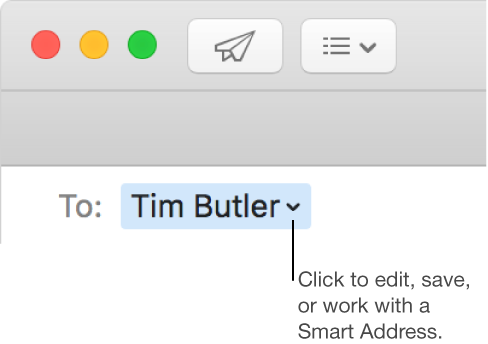How to remove an email address on my computer
I have an e-mail account on my computer based on linux. Is no longer a valid email address.
and I would like to remove it.
Make sure you copy messages you want to keep your 'Local folders' account before deleting the account.
To remove the account:
Edit - account settings
Press Alt or F10, where the menu bar is hidden.
In the account settings window, select the account to be deleted in the left pane.
Then choose "Delete account" in the "Account Actions" drop down.
Tags: Thunderbird
Similar Questions
-
How to remove unwanted email addresses that arise as first letter is entered.
I have three e-mail addresses that all of them begin with the letter L. I did too in the past of errors when entering my email addresses and had to delete the e-mail address of Bungle and start again. Now, when I enter my e-mail address box the letter L, not only my 3 authentic email addresses appear (which is great) but also the mistakes that I made in the past. How can I remove e-mail addresses that have been my erroneous listings.
For example once I had just walked in the letter l, and then inadvertently clicked on the sign in button and the only letter that appears now as a full address as soon as I get the letter L. A case more that I opened a new email address that I decided to keep it for friends and family only, address consisted of letter and numbers. The first time I tried to open the new address, I entered the wrong number by mistake, I couldn't in the page e-mail obviously but every time that I get the letter L the wrong address that I entered comes also as a possible address.
I think that the functionality is excellent, but I would like to know how to get rid of e-mail addresses made by mistake.- Click on the (empty) input field on the web page to open the drop-down list
- Select an entry in the drop-down list
- Press the DELETE key (on a Mac: shift + delete) to remove it.
-
How to remove previous email addresses when sending an e-mail.
Hey everybody
Im trying to send an e-mail to someone and I would like to delete all previous email addys. I know there's a wy to do, but I forgot how.
Any help would be appreiated!
Thanks in advanceHey everybody
Im trying to send an e-mail to someone and I would like to delete all previous email addys. I know there's a wy to do, but I forgot how.
Any help would be appreiated!
Thanks in advanceClick on transfer > place your cursor at the beginning of the unwanted addresses, click and hold > drag the cursor through the end of the line, if applicale, continue to the next line > letting go, press the DELETE key on your computer.
t-4-2
-
How to remove an email address when sending to a group
The Mac mini subscribed to Thunderbird because Mail/Comcast could receive but not send messages. I have groups listed in the address book. I can choose a group and Thunderbird sends BCC very well. I want to be able to eliminate some of the members of the group in e-mails. I do not see that they have been sent to until the e-mail was sent. I want to change the names in the group when I'm ready to send. Anyway that I can do. It is the way in which I was managing group messages in Mail. It worked fine until they decided to receive but not send emails.
I believe that my problem is to use a Mac Mail address book in Thunderbird email, and when I click on 'List of joke', I don't have access to the names until after the sending of the email. I'll try to make my own workaround solution. Thanks for trying to help me. I have it resolved just to stop the thread will mark
-
How to associate an email address for my computer which is not windows live mail
Remember - this is a public forum so never post private information such as numbers of mail or telephone!
Ideas:
- You have problems with programs
- Error messages
- Recent changes to your computer
- What you have already tried to solve the problem
Windows 7 does not come with a native email client. If you do not use Windows Mail or online webmail (Gmail, Yahoo, your email provider's webmail, etc) then you will need to download/install an e-mail client and configure it with the settings of your e-mail provider's server. Thunderbird is a free e-mail client well. MS - MVP - Elephant Boy computers - don't panic!
-
How to remove my email contacts that I no longer use in windows mail?
Original title:
Windows Mail
I try to find how to remove my email contacts that I no longer use in windows mail. Is there a way to do it, and how you can do it. I tried but the minute I start typing anything in the line it brings up all these old email addresses I don't want anymore.
Can I assume that you have turned off contacts that appears when you start typing the address? WinMail only remembers 29 semi-automatic recipients and you should remove those deceased, or all.How to delete registration completion email in Windows Mail
http://www.Winhelponline.com/articles/245/1/how-to-clear-the-email-auto-complete-entries-in-Windows-mail.htmlHow to remove an address from the list of AutoComplete in Windows Mail
http://email.about.com/od/windowsmailtips/Qt/et_del_autocomp.htm -
How to remove AutoFill misspelled addresses in the list?
If I mistyped an email once it will always come back in the drop-down list, who must choose. How to remove these emails in the menu drop-down?
See if they are easier for you.
How to delete registration completion email in Windows Mail
http://www.Winhelponline.com/articles/245/1/how-to-clear-the-email-auto-complete-entries-in-Windows-mail.htmlHow to remove an address from the list of AutoComplete in Windows Mail
http://email.about.com/od/windowsmailtips/Qt/et_del_autocomp.htm -
How to show the email address complete in the message and other areas
How to view the email address complete address in To, Cc and other fields? When I type a name that the name does not appear the part @xxxx.com address.
Hello there jimhaynes,
Looks like you see the names of people you're emailing, instead you send your e-mail to the e-mail address. You should be able to change that behavior by disabling the option called "Smart addresses using" located in Mail > Preferences > look a.
If it is already disabled, it switches on, then back to refresh the setting. Once you have done this, you should see the name of the person next to their email when you type one in. It should look like this example: "Kelly Westover [email protected]>.
If you want to continue to use smart addresses, you can click on the name to reveal more information about the contact by the following article:
Address postal (El Capitan): use smart addresses
https://support.Apple.com/kb/PH22294?locale=en_US&viewlocale=en_US
Thank you for using communities of Apple Support.
-
How I picked my email address when I don't have an alternative email address to reset and also the mobile operator I'm using is not listed it at all.
Hotmail gives me a few options, but non of them is useful to me...
The problem is probably my junk e-mail generated from my e-mail address or something else, I don't know about you!
Thank you
Hi Beqiri2012,
Just to clarify, please repost your question on the Hotmail Forums below to help with your Hotmail account number:
http://windowslivehelp.com/forums.aspx?ForumID=d3fda415-1e53-4007-8e0c-2a77180ffb1d
Thank you!
-
Login [how to find what email address is related to my redemption code?]
My redemption code has been used. How I found what email address used? I can not chat and live support can't help for some reason any!
Redemption Code http://helpx.adobe.com/x-productkb/global/redemption-code-help.html
-
How can I change email address
How can I change email address
-
How to remove the unwanted addresses?
I want to remove Thunderbird email addresses I need is no longer, or e-mail addresses that have been modified, so that they no longer appear when I type a name. For example, if [email protected] has become [email protected]; It's annoying to have to click on the correct form - or sometimes we don't remember who is the current address. I can't find a way to delete unwanted addresses. There must be a way to do it.
Remove the unwanted addresses in your address book.
-
How to remove a user account from my computer
When setting up my computer, I added several user accounts with the same name. How to remove a user account from my computer.
Hi RuthGeardino,
Thanks for posting in the Microsoft Community.
As you try to delete the user accounts, it would be useful if you can answer this question to help you further.
Windows operating system you are using?
You must be logged in using an administrator account to delete other accounts.
To remove an account user-Windows XP
Delete a Windows 7 user account
Note: This article also applies to Windows Vista.
If you need further assistance, please answer and we will be happy to help you.
-
Pavilion ze5730us laptop: how to remove the hard drive of the computer laptop Pavilion ze5730us
Can anyone tell please how to remove the hard drive of the computer laptop Pavilion ze5730us? I know its under the keyboard somehow, but I don't know how or where that open. I could not find this model on YouTube either.
Thanks in advance for your help.
D.
Hello:
The only manual that I could find is one that covers the ze5600.
See if it will work for your model too.
-
How to remove the names before you send an email?
I can not get rid of peoples names and addresses in an email I want to forward. A lot of people don't want to share their email address with people they don't know. I tried describing remove them and hit. Tried right click and delete not even appear... I know how to train my own emails and shows not all of the names and addresses, but not the how to transfer one who already has listed in view.
Left click to Hylight names, phrases, etc. that you want to remove, hold down the left button. Right click on 'clear '. The hilighted words disappear.
Maybe you are looking for
-
Site that opens fine chromium does not open Firefox
I have a site that opens fine with IE, Chrome, Safari, Opera browser, but does not open with FF. Initially FF (and other browsers) application for certificate of security I have add and save the exception. After that the redirect should be done and i
-
I can't open the SHORTCUTS in the FIREFOX browser. The bookmark opens in another browser.
I can't open the desktop SHORTCUTS in FIREFOX browser. The bookmark opens in another browser.
-
Satellite A660 windows without CD in box problems
Hi all I bought a brand-new a660 satellite of the domayne on the gold coast in Australia on their boxing day sales.After getting it home I noticed that there is no CD in the box and the seal was broken, although it looked closed inside. I must have r
-
Hello I just got a Skype number and everything seems fine, but I wonder if there is a way to change the rather rude message, "the person that your choice is not available...".
-
Recovery of a Satellite Pro L450D-11V
I had the machine a few years and its going a bit slow and there was a warning about some audio software crush when I started is lately. I ran the backup process, and all my information has been backed up on another partition. I then booted the compu