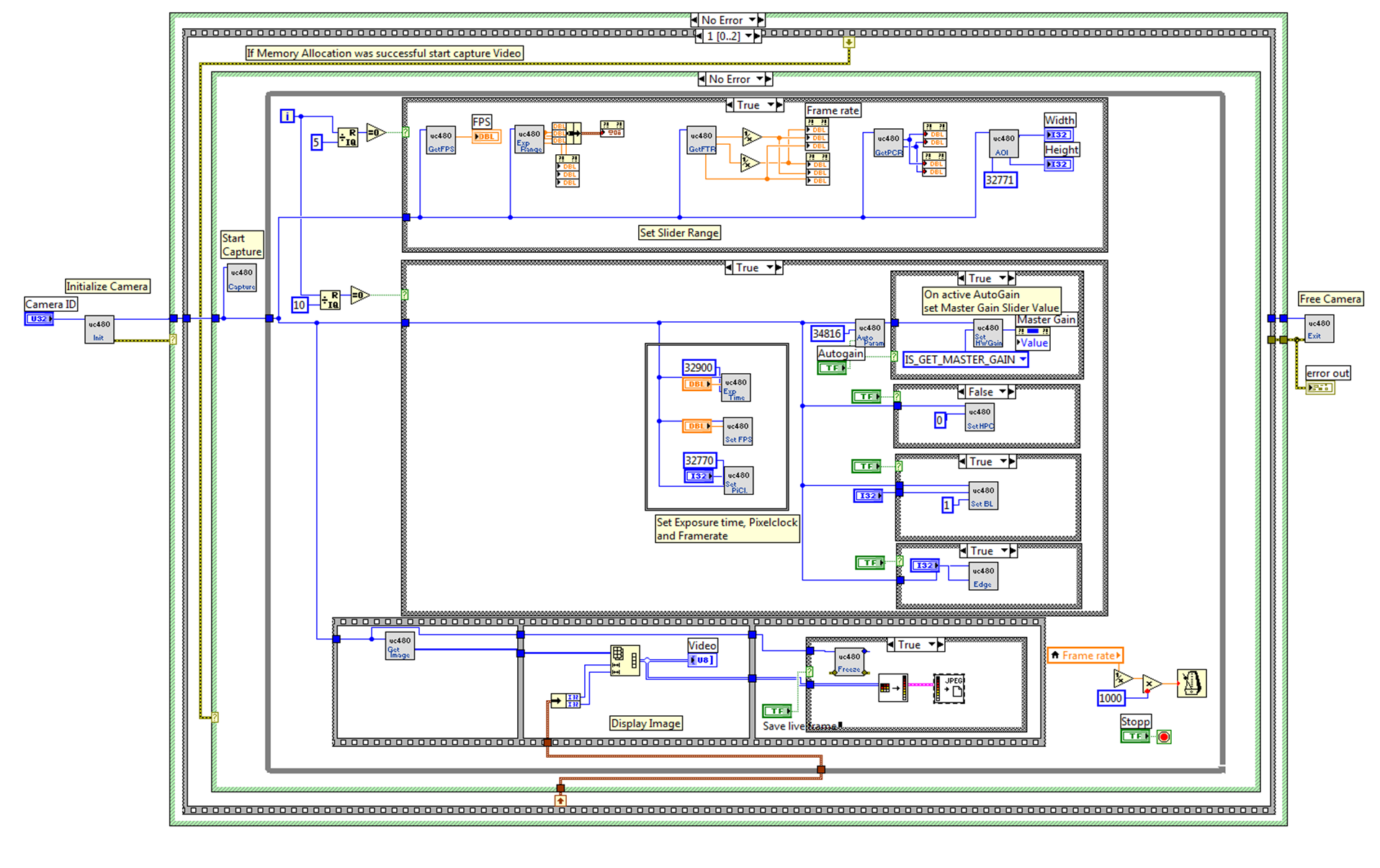How to save a picture every second of a live vedio in labview
I m using kinesthesia toolkit generate a live vedio and I want to save one image per second, how to do?
Well, if you'll notice on BMP File.vi writing that includes a PATH to the file you want to write, it is perhaps a clue.
Tags: NI Software
Similar Questions
-
How to save a picture of Gmail on my new computer Windows 8?
I have a new laptop which runs on Windows 8 (everything is new). I'm working on my gmail email account, I have to access via Google Chrome.
When I get a picture (or a PDF by the way), I click to download, and I see that it downloads at the bottom of my screen.I can't figure out how to save him. If I open the file, it opens in a very limited view app that gives me an option - delete or set it as an app tile or background. I can't right click on it while the file is open to save it on my c drive. There is no "file" option I can't even right click on it then that is only a download at the bottom of gmail icon. If I right click on the image as it is displayed in the text of gmail, it saves the image in format low resolution.I don't want ANYTHING to do with Flickr or one of the other applications, it seems to clear me all of my jpg files to. I just want total control over my jpg files that I download from the Internet. How to save where I want to save it?Thank you!When I get a picture (or a PDF by the way), I click to download, and I see that it downloads at the bottom of my screen.I can't figure out how to save him.You have no need to 'save' - is in the downloads folder.
Open Windows Explorer and navigate to your download folder. Here you can move, copy, delete or open.
-
How to save a picture when you use "Invert color" in "Photos"?
How do I save and individual photo while using "Invert color" picture? 'Save' or 'Duplicate' is not available.
Where you see "Invert color" on Photos for Mac? Using an extension of photo editing?
If you want to save pictures with edits applied duplicate the photo before editing. This way you can have an edited version and a version without. Using 'Duplicate' in the 'Image' menu, or the combination of keys ⌘D.
-
How to save the pictures changed in WLPG?
Hi, I tried several times to save photos that I have edited, but cannot find a button 'save '. When I close out of the WLPG I don't get an option to save. It closed just the progrmam & when I reopen it, my retouched photo is back to the original. I always make a copy of the photo I want to change & this is the one I use for editing. How do I save it?
I appreciate any help!Thank you!Hi, I tried several times to save photos that I have edited, but cannot find a button 'save '. When I close out of the WLPG I don't get an option to save. It closed just the progrmam & when I reopen it, my retouched photo is back to the original. I always make a copy of the photo I want to change & this is the one I use for editing. How do I save it?
I appreciate any help!Thank you!==========================================
The amendment is expected to be auto-sauvé. Photo Gallery saves a copy
the original unedited in a special folder... is what allows
the program to cancel a change.In Windows 7, you can find the folder in the following location:
C:\Users\%username%\AppData\Local\Microsoft\Windows
Photos of Gallery\OriginalThe following article might be worth a visit:
Windows Essentials - Photo Gallery - how to edit pictures?
http://Windows.Microsoft.com/en-us/Windows-Live/Photo-Gallery-edit-photos-FAQ -
How to save a picture of my e-mail to Photo Gallery
I sent photos from my phone to my email. I open them, but I can not understand, to save on my photo gallery with Windows 8. I just got the computer yesterday. I want to put photos in my Gallery, so I can upload them to facebook. To do this, I need to get my photo files. Help. Please, I beg you. and I thank you.
I posted once and the answer was not able to help me. I have pictures in my email inbox and want to save. The answer who answered the questionnaire said pic right click and save target as. There is no prompt to save target as in Windows 8. The only prompt shown says save to computer. I click on it and cannot locate the pictures in my Gallery. I am visually impaired but not totally without some features. I don't think I like windows 8. I found some pictures located in a library, which is, I have no idea. Help, please
Hello
Welcome to the Microsoft community.
It seems that you want to save the images to mail you to the photo gallery.
If you have saved the image in the download folder, and then follow the steps here to save your photos in the photo library.
(a) key press the Windows and E .
(b) click on the folder to download on the left next to the sign.
(c) here you can see your uploaded photos.
file d) Drag and drop the photo in the folder my images under the image on the left side.
You can now see the pictures in the Photos app.
You can view the link here:
Search, share, change settings and more:
http://Windows.Microsoft.com/en-in/Windows-8/charms#1TC=T1
I hope this helps you, please write to us if you have any further questions. -
How to save a picture from a video?
Hello! I have a VI since a camara that displays the video image. I changed it so you can freeze the image and I want to save this image to a file. I looked in the forum answers and trying everything suggested, and I do not understand why the code does not work.
I have a table with the pixels with their intensities and I've converted with flatten pixmap VI and then I use a JPEG write VI.
When you run the program seems to work. You also see a display of the promp to choose the location of your file (although he asks you is your file to write, as he tried to rewrite the file, creates not not a new) but then the file don't not appear anywhere.
Can you help me please?
Thank you very much.
The problem is at the entrance of colors to flatten Pixmap.
-Create a loop with N = 256.
-Use RGB to color the http://zone.ni.com/reference/en-XX/help/371361M-01/lvpict/rgb_to_color/ vi
-J' I connect to all of the R, G, B terminals.
-Get the color output indexed on loop for and plug color chart color entry to flatten Pixmap.
-
How to save a picture of object front panel with the color depth?
When I use the Invoke node method to get the image of an object to front panel, then save it as a bmp or png, I seem to lose the color depth. What should I do to register programmatically façade objects with the same number of colors as they appear on the screen?
I'm using LabView 2011 11.0
You have an entry in the Invoke node called Image depth. You wired a 8 for her. Why? Doesn't mean that you capture an image at a depth of only 8-bit rather weak image?
-
Save the picture to the phone in the web
I found a picture on the internet that I would use as my desktop wallpaper, but I can't understand how to save the picture on my phone... I desperately want "right click" on it, but, alas, no mouse. Is it still possible to do?
Press and hold the orange key and click on the image. You will be presented with an option to save on photos (and photo you can configure for your wallpaper).
-
How to save a tiff to pdf image?
Hello
I don't see how to save a picture of BW tiff as a PDF one.
I never get as save it as.
Is this possible or should I use another program? If so, which?
Thank you
Serge
I know Illustrator and InDesign for that. Just place your TIFF into one of them and save them in pdf format.
In addition, if you have Acrobat Pro, you can open a TIFF grayscale (select all files) and save them in pdf format.
-
How to save pictures from different files in the order in which I've rearranged?
I moved pictures of several different files in a new folder. How to save the in the new order, that I want what they? They keep returning to their numerical order.
The contents of the file can only be sorted by name, date of creation, file type or file size. To put them in order, you need that you probably need to rename them. Try adding 01 at the beginning of the name of the first file, 02 for the second, etc. (If you have more than 100 then use 001, 002)
-
How to save pictures of Photos in the form of files without losing the GPS data?
Hello!
Can someone advice me in the following cases:
I want to erase my Photos from iPhone and iMac. Before that, I wish I had pictures of my library of Photos saved as a regular directory with files. As Windows does, for example.
Can someone tell me how to save all Photos in the form of files without losing the GPS data? Thank you!
Just export them (File menu) in unmodified versions.
-
Satellite A300-177: how to save pictures using the webcam internal
Hello
I recently bought a Satallite A300-177 which comes with a web camera bulit in.
I want to save pictures that I take with him, but it only allows me to send them a mail.Could someone help me how to save them or if not possible?
Thank you very much
GillHello
I put t know if my advice will be useful for you as I don t have the A300, but another internal a series with the webcam.
In my case, I have access to the software of the webcam. It appears in the taskbar.
-Double-click and go to the settings.
-You will find different tabs. Go to the tab called images.
-Here, you should find the setting and the path to the images created.I recommend you to check the source where the created images were stored.
Greetings mate
-
How to read two files (one updates every second, the other is constant) simoltaneously
Dear all,
I'd appreciate if someone help me.
I want to read two files, one is the temperature that updates every second, and the other is energy hysteresis that has specific lines and is constant.
I had a program in the discussion forum to read a file as it is updated. I checked this program in my case and it works.
Then I added playback file hysteresis energy to the existing file. But while I run the program, the energy hysteresis file is read with all the lines.
But the goal is that every time the updates of the temperature, I need to read a line of the file hysteresis energy.
in this way every second, so, I have a new temperature data and a row of the other file.
I tried to use 'for loop' inside the program, but it did not work, because the temperature reading will stop until that end of the loop.
I joined the program.
Could someone help me how read only a row of hysteresis energy file every time that the temperature updated?
IS that what you wanted to achieve?
-
How to stop compensation labview my data output by a fixed amount of 0.125 seconds of every second iteration 1? (I have my DAQ Assistant contained in a while loop so that I can control the number of iterations and therefore the time of sampling).
My apologies for such a badly phrased statement of problem. The question I faced which was the sign that I was getting a pair of accelerometers and through an amp. in my DAQ board felt an offset in voltage for a short period every second iteration 1. It turns out that the problem is that my laptop and the AGP were grounded. Once I disconnected the signal ground in the shift of the signal amp went.
Thank you for your messages.
Kevin
-
After editing an image in windows Photo Gallery can't save the picture. I get a message that tells me that something is wrong with the application. How to fix this problem?
Hello
I suggest you to refer to this link and check if it helps:
http://Windows.Microsoft.com/en-us/Windows-Vista/Windows-Photo-Gallery-frequently-asked-questions
It will be useful.
Maybe you are looking for
-
How can I connect an external subwoofer to my Sony MCH-EC69i?
WRONG SECTION, I KNOW. I can't sem to choose a Board, he was giving me problems I have a Sony Mini HIFI MHC EC69i system. Recently, I bought a logitech sub and hoped on hookin both to play in harmony. The Sony system connects from the Dungeon to the
-
File types & views changing on their own
Using XP Home WMP 10. When I open my music files, the properties say they are documents or image files. I go & spend hours customing properties & views of files music w / fixed thumbnails views & they open fine. Next week, they are a mess again. Open
-
could someone please give me the link to a usb mouserate switcher download that is compatible with windows vista?
-
How to remove administrator rights
My PC is on Win 7 Home and Firefox Read the following article: http://www.PCWorld.com/article/2098648/one-tweak-can-make-your-Windows-PC-virtually-invulnerable.html#TK.nl_win and I think that the removal of administrator rights would be a good thing
-
HP all in one printer CH347A model J410e Hp Deskjet 1055 HP 61 ink
InkCartridges say to use HP 61 cartridge numberCh561W and cartridge number CH562W I want to know can I use cartridges with these numbers? CH561WN and CH562WN also