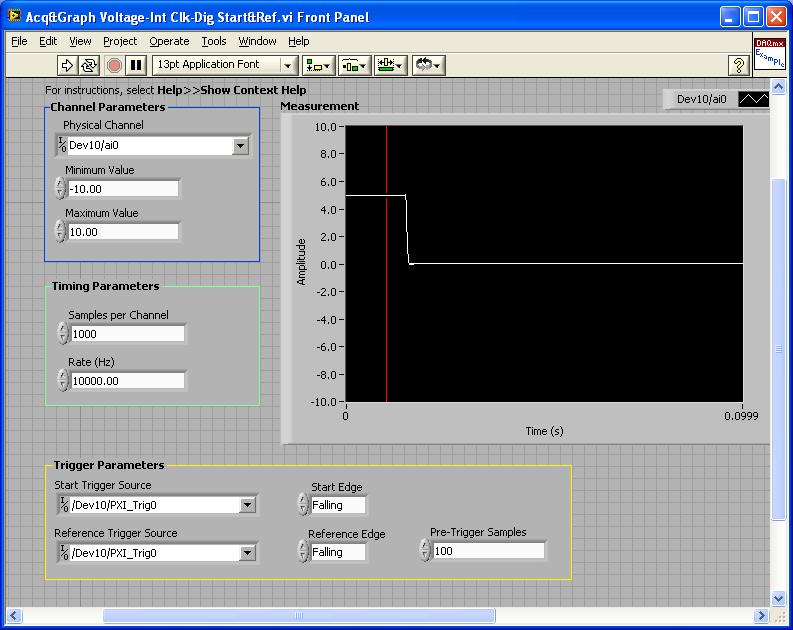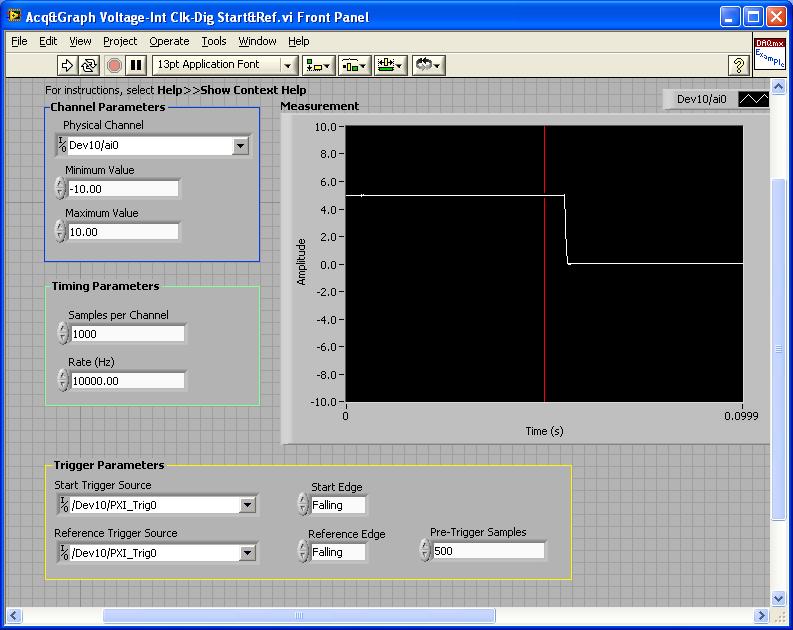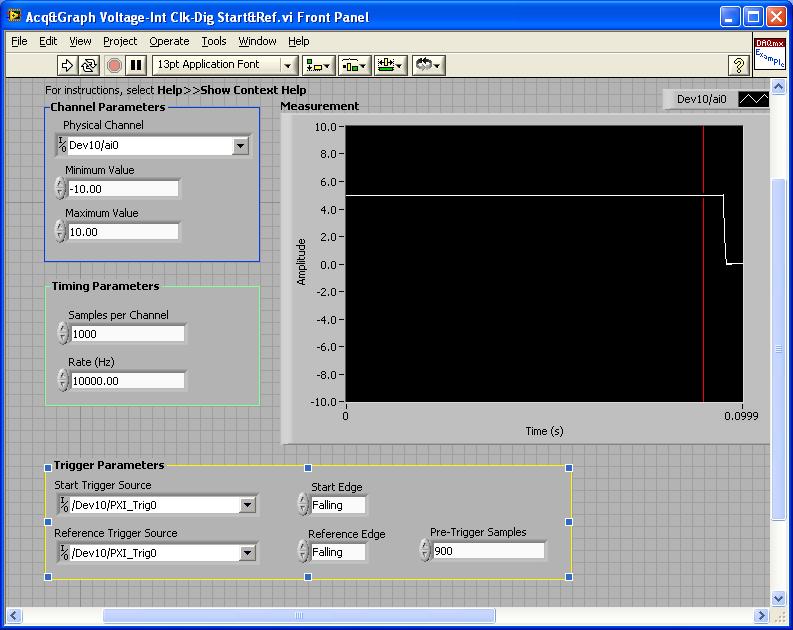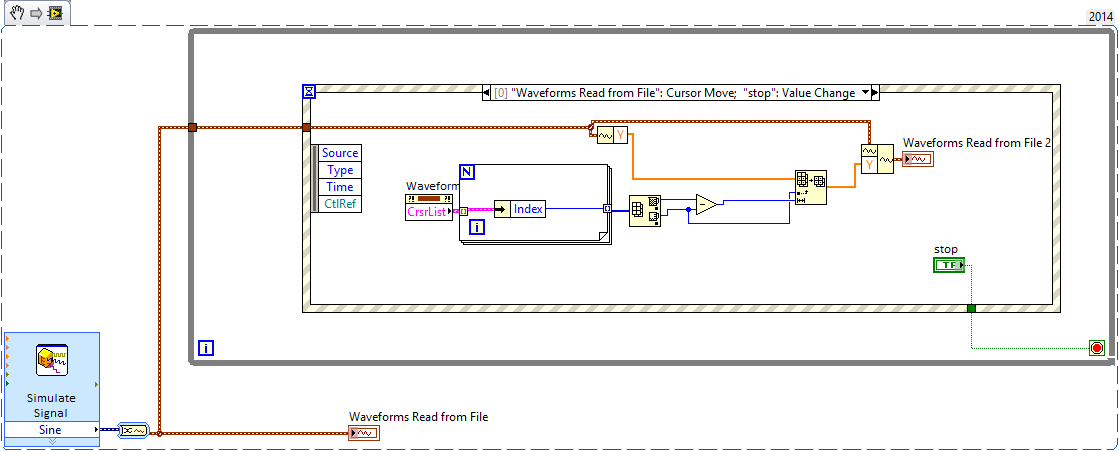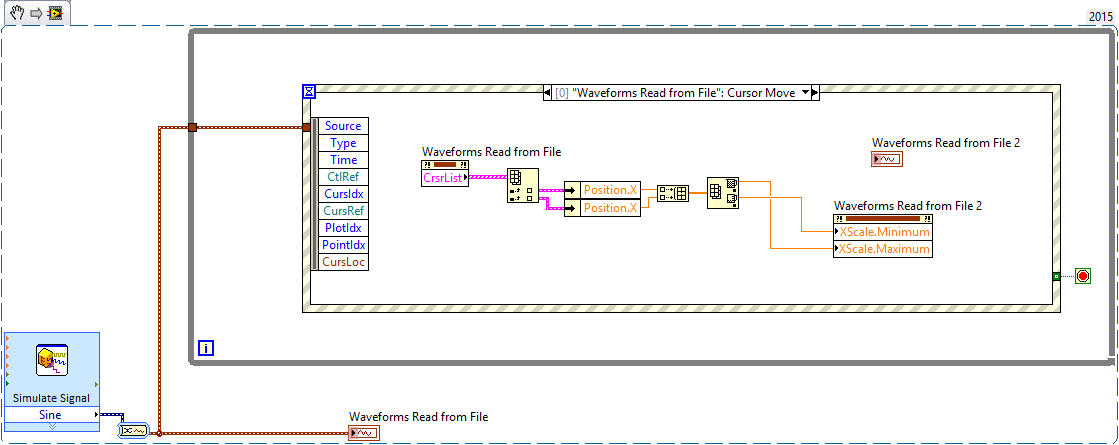How to synchronize the folder on the PC with folder on a flash drive.
I would like to be able to synchronize a folder on my USB key with a folder on my PC. Is it possible to do? Basically, I'd love to plug my USB key, right click on a folder and synchronize it with my PC.
Thank you
Like Steve, I use the second copy. I also use SyncToy or Rich Copy depending on the situation. You can also check the Win 7 Sync Center facilities. All of these solutions offer simple point and click ease you want, but are worth a glance, I think.
http://TechNet.Microsoft.com/en-us/magazine/2009.04.UtilitySpotlight.aspx?PR=blog
Center of control Panel\All Control Panel Items\Sync
Tom
Tags: Windows
Similar Questions
-
How to synchronize the device with an analog input device?
Is it possible to synchronize a device (e.g. Basler scA640-70fm, IEEE 1394 b or NI 1722 smart camera) with an input device analog (for example, NI PCI/USB-6225 or NI PCI/USB-6255)? For example, it is important to a video image of match with a sample of data digitized by the A/D converter. In particular, it is important to know when the first video image starts compared to samples of digital data. If it is possible to synchronize the camera with the A/D device, then then how is it?
Thank you
Ian
Hello Robert,.
Thank you for reference and information.
Ian
-
How to synchronize the time with Google in windows 7
Hello, I want to know how to synchronize time on my computer with the source time online so that I can keep accurate track, including seconds please help me to do it.
See this tutorial
http://www.Vistax64.com/tutorials/73040-Internet-time-synchronization.html
-
How to convert the DVD of Windows 7 USB Flash Drive and even install from a USB Flash drive
My lappy dosent recognize Windows 7 Home Premium DVD. Can I burn the image to DVD on my USB Flash drive using my desktop and then install Windows 7 on my USB Flash drive lappy. If yes how?
Yes, you can.
the file .iso image from Microsoft for the USB/DVD tool allows you to create a bootable DVD or USB (requires a blank DVD or USB flash to at least 4 GB key).
-
How to start the lumia 2520 from a bootable flash drive
Does anyone know how to boot from the flash drive on the 2520 Lumia running Windows 8.1 RT? How can I tell the 2520 to boot from the flash drive and not the hand 'drive '.
Hi Holeck,
We have an article of Microsoft that has steps on how to start Surface from a USB device. Try the steps mentioned in this article:
Surface from a boot USB device
You can contact the Nokia support for assistance on this issue. Check out the link:
http://www.Nokia.com/us-en/support/product/lumia2520/
Please keep us informed on the status of the issue. We will be happy to help you.
-
How to synchronize the calendar with a caldav server using TLS
Adding a caldav TLS in the calendar of Firefox 1.3 application server causes an error message ("Ein unbekannter Fehler trat auf" - English translation: "an unknown error has occurred"). Is there support for caldav servers encrypted in Firefox OS? And in case it is taken in charge: How can I get more details about the error happening?
The I try to sync with the server is https://caldav.messagingengine.com.
It takes support TLS versions 1.0, 1.1 and 1.2.Hi Martin,
Here is the official response from one of the developers of the calendar:
- CalDAV is done entirely via http/https and the calendar app is happy to send the xhr on ssl requests if you enter an https url. He is also happy (currently) to send unencrypted http requests although if you give a url for a server that doesn't support ssl. Hope that helps!
So it seems it should work on a technical level, and that you already add CalDav address in a format "https".
Are you able to access this calendar normally with other calendar applications? Maybe I need to open a bug for this issue.
-Ralph
-
How to synchronize the calendar with the iphone
How do I sync the iPhone and iPad calendar
Ensuring that you have the same account on both of them. Settings > Mail, Contacts, calendars. I use Google for my calendar so I logged into my Google account on both devices. Many people use iCloud.
-
How to synchronize the data with the existing database maker?
Hello
is it possible to synchronize data with an existing database maker in data as Oracle designer maker
-Connect to existing database
-Generate a script (change if the object exist create if exists or not,...)
-Run the script
Thank youI created a quick demo and hung in [my blog: http://sueharper.blogspot.com/2009/08/updating-database-using-detail-from.html] or directly from [here: http://www.screentoaster.com/watch/stVEpWRUBIR11WRVlbXFpZVlRX/update_the_database_using_oracle_sql_developer_data_modeler]
Sue
-
How to fix the problem with windows to format external drive and lightroom
I'm working on an imac with lightroom 4. I've already imported photos from an external drive that is formatted for windows. I made some changes using LR develop module but I would also use my NIK plugins. Lightroom does not allow me to export to the Nik plugins because the files are on a windows format. How can I copy/paste the photos on a mac to the disc format while keeping my changes? In addition, how re - import these files in the mac player in LR? At the present time, these files are shaded on b/c they are already in LR on the windows disc. Help?
TUxera is a utility that gets around this limitation of Mac.
-
How to synchronize the start of IT and relaxation the Scan list (DAQmx Switch)
Hello
I want to measure samples of N to the AI0 of Council NI PXI 4461. The measurement starts on a rising edge of a digital triggering provided to the PFI0 of the same Board. The measure is configured with samples of N/2 pretrigged. So far, everything is under control...
Using an NI PXI 2567 Board, the signal applied at the entrance the 4461 (AI0) switches between a V2 and V1 signal. I would like to synchronize the switch between the two signals with the trigger signal applied to the input of the PFI0 Governing Council 4461. In order to obtain samples of N/2 of V1 and V2 samples N/2. Synchronization of 1 to 5 ms would suffice!
My question is how to synchronize the start of acquisition of AI pretrigged of 4461 with the switch control given by the Council of 2567?
Thank you in advance for your help...
PS: the configuration of the system is:
-LabView 8.5
-Chassis PXI-1044
PXI-4461 on slot 2
Module 4-slot PXI-2567
Hi Frederic,.
I came back to this recently and used the following examples to run the desired synchronization.
PXI-4461: Acq & graph tension-Int Clk - dig Start & Ref .vi
Samples per channel = 1000
Rate (Hz) = 10000.00
Start the trigger Source = / [name of the instrument DAQmx] / PXI_Trig0
Onboard start = fall
Reference Source Trigger = DAQmx Device Name] / PXI_Trig0
Reference edge = fall
Trigger samples = Variable (100, 500, 900)
PXI-2567: Switch Scaning-SW Trigger.vi
Advance the output terminal full = / [name of the instrument DAQmx] / PXI_Trig0
Scan list = / [name of the instrument DAQmx] / ch0-> com0.
Scan list = / [name of the instrument DAQmx] / ch1-> com1;
Hardware configuration:
The PXI-2567 module controls an external relay that switches between the voltage of 5 V on ch0 and ch1 0 V.
The PXI-4461 connects to the COM of the external relay and therefore reads 5V when ch0 is connected; 0 v when ch1 is connected.
Procedure: The above examples are used in the following procedure.
1. run the PXI-4461 VI. A start trigger (falling edge) is necessary to start collecting samples before firing.
2. launch the module, PXI - 2567 VI. When ch0 is initially (and immediately) on com0, a trigger is sent to PXI_Trig0. The PXI-4461 will begin to acquire samples before firing.
3. - click on the "Connect to the next" button on the front of the PXI - 2567 VI module. This sends a trigger to entry software for the PXI-2567 module and the transitions of the scan for ch1-> com1 list. Once the PXI-2567 module remains (debounced), advanced complete relaxation is sent on PXI_Trig0 for the PXI-4461. The PXI-4461 will begin to acquire samples after outbreak.
Note: Instead of the trigger of the software entry, an external input trigger can be used (e.g. PXI_Trig1).
Results:
> Before instant release of samples = 100
Delay is caused by the time of actuation of external relay.
> Before instant release of samples = 500
Delay is caused by the time of actuation of external relay.
> Before instant release of samples = 900
Delay is caused by the time of actuation of external relay.
I hope that the attached screws and the explanation above helps you and/or other customers who have this problem.
Best regards
Chad Erickson
Switch Product Support Engineer
NOR - USA
-
How to synchronize the start time in the waveform graph
Hi all
I just find a solution in the forum to select the data you want in a grap of waveform with cursors, however, I don't know how to synchronize the time of beginning of waveform for the second graph. How can I extract start time of the waveform with the index data?
Something like that? It is a bit gross, but is what I think you're asking, should be able to use it as a starting point.
The Max - Min is to make sure that the cursor is always valid.
-
HOW TO SYNCHRONIZE THE MONSTER AND THE CAMERA?
I'M TRYING TO WORK WITH CHARACTER ANIMATION. I CHOSE THE MONSTER. I SEE MYSELF ON HER CANERA, I PUT RESET POSE AND THE MONSTER DO NOT MOVE WITH MY MOVEMENTS. HOW TO SYNCHRONIZE THE MONSTER AND THE CAMERA? Thank you
Hi Luz... You have the track selected in the timeline panel puppet? You need to target the puppet that is controlled by the webcam/microphone/keyboard/mouse by selecting its track. That it arms for registration.
-
all my data records on the local disk c, how to share the data with the other drive, local drive d.
Hi Jasonbichard,
1. what type of drive is D? Is - this another partition on the same disk?
2 Windows operating system you are using?
You can change the location of the disk to save the data in the d: instead of C: and check if it helps.
a. navigate to the location (username) C:\Users\.
b. right click on the folder that you want to change the location, and then select Properties.
c. click on the location tab and change the location to D: drive.d. click on apply and Ok.
-
Choose any server to synchronize the time with, it says, "an error occurred while Windows timed (insert.server.here) with," can someone please tell me why this is, or particularly how to solve this problem? I am trying to connect to NetFlix with Windows Media Center, and as you can probably guess, I'll have no chance. He told me, INVALID TIME SETTINGS. Your computer's clock is set for an hour and invalid date or is not correctly adjusted for daylight saving time. Update the settings of the clock, then try again. Even when I set the time manually it will not work. I just don't understand. Help, please!
Hello
How to fix synchronization of time Internet - add your own time server
http://www.edbott.com/weblog/?p=1779Dealing with Windows Vista time sync problems
http://www.howtogeek.com/HOWTO/Windows-Vista/dealing-with-Windows-Vista-time-sync-problems/Synchronize your clock with time servers Internet from the Vista command prompt
http://www.howtogeek.com/HOWTO/Windows-Vista/sync-your-clock-with-Internet-time-servers-from-the-Vista-command-prompt/Time synchronization on Windows XP and Vista with Internet
http://www.techexams.NET/blogs/jdmurray/synchronizing-the-time-on-Windows-XP-and-Vista-with-the-Internet/I hope this helps.
Rob - bicycle - Mark Twain said it is good. -
I don't then create a new folder on a flash drive as the NewFolder button no longer works. I have to select the napkin instead of NewFolder; so, I get an icon Briefcase instead of a folder icon open when I open the flash drive. Are we supposed to now call a folder a Briefcase?
Do, or you have installed Chrome? It appears that an update of Chrome, (mid April 2013), is responsible for the loss of the option new folder. Even if Chrome has not been installed, here are two patches.How to remove and restore the default context Menu items 'New' in Windows 7 and Windows 8
http://www.SevenForums.com/tutorials/28677-new-context-menu-remove-restore-default-menu-items.htmlOr:If for any reason, the zip file doesn't work for you, check out the 'response' by Linda Yan in this thread.
http://social.technet.Microsoft.com/forums/en-us/w7itprogeneral/thread/97de8a2a-12f2-4381-A409-a78f4ae551cf/#99395761-56de-4a76-8C2A-eab498ad735a
Tip: When you save the text in Notepad, the default file format is .txt. Replace all files.
-
Synchronize the TOC with the displayed topic
Hello
I use Robohelp 9 to generate a CHM file and I am trying to synchronize the TOC with the displayed topic. Clarification: when I click on a link in the content of the heading A, referring to section B, I would subject B to be highlighted in the TOC tree. However, A section is highlighted even if it is no longer displayed in the topic pane.
In other words, I'm after the implementation of the function "Synchronize the Table of contents" of webHelp in my chm. I always check "show selection" in the advanced settings, but I still get the same behavior.
Thank you!
Hi Milly
You're halfway there. Click on view > pods > project implementation and expand the Windows folder. Double-click the CHM window. (if you have one you may not have one and will need to create a)
From the Properties window of the window that follows you must enable synchronization.
See you soon... Rick
Useful and practical links
Wish to RoboHelp form/Bug report form
Begin to learn RoboHelp HTML 7, 8 or 9 in the day!
Maybe you are looking for
-
HP ProBook 450 G1: Internal error power - upgrade Windows 10
Hello Today I upgraded my HP ProBOok from 8.1 to 10 and continues to receive a blue screen with the internal power error code.Please help me for PC keeps on rebooting. Thank you in advance.
-
able to zoom text only, the rest of the page will not fallow...
the problem...
-
Bug report, created of notifications
Whenever I have unlock my phone, it displays a notification that Bug report was created. It is very annoying. Help, please
-
Pavilion 6735 b: REPAIR Boot RESTORATION of HP Windows 7 Pro SP1 64 bit RECOVERY DVD disk
I currently have Windows 7 32 bit on my HP laptop. Will be 64-bit recovery HP and restore DVD Boot disk allow me to upgrade to Windows 7 64 bit?
-
I recently bought a WRT310N router on my PS3 says that the Nat Type is Type 3. I need to change that to Type 2. In addition, how to enable UPNP on the router? Any help will be appreciated, because I'm stumped at the moment...