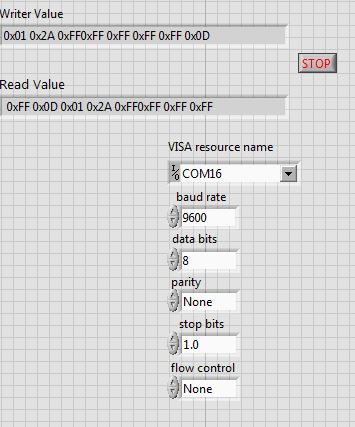How to trace data sent through the serial port by controlling simultaneously the buttons
Hello
I want to plot data by controlling the two buttons at the same time and the draw according to my control using communication serial port, but the problem is that the plot on the graph alternates between the two controls his do not change according to my control for example if I move the potentiometres1 / 1000 and button 2 to 4000 replacing these values on the graph I placed a select control, the problem is still not resolved u can help me please thanks in advance
Regarding
Samatha
Tags: NI Software
Similar Questions
-
How to display date / time in the browser console?
How to display date / time in the browser console?
You can set through the Options (gear icon) page in the Web Console (Firefox/tools > Web Developer).
This applies to the browser console and the Web console. -
My icloud account is locked and I can't receive emails to unblock my icloud account because they send mail to icloud so that is locked, if possible mail to release to be sent through the intermediary of my apple ID so that I can be able to see.
If you have only a @icloud e-mail address, you will need to call Apple Support and ask your password reset e-mail be sent to an alternate email address.
-
DAQ USB 6363 - generate digital data series through the single DIO line
Hello
I'm new with Labview, currently, I bought NI DAQ USB 6363 for generating control signals and signals analog accquire. I would like to send digital data series through one of the digital IOs with throughput of 30 kbps. Please see the attachment for the data frame. Could someone comment the feasibility of this? Y at - it codes for the example that I can refer to? Most of the examples I've looked at so far deals to generate several line instead of 1 single line. How can I achieve this?
Thank you
Diem
Hey diem.
After looking on your code, I understand what you were trying to do. Here's how I'd do. Usually we do not write code to clients, but you peaked my curiosity of! I hope this helps. Good luck!
~ kgarrett
-
Error with data sent with the submission of VISA
Hello
I try to communicate with a microcontroller that needs these data 0 x 01 0x2A 0xFF 0xFF 0xFF 0xFF 0xFF 0x0D to begins to send back data.
So, I thought to check the data to pass to the microcontroller in Labview by making a loop back (by short-circuiting pins 2 and 3 of the serial port).
I send you the 0 x 01 0x2A 0xFF 0xFF 0xFF 0xFF 0xFF 0x0D but the VISA of the read value is 0xFF 0x0D 0 x 01 0x2A 0xFF 0xFF 0xFF 0xFF different from the one I sent the data that makes me unable to communicate with the microcontroller.
As shown here
Can someone help me understand this issue.
Thank you.
-
How to save data quickly to the high sampling frequency
Hi all
I use a structure of producers and customers to measure and record the data. The sampling rate must be as high as 10 kHz. Given that so much data, it takes a long time before the data is saved. At first, I saved the data in an excel sheet. Then I tried to save it in binary, but it still takes a while to complete save. How can I make the time savings a short circuit?
Thank you
The best
First we will make some corrections to your DAQmx code. Since you are using continuous sampling, do NOT connect the samples per channel. Which is actually limiting your buffer. And there is really no need to define your buffer size either. It is default to very big, so this isn't a problem as long as you read your data quite often.
Now your data connection... You simply create a very wide range while acquiring data. Then, you save the data. It's actually not through the advantage of using the producer and the consumer. You should save your data in the loop of the consumer. It will be elinate need a lot of memory and you save the data to the file while you are buying.
But, in this case, I say that the producer and the consumer is not even necessary. Use the DAQmx Configure registration VI. With this VI, you can tell DAQmx to disseminate all data directly in a PDM file. You don't have to do anything. It is by far the best way to save on your DAQ data.

-
How to recover data up to the current timestamp
The emp table I want to recover data up to the present time how can I do that (until the second current)This link will help
http://www.Oracle.com/technetwork/issue-archive/2012/12-Jan/o12plsql-1408561.html
-
How to copy "Date to update the" to "Date of creation"?
For some reason, all my photos have had their 'date Created' changed for a date in 2015? I do not have a back-up I can restore (a more 30 000 photos), but both the "date modified" and the date of "Last opened" remain as the original "date of creation".
Is it possible to copy the 'date Modified' or the 'last opening' to replace the 'created date '?
ANY suggestions much appreciated.
Thank you and happy new year,
Kenneth
I use a MacBook Air with the latest Photos and operating system installed.
Where you see the 'creation Date' in the Photos? The information about the Photos Panel is only indicating the date of capture integrated in the file original image IPTC and EXIF tags.
File creation date that you see in the Finder, if you access the originals using the Finder, may change, if your library is synchronized with iCloud. All original image in my library on my MacBook Pro to iCloud retina display a date of creation sometime in July, when I downloaded the iCloud library.
-
How to run a file through the command prompt window
I try to download a zip called Kindle Gen - file instructions say I should first extract it to c:\KindleGen and then run it through the command prompt window by typing c:\KindleGen\kindlegen (I ' v it not compressed)
The showsc:\Users\Barry prompt window > then I'v typed into it after the > but its not to recognize the path to the file.
Wonder if anyone can advise this as i ' v hurts?
Thanks Barry
I try to download a zip called Kindle Gen - file instructions say I should first extract it to c:\KindleGen and then run it through the command prompt window by typing c:\KindleGen\kindlegen (I ' v it not compressed)
The showsc:\Users\Barry prompt window > then I'v typed into it after the > but its not to recognize the path to the file.
Wonder if anyone can advise this as i ' v hurts?
Thanks Barry
If you have used Windows Explorer (computer) to create the directory in question (C:\KindleGen\) and extract the files in this directory...
Open a command prompt.
Type:
CD \KindleGen
Type:
DIR
Run everything you are supposed to run by typing the name.
-
How to get date and time the image was taken by programming?
Any ideas? Thanks in advance!
Yes, you can get the date/time of peak clicked using the FileConnection interface
Press the button Bravo thank the user who has helped you.
If your problem has been resolved then please mark the thread as "accepted solution".
-
How to send all traffic through the VPN, RV082 material v3
Hello
I found this guide to send all traffic to RV042 branch to the RV082 of central office:
But this guide is for the material of v2. I tried and did not work, so I wonder if there are new modules for hardware v3 (firmware v4.2)
I have a RV042 brach office connected through the VPN Tunnel work to a central office RV082. I want to route all traffic
Office of brach in the RV082 from the central office.
Thank you very much
Oliver
Hi Oliver, this is called esp wildcard forwarding (full tunnel).
Here are a few useful topics
https://supportforums.Cisco.com/message/3766661
https://supportforums.Cisco.com/message/3816181
-Tom
Please mark replied messages useful -
Signal output data expressed on a serial port
Hello everyone,
I received a task which requires me to collect several channels in express signal analog voltages before displaying these data to the serial port of the computer. My programming experience is very limited as Im working on the back of the high school before going to College, and even though I have the foundations of basic labview stowed, Im struggling to understand how to approach this problem.
I started looking at the base read the series and write vi provided in the examples and I know how to get labview vi to intergrate with signal on purpose, but because of my lack of knowledge related to the use of channels of communications, binary, hexadecimal and asqui I don't really know where to go from here. The writing and reading of strings for example, I don't understand.
I would like the data are ideally output on the serial port in real time and data are collected continuously at 6 kHz.
I realize that there probably is no simple answer to this question, given my lack of knowledge, but any help would be greatly appreciated!
Thank you!
Harry
Hi hcook,
As smercurio_fc said, the strings that you send are totally dependent on what you're talking about. I haven't used a 'box of dspace' before, but a normal serial device will wait to receive specific orders. Once it receives an order of some, she will perform a certain task. You are right in saying that you need to establish what string commands to send to the box of dspace.
You can find these useful:
General concepts of Serial Communication
Overview of Serial CommunicationI hope this helps.
-
How can I get rid of the button in the bookmarks bookmark bar?
I have firefox 4.0 RC1 on my laptop and on my desk. On my desk, the bookmark in the toolbar button is gone, but the button in the toolbar appears on my laptop. I saw some post on having the button removed through coding, but I don't really know much.
If anyone can help, that would be great. Maybe a step by step?
You may have a problem with the file that stores the toolbar customizations. This link shows how to reset the toolbars, you should then be able to remove the button - https://support.mozilla.com/kb/Toolbar+keeps+resetting
-
How to access a host USB Virtual Serial Port from a VM Application?
I have a Linux VM running under VMware Player 5.0.2 on a Linux host machine. I have a development system running on the computer, virtual trying to download the code on an external device connected via a virtual serial port USB host (ttyACM0). Anyone doing programming Arduino device will be familiar with my software/hardware config. Dev VM system does not directly hear the ttyACM0 port I need to establish some sort of connection bridge between "ttyACM0" host port and the port of VM-configured "ttySx"? Someone did something like this with a VM Player?
FYI, I found the answer to my own question in an old post on a similar topic. Here's a response provided by the user 'Worker' in the former post office that was the solution to my problem. I followed its general approach and mounted my own virtual *.vmx machine configuration file to change the serial port set of ' / dev/ttyS1 "to" / dev/ttyACM0 ' I can now download code on my device directly from the Arduino IDE running on the guest VM system.
*************************************************************************************************************************************************************************************
9 re: USB serial adapter - / dev/ttyUSB0 serial not a device?
Worker (1 positions since November 23, 2010) November 23, 2010 12:56 am (in response to AnthonySowden)
A bit of an old thread here, but I wanted to say that I was able to do exactly this yesterday using VMware Server 2.
It wasn't easy, but I managed to hack in there. I guess that this trick works also on VM WS but I have not yet tested.
Here are the steps:
Start your VM turned off.
Add a serial port of your virtual machine through the normal interface. -J' I just let it use/dev/ttyS0.
Go to your virtual machine folder and edit the .vmx config file.
Find the line:
Serial0.filename = ' / dev/ttyS0 ".
Replace:
Serial0.filename = "/ dev/ttyUSB0 '.
and off you go. The guest operating system sees it as a real physical serial port and is fortunately out my system through series console!
Hope that helps other people.
************************************************************************************************************************************************************************************
-
How to add multiple lines when the button is clicked
How to add multiple lines when the click on button now is just add a row .plz give me idea how... waiting for answer
/ public final class screen extends MyScreen
{
/**
* Creates a new object of MyScreen
*/
ObjectChoiceField obj1 obj2, obj3, obj4.
Table of String() = {'101 ', ' 102'};
String of shadow [] = {"Shade1", "Shade2"};
Rolls of string [] = {'101 ', ' 102'};
String cutting [] = {"100-150", "150-200"};
Chain of selectedindex1, selectedindex2, selectedindex3, selectedindex4;
LabelField lbl1 lbl2, lbl3, lbl4;
GFM LinedGridFieldManager;
HFM HorizontalFieldManager, hfm1, hfm2 hfm3;
VerticalFieldManager vfmMain;
public MyScreen()
{
Set the displayed title of the screen
hfm1 = new HorizontalFieldManager (HorizontalFieldManager.NO_VERTICAL_SCROLL |) HorizontalFieldManager.NO_VERTICAL_SCROLLBAR);
hfm2 = new HorizontalFieldManager (HorizontalFieldManager.NO_VERTICAL_SCROLL |) HorizontalFieldManager.NO_VERTICAL_SCROLLBAR);
hfm3 = new HorizontalFieldManager (HorizontalFieldManager.NO_VERTICAL_SCROLL |) HorizontalFieldManager.NO_VERTICAL_SCROLLBAR);
HFM = new HorizontalFieldManager (HorizontalFieldManager.FIELD_RIGHT);
vfmMain = new VerticalFieldManager (Manager.NO_VERTICAL_SCROLL |) Manager.NO_HORIZONTAL_SCROLLBAR);
obj1 = new ObjectChoiceField ("", graph, 0, FIELD_LEFT);
obj2 = new ObjectChoiceField ("", blind, 0, FIELD_LEFT);
Obj3 = new ObjectChoiceField ("", rolls, 0, FIELD_LEFT);
Obj4 = new ObjectChoiceField ("", cuts, 0, FIELD_LEFT);
LBL1 = new LabelField("");
LBL2 = new LabelField("");
lbl3 = new LabelField("");
lbl4 = new LabelField("");
ButtonField btnAdd = new ButtonField ("ADD", FIELD_RIGHT);
GFM = new LinedGridFieldManager (4, LinedGridFieldManager.VERTICAL_SCROLL);
hfm1.setMargin (20, 0, 10, 0);
hfm1. Add (new LabelField ("Chart"));
hfm1. Add (obj1);
hfm1. Add (new LabelField ("Shade"));
hfm1. Add (obj2);
hfm2. Add (new LabelField ("Rolls"));
hfm2. Add (Obj3);
hfm2. Add (new LabelField ("Cuts"));
hfm2. Add (Obj4);
HFM. Add (btnAdd);
GFM. Add (new LabelField ("Chart"));
GFM. Add (new LabelField ("Shade"));
GFM. Add (new LabelField ("Rolls"));
GFM. Add (new LabelField ("Cuts"));
vfmMain.add (hfm1);
vfmMain.add (hfm2);
vfmMain.add (hfm3);
vfmMain.add (hfm);
vfmMain.add (new SeparatorField());
vfmMain.add (gfm);
Add (vfmMain);
btnAdd.setChangeListener (new FieldChangeListener()
{
' Public Sub fieldChanged (field field, int context) {}
TODO self-generating method stub
selectedindex1 = chart [obj1.getSelectedIndex ()];
selectedindex2 = shade [obj2.getSelectedIndex ()];
selectedindex3 = rolls [obj3.getSelectedIndex ()];
selectedindex4 = cuts [obj4.getSelectedIndex ()];
While (LBL1. GetText(). Equals("") | LBL2. GetText(). Equals("") | lbl3. GetText(). Equals("") | lbl4. GetText(). Equals(""))
{
LBL1. SetText (selectedindex1);
LBL2. SetText (selectedindex2);
lbl3. SetText (selectedindex3);
lbl4. SetText (selectedindex4);
GFM. Add (LBL1);
GFM. Add (LBL2);
GFM. Add (lbl3);
GFM. Add (lbl4);
}
}
});
}
}Hi Piya,
I run your code, and according to your logic that it works correctly.
It's adding that line only once because according to your logic that one line can be added to MDT, if you do not want to add line on each click on the button, follow these steps:
selectedindex1 = chart [obj1.getSelectedIndex ()];
selectedindex2 = shade [obj2.getSelectedIndex ()];
selectedindex3 = rolls [obj3.getSelectedIndex ()];
selectedindex4 = cuts [obj4.getSelectedIndex ()];Lbl1 LabelField = new LabelField("");
Lbl2 LabelField = new LabelField("");
LabelField lbl3 = new LabelField("");
LabelField lbl4 = new LabelField("");
If (LBL1. GetText(). Equals("") | LBL2. GetText(). Equals("") | lbl3. GetText(). Equals("") | lbl4. GetText(). Equals(""))
{
LBL1. SetText (selectedindex1);
LBL2. SetText (selectedindex2);
lbl3. SetText (selectedindex3);
lbl4. SetText (selectedindex4);
GFM. Add (LBL1);
GFM. Add (LBL2);
GFM. Add (lbl3);
GFM. Add (lbl4);
}
Maybe you are looking for
-
How can I put up of my favorites on Firefox for IOS on iPad and iPhone?
Can not know how to do this.
-
Satellite R630 - replacement of SSD
Hello look in my R630x, I'll see an SSD that is not compareable with other commercially available SSD, I found. It seems to be a circuit printed, connected by a very flat ribbon cable. No other connector. What kind of SSD I have to replace it? Is it
-
Defective screen on Equium A100-147
I got my laptop about 3 years now and the screen seems pixelated when I move the screen back. To get the screen back to normal, I have to "agitation" everywhere. It's usually worse when the screen has been closed, and it seems to take more time to do
-
Lenovo E440 microphones reversed? I think that the left and right are wrong
Hi, I have E440 i5 8 GB Windows 10 to date and version of driver Conexant 20751 SmartAudio HD 8.66.16.50. I clicked on "update driver" and came to is that it is the most recent version. In the settings of the card, I enabled 'hear this device' and po
-
No, I don't have Photos to open for each managed device iOS
I have recently updated our administrative MacBook with OS X 10.11.2 iPad. I use it to manage all of our devices with Configurator. Whenever one of the devices is wiped and restored, Photos automatically opens. Even if I uncheck the Image Capture for