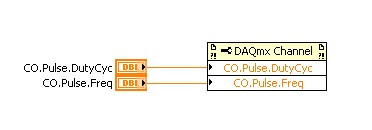How to use Dasylab measurement temperature TC
Hello
I need measure the temperature of the thermocouple DataShuttle-3000 with Dasylab. The 3000 datashuttle is specified as "input thermocouple on any of the 8 differential inputs. When I try to put in place the analog input module (PQaq3k - 1:Al) in the Dasylab, we Channel Setup Channel setup-select the range or the TC Type, unfortunately, I can't find type of transport CANADA. Only available voltage range. Can someone help with this problem.
See you soon,.
Baicy
Baicy,
You must configure the device for differential channels in DASYLab. Configure parameters are not passed.
I have to point you to the help file. On my computer, it is called iotdcdasy.chm, in the folder C:\Program Files\DASYLab 9.0.
Since within DASYLab, click the Help menu, then driver. It will be labeled "IOtech Enhanced DASYLab driver Guide"
On the left, navigate to the tutorial section. Double-click it to open it, and then on the last entry, "temperature measurement with PersonalDaq/3000 s."
This gives you a configuration illustrated, step by step for thermocouples.
This section is too long to repeat here.
If this does not work, you should be in touch with your dealer directly. They are equipped to help you.
Tags: NI Products
Similar Questions
-
How to use an internal counter of the cDAQ-9172 for measure PWM and generate the frequency?
Hello
Requirement of my project is to measure 6-channel PWM and generate 5 frequency channels.
Suggestion of engineer OR bought cDAQ-9172 chassis and NI 9423 (8 DI correlated) and NI 9474 (8 correlated DO) for this requirement. I have a few questions
Article:
1 > what should I know to customize my CompactDaq 9172 chassis
http://zone.NI.com/DevZone/CDA/tut/p/ID/9367
I know that this way to synchronize the physical support 32 correlation system pin o for housing 1-4.
=> I'm not really sure how to use these channels synchronization support.
2 > using internal counters on one NOR cDAQ-9172 as a sample for other tasks clock
http://digital.NI.com/public.nsf/allkb/ADFC4DD8C9690232862575B70079FBD4
I know that I can change the ownership of the physical channel so I can get 2 meter outside the frame 6 and 7.
=> I do not think that this solution will be me because I can use only 2 counters with this method.
Could someone tell me please how to fix my project requirement? How to choose the setting for DAQmx screws?
I have experience with measure the PWM and generate the frequency, but with separated against only.
Best regards
Thang Nguyen
Hey Thang.
AHA... for this, you can use the channel property node.
See you soon
Lab
-
How can I change the scale when you use the measure tool
How can I change the scale when you use the measure tool
With the tool selected, right-click the document, and then select "rate of change of the scale.
-
How to use photoshop to measure the amount of shades of Brown in a given area (Immunohistochemistry)
I try to use photoshop measure intensity area of brownish (some variance) in a part of the image of a mouse knee joint. I have stained a particular marker in these samples and hoped I could quantify because she is extracellular and discreet
Thank you!
Scott, I believe that I came up with a way for you to make selections within your settings and have prepared an example to demonstrate the method. Much depends on whether this technique, using your spot color and a specimen, will work. If so, you can measure the number of pixels in the selection following the instructions I provided previously. Here goes:
1. This sample represents the darker brown spot.
2 build a scale of gray similar to this (I can provide one shown here)
3 Edition > fill with your Brown sample more dark and set its blend Mode to color. (When I used the sample in step 1, this was the result.)
4 attach it to your specimen as shown image file here. (I have not colorized that half of the test image to demonstrate the next step only select the sample Brown even if the black & white area has the same tone value.)
5. with the magic wand, a tolerance of zero and contiguous unchecked value, when you click on a box in the balance its corresponding value will be selected in the image. Here is an example. The histogram can then be used for a number of pixels from all selected areas. Repeat for each sample in your settings.
I hope it does the job for you.
[(Edit: quand vous arrivez àles valeurs plus sombres, vous pouvez constater qu'augmenter la tolérance contribue à la couverture de l'écart entre valeurs.)]
-
How to use the buffer circulation
Hello!
I am a new user of DasyLAB. I use DasyLAB 12. I want to use the cirular buffer, but I do not understand what it does? I want to not write that measured data the past 60 seconds (for a testrun) in an output file and from the thought that the circular buffer would do. But he has an entrance and an exit. There is no record actually works. What is the circular buffer for and how can I write the measured data of the last 60 seconds? I tried to connect a file block directly writing to the output of the buffer, but it does not work.
Thanks a lot, and what concerns the best.
Hilby
DASYLab written stream of data in the buffer. You must use module action to free the data. To understand how, use a switch to trigger an 'event' manually. For an example, see the attached sheet.
You can use a time-module base to generate a "pulse per minute" to make the data once per minute.
Another idea: use the multi-file-option to Write Data-module:
Length of the index = a number, the first digit 0, last number 1
«Using a time-module "Impulses per minute" and fix an action-module: target is the writing data module, the action is then "file".»
DASYLab written now a minute of data to the first file. Data from the second minute will be written in the second file. Data from the third minute overwrites the first file, the data from the fourth minute crushes the second file.
And so on.
See attachment 'multifile.zip '.
-
How to use HX85BA sensors with NI DAQ system?
Hello
I'm trying to connect two sensors of Omega HX85BA moisture to my NI DAQ system. The sensors detect moisture, barometric pressure, and temperature, using three 0 to 10 VDC positive outputs @ 10 mA or less, with a common thread of output. I have a SCXI-1000 chassis with two modules SCXI-1100 cards, 1102 b and a single 1102. Map of 1102 uses a block to connect SCXI-1303, while the other three cards use some 1300 years. The system will mainly use thermocouples for temperature measurements, but there will be other types of sensors, such as the two HX85BAs.
The manual of the product for the HX85BAs is not very clear on how to connect the sensor to the system. Terminal blocks each have 32 channels with the positive and the negative screw terminals, it doesn't connect three positive sensor outputs to individual channels, with the municipality of output connected to each channel? It will work installation with SCXI cards I have, or I will have to purchase different cards? The system will be expanded to include at least 4 cards in a separate chassis SCXI 1000 more, is not a problem for the purchase of different components to adapt to the HX85BAs.
Thanks in advance!
Hi BBalmforth,
You can connect the sensor to the SCXI-1100 1300 TB. Connect the positive output of CH + and CH - CHSGND. Common output wire must be connected to GND.
-
How to use the probe PT 1000 with NI 9211
Hi all
How to use a PT 1000 with NI 9211 temperature sensor?
I am currently using Signal Express, just try to measure the temperature, but so far with no success
THX in advance,
Lasse
A NI 9211 is a thermocouple device I. A PT 1000 is an RTD. While it might be possible to signal conditioning to get this to work, you're better off:
Purchase of a thermocouple to replace the PT 1000
Or buy a NI 9217 (RTD module) to replace the NI 9211
-
Tecra A8 - How can I know the temperature of the processor?
How can I know the temperature of the processor?
It seems very high. And I'm worried about this.Hello
I m using the Everest Home Edition
This tool is free and it reports the temperature values NECK and HARD drive.
In addition, you can find some information about the software installed and inserted material parts.See you soon
-
How to use USB CAN 8473, code for the basic example
Hi all.
I use NEITHER USB-8473 CAN transmit and receive data via CAN.
I have traveled a lot a lot of pages related to this and realized that the API will not work for USB - CAN. Can someone tell me please how to use this USB-8473.
Maybe an exaple program would help me. (It is not PCI it we USB,)
Thank you.
You will need to install NI-CAN, if you don't have already done. This is the API that you can use with a 8473. After installing, open Explorer Measurement & Automation and make sure that you can see the 8473 under your devices.
Here is a sample VI (LabVIEW 2009) that I wrote for another developer to make the CAN communication basic tests. You enter a package CAN as a series of hexadecimal bytes separated by spaces, and it will send it to you. It displays every CAN packet it receives in the same format.
-
I use c# and want to integrate it with my trave acceleration (double [] to the trace of the speed. I've seen NationalInstruments.Analysis.Math.IntegrationMethod but have no idea how to use it. I have a code short example of how to use the function to integrate.
Thank you
Yajai
Hi Yajai,
If you are looking for "Numerical Integration" or "Method of integration" in the Measurement Studio help (by clicking on start-> all programs-> National Instruments-> Measurement Studio-> Measurement Studio Documentation) you will find articles that go into the details of the syntax required for these functions as well as example for c# and VB.NET programs. I highly recommend to get into the practice of the use of this aid. Please report if you have problems with the examples.
Kind regards
Jackie -
How to use NIHSDIO_ATTR_DATA_ACTIVE_INTERNAL_ROUTE_DELAY?
For simplicity, I have my generation than active events of the session data exported to PFI0 and I Start Trigger of the session with my purchase configured to monitor PFI0. However, due to the RTD, I have a lag of calendar data.
The help document specifies an attribute "NIHSDIO_ATTR_DATA_ACTIVE_INTERNAL_ROUTE_DELAY" can be used to generate a trigger delay. In addition, he says:
You can set up the data event Active delayed as a source for any trigger of acquisition by manually entering DelayedDataActiveEvent as parameter triggerSource .
I have no problem by assigning to the attribute, but I was not able to find how to USE the event active data 'delayed '. It doesn't seem to be a signal that I can export to PFI0, or it seems to be a place that I can configure start trigger acquisition to watch.
I use niHSDIO dll revision 1.5.3
Hi broke,
There are two standard methods for eliminating the round-trip time of your measurements:
- You can use the DelayedDataActiveEvent signal to start your acquisition. Using this, you can set the number of clock cycles sample to delay your purchase to account for the RTD using the internal travelling time attribute. I would like to look at the example of RoundTripDelayElimination to see what it looks like in C coding. Here you can find the default example: C:\Program Files\IVI Foundation\IVI\Drivers\niHSDIO\Examples\c\Measurements\RoundTripDelayElimination
- Alternatively, you can wire the DataActiveEvent through your ESE and the Commission of HSDIO physically. This would give the DataActiveEvent the same as the data itself round-trip delay.
Looks like you're on the right track with the DelayedDataActiveEvent, I would like to know if you have any questions about the examples or have problems by eliminating the RTD. Thanks for posting and have a great day!
-John
-
How to use Javascript to loop through a tabular presentation
APEX: 4.2.3
DB: 11 GR 2
Requirement:
I have a master form / retail. We will see that master is the order information; Detail is the order lines. Detailed form is tabular
The detailed form, there is an attribute called 'Line Order Qty' and the user can update this field.
User can update all rows in the detail forms and change "line Order Qty' for each line. When the user click on 'Save' button on Master form, I have to do below:
Sum of the 'line Order Qty' for all lines, and compare it to another field called 'Plan Order Qty' on the master shape.
If sum 'Line Order Qty' > "Plan Order Qty", then it should appear a message with "Are you sure?" with two buttons on the message: OK and cancel.
If users click on 'OK', the application will proceed and update another field called 'Sum of Order Qty' on the main form and the value set for the sum of "Online Order Qty" for all lines;
If the user clikc 'Cancel', the application will be paused. The user must come back to change "Line Order Qty", and then try again
given, I need a popup message when the validation, I think I have to write javascript; However, in the javascript code, I need complete all lines in detail (tabular form) to get the
The sum of the 'line Order Qty'. Then I can compare the value and to launch the pop message if validation has failed?
By reading this thread: building the perfect beast: Oracle APEX - Soft Validation using dynamic measurements
I think I need to create a reference for action (DA) dymaic Javascript expression; However, in Javascript, how do I browse a table?
Yet once, I need an example of using Javascript to browse tabular forms in the form master / detail.
I don't know that my question should be raised before; but I can't find a good match of thread.
Thank you!
Kevin
Hi Kevin Zhang,
Sum of the 'line Order Qty' for all lines, and compare it to another field called 'Plan Order Qty' on the master shape.
If sum 'Line Order Qty' > "Plan Order Qty", then it should appear a message with "Are you sure?" with two buttons on the message: OK and cancel.
If users click on 'OK', the application will proceed and update another field called 'Sum of Order Qty' on the main form and the value set for the sum of "Online Order Qty" for all lines;
If the user clikc 'Cancel', the application will be paused. The user must come back to change "Line Order Qty", and then try again
given, I need a popup message when the validation, I think I have to write javascript; However, in the javascript code, I need complete all lines in detail (tabular form) to get the
The sum of the 'line Order Qty'. Then I can compare the value and to launch the pop message if validation has failed?
Follow the steps below
Step 1: Change your page - > function and declaration of the Global Variable-> to insert the code below
(i) f06 is here, the column on which I am looping the f06 column and enters the total variable to the value change in the values of the row that is changed by the user.
(II) also replace your column with f06 markup on which you want to loop and calculate the total
(III) assuming that P6_ITEM is the point where you plan_order_qty, replace with your article.
(IV) SAVE this demand is what happens when OK is clicked, assign the request to process.which you give the floor to a click of the button SAVE the
function update_order_qty () { var line_order_qty_tot = 0; $("input[name='f06']").each(function() { line_order_qty_tot += parseFloat($(this).val().replace(/,/g,''))||0; }); var plan_order_qty = apex.item( "P6_ITEM" ).getValue() if (line_order_qty_tot > plan_order_qty) { apex.confirm('Are you sure?', 'SAVE'); } else { apex.submit( 'SAVE' ); } }Step 2: Edit the page-> Execute when loading the page-> to insert the code below
\\calculate the total on change $("input[name='f06']").change(function(){update_order_qt();})Step 3: Change your button Save and put under the Action when the button is clicked
Action: Redirect URL
Target URL:
javascript:update_order_qty();
Hope this helps you,
Kind regards
Jitendra
-
How to use an option button in the report of the IR to redirect itself to view another report
IHH team, I have a requirement where I have an IR report option button. By clicking this radio button, another report appears under the main report with few other details of the selected item. The idea was to have a zoom of report as seen in the Group of MS Excel. However, I am stuck because I don't want the user to press the "submit" button each time after selection of a radio button. I want the result to Report2 to change on the selection radio button in report 1.
Please notify.
Kind regards
Samar
for example
Report1 details
RB col_id text1 text2 Text3
1 . abc erd 45
2 ghj dfgrt 67
Suppose the user selects the first option button, the page displays another report with details below the main report
Report1 details
col1_id text1 text2 Text3
RB1 1 abc erd 45
2 RB2 ghj dfgrt 67
Report2 details
col1_id col2_id text1 text2 Text3
1 11 ihj pkpk 78
1 23 ljl kpk 45
user6255521 wrote:
Please update your forum profile with a real handle instead of 'user6255521': Video tutorial how to change username available
When asking a question, always include the information referred to in these guidelines: How to get the answers from the forum
I was able to achieve using the linl. I created a link on the col_id and it redirected to itself after you set the value of col2_id. I also changed the style of the button link and so col1_id looks like a button.
However, I was interested to know if we can achieve this with a radio button and use the update form the Report2.
You mean like this? It is very simple to implement using dynamic measurements.
1. Add a column of radio group to the main report:
select apex_item.radiogroup(1, d.department_id) rbg , d.* from oehr_departments dAPEX 5.0, apply a static ID "rbg" to the column of radio group.
2. create a hidden page unprotected element to maintain the value of the selected radio button to use as a filter in the detailed report. In the example, it is P31_DEPARTMENT_ID.
3 refer to the element of filter in the WHERE clause of the report detail:
select * from oehr_employees where department_id = :p31_department_idSet the Items property of the Page to send in the definition of report P31_DEPARTMENT_IDretail area.
4. create a dynamic action of change on the Group of radio buttons:
Event: Change
Selection type: jQuery Selector
jQuery Selector:
td[headers="rbg"] input[type="radio"]Real Actions
Seq: 10
Action: Set value
Type of value: Expression of JavaScript
JavaScript expression:
$(this.triggeringElement).val()Selection type: Article (s)
Point: P31_DEPARTMENT_ID
Seq: 20
Action: Discount
Selection type: Region
Region:
The best way to get help with something like that is for you to reproduce the problem with an example on apex.oracle.com. Set up as much as you can before posting here and when you post the question, share identification information of developer comments for the workspace so that we can see the example and work the solution directly.
-
How to use the tool in camera raw ch cc mac adjustment
How to use the tool in ps cc mac.
Specific measures.
Thank you!
Hi brunog,.
Please see the tutorials below.
Making color and tonal corrections in Adobe Camera Raw
Tutorials Adobe Camera Raw 8 - tool straighten
Hope that helps.
Kind regards
Mohit
-
"How to set the measuring tool onto the foot of measure in inches, for example 10'4"
"How to set the measuring tool onto the foot of measure in inches, for example 10'4"
Hi jacobj89654320,
You will need Acrobat application for this, please refer to this KB document for details https://helpx.adobe.com/acrobat/using/grids-guides-measurements-pdfs.html.
Kind regards
Nicos
Maybe you are looking for
-
Decommissioning account iCloud
How can we stop all payments to iCloud? All Apple "Support" pages are a joke because they only sent around in circles referring to the page that I just read. Thank you.
-
Commercial Malware infection: it would be better to reformat my hard drive and start over?
I've been infected with MegaBackup and a kind of scan virus, (IRONIC!). Windows popping up constantly and I can't figure how to get rid of them. Would it not be better to reformat my drive, then restore from my backup? But how I restore without ma
-
I'm not able to upgrade or buy via iOS App Store apps. Why?
-
Satellite L650 - Webcam always shows the same picture
Hello I recently bought a Satellite L650 and when I use the webcam it shows just the photo that was there when I bought it. I tried to take pictures and videos, but they all come out with this same picture. How can I get rid of this I can take my own
-
Someone at - it a mirror on the test of honeycomb 3.2 site ideapad used to be up on the ROM to test. Please that someone downloaded. If yes send me a PM... Ty. Kidromulous www.androrev.com