How will I know what program opens svchost
My system is slow. I did tests antivirus, cleaned the registry and cannot speed it up. I also, like many, that multiple instances of svchost.exe running process. One of them is systematically use the 225 000 Ko. is it possible to tell what program or application started this?
Hello
Read this information about it
What is svchost.exe and why it works?
http://www.howtogeek.com/HOWTO/Windows-Vista/what-is-svchostexe-and-why-is-it-running/
and also malware scanner
Download update and scan with the free version of malwarebytes anti-malware
http://www.Malwarebytes.org/MBAM.php
You can also download and run rkill to stop the process of problem before you download and scan with malwarebytes
http://www.bleepingcomputer.com/download/anti-virus/rkill
If it does not remove the problem and or work correctly in normal mode do work above in safe mode with networking
Windows Vista
Using the F8 method:
- Restart your computer.
- When the computer starts, you will see your computer hardware are listed. When you see this information begins to tap theF8 key repeatedly until you are presented with theBoot Options Advanced Windows Vista.
- Select the Safe Mode with networking with the arrow keys.
- Then press enter on your keyboard to start mode without failure of Vista.
- To start Windows, you'll be a typical logon screen. Connect to your computer and Vista goes into safe mode.
- Do whatever tasks you need and when you are done, reboot to return to normal mode.
Tags: Windows
Similar Questions
-
How will I know what program/Application is associated with a given file extension?
General question: How can I determine what Application is using a certain file extension? Some are well known, such as .doc for MS Word, MS Excel .xls, PDF for Adobe Acrobat. But is there a master list somewhere which is viewable by the general public?
This question came from what I was gettnig low disk space on my hard drive and do some research, and found a group of 5 files with extension. ECW, for a total of almost 50 MB. After trying for a few hours to find on the Web, what type of program may have created these files, I let fall, back up the files on a CD and has deleted and restarted. So far, no bad consequences, but still a little scary.
I think that all software manufacturers should have to register their extensions with MicroSoft, correct? To repeat: is there a list published, or how to find this information in the future?Alphabetical list of filehttp://filext.com/alphalist.php?extstart=%5ED extensions
Scroll to the end, click on the alphabet to find the extension and program to open with.
e.g. p for pps etc.t-4-2
-
IPhone 6 - How will I know what apps are underway in the background?
IPhone 6 - How will I know what apps are underway in the background?
On multitasking on your iPhone, iPad and iPod touch - Apple Support
Scroll to the bottom where he treats background App update!
You can visit these settings under settings > general > background App update.
-
I have a 2002 Home edition WIndows Xp System. How will I know what bit is?
How will I know what bit is?
Because they do not have a 64-bit edition family... you have a 32-bit operating system.
To see for yourself, make a right click workstation-> properties, on the general tab, you will see under "system":
Microsoft Windows XP
Home Edition
Version 2002
Service Pack 3For a 64-bit version "Windows XP Professional x 64 Edition" appears under System.
-
How can I change what programs open with?
How can I change what program opens
Hello
Do you mean startup programs? If this isn't the case, please provide a complete description of the issue.
How to troubleshoot a problem by performing a clean boot in Windows Vista
http://support.Microsoft.com/kb/929135
How to check and change Vista startup programs
http://www.Vistax64.com/tutorials/79612-startup-programs-enable-disable.htmlAutoruns - free - see what programs are configured to start automatically when you start your system
and you log in. Autoruns shows you the full list of registry and file locations where applications
can configure Auto-start settings.
http://TechNet.Microsoft.com/en-us/sysinternals/bb963902.aspx
I hope this helps.Rob Brown - MS MVP - Windows Desktop Experience: Bike - Mark Twain said it right.
-
How will I know what patch to install for my OS?
How will I know what patch to install? It is said that incorrect can harm my system, but there are three options and no indicator of which is necessary for my specific problem.
Thank you
Mar9ara
you mean x 86, x 64 or ia64?
If you use a 32-bit Windows, version asks the x 86. If you use a x 64 64-bit Windows application version.
"A programmer is just a tool that converts the caffeine in code" Deputy CLIP - http://www.winvistaside.de/
-
How will I know what is the speed of the internet to my computer?
How will I know what is the speed of the internet to my computer. IM using wifi and tries to install steem, so I can play a game and want to know if I have a) modem - 56 k, b) dsl > 256 k, c) > 756 k, d dsl) dsl/cable > 2 m or e) cable/Fiber > 10 m
go to speedtest.net and run the test here. It will show you your true speed.
-
How do I know what programs are safe stop execution or remove it from the startup of Windows 7?
How do I know what programs are safe stop execution or remove it from the startup of Windows 7?
original title: start up programs?Hello
You can use these to control which startup programs. Many others settle
start-up haven't really needed to be there. Such as Acrobat Reader (Adobe), WinAmp
Agent and many others who are responsible for pieces of themselves to get started more quickly (not a problem
on the machines of today ' hui) and of course they can control the files they support (to be
course you continue to use only). Those who are only common examples and didn't want to not say
as a slam on these programs very well.How to troubleshoot a problem by performing a clean boot in Windows Vista or Windows 7
http://support.Microsoft.com/kb/929135How to change, add or remove startup programs in Windows 7
http://www.SevenForums.com/tutorials/1401-startup-programs-change.htmlAutoruns - free - see what programs are configured so that it starts automatically when your
system boots and you log in. Autoruns is also the full list of registry and files
locations where applications can configure start automatic settings.
http://TechNet.Microsoft.com/en-us/sysinternals/bb963902.aspx-------------------------------------------------------------------------
Performance and maintenance tips
http://answers.Microsoft.com/en-us/Windows/Forum/Windows_7-performance/welcome-to-the-performance-and-maintenance-Forum/19e5d6c3-BF07-49ac-a2fa-6718c988f125I hope this helps.
Rob Brown - Microsoft MVP<- profile="" -="" windows="" expert="" -="" consumer="" :="" bicycle=""><- mark="" twain="" said="" it="">
-
How will I know what camera raw I like a plug-in? I started using PSCC.
How will I know what camera raw I like a plug-in? I started using PS cc.
In Photoshop:
Click on Photoshop (Mac) or (Win) the help > about Plug-Ins > Camera Raw
-
How will I know what color space is assigned?
How will I know what color space has been assigned to an image imported into lightroom. I think that sRGB is affected when it was edited in Photoshop and saved in TIFF format, but how can I check that in Lightroom?
Blue II Baron wrote:
I have LR5.3 on a Windows 7 computer. Bob, I do not see the options that only show you in my list of smart collection.
Here's what I do to create a smart collection Group (name correctly):
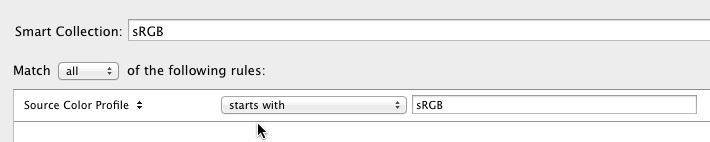
-
my C drive is full, how do I know what programs can I remove?
I know that you can remove some programs, but how do I know what ones I can remove without affecting my computer?
I know that you can remove some programs, but how do I know what ones I can remove without affecting my computer?
We cannot comment on what programs you need to remove. In addition, some programs running in the background and removing will raise questions.
However, you can uninstall programs that have been installed by you. You can go to start-> programs and features-> press enter type. Search for programs that have been installed by you, select them and click on uninstall, individually.Once uninstalled, you can install another drive as the installation location.But, before you uninstall, go on-> do work right click on the C partition :\-> click Properties. In the Properties dialog box, click Disk Cleanup. In the Disk Cleanup dialog box, click clean up system files. And then click Ok. This will clean the junk files. -
need help on history, recycle bin and cookies: how will I know what someone has done on my laptop?
I would like to learn more about history on my computer vista laptop microsoft and more on maybe the trash and or cookies. For example, someone else used my laptop last night and delete everything that he was looking at or for then how can I know what it was?
Assuming that it has not been removed, you can view the history of visited web sites by clicking on the Favorites button, click the history tab.
The only things in the trash are files or folders that have been removed from the system (no evidence they have been read or something like that).
Cookies will not tell you anything either because they are terms in the code and you can not tell what web site they belong - no good for tracking not web history (and they apply only to the history of the web).
You can view the Start / recent items to display some of the files which were recently seen (assuming that the list has not been removed). That may help some. You can also go to C:\Users\
\Recent for a longer list of recently accessed files (as long as you know the user name). There is actually very little that you can do with hindsight to see what anyone seen or done on your computer.
If you want to implement such a procedure, use the Parental http://windows.microsoft.com/en-US/windows-vista/Set-up-Parental-Controls control and activity reports control Parentalhttp://windows.microsoft.com/en-us/windows-vista/Set-up-Parental-Controls-activity-reports. Do this for each account you want to track. Then you can check what you wish now that you could check.
I hope this helps.
Good luck!
Lorien - MCSA/MCSE/network + / has + - if this post solves your problem, please click the 'Mark as answer' or 'Useful' button at the top of this message. Marking a post as answer, or relatively useful, you help others find the answer more quickly.
-
I have recivied an email indicating that I need to load a security update. He referenced MS10-046 "a vulnerability in the windows shell could allow remote access" is this necessary? and it refers to the sp2. Which leads to my next question how can I know what "SP" I have on my computer. Thanks for your time and considerartion.
go to start > run > type
winver
Click ok
What service pack t - he say that contains?
-
How will I know what ink cartridges are low?
I have a photosmart b210. How do I know what color cartridge becomes weak? been all over the apps through the screens of the printer and cannot find it ANYWHERE! help, please!
Hi Shinski_lynch,
What a nice printer.
He should ask on the front if the ink is low, but you can also follow these steps to see if you are running low on ink.
- Menu configuration (it looks like a key on the front panel)
- Click on 'tools '.
- Then click on "Display Ink Level".
- That displays the ink of your printer.
Please let us know if that solved your problem.
-
How will I know what is the e-mail address of my printer
How can I know what is my priter e-mail address?
You can print the info:
http://h30434.www3.HP.com/T5/eprint-print-apps-mobile/print-your-Web-services-info-sheet/TD-p/572615
If you have not yet enabled Web services, read this:
Maybe you are looking for
-
6400 upgrade Hard Drive just SHRUNK... Once again!!!
First of all let me state that I am ready to throw my computer and TWO 2, TWO Yes upgrade hard drives out of my 2nd floor window! OK, my wind is done, for now. I have an Inspiron 6400 with HDD 80 GB of origin (73.1 GB space.) I wanted to go to a Wes
-
How to stop Lightroom (1.4.1 - I know it's old!) to automatically adjust my raw DNG file?
How to stop Lightroom to automatically adjust raw DNG files?I use Lightroom 1.4.1 from a CS4 installation.I know it's old, but it works for my case, so no need to pay for an upgrade so far.I'm shooting with a Nikon Df RAW images. And no matter if I
-
Lightroom CPU 100% if only the contents of the folder display
Thanks in advance for any help and suggestions.My CPU is spiking to 100% while Lightroom is open. This happens in almost every process, but even when I only change between folders, while not doing any other Lightroom processes.Peaks in the processor
-
HelloI have a problem of rendering.My rendering window (pause mode en) does not offer a good return regardless of the format of the sequence (even in automatic selection according to a camera rush). See Figure 1The problem is spreading to the final r
-
HelloSorry if this is the wrong place to post...Current configuration:Single from VCenter Server 4.0 (496403)3 ESX host 4.0 (504850)Single cluster with DRS and HAVMotion4.0 existing hosts 1 is to be upgraded to version 4.1 update 03 (800380) (Format