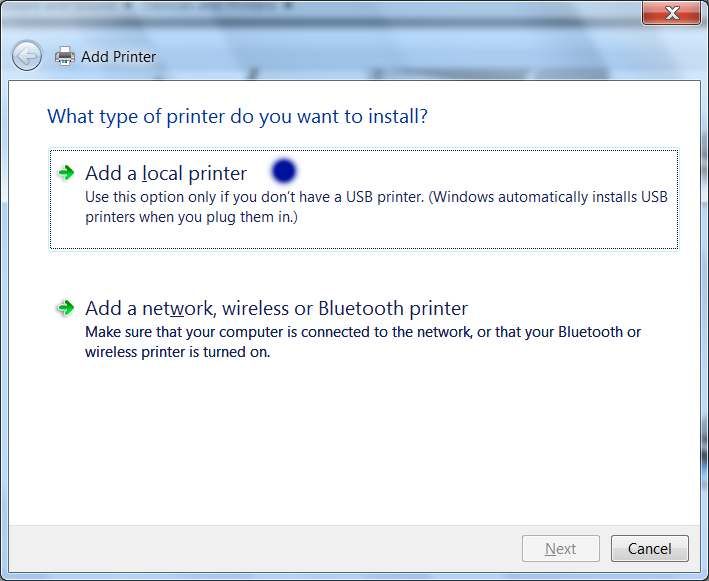HP 1220C on my workstation windows 7 HP Z400
I have a HP 1220C on my windows 7 HP Z400 workstation. It has been working great until today. I needed to print in color now, but it would only print in grayscale. I tried to uninstall the printer. When reinstalling, I keep getting installation errors and the driver does not install. What is the problem and how can I fix it?
Hey slk2. Sorry to hear your having trouble. I recommend you to run the HP Print & Scan doctor. See if this helps solve the problem. If not, post back with all new details or error codes when you run the utility.
Thank you!
SeanS
Tags: HP Printers
Similar Questions
-
How to uninstall VMWare Workstation Windows 8.1?
How to uninstall VMWare Workstation Windows 8.1?
No option to uninstall in programs and features.
Please find below extracted version.
Info much appreciated.
Thank you
I selected 'Edit' in programs and features, and it is a withdraw within VMWare.
Should have studied more before posting.
Thank you
-
LaserJet 1505n: cannot print on 1505n Workstation Windows 7 x 64 - no way no how?
Recently built a new Windows 7 work station using my usual model - and trying to install/connect to our LJ 1505n - which is hanging on 192.168.1.8 connected to a switch in my wife's Office.
While the driver to install and the instance printed on my work station all look great - if I try and print a test page - the page hangs in the spooler - as always.
If I right click on the printer icon in the taskbar - right after sending the test page - I see the doc on hold and waiting. I dropped the camera and reinstalled about 5 times. I ran the HP print and Scan Doctor against the installed instance - it is said that all goes well. But even by making a Test print from the doctor - never complete.
I can go to 192.168.1.8 via a browser, and the printer is all good. Everything is good. The device is online. Device is accessible, etc. who responded.
What I'm missing here?
Sonic.
Drakster,
I have an update to this issue. It made me mad that other devices on our network have been able to print fine to the P1505n without having to mess around with the printer, the switch or anything else.
Yesterday afternoon, I did a test with my workstation DAW studio - shot - print a test page - everything was good. Did the same thing to my workstation (the only works not properly) and encountered the same obstacle.
I noticed if I right click on the printer icon tiny in the printing status bar and choosing queue to print the 1505 - I could see my expectation of document - but the status column displays "error - printing". Not very useful.
Then - I finally understood the question. My workstation has installed software VPN (pulse of Juniper) and I remember very well have questions like this before - where software Pulse - when enabled - would throw up a wall around the PC and do not leave any substance network happens - like impression.
-
XW8600 Workstation (Windows 7 ultimate) time is lost and don't synchronize only not with internet...
I just bought the week there are HP xw8600 Workstation rental.
My clock is waste of time every time I have to synchronize with the internet but after that is to keep wasting time not mater runs.
I changed the COMS battery but the problem is still there.
I installed Windows 7 ultimate 64 bit, I checked the BIOS version is V01.32. I thought that may be the version is old, but I found no drivers for Windows ultimate y. BIOS I also tried to uninstall and reinstall the real-time clock, but always the same status.
I would be grateful if someone can help me.
Thank you.
Hi Erico,
After that I ran HP provided utility diagonistic
I found the two failuer suite and the recommendation below.
1 Package 1 processor (take 1, Core = 4) - real time clock
2 processor package 2 (Jack 2, Core = 4) - real time clockDescription is as follows;
Impossible to update CMos time intel Xeon processor, ran on CPU 0
It is recommended to change the motherboard. Please provide us with a retail price of the motherboard.
I sent it to HP on HP replace my motherboard; that solved my problem.
Erico thanks for all you help.
-
Original title: repair Windows scam - Can can't Access Control Panel or workstation
My system has been recently infected with "Windows" repair"virus. I managed to delete using Super Anti-Spyware, but all my desktop shortcuts are gone (hidden) so I downloaded "Unhide.exe" and get all my shortcuts. Most of them seems to be working as before, but there are a few, such as 'My Computer', ' Panel, "My Documents", or even "Windows Explorer", which I can't access.» When I try to open them, I get this popup box saying "Windows Explorer has encountered a problem and needs to close" how much he out me of my office of kicks.
Any suggestions?
Thank you!
Brian
The best way to solve this maybe just create a new user account, transfer your personal data to this account, and then delete the old account. Make sure that you perform the system restore after you did the new account and everything works fine. To purge the system restore, simply disable it then again. Be aware that the creation of a new user account is not the means to get rid of malware. But it is perhaps the best way to get rid of some of the after effects. However, I recommend you scan with Malwarebytes before running these instructions. After scanning you may not create the new account.
In addition, Jose is correct. Good number of new forms of malware prevent the start in safe mode. Trying to force booting in SafeMode with msconfig, you end up with a boot loop.
-
I need a printer driver for my Deskjet 1220C to use on Windows 8
I had to replace my computer with a running windows 8, I can't connect to my HP Deskjet 1220C, which is the best printer of the highest number I've used for a long period of time. Great is an understatement. Insert the CD does not resolve the problem, because apparently it's expired.
Actually HP stopped me to print my work I had to connect to this new laptop HP255G3.
I've always been a loyal HP customer, but they obviously decided that the loyalty is not a two-way commitment.
I tried to negotiate the text convoluted jargon mounted the "Assistant" without success. English and editing are not a familiar method of instruction to the writers of HP.
However, I guess that it is an effective way to destroy this long-term customer loyalty. Obit... R.I.P.
Hi @Blighty88
Thanks for the comments.
As mentioned in the previous post, "you may need to click on Windows Update (the update may take a while) '
Here are some measures in the form of images (follow the purple point):
Note: you can have
- DOT4_001 (printer HP device)
You can try it (my PC do not have this option, so we have chosen the next best option which is USB)
Hope that helps!
-
printer deskjet 1220C can support for windows 7
Dear all,
Help me please, deskjet 1220C printer can support for windows 7.
Thank you and best regards.
Hello
Driver was last updated was on 22 November 2002 for Windows XP, although 11.5 years now. Please try to update Windows 7 from Microsoft or it's time to buy a new printer.
http://h20565.www2.HP.com/portal/site/hpsc/public/PSI/swdHome/?lang=en&cc=us&sp4ts.Oid=19142
Kind regards.
-
11.1 workstation, Windows 7 SP1 x 64, EFI, the CD-ROM does not start
Is Windows 7 x 64 supported as an EFI guest OS in my computer with hardware 11.1 virtual v11?
I recently upgraded from Workstation v9 to v11.1.0 build-2496824 under my Windows 7 SP1 x 64 machine and tried to create a new guest Windows 7 support EFI and the installation media does not start to get the Setup will.
The same boot on any BIOS type invited media and I tried Windows 7 and Windows 7 with SP1 integrated all directly from Microsoft, not custom ISOs and none of them will work under EFI, but will work under BIOS. In the same way 2008 and 2008 R2 media starts if EFI is used.
EFI VMs can boot media of Windows 8 and successfully towards the top (2012 etc.) but not the previous generation of operating system.
I tried a few different things, such as starting the ISO from a disk share and local network.
I tried all 3 variants of the dvd/cdrom: SATA, SCSI, IDE, including the legacy mode which I don't think that is really work because it is not verified when I go back to change the setting.
I tried to install from the EFI shell initialization, but the media are not yet mounted under blk0 so I can't go any further.
My boot device options are all configured properly and tried to force the virtual cdrom boot at startup without success.
I also tried going through the physical CD-ROM mapping rather than the ISO file and not luck.
My Setup seems to be supported, however the matrix of interoperability and compatibility points vs EFI BIOS support. I know that Windows 7 supports UEFI then it should work and I've seen posts where people have deployed it successfully under different versions of workstation using the EFI emulation.
I also tried with hardware virtual v10
Both typical and custom installation modes recognize media but can't can at start up.
Should I do the start method USB with a sort of generation of personalized media?
Here is an excerpt from the log file where it seems just that it's not picking up on startup even though we clearly see the ISO it:
2015 03-27 T 13: 33:51.427 - 04:00 | vCPU-0 | I120: CDROM: connecting sata0:1 to 'D:\WIN7SP1X64ENT.iso '. Type = 2 distance = 0
2015 03-27 T 13: 33:51.427 - 04:00 | vCPU-0 | I120: DMG_Open: not a .dmg unencrypted file (footer signature 0 x 00000000).
2015 03-27 T 13: 33:51.427 - 04:00 | vCPU-0 | I120: DMG_Close: max cached entries 8
2015 03-27 T 13: 33:51.427 - 04:00 | vCPU-0 | I120: CDROM: check the status of the original physical media...
2015 03-27 T 13: 33:51.427 - 04:00 | vCPU-0 | I120: CDROM: CDROM initial physical state is 1 (meaning)
2015 03-27 T 13: 33:51.427 - 04:00 | vCPU-0 | I120: PolicyVMXFindPolicyKey: policy file does not exist.
I just want to know if it is actually supported and if someone else has this problem there.
It was about 3.5 GB but I just downloaded a new copy on the site MS VL and apparently boot into EFI now. Don't know how the ISO precedent (and other ISOs 2008) would work under BIOS but not EFI but it's good enough for me.
Thanks to confirm support of the scenario mentioned however, I had thoughts seconds on this subject.
-
10 workstation: Windows 'probably remove' Gone Wild
I'm using VMware Workstation 10.0.0 build-1295980 to host Microsoft Windows Server R2 2012. Unfortunately, menu safely remove Windows lists several hardware devices that never appear when Windows is installed on a physical hardware. Does anyone know how to remove these menu items so that may be displayed only legitimately removable (such as USB thumb drives)?
Here is the safely remove icon that appears in the notification area of the Windows taskbar:
Here is the menu of Windows Server 2012 R2 safely remove the runtime as a guest on VMware Workstation 10.0.0 build-1295980:
Hi voidpand welcome to the VMware communities!
You have found a feature! Our machines support virtual virtual PCI/PCIe hot and warm addition / deletion, if these devices expected to actually be ejection. The physical host you compare against obviously doesn't support hotplug PCI/PCIe.
If you don't want the items appearing in the "remove" list without worrying, power off and snapshot of your virtual machine, and then try to open the file ".vmx" inside the directory of the virtual machine and add using your favorite text editor
Devices.hotplug = "FALSE".
the virtual machine configuration. When you turn on it again once, these devices should more be removable hot. I have no idea how Windows will change... it could get horribly confused about this unusual change of his 'mother'... so please don't forget to take a snapshot before you try this!
See you soon,.
--
Darius
-
Hey guys,.
I thought workstation 9 was supposed to be all compadibility with windows 8? Now whenever I do a virtual machine, I must go to the vmx file and change the vmci0.present parameter. Also my linux VM refuses obtain and IP address when this file is edited (perhaps related but all - United Nations affects only after that I upgraded to windows 8)
These problems, and they are treated? I am currently on the latest version.
Don't reinsatll WS, but try to run the installation program and choose thke Repari option. Who can work - copying a missing or damaged vmci.sys.
-
Cannot open the control panel and workstation - "Windows Explorer has stopped working"
Original title - I can't open my computer or control panel.
I try to open my computer or control panel so I can uninstall something I think that may have caused a problem. When I try to do so, a window opens saying "Windows Explorer has stopped working". I don't know what to do. I think it was some game, I installed recently which caused this.
Restart your computer in safe mode by pressing F8 just before windows logo appears after intervention by the bios. And see if you can open my computer or control for safe mode. If you then uninstall the program/game where you doubt. also run msconfig and remove startup programs that you do not use frequently and do not trust. Also if you have recently added a toolbar or of any custom theme and then disable it. then reboot in normal mode and see if the problem persists. It will be useful.
Good luck!
Vanshaj Daga [If this post was helpful, please click the button "Vote as helpful" (green triangle). If it can help solve your problem, click on the button 'Propose as answer' or 'mark as answer '. [By proposing / marking a post as answer or useful you help others find the answer more quickly.]
-
VMware Workstation, Windows 7 + Huawei (high-speed Mobile) = problems!
Hello!
I bought this laptop with Intel Core i7, Intel chipset and Win7 processor.
If I install the Huawei (E220, E1750, E1550) device in your PC with Vmware Workstation they all work very well.
After installing Wmvare Workstation these problems come from:
1. the computer detects the device and the drivers on the cd player emulated the unit and install.
2. the computer, unplug the and then finds the unit and looking for drivers (never find anything, but still to try to find for hours). Now, the computer won't let you reboot/shutdown. (Only by pressing the powerbutton will stop it)
Restarting the computer restarts 2 allover.
Uninstall all the drivers again 1, then 2.
Uninstalling Vmware och disabling usb vmware service does not solve the problem.
System rescue using the computer justlike it was before installing Vmware Workstation unity functioning well again.
But after the relocation of Wmware Workstation problems are back.
I have updated bios, drivers for usb (even tried the General usb driver) without success... The device worked under an emulated xp computer, however when I tried it. Please help me. Jonny!
do you need a USB support for your virtual machines?
You might want to uninstall the USB services using VMware and then install the Huawei device?
___________________________________
VMX-settings- Workstation FAQ -[MOA-liveCD | http://sanbarrow.com/moa241.html]- VM-infirmary
-
HP Z400 workstation: Mothboard new update, Z400 0b4ch MOBO
Does anyone what aftermarket motherboards would replace my stock unit (ob4ch)?
If you plan to install a new motherboard (or used) are, of course, get you one with six locations of memory, not 4. The new version mothers ("revision 1") can run older and newer processors that can be run on the motherboard the 6 locations updated.
You can see parts HP number if version two you google "Z400 spare parts"... it's the one you want, with the part number later:
System motherboard - Intel Tylersburg - C2 1 s/DDR3 1333 MHz FSB, six memory DIMM slots and an IEEE-1394 (Firewire) port -
How to measure latency and availability for windows in IPM workstation
Can someone tell me how to measure the latency & availability for workstation windows in IPM.
You can measure the latency. Just add the Windows host as an Ad Hoc under the IPM objective > Collection Management > devices. Then create your collector with desired source, this ad hoc goal and your operation Echo IP device. The reports will tell you when operations timed out, and what the latency was for the duration of the collector.
-
Laboratory of vSAN in 0, 00 b ability (R2 2012 Windows vCenter) Workstation
Hello
I'll put up a Beta RC 6 environment vSphere in Workstation 10.0.4 and want to activate VSAN.
The configuration steps correctly to my knowledge--> only the problem is there is exactly 0, 00 b vSAN capacity available.
My setup;
* OCZ Revodrive 500GB SSD
* 10.0.4 Workstation / Windows 8.1
* vSphere 6.0 RC with 3 knots of ESXi and vCenter based windows
* Machines virtual ESXi have 3 vDisks, 1 for ESXi and two additional VSAN.
* extra vDisk 1 = 10 GB for the emulation of SSD (10 SSD passtrough workstation does not work out-of-the-box with the Revodrive).
* extra vDisk 2 = 100 GB of data vSAN.
* Detection of SSD is emulated by the parameter "SCSIx.y.virtualSSD = true".
* vmk is active vSAN
* cluster = vSAN licensed
I also do not operate on 5.5. U2.
Please notify
Hello
I actually found the guilty myself; There is a known bug with 10 (10.0.4) Workstation and R2 2012 Windows networking, I was using as a vCenter server.
Networking has been very bug, sometimes there was a connectivity and sometimes it was not.
See the networking of VMware Workstation 10 bug/question/problem
(workaround e1000e failed also in 10.0.4, because he was already using this parameter for the network card)
When you use VCSA, worked vSAN configuration
Maybe you are looking for
-
How can I restore my pinned tabs that have disappeared since the upgrade to 39.0?
I have my tabs pinned, put in place in 3 lines (default) and 4 columns (user set). Since my upgrade to 39.0, my bottom line is not visible, but my aboot parameters: config are 3 x 4.
-
My site is not secure for only the users of firefox, how can I solve this problem?
My site is not secure for customers who use firefox only, how can I solve this problem? wizardsofthewest.com
-
Photosmart 6510: Photosmart 6510
I recently bought a new laptop and I would like to install my printer Photosmart 6510, but can't find the software anywhere CD. Is someone can you please tell me where I can download the software/driver for it. Thank you
-
10.1 Samsung galaxy tablet will not print to MX922, opportunity printer Android app from google play.
-
I have a M250 that I have not used in a few years. I replaced the battery, but it does not. I connected the USB to my 250 and computer cord laptop, it shows initialization, then shows a circle that is half black and half white connected USB and MTP