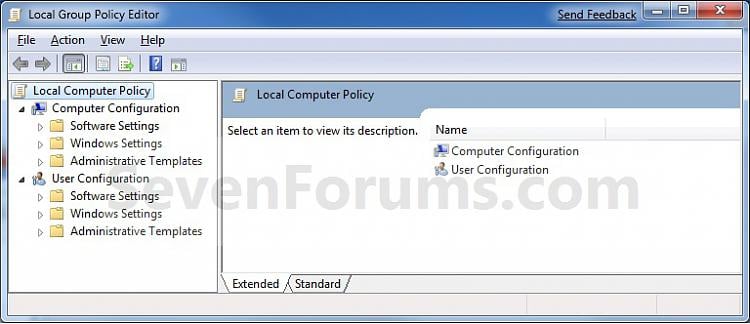HP 15 ba-015na with Windows 10: Customizing the screen saver
Hi, I would like to customize the screensaver of my brand new HP 15 ba-015na that came with Windows 10.
Problem is when I go to the screen saver settings all I have is the screen savers (no more six screensavers of Win10) and the selection button is not highlighted. I tried the mwnu of customization, but there is nothing that I see that would help. OD did I miss something?
Screen saver of my laptop Toshiba Satellite old made default to the photos on the laptop and they arose at random, which is what I would have on my new HP.
Grateful for any help. TIA.
Hello
You can do the following.
Right-click on an empty area of the desktop and select Personalize.
In the next window, select the screen lock in the left pane, then scroll and select the screen saver settings.
In the next window, select Photos in the menu drop-down, then click on apply to save the change.
If you want to change the location of the images are selected, click on the button to the right of the drop down - menu parameters here, you can also select the slideshow speed or activate random playback.
Kind regards
DP - K
Tags: Notebooks
Similar Questions
-
Windows cannot start the screen saver
I get this message instead of a screen saver... no matter which, I chose. If I go to preview, all he says is that there is "no preview available".
It started this week. I install nothing new at the time it started, at least one week before, and I think it was actually longer than a week.I am running Windows Vista Home Premium SP2Thank you! Home at last got to this do and method 1 worked. I could have lived without the screen saver, but I prefer it. Happy to have it work again.
-
Problem with Windows Explorer and the recorded files
When I save files from the internet and then open the folder with Windows Explorer in the backed up files, I find that WE consider not save them on my hard drive "change" more. I know it's strange, but I tend to retain files roughly in the order that I saved them, rather than by the name of the file or anything else. So now to manually change the files in a certain way, then save them to get them organized as I want. Of course, this can become very painful and long if I have a lot of files to organize this way. My question is: How can I get Windows to consider saving a file on my HDD as change? I use Firefox and updated recently, which may be the cause of the problem.
Hi Flingle,
Were you able to save and access files correctly before you update Firefox?
You can create a new folder & try to download the file inside of Internet Explorer & check if the problem persists.
Hope the helps of information. Please post back and we do know.
Concerning
Joel S
Microsoft Answers Support Engineer
Visit our Microsoft answers feedback Forum and let us know what you think. -
Laptop bought with windows vista installed, the hard drive was completely cleaned and windows 7 installed, I have to uninstall it and install a genuine windows xp pro - how do this please.
On Sunday July 25, 2010 10:11:30 + 0000, pc_novice wrote:
Hi Gordon
I just downloaded drivers from the Dell website in support of xp
I have tried to reboot from the XP cd but got the following message when I tried to install
"This program is blocked due to compatibility issues"
Program - the installer of Windows
Editor - Microsoft
Location: D:\1386\winnt32.exe
Setup cannot continue because the version of Windows on your computer is newer than the version on the cd. If you decide to remove the version latest Windows that is currently installed the files and settings cannot be recovered"
I don't want Windows 7 at all so I'm ready to lose all data, so how can I do to remove it?
You say that you have started from the XP CD, but something is wrong with that
you do. Just boot from the CD and follow the prompts for a
clean install. A new installation by formatting the
drive and does not care what version of Windows is installed (or
even if any version of Windows is installed.Ken Blake
-
Problem with Windows Update after the new installation of Windows 7 Pro the Lenovo ThinkPad X 200
I'm trying to do a fresh install of Windows 7 Pro on a Lenovo ThinkPad X 200. The product key is easy to find on the sticker of the ThinkPad. However, the version of Windows is hidden (for example, I can't check that my ThinkPad had originally installed Windows 7 Pro). I was able to install by using a Pro Win 7 SP1 CD ROM I bought for another installation. I used the ThinkPad I was trying to make the new facility on the product key. I was able to activate the Windows 7 Pro using the phone call and my cell phone. I checked the activation! However, I have problems with Windows update. The product key may be a different version of Windows 7. If so, why did it install and activate OK? Y at - it a fix for this problem or I have to buy a new version of Windows 7 Pro? Please note that I have not yet installed all drivers Lenovo ThinkPad as I can't seem to install correctly. Thank you!
Since the issue is updated to Windows, it is not a product number key.
You can reset the Windows Update components by running the Fixit on this page. But if there is malware present, she will continue to reset the connection to the update servers:
How to reset the Windows Update components
http://support.Microsoft.com/kb/971058
Suggest you download and save the Fixit. Then configure the system before the clean boot by running:
How to troubleshoot a problem by performing a clean boot in Windows Vista/Windows 7
http://support.Microsoft.com/kb/929135
Once the Fixit has been downloaded and the system is started in the pure State, check that the native Windows Firewall is now on if a 3rd party firewall has been used previously. Now run the Fixit and choose the default mode. Restart once it's done and see if the system can be connected to the update servers. If he can't, then rerun the Fixit and choose aggressive mode. Turn it back on when he finished the race and updates.
-
Sometimes the audio does not work and another day, everything is ok. What can this be? IK have an Asus laptop and I work with windows 7. The melody of the beginning when I put on my laptop is ok
Hello Ronald.
A problem are not uncommon. Something for you to try:
Let me know if this solves the problem for you.
Kind regards
BearPup
-
I bought a pc used with windows 7, however, the product key is not valid. I would like to get Windows 8. What would be my best course of action?
In my opinion your best course of action would be to buy and clean, install a license of system builders.
You never know what comes with a pirate windows. -
I need help to activate my computer but I don't have the code. I bought a computer that has been renovated and the owner said that he has updated the computer with Windows 7, but the computer is now ask for an activation code. I tried to contact the guy but he won't answer. Is it possible to check the activation without the code? I need help and do not want to pay a hundred dollars more.
Is there a COA sticker that is attached to the machine?
If so, check to see what edition and version of Windows machine is licensed to:
COA certificate of authenticity:
http://www.Microsoft.com/howtotell/content.aspx?PG=COA
??
What is the certificate of authenticity for Windows?
http://Windows.Microsoft.com/en-us/Windows7/what-is-the-Windows-certificate-of-authenticity
Also:
Please run the Microsoft Genuine Diagnostics Tool then copy and paste the results into an answer here for further analysis:
http://go.Microsoft.com/fwlink/?LinkId=52012 -
Can I buy a PC with Windows 8, install the free 8.1 update, then install the Pack Pro 8.1?
Can I buy a PC with Windows 8, install the free 8.1 update, then install the Pack Pro 8.1?
Thank you for your response. Curiosity you have done yourself, or find that it documented somewhere? I look around on the Microsoft store and support pages. I would not buy Pro pack, open it, and then not be able to return if Windows does not allow me to install it.
I personally, doesn't have Windows 8, 8.1, but the same principles apply to Windows set level 8.1 to Windows Pro 8.1.
Step 1:
When you receive your new Windows 8 PC, apply the latest Windows updates. Its likely your machine may not have been updated in months if he was sitting in a box on a store shelf or in a warehouse.
Step 2:
Backup installation of Windows 8 pre-installed:
http://techingiteasy.WordPress.com/2012/10/29/how-to-backup-your-Windows-8-installation/
Also check the manufacturer's documentation to learn how to create a recovery media where you do not have an external hard drive.
You can also create a recovery disk using a USB key.
Press the Windows key + W
Type: create the recovery disk
Make sure you have a USB stick with enough space
Plug it in
Check the option copy the recovery partition
Follow the instructions on the screen.
Step 3:
Upgrade to 8.1 Windows
http://techingiteasy.WordPress.com/2013/10/17/how-to-upgrade-from-Windows-8-to-Windows-8-1/
Step 4:
Purchase and upgrade to Windows 8.1 Pro Pack
Press Windows + X
Click System
Click on get more features with a new edition of Windows
Follow the instructions on the screen to make your purchase online.
-
HelloI recently rebooted my computer; (Packard Bell) and now cannot run games or screen savers because it does not start. I think my problem has something to do with a Direct3D card? When I run screensavers, I get this message:Cannot run the screen saver because it requires a newer video card or one that is compataible with Direct3D.I have the impression that sound when I run the 3D games, such as minecraft or GMOD.I run on Windows Vista Edition Home Premium and does not do anything but re - install my computer because it wouldn't start.It is not as if the graphics card is not there, so I'm really confused!Please help me, like playing games is my favorite thing. ;)CharlieI also ran minecraft to double check and I got this error code:Bad video card drivers!-----------------------Minecraft could not start because it did not find an accelerated OpenGL mode.Generally, this can be corrected by updating the video card drivers.-BEGIN 7fe0271 error REPORT-Generated 10/10/12 21:04-Minecraft Version: 1.3.2-Operating system: Windows Vista (x 86) version 6.0-Java Version: 1.7.0_07, Oracle Corporation-Version Java VM: Java hotspot Client VM (mixed mode), Oracle Corporation-Memory: 422585352 bytes (403 MB) / 518979584 bytes (494 MB) up to 1037959168 bytes (989 MB)-JVM Flags: 2 total; Xms512m-Xmx1024m-LWJGL: 2.4.2-OpenGL: ~ ERROR ~ NullPointerException: null-Is Modded: Probably not-Type: customer-Texture Pack: ~ ERROR ~ NullPointerException: null-Position profile: N/A (disabled) [can't get system (java.lang.NullPointerException) properties]org.lwjgl.LWJGLException: Pixel format not acceleratedat org.lwjgl.opengl.WindowsPeerInfo.nChoosePixelFormat (Native Method)at org.lwjgl.opengl.WindowsPeerInfo.choosePixelFormat(WindowsPeerInfo.java:52)at org.lwjgl.opengl.WindowsDisplay.createWindow(WindowsDisplay.java:185)at org.lwjgl.opengl.Display.createWindow(Display.java:311)at org.lwjgl.opengl.Display.create(Display.java:856)at org.lwjgl.opengl.Display.create(Display.java:784)at org.lwjgl.opengl.Display.create(Display.java:765)at net.minecraft.client.Minecraft.a(SourceFile:233)at net.minecraft.client.Minecraft.run(SourceFile:516)at java.lang.Thread.run (unknown Source)-REPORT of ERROR END bb61788b-
Hello
After you reinstall the operating system, you should also go to the website of your computer manufacturer > drivers download section > put your computer model number > search for your operating system and drivers (graphics, audio, etc.) > download and install.
See you soon.
-
How can I turn off the screen saver in Windows Vista?
How, under Vista, disable my screensaver? I'm trying to update my tomtom gps device and the screen saver must be disabled for me to receive a long download! How can I disable the screensaver on Vista?
Hello
Please contact the Microsoft Community.
I wish that refer you to this article-
http://Windows.Microsoft.com/en-us/Windows/turn-screen-saver-on-off#1TC=Windows-Vista
Let us know if you have problems with Windows in the future.
-
Windows 7 is extremely slow to return to the screen saver mode.
I installed upgrading Windows 7 on my computer and everything is fine. However, when the system is idle and past in mode screensaver (with or without a password), the return of the screen saver mode are extremely slow (just a white screen). It is sometimes quick, sometimes it comes back in 3-4 minutes, but most of the time it takes a long time.
The system is a low end, but more than enough to manage w7. It consist of:
Pentium dual core (2140)
2 gig memory
NVIDIA 7300GT 256MI tried to delete the zone alarm security suite, does not solve the problem
thought it was the HP 2610 print software, removed and still happens.
update the bios (MSI p4m900)can someone figure this. Is there something that prevents him to return to the desktop.
Note that, I try to reboot from the blank screen by pressing the windows, right arrow, return. But I think also, it does not address key strokes.
THX
I found a way to fix it! I did this:
1. Press win + r and run msconfig. Go to tools and brand to troubleshoot the computer, and then click Start.
2. then go to system and security and press electricityballance (not sure of the name in English because I have a Norwegian version..).
3. restart your computer.
4. my screen saver was not afterwards, but I gave it to display photos and now it works perfectly!
When I checked the general tab afterwards, it did not have the checkbox to use the... start (a last..) one has been verified and the second has a blue full mark.
-
How to activate the screen saver in windows 7?
Hello!
Impossible to activate screen saver like menu drop-down is dimmed.
Need help! This is a very serious problem. Imagine that you watch videos from your laptop connected to HD TV via the Port of the display, the screen is HD and suddenly screen goes black because the screensaver is already activated. Then, you must get up and touch something to recover the picture on your screen. And must repeat the operation every 20 minutes!
I have Canon set up or do anything with the settings on the screen saver as menu drop-down is dimmed.
Hi Deyett,
In Windows 7, the local Group Policy Editor will be available in the professional, Ultimate and Enterprise editions.
If you have any edition of Windows above, then you can try to open the Group Policy Editor as follows:
a. click the Start button, type gpedit.msc in the Search box and press ENTER .
Then you can follow these steps:
(b) in the left pane, click to expand User Configuration, model of administration, Control Panel, and customization.
c. in the pane, click with the right button to Activate the screen saver and click Edit.
(d) to activate the Screen Saver select not configured or enabled.
Note: Not configured is the default setting.It is now the eyes of the Local Group Policy Editor:
-
Windows 7 freezes after the awakening of the screen saver.
Windows 7 has recently been gel after the awakening of the screen saver that works all night. This does not happen after shorter periods, to be in screen saver mode.
I use a (empty) delivered screensaver. When he wakes up I can open the Control Panel, but I can't open anything else. If I try to open a Web browser first browser does not open and I can't open the Panel configuration or any other application. I can't even restart the computer without hitting the power button.
This is a new Windows machine and it worked fine for several months. It is a series of of CM5571 ASUS desktop PCs. Pentium E5400 Dual Core CPU. 6 GB of ram 64 bit Windows 7 Home Premium operating system.
In the event logs, I see errors repeated for SideBySide and volmgr.
My advice is that you should update the BIOS and motherboard drivers:
http://support.ASUS.com/download/download.aspx?SLanguage=en-us
Have you tried updating the BIOS yet? 'freeze upwards after the awakening of the screen saver'-c' is very similar to a problem faced by Vista users with motherboards Asus 2/3 years ago:
Hope this helps, Gerry Cornell
-
Need help to open two images with the same file with different exposures on the screen at the same time in the Photoshop creative cloud (in previous versions we could open two images of the same nef (raw) file and then combine them on the screen with the move tool. They have become a composite of two layers which could be developed further with the mask tool.
Hello
Please go to the preferences > workspace and uncheck the option 'open the document in the tabs '.
Now you can click on file and choose file > open and open the two images in two different windows which can be arranged side by side.
Thank you
Maybe you are looking for
-
I need to update my browser safari - confused how
I asks me to upgrade my browser safari - confused on how to install currently have 5.0.6
-
Diffenernce / choice between using a shielded connection block (2120 BNC) or the DAQ hardware?
Hello We build a new configuration of lab that will need hardware in the loop detection by sensors data and formatting / analysis using programs and possibly return data in material for the control. We are confused that the connection block shielded
-
Inputs voltage DAQ affecting each other and the camera, they save you of
Hello world! I use ELVIS II + and LabVIEW 2012 to register a device with a resistive sensor voltage (voltage see with ELVIS II.jpg for VI). The device (device + ELVIS II Schematic.jpg) measure the voltage across the resistive sensor and is controlled
-
Code error 800b0100 when installing update Vista KB979559
I am running Vista SP2, when you try to update KB979559 I get error 800b0100 code. What should I do? I tried disabling my firewall. still the same error.
-
I can't send emails or Photos. I'm getting error 4202 for Hotmail and error OX800CCCOE for Live Mail and photo gallery