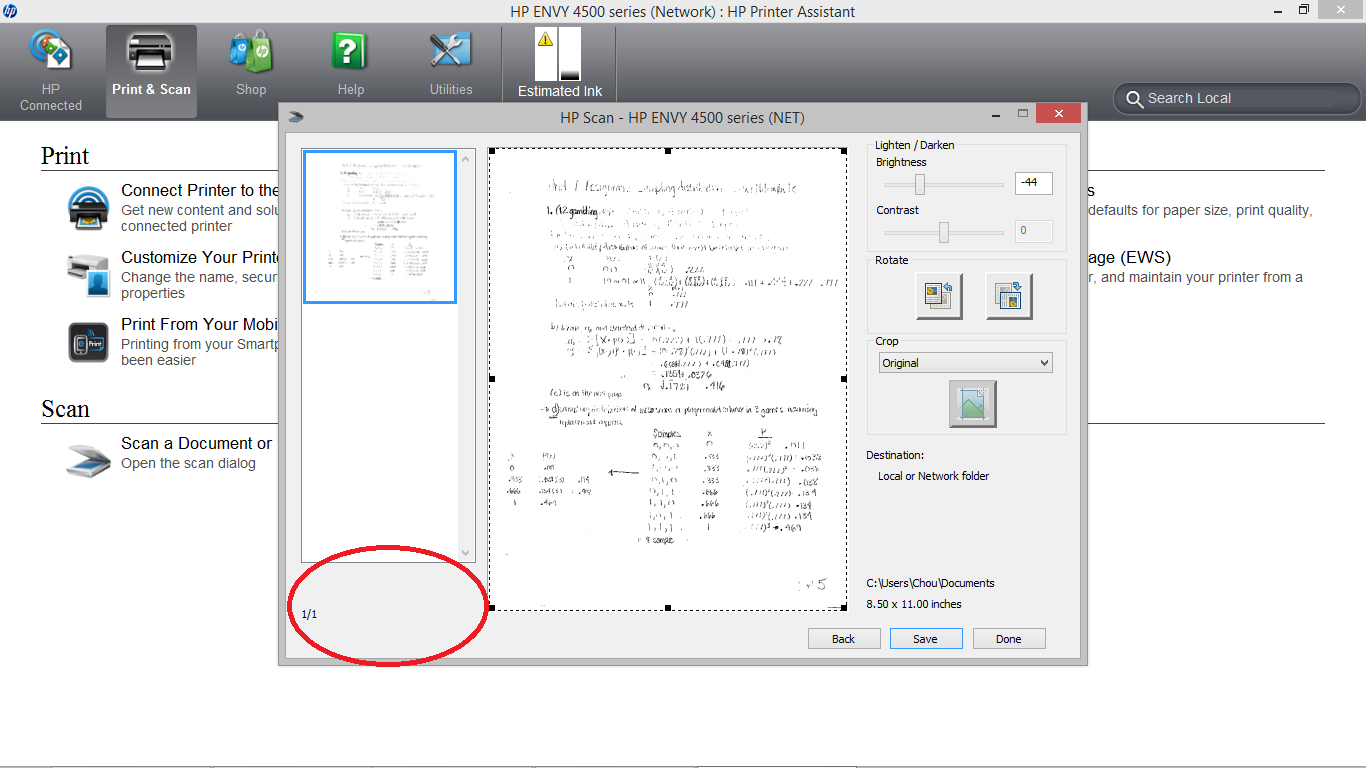HP 5520: Cannot scan multiple pages with 5520 Scanner HP on Mac with Yosemite
Hello, I am unable to scan several pages using my HP 5520 on my new iMac with Yosemite. I can scan only one page. The answers solved on this page are old and I can't make them work. Thanks a lot for your help!
Hi @goldenm,
Welcome to the HP Forums!
I understand that you cannot scan multiple pages with your HP Photosmart 5520, on Mac OS X 10.10 Yosemite. I'm happy to help you!
What happens when you try to scan several pages? Do you get any error messages?
In the meantime, try the following steps:
How to scan multiple pages into a single file with HP Scan?
Tags: HP Printers
Similar Questions
-
Cannot scan multiple pages in the scanner using HP Photosmart 7520 glass
I recently bought a HP Photosmart 7520.
I'm pretty happy with it, but my wife has a problem with it that I wasn't able to solve even looking in the HP support sites.
When scanning using the glass of the scanner in a pdf document, it has no option to add another page. According to the documentation, there should be a + button, but it is not found. There is an option somewhere that I'm missing? Here is a screenshot of preview (in french, sorry):
Hello
In the HP Scan dialog box, reduce the scanning in 300 DPI resolution or lower, then you should see the button "+" to add additional pages.
Shlomi
-
Scanning multiple pages with c410a front page problem
When I scan multiple pages with the photosmart c410a on my mac running lion, the first page is always replaced by the last page, when I save the document
It scans all of the pages correctly, but when it was recorded then opened later the first page is no longer there and it is replaced by the last page.
does anyone know how to fix this?
HP strives to release updates for many printer models of Lion. In the meantime you can try scanning with Apple Image Capture scanning application. I hope that this solution will work for you until a HP update is available.
-
scanning multiple pages with HP Photosmart 5520
Anyone know if it is possible to scan multiple pages into a PDF with the printer HP Photosmart 5520?
Hello
You see the sign PLUS (+) sign to add? Pleae scan of your computer, not the printer.
Kind regards.
-
HP Deskjet 2540: Cannot scan multiple pages into a single PDF for printer Deskjet 2540 Windows 10
I'm scanning several pages (5) in a single document. I followed the instructions in the other answers to the questions - I chose the type of pdf file, I chose a less than 300 DPI resolution (I use the default value of 200 dpi), and I clicked on Preview (and not scan). However, there was no option 'Add' page when you preview is posted.
I don't know that I've scanned multiple pages in a single document, following the intructions of same, before moving on to Windows 10. It is no longer possible with Windows 10?
Thank you.
Is this program, the program of HP that was loaded with the drivers and full software?
You should have something like this with a sign at the 07:00 position.
-
Scanning multiple Pages with 100 desire
How to scan multiple pages into a single document using my NEW Hp Envy 100? I have a MacBook Pro with a 10.8 OSX operating system.
MarcusGoddard, because this printer doesn't have an ADF, I don't know if it's possible. I believe that this model asks you if you want to continue scanning, if that's the case there is an option we can try.
Is it is it, however, you will find this option in the popup scan, under the "Advanced" link Here if you save in PDF format, then the option for it to scan in a single document.
Let me know!
-
How to scan multiple pages with Photosmart 6510?
Hello
I am a new user of all-in one Photosmart 6510. Does anyone know how to scan multiple pages into a single document?
Thank you!
It is important to note that there is a limit to the DPI affecting as well. It seems that you cannot scan a document multiple pages when you set the resolution 600 or higher.
-
HP ENVY 5660: HP ENVY 5660 scan multiple Pages with Mac OSX?
Hi-how to scan multiple pages using the HP ENVY 5660 with Mac OS x 10.8? I have updated the software of the scanner, clicked on "open scanner" in the printer, but see no way to scan multiple pages. Also, there is no way to add several pages on the touch screen of the printer.
I really need to send you something to a potential employer ASAP so would be extremely grateful for any advice.
Thank you.
Sam
Hello
Don't forget to select PDF as the source file.
Click Scan to scan the first page, once completed, click the same button to add another page and continue to use the scan button until you are finished.
The final PDF should include any page scanned in the same session.
Shlomi
-
Scanning multiple pages with HP6300 and OS10.6.8
Recently, I upgraded my iMac to OS10.6 OS10.5 and seems to have lost the ability to scan multiple pages into a pdf file. A page scan without problem, but when I scan several pages I have to create separate files. I have a printer HP Photosmart 6300 and could do this easily when the operating system was 10.5, but now I can't seem to do. Is there a solution?
It worked! I was able to get the choices that you have demonstrated. Thanks for your help.
"I didn't know that with OS10.6.8, there is a separate application for ' HP Scan ' in the Applications for HP folder.
-
Scanning multiple pages with HP Envy 4500
Hello
I also have a HP Envy 4500 on Windows 8 platform. I also made sure to save documents in separate files is not checked in the advanced settings, but I'm having the same problem as the previous user. The problem is that I don't have all the icons available for the addition of another page.
Found the answer on another thread: http://h30434.www3.hp.com/t5/Scanning-Faxing-and-Copying/Scanning-multple-pages-with-HP-Envy-4500/m-p/4049126#M94476
Resolution is too high.
-
All-in-one HP OfficeJet 6100: cannot scan multiple pages to a PDF after upgrade to windows 10
I used to use Hexonic software ScantoPDF to scan multiple pages and save in a single PDF document. After the upgrade that software no longer works, even after I re-installed.
I searched for another free application and safe to use to scan documents to PDF format since HP has no software of the printer to the HP officejet 6100 and two scan Windows 10 applications are primitive (it doesn't have an output PDF option, and the other Scan, only lets you scan a page in a document.
Help! Can someone please provide a free software application that will allow me to scan multiple pages in a document?
Thank you.
Hello
Try to use NAPS2 which is a freeware software and allow the digitization of several PDF files:
Hope that helps,
Shlomi
-
Scanning multiple pages with HP Officejet Pro L7680 all in one
I tried every setting I can think. I unchecked all boxes that says it will analyze each page in a separate document.
How to scan multiple pages of a document? It makes me crazy!
I tried to run the scan of the computer and the all-in-one control panel. No matter what I tried it still scans each page in a separate document.
Thanks for any help you can offer.
NEVERMIND - I FIGURED IT

We thank you all for your help: 0
-
Scanning multiple pages with Windows Fax and Scan
I can't understand how to scan multiple pages in a document on Windows 7 using the Windows Fax and Scan program. Using the same printer (Canon MX300), I can scan in several pages in a single file on my old XP using Windows Office Document Imaging. It works very well. I tried to download this program on my Windows 7 computer and I can scan, but the pages are blank! Can someone help me get this figured out?
MODI is part of the office and requires the rest of the Office to be there. You can also use a PDF as PDF-Xchange Viewer writer to import your pages scanned in a multipage. PDF of the file and send it by fax.
HAL
--
HAL Hostetler, TCE
Engineer senior/UPDATED--MS MVP-Print/Imaging - WA7BGX
www.kvoa.com - KVOA television, Tucson, AZ.
Live Hot Licks - www.badnewsbluesband.com
-
HP Deskjet 3070: I try to scan several pages of my scanner using a Mac and don't know how
Hello
I am trying to scan several pages using HP Deskjet 3070 (Print Scan copy) and that's all wireless using a Mac OS x 10.6 Snow Leopard and it won't let me. And I am trying to send the document by e-mail.
Can offer you advice on how I can do this.
Very much appreciated.
Hello
Please check the printer manual and page 26 of the link below.
-
Mac OS X 10.6.8
HP Scan app 4.4.1
In the ENVY of HP printer 4500 e-all-in-one support page for scanning with a full feature driver installed. Under "how to scan an original of several page into one file for HP Scan version 4.0 of the software. Everything is okay until after I scanned the documents and click on 'Done '. (Step 6) & click send , click the folder , name your file, and then save the file on the computer. (Step # 7)
Is where I'm going wrong. I can't find the Format drop-down to complete steps 8 and 9.
- Click the dropdown Format menu, select the content , and then check the box to Save all items in a single file .
- Click Save .
Hi milolo,
Thanks for your post and welcome to the HP Forum.
Please make sure that you select PDF or searchable PDF as the Format. You should then find a box to check the 'combined in one document.
Maybe you are looking for
-
There is a mini disc stuck in my macbook, how to get out?
My Toddler put a mini disc into the cd/dvd slot and now it is stuck. I tried pressing the eject button, but nothing happens. I also tried to insert a normal disc to halfway and then hit eject, but it still doesn't work. What can I do to fix this?
-
Hello Adapters spec is missing on the new spec T530 datasheet. You can see from the data sheet T420/T520 "http://lenovo.com/products/us/laptop/thinkpad/t-series/t420/t420_t520_datasheet.pdf," Integrated graphics: 65W, 90W, 135W Integrated, Quad-Core:
-
Clipping of image using Imaq1411 and Pulnix/JAI TM72-EX
I use several Pulnix/JAI TM72-EX cameras with NI Imaq 1411 maps to several test stations,and all stations have the same problem. The resolution of the camera is supposed toor 768 x 493 758 x 581, according to mode. I'm a dead beyond zone about640 pix
-
Installation of memory on my w520
I have printed the instructions for adding memory to my new W520 and had no problem adding the first stick of 8 GB on the lower access panel, but when it came for the removal of the keyboard to the second empty slot I was afraid to break the keyboard
-
create the formula of the shear stress
Hello world! I want to create a formula to use it later to hold full and derived from this equation. The equation has some constant D = 0.026 m; L = 3 m and some other constants that are found at the end of the race in vi. These constants are numeric