HP all-in - One PC 19-2113w 19: white/black screen after upgrading RAM
Hello
So I have upgraded RAM using 2 x 4 GB SODIMM DDR3 Corsair 1600 Mhz, after installing the PC boots but screen is white/black
steps to follow:
1. I tried with 1 socket by using only a RAM, screen black
2. I tried with 2 socket using RAM only one with the same RAM step 1, screen black
3. I tried step 1 and 2 using the other RAM, screen black
now here it gets interesting
4 tried 1 socket using Original/factory RAM, screen black
5 tried 2 socket using Original/factory RAM, screen black
6. tried without any RAM at all, looks like a lack of RAM, screen black
Now, to each measure adopted, I must say that the screen sound not only not showing things, but its totally black as it does at all, until the system starts normally. !
Is it Possible the upgrade of RAM affect the screen? or maybe when I was replacing the RAM I hit some conecting by cable to screen or something?
HP 19 all-in-ONE PC
Product No.G4B06AA #ABA
Model n ° 19-2113w
10 64-bit Windows
Update
Removed the battery and hold the power for 30 sec button (BIOS reset if I'm not mistaken?) now it works with the orginal of RAM so I guess my new RAM that's the problem!
Tags: HP Desktops
Similar Questions
-
Please I have iPhone 6 more stopped working all of a sudden shows apple logo then black screen I can solution?
Have you tried to restart the iPhone by pressing and maintaining the sleep/wake and home buttons?
-
Desktop all-in-one HP 19-2113w: product for Windows 8 activation key...
Greetings.
I need an activation key for Windows 8 (not 8.1) on my HP 19-2113w all-in-one desktop PC.
It came with 8.1 pre-installed, but I need 8 for a new job, I'm starting.
I have a valid copy of Windows 8 is installed, I just need the key...
I tried to get Microsoft and HP, Windows 8 Support is apparently an orphan.
Thank you
RCline7
rcline7 wrote:
Greetings.
I need an activation key for Windows 8 (not 8.1) on my HP 19-2113w all-in-one desktop PC.
It came with 8.1 pre-installed, but I need 8 for a new job, I'm starting.
I have a valid copy of Windows 8 is installed, I just need the key...
I tried to get Microsoft and HP, Windows 8 Support is apparently an orphan.
Thank you
RCline7
Your laptop comes with a Windows 8.1 key and that's what you bought according to your post.
You must purchase a license from Microsoft or a supplier activation key.
-
Greetings.
I am considering upgrading my HP 19-2113w all-in-one desktop for Windows 8.1 for Windows 10 PC.
What is the best way to do it?
Thank you
R. cline
I like to use this tool.
-
Qosmio PX30t all-in-one: black screen after a few minutes of inactivity
I just bought a new all in one Px30t and I have 2 problems with it causing me to nuts.
I have a mouse battery that dies after 24 hours and the screen goes black after a few minutes of inactivity.
I changed the settings of the display in standby, the Power Options etc everything I can think of it doesn't seem to make a difference.Can also someone point me in the direction of a manual online for the model.
> The screen goes black after a few minutes of inactivity.
Can bring back you to life somehow, or you need to restart your Qosmio?Usually the manual s user document is saved on the HARD drive (preinstalled original machine). Can find you it?
Did you check support page to Toshiba for manuals online (Toshiba page for the country of purchase)? -
My PC Dell XPS401L has been updated to Win 7 Win 10. Then, the HP DJ1510_188 software has been installed.
The task was ok until the bond required of the Dekjet to the USB port.
Heard the noise of the acknowledgement of receipt, but there screen remains unchanged despite I wait several minutes. So the installation remains unfinished. However, the printer and scanner are both of the device but are not available important "Solution Center" screen. I already have the solutions of the error indicated by HP support withot success.
The system indicates that the problems appear in the USBsetup.exe
Can someone help on this subject?
Horacio
Hi @Horacio_B,
Thanks for joining the Forums of HP Support for a solution to your installation problem.
I understand that you try to use an all-in-one printer HP Deskjet 1510 with a PC that has been upgraded from Windows 7 to Windows 10 but does not complete the installation of the USB and the HP Solution Center is not available. I would like to help.
I would like to start by disconnecting the USB cable and uninstall all software related to printers. Here is a support document which can be used if necessary reference - uninstalling the software of the printer (Windows).
Once it's over try to use the HP printer installation wizard for installation. This tool will get the software and installation help.
Please let me know if that solves the problem, or if you need assistance.
Indeed, if this help you to achieve a solution please click the 'accept as Solution' and the 'thumbs up' buttons down below in this message.

Thank you!
-
All in one C7280 printer has become unable to fax after switching to ATT Uverse
Printer all in one C7280 has become unable to fax after changing to ATT U-verse Internet wireless router. Internet and e-mail works well without any change.
Can you help me what I need to do?
KAZ
KazUtsumi, I recommend first meeting AT & T and check to see if they provide a digital filter for your configuration and make sure that everything is in the right order (generally the fax must be one of the first things that connected to the telephone line).
With regard to the installation, what else do you have on this line (telephone, answering machine, credit card machine, etc.) or is it a dedicated fax line?
Let me know!
-
Help! -Acer Aspire all-in-one touch screen after upgrade Windows 8 Pro
Hi all!
This is a rather confusing questions and about * me off no end! I know that some of you may have encountered this already and could have a potential solution?
I have an Acer Aspire all-in-one, AZ5101 (Aspire Z5101), with 4 GB of RAM, etc..
Since the Developer Preview of Windows 8 came out, I've been running Windows 8 perfectly. I completely uninstalled (each time itself) and run the following:
Windows 8 Developer Preview, 64-bit
Windows 8 Preview of consumer, 64-bit
Windows 8 Preview, 64-bit version
In any case, on this PC worked perfectly - y INCLUSIVE of the TOUCH SCREEN. I never had a problem.
So far so good. Then, they finally released updates Windows 8 Pro official licensed by download. I bought the upgrade and downloaded. Just like in * ALL * other cases, upgrade, I chose "keep nothing" of the old system (I never really got all the important data on here), and do the upgrade itself.
After the upgrade was complete, and ALL Windows 8 Pro updates have been applied by Windows update, I have a system where the screen is clear and precise, everything works, and all devices in Device Manager, show the Greens well, it works fine - NO ERRORS. HOWEVER - NO CONTACT! No touch no screen function at all. The screen now has this time as a standard monitor.
I tried the driver Idéacom - no luck. Anyone know (please? LOL) how to get the touch screen to work again? Thank you very much! I really appreciate any help you can give. Microsoft technical support had NO idea and no reply emails from Acer! Laughing out loud

Thanks again,
Mike
[edited to conform to the guidelines]
Hello Mike
I sent the pilot. Please test and advise.
Kind regards
FReeZA
-
I have improved my all-in-one for windows 8 and the touch screen does not
Hello, I have an acer aspire one, and I just bought and installed upgrading windows 8 from the Microsoft site. He installed an "auditor of system" 1 who reported a few minor problems, but none of them were associated with wifi or touchscreen. after upgrade both the touch screen or wifi do any work! Good start of Microsoft! Why can't just work? "Anyway - I googled a little and found this is normal and I should have installed a pre-upgrade Acer 1 pack? Is is true that I can't find it anywhere and I wonder if it exists, can someone point me in the right direction and also let me know if I can install it now that I have already installed windows8! Thank you all
FReeZA... Thanks a lot for your help! everything is working now and Windows 8 work well on this machine! I also had to upgrade the driver for the wireless card get that work and found them on this page as well as the touch driver that you sent me! Thanks again. http://www.Acer.co.UK/AC/en/GB/content/drivers
-
HP Officejet 8500 a e-all-in-one: Officejet 8500 A progressively less black ink prints
Greetings,
I have an Officejet 8500 a e-all-in-one, which was a little finiky when it print black ink. It prints well in the morning and for most of the day, but sometimes late in the afternoon, it will print progressively less black ink until it stops completely. When he is left alone during the night, it will start printing without any problems again in the morning. The amount that we will print does not seem to have an effect. It will do the days where we printed almost anything just as often we are printing constantly throughout the day.
There is a laptop connected via the USB port and two other people who connect via radio. A computer has 10 64 - bit Windows, Windows 64 - bit to 8.1, the last is a macbook. Printing problems are are produced through two connections.
There is no problems with the ink cartridges, they are brand new and in Full ink levels report.
The printer has aligned the printheads several times with success.
I ran to the printhead cleaning several times and it had no effect.
I took the print heads and cleaned the contacts on the back and in the machine.
There has been no error on machines or computers.
At this point I'm not sure if it's a matter of ink clogged or if it is somehow overheating.
Hi pyrakitt,
If the steps described in the guide I provided did not resolve your problem, I would certainly consider replace the printhead (s), or the upgrade of the printer. Please Contact HP phone support for assistance. (After you fill out the information, you will receive a phone number.) If you do not live in the United States / Canada region, please click the link below to get help from your region number. Language-country selector.
If this, or one of the posts on this thread, helped you to solve the problem, please click 'Accept as Solution' said post. To show you 'like', or that they are grateful for my post, please click the thumbs upwards below. If there is anything else I can do to help, please don't forget to let me know!
Hope that answers your question and have a nice day!

-
All-in-one Deskjet F3335 allows to print "black only" on the profile of a user, no other
Hello
I have an annoying problem with my all-in-one Deskjet F3335. I print a lot of documents on my printer. Rarely do I need to print anything in color.
Since the acquisition of a computer running Windows 7 (x 64), I was not able to print in "grayscale: black cartridge only" on my profile; the only option is 'high quality '. (see image below) I thought it was a systemic problem until printining something user profile on my husband. His profile will allow for me to select "black cartridge only."
I tried to uninstall and reinstall the software and updates. This did not help.
Hoping someone out there might have a suggestion for me on how to solve this problem (and stop wasting my color ink)! Thank you

As I understand it, you can change the printer to print in only black and white on a profile, but not on the other on the same computer. Is this correct?
This type of question usually depends on the permissions available on each profile. I would hazard a guess that your husband is a Director or that there privleges more than your own profile. I check to make sure that your account is set up as an administrator first.
Secondly, I would also check the 'Advanced' tab, that sometimes you can change the settings for printing color black and white or grayscale.
Let me know!
-
All the test prints are very good. I have cleaned the print heads, broken cartridges. I just replaced all the yesterday.
Today, I can't print black. The documents are great dimmed or blank pages come out. I use a MacBook 2007, 10.6.8. What else do you need to know?
Thanks in advance!
Hey @jas493,
Welcome to the Forum from HP Support. I hope you enjoy your experience here.
I see you have a recurring problem of print quality with your HP Photosmart 7510 e-all-in-one printer. I want to help you with this.
What you describe, it seems that you tried all HP recommended troubleshooting steps. Fortunately, given that your printer has a removable printhead, there are some other steps you can take to address the issue:
-
Dell XPS 2710 all-in-One will not start, the totally blank screen
Hello. This is my first post on the forums and I hope someone can help me.
The Dell XPS 2710 all-in-one I bought for my 10 year old 15 months ago (Yes, that means that the guarantee is expired) will not start. No no post, no beeps, nothing. Just a brief spark of light on the screen, no words, nothing. The machine gets occasional use, and there is nothing to indicate what could have caused the problem. I have not upgraded the BIOS recently, is not as if it was a bad BIOS update, or whatever it is. I tried to hit the F1, F2, F12 keys delete during startup. No results.
The video works. I know because I can connect my laptop to the HDMI-in port and I can see the desktop of my laptop very well. So the question is NOT the video. My son uses this machine for occasional movies and homework in his room. I want to fix the computer, if I can. I am handy with computers and built several machines from the outset in the past.
I believe that the most likely scenario is that the motherboard has went wrong; There are several posts around the internet about motherboards 2710 AIO being unreliable. I saw an ad on the forums of Dell from a guy who said Dell Tech Support replaced its motherboard 2710 five times. I see that some of these motherboards are selling on eBay for around $200. I'm toying with the idea of getting a. I watched the service manual for the 2710 and I'm pretty confident that I could replace the Board of Directors.
Someone had experience with permutation on their motherboard on a 2710 AIO? Or someone has any ideas on what could be the problem with my son's computer? I appreciate all the advice/help anyone could offer.
OK, I have removed all the RAM from the motherboard (there were two sticks) and unplug the connector on the SATA hard drive. Then I turned on the machine and got two beeps very strong, but still no video on the screen indicating any form of activity of the POST. The sound signals have been first sounds I've ever heard during the procedure of boot on this machine. I put the RAM back in and re-connected the SATA cable. The way he has been, no video, no post, no beeps. I'm a bit at a loss for what I've decided, this means that the motherboard works technically and that another device on the machine is at the origin of the problem? Have I reason to assume that if I hear two beeps, then I should have the certainty that the motherboard was bad? Given that this a sound signal, the solution becomes cloudy, I guess. I can't help but feel that somehow the BIOS on the computer is damaged. Don't quite know how that could happen, however, because I have not updated the BIOS in over a year. I don't remember what BIOS version I have, but he had been working well for a year with no problems. Thanks for any other help/suggestions you can provide.
-
Desktop all-in-one HP 19-2113w: can I update the card graphics and ram for my all in one computer
Y at - it an upgrade, I can do for this computer and if so where can I get the upgrade
Maximum memory is 8 GB and there is no way to upgrade the video. Here is the Service Manual:
http://h10032.www1.HP.com/CTG/manual/c04716104
It's images, but quite easy to follow. Let us know if you need help.
Photo of the motherboard:
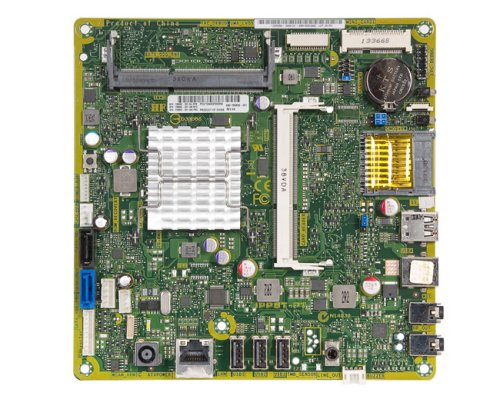
You can see it's pretty basic. No room to add a video card, I'm afraid. It uses memory DDR3-1333 phone like this:
If it's 'the Answer' please click on 'Accept as Solution' to help others find it.
-
Desktop all-in-one HP 19-2113w: Windows 8.1
Greetings.
Where can I download a copy of Windows 8.1? (legally, of course).
Thank you.
RCline7
Hello
Try the Microsoft site and use the media creation tool. You will need a valid license key Windows 8.
Maybe you are looking for
-
I would like to unsubscribe to the newsgram of hp who get as an email on my iphone. Any suggestions?
-
I don't know what happened to them and I'm not the sharpest on a computer but ok they are no where on the computer and I do not know exactly when they disappeared so I can't do a restore of the entire system.
-
Hi all, Is it possible that a WLC or a WCS can block the signal of a network that is not one we have to a subscriber's wireless, for example, an Ad - Hoc between two computers or signal wireless to a building that is next to mine? Thanks in advance.
-
Menu and other font sizes too small
I am running Windows 8 on a Dell XPS 13 ". For some reason, some, but not all, of the text is small enough to be practically illegible. It was not a problem until now, when I'm trying to run Studio Android. As you can see on the image as an attachmen
-
The ERP Application upgrade version
Dear SirI have erp application 12.1.1 I want to upgrade to the next version which is the Advisorand how do I know what version all what avalible for ERP
