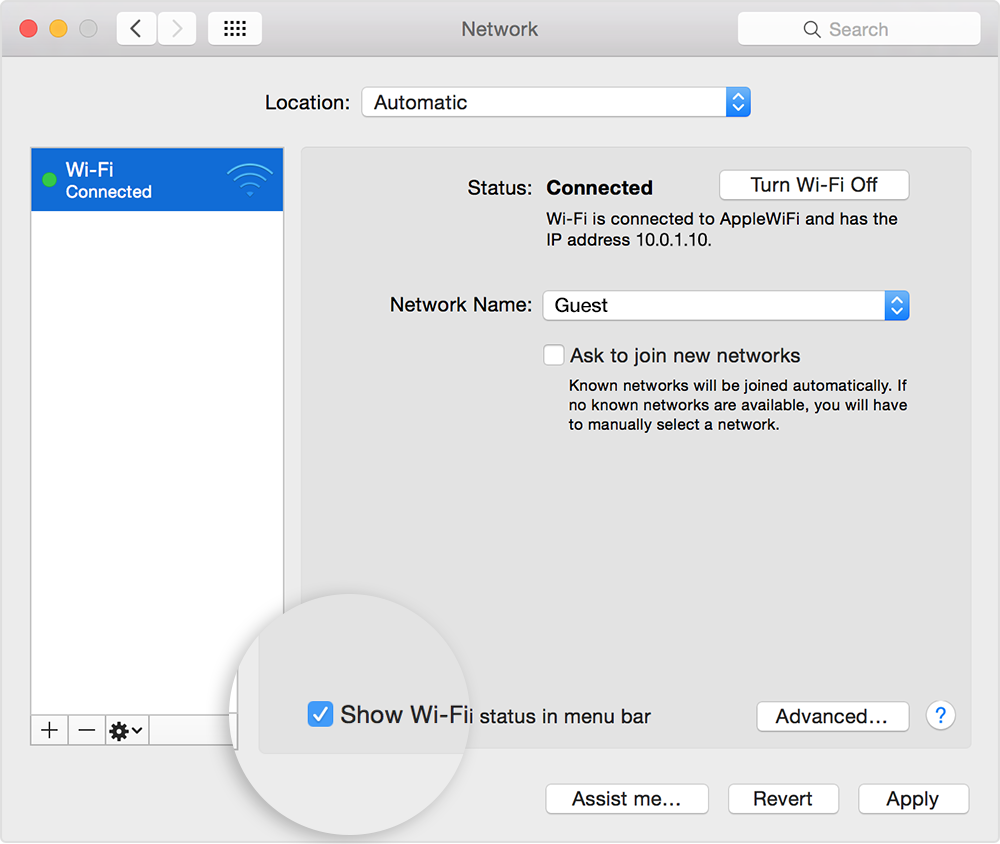HP Color LaserJet M277dw MFP: Disable auto power off after inactivity for HP Color LaserJet M277dw MFP
What is the purpose of mobile printing solutions if you cannot activate your home printer?
My printer stop automatically after 8 hours of inactivity and therefore makes it impossible for me to use mobile printing. The printer is connected via WLAN (without active ports to stop the closing).
In the configuration, there are only options to stop after 2, 4 or 8 hours. No option on disabling of automatic shutdown.
Pls do that for the people who work on the firmware updates, they must include an option to disable auto power off, many people are already complaining that and nothing has changed so far.
Its just illogical. You make big announcements for HP eprint and other stuff, but your printers are not able to do so even if you could theoretically make eprint if your standing next to your printer all day.
I just got this printer pluged and installed and already tired of this BS!
I know that there is no solution, so just send it to the people who can change it.
for all of you who read this post, I was in contact with the technical team of HP and they said that they don't give you the ability to disable auto power off on purpose, it is HPs energy-economy-policy to do and there are no plans to change this in the future
in my case, I only WLAN's, yet is not automatically stop (although it should be), I guess I'm lucky that my router it ping every now and then and is therefore not stop
If you can't fix it yourself with active ports and may not have at all, it will probably not option left than the back of the printer
Tags: HP Printers
Similar Questions
-
Canon IJ printer utility - disable auto power off
The manual on my new printer MG2420 says I can "Disable Auto Power Off" of the power settings in the 'IJ Printer Utility'. However, I have not an IJ Printer Utility in my Canon Utilities downloaded via a Mac driver. Where is it, or if not, how can disable power off? I want all the time. Otherwise, the printer works perfectly.
OK, no answers so I'll answer I am since I finally figured it. On a Mac, go to "System Preferences" and click on "Printers & Scanners". Then click on "Options and supplies." Then click on "utility". Then change the "cleansing" in "power settings".
Then click on 'Auto Power'. Then click on "Auto Power On" and "turn off". Finally click 'done '.
Of course, the Canon online manual is silent on this.
-
AppleScript to disable auto power off
Hey guys,.
I was wondering if there was a way to disable the automatic stop for a mac using Applescript.
Thank you.
Mac OS: El Capitan
MacBook Air early 2015
What did you use to enable auto power off?
Do you mean the stop programmed in system energy-saving Preferences?
-
Re: Auto Turn Off after inactivity
Hello
Toshiba Satellite Pro L500
Where can I change the settings to know how well before the computer turns off after a period of inactivity?
Thank you
Choose change settings in "Power Options." You can see several option there.
-
Will computer auto power off after a period of inactivity has stopped working
My computer is used to turn off automatically after a period of inactivity (not sure how long). There is more to this. No one knows how to do start again do?
Right-click on the desktop, choose personalize. There, click on the screen saver option. There, select power management. Check the settings of your plan and make sure that they are configured correctly.
If you select never physically start > shut down option, then the system is only to enter in Hibernaton and no closure.
-
Is it possible to stop auto power off while downloading?
Is it possible to stop auto power off while downloading?
Can you please be more specific with your problem?
What model of laptop do you have?What happens exactly and when?
-
my computer does not close automatically power off after disconnection
When I'm ready to shut down the computer, I have to hover and wait at least 5 minutes (sometimes less) for the auto shut off computer. Most of the time it didn't, so I have to be able to. My os is windows XP.
Hello
-Did you change after which the problem started?
I suggest that you follow the steps in this article and check if it helps.
Your computer stops responding when you try to shut down in Windows XP
-
Auto power off when spread to the other monitor__
Hi Sir, Madam
I have a question about to extend the desktop on the other monitor. I use my mobile 2.00 GHZ (RAM) 2,00 GB and OS 32 bit and I extend to the other my monitor, but when I play Age of Empires 3, he automatically stop and show this kind of error above can, Mr President, Madam helps sort or know what happened really. I currently use the fujitsu, S7111 model. Hoping to hear from you soon.
This is the error:
Signature of the problem:
Problem event name: BlueScreen
OS version: 6.0.6002.2.2.0.256.6
Locale ID: 18441
More information about the problem:
BCCode: 116
BCP1: 84A 19510
BCP2: 8BC0ECB0
BCP3: 00000000
BCP4: 0000000D
OS version: 6_0_6002
Service Pack: 2_0
Product: 256_1
Files helping to describe the problem:
C:\Windows\Minidump\Mini030110-08.dmp
C:\Users\Jun Kit\AppData\Local\Temp\WER-44678-0.sysdata.xml
C:\Users\Jun Kit\AppData\Local\Temp\WERB3A5.tmp.version.txt
Read our privacy statement:
Hello
It's my generic how updates of appropriate driver: (update your video/display driver).
This utility, it is easy see which versions are loaded:
-Free - DriverView utility displays the list of all device drivers currently loaded on your system.
For each driver in the list, additional useful information is displayed: load address of the driver,
Description, version, product name, company that created the driver and more.
http://www.NirSoft.NET/utils/DriverView.htmlFor drivers, visit manufacturer of emergency system and of the manufacturer of the device that are the most common.
Control Panel - device - Graphics Manager - note the brand and complete model
your video card - double - tab of the driver - write version information. Now, click on update
Driver (this can do nothing as MS is far behind the certification of drivers) - then right-click.
Uninstall - REBOOT it will refresh the driver stack.Repeat this for network - card (NIC), Wifi network, sound, mouse, and keyboard if 3rd party
with their own software and drivers and all other main drivers that you have.Now in the system manufacturer (Dell, HP, Toshiba as examples) site (in a restaurant), peripheral
Site of the manufacturer (Realtek, Intel, Nvidia, ATI, for example) and get their latest versions. (Look for
BIOS, Chipset and software updates on the site of the manufacturer of the system here.)Download - SAVE - go to where you put them - right click - RUN AD ADMIN - REBOOT after
each installation.Always check in the Device Manager - drivers tab to be sure the version you actually install
presents itself. This is because some restore drivers before the most recent is installed (sound card drivers
in particular that) so to install a driver - reboot - check that it is installed and repeat as
necessary.Repeat to the manufacturers - BTW in the DO NOT RUN THEIR SCANNER device - check manually
by model.Look at the sites of the manufacturer for drivers - and the manufacturer of the device manually.
http://pcsupport.about.com/od/driverssupport/HT/driverdlmfgr.htmHow to install a device driver in Vista Device Manager
http://www.Vistax64.com/tutorials/193584-Device-Manager-install-driver.htmlIf you update the drivers manually, then it's a good idea to disable the facilities of driver under Windows
Updates, that leaves about Windows updates but it will not install the drivers that will be generally
older and cause problems. If updates offers a new driver and then HIDE it (right click on it), then
get new manually if you wish.How to disable automatic driver Installation in Windows Vista - drivers
http://www.AddictiveTips.com/Windows-Tips/how-to-disable-automatic-driver-installation-in-Windows-Vista/
http://TechNet.Microsoft.com/en-us/library/cc730606 (WS.10) .aspxHope these helps.
Rob - bicycle - Mark Twain said it is good.
-
Auto power off the radio when WAN breaks down
I have a stand-alone CISCO IOS 12.4 T6 877 wireless router (9)
I want the radio to stop, if there is no output-(habituellement l'ADSL mais concievably Ethernet) port but I can't find the commands.
I had a problem for a long time with an another non - CISCO AP that was to involve local customers because they saw it as a strong signal, but then could not route packets because Ethernet is declining. Other nearby access points could have taken them if his radio had been extinguished.
I can't believe it's not a way to do this, but I look in vain for orders. It works a bit like a backup, but instead of bring a port up when another operation fails, he must stop the radio when the monitored port goes down.
Sorry if this is a stupid question, but I searched on through docs and assignments: maybe I'm the wrong keywords
You must write a script of the EEM
If you need more information, let me know
-
Turn off Wifi, do not power off after reboot
Title says it all. I'm on 10.11.4. If I disable the Wifi on my MacBook Pro, stop and then start upward once again, Wifi has not reminded to stay off. My old MBP still remembered. No matter what setting I need to change or correct?
Hi ACPLE,
Thank you for using communities Support from Apple! I'm sorry to hear that you are having these problems with your MacBook Pro. If your WiFi settings changes do not seem to be save or 'stick' after a reboot, you can try the following procedure:
1. in the network system preferences panel (Apple menu > Preferences system... > network), select and then delete the left column WiFi network interface (removal by clicking on the button "-" at the bottom of the column):
2. stop and restart your Mac.
3 re-create the same network preferences window WiFi network interface (click on the button "+", then select WiFi).
4. test by disabling the WiFi from the upper menu bar icon right, then restart your Mac.
Please let us know if it works, or if there is any additional information about your question.
Concerning
-
Tecra A4 won't start no-switches power off after 3 seconds
Hey all,.
I really hope you can help me on this. I recently bought a step expensive laptop Toshiba Tecra A4 to Ebay. He said there is a disk failure hard only... it's not.
When I try to turn on the laptop, the lights come on and the DVD player starts to turn... everything is normal. But then after about 3 seconds it stops before that it can reach the bootscreen - as I would remove the power cable.
The very strange thing is that sometimes we'll tell every 1 15 try the laptop starts as it should be and start my Linux live CD. Then I can work for hours, and bad don't get passes nothing... until I want to turn it back on. Then the game starts from the beginning.I tried already to:
-Remove the hard drive from default
-remove the power cable
-only remove the battery
-replace the RAM or be one of the two
-to remove the two RAM
-remove the power cable and the battery during the night to reset the CMOS... nothing has changed.
I would be very happy if someone could help me. So far, I have found that the writings of forum without response to this problem in the WWW - if at least I'm not the only crazy :-)
Thank you very much
Hans
> When I try to turn on the laptop, the lights come on and the DVD player starts to turn all normal. But then after about 3 seconds it stops before the splash screen, it can reach
My friend had the similar problem, but a replacement RAM helped.
In your case, it might be everything. (motherboard, etc.)The BIOS can be updated from windows OS since only based victory of BIOS is available for download The ASP (partner) would update the BIOS but to be honest, I doubt it s a BIOS related issue to me it sounds like a hardware problem
-
power off after freezing of the screen
any help is appreciated greatly. while cleaning my closet dell b110, the screen froze, cursor movement lie, mousee light went out, ctrl alt esc, nothing helped, could turn off, so I killed the power. end waited 15 min, then powerded. things seemed ok loadup, but noticed the programs does not normally. I restored back to two days, but still not right. any suggestions?
Content from another thread related to this topic:
relitive to my question posted a few minutes ago, when I ran my cclearner, he won at 23% on cookies or the trash. really need help ;>)
I can't understand how a clean boot will help you, but don't give the idea of 'expert' Microsoft Support engineer a shot if that's your desire.
If that you have on your system without stop stop OK, sometimes this can cause corruption in the filesystem NT (NTFS).
If it was me, I could run a check disk with error correction and see what it finds / corrections. If there is nothing to do, then you have another problem, but I would start with this first.
Click Start, run and enter in the box:
Chkdsk /r
Click OK and answer in the affirmative to the question about running chkdsk at the next system startup, and then restart the system and chkdsk runs.
It may take a long time for chkdsk complete or they seem to be "stuck". Be patient. If the HARD drive led blinks always, chkdsk is something. Keep an eye on the amount of the percentage to be sure that it is still making progress. It may even seem to go back sometime.
When chkdsk runs automatically restart, the results appear in the case where the watcher Application
Newspaper.To view the logs in Event Viewer, click Start, settings, Control Panel, administrative tools, event viewer.
A shortcut to the event viewer is to click on start, run and enter in the box:
%SystemRoot%\system32\eventvwr.msc
Click OK to launch the event viewer.
Search the Application log for an event originally by Winlogon, something like:
Event type: Information
Event source: Winlogon
Event category: no
Event ID: 1001
Description:
Checking file system on C:
The type of the file system is NTFS.A disk check has been programmed.
Windows will now check the disk.CHKDSK checks Usn Journal...
Audit of the USN Journal is complete.39070048 KB total disk space.
25151976 KB in 78653 files.
48256 KB in 10264 index.
0 KB in bad sectors.
237080 KB in use by the system.
65536 KB occupied by the log file.
13632736 KB available on disk.4 096 bytes in each allocation unit.
9767512 total allocation on the drive units.
3408184 allocation units available on disk.Windows has finished checking your disk.
Please wait while your computer restarts.I prefer to run chkdsk /r from the XP Recovery Console so you can see what he does.
You have a genuine XP bootable installation CD or you want to know how to make a bootable CD of XP (no XP media required) Recovery Console to run chkdsk /r from there?
Here's how:
If you have no XP bootable media (or aren't sure you have) create a bootable XP Recovery CD of Console and do not forget what you have (no XP media required).
This is not the same as recovery disks that might have come with the acquisition of the system store.
You can make a bootable Recovery Console CD by downloading an ISO file and burn it to a CD.
The ISO bootable image file you need to download is called:
xp_rec_con. ISO
Download the ISO from here:
Use a new CD and this simple and free program to burn your ISO file and create your bootable CD (do not install UniBlue or the Ask Toolbar - never!):
Here are some instructions for ImgBurn:
http://Forum.ImgBurn.com/index.php?showtopic=61
It would be a good idea to test your bootable CD on a computer running.
You may need to adjust the computer BIOS settings to use the CD-ROM drive as the first device to boot instead of the hard drive. These adjustments are made before Windows tries to load. If you miss it, you will need to restart the system again.
When you start on the CD, follow the instructions:
Press any key to boot from CD...
Installing Windows... going to pronounce.
Press 'R' to enter the Recovery Console.
Select the installation that you want to access (usually 1: C:\WINDOWS)
You may be asked to enter the password (usually empty).
You should be in the folder C:\WINDOWS. It's the same as the
C:\Windows folder that you see in Solution Explorer.
The Recovery Console allows base as file commands: copy, rename, replace, delete, chkdsk, fixboot, fixmbr, cd, etc.
For a list of the commands in the Recovery Console, type help at the prompt of commands or read on here XP Recovery Console:
A good idea before you start things must first verify the integrity of your file system by using the chkdsk command.
In the command prompt window, run the chkdsk command on the drive where Windows is installed to try to fix any problems on the afflicted player.
Running chkdsk is fine, even if he finds no problem. It won't hurt anything to run it.
Assuming your boot drive is C, run the following command:
CHKDSK C: /r
Let chkdsk finish to correct the problems, he could find.
It may take a long time for chkdsk complete or they seem to be "stuck". Be patient. If the HARD drive led blinks always, chkdsk is something. Keep an eye on the amount of the percentage to be sure that it is still making progress. It may even seem to go back sometime.
You must run chkdsk/r again until it finds no error to correct.
Remove the CD, and then type "exit" to exit the RC and restart the computer.
You have not to set the BIOS to boot the disk HARD since the CD won't be.
-
some clients of VM randomly showing that power off after restarting the agent of mgnt
Running ESX 4.1 as part of a cluster and after restrating management agents on VM guests that show as off random althougth they are. To resolve this problem, we close the comments using RDP and start through the VI client.
Does anyone know a resolution for this and maybe not get the VI Client to reconnect without closing comments?
Good day Paul
The solution is vMotion customers who are running with the correct state of "under tension" concerned host, and then run the command/sbin/services/sh management agent restart restart again, and the guests who were incorrectly as State "off the power" will be back with the correct state of power.
See you soon
DC ( http://cosonok.blogspot.com/ )
PS See my entry of similar community for more http://communities.vmware.com/message/1788749#1788749
-
OfficeJet Pro 8100 - no Auto power on via USB?
I just bought an OfficeJet Pro 8100 to my wife. It is connected via USB to a computer running Linux (Xubuntu 12.04).
So far, it works fine, but it doesn't automatically when a print job is sent to it (which made our previous HP printers). Is there a way to activate this feature?
Thank you.
Hello
The auto power off feature is a new feature of the latest models, which completely deactivates the product (as its name) and it must be enabled to work.
You can disable the auto power off feature, the device still will enter energy saving mode and return to normal mode on any work is done.
You can find more information about possible setting below:
http://support.HP.com/us-en/document/c03330508
Shlomi
-
The Microsoft Wireless Mouse 5000 has a power button or an auto-turn off function when you use it,
I am interested in buying one for use on a desktop PC, then the transmitter/receiver must be connected all the time...
Mouse Wireless a usually - ON / OFF switch or the automatic stop function.
And because this mouse is not to have ON / OFF switch, so it must have auto power-off function - and this function is independent of the question whether the radio is placed in the mouse, or even on your computer (plugged) attached.
And sometimes - if the mouse goes into power saving mode - you must first press the button of the mouse to wake up.
LC
Maybe you are looking for
-
the button "print" with Win8.1 in all pages do not work, only blank papers
Many web pages contain a button print to print content. Since the upgrade to win 8.1 these buttons no longer work. in other browsers works on the same pages.
-
Hello I have an iphone 4. Is it possible to update or I have to update my phone instead. Thank you.
-
I discovered that my Windows Defender would not start when I tried to stop another program to run at startup. When Windows Defender window appeared with his link to activate Windows Defender, he does not, and, shortly after, he gave me a pop up windo
-
Norton Internet Security - on what CD from Dell?
Protection against intrusions on my Norton Internet Security provided by Dell has stopped working due to a failed update. Browsing all the tech on the Symantec site support, it says I need to uninstall and reinstall. I have downloaded the Symantec
-
How can I get facebook to remember my I D
Facebook is the only site that don't remember my sign in I D (email address), yahoo, msn and many others all came with a drop-down list of previous users that I can choose one! Help!