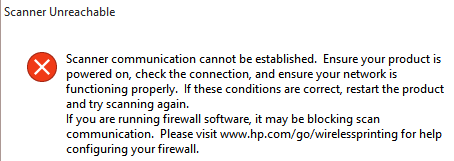HP Color LaserJet MFP M176 Pro: No printing on HP Color LaserJet MFP M176 Pro after update of Windows 10 anniversary update
My HP Color LaserJet Pro MFP M176 does not print after update of Windows 10 anniversary update. I've updated two computers (HP Compaq Elite SFF 8300 and E6320 Dell), Hp with 2013 installed Office and Dell with Office 2010 installed. The printer is connected to my network. The latest "complete solution drivers' HP was installed before the upgrade. Printer does not printer-> Printtest properties, error notification appears and asks me if I want to troubleshoot the error. I can see the printjob in the spooler, but it is immediately deleted. Does not print any programs I've tried, with the exception of the notebook HP Print and Scan Doctor! When I troubleshoot with Windows printtroubleshooter, no problems found. Same thing with HP print and scan the doctor.
I uninstalled all the drivers and the Hp programs, rebooted and installed "drivers complete solution." Same problem!
On the Dell computer, I made a new clean install of Windows 10 Anniversery update, from a USB key. Office 2010 installed and 'full pilot solution again'. Same problem!
On August 18, 2016, I found new drivers on Hp. new downloaded web pages "complete solution drivers still" uninstalled all the drivers and the Hp programs, rebooted and installed "drivers complete solution." Same problem!
Among the many solutions, I tried turning the firewall. No help.
I know that brother Corp has sent an email to their customers, there are big problems with their printers/drivers and the anniversary 10 Windows Update. Same problem with Hp printers/drivers?
Someone who has a solution?
Hello!
Thanks for your suggestion of a solution!
First of all, it fixed my problem of printing when I tried with a new user on both computers. Yet, I was a little confused that two updates and an installstion clean "updated anniversary" should lead to a curropted user profile!
Then when I did what I always be with new computers/users, to the environment variables 'TMP' and 'TEMP' C:\Temp for the new user. Printing stops again. Extract a little more and found that users on C:\Temp needed to be 'total control '. 'Change' was not enough. Perhaps one of the new things in birthday update?
In any case, there where the pleasure with your help!
Tags: HP Printers
Similar Questions
-
color bleed and other things after update 11.19.10
updated 19 nov, bunch of them, can provide the list, after updates, can't see the background color on Web sites and can not see other data, such as links to click, etc... This is a list of updates, as I did at this time, please help, thanks, jeff
Hello
You use internet explore? If so what version?
If you use the browser internet explorer, try the steps outlined in the article below and check if it helps.
http://support.Microsoft.com/kb/936213
Tips for solving problems with Internet Explorer
Open the Internet Explorer Performance Troubleshooting Utility
Let us know if this helped.
Thanks and greetings
Umesh P - Microsoft technical support.Visit our Microsoft answers feedback Forum and let us know what you think.
[If this post can help solve your problem, please click the 'Mark as answer' or 'Useful' at the top of this message.] [Marking a post as answer, or relatively useful, you help others find the answer more quickly.] -
SAT P845T-107 - Win 8 PRO after update 8.1 that victory is not yet a PRO
I bought days there are Sat with a label of Win Pro to Saturn in Salzburg genuin. After the 8.1 update the system seems no longer to be a Pro Version. The system displays only 8.1 year I can enter in a field.
Due to install it many that I did, I don't want to reset to the factory settings.
I'm building a recovery on a USB key, but after the 8.1 update.How Toshiba can help me?
How can I get the original Win-PRO-Serial?
Is it possible to reset the victory to the old Version 8 without deleting data?Thanks for the replays to this problem
Ekkehard.I m wondering why you open again, second thread on the same topic.
Please follow the thread 1 to avoid misunderstandings:
http://forums.computers.Toshiba-Europe.com/forums/thread.jspa?threadID=75415 -
Re-install Acrobat 7 Pro after XP to Windows 7 Pro
My computer has been updated from XP to Windows 7 Professional. Everything is strange, of course, but now I'm trying to reload Acrobat 7 Professional. My drive is a version LEVEL, but on it have the serial number for Acrobat 6, but cannot find how to find for re - load and then do the 7 Pro UPGRADE? Help!
Acrobat 6 or 7 are compatible with any version of Windows beyond Windows XP, 32-bit. The first version which fully installs and runs on any newer version is Acrobat 8.1.
You need a newer version of Acrobat for Windows 7 license compatibility. Adobe and its resellers registered license currently Acrobat DC a perpetual license or subscription. Unfortunately, there is no upgrade of these older versions of Acrobat (i.e. Acrobat 6 or 7).
-Dov
-
Cannot import AVCHD file in Premiere Pro after update to 2015.3
After updating to 2015.3 this morning I can no longer import the files into AVCHD folder, the program just guard locking up and I'll get the RESPONSE message is NOT in the import window. I'm on a Windows 7 computer.
Hello
Turn off 'Enable accelerated h.264 decoding (reboot required) Intel' last show point below in Edit > Preferences.
Vinay
-
I don't see the Ripper group in first pro after update 20141, and 2014.2 has not been set.
Please someone help me to solve this problem, I'm literally crazy that I have to change in my address and I am constantly hanging up to different monitors, claiming a different workspace from most of the time. Thanks in advance.
To be clear, I can't see the Ripper of group and therefore having to reset my workspace everytime I want to anchor a group of panels not anchored.
You are right. The ability to move a panel group has been removed as part of the redesign of the user interface which started in CC2014.1. I'm bored, too. If you are so inclined, you can submit a request/complaint to the www.adobe.com/go/wish.
-
After update CC, prograf1000 Canon prints are solarized
My Canon prograf 1000 is printing the solarized images after update to the last version of the PSCC. Older CS5 print perfect. Problem appears isolated to CC after update.
Hi garyl,.
You can update the Photoshop to the 2015.5 version and check if that helps.
Kind regards
Mohit
-
HP LaserJet MFP M127fn Pro: Cannot save a HP LaserJet Pro M127fn MFP scan after update Mac Sierra
I have a HP printer/scanner/fax multifunction, and after updating my Mac OS X Sierra, the "HP Scan" app does not allow me to save my scans more. Printing seems to work very well. Scanning occurs, but when it comes to saving what I scanned, 'save' button is grayed. I have read elsewhere on the forum than what has happened to other people using ordinary scanners (not multifunction units), but the software offered for regular scanners would not apply to my device.
Hello
It is incompatible with the Sierra of HP scanning.
Download and use HP Easy Scan instead, it can be downloaded from the link below:
Kind regards
Shlomi
-
P6-2371: my HP laserjet mfp 1212 will not scan after moving to windows 8 10
I have a windows HP laserjet mfp 1212 electrician network connected to my desktop HP i5 (p6-2371). Since the upgrade to windows 10 8, although I can print and photocopy I can no longer scan. I reinstalled the drivers from HP, the pint of HP and a Scan doctor, nothing helps. The doctor Print & Scan detects the device but says it can not communicate with him. I also have a Kodak AiO installed as a USB device that scans is more well that it prints.
Your help please
Hi @ptpk,
Thanks for getting back to me.
The firmware is very important to update.
You can try to update the firmware from another computer?
- Try using a USB connection.
It is possible that the driver was corrupt, so we will need to remove it and reinstall.
Please follow the steps described in this guide, HP printers - printer problems after upgrade to Windows 10.
If the problem persists, follow these steps to see if you can solve the problem.
Let's start by cleaning up your computer.
- Cleaning disc in Windows 10
- Perform the clean boot in Windows 10 / 8 / 7
- Use the File Checker system to repair missing or corrupted system files. It's always a good idea to back up your data before proceeding.
- File system check (SFC) analysis and repair system files & DISM to fix things that are not SFC.
Uninstall and reinstall the HP software.
If you use a USB connection between your computer and the printer please unplug this cable now.
Step 1: Remove the printer:
We want a clean slate to install your printer on the computer Windows 10. So, I'll have you ensure no trace of your HP LaserJet. displays currently installed on your computer.
1. click on the Start button
2. type programs and features. If a search does not start automatically, you will need to type programs and features in the area of "Ask Me anything".
3. click on programs and features to launch the window.
4. in programs and features, will populate a list of the programs installed on your computer. Please scroll down and look for your HP LaserJet. If you see your HP LaserJet listed, click on it and choose Uninstall.
5 follow the prompts on the screen to complete the uninstallation. Once the uninstall is complete successfully please close programs and features.
6. then, click on the menu start of new
7. this time type devices
8 click on devices and printers to launch the window.
9. in devices and printers are looking for your HP Deskjet. If you see if if please right click above and choose 'Remove' or 'Remove'.
10. Once your HP LaserJet exceeds showing in devices and printers please click on any device in the list of Printers once just to highlight. Click the print server properties on top
11. click on the drivers tab
12. look for your HP Deskjet printer driver. If the list, please click it and choose delete
13. Select delete the driver only
14. Select OK
15 click apply and OK in the print server properties window.
16. close devices and printers. Please proceed to the next step.
Step 2: Install the device:
- Please click here to download the full functionality of the software and the driver for your printer
- Once the download is complete, follow the prompts on the screen to install your printer
- If you use a USB cable connection, leave the disconnected cable until the installation program prompts you to connect
Once installation is complete, please try printing and scanning.
Source published by my colleague X-23.
If the problem persists, you can try the solution proposed in the thread below.
(1) open the command prompt window by clicking on the Start > applications > Windows system > guest.
Type: net stop spooler
Enter: net start spooler
Type: exit2) open Windows Explorer and navigate to:
%SystemRoot%\System32\Spool\Drivers\W32x86NOTE: any % is usually C:\Windows, but it might be "winnt" or something else; It is set when the OS is installed. Most systems are like this C:\Windows\system32\spool\drivers\w32x86
(3) in the w32x86 folder, there will be other folders and files. Delete everything inside, but DO NOT remove the w32x86 folder.
4) restart the computer - perform clean boot in Windows 10 / 8 / 7
Source Posted by a member of community jaredjb
Please reply to this message with the results. I can't wait to hear strings attached good luck!

-
How to prevent my Macbook Pro El Capitan 10.11.2 going to disconnect my network printer Canon? My iMac running the same OS version don't unplug and behaves like any normal wireless connection. I deleted the printer and added back, reset printing, etc. nothing works. Given that the Mac is 6 "each other and 5 feet of printer during the last test, it must be something specific to the Macbook. The Macbook identifies the printer after each reboot the printer as printer Canon right, but once the task is completed does not have the printer. Everything is on the same wireless network. Computer Windows also recognizes the printer and it keeps alive after printing.
Please read this message before doing anything.
This procedure is a diagnostic test. It is unlikely to solve your problem. Don't be disappointed when you find that nothing has changed after you complete it.
The test is intended to determine if the problem is caused by a third-party software that loads automatically at startup or logon, by a device, by a police conflict or corruption of system files or some system caches.
Disconnect all devices wired except those required to test and remove all the expansion cards from secondary market, as appropriate. Start in safe mode and log on to the account of the problem.
Note: If FileVault is enabled in OS X 10.9 or an earlier version, or if a firmware password is defined, or if the boot volume is a software RAID, you can not do this. Ask for additional instructions.
Safe mode is much slower to boot and run as normal, with limited graphics performance, and some things work at all, including an audio output and a Wi - Fi connection on some models. The next normal boot can also be a bit slow.
The login screen is displayed even if you usually connect automatically. You need your password to log on. If you have forgotten the password, you will have to reset it before you begin.
Test in safe mode. Same problem?
After testing, restart as usual (not in safe mode) and make sure you always have the problem. View the results of the test.
-
Adobe Acrobat 9 Pro is compatible with Windows 10? Adobe recognizes no longer scanning for my printer/scanner driver? Almost impossible to find answers and help!
Hi leighh50950915,
DC XI & Acrobat Acrobat has been tested successfully on Windows 10.
Other versions may or may not work, difficult to predict behavior.
However, try to uninstall & reinstall the printer drivers.
Also make sure that Acrobat 9 is updated.
Kind regards
Nicos
-
MFP m277 dw: dw MFP M277 suddenly showing supply memory error after update
I was printing the color on my printer when the display prompted me to install an update. I did and when I continued printing all of a sudden, I got an "error memory of supply" for all the cartridges. I just printed a stack of documents color just before the update so I honestly think that the update has something to do with it. I remove and reinsert the cartridges, turned on the computer and turns off, and the error memory of power is still there. Any way to uninstall an update?
I had the same problem...
Select the option of firmware, there are currently two listed
Select
-
Function non-contactable on printers MFP HP LaserJet 1536dnf of analysis after the upgrade to Windows 10.
Here is the error message:
I recycled the printer... inaccessible even
I recycled the router and the printer... inaccessible even
Worked fine before with Norton and Windows Firewall enabled on Windows 7. so...
I have disabled the Windows Firewall (but not Norton firewall)... inaccessible even
I ran "SCF/scannow' with the command prompt... inaccessible even
I ran HP Print doctor who says that the scanning software was not installed.
I tried to download and install the software the complete solution... masse not installed properly... even inaccessible.
Help, please
HALLALUJAH! Now, I can scan, fax and print. I did not follow the directions of RnRMusicMan together. I just deleted all the HP software that had to do with print and then installed the suggested software. I do not close the firewall or do any of the other suggestions. Other people with the same problem may have to follow all the indications made by RnRMusicMan above. RnRMusicMan, THANK YOU for giving me the link for the correct HP software to solve the problem, HP LaserJet full feature software and driver. Without your help, I would have not a scanner works on this printer. I scan most all instead of filing paper. I was in trouble when the sweep would not work. ... HP support is GREAT!
-
After update automatically to 32.0.3 Thursday last Monday on the computers of all of our employees and boss both Win7 pro and XP pro, we saw Firefox sessions that will not bring the print dialog box. The print preview dialog box will return but no button print or print menu to display the print dialog box. After you close Firefox and reopen the print dialog box works again for some time. Web sites that use boss and staff during a session are different and appear to be the cause. Firefox settings are at fault because simply restart of Firefox just solves the problem and no other web browsers or application has any problem with the display of the dialog box print at any time. Again, that has started on all computers as soon as 32.0.3 was automatically installed during the night.
Thanks Guigs2,
Our users done restaring Firefox so I couldn't get this info.
Now, it seems that the issue may have been corrected in v33. -
Performance on a Satellite Pro A120-185 with Windows Vista problems
Can someone help me with this.
My laptop is a new Satellite Pro A120-185 with Windows Vista.I had my last configuration less portable, but you know what? He was faster!
I'm supposed to have cetrino duo 2, 2 GHz and cach of 4 MB, FSB 667 MHz, RAM 1 GB, even though they are at 533 MHz, 100 GB 5400 RPM HARD drive / MIN.
It is slow, not only starting, programs opening, plays something, the browser and even to copy from the CD to the hard drive sometimes give me time 4 days left!
Clicking on something takes forever. What's wrong?
Need less to say that with vista no and I mean none, of my devices are busy. Dongle Bluetooth, USB disk, printer, NAS, and and...Hey dude,
Please don t forget that Vista has been installed on your laptop and the additional tools of Toshiba and the utilities that control many additional features!
There is a huge difference between Vista and early Microsoft operating systems.The Vista eat computer resources and many devices old don t work or cannot be installed because the 3rd device manufacturers don t provide Vista drivers!
In my opinion an upgrade to 2 GB ram would increases the performance of laptop.
All programs and utilities could be loaded more quickly
Maybe you are looking for
-
Vertical pink line on Qosmio G20 LCD
Hello all,. The screen of my Qosmio G20 was displaying a pink vertical line (exactly 1 pixel width) whenever it returns a long out-of-State (i.e. at startup, wake up from hibernation, etc...). The line persists for only a few seconds to gradually dis
-
ZBook 15 G2: Brightness keys not working not
I performed a clean installation for 10 windows on a ZBook 15 G2. I installed the drivers from HP. The question is shortcut keys to change the brightness does not, however, all other functions of the key fine work.
-
How to assign different ringtones to different contacts in Defy?
Hello Anyone know if I can assign different ringtones to different contacts on the Motorola Defy Motoblur? (And if so, how?) Thank you and have a nice day.
-
Upgrade L512 CPU with INTEL i7 3612QM
Hello! I have lenovo l512 with processor i5 - 520 m on socket PGA988. Unfortunately, I have to buy a new processor for my laptop, so I'm looking for some suitable image i7. If possible. I found that INTEL i7-3612QM has the same socket (PGA988) and TD
-
My computer is having a problem with Outlook Express.
Using Outlook Express. OS is XP Home with all updates. Most of the e-mails from the last month and this month are no longer visible. New emails do not display but increment the counter of messaging Inbox and set off the musical chime. This should be