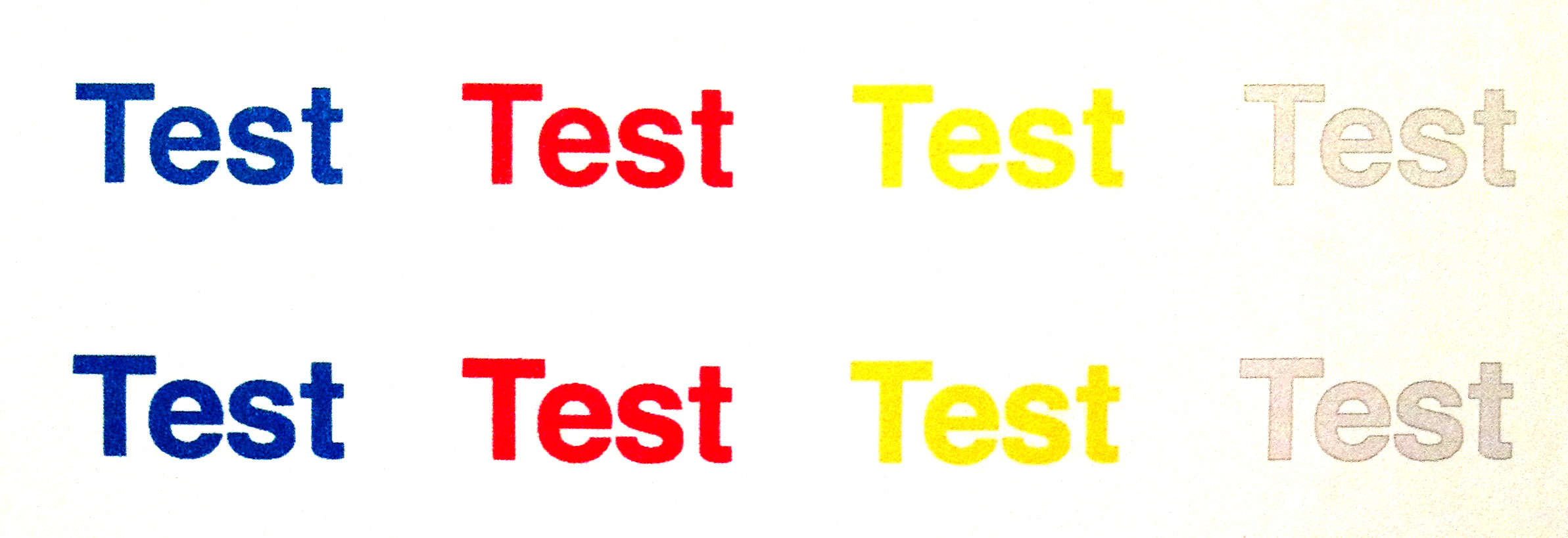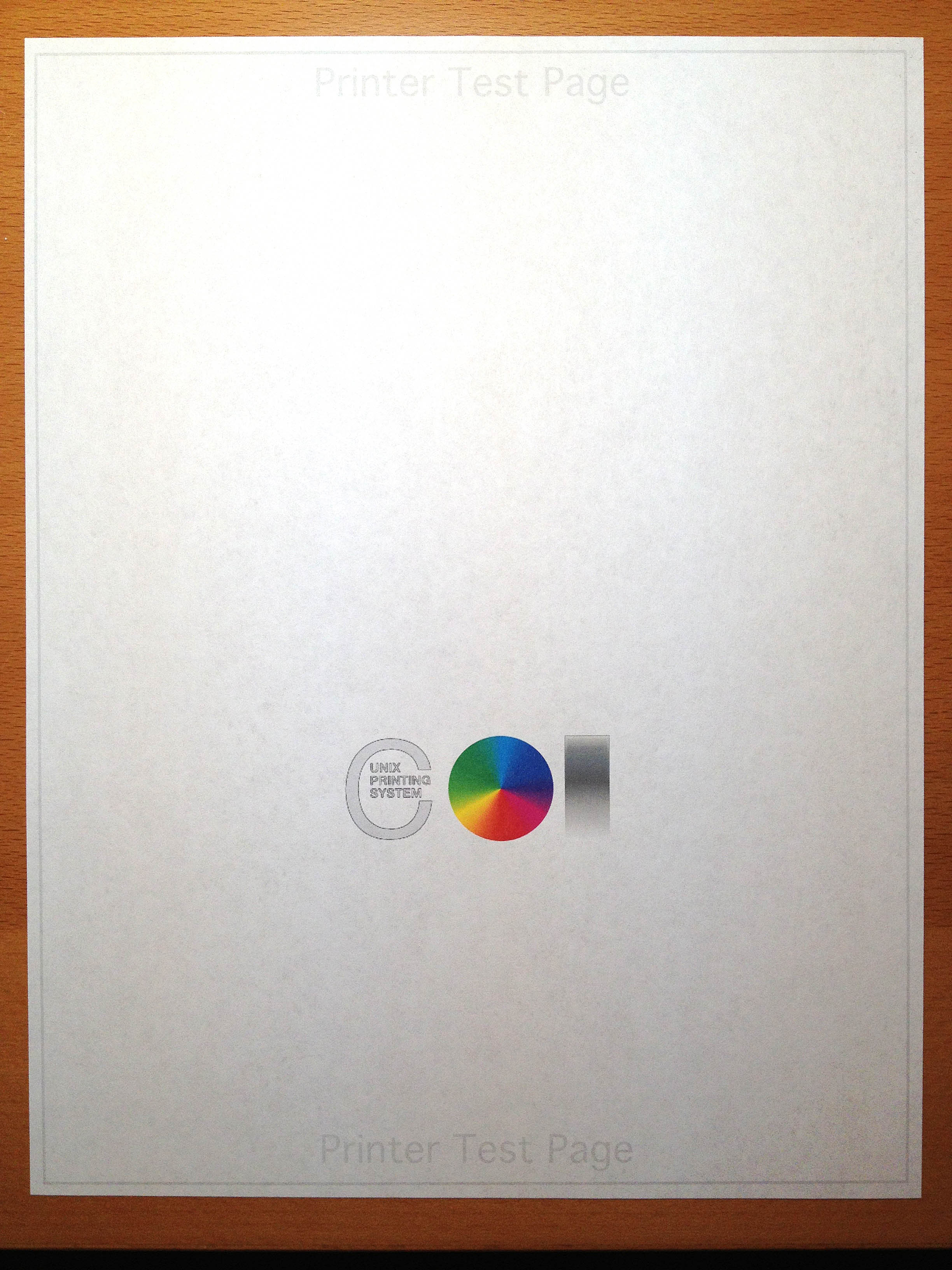HP Deskjet 1000 J110: Intense black print with the black ink cartridge only
Hello
I am trying to print the darkest possible black, but simply by using the black ink cartridge. How do I get there?
My printer is HP deskjet 1000 J110 using cartridge HP 301.
I do my drawing in Adobe Illustrator and set the color to be CMYK 100 100 100 100.
If I insert only the black cartridge, the printer will leave empty place where color CMY ink should be or it will fill the space with black ink?
Basically, what I'm trying to do is to increase the density of ink to the highest possible but only using only the black cartridge.
Thank you.
Welcome @didididot,
Thanks to their participation in Forums of HP! I see by your post that you would like to be able to print in the black as dark as possible. I can help you.
You can use the mode single-cartridge:
Use single-cartridge in the HP printer with a single cartridge. Mode single-cartridge begins when an ink cartridge is removed from the distribution of the print cartridge. In the mode single-cartridge, the product can only printing from the computer.
Source: HP Deskjet 1000 J110 series.
Here is a document for printing with black ink only (Windows).
If you use a Mac, let me know.
Feel free to click on the button 'Accept as Solution' and the 'Thumbs Up' for my help. Please let me know the results and if there is anything else I can help you. Thank you!
Tags: HP Printers
Similar Questions
-
DeskJet 3520: new splash black ink cartridge ink
I just replaced my 564 to 564XL black ink cartridge. I received a message that the cartridge has been installed correctly. but when I tried to print I got a blank page. When I looked inside the printer, I saw that inner right before the printer is filled with fresh touches of black ink.
I went on troubleshooting hp including cleaning printer head site and it did not help.
Hey @idogold,
Welcome to the Forums of HP Support!
I understand that since the installation of a new black cartridge for your HP Deskjet 3520 e-all-in-one printer prints blank pages and you may have noticed some residue ink inside your machine. I would like to help you today to this question.Now, residue of ink inside right of your machine is completely normal behavior. For more information on why this product please click here.
However, I'm concerned by the printing of blank pages. To begin troubleshooting can I please have you click here. When the support document opens can I please have cross you Solution three and four. This includes all sub-steps under two listed Solutions.
Please reply to this message with the result of your troubleshooting. Good luck!

-
Photosmart 5510d series: after change of type black ink cartridge only prints outline
Weird - I put new ink cartridges in all slots (for black I used a size XL cartridge, regular size for CMY), and now the printer described all text in all applications. As a solution, I have enregistrer save to PDF, open the pdf in photoshop, creating a bitmap and print that. Crazy!
Mixes with the size of the cartridge a problem, or is this something else? (picture shows the line of text 1, text "converted to outlines" line 2) Black pixelated text prints well.)
Everything is ok now and I have nothing to remedy. Just printed a test of all the types of fonts that I have in Suitcase Fusion via Photoshop and they all printed solids. I tried Indesign and Illustrator and they solid black text print very well. I tried Acrobat Pro and fine print PDF files. Have you seen the images I posted with black text in a fine structure? Applications that did. Weird.
Maybe it is worth to post my initial response you just in case that happens to someone else.
Here's what's happening: the black is printing if I bitmap from photoshop. If I print from another application, such as indesign or pdf, when you print a font, or even a border, the printer creates an outline around him and which prints. On the test image I posted, I put the word test in C, M, Y, K to see if that would happen with others. Only black.
That's why I used the work around saving documents in pdf format, then opening the pdf file in photoshop that pixelated it. Then I can print a document with black text.
As if by magic, better now, thanks for your time.
-
Office Jet 251 dw: Office Jet 251 used to installation with the new ink cartridges
I bought this printer as a refurbished unit to nine. It was announced as not including the ink cartridges. As a result, I bought a new set of ink cartridges HP using this printer. When I tried to configure the printer, that it would allow me to go beyond the screen telling me to install for installation supplied with the printer ink cartridges. However, no cartridge ink install not supplied with your printer. Please, can someone tell me how to go beyond that, so I can get the printer working? Thanks in advance for your help.
Hello
You must return the printer to the retailer.
The printer include setup of cartridges in its original box, those who are required to configure the printer for the first time and can be purchased separately, so must be provided in the box.
Kind regards
Shlomi
-
I need a print application, but I can't understand how to do it as a series of HP Deskjet 1000 J110
I got a new computer w 8.1 windows and repeat it I need a printing application to print, but I can't understand how to do it as a series of HP Deskjet 1000 J110
It worked with the download of Java. Thank you very much.
-
HP Deskjet 1000 J110 series how to print on both sides of the paper and staple Yes to change?
HP Deskjet 1000 J110 series how to print on both sides of the paper and staple Yes to change? I looked everywhere I can think of. You are my last resort.
Windows 7 ~ 64-bit
Hello
Unfortunately, this printer does NOT support duplexing (printing on both sides):
http://support.HP.com/us-en/document/c02231304
Kind regards.
-
"Black ink cartridge is not compatible with this printer" message - 56 HP deskjet 5552
I just replaced my HP 56 cartridge in my old printer HP Deskjet 5552 - I use an iMac & when I try to print, I get the message error "black ink cartridge is not compatible with this printer.
It makes no sense that I replaced the cartridge many times before without ever having a problem.
I have already returned a cartridge to the store where it was a problem with the cartridge itself, but the same thing happened with a second.
Any suggestions gratefully received.
Thanx, Alison
Hello
It usually take a few cleanings to operate.
Best regards
ERICO
-
DeskJet 932C, you can print with just replace the black ink cartridge?
My question is basically simple. The printer DeskJet 932C can operate with only black ink? Color ink was empty for a while now, but the printer kept working, printing in black and white. Due to the cost of the ink and the absence of any income available, we just changed the black ink cartridge. The problem now is that the printer will not print not even black and white. Do I have to scrape some funds to replace the color ink cartridge, or y at - it another way to get the printer working with just the new black cartridge?
Thank you in advance!
Michael Sponable
Hello
Your printer can print in black only, but up to a certain point , you need tri-cartouche color otherwise it will not print. It's a little late now, otherwise if you only need to print B & W, a monochrome laser printer is very good and much cheaper to run (in terms of cost per page).
Kind regards.
-
How to install a printer hp deskjet 1000 j110 to my acer computer
I need to install a printer hp deskjet 1000 j110 to my acer computer
Hello
There are several ways to connect a printer to your computer. An option that you choose depends on the device itself, and whether you're at home or at the office.
You can check the Setup, install and configure and install a printer and check if that helps.
-
DeskJet 1000 J110: Deskjet 1000 Series Windows 10 J110
After upgrade Windows 10 Windows 7, my printer Deskjet 1000 J110 Series is not recognized. Download full feature software, or basic driver has not solved the problem. This model benefits all for Windows 10?
Your printer must be supported in Windows 10. This doc may help:
-
DeskJet 2132: Do not print with the new cartridge
I bought this printer only about a month. I've exhausted the original black ink cartridge, so I bought a new one (genuine HP 63XL).
I installed the new cartridge and the alignment page is printed, but only the parts of printing color, no black. I tried to print a test page, once again, not black. The ink level software shows that the new cartridge is full.
I tried to put back the cartridge several times and made sure the protective film is removed completelu.
I tried to remove the new cartridge to print mode single cartridge. The test page comes out fine; but, when I try to print a document in this way, the printer WILL NOT PRINT AT ALL. There is a little red light next to the black point near the power button.
HI @saking88,
Welcome to the Forums of HP Support!
I see that you are unable to print black on your printer HP Deskjet 2132. I'd be happy to help you and don't forget to come back to this thread and check "Accept as Solution", if I have successfully helped solve you the problem. If you want to say 'Thank you' to my effort to help, click on the "thumbs up" to give me a Kudos.
It seems that there is a problem with the cartridge of the printer or print. This document should help you determine the cause. Please, try the steps in the guide below, to see if we can get the impression in black again for you.
HP DeskJet printers 2130 - color or black ink print do not.
This document is for HP DeskJet 2130, 2132, 2134, printers all-in-one Deskjet Ink Advantage 2135 2136 and 2138. -
Problem with black ink cartridge HP Deskjet 3520
I just replaced a (almost) empty black ink cartridge in my HP Deskjet 3520 printer, and now I get no word on paper. The printer prints photos of a text, but not the text. The test page only gives light gray instead of black values.
I put the cartridge almost empty return, but the results were the same: not a single word of the text has been printed.
Can you help me with this one?
Thanks for the reply. I cleaned up the area where the open cartridge area (square round where the ink comes out) ink and leaves the cartridge references in printer from one day to the next. By making these 2 steps, it started fine printing and quality is really good like the other. Thank you!!!
-
DeskJet 1000 J110 stopped check ink levels
Hello
I have a Deskjet 1000 J110 and I am running Windows 7.
The HP software used to allow me to check the ink levels, now he doesn't. I checked no more than 3 weeks without problem. Now, when I tried to check them, the option simply wasn't there. I don't know, but I think that the shortcut on the menu HP folder go the Control Panel Printers folder and not the HP software as it used to.
Someone has an idea of what could be the problem?
See you soon!
Hi seileach,.
Welcome to the HP Forums, I hope you enjoy your experience!
I read your post and to see that the Printer Wizard is not open to view ink levels when you click on the shortcut of the printer.
I'll be happy to help you.Try to go to start, all programs, HP Deskjet 1000 J110, and then click the J110 Deskjet 1000 again to see if the printer wizard will now open in this way.
If this isn't the case, then most likely the driver is damaged. I uninstall and reinstall the printer software.
Uninstalling the printer software.
HP Deskjet 1000 printer - J110a drivers.
Select your operating system, click Next and click on the software to download and install.
Now try and access the Printer Wizard.
I hope this helps.
Thanks for posting on the HP Forums.
Have a wonderful day! -
HPO D5560 not print with the black print cartridge
Having a D5560 printer which stopped printing with the black cartridge.
Thought it was the cartridge has installed a new (only use HP cartridges) no difference
After thinking the Black just stopped - no phasing-out quality, etc..
Ran the cartridge filter (all levels of cleaning) no difference
Print well if I remove the black cartridge so that the Tricolor print black but it's only good to work around the problem
I use this on Windows 8.1. It worked fine for months
Can't think that I had installed recently HP driver updates
I have a hardware problem?
Thanks for any input
See you soon
Geoff
OK, so it's weird.
Just thought to connect my netbook windows 7 into the printer.
It print very well with the black print cartridge.
Sent a work computer Windows 8.1 and now prints fine in black of the black cartridge.
Problem solved, but I'm losing the plot!
See you soon
Geoff
-
DeskJet 1050 J410 no black ink will print.
Recently, I changed my black ink cartridge and now the black ink does not print. It shows that the cartridge is full, and it's a brand new cartridge to the store. When I print, the book will come out with only one color of ink. I tried to clean the heads printing, but in vain. Can someone please?
Try to reset the printer and check if that solved the problem.
1. turn on the printer and open the cartridge access door.
2. remove the black and color cartridges from the printer and close the door.
3. disconnect the power cord to the back of the printer.
4. wait for 30 seconds and connect the power cable to the printer.
5. If the printer does not automatically, press the power button to turn it on.
6. install the cartridges.Now, try to print and check for the problem is solved.
Maybe you are looking for
-
Commissioning - new Satellite L650
Plugged power laptop computer, turned on and followed by the information sheet (selected 64-bit) quick startThe boot process is now underway for 12 hours. The display will show "Now Rating System Performance" and said not to interrupt the process or
-
Hello, does anyone know how the Tecra checks closed Selectbay? I did some maintanence on mine and since then it will not start, when I press the power button the "On" - Led goes on and so did led the Selectbay, besides locking digital led flashes onc
-
I need to share files with my jokes LGMN510 lame
How can I send files on my phone the LG lame?
-
XP service pack 3 compatibility. __
I have been unable to find out what support for the operating system above stopped or will stop and all the tracks on the site of MS to find software and hardware compatibility ends without answers. Specifically, I had great difficulty establishing E
-
something has happened, I can ' hear the music from cd or usb. This has never been a problem until now. I have recently restored to original system.i have tried many options, but all have failed I have heard sounds, but nothing of cd, dvd or CD. can