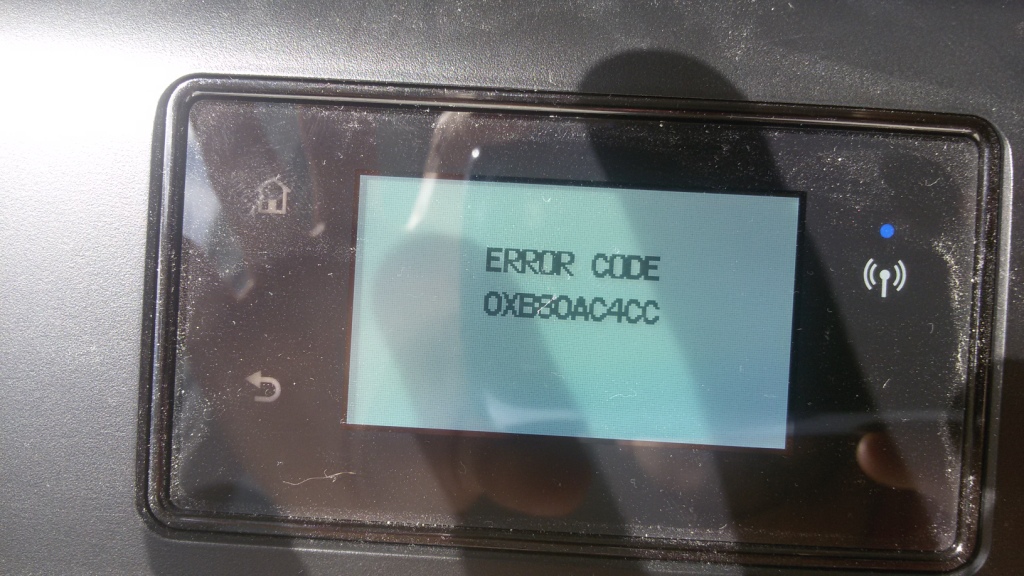HP DeskJet 4535 advantage: using as an extender router wireless printer
I have a weak WiFi signal, so I want to use HP DeskJet Ink Advantage 4535 to extend the WiFi signal. From my camera, I can see network printer (it displays "LIVE-13-HP DeskJet 4530 series"), but it asks for a password. I tried the network password, but it does not work. Could you help me find the right password?
Print a network config page and it should show you the password.
Tags: HP Printers
Similar Questions
-
HP Deskjet 4535: Problem of Hp all-in-One remote printing
Hello
I bought a Deskjet 4535 all-in-one last week and there was a problem printing word document using the all-in-one remote application via the iphone. Impressions of thin paper thorigh the laptop wireless, but when you use the remote, the content document appear to have shrunk - while there were four pages originally, now the output is adapted in three pages, with the smallest font size. I tried to manual pagebreaks on all four sides, but it still shows the same. Document has been prined in the dropbox, both laptop & iphone folder.
Help, please.
Hey @drappoo,
Welcome to the Forums of HP Support!
I understand that you have some problems with printing from the HP all-in-One remote app on your iPhone to your Deskjet Ink Advantage 4535 e-all-in-one printer. I can help you with that.
What is happening, that is when printing from your iPhone or iPad, that the camera takes a picture that is displayed on the screen and print it. If things appear smaller so he has to solve is to change the size of the text to a larger size, and then change the zoom on the camera settings. Once you do this, you should be able to print all the greater.
If you're still not print correctly, by uninstalling and installing the HP ePrint app should help you with that.
Please let me know the results after following the above. If you are able to print properly, click on accept solution. If you appreciate my help, please click on the thumbs up icon. The two icons are below this post.
-
Hi all
during the installation of my new printer HP DESKJET INK ADVANTAGE 3525 I discovered, that the printer does not recognize the new black ink cartridge. The black cartridge, as well as the other colours, is original and it was packaged with the printer.
Thanks in advance for your help and have a nice day!
Hello @Hugh_G,
Welcome to the HP Forums

I'm sorry to hear that your printer does not recognize the black cartridge, and I am happy to help you solve this problem!
Are getting you any kind of error message about the cartridge? If this is the case, please follow this ink cartridge problem: "Not compatible ink cartridge" or "Ink cartridge must be replaced" message for HP Deskjet 3520 e-all-in-one and HP Deskjet Ink Advantage e-all-in-one 3520 Printer series document and, hopefully, the printer will recognize the cartridge after these steps.
Maybe that's not the question if you thinking maybe that black ink is not printing? If this is the case, please try these steps printer prints blank Page or not printing black or color ink for HP Deskjet Ink Advantage and Deskjet 3520 e-all-in-one printer series for a possible solution

I would like to know if these steps help and what happens after trying them and I hope that we can get things working for you!
-
DeskJet Ink Advantage 3635: How can I connect my printer to my wireless network?
I have a wireless set up and now I want to add a wireless printer. I using Chromebook and I would Google Cloud print. The model is consistent, but the device appears on the network. What can I do to reselove this problem? Thank you.
Take a look at Chapter 7 of your User Guide.
Page 67 begins the section "to connect the printer. After that connect you the printer to the network successfully, try to use the HP on Chromebook print soft again.
WyreNut
-
All-in-one 1510 printer, router LinksysWRT54GSv4, use to set up my wireless printer?
I have an all in one printer 1510 and I also have a LinksysWRT54GSv4 itinerary that is not used. My question is this, can I use this router to set up my wireless printer? I can be whistleing in the wind, but I need to know before you dispose of it. Thanks in advance for your consideration, I remain, sincerely greartful.
paulq
Hello
Based on the following link, the printer doesn't have a wireless card so you can't use only a router to make wireless unless your router is also a print server, in this case, it is not.
Kind regards.
-
Use an Express only for wireless printing?
I have Frontier DSL with an included combo modem and the wireless router. Can I set up my Airport Express to print just wireless? In other words, I don't want to extend or do SOMETHING with my network.
What is the number and the model of your printer?
The printer connects to the AirPort Express Terminal using a USB or Ethernet connection?
You hope to be able to print from an iPad or iPhone in addition to your computers?
-
DeskJet Ink Advantage all 1515: 1515 printer use INK 61
I thought badly of my printer model that I have tot of 1510. So I 61 ink provider. So I installed the INK, but it is unusable, it showed the error message on the INK. So I'll watch on my printer model which is hp 1515 and it's use of the 678 INK. == I was so sad about this. So I came here to help is anyway to use the 61 INK on my printer 1515?
Hello
HP Deskjet Ink Advantage uses only 678 ink cartridges in your country:
http://support.HP.com/us-en/document/c01766411
HP 61 ink cartridges are intended for different printers and can not be used with your printer.
Kind regards
Shlomi
-
HP Deskjet Ink Advantage 4645: Scanning dosnt work
Peripheral printing is corectly instlled... but I cannot scan documents... my conecction is good... I try HP print and Scan Doctor, this suddenly disconnected conection... This is = HP cant complete the conencction message, the program closed... help please...
Hi @sehat,
I read your post and see that you are unable to scan. I would like to help you today.
Try the following steps to see if it will solve the problem.
How is the printer connected? (USB / wireless)
If you appreciate my efforts, please click on the "Thumbs up" button below.
If you have any questions, please let me know what steps you have taken and the results. Thank you.
-
DeskJet Ink Advantage 5525 black cartridge do not work
Hello
My printer is a Deskjet Ink Advantage 5525. I bought a new cartridge 655, but it did not work in my printer. The printer showed it's a full cartridge but printed paper was empty total! I did the whole method of repair (head and new facilities of cartridge cleanings) with no result. The black bar was too empty on the test page.
I bought a different brand new black print cartridge 655 and tried everything I could but it's the same!
I have the latest software for this printer.
So I have two new black cartridges and I can't print in black! Color only those working!
Do you think that the printer has gone wrong? Should I buy a new printer?
Thanks in advance for your advice!
SzG
Hi @SzG,
Welcome to the HP Forums!
I see that your black ink cartridge will not work with your HP Deskjet Ink Advantage 5525, and I am happy to help you!
If you have gone through all the solutions in this guide, the printer prints blank Page or does not print black or color ink for HP Photosmart 5520 and Deskjet Ink Advantage 5520 series e-all-in-one printer. Then, I would recommend getting a new printer, if it did not help.
Please contact our technical support at the 800-474-6836. If you do not live in the United States / Canada region, please click the link below to get help from your region number. Language-country selector.
I hope this information helps and thank you for posting!

-
changing format of A4 paper to copy the documents using Deskjet Ink Advantage 5525
Hello.
I have the Deskjet Ink Advantage 5525 and I want to copy paper A4 size documents but a problem the printer is to copy only the format letter resulting missed parts of my documents.
will COPY the settings and options for paper size I have no A4 option! just to choose between 3 options by default:
-Letter
-4 x 6 inches
-5 x 7 inches
is there another way, need me to change the size of the A4 copy?
Thanks in advance
Try first to change the Country/Region setting in a country that uses A4 (default for U.S. letter, but for example, UK should be A4)
-
Unable to scan using HP Deskjet Ink Advantage 2515
I'm unable to scan using my HP Deskjet Ink Advantage 2515. I bought this product about 1.5 years back. It was working fine then. Now the printer works, but the scanner gives a not found error "HP Deskjet 2510". OS: Windows 7 - printer connected via USB
I used the doctor HP Print and scan. He repeatedly fails to the HP Twain scanning. I also tried to disable mcafee firewall as suggested. But without success.
AhalyaHello and welcome to the Forums of HP, I hope you enjoy your experience!
I see that you have problems with scanning. I would try to help.
I would say uninstalling the software of the printer.
Once it is uninstalled, I suggest you put your system in clean boot mode in the configuration of Microsoft. You can do this by following this document: How to perform a clean boot in Windows.
Once the computer is in clean boot mode, I would like to reinstall the HP printer install wizard for Windows.
Good luck and please let me know the results of your troubleshooting operations. Thanks for posting on the HP Forums!
-
HP Deskjet Ink Advantage 4645: how to use ink printer of Dubai in SG
How to use my printer who had bought from Dubai to Singapore.
Could not find the ink cartridge of in SG.
Here's my printer model
Printer e-all-in-one-HP Deskjet Ink Advantage 4645
not produce is as below
B4L10C
INK CARTRIDGE NO. 650
Hello
Singapore (Asia Pacific), it uses 678. Now, please follow the instructions below to call HP and they will tell you how to reset it with a secret code:
http://support.HP.com/us-en/document/c02558798
Kind regards.
-
HP DeskJet Ink Advantage 4535: HP DeskJet Ink Advantage 4535 error Code
Hello
I tried to connect my printer to the new wifi and on the printer, the message of this code was displayed.
You have no idea where is the problem? I rebooted the wifi router, but the result was the same.
I thank very you much.
Jan
Hi @Maxan,
Thank you for visiting the HP Forums! A place where you can find solutions for your problems with the help of the community! I understand that you need to connect your printer to the network wifi and you get an error message. I'll be happy to help you.
A remarkable work has been done trying to connect your printer to the wifi network before posting your question in the forums of HP. It's always a great pleasure to work with tech-savvy and technically customers sounds like you. Kudos to you for this. I am amazed at your technical skills, and we really appreciate your relationship with HP. We greatly appreciate you for doing business with HP and consider a privilege to share this platform with you.
For greater clarity, I would need more information to isolate the problem to be hardware or software related.
Other devices connect without hassle to the same network?
After restarting the printer without any communication with other devices, you get this error message, or it goes back to the home screen?
Is it possible for you to try this printer on a different network?
We will first do a hard reset: as follows:
- Turn on the printer.
- Wait until the printer is idle and silent before continuing.
- Unplug the USB cable to the back of the printer. If your printer has a network or a wireless connection, leave it connected.
- Remove the cartridges from the printer.
- With the printer, unplug the power cord at the back of the printer and the wall outlet or power strip.
- Wait at least 60 seconds.
- Plug the power cord into the wall outlet.
- NOTE:
- HP recommends connecting the power cord printer directly to a wall outlet.
- Reconnect the power cord to the back of the printer.
- Turn on the printer, if it does not automatically turn on.
- The printer may go through a warm-up period. The printer lights can blink, and transportation could move.
- Wait until the warm-up period ends and that your printer is idle and silent before continuing.
- Reinsert the ink cartridges, and then close the ink cartridge access door.
- Then try to connect to the network and check if it works.
Please refer to these links for troubleshooting more: link 1: http://support.hp.com/ph-en/product/HP-DeskJet-Ink-Advantage-4530-All-in-One-Printer-series/5447926/model/5447927/document/c00489814/
Link2: This error could be a jam of transport also. Please visit this link: http://support.hp.com/us-en/product/HP-DeskJet-Ink-Advantage-4530-All-in-One-Printer-series/5447926/model/5447927/document/c04718263/
Link 3: setting up the wireless printer: http://support.hp.com/us-en/product/HP-DeskJet-Ink-Advantage-4530-All-in-One-Printer-series/5447926/model/5447927/document/c04719556/
I really hope that the problem is solved without hassle and the printer works great. I hope this helps. Please let me know how it works. Just to say thank youPlease click the ' Thumbs Up ' button to appreciate my efforts in giving me a congratulations. If it helps, Please mark this "accepted Solution".
Thank you and have a great week ahead.
-
HP Deskjet Ink Advantage 3545: Could not find a cartridge for my printer to the Canada
Hello
I bought a printer HP Deskjet Ink Advantage 3545 flipkart when I was in India. We used to but 678 HP cartridges for the printer. Recently, I moved to the Canada and you have the printer with me. I'm not able to find here compatible cartridges for the printer. HP 678 isn't available here, can you help me with the cartridges that can be compatible with my printer and are available here?
Thank you
Lanaud
Hi Frank,.
I'm sorry to disappoint you, but it is always advisable to check for a product prior to Computability such movement in another country.
The HP Deskjet Ink Advantage series is limited to specific markets, and only available in some countries in Latin America, Middle East, Africa and Asia-Pacific, ink cartridge for the printer can be bought in in the regions where the printer is sold, there is no compatible cartridge for your printer in to the Canada or North America.
As a reference, you can see the following table that describe what cartridge may be prosecuted for any HP printer in different countries:
http://support.HP.com/us-en/document/c01766411
Kind regards
Shlomi
-
Advantage of ink HP deskjet 2545: advantage of hp deskjet 2545 ink cannot print
I just bought the HP Deskjet Ink Advantage 2545 and install the driver on my desktop Microsoft windows vista 32-bit, but it can not print and the print also test error. After that, I try to my computer window 7 64-bit laptop and the problem was the SAME, it can't print anything and test printing also error. I tried many way solve the problem, but there is still same, example: 1) select the checkbox hide all Microsoft Services, disable all services and then click on OK and rebbot.
(2) temporarily disable all Antivirus software.(3) reinstall the driver
4) using print and scan doctor
BUT THE PROBLEM REMAINS THE SAME!
Hi @TommyHong,
Welcome to the Forums of HP Support!
 I understand that you are not able to print to your HP Deskjet Ink Advantage 2545, since your computer running the Windows Vista operating system. I see that you did a lot of troubleshooting steps already, thanks for that! I would try a different approach, please follow the steps below:
I understand that you are not able to print to your HP Deskjet Ink Advantage 2545, since your computer running the Windows Vista operating system. I see that you did a lot of troubleshooting steps already, thanks for that! I would try a different approach, please follow the steps below:1. perform a clean boot: How to perform a boot in Windows
2. now, go ahead and use the System File Checker: use the tool File Checker system to repair missing or corrupted system files
3 uninstall/reinstall:
1. disconnect the USB key if you use a direct connection.
2. remove the HP software DJ 2545 uninstall from the control panel of your computers an option of the program.
3. restart the computer.
4. make sure that all the software DJ 2545 disappeared from the list programs, but also your HP folder listed under all programs in your Start Menu.
5. now move forward and start to Setup the printer to a wireless network for the HP Deskjet 2540 and 2545 all-in-One Printer Series
Here is the link for the software and drivers:
HP Deskjet 2540-All - in - One Printer series full feature software and drivers
6. go ahead and print a test page.
7. If you are unable to print a test page, please run the HP Print and Scan Doctor- designed by HP to provide users with troubleshooting and problem-solving features needed to solve many common problems encountered with HP print and scan products related to Windows computers.
Please let me know if it was successful! I'll watch for your reply.
Thank you
Maybe you are looking for
-
I need keystrokes to import and export bookmarks
I'm blind and use programs output speech to run my windows 8.1 machine and of course impossible to use a traditional mouse. I arrow and tab through each accessible section of the menu of bookmarks, but also with key applications and could find no way
-
Microphone is no longer recognized on Satellite U
I turned my mic off device audio--> recording a few days ago, but now my computer does not recognize that I have even a micro more.Any help it would be greatly appreciated!
-
Delete the photo from the album and also all the pictures
I am deleting photos from albums and want the photos to delete all Photos also from the album. I can do or do I have to be deleted in the Photos of the first album?
-
Audio does not not on Chicony Webcam
I recorded a video through the Chicony webcam on my Toshiba Satellite laptop, but there was no sound at all. I tried all the tips I came across the web, but none of them work. MY operating system is Vista. Help, please!
-
I use Windows live photo gallery and want to delete the stamp on my pictures date. Any help?
Hi, I need help with the live Photo Gallery windows I want to be able to completely remove the stamp date of my photos