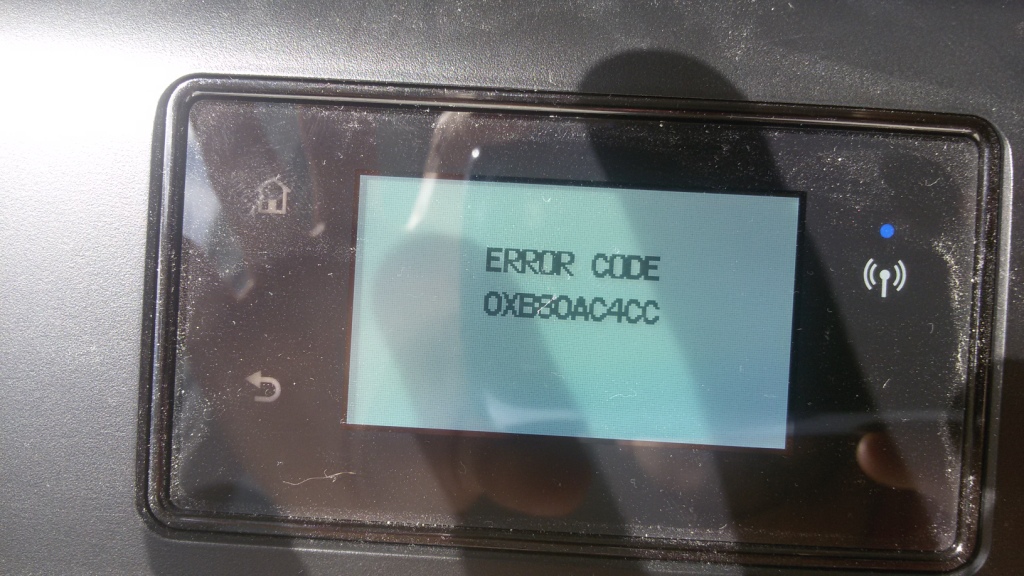HP Deskjet Ink Advantage 4675: Deskjet 4675 Fax digital
Hello
I bought HP Deskjet Ink Advantage 4675 and installed according to the instructions, everything works perfectly but I can't find HP Digital Fax Setup in this new model, already I used 4625 that has this good feature. How to enable this feature in 4675, it is a good feature where I don't need to print faxes on the contrary can get all faxes to PC as a pdf, it environmentally friendly.
Please advice if anyone did any solution.
Best regards
Krishna
Thanks for your information. I hope that I can return it and get another one with the required functionality.
Tags: HP Printers
Similar Questions
-
HP Deskjet Ink Advantage 4675: DOWNLOAD FREEZES
I just bought this printer and tried to download the drivers from the web, but only about 50 MB downloads and then freezes.
Thanks for the reply, but after trying several times, I downloaded the HP print and scan doctor. It tried to download the software and after the third attempt, it worked. If the problem is solved.
-
ink advantage 4675: missing serscan.sys for installation of the scanner
I'm trying to get this all in one printer scanner to work with my HP DV6 windows 8.1 x64machine and so far everything I've gotten is grief.
This was initially the installation cannot find a file to install same (serscan.sys)
All other posts said I need for an XP operating system file.
Found one online, downloaded and run Setup to download folder, where he stopped at the second location request to the file where the installer says the file was not signed by microsoft.
Put the same file in the C:/windows/inf folder and finally installed, but the scanner does not.Running the printer HP scanner doctor said there was a problem in the device manage and the unit had to be uninstalled. At this point, the only thing I can figured is the unsigned serscan file which was not duly signed.
Got a serscan.sys since one machine virtual XP, uninstalled and reinstalled the printer with the new file in the inf folder and now the installer throws an error message...
return to the downloaded file installed, the device but the printer does not work.I think I found the propblem... the serscan.sys downloaded internet and even I got the XP machine.
Went in Windows/inf and deleted the serscan.sys.Then windows/system32 and did a search for the serscan.sys where research has found two files, an old man of about 2014(*i think) in a repository in system32 folder and another who was very new in the folder system32 himself.
I copied the serscan.sys of the repository and pasted into the windows/inf and the folder windows/system32, a reinstallation of the software of 123.hp.com and everything worked! -
HP DESKJET INK ADVANTAGE 4645: FAX hp deskjet ink advantage 4645
Hello, I want you help me with a problem I have when sending a fax using my hp deskjet ink advantage 4645. I can send and receive a fax without problem, but when I send one, the person who receives complains that it is not good resolution and cannot be read easily. I changed the setting resolution standard or strong. There is no difference. Time my inks and inks of the other person are new. Is there anything else I can do to improve the quality of a fax, I can send? Thank you
Hello
You could try a couple of things to see if it clears.
Make sure that the glass is clean.
Restart the printer by leaving it turned on and then disconnect power at the back of the printer and to the power strip or wall.
Wait 60 seconds, and then reconnect the power. Let go around the bend on noises until it is ready.
Try to send a fax to see if the quality is now better.
If not then check if ECM (Error Correction Mode) is enabled.
Mode of Error Correction (ECM) prevents the loss of data due to bad phone lines by detecting the errors that occur when transmitting and automatically requesting retransmission of erroneous part. Cost of phone are not affected, or could even be reduced, on phone lines good. Poor telephone lines, ECM increases duration mailing and telephone charges, but he sends data in a much more reliable way. The default setting is active.
To change the setting of the ECM from the control panel
- Since the homescreen on the printer screen, press the up and down keys to select Fax, and then press OK.
- Select settings, and then click Advanced settings.
- Select the Error Correction.
- Select on or offand press OK.
-
DeskJet Ink Advantage 4625: HP 4625 on wireless connection indicates that any fax device
I have a DeskJet Ink Advantage 4625, which I use on a wireless network.
Worked very well.
Replaced WiFi router D-Link DSL-6850U.
Now only the fax device is displayed: "Fax - HP Deskjet 4620 series (network).
When I connect the printer via USB - printing device is installed: "HP Deskjet 4620 series" and it prints OK, but I'm not able to get the device to print via WiFi.
Ran "Doctor Setup" 2 times already - tried to "convert USB WiFi".
But it only converts the fax device...
Thank you
Friend
Hello @agivati and welcome to the Forums of HP, I hope you enjoy your experience!
I see that you have connectivity problems. I would like to help!
I would recommend your computer off. Once the computer is down, select Setup on the front panel of the printer, and then select network. In the network menu, select default network.
Once the default values have been restored, unplug the power cord from the printer and the electrical outlet and remove the power of your router for 60 seconds.
After 60 seconds, reconnect the router. Once the router has started broadcasting, reconnect the printer. Make sure that you connect the printer directly to a wall outlet. Make sure to bypass any surge protector or power bar.
After that the printer is turned on, run the wireless configuration.
I also suggest this document:
Troubleshooting wireless printing Center
Good luck and please let me know the results of your troubleshooting operations. Thanks for posting on the HP Forums!
-
Error scanning WIA for Deskjet Ink Advantage 2060
I can't scan with a Deskjet Ink Advantage 2060.
HP Print and Scan doctor said that the error is the Windows WIA. It says HP TWain scanning and other tests are fine, not that I know how to do a TWAIN scan with it.
Reading another post, I can confirm that "detecting hardware Kernel ', 'Windows Image Acquisition (WIA)' and 'RPC Remote Procedure Call ()' is running in automatic mode in the services list.
My printer reacts to an application to scan and seems likely to be an analysis sometimes, but the software seems to act as if it receives nothing back from the scanner?
I've uninstalled and reinstalled all the drivers twice without success.
I tried another USB on my computer, and hey presto! He works all of a sudden!
Looks like the HP scanners cannot handle all USB connectors. Odd.
-
I want to buy all-in-one printer
but before that, I want to know if this printer can send and receive faxes without any connection to any computer?
That is to say that I don't have any computer to connect to this printer, even in the initial part of the installation.
so I want to connect the printer only for the telephone cable.
It is this possible?
Thank you!
Hello
You can use it as a single fax machine (analog), without having to connect to a computer. But if you only want to use the fax machine, why you have to spend money on an AIO printer? In addition, this printer does not support ePrint AirPrint... so you are not allowing to use mobile devices to print. Future options are limitted.
http://support.HP.com/us-en/document/c03802179
Kind regards.
-
HP Deskjet Ink Advantage 4615: Printer is deleted when delete print queue of the printer in Win8.1
I right click the "Delete the print queue" option in "devices and printers". Who deleted the default printer and also removed the icon of the printer. The system then made the fax printer HP 4610 series the default printer. I re - install from the web HP printer drivers, but the HP 4615 icon does not appear with the other printing devices in "devices and printers". In each application, I need to select the HP4615 now that the printer before I can print. If I click on "Add a device" or "add a printer", the HP 4615 is not picked up. If I select "printer queue", then it shows the HP series fax and printer HP4615. How can I get the system to display the HP 4615 icon so that I can make my default printer?
I hope you're well and welcome to the community of HP

I read on how you had removed the icon of the printer Deskjet Ink Advantage 4615 of devices and printers and since then have tried to reinstall the printer, which does not have the icon back to the printers and devices section, leaving you to not be able to select the 4615 as default printer.
Here are my suggestions, starting with:
1. run the print and scan the doctor. This diagnostic tool will check for all conflicts that may be causing the problem. The tool will show you a report at the end. If there is a problem that the tool could not fix, you will notice it in the results. Let me know what the results detected please. (Select difficulty printing when you run the PSDr)
2. run the HP printer install Windows Wizard to find and install the driver "Full Feature" printers and software and go through the installation to see if there are errors or if the installation fails at any point.
Check the devices and printers again to see if the printer icon appears. Also try to restart the PC to see if that helps.
Please keep me informed of the result!
If one of my suggestions, helped to reach a solution, I ask you to click on the button "Accept as Solution" please and thank you! If you want to send me a 'thanks' for my answer to help today, click on the thumbnails below.
-
Driver HP Deskjet Ink Advantage 5525 (or 3525) for Mac OS 10.5.8
I intend to buy a new printer and one of my options is the Deskjet Ink Advantage 5525 (or 3525), but it is not compatible with Mac OS 10.5.8. One of the solutions I've seen is to install the driver, but I don't know if it would work for the 10.5.8 or if there is no known alternative.
Thanks in advance!
Hello
HP Deskjet Ink Advantage 3525 both 5525 are not compatible with nut Leopard only on Mac OS X 10.6 or higher. for specific models, you will need to upgrade your operating system that is supported by your hardware.
You can find the system requirements below:
3525:
http://support.HP.com/us-en/document/c03274848
5525:
http://support.HP.com/us-en/document/c03241207
You can check for other models that support 10.5, the Deskjet Ink Advantage 4625 as example to support the operating system but also include a fax feature, you can also check the printer Deskjet 3070 or 6510 Photosmart models include only a printer, scanner and copier like specific models:
3070:
http://WWW8.HP.com/emea_middle_east/en/products/printers/product-detail.html?OID=5068769
6510:
http://WWW8.HP.com/emea_middle_east/en/products/printers/product-detail.html?OID=5096380
4625:
http://WWW8.HP.com/emea_middle_east/en/products/printers/product-detail.html?OID=5261596
Hope that helps,
Shlomi
-
HP Deskjet Ink Advantage 4645: Cannot install printer HP Deskjet Ink Advantage 4645
Hello
I have problems to install the printer HP Deskjet Ink Advantage 4645 in windows XP. They say just that Eid ' t installed correctly printer. But strangely, I could do a scan of this printer.
That's what I did:
-Reinstall the driver. I download the driver from the official site of HP
-Try in the other USB port. I have test the USB port with my flash disk, it works.
I don't find the printer in printers and faxes in Control Panel.
I need help with this problem.
Thank you.
Hi @Gemini02
I try what you suggest, but it is still eror. I'm trying to connect to my netbook with windows 7 and it is working 100%. Finally the solution is pure, I install with windows 7 and there work.
I think it's about driver that is not compatible with windows xp.
BTW, thanks for your suggestion. I am very grateful
-
HP Deskjet Ink Advantage 3525 does not connect to the server
Hi guys, I am exhausted after a week of trying to solve the problem. I am printing and scanning over wifi without problem, but there is no way to activate the print server (ePrint). The printer screen (and also Web page) explains this printer could not connect to the internet. I tried to reinstall, open ports on the router (WRT54GL) and millions of other web solutions. I don't have a proxy on my home network. Someone has solved this problem, please?
Hello
Try to set a manual DNS and check if that can help you.
Just follow the same steps as shown below from the HP Deskjet Ink Advantage 3525 software:
Shlomi
-
HP DeskJet Ink Advantage 4535: HP DeskJet Ink Advantage 4535 error Code
Hello
I tried to connect my printer to the new wifi and on the printer, the message of this code was displayed.
You have no idea where is the problem? I rebooted the wifi router, but the result was the same.
I thank very you much.
Jan
Hi @Maxan,
Thank you for visiting the HP Forums! A place where you can find solutions for your problems with the help of the community! I understand that you need to connect your printer to the network wifi and you get an error message. I'll be happy to help you.
A remarkable work has been done trying to connect your printer to the wifi network before posting your question in the forums of HP. It's always a great pleasure to work with tech-savvy and technically customers sounds like you. Kudos to you for this. I am amazed at your technical skills, and we really appreciate your relationship with HP. We greatly appreciate you for doing business with HP and consider a privilege to share this platform with you.
For greater clarity, I would need more information to isolate the problem to be hardware or software related.
Other devices connect without hassle to the same network?
After restarting the printer without any communication with other devices, you get this error message, or it goes back to the home screen?
Is it possible for you to try this printer on a different network?
We will first do a hard reset: as follows:
- Turn on the printer.
- Wait until the printer is idle and silent before continuing.
- Unplug the USB cable to the back of the printer. If your printer has a network or a wireless connection, leave it connected.
- Remove the cartridges from the printer.
- With the printer, unplug the power cord at the back of the printer and the wall outlet or power strip.
- Wait at least 60 seconds.
- Plug the power cord into the wall outlet.
- NOTE:
- HP recommends connecting the power cord printer directly to a wall outlet.
- Reconnect the power cord to the back of the printer.
- Turn on the printer, if it does not automatically turn on.
- The printer may go through a warm-up period. The printer lights can blink, and transportation could move.
- Wait until the warm-up period ends and that your printer is idle and silent before continuing.
- Reinsert the ink cartridges, and then close the ink cartridge access door.
- Then try to connect to the network and check if it works.
Please refer to these links for troubleshooting more: link 1: http://support.hp.com/ph-en/product/HP-DeskJet-Ink-Advantage-4530-All-in-One-Printer-series/5447926/model/5447927/document/c00489814/
Link2: This error could be a jam of transport also. Please visit this link: http://support.hp.com/us-en/product/HP-DeskJet-Ink-Advantage-4530-All-in-One-Printer-series/5447926/model/5447927/document/c04718263/
Link 3: setting up the wireless printer: http://support.hp.com/us-en/product/HP-DeskJet-Ink-Advantage-4530-All-in-One-Printer-series/5447926/model/5447927/document/c04719556/
I really hope that the problem is solved without hassle and the printer works great. I hope this helps. Please let me know how it works. Just to say thank youPlease click the ' Thumbs Up ' button to appreciate my efforts in giving me a congratulations. If it helps, Please mark this "accepted Solution".
Thank you and have a great week ahead.
-
HP Deskjet Ink Advantage 3545: Could not find a cartridge for my printer to the Canada
Hello
I bought a printer HP Deskjet Ink Advantage 3545 flipkart when I was in India. We used to but 678 HP cartridges for the printer. Recently, I moved to the Canada and you have the printer with me. I'm not able to find here compatible cartridges for the printer. HP 678 isn't available here, can you help me with the cartridges that can be compatible with my printer and are available here?
Thank you
Lanaud
Hi Frank,.
I'm sorry to disappoint you, but it is always advisable to check for a product prior to Computability such movement in another country.
The HP Deskjet Ink Advantage series is limited to specific markets, and only available in some countries in Latin America, Middle East, Africa and Asia-Pacific, ink cartridge for the printer can be bought in in the regions where the printer is sold, there is no compatible cartridge for your printer in to the Canada or North America.
As a reference, you can see the following table that describe what cartridge may be prosecuted for any HP printer in different countries:
http://support.HP.com/us-en/document/c01766411
Kind regards
Shlomi
-
Mr President, I have HP DESKJET INK ADVANTAGE 1515 PRINTER I want to connect to my two computers with all FIRST Windows XP and the second having Windows 7 operating systems. Kindly help me to do this in detail... THANKS IN ADVANCE
What's your plan for the connection? It is a USB printer only, no network connection. You can connect to a computer and then enable Microsoft File and print sharing on both computers. Or if your router has a USB port that supports printers CAN operate when connected there.
Those are your options.
-
DeskJet ink advantage 2020HC: printer do not recognize the cartridege
My HP deskjet ink advantage 2020hc series recognize not either of the cartridge. Sometimes it don't see the black sometimes the color. I bought a new cartridge for black ink because I thought that that was the reason why the printer can't see the ink but it got worse. Before that, I have to go out and plug the power cord connected to the printer whenever I need to print. but now even if I do this it does not print.
Welcome to the HP community @Lourdes66,
I understand your 2020hc Deskjet Ink Advantage is no longer printing problems cartridge in the unit, and I wanted to tender hand to try to help. I have done research through troubleshooting guides and would you try the steps listed in the guides below. If the printer continues to give you an error of ink cartridge, the printer still does not print, contact HP directly to see about a replacement of the printer. I'll leave their contact details for you below.
HP Deskjet 2020 2029 printers - error "ink" cartridge carriage stalled appears
Testify of my answer by pressing the thumb in the air below and hit the "accept as Solution" button, if I have you helped a resolution!
I hope I helped!
Contact HP:
Step 1. Open the link: www.hp.com/contacthp/
Step 2. Enter the product number or select Auto detection
Step 3. Scroll up to "still need help? Fill out the form to select your contact options.
Step 4. Scroll down and click on: contact HP options - click Get phone number
File number and phone number are displayed.
Maybe you are looking for
-
Sort by year by the artist album
In AppleTV, I can choose an artist and then display all of their albums. It only sorts alphabetically. I would like to than the other sort by year. How? My AppleTV gets all his music in the cloud to Match iTunes, if that makes a difference.
-
Satellite C660 - gel intermittently
Hi all First post so be gentle! My wife C660 is having issues that are an exact copy of this: Intermittend hang up or freeze your machine (possible high rotation FAN) on Windows 7-32 Bit / 64 Bit This comes from the forum, but on Toshiba laptops with
-
How to analyze the polyline and polygon in KML in geographic data
Hello document, http://developer.blackberry.com/cascades/reference/bb__cascades__maps.html Function convertKmlContentToDataProvider can be used to convert the KML content, but after testing, it only supports geolocation, but not the GeoPolyline and t
-
BlackBerry Z10 Download Message headers only
Where is the setting to download only message headers? I swear it used to be, but it has now disappeared. I can only indicate whether or not to download messages in roaming - I want incoming messages while roaming but only the headers. This article
-
Password password BIOS - 67672452 stop
Just tried to turn on my HP Pavilion HDX16 and hit with power on password message. Help, please. Thank youMark