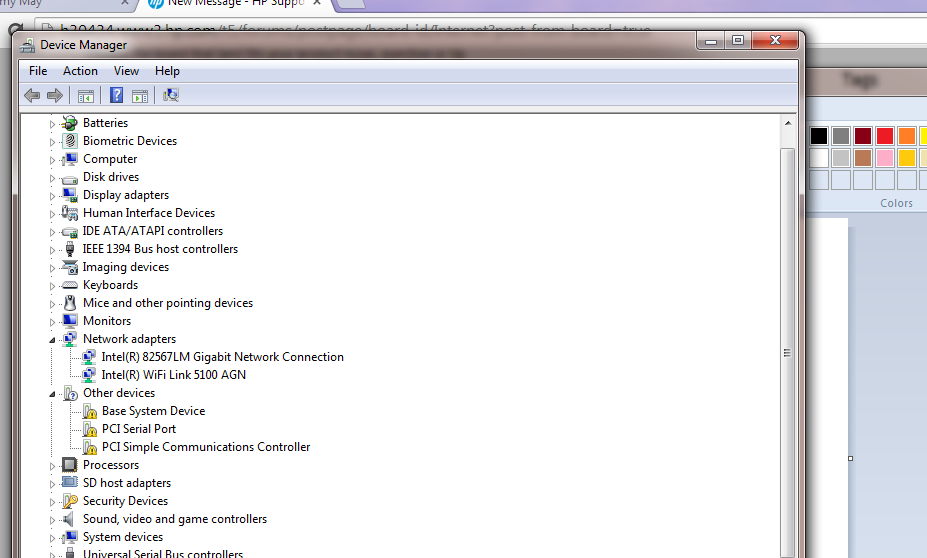HP EliteBook 8560p: can not turn on WiFi: the button is orange, and nothing happens when you press
Hello
I have a problem with my wifi. The button always orange and nothing happens when I press on it: no errors, no message, no reaction at all. This is why I can't use WiFi.
The laptop is a little new: I use only 2 months.
1. number and product name
HP EliteBook 8560p
НР LQ589AW
2 operating system installed (if applicable)
Windows 7 Professional 64 bit
3. error message (if any)
No error message
4. all changes made to your system until the problem occurred
My windows crashed and I got it from archive created a few days ago. Archive includes all data from hard drives, the system has been restored exactly as it was before the accident. I still don't know if this caused the problem (or if the problem occurred after that): it happened a month ago, and I had no WiFi available at the time and only tried to turn it on a few days ago.
Additional details:
In device manager wireless card is appearing as functioning normally. In the management of the adapter Wi - Fi is on but says "no connection available. If I run diagnostic tests, he asks me to activate WIFI with a button on my laptop, which I can't do. In Mobility Center, it says "connection Wi - Fi is turned off". Activate the button is gray and impossible to click on.
I already tried things:
- Reinstalled all the HP drivers from original CD.
- Card WiFi removed in the windows Device Manager (remove device), restarted windows, installed new drivers for it, rebooted again;
- Checked the mobility Center as suggested in one of the threads available on this forum;
- Do a hard reset for HP laptop (battery removed, push the button and hold for a minute).
Thanks for any help!
Anatoliy.
I managed to solve the problem...
Turns out that the problem was (apparently) caused by HP Power Assistant tool shipped with my laptop. Default profile has been showing the gray bluetooth and WiFi, and it was not possible to turn them on. I created a new profile, and even if all the parameters are identical to the default profile, it allows me to turn the BT and WiFi and turn off without any problems. Button is working fine now as well and goes from blue to orange when I press it. Active WiFi and it works.
I hope this helps.
Tags: HP Notebooks
Similar Questions
-
EliteBook 2530p. Can not turn on WiFi Windows 10
EliteBook 2530p, Windows 10 home
Ive just upgraded the machine above 10 win 10 with the help of this site. Everything works fine except one thing, I can not turn on WiFi.
The orange LED on the touch screen under the screen and the front edge of the machine are both orange and when I try to use the touch screen to turn it on nothing happens.
All other keys work fine so I don't think that's the problem. I don't know another way to activate the WiFi on this machine.
The WiFi card is recognized in Windows 10 Device Manager and I have re-installed the card and made sure the antenna cables are properly connected.
Anyone had similar problems with WiFi / Win 10 works is not on this machine model?
Any help or advice appreciated.
SOLVED
I'm frustrated, trying to get the WiFi works because it is a machine I was in the process of selling and I had no user file to worry about, I decided to clean install Windows 10 and re - install Windows 7.
I did this and load all nessasary drivers but no matter what I did the WiFi refused to turn on. I did several searches and HP Wireless Assistant who got the status of 'Wireless LAN' was OFF but the Start button is grayed out so I couldn't activate it.
While remaining in the wireless Assistant I hit the WiFi button on the touch screen and a message appeared telling me to unplug my Ethernet cable. As soon as it is unplugged the button power on in the Wireless Assistant has become clickable and I was able to turn on the WiFi!
So it seems that if you connect an Ethernet cable to this model of HP, the WiFi system is disabled and the only way for him help is by unplugging the Ethernet cable.
I think I'm going to stick with Win 7 because I'm still not sure that the wireless card is supported under Win 10
-
I can not turn on Microsoft Security Essentials anti virus and later moved it not update.
I can not turn on Microsoft Security Essentials anti virus and later moved it not update. The system is Vista and update 80070643 error code.
Additional references may include:
[MMS] Installation error 0 x 80070643
http://answers.Microsoft.com/thread/908fad3e-F9FC-4d8a-BE83-ae7d3bc48db5Checklist for installation of Microsoft Security Essentials
http://answers.Microsoft.com/thread/bf757e6a-E320-4a67-92bc-767e6acb26c4Can I install Microsoft Security Essentials [or any other anti-virus/anti-spyware application] to clean my already infected computer?
http://answers.Microsoft.com/thread/87058857-D181-4019-a723-efd9a49d9275Microsoft Security Essentials Support Forums (all)
http://answers.Microsoft.com/en-us/protect/Forum -
Equium L20-197 does not light up at all - on button / stop flashes and nothing happens
Hello
I own an Equium L20-197 and it currently has a power problem. It does not light up at all. When the device is connected to the machine the orange light comes on to show that there is a power source but when I hit the power button the flash just buttons and nothing happens.
If I hit him again once all the lights go out and the whole system fails.
Any ideas on how to solve this problem?
Thank you
AlanHello
Did you put this phone in the standby or hibernation mode?
Read this description, it seems that the laptop has been in one of these modes and cannot wake up.
Try to remove the battery from the laptop and unplug the power adapter.
Several waiting time (~ 20 min) and reconnect the battery and the AC adapter.
Then try again to put the laptop.If she will not be able to boot up the laptop I presume the ESF on the dysfunctions of the motherboard.
In this case the contact of technicians would be desirable. -
HP Elitebook 2530p: can not find good WiFi, HP Elitebook 2530p drivers
After a new installation of windows 7 Professional 32-bit, my wifi drivers did not install, I tried many drivers from the Web site for my laptop and they do not work, ive tried a lot of things but can't seem to find the correct drivers, my laptop is a HP Elitebook 2530p, can someone please help me find the right drivers for my wifi card?
You are the very welcome.
Unfortunately, I do not know what to tell you.
I don't know how to troubleshoot wireless connections if the driver is installed, which is.
The only other suggestion I can offer would be to try the latest version of the driver for the Intel directly from Intel card and see if it works.
The frist one on the list is for W7 32 bit.
https://Downloadcenter.Intel.com/Detail_Desc.aspx?DwnldID=23491
-
Can not turn on WiFi if it isn't already during computer startup laptop HP Pavilion G6
1. number and product name
HP Pavilian G6-1336SA2 operating system installed (if applicable)
Windows 7 64 bitUsually, my Wifi works fine and the blue light comes on during startup and I can switch it switch using the F12 key.
However, if my system starts the color is orange when WiFi is off, he's not the F12 key and activate the WiFi does not appear in the configuration options of Windows mobility.
This is a problem that keeps coming back from time to time and is quite frustrating because I often have to reboot the system to operate.
Any help would be greatly appreciated. Thank you
Ensure that the BIOS is up to date here and the WiFi pilot is the most recent. He could have used a different wifi card installed during the manufacturing process, you may need to try each by using the most recent driver version. It could be a default WiFi card. If the option to turn on all together it is missing, which usually indicates a faulty WiFi card. Youl could also try reinstalling the wireless card listed on page 52 of this guide.
-
I just bought an iPad 4th generation. I can't connect to the internet, and when I looked up the Wifi no service came.
I went to the Apple website and it was recommended that I have unplug the router again. Now that I lost the WiFi in total, in other words, I can't turn on.
I just updated the software to IOS 9.02.
What can I do now? Can someone help me please?
Thanks in advance
LAP54
view these documents
Recommended settings for the WiFi routers and access points - Apple supported
To connect to the Wi - Fi on your iPhone, iPad or iPod touch - Apple Support
If your iPad is still questions after these two continue to this
Reset your device to factory settings - Support Apple iOS
If the problem persists contact apple, you have the additional help of 90 days with a new purchase.
-
Have HP Pavilion dm - 4 1165dx - normally F12 turns on WiFi, but this isn't work - like its frozen - 3 month old machine and it was working 24 hours previously - ideas?
So thank you very much for trying to help me - here's what worked in the end - when I got home, hooked to the laptop by a thread, and then went to the site already advanced by a technician:
Weblink for HP Quick Launch Buttons:
FTP://ftp.HP.com/pub/SoftPaq/sp49001-49500/sp49104.exe
Installation instructions
1. download the file by clicking on the button 'Download' or 'Get software' and save the file to a folder on your hard drive (make a note of the folder where the downloaded file is saved).and the problem has been solved-
-
Can not turn on WiFi on my Satellite C660-2RP
Hello
I can't seem to activate / disable the wireless network.
FN + F8 key does not work, but other combinations FN + Fx works well.Flash cards for UTILITIES-TOSHIBA-START restart does not work and flash cards are not displayed.
The drivers are up to date.In: control panel-device driver network card
my card: Realtek RTL8188CE Wireless LAN 802.11n PCI-E NIC-> enabled.My PC: Toshiba Satellite C660-2RP (PSC0QE)
15 days ago ca officials!
I restore at a later date, but nothing comes back.
Could you help me find the button enabling / DISABLING WIFI because I do not see a solution
Thank you.Message was edited: assignment has been translated
I don't know if this will help but try to reinstall that Toshiba value added package (PVAT). Remove the preinstalled and after restarting the laptop version installed last versin that you find on the download page of Toshiba - http://www.toshiba.eu/innovation/download_drivers_bios.jsp
-
No wifi after windows 10. Uninstall my VPN afterwords, but still a problem of sam.
The keyboard button vill not turn blue. Tryied the Microsoft solution
Hey @Lajen,
You will need to return the system to Windows 7 using your diskettes. All this work and then upgrade to Windows 10 has.
Thank you.
-
I can not turn on microsoft Security Center as it wont let me could you help please
I would like help in the marketing of microsoft Security Center, because it won't let me turn it on and my computer is not protected I don't know why he used I barely noticed the problem and would appreciate any help to rectify the problem.
How to enable Windows Security Center...
Start button > in the search box, type Services> press the Enter key > scroll down to find the Security Center, click on it >...
topic status , it must be said... Has begun
under Startup Type, it must be said... Automatic (d...
If it does not say that, right click on Windows Defender > click Properties >
in Startup Type, click on the pointer to the right and select Automatic (delayed start)
the service status, click start
Click OK when finished.For the benefits of others looking for answers, please mark as answer suggestion if it solves your problem.
-
EliteBook. Can I install W7 on the mini map SSD and use it as a boot drive?
Hey.
I would use this machine for the development of the Oracle (as its predecessor has been certified for Red Hat).
During the construction of the machine in the options that I have chosen the SUSE operating system, I intend to replace it later
Oracle Linux. I also eliminated all the useless material to reduce any incompatabilities and maximize the
the battery life requiring the de-selection of Windows.
However, regarding the update the firmware of the machine, no firmware Linux we don't update which
means that I have access to the Windows operating system, which means having to buy a copy of W7 and
somehow get their hands on the necessary HP downloads, I hope that free space to download!
I read some articles saying that it is possible to use the SSD 120 GB card mini as a bootable disk
as long as it's SATA and NOT of PCI. The build options have such as a SATA drive which is also confirmed
in the document also QuickSpecs although a SATA3 / 6 GB/s.
Can anyone confirm if the mini-map SSD can actually be used as a startup disk?
Thanks for the reply.
I tried to access the facilities to help HP, but they require the serial numbers or contracts of service etc.
In any case, when the construction of the machine without complaints were made on no valid primary storage.
Also in the link below in the internal storage section, it states that if the SSD 2242 m2
Mini card is selected (assuming that that means that the primary boot disk) and then apparently any other
HDD or SSD can be designated as a secondary drive.
I think this has answered my question in a roundabout way and indirect that still leaves one
nagging doubt. It's maybe just me to be obsessive compulsive.
Analysis of reading other sites, it seems that this type of device is the main drive for a certain number of
other ultra books / chrome.
References.
-
The Task Manager does not appear, nothing happens when you select it
It is very difficult to get help. Now, I'm not sure if this is the right forum and place to be. I need help to get the Task Manager which has disappeared from my computer. I click right on the taskbar, and then click on task manager and nothing appeared. Please advise on how to find him.
Hi disillusionedvery,
If you're not, try to login as an administrator and see if that makes a difference. If so, we still have a problem, but at least we know the Task Manager is here. If you have any other user accounts on the computer, try connecting them and see if they all have the same problem or if it is limited to one account. Your profile may be damaged and if this is the case, post back and I will provide procedures about how to fix it.
Try pressing CTRL-ALT-DEL all at the same time and click Task Manager on the screen that appear and see if it works to access the Task Manager.
If this does not work, let's try the following:
Go to start / all programs / accessories / command prompt and right click on command prompt, and then click Run as administrator.
, Type sfc/scannow go and let it run. It will scan and try to the difficulty of some of your system files. If all goes well he comes complete with no corruption, it could not repair (if it has these post of corruption here or try to analyze it to find the problem or files using http://support.microsoft.com/kb/928228.
While in the command prompt, type chkdsk /f /r and enter and let it run. They tried to set itself to run at the next reboot. Answer Yes and restart to run the program. It will scan and attempt to resolve any corruption or bad sectors on your hard drive and remove especially as a potential cause.
If it does not, then thanks for posting error messages in the event viewer on the Task Manager (Start / Control Panel / administrative tools / Event Viewer). Look in the system section.
If this does not work, try a boot minimum http://support.microsoft.com/kb/929135. If the problem goes away then it's just a matter of tracking down the culprit at the origin of the problem. Follow the procedures described in the article. Once found, remove, delete, disable or uninstall. Once remember to put Vista in normal status, as described in the procedures. If the problem occurs in clean mode then just restore the system to normal and reboot - this solution will not work.
Start in safe mode with network and see if the problem is here. A result allows us to narrow down the search for the cause.
Do you know when this problem started? If it has been reasonably recent, try a restore of the system to a point in time BEFORE the problem started. If the first attempt fails, then try an earlier point or two. NOTE: You will need to re - install any software and updates that you have installed between now and the restore point, but you can use Windows Update for updates.
If this does not work, you may be infected with malware. Update and run a scan complete with any security software you use. Then, try the following programs if you do not, because they can help. I recommend you download, install, update and run full scans with Malwarebytes:http://www.malwarebytes.org/ and SuperAntiSpyware:http://superantispyware.com/ and then run a full scan of Microsoft Security:http://www.microsoft.com/security/default.aspx. If you find something, especially something you can't delete, then after return.
That's enough for now. One of these procedures will be hopefully resolved or at least identify the problem. If this isn't the case, please post back with the answers to the above questions, results of the tests and procedures that you did (including copies of errors if any found), your version of Windows (for example, 32-bit Vista Business SP2) and anything else that you think may be useful. We will then decide where to go was from there, armed with more information and know what and did not work.
I hope this helps.
Good luck!
-
find on the page does not - nothing happens when you type
Have now moved to the new laptop Dell with Windows 7 and installed new Firefox - tried to restore the setting but it didn't work so have restored my addons and configuration and customization.
Well, everything seems to work except that "Find in page" doesn't seem to work at all.Well, you wouldn't believe it - I just press the 'Ctrl' key and start typing and it was there. I searched all over the pages of Support and the forum but could not find a solution, but it is now resolved. Not sure how I show as "resolved." Will try anyway thanks.
-
can not turn on wifi on ubuntu 11.04
recently, I installed ubuntu 11.04 on my l645 laptop and I could not find out how to turn the wireless on this subject. but wireless is working properly, when I start the system using the live CD?
can someone help me solve this problem?
Hi viraj_1,
Maybe the driver WLAN card isn t installed correctly?
The problem is that most of the users here using the preinstalled version of Windows and Toshiba doesn't support Linux. I recommend you ask some Linux experts.
In addition, check out this interesting article:
[You know a useful site for Linux on PC support? | http://forums.computers.toshiba-europe.com/forums/ann.jspa?annID=14]
Maybe you are looking for
-
Fuzzy black and white Tv signal - G20
I use windows media center, when you configure the "tv in" (antenna) it asks me to choose the type of signal tv and where I am located, I chose cable/Ireland. Then it scans for channels. It is all, although he finds it both times, but the problem is,
-
with the 2009 macbook memory upgrade
I have a macbook end of 2009 (white uni-pate). It has 2 x 1gig memory cards. This can be improved? Very slow. Thank you
-
Why Bento has left after update to iOS 9.2.1 on Air 2
Why Bento lock up after updating the system to 9.2.1 on my Air 2?
-
My P2055dn not print clearly/properly. It is a network printer. I've updated my computer to Windows 7. The printer drivers are only installed not the complete software. I'm unable to use the FX HP Toolbox to send the printer through a "clean Mode
-
Can someone explain why this monitor do this? I just bought their... I called TS several times and they are no help at all. The Office will develop not out for caches... I have the res set at 1920 x 1080 and the horizontal and vertical settings is