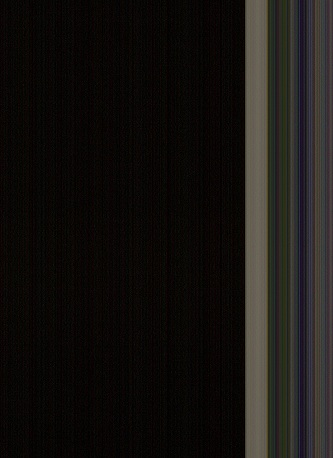HP envy 100 don't scan
I have not been able to scan from the printer control panel in a long time, but I've always been able to browse webscan. All of a sudden which is no longer available. The saved Web page reflects my printr IP but the links on the homepage, scan, settings, etc. do not connect to something more. I ran the Print and Scan doctor and that was a failure. If I select the printer from devices and printers there are no scan options at all. I am on Windows 7 and do not know when this ability is gone I do not often scans. Any ideas?
Hello
You try to scan via Webscan or perhaps via the HP software?
When you select your printer in devices and printers, you can see the following options?
-HP Printer Wizard
-See what's printing
-Setting preferences
-Customize your printer.
If so, uninstall the current software from following programs > HP > HP Envy 100 > Uninstall.
Then download and install the latest version of the software below, which should fix the problem and restore any functionality back.
The latest version of the software can be downloaded below:
Shlomi
Tags: HP Printers
Similar Questions
-
5534 envy: Envy 5534 don't scan to PC more
Hi, my desire 5534 won't scan to PC more, perhaps from a recent update of Windows 10. I can print wireless from my laptop, printer, but trying to "scan to PC", a message appears on my laptop screen saying "series HP Envy 5530 is not found. The message on the printer screen is "connection error. The computer does not respond. Check if the USB cable is attached or wireless is working properly, and then try again. "My computer says it is updated with all the relevant drivers for your Windows and Web site. Help, please! Thank you
Hello
You can try to uninstall and reinstall the software again?
Follow these steps;
Uninstall and reinstall the software features FULL
- Download and save the software COMPLETE features (do not install online)
- Uninstall the software from your computer
- Install the FULL feature software "saved".
We know if it is successful.
Thank you.
-
HP ENVY 120 don't scan or copy
Hello
I've only had my 'all-in-one' for two weeks and it worked fine until today. All of a sudden, he left with an error message. The message did not accept that there can be no scanner? I found that it is very useful. It will not also be copy. I work with three computers: A Dell desktop running Windows XP that is connected to a Firewire port, a Dell Inspiron running Windows XP and MAC OSX. I also tried to copy it directly from the printer itself and all I get is a blank sheet of paper. Does anyone have suggestions for troubleshooting. So far HP 'Support' was no help at all. I finally had to have my whole system originally set up by one of my ISP so I don't want to do a "Factory Reset" because it will probably blow all my settings out of the water. Needless to say I'm extremely reluctant to communicate with HP... for anything whatsoever. I can get on the web and send e-mail, but nothing else.

Thanks for your help!
Gwaredd
Cymru am blyth!
Thank you for your prompt response. However, I solved the problem myself. As I said, unfortunately, HP support was no help.
BTW, the message in simple terms: "cannot find scanner. Naturally, this was very helpful.
-
E:, HP ENVY, HP ENVY 4500 4500 don't scan pdf for MAC, only jpeg; used to work properly.
HP ENVY 4500 worked fine a month previously, now don't scan pdf for MAC, jpeg only. Also do not accept the file name. Is there a doctor of printing & scanning HP for MAC?
Hi Maryjon , thanks for getting back to me!
I appreciate the info.
I suggest to remove the printer from your printing system, using this document: uninstalling the software of the printer.
Once you have deleted, I suggest to check and repair disk permissions: function to fix the permissions of all utility disk drive.
I also run your Apple updates: OS x: Mac App Store apps and OS X update
After the updates, I recommend you to reinstall the series HP ENVY 4500 full feature software and drivers.
Good luck and please let me know how it goes!
-
ENVY 100 scans documents and photos cultures, regardless of where they are placed.
ENVY 100 scans of documents/photos cultures. Preview is fine, but not the final result. With the help of Mac OS 10.7.5.
This scanner has always cropped my images or documents, even if then I see very well in the preview. Right now I'm scanning my passport. I have it lined up against the side (as it shows on the drawing on the scanner) and I see the entire image on the preview. However, when it comes to the final image, I get a version cropped my passport.
Where can I go to fix this?
Hello
The default analysis workflows configured to scan photo 6 x 4 in. make sure you change the scanning settings to not crop the area swept as follows:1 open the HP utility and select your device.
2. based on Scan Settings open the "Scan to Computer".
3. click on the tab "scan tasks.
4. Select the shortcut Scan allows to analyze, and then click on edit.
5. in the section of scanning from an HP device, click the blue triangle or button view details to expand the menu.
6. in the expanded menu now, open the drop down next to cultures in and asA4 or None value.
7. click OK and try to scan.If you get an error when trying to change shortcut scan patch installation, and then follow the steps above to the following:
http://FTP.HP.com/pub/softlib/software12/COL41827/MP-101648-1/HP_Scan_for_Mac_OS_X_10.7_Update.dmg
Kind regards
Shlomi -
ENVY 100 D400: Unable to save the files scanned after Windows update 10.
After scanning the computer, I click on save button with one of two results. Sometimes nothing at all happens. Other times, the computer stops responding.
Probably, you need to delete the current program printer and install a new copy of the software full functionality.
HP ENVY 100 e - All - in - One Printer - D410a
Full software features:
File name: LSD410_1315 - 1.exe
-
My envy 100 D410 running with OS 10.7 produces only one screen black when scanning or copy? Help
My envy 100 D410 had worked fine for several months. Recently, the printer works fine but the copier and scanner only produce black and streaked color screens. I reloaded all drivers and updates, and nothing seems to help. Any help would be greatly appreciated.
If the printer performs this when the copy of the front of the printer, the scanner is dead. I'm sorry.
Here's how to contact HP technical support: www.hp.com/go/totalcare
-
HP ENVY 4520: HP Envy 4520 - refusing to Scan over the network
Hello
We currently have a HP Envy 4520, which print, however don't scan or copy over the network.
I have downloaded and run the HP doctor tool, but it crashes to Windows Image Acquisition (WIA). This article has been read a few topics here, I restarted the following three services:
- Remote procedure call (RPC)
- Shell Hardwarew
- Windows Image Acquisition (WIA)
Once I finished at the outset what precedes, the scanner worked as expected. However after a reboot - the problem is more severe. The doctor program crashes at the same section and restart services fail to achieve something.
All software and drivers are up-to-date by using what has been provided on the HP website.
The error messages vary as well, for example Adobe, I see "fatal error. Commissioning stopped. "
Hi @DocCottle
Thanks for your response!
I managed to solve the problem. After you reset the windows service, you must then make sure that the printer restarts too! I didn't do that. Once done all is well!
-
Printer all-in-one HP Envy 100
I want to scan slides on this printer. Can I do it?
ENVY 100 all-in-one printer does not support the scanning of slides.
There are several manufacturers that offer scans of slides or negatives. Here are the couple of scanners HP that support the digitization of slides:
ScanJet G4050:
ScanJet G3110:
-
Hello
First of all I'm new here so please forgive me if this is in the wrong forum.
Basically, I'm after a new wireless printer, I have been looking at the HP Envy 114 because of its wireless & Airprint capability.
I want this camera in black, they have on the Apple store online for £220.
However, I found the model Envy 100 £125, nine - this seems to be a huge price difference for (that I can see) not a lot of difference in functionality.
Is not wrong in thinking that the only difference between the 100 and 114 is double-sided printing and installation of eFax?
If these are the only two differences between these two models, so I may as well go with the model 100 and save me about £100.
Thanks in advance for any help!
Hello
Welcome to the forum and thanks for your post!
From what I can tell, the differences between the Envy 100 and 114 are minimal, as you say.
The 114 has slightly better black print quality (1200 dpi vs 600 dpi) but the quality of the colors is the same for both products. The 114 will also be printing/scanning slightly faster than the 100. The 114 eFax, but from what I can tell the Envy 100 print double-sided and feature (here's a link to the data sheet/sheet: http://www.hp.com/hpinfo/newsroom/press_kits/2010/InnovationSummit/Envy_100_Datasheet.pdf).
And, here's the datasheet for the 114. http://www.shopping.HP.com/shopping/PDF/cq811a.PDF
Looks like the 100 will be very good to meet your needs.
Hope that helps!
-
Why Multicolor vertical lines appear in digital images (preview and printed) using Envy 100?
I do not often use of Scan function. When I tried to copy an element, a few weeks ago, I had a vertical mulicolored Strip approximately 3/8 ' wide down right side about 1' of the edge. Band appears in the copy print and preview before printing. Unplug unit does not resolve the problem. Hardware problem? The user of the scanner cover is replaceable? ENVY 100 (D410a series, p/n CN517A) is less than 2 years old, but more under warranty.
Perhaps, it looks like this
-
ENVY 100 410 a sweep "year error occurred."
My HP Envy 100 410 a, which is attached to my office by usb - began to show the message "an error has occurred" when you try to scan (and nothing will not scan under any setting). I installed the latest version of drivers and full software features. I ran HP printer and scan doctor - "this tool was unable to find the hp scanning software, you must reinstall from cd or download the latest version of the software for the HP customer care" which I did both. Is it possible to "scrub" all versions of installation and start clean? Thank you
Hello BOB289,
Welcome to the Forums!
I saw your post about the problem you are having with analyze it and install the software for the printer on your computer. I want to help you, however, I would need to know your operating system, so I can find the tools and the correct guides for you.
Please respond with an operating system that you are running:
Operating system Windows am I running?
Mac OS X: how to find which Mac OS X Version is on my computer?Thank you
-
ENVY 100 printer D410 - screen says "Do not, power down during the update" permanently.
I'm a Mac user Mavericks 10.9.1 running on a Mac Book Pro.
I have a HP ENVY 100 D410 printer that works your for a few years.
Recently, the LCD screen of the display on the printer offered, "there is a new driver. You want to update? "(Yes/no)
(Or something close to that.)
Unfortunately, I chose 'yes '.
The printer then tried to update, but eventaully the LCD screen on the printer displays a flashing message:
"Do not feed, down during the update"
The printer now flashes just this screen continuously. The LCD screen will not display anything other than this message.
The printer works when connected by cable and wireless. (Airprint works very well).
I can scan documents, I can print pages, I can even access printers "Web page.
But the LCD touch screen control panel is 'stuck' in flashing update message.
I can't find any way to clear this error and allow the printer to complete the update.
Help. Please, I beg you.
Hello
There is a fix to resolve the specific problem, but I'm afraid it is only available for earlier operating systems under OS X 10.5 and 10.6, Windows XP, Vista or 7.
I you suggest to get a computer with any operating system supported, install the latest version of the software on the HP site using a USB and then follow the steps.
The latest version of the software can be found below (the basic software should be sufficient):
Make sure that you carefully go through the procedure to the installation section in the patch download page.
Hope that helps,
Shlomi
-
Hi all
I have installed all updates for HP envy 100 and connected to the internet / wireless printing and scanning of Mac OS 10.7.1 successfully. However when trying to scan from the touchscreen scanner, destined for 'Computer' selected none of the exposure of the Mac as connected upward (all computers connected to the list are empty). Is there a way to force the printer/Scanner to 'find' the computer?
I can scan wireless since the mac via the application on the desktop, but not from the touchscreen scanner. Any ideas would be greatly appreciated.
Thank you
RMK
Try to download and install the driver from the link below, then check the scanning:
http://FTP.HP.com/pub/softlib/software12/COL40170/MP-97934-1/HP_Lion_Ink_SW_v12.13.19.dmg
-
ENVY 100 - black vertical line appears on printed copies
Printer: HP Envy 100 all-in-One D410a e; Mac OSX 10.7.5; no error message; don't remember to make changes before the problem first occurred it is possible to I accepted & installed a HP by HP upgrade offerred.
Question: How can I get rid of a 3/4 "black line portrait that appears on all copies made using the top scanner glass to make copies?
I'm sorry that you are having this problem with the printer. Here a link to a document that solves the problem you are having with the printer. It will give troubleshooting steps to try to try to repair this printer output when making copies. I hope this helps.
If you reach the end of the document and the issue is not fixed. Sought to be the replacement of the product.
If you are still in warranty, HP can replace the printer without cost to you. I'll link the information to get in touch with them below. The link takes you to a form to fill out. Once you fill it and she is treated, it will give you the printers warranty information, a file number and the phone number to call.
HP Technical Support call case form:
https://h10025.www1.HP.com/ewfrf/wc/phoneInput?cc=us&DLC=en&LC=en&product=5061082
Maybe you are looking for
-
El Capitan has slowed my lap top down to an analysis... How can I get rid of him?
Mac Book Pro 17 in 2009
-
iPod nano 6th will does not detect my sport kit sensor. What can I do?
-
I can't download Windows 10 I don't know why and I have Windows 7
-
Storm 9530 emulator and Internet connection...
Hello everyone... I downloaded the emulator for the Storm 9530 phone... My problem is that I can't connect to internet... what I need Virtual PC or Virtual Server installed to use a virtual connection? use the emulator to test my new BES 5.0 installa
-
BlackBerry Smartphones use Gmail but NOT Plung-in scaling up?
Is there a a way to get around using enhanced Gmail plugin? LIKE POP or IMAP old simply? the plugin Enhanced kills my battery time is running all the time. I like the feature, but it makes the battery life a little drain... Yes much pun intended.