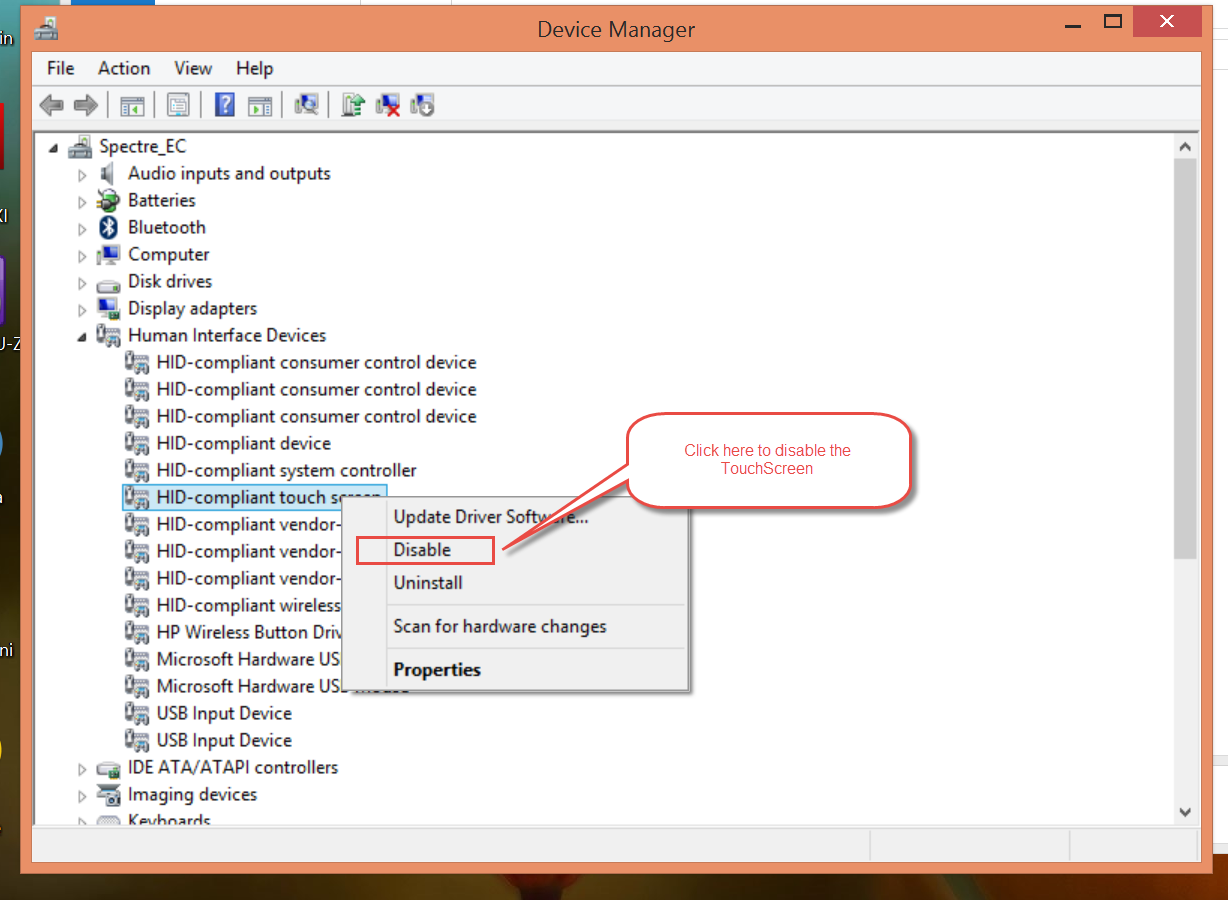HP envy 15-ae130tx: I can add a SSD for my HP envy 15 ae130tx touch screen?
Can I add a SSD drive in my HP envy 15 ae130tx touch screen? And I can also remove my hard drive?
Thank you very much!! Sorry for my bad English!
Yes that's exactly what I say
Tags: Notebooks
Similar Questions
-
HP 300-030na: you can add a ssd to the HP 300-030na
Hello
I want to know is you can add a ssd M2 to the HP 300-030na as a second hard drive?
I would like to have the essential motivation of the ssd for the speed of startup and disk of 1 TB for storage.
Is - this somthink is that you can do on this machine?
Thanks in advance
Hello
mSata differs from SATA, and there SSD that are msata and SATA SSD. You will need to decide how you want yourself.
 If you want an msata player then it will go into the ports of m you have shown, but if you want a SATA SSD then you connect just like disk main HARD that is there now is also a SATA type.
If you want an msata player then it will go into the ports of m you have shown, but if you want a SATA SSD then you connect just like disk main HARD that is there now is also a SATA type. -
I would like to add an ssd for my pavilion dv7
Hey
I own a pavilion dv7 4050eb, and I'm looking to add an ssd.
It has 2 compartments to put a hard drive in my notebook, is currently being used, and the second is empty.
So I thought that it would not be a problem.
But when I went to my local computer specialty store (where I bought this laptop), they told me I will not work if the cable connection for a second hard drive and support was not provided with my laptop (which is you case) because they can't get those of HP, no matter how hard they try.
Is there really no way that HP can provide these simple parts (cable and support)?
And if I could get those, would there be any problems whith install an ssd in this specific book?Thanks in advance.
You can find the part number for the hard disk hardware kit in the guide Service & maintenance dv7. You can order the part of sellers online or directly from HP online parts store.

Hard disk hardware kit (not shown, includes right and left mounting rails,)
cable connector, Mylar cover with tab, 4 screws and 4 rubber Insulators) HP p/n 605415-001Yes, you can add a SSD. Your laptop might even have been bought with a SSD when ordered online.
-
TouchSmart HP Envy 17-j017cl touch screen click on screen by itself
64-bit Windows 8
Product number: E9G80UAI recently bought about 4 months ago and it's great for a little while. But recently he would make this annoying glitch. The screen would act as if I'm pressing the screen somewhere in the middle of it and selecting whatever it is within its range. This may seem not so bad by the sounds of it, but if you play a video or a website with links in this area it will click on a link or stop/play videos. It is very annoying!
Troubleshooting: at first I thought that it would be my touchpad, so I made sure that I didn't to it during these periods. But it would still do so even if I'm not in contact with the laptop. So if I use only my wireless mouse to go through Web pages or anything else, he would still do the ghost by clicking.
I thought then that maybe it's my wireless mouse, so I unplugged the laptop USB receiver and he always does.
Then I tried to get online with HP technical support and they checked my computer and tried a few things like remove the driver of the touchpad and so on without any results. He finally told me that I have to send it to them for repair (still in warranty). However, I have not the time to send my phone to them for repairs.
My last thought was to turn off the touch screen. What I did by going to Device Manager and by disabling one of the HIDDEN options. I've had several, so I had to try each of them since none were marked as the touch screen, but only as a HID device. It has worked so far and he has not clicked anywhere yet.
My question is, is anyone know what I need to do to correct the problem? I thought to update the driver, but I can't find it on the HP site and when I try to update the driver through Device Manager it says he has the best driver available, which most of the time is BS. I guess I just need to know where I can find the right driver for the touch screen.
Hi Spoon1901,
Thank you for visiting the Forums HP's Support and welcome. I read your thread on your computer laptop 17-j017cl TouchSmart from HP ENVY and your touch screen, here's a link to a update the system BIOS. It will help improve the screen problems.
I hope this helps.
Thank you.
-
Add the SSD for HP Pavilion desktop computer
Hello
I would like to add an SSD for my HP Pavilion 500-035ed (office). I do not want to replace the existing drive, I would add a second drive.
I have already noticed a free sata connection and a free power cable, but I didn't notice a physical position for the support and the screws etc...
Does anyone know if there is a manual that describes the physical position for a 2nd drive in HP Pavilion 500-035ed (office)?
Thanks in advance,
S.J. Westra
Hello
Look at the picture below and see if your model is configured for one SSD installation.
I see that your particular model is native/sold to the Netherlands. There is a forum member that frequents this forum who lives in the Netherlands. Hmmmm that's a good guy!
-
HP Envy 750-197c Desktop: you can add a SSD internal flash disk to the envy of HP 750-197c Desktop
You can add an internal SSD to the envy of HP 750 - 197c Desktop that has a 2 TB drive installed?
DMSIceman, welcome to the forum.
Yes, you can move the HARD disk and install an SSD. You will need to buy at least a 128 GB SSD. Here is the data sheet for the computer.
The best way to install an SSD is to leave the current HARD drive as it came from the factory. Connect the SSD drive to another SATA port on the motherboard. Install the software of Migration data provided by the SSD manufacturer on the HARD drive. Once installed, open it and follow the instructions carefully. You choose the SSD as a target. After the data is transferred from the HDD to the SSD, you can disconnect the HARD drive and start the computer. It should start on the SSD. Then, you can disconnect the SSD to the first SATA connector and move to another Bay HARD drive and connect it to another SATA port on the motherboard. You can use it for storage.
I like the SSD Samsung EVO. Samsung offers its data Migration software to clone HARD drive. In addition, they provide their software Wizard to optimize the performance of the SSD. You can find all the software at the bottom of the page in the link I provided for the EVO. The Samsung SSD were good about starting in HP computers without changing the BIOS settings. You will need to buy an adapter to allow the reader to 2.5 "to fit into a 3.5 Bay".
Please click on the Thumbs up button '+' if I helped you and click on "Accept as Solution" If your problem is resolved.
-
Can I add an SSD for my P775 program Satellite?
CAN I ADD AN SSD TO MY SATELLITE P775 PROGRAM-112 WITH THE HELP OF A KIT OF TOSHIBA?
What kit do you mean exactly?
The laptop supports a SATA controller of course you can replace the HARD drive with a new drive SATA SSD 2.5.
I did it in the past with my laptop.
I used a Samsung 250 GB SSD 840 series -
HP Envy laptop: m7-n011dx: HP Envy laptop - replace touch screen without touchscreen standard
The touch screen on my laptop HP Envy (m7-n011dx) is cracked. Is it possible to replace the touch screen with a standard, the right touch, the screen? I did not touch screen and actually prefer something more sustainable.
If so, can someone point me to the spare part number good touchscreen?
If not, can someone confirm the correct touch screen part number?
Thank you.
Hello @elcapitan26,
Thanks for the quick response!
My mistake, this is the number of spare part: 813808-001.
Take a look at Chapter 3, Page 20 in the guide.
Please let me know if this information helps you solve the problem by marking this message as 'accept as Solution' , this will help others easily find the information they seek. In addition, by clicking on the Thumbs up below is a great way to say thank you!
Kind regards!
-
HP Envy disable the touch screen
I need help, disabling the touch screen on my HP Envy. I tried to get him here, but I found nothing. I'm not really sure how much more explicit I can get about what type it is. If you have any advice on how to understand this, that might be useful. Thank you.
For Windows 8 and 8.1 with a newer laptop, open Device Manager. The same procedure is likely to be quite similar for Windows 7.
Right click on the tactile HID-Compliant device and select properties to call the Properties window.
-
Apple will add an SSD for my imac end 2012
I have an imac end of 2012. I want to add, and SSD drive to it to increase the speed of loading. I use photoshop and then CC. I really don't want to do it myself and can not find anywhere on the apple support site information they will or how long it would take. Any thoughts?
You need find an authorized service center Apple close to home first.
Go to this page, click and fill in the information in the https://locate.apple.com/package.
Apple stores won't work, but an authorized provider can. Give one of your
choice a call and see if they provide such a service.
I strongly suggest an authorized service center, because they are familiar with Apple products
Unlike a "generic" PC repair workshop
Another alternative to internal installation, would be to get a USB3 or SSD Thunderbolt
or housing USB3 or Thunderbolt and install your own SSD. Although the external hard drive
may not be as fast compared with installed internally, it will still be a major improvement
on a standard HARD drive. Install the operating system and your files on it and use on the inside as a backup.
-
HP Envy X 2 touch screen not responding do not when waking from sleep
About half of the time when I wake up my HP envy X 2 version sleep 128 GB touchscreen is unresponsive. The mouse pad and the keyboard usually work but screen tousch work again until it is restarted.
I took a peek in the Device Manager, while the touch screen did not work and I don't see under User Interface devices, I have a HID I2C device that has a yellow warning sign. When I open it under device status, it says "Windows has stopped this device because it has reported problems. (Code 43) »
Someone at - it information on how to solve this problem?
I had already tried to upgrade the Synaptics drivers and it does not solve the problem.
I noticed several times that when I wake the PC from sleep that Google Talk would be stuck with about 40% of the use of processer according to the Task Manager. I usually just close and re - open Google talk and he would not stuck using the processor.
A couple of days ago I closed Google Talk and did not restart the program, during the last 2 days I didn't only once when the touch screen has been non-responsive after waking up from his sleep.
I've said before, but I had a similar problem with the rotation sensor, after waking up from his sleep, he would be intermittenetly does not work and I could also see in Device Manager that another I2C HID device was a code 43 error. Also since the closing of google talk, I didn't freeze the rotation sensor.
Like I said its only been a couple of days, so it can always happen, but 2 days is the longest I can remember never go without this problem.
mfhengst, you have google talk installed on your laptop?
-
I would like to add an ssd for my pavilion DV7-3090ED
Hallo,
I own a pavilion DV7-3090ED and I'm looking to add an ssd, but I don't know if my pc has Sata I or Sata II.
Is anyone know how can I know?
Thank you!Yes. Your laptop uses a SATA hard drive, and so you can upgrade to an SSD.
source of reference. Pavilion dv7 maintenance & service Guide
-
HP Envy 14-k110, touch screen not working not not w. browser chrome
Hello out there.
-HP Envy 14-k110 14.0 "QHD + touch / with Windows 8.1
-F8S72EA #UUW
Well, the problem I have is with my touch screen. When chrome the touchscreen function does not work properly, because if I try fx to press the X I have the upper right corner it looks like I'm pressing 8-10 cm to the left on the screen. So when I try to close chrome it shifts instead another tab.
But when I use chrome, it works very well. When I first got this computer it worked fine in Chrome, and since then, the only thing that I "changed" on chrome is uninstalled and then installed it again.I looked through the other posts, but I was unable to find a similar problem, so I hope that this has been posted before.
Axt3ch
Axt3ch, welcome to the forum.
I don't think it is a problem that can be solved otherwise than by Google Chrome, Customer Service, since it only happens in Chrome. They are the experts on their program. If it was a problem with the software Touch be a problem in all browsers or programs.
Please, click on "Thumbs Up +" if I helped you and click "Accept as Solution" If your problem is resolved.
-
Laptop HP ENVY 15 t-k000 CTO: add additional SSD for HP ENVY 15 t-k000 CTO Notebook PC (ENERGY STAR)
Hello.
I have my laptop new HP ENVY 15 t-k000 CTO Notebook PC (ENERGY STAR) yesterday itself. He already have writer BRD. Can I replace my BRD burner with extra HD SSD? If yes what is the procedure for that?
You can, but you shouldn't. The port for the optical drive is a SATA-I have the interface. Slower than the port for HDD/SSD. So if you want to just add storage put a regular mechanical training in an optical drive adapter. Also any drive in the optical drive adapter will not be bootable. This will help you:
http://support.HP.com/us-en/document/c04334360
If it's 'the Answer' please click on 'Accept as Solution' to help others find it.
-
ProBook 450 G3 (T3L12UT #ABA): you can add video card for G3 450 Probook?
Hello
I am looking to buy a Probook 450 G3, a model that only comes with the integrated graphics card. I see that in the manual a dedicated graphics card (if I read correctly) is an option for the laptop. I wonder if anyone knows if this can be added later on (for example I am on a budget and cannot afford the model without a dedicated graphics card, but may be able to upgrade down the road)?
Thank you
Phil
Hi, Phil:
There is no provision to add a chart 'card' in your laptop as you can with many of the PC desktop.
On most laptops, the GPU are part of the system board.
Dedicated GPUS have a system of separate graphics memory of PC system memory and can also use part of this memory system if necessary.
In order to have a graphics system dedicated to your laptop, the card mother together would be so should be replaced with one of those enrolled in the service including the switchable graphics feature manual.
This would be very expensive and labor intensive.
Only the most expensive mobile company HP workstations may still have different available graphics cards.
Maybe you are looking for
-
Paviliion 550-130na: startup problems
I posted this problem above but seem to have misunderstood the process, etc... like no other responses have been suggested - so I'm re indicating the problem I always have. Computer does not start and it takes only ten attempts to do. Start the compu
-
My game program Iv'e sold for 8-10 years on my game of checkers site has always fit in the previous Windows OS - but does not work in W - 7. Update the SWF with Flashjester. Do I need a different compiler?
-
Windows is slow from performance and diagnosis several ID event 100 103 200 and others show error warning labels criticizes some dating back a year until this computer has been purchased
-
Can I connect two monitors desktop Dell Inspiron i660-5041BK?
I am looking to buy desktop Inspiron i660-5041BK but need to connect two monitors to it. I think I can with the HDMI and the regular monitor port. What do you think?
-
New Installation of Windows 7 - backup fails.
I just installed Windows 7 Home Premium on my PC (New Installation) and everything went very well. I have now managed to create a System Image and a system repair disc. Now, I want to make a Back Up system, but when I click on the Set Up Back Up link