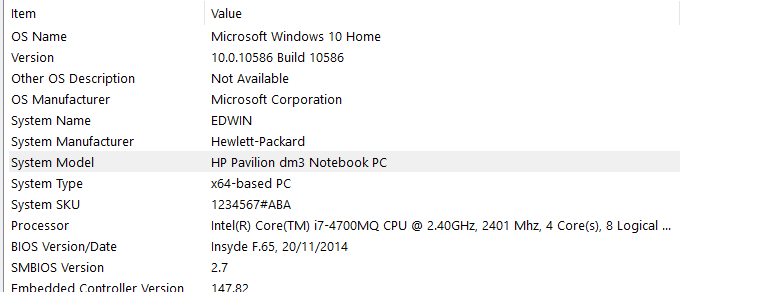HP Envy 15-j004tx: model of bad hp envy 15-j004tx system
Hello
I own a HP Envy 15-J004TX and I sent for repairs because of problems of motherboard and they had replaced him.
and when I come back the laptop. system model shows "HP Pavilion dm3 Notebook PC"
Please refer to the picture.
And every time that I do the update of the window. Sometimes my camera will not be detected or my speakers does not work.
I need to uninstall the update or download the drivers from http://support.hp.com/ee-en/drivers/selfservice/HP-ENVY-15-j000-Notebook-PC-series/5354982/model/538...
This results in the BIOS?
If it's just to install the last bio as shown below?
Updated HP Notebook System BIOS (Intel processors)
Hi @ComputerNoob1,
It is best to report your problem to HP customer service.
Please the following link http://www.hp.com/contacthp allows you to create a folder for your problem and contact HP. If you do not live in the United States / Canada, please click on the link http://www8.hp.com/us/en/contact-hp/ww-phone-assist.html to get contact information for your region.
Tags: Notebooks
Similar Questions
-
HP Envy: No sound system after that I upgraded to window 10 and reset my laptop (HP envy)
Hello
I don't have any audio system after that I have reset my laptop and restored my personal files. In the computer system, it showed that I have not IDT High Definition Audio CODEC cannot install or find the driver software online (with a yellow sign). Can you please give me a solution to fix and if not on IDT, please provide me with any other information to fix it.
Here are my product information
HP envy window 10 (updated)
Processor: AMD A10 - 5750 M APU with graphics HD Radeon (TM) 2.50 GHz
Installed memory (RAM live): 12.0 GB (11.2 GBusable)
Type of system: operating system 64-bit, x 64-based processor
Pen and touch: Support full touch Windows with 10 Points of contact
I hope this information helps you understand what wrong with my sound system.
Thank you!
Hello:
Please see if this audio driver works. He says it's for W8.1 and W10.
This package contains the driver that allows to the Audio IDTHigh-definition (HD) in models of laptops that arerunning an operating system supported.
File name: sp63555.exe
-
On this afternoon, I ran chkdsk to check and recover bad sectors and solve the system files and then frozen at 43% on step 5 of 5. I left it on through the night and I went to school and came back, she was still at 43%. Then manually shut my computer and since I tried to solve the problem. It was the second time I ran chkdsk on this pc having windows 7 generally run chkdsk every month or so to make sure that everything works well. After that my problem is that I tried so many things that I ran spinrite, I reinstalled windows, I tried to run chkdsk on safe mode, I tried sfc/scannow, and chkdsk/p and all these things has not fixed the problem. CHKDSK/p was the only thing that does not even tried to fix anything because it says invalid parameter. Also when I reinstalled windows 7 on my pc then chkdksk froze to 49% on step 5 of 5. I even ran diagnostics from the bios and I use Seagate Seatools and two diagnostics says my hard drive is perfectly fine. I also tried running chkdsk in windows 7 cd and for some reason any he completed in less than 2 hours. I then ran chkdsk from the pc and then it froze again it made me think that there must be something wrong with my pc. So I was wondering how can I get chkdsk to complete my PC again once instead of using the windows 7 cd every time.
OK, here's the link to the article: Windows 7 - How to fix bad sectors reported by chkdsk
http://www.PAGESTART.com/win7chkdskbs01.htmlFirst read and post any questions you may have before you start.
JS
http://www.PAGESTART.com
Never be afraid to ask. This forum has some of the best people in the world to help. -
HP ENVY m6-1205dx: System disabled after the wrong password Admin
Hello
I write for the first time, so don't really know if its in line.
My system has been disabled.
HP ENVY m6-1205dx, Windows 8.
A frozen after 3 unsuccessful attempts to enter the administrator password!
Display types: System off
[92025607]
Please help as soon as possible.
Hello
Enter: 23983229
Kind regards
DP - K
-
Disable the HP ENVY x 2 system
My envy notebook begins with set admin password or power on password, when I put the password it says disabled system [71827972]
How can I work around this?
Hello
Enter: 64785374
Kind regards
DP - K
-
Hello Sir, some of my keys don't work like five, six, capslock, Maj... I use a lenovo... z570 model with windows 7 installed in it... Sir can you please provide me with a solution of wat to do... .is this software issue or a hardware issue? downturn soon pls
Try attaching an external keyboard to your laptop and see if you still have the same problem. I guess it's a hardware problem that you need to get fixed.
I hope this helps.
-
HP ENVY 700-059C: System Unhandled Exception in Thread
I encountered this problem (see subject line) a few weeks ago and I was able to restore my computer to a previous state where, for all I could tell, everything worked perfectly. Since then, I have never shut down the computer. When I leave the computer I put in mode 'sleep'. Yesterday, I tried to restart the computer, and since then, I've been in a continuous loop of despair. No matter what I do, I am unable to boot to windows or make the BIOS. Help, please.
I was able to create a repair USB flash drive with which I was able to reset the computer and I'm now restore the status in which he was before the message "Unhandled Thread Exception system" appeared.
-
TouchSmart HP envy 15: disable System
Enter 44490539
Kind regards
DP - K
-
Reinstall the HP ENVY laptop operating system
I picked up a nasty virus (WebSteroids) - spent three days with 3 different professionals and we were unable to clean on the browsers. Came to the conclusion that the only way to recover is to re - install the operating system and software.
Unfortnately in a gesture after a flood, I lost the original recovery disk / software image. If I reinstall Windows 7 Professional Home I will have none of the native HP software. Is this a problem, or is the HP software essential to the functioning of the laptop?
This isn't a problem, you will have even better performance as long as you can get the drivers all installed.
-
product #nc892aa #aba
HelloCould you please answer these money questions?1. tell us what happens when you try to open the game?2. do you get an error message?You can also reinstall the games by turning on the feature of windows. It will install the games.To enable or disable Windows features, follow these steps:1. click the Start button, select Control Panel, click programs and then click turn on turn Windows features on or off.2. If you are prompted for an administrator password or a confirmation, type the password or provide confirmation.3. to activate a Windows feature, select the check box next to the feature (games). To turn a Windows feature off, clear the check box. Click OK.4. After you enable or disable a feature, you may be asked to restart the computer.Turn on or off Windows features
http://Windows.Microsoft.com/en-us/Windows-Vista/turn-Windows-features-on-or-offThank you, and in what concerns:
I. Suuresh Kumar-Microsoft Support.
Visit our Microsoft answers feedback Forum and let us know what you think. -
Laptop Envy: envy laptop - mobility system
Hello, stuck with the error of display driver in Windows 10 system. White screen restarted and received with error "System disabled" and the code "94260544".
Doesn't seem to be prompted to enter a code opposing? s ' Please help.
Thank you very much.
Restart the computer, and then enter: 21148580
Kind regards
DP - K
-
HP Envy 17 - j070ca: HP Envy 17 - disabled system [63602688}
Place an administrator password to start laptop, however, it has been some time and don't remember the password. Help, please. The first error code I had was '58998784' and now I'm getting '63602688 '.
Thank youHello
Pleae try:
72760208
If still does not work, try 3 times and post number final return (machine locked).
Kind regards.
-
Envy of HP Touchsmart M6 - k022dx: network (Ethernet/WiFi) for HP Envy Touchsmart M6-k002dx drivers?
Hi all
Had to replace a dead hard drive and installed a new one with Windows 7 on my niece envy Touchsmart M6-k022dx. Can anyone recommend Windows 7 drivers for this model of work. I thought that I did need to get the ethernet/wifi working so that I can update the Windows 10 laptop and then install the drivers of page drivers. Any recommendation is greatly appreciated.
Thank you
You are the very welcome.
See if this driver W7 IDT Beats Audio works on your model. Install and reboot the PC.
This package contains the driver that allows to the Audio IDTHigh-definition (HD) in models of laptops that arerunning an operating system supported.
-
HP Envy all in one PC: Recovery Manager, the system restore is disabled by a virus
Had a virus on my all in one PC envy after a free update to windows 10. Computer has been closing down could not get antivirus to work fast enough. After reboot system had disappeared. There is now no operating system. HP Envy Recovery manager, System Recovery is not highlighted, do not not the possibility to do a restore? Virus stronger than I've ever met. Thank you in advance.
Hello;
Let me welcome you on the HP forums!
It would NOT in fact the virus which prevents HP Recovery Manager to work.While Microsoft says there is no risk in the upgrade of Win10, because they allow you to believe that you can always return to your BONES and the original installation program within 30 days, the ugly fact of the matter is that the Win10 GoBack feature turned out to be unreliable - and when she fails, she can let machines in a State corrupted - that does not always happen , but it happens often enough to be a problem and you will get no warning beforehand that he goes to the trash your PC!
If this is not enough, the Win10 upgrade is known, in some cases, corrupt partition recovery stored by the OEM that built the original machine. It's pretty much guarantee that no HP recovery will work: http://h30434.www3.hp.com/t5/Desktop-Video-Display-and-Touch/HP-Recovery-Manager-Blocked-After-Windows-10-Upgrade/td-p/5170752What you would really need to do, is to erase the entire disk and restore your PC using something known as HP recovery media.
HP recovery media is a set of DVD and a CD or a USB key, which will erase the hard drive (removing all data, applications and settings, reinstall the original OS, drivers and utilities for HP. In some cases, you will be able to order a USB instead of discs. You must order at HP; they cannot be downloaded.
You can look online for recovery from the paged media related: http://support.hp.com/us-en/drivers
Once there, enter your product name or number. On your software page and download the drivers, select your operating system and version. Click on "Update". If the HP recovery support is available for your computer, down near the bottom of the page, you will see an entry for the command Recovery Media-CD/DVD/USB. Click on the symbol '+' to expand this entry and click on order to press for more details.
Or, if you prefer, you can do the same by contacting HP Customer Service:
If you live in the United States or the Canada, details are on this page: http://www8.hp.com/us/en/contact-hp/phone-assist.html#section1
If you live elsewhere, contact details are on this page: http://www8.hp.com/us/en/contact-hp/ww-contact-us.html
NOTE: once you get through, stay on the line until you are finally able to talk to someone ' one - it can take a while!
If you have difficulties to find a phone number, then try: 1 (800) 474-6836
If HP no longer provides a recovery media for your model, a few other sites, you can check are: http://www.computersurgeons.com/ and http://www.restoredisks.com/Good luck
-
OK I need help with my HP Envy Phoenix 810-130qe desktop computer. My pc came with Windows Pro 8.1 and it had an audio panel where you can set the audio beats. When Windows 10 came out I've upgraded to Pro 10 Windows and my control panel audio beats was still on my pc and worked very well. Then, when Windows 10 anniversary came out August 2 my pc automatically updated for the anniversary edition. Everything was normal, but my control panel audio beats had disappeared and I was able to find it anywhere. Do anyone knows how I can get it back or if there is no driver I can download to get it.
Hello:
If the W8.1 driver does not work, this W10 IDT audio driver should restore function Audio Beats.
This package provides the Tempo IDT High Definition Audio Driver for assumption of office models that are running a supported operating system.
File name: sp71717.exe
Maybe you are looking for
-
How to set up the second hard drive
My Mac Pro has two, the hard drives of 1 TB. I had originally planned on the use of the second hard drive for Time Machine. However, instead of using Time Machine, I now save by cloning my first hard drive to an external hard drive using Carbon Cop
-
Problem of built-in webcam. He says always "not connected".
Hi, I bought a new Sony Vaio VPCCA series and when I got it, the webcam was working fine and then I started to use it with facebook videocall and it was fine, but the next day when I went to use it again, it said no camera not connected. My friend al
-
Search for data in a 2d array and trigger a signal when it is recognized
Hi, I'm looking for an interactive way to find data in a table that contains a 2d array in a cluster. Data in table 2d. I have attached the vi containing the table. I want an interactive method to search for the codes of the 2d table (found in the 1s
-
HP Pavilion dv6 vw882ua #aba: disable the system key 50230606
Has been workin on my son's cell phone, it was previosly belonging to a member of the family, I went into the BIOs and cleared out the Admin password by changing it to empty, then it would be not be displayed to the power upward. Today, it happens du
-
I recently saw my direct3d acceleration did not beside him, prevents me from playing games like the sims2 and so on. I have played a couple of months, I went to properties and says windows could not change anything for the graphics are controlled by