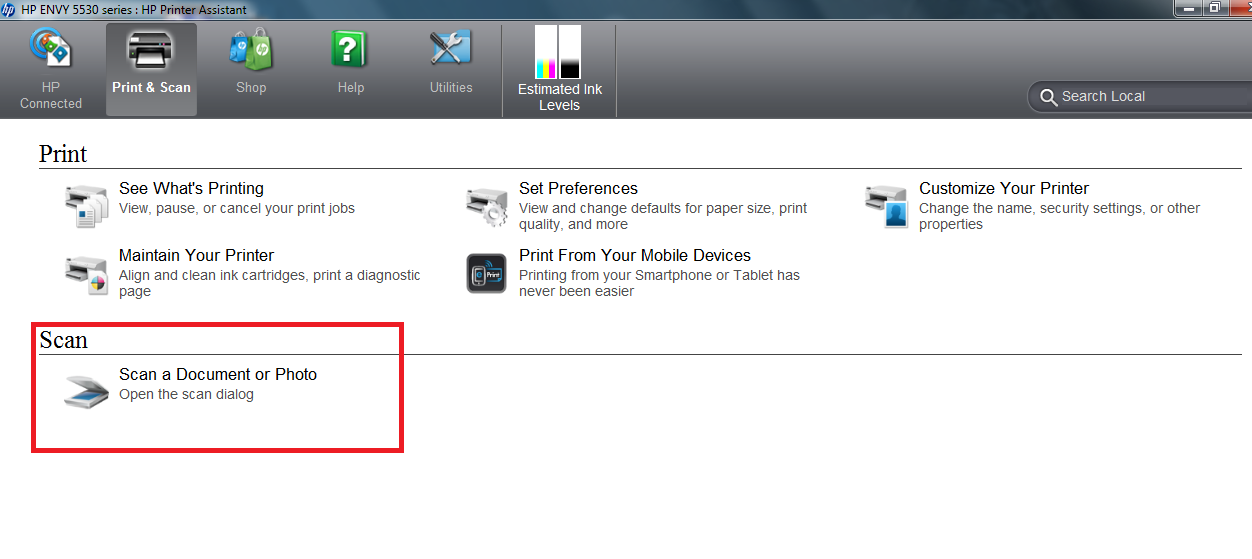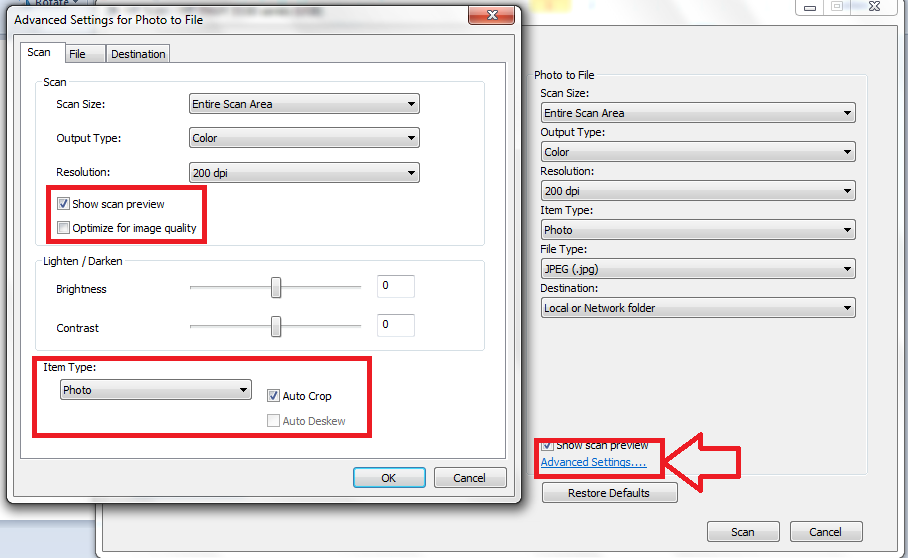HP ENVY 4520: HP Envy 4520 - refusing to Scan over the network
Hello
We currently have a HP Envy 4520, which print, however don't scan or copy over the network.
I have downloaded and run the HP doctor tool, but it crashes to Windows Image Acquisition (WIA). This article has been read a few topics here, I restarted the following three services:
- Remote procedure call (RPC)
- Shell Hardwarew
- Windows Image Acquisition (WIA)
Once I finished at the outset what precedes, the scanner worked as expected. However after a reboot - the problem is more severe. The doctor program crashes at the same section and restart services fail to achieve something.
All software and drivers are up-to-date by using what has been provided on the HP website.
The error messages vary as well, for example Adobe, I see "fatal error. Commissioning stopped. "
Hi @DocCottle
Thanks for your response!
I managed to solve the problem. After you reset the windows service, you must then make sure that the printer restarts too! I didn't do that. Once done all is well!
Tags: HP Printers
Similar Questions
-
Want 4520: Hp Envy 4520 does not connect to the network
4520 nine will recognize my home network and I put the password correctly, but it does not connect. Went all out and under tension, but without success. Never had such a problem with other devices. I printed a diagnostic of the printer which suggests some issue with MAC address filtering on my sky router but have never enabled MAC address on my router filtering - a) would not have any idea how he b) have never had this problem with other devices then why now? Help please
Hello
Download and run the Installation Wizard of HP printer from the link below to install the printer wireless.
-
HP Envy 4500 will not scan to the MacBook Air Yosemite 10.10.3
My printer connects wirelessly with my MacBook to print. It seems perfectly fine copy.
However, the scan will be get no MacBook computer a friend and scan to it and refuses to scan at mine. I tried printing via system preferences > printer and scanner, tried to remove my printer and add it again to the impression that tried to download drivers for Yosemite to find that the error in the application downloaded impression told me that airprint was not working and the scan could not be completed. On my printer, my computer was never seen on screen as one scan to. How to solve this problem?
Hi @LSarah,
Welcome to the HP Forums!
I noticed that you cannot scan with your printer HP Envy 4500 on Mac OS X 10.10 Yosemite. I'm happy to discuss this issue scan for you!
Please, try the procedure described in this guide, connection error shows then scanand let me know what happens!
I hope this helps!

"Please click the Thumbs up icon below to thank me for having responded."
-
HP envy 4500: upper part scanning but the lower part of the older scan
Hello
I need an explanation of what could of happened to cause this problem.
I've scanned 4 cheques, but only the upper part of the cheques would be real, the lower part was released as a previous check scanned.
So basically all 4 cheques are the same except for the date and sequence number which was the upper part.
That's happened? I'm so confused.
Thanks in advance
Hi sandra_s,
You are welcome!
Yes, most likely a connection problem, or a driver conflict. One of the two could be the cause of the software behaves the way that you describe.
If it helps, please consider clicking on "accept as a solution." And, please click the thumbs up icon. The two icons are below this post.
I hope that answers your question!

-
HP envy 14: refused the transaction
Hi, I tried to buy envy hp 14 customized according to the requirements of my but after completing my payment information and complete the order I received a message from hp that my order was denied since my Bank refused transaction.but the reality is my Bank chargde me for my purchase, but hp declined transaction. I bought using international travel currency card line up a visa card.when I tried to enter billing information originally I didn't have another choice to enter a correct address because I am a student of the study of the India in us and it doent show any other country us at billing info.i am really disappointed with it.hope you can solve this
sunny24 - wrote:
Hi, I tried to buy envy hp 14 customized according to the requirements of my but after completing my payment information and complete the order I received a message from hp that my order was denied since my Bank refused transaction.but the reality is my Bank chargde me for my purchase, but hp declined transaction. I bought using international travel currency card line up a visa card.when I tried to enter billing information originally I didn't have another choice to enter a correct address because I am a student of the study of the India in us and it doent show any other country us at billing info.i am really disappointed with it.hope you can solve this
Contact your CC on your problem.
-
HP Envy 5540: HP Envy 5540 does not scan
Hello
I just bought an all-in - One HP Envy 5540 and installed on my PC running Windows 7 Home Edition (64-bit). I did the whole upward online and printer and copier work without problem. But the printer won't scan to my PC. (I use a USB, is told by the way).
When I press the icon 'Search' on the printer, I get an error message that says: "no computer found." He then gives instructions to "open the HP printer software, select Actions 'Scan' and then select 'Manage the computer analysis'." The only "software" I can find is the downloaded "printer Assistant", who does not have a tab "Scanner Actions."
I tried to download the "Scan" doctor and still running the 'fix', but it did not work after following all the instructions, including unplugging them, restart the PC, etc.
Any ideas I can try please?
Thank you.
PS update: after a stop during the night, today - when I press 'Analysis' - the printer is set up a list with my computer upstairs (another entry said "no computer not listed"). When I press the icon for my computer, I get a brief 'access... '. "message as he tries to connect. I get then a message saying "connection required. The selected computer is not available. Ensure that:-l' computer is turned on; -l' computer and the printer are connected properly with a cable USB; -the recommended HP Print software is installed and configured on the computer. »
The only one I am uncertain is the last of them - but I guess he has everything installed and configured, because everything else seems to work.
Still stuck!

Hello
Thank you for using the HP Forums.Please uninstall and reinstall the software COMPLETE features, follow these steps:
1 uninstall the software from your computer
2. download and save the software COMPLETE features (do not install online)3. install the FULL feature software "saved".
Once you have downloaded and installed the software, FULL of features, you will be able to print and scan.How to scan to computer
Once you have installed the software:
1. click the printer (on your desktop) and it will bring up the HP printer Assistant.
2. in the menu analyze, there is a 'manage Scan to Computer', click on that.
3 make sure you have "Enable" Scan of the computer. Also, make sure that the tab "automatically start Scan of the computer when I connect Windows" is checked if you want to perpetuate this feature. (the following video will show you how)
Scan to computer
Hope that helps! -
EPrinter HP Envy 4500 Scan of the computer (HP Pavilion 14 Chromebook) / E-Mail?
I just bought three HP Pavilion 14 Chromebook & HP Envy 4500 ePrinters for members of the family that I am trying to set up. (I'm new to cloud computing). Can I scan documents to PDF at the computer (Chromebook) / E-mail of the printer? If so, how? When documents arrive on the computer? If the scan to e-mail is possible on the devices above, can I store several addresses e-mail ePrint in the printer choose? Thank you!
Hi eKeith,
Thanks for shouting it and fast response. No problem on other issues, it is we are here for.

- You will need to manually launch the built-in Web server. What I've done in the past, it's just mark the ip address of the printer is to click instead of having to manually enter the IP every time. It works best if you set a manual ip address of the printer. I've included a screenshot.
- Click on the "Network" tab in the SAP
- Click on 'Network' in the left side menu
- Click on 'network address (IP)' in the left side menu
- Click 'propose a manual IP address.
- Click on "Manual DNS server"
- For the server DNS preferred manual please enter 8.8.8.8
- For the auxiliary DNS Server Manual please enter 8.8.4.4
- There is no way to web analytics by default in pdf format.
- The default value corresponds to your "Downloads" folder, but you can switch to "Google Drive".
- If you click on the built-in web server Web Services tab, there is an option in the side menu on the left for updates. I've included a screenshot of where to find him.
- You will need to manually launch the built-in Web server. What I've done in the past, it's just mark the ip address of the printer is to click instead of having to manually enter the IP every time. It works best if you set a manual ip address of the printer. I've included a screenshot.
-
Envy to 110F D411: scanning envy me with Mac.
Scan to computer (MAC) was Ok when I first bought envy 110F D411 model SNPRH-1101
Now, I'm not getting a connection, can't activate the analysis on the MAC,
Commputer not found shows on printer
It doesn't seem to be a driver for my model D411 only D411a etc.
I tried D411a but doesn't seem to help
Include D411 and my model number is not as a product
total inability to get any interactive help on the Web - it does not seem to exist
Hey @tony59, thank you for taking the time to join the forums of HP, I would be happy to help you! I understand that your scan of the computer was working before, but now you can not establish a connection.
We will restore the printing system, repair disk permissions and add the printer:
Reset the printing system
- Click on the Apple icon and then click on System Preferences.
- In the hardware section, click on Printers and Fax/Scan. The Print & Fax/Scan dialog box opens.
- Do a right click (or Ctrl + click) in the left panel and then click on reset printing system...
- Click OK to confirm the reset.
- Type the name and the correct password.
- Click OK to reset the printing system. The printers and Faxes dialog box shows any selected printer
Note: This will remove all printers in the print and Fax/Scan, any printer deleted can be re-added later by clicking the sign plus (+) symbol.
Fix permissions of the drive for 10.10 and lower
- On the Dock, click Applications, then utilities.
- Double-click disk utility.
- Highlight your hard drive / partition on the left (by default this is "Macintosh HD").
- Click repair disk permissions at the bottom of the window.
- Once the repair is complete, restart the computer and download and install the printer HP for OS X drivers.
Fix permissions of drive to 10.11 El Capitan
- Click on your desktop so that it is written next to the Apple Finder icon, and then click OK (you will see this next to the Finder after file, edit and view).
- Under Go, click Applications.
- In Applications, select utilities.
- In the Utilities folder, you will see disk utility, double-click on this icon to open the disc utilities.
- Click on your hard drive, and then click first aid. Click OK to allow it to run.
- Once the repair is complete, restart the computer and download and install the printer HP for OS X drivers.
When you add the printer, please ensure that you use the HP driver.
- Select Add another printer or Scanner
- Select the printer that you add, and next to the 'use', you can select the printer driver
Please let me know if that solves the problem by clicking on the accept button Solution below. If the problem persists, let me know and I will do everything I can to help. If you need assistance, please indicate your version of Mac OS X on your answer, thank you.
See you soon!
-
700 - 430qe envy: Wifi guard fall immediately after the connection manually
Wireless of my new office as envy worked well for about six weeks and suddenly can't stay connected. I have at least 7 other devices using the same router wireless without any problem. The connection drops at seconds. Sometimes I can get a Web page to load but not a second. I changed the channel on the Router 1, 6 and 11, but that did not help. I also deselected the option to disable the network card in the computer to save energy, but even once, it did not help. I can't find advice on the internet that seems to help.
Network adapter: Broadcom BCM43142
Windows 8.1
Hello @sharps34,
Welcome to the HP Forums, I hope you enjoy your experience! To help you get the most out of the Forums of HP, I would like to draw your attention to the Guide of the Forums HP first time here? Learn how to publish and more.
I read your post on how the wireless connection between your computer and network guard falling intermittently, and I'd be happy to help you in this case!
To re - establish a coherent link between your computer and the network, I recommend later in this document on troubleshooting wireless network and Internet (Windows 8). This should help to run a diagnostic on your system using the network and Internet troubleshooting, as well as measures to maintain your system over the wireless network.
In addition, I suggest also follows the steps below to ensure that your power management settings do not interfere with
the connection to the network:
1. open DEVICE MANAGER
2. open the NETWORK CARDS
3. right click on the WiFi adapter for the pc and left click on PROPERTIES
4. click on POWER up.
5. remove the check mark beside : ALLOW the COMPUTER TO TURN THIS DEVICE SAVE START STOP
6. click on OK
7. close DEVICE MANAGER and test. -
Nine (3 days out of the Box) HP Envy 700-230qe automatically restarts after the initial boot...
I have now a whole new desktop 700-230qe HP Envy (after about a month in the loop of the HP Technical Support). But again, I have problems. I took late delivery December 23, 2013. After giving him enough time to become the temperature of the room, I opened the box and replaced my old HP Pavilion h8 - 1210t with envy again desktop computer.
Took my time and made sure that everything is properly connected - then pushed the power button. Everything seemed to work perfectly - until what the brand 20 minutes - when the system powered off and rebooted itself. But for the rest of the session, everything went well - no problem. It was Monday night.
On Tuesday morning (December 24, 2013 - on Christmas Eve), I pushed the power button once again and the system started fine. But 20 minutes later, it turned off and rebooted itself. But for the rest of the day everything went well - even if I had to make several reboots all reinstall my applications and migrate my data. I started to wonder if I still had problems.
Christmas day (December 25, 2013) is the same thing.
And once again on Thursday (December 26, 2013) - I finally called HP Technical Support. I spoke with a gentleman (Terrence) - he accessed remotely my system which makes me nervous (but these guys of Nova Scotia are very good and are savvy customers. He looked around - ran MalWareBytes and CCleaner - and said that he saw nothing thaat would be a problem. We agreed to wait a day and see what would happen.
Rolled Friday autour and you'd know it's the same thing. Then, I called HP Tech Support and spoke to a lady (Norma) who, after having read the file of description of situation and asking me my name, phone number, email address (which they ask you every time you call - you would think they write this stuff and keep it on file), she immediately decided that the best thing to do is to 'Recreate the IMAGE' on my drive - to which I replied 'NO WAY '. This seems to be the standard response, if they can't fgure out - recreate the image on your disk. They don't seem to care about all the work you put into the construction of our system with applications with associated and all data - they want to just Blow-It-Away.
It made me so angry that I have immeddiately contacted my case manager company HP with the history. These people - business - case do an excellent job, at least the one I did a great job. And I know she'll get to the bottom of this situation and go to a happy camper.
Anyway, if anyone has the same problems with their machine - I'd be interested.
Kind regards
Garth
<>>>>
I did not read all the answers, but what my qestion... Why are you screwing around? HP has a 21-day return policy, so you can ask them to replace it with the same model or another model as they will send you a FEdEx shipping for a full refund or Exchange label. I wouldn't waste my time with a question like this on a new computer.
-
HP Envy 5640: Hp envy 5640 connected but now requires the password
HP envy 5640 now requires the same password that is connected to the network. Tried to enter the password for the network; It did not work. Tried to reset the default value of such network suggested by forum; still does not work
How to run again?HI @z281.
Welcome to the Forums of HP's Support. It is strange that your printer requires the use of a password.
So that I can better help you, I know what you are trying to do and when you are prompted for the password.
In addition, you have iOS as your operating system. What version?
-
HP Envy 120 printer prints OK but the error message after each document
After upgrading the firmware in my printer, I now get a window pop up with the title, "Unable to communicate with printer" at the end of each document. The error message should be cleared before the next document in the queue will print. Each document prints correctly despite the error message.
Another thing that may cause this condition besides the update of the firmware is this: I have set up my printer for wireless printing, which worked OK. However, I am currently using the printer with a wired USB connection. Of course, the version non-reseau of the printer is selected as my printer 'default' regarding this error report. The update of the firmware was held at the same time that change this "setup".
Hey @rrbNevada,
Welcome to the Forums of HP Support!
I understand that your printer HP Envy 120 seems to have an error "Unable to communicate with the printer" after each print job is printed and this problem seems to have started after an update of the firmware running and change your connection type. Maybe it's a coincidence.For me to help you I need to know what operating system you print since?
For now, I would like to run the print tool HP and doctor Scan. It is a practical tool that will 'fix print' questions automatically for you. It will scan the computer for any conflict of driver printer HP, connection problems and other issues that can cause problems with your printer. It will also try to fix these problems for you.
If printing HP and doctor Scan fails to solve your problem, I recommend a complete uninstall and reinstall of your software and drivers for a clean slate to work with.
Uninstalling the printer software
After you have uninstalled the drivers and the printer software I need you to reinstall. To reinstall, I add two documents of reference below:
Installation for USB under Mac OS X
Installation of USB on Windows
Because you use the printer for network and USB connections on your computer I suggest you first run installation from USB.
Once the printer is installed for USB, then you can add in the wireless version.
Adding a printer wireless on Windows:
1. open the Printer Assistant software on your desktop. It should resemble a black printer icon and has your options of Scan inside.
2. click on the 'utility' on the top tab
3. click on 'software and configuration of the printer.
4 enforce "connect a new device" for the network connection.
This will add two copies of your printer and both will be implemented properly for scanning and printing.
Adding a printer wireless on Mac:
- Click The HP utility icon in the Dock.
-
HP Envy 5530 impossible to scan
I have a HP Envy 5530. It is connected to my laptop wireless. At first, I tried to use the programs installed on my laptop Lenovo scan... scanner not connected. Then, I downloaded the application for the 5530 scanner part.
At this point, the scanner is recognized. When you try a scan... It starts and then has a status of "General failure."
Then, I connected the printer to the computer with a cable... same result.
Any help would be appreciated.
Hi @alyle1028
I wonder if this general failure refers to the hardware itself. You can make a copy?
If you can copy, run the printing and scanning doctor. Printing HP and doctor Scan is a free utility (tool) that allows to quickly solve common printing, scanning and connectivity problems, including but not limited to:
Connectivity:
USB: Check that the USB connection from your computer to the HP product works properly.
Network: Verifies that the network connection between your computer and your network is working properly.
Device Status Test: checks the errors of the device, such as paper, paper jams, stands transport and paper issues and provides instructions to resolve the error.
Driver: checks the driver missing or corrupt files.
Device Manager: check the problems in Device Manager that could prevent printing.
Device online: check if the product has been suspended or put in offline and then sets the State back in line if necessary.
Print queue: checks and clears pending print jobs in the print queue (a newspaper for printing waiting to print).
Port Match: check the port settings for the HP product.
Device conflicts: check the conflicts with other drivers, such as the other brands of printers.
Ink issues: check the cartridges and the ink levels for issues that affect the print quality.
Print settings: check and adjust the print quality settings.
Test print: print a test page for the assessment of the print quality and provides options for cleaning and if necessary print head alignment.
Scan tests: check the scanning mechanism, drivers, and registry entries.
Source:try the HP Print and Scan Doctor for Windows
Click here to download and run the print and Scan Doctor > www.hp.com/go/tools
If this does not resolve the problem, after back and let me know if there are all the symbols except the Green checkmarks and what they are next of course. The key is not always easy to identify the key and check mart are in the green circle.
If you see only the Green checkmarks (
 ), the tool did not find any problem.
), the tool did not find any problem.If you see green sides (
 ), the utility identified a problem and fix it automatically.
), the utility identified a problem and fix it automatically.If you see yellow exclamation points (
 ), the test failed and requires monitoring of the user, but the step was ignored.
), the test failed and requires monitoring of the user, but the step was ignored.If you see a red X (
 ), follow the onscreen instructions to fix the problem.
), follow the onscreen instructions to fix the problem.
I can't wait to hear back on your part.
-
HP Envy 5530: Question of scanning
Hi there when I try to scan the overview screen appears correct, but when the scan sends to the computer, I'm not receving the whole scan and all I get is the header of the page and its very big I get 3 images with three different headers.
Ive scanned my passport and he sent that fine and correct.
IM now at a loss on how to continue
Hello @Felicite,
Welcome to the Forums of HP Support!
I understand that, in the scanning of your e-all-in-one printer of HP ENVY 5530 to your computer Windows 8 you are not able to get the scanning full page appears correctly on your computer. I would like to help you to solve this problem today. The HP scanning software is probably set to an option of cropping so rather than scan the entire document into your computer, the software is cropping some sections. To ensure that all HP scanning settings are configured correctly for the scans of success please can I you follow the steps below.1. on the desktop of your computer, please click on the HP Envy printer Assistant icon
2. When The HP Printer Wizard opens, click scan a Document or Photo
3. in the HP scanning software click Photo to the file or Document to the file and check the setting of the Scan size above left. Try this setting on any scanning area.
4. prior to Scan, click on Advanced settings down right. In the window parameters advanced search to optimize the quality of the Image at the top. If this box is checked, please uncheck it. If it is not checked, please check. To the substantive aspect for car culture. If this box is checked, please uncheck. If it is currently disabled, please check. Click OK at the bottom. Click analysis.
Scan from the front panel of your printer will mimic just the settings under the HP software on your computer. Once you set the settings in the HP scanning software they should take effect when you scan from the front panel of your printer.
Please let me know if these steps don't resolve your problem. Good luck!

-
HP Envy 4500: HP Envy 4500 - photo print half off the page. Print very well.
All of a sudden, my HP Envy 4500 failed to print all the images; documents continue to print OK. For photos, the printer acts like it's works fine to start, but print only about half of the photo on the paper - it seeks to print the rest on the back of the photo a lot of ink rollers...
Research forums, this is the EXACT problem I have:
http://h30434.www3.HP.com/T5/inkjet-printing/HP-envy-4500-prints-only-half-of-the-photo/TD-p/3781222
I have uninstalled/reinstalled drivers, try to print from a different computer, laptop and even tried what was suggested in the post above - to copy a picture of the scanner on the printer itself. Who printed still only half of the picture...
The consensus from the link above was a hardware problem. My printer is no longer under warranty, so unless there is another thing I can try I will buy a new printer. This one isn't worth it for me to pay to ship somewhere to remedy.
Any last suggestions until I have this gift to local traffic (with a note that it only prints documents)?
Hi @JPotter,
You can contact HP customer care to find out what service or the recovery options are available. Check the model number and the form to receive a file number for faster assistance.
Thank you!
Maybe you are looking for
-
The Macbook Pro to connect to Samsung TV
I looked at the apple tv on apple's site, but I'm still confused. We have a samsung, Comcast TV and a wireless router. I want to connect my Macbook Pro to the Samsung TV wireless or cords and I heard the only way to do was to buy apple tv. I give
-
G6: g6 disabled system [70476916]
Hello. I have a HP Pavilion G6 Product qa055ua #aba ID Council 1693 CT Council pbzvn00wb0r09z BIOS F.34 worm I replaced the motherboard. Finally, there is a password on the bios. When I try to enter the BIOS it asks a pw which I do not know. After
-
How can I get more XP licenses?
Need 35 Windows XP licenses altogether, running NT and computer equipment begins to fail, a custom software does not work on Vista or 7.
-
Setup of Visual c++ redistributable spi
I just downloaded a game, but it won't work, this messageSetup of Visual c++ redistributable spihis ive saying not obtained permission off the coast of the administrator that I should try to install it manually,How do I do that? Please
-
I have a windows 7 the problem is when I first start the pc and the Office comes and everything is normal but after 7 minutes or so my pc becomes suddenly slow and laggy can you guys please give me a solution for this? I would be so grateful