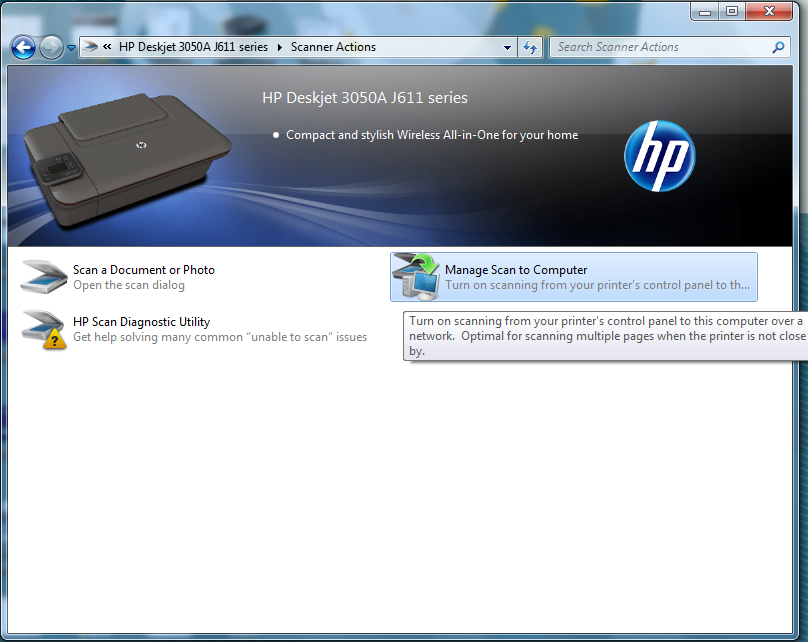HP envy 5530: impossible to activate scan of the computer!
I have a macbook air and I wanted my hp 5530 for a few years and it has worked very well. Then I was unable to scan directly to my macbook, so I followed the instructions of troubleshooting - uninstalled the hp software and then re-installed. After the 3rd re - install, scan to computer worked for a day and now I can't do it again!
I can't check the box 'Enable the scan of the computer' in the hp utility - WHY? Can someone help me please no copy and paste the instructions of troubleshooting, I read the already. What do I have to uninstall and reinstall again?
Hello
The HP scanning application is not compatible with Sierra, so you may experience problems.
Remove the HP scanning by moving it to the trash, then empty the trash.
Instead install HP Easy Scan below, it will be installed in the Applications folder:
http://FTP.HP.com/pub/softlib/software12/HP_Quick_Start/OSX/installations/Essentials/HP-easy-scan-1_7_0.pkg
If you experience additional problems, ensure that the latest version of the software is installed by following HP Easy Start below:
http://FTP.HP.com/pub/softlib/software12/HP_Quick_Start/OSX/applications/HP_Easy_Start.app.zip
Finally, make sure that your drivers are up-to-date by clicking the Apple icon, select about this Mac and then press on software update.
Click on the Bank on the menu bar, click Reload Page, click all update if an update is available.
Kind regards
Shlomi
Tags: HP Printers
Similar Questions
-
OfficeJet 7500 a: can't find activate scan of the computer
Hello. I can't find activate Scan to computer. I followed what I can see online and all I have is
See whats printing
setting preferences
Customize your printer
and I can't activate the scan of the computer anywhere through them.
I was able to do it before, but can't do it now.
Thank you
Hello
Download and run drivers updated from the link below,
http://h10025.www1.HP.com/ewfrf/wc/softwareCategory?product=4083652&LC=en&cc=us&DLC=en&lang=en&cc=us
-
OfficeJet 8500 activate the scan of the computer
Just installed this on a Windows 7, x 64 computer. I find no 'enable Scan to Computer'. He is not on any menu. I can actually find the .exe that would do the job, but it must be called with the correct settings. It is not a GUI program.
I did the installation with the CD that came with the pritner, versions both network and usb. Scanning the computer works, but I wan the Scan from the printer to the computer to run.
Hi broosth,
OK, after testing this scenario, I found that you must double click on actions to scan, and then you'll see the option to activate scan of the computer. Let me know if this solve your problem?
-
I'm not able to activate the analysis of my desktop computer or my laptop. I pedaled power the router, printer and computers, ran disk utility and repair permissions, I uninstalled the printer and reinstalled. I received a message that the installation of the HP Officejet Pro 8610 has been completed successfully, but when he goes then HP utility-Setup-HP Officejet Pro 8610, happens to alerts from HP and I get the error message: "a critical error has occurred. Please restart the application, and then try again ' and I am unable to continue. Download and open HP Easy Start are successful but he opens the HP utility at the end and I get the same message once it arrives to alerts from HP.
Opening to the high HP utility-HP Officejet Pro 8610 and clicking on scan settings, Scan of the computer initially appears without the box checked to activate this function and the error message: "the computer Scan is disabled. You can always start the scanning of your computer software analysis - for example, HP scanning "." Click on the button to activate the Scan of the computer generates this error message: "error of Communication. Unable to communicate with the device. Check the cables and the connection parameters. If the problem persists, try restarting your computer and the HP device "."
In the window of the printer, press Scan and the Scan of the computer selection produces the error message: "not found computer. Scanning software HP is required for this feature. If installed, open the HP utility and under settings of scanning, select scan to computer and enable "."
I tried everything suggested, and what I found online to try. I'm missing something or not doing something correctly?
Thanks for any help!
Hi @3star8,.
Welcome to the Forums of HP Support! I read your post and see that you are unable to activate the computer option via the software scan. I would like to help you today. If this helps you to find a solution, please click on the button "Accept as Solution" down below in this message. If you want to say thanks for my effort to help, click on the 'Thumbs Up' to give me a Kudos.

I think that the procedure described in this post, will help solve this problem. Here is the link: Re: impossible to activate the Scan.
This is the URL of your drivers, e-all-in-one-HP Officejet Pro printer 8610 series full feature software and drivers.
Please let me know the result and if there is anything else I can help you. Thank you.
-
120 envy: envy 120th Scan of the computer cannot be activated MAC running El Capitan
Hi guys,.
I recently installed it all above named mentioned HP printer software but for some reason, I can't Scan for compatible computer.
I need to work in order to scan a batch of documents and consolidate in 1 file.
The native application of the Mac scanner handles scan page by page and saves it on my desk. but I really need the batch option to work.
I followed all the standard procedures to reinstall the software, resets etc, but I'm still having the problem.
Under the HP utility screen, I have the scan to computer option on the bottom of the menu. I click on that and extract information. Then I get this message as well as the red dot
"The HP software required for the Scan of the computer could not be located on this computer. Please download and install the latest HP recommended software for your device to http://www.hp.com/supportand then try again. »
I made sure all the software is installed and I still have the same question.
I can connect to the printer and scan of the web also. I just seems to be a problem with the HP utility App and the printer.
Any advice would be appreciated.
Thank you very much.
Paul.
Hi Paul,.
Download and install the HP Easy Scan application below:
https://iTunes.Apple.com/us/app/HP-easy-scan/id967004861?MT=12
Then, open the HP utility and try to activate the Scan of the computer again.
Please let me know the results,
Shlomi
-
On HP7510 how do activate the scan of the computer 'activate' in the HP printing software?
On HP7510 how do activate the scan of the computer 'activate' in the HP printing software?
Let me know if you have problems finding it.
-
Activate the Scan of the computer? OfficeJet 6500 a Plus
Does anyone know how do enable this each time you want to scan? God forbid you try to scan from adobe first... then you need to restart the grid to get everything to work. I wish that they would reveal this shit FIRST before buying a simple all-in-one.
Hi realjax,
In this version of the software we tried to give the customer analysis options to manage their activation to the parameters of the computer. The printer was still able to scan from the software. In this way our software was not using the resources of system of clients all the time. In later versions of this software, we took notice of the customer and activated the scanning to computer active during the installation of the printer.
Activate the connection to scan to the computer
Follow these steps to activate the connection of scanning between the HP product and the computer. -
HP Envy 5660: Win 10-5660 Envy - Scan of the computer is enabled no longer
I understand that this has been reported several times by others. No proposed solution does work for me. Periodically, I get the error message "Scan of the computer is no longer enabled.» The network connection to the printer has been lost. This started only after the upgrade to Windows 10. This is a false message I still able to scan from the printer.
I uninstalled and reinstalled but false error notifications always appear. I can easily disable scan of the computer in the management of the scanning and uncheck the box there. There is a work around.
Is - this position of HP to use the autour work and waive the functionality of scanning directly from the printer?
Thank you.
Hello
Thank you for using the HP Forums.
The pop-up message occurs because the software is not able to detect the Scanner (because the Scan of the computer is activated).
Win 10 uses WSD and WSD is maybe not as reliable (where the popup).
Maybe you can try a TCP/IP port? What could reduce disconnect it temporarily.
Can you try using a TCP/IP port?
Creating a TCP IP port:
1. print a Configuration Page to get the printer IPv4 address (you can also tap on the icon wireless on the front panel of your printer to obtain the IP address)
2. on your PC, go to the Panel control, devices and printers, right-click the printer and on the left, click printer properties, select the Ports tab.
3. click Add Port, select the Port TCP/IP Standard, then New Port and follow the instructions in the wizard.
4. Enter the IP address of the printer.This video resource will show you how do:
Note that you can ALWAYS go back to the original port the HP software installed by selecting the HP port on the Ports tab (in the properties of the printer)
Let us know if it works.
Otherwise, if you do not use the function "Scan to Computer" regularly, you can always disable.
Thank you.
-
Cannot scan to the computer. Photosmart 6510
I have just purchase a photosmart 6510 and I cannot scan to the computer. The printer tells me that I need to activate this via the printer software. I know that I have installed all the software from the disc supplied.
I can't find where I have activate the scan of the computer on my laptop. Support information tells me to click the icon for the printer to my desktop, I do not have! I tried going through the control panel and impossible to find something there.
I go in the HP folder in my Start menu and click on scan HP that I get the following message "the machine HP photosmart 6510 series is not found". I don't have a problem with printing at all.
Tried to start printing and scanning of doctor and who did not make a difference. (In fact, the scan option came not on it).
How can I fix this please? I'm running Windows Vista Home premium.
Hello. Thanks for your reply.
I've sorted really the problem now. But let me explain what it was.
I tried tool doctor who recommended you after browsing these forums, without success. In fact, when I ran the scanner, he told me that he had no problem with printing, but there was no mention of the scanning anywhere.
In fact, I uninstalled all HP software, removed the printer from my control panel. Then reinstalled the software from the disc and then installed the printer again (I did things the opposite of the front walkway). And the scanner function now works.
-
When I told him to turn on the scan of the computer printer, it says it can't
HP Photosmart 5510 scan to computer Dell Windows 7
When I try to scan it is not computer. When I go to control panel and open printer tell him told him it cannot activate. I recently paid Panda Security $150.00 to fix this and I still have the problem.
Hello
My suggestion: allow from your computer and you'll have more options of its software too. Please try (Windows):
(a), double-click on the icon on the desktop.
b click on Manage scan of the computer,
(c) allow.
Kind regards.
PS. $150 = price of a new printer.
-
Start scanning from the computer?
I have a hp photosmart C5550, when I try to scan to start the scan of the computer says, how can I do?
Antal Hello
That article and the instructions are for a different printer and software. You should see 'Manage Scan to Computer' under the 'Actions of Scaner. If you get an error or messages let me know. I noticed you did another post where you mention Windows 7 which is your operating system?
How to scan from my computer. How can I activate my HP 3050 scanner? Windows 7
-
How can I enable scan of the computer
My printer tells me that my computer is not listed. How can I enable scan of the computer
Hello
Double-click the printer icon on your desktop.
In the new screen, click "manage the scan of the computer.
In the new screen tick the Automatic start scan of the computer...
and click on the Activate button.
-
HP Deskjet 3050 a J611n: scan of the computer is no longer available since windows 10 download
After downloading windows 10 to my laptop last week surprise, I can't scan from this upgrade and get the message that the scan to the computer is no longer available. I tried different routes to make it work again in settings, but I can't get the article that will allow me to choose scan of the computer. I also seem to have something in 10 called windows webscan, I can't activate it either. Any ideas how to resolve this would be greatly appreciated.
I'm sorry it doesn't - there are perhaps other issues (HP or Microsoft drivers and software) preventing to install printing software and works as expected.
Migration from one operating system to another can be brutally hard on the file system.
Going to bed.
A few random ideas:
When you try again - restart all:
- Shut down / off everything, including the router (and all connected mobile devices) >
- Leave the router (in condition off the coast) a few minutes > bootstrap router > wait a minute >
- Start or computers on the network > mobile devices from start > printer start
Remove any program of printing of programs and features
Make sure that your Adobe Reader DC is on the latest version (and Flash, too)
Printer's happiest with an Ethernet - and a static IP address if you have stability issues
Run Windows updates several times after a migration; There are sometimes more than one session so that everything is loaded. Check to see if you are ready to install the "other Microsoft" software with your Windows updates. View history. He tells you? Not sure - always good to know what Microsoft adds to your system...
Start (screen) > settings > update and security > Windows Update > Advanced Options
If you are running McAfee security - you might need to update, reinstall it, or disable it temporarily. (I don't really know this; I guess.)
Switch your UAC (User Account Control) to "notify me only when apps to try to make changes...» "(slider / option second from the bottom):
Control Panel > display icon > user accounts <> change user accounts control settings
Occur after Windows 10 upgrade, printer problems
When you see a post that will help you,
Who inspires you, gives a cool idea,
Or you learn something new.
Click the 'Thumbs Up' on this post.
My answer-click accept as Solution to help others find answers.
-
2 weeks ago, I bought a HP officejet 5740 - installed the software and everything worked well. Unfortunately, the printer is dead, and I just got a new. In order to start to 'clean up', I removed all HP on the Mac software - and then installed the printer. I can print - and scan using progtram analysis. The printer is connect via ethernet.
This left me with 2 numbers
(1) for installation, Setup fails when I reached the setting of alerts (communication error - please restart the program) try to configure alerts in HP utility fail - even once to the criticism fail - restart program
(2) I'm not able to activate the scan of the computer on the Mac. I get "communication failed" when I try to turn on the feature in HP utillity
What I tried
Delete all HP software (several times) and reinstall it again - still the same problem
I removed the HP software and used the diskutillity to fix the rights - and reinstalled him brand new - still same problem.
I have reset the printingsystem on the mac - still the same problem
I still think it's weird - because everything worked great with the first printer I had! -replace it with a similar one caused the problem. And this isn't the printer - because scan to computer works with my wife PC
I have run out of ideas - and hopes that someone can solve this problem!
Carsten
Thank you for your reply - the problem is now resolved. It seems that when you run Uninstall HP also something with the printerdrives provided by Apple update. I noticed that version 3.1 was installed on March 2, when I installed the first printer, I bought (the one who broke down) in all my tests, uninstalling and installing the drivers, I have checked apple update, it says no new updates, but last night he said suddenly that there was an update and then it reienstalled the 3.1 drivers HP again - and surpirice the problem has been solved.
Thank you for your quick response!
Carsten
-
HP Officejet 6700 Premium: HP6700 Scan of the computer
Wasn't able to scan to the computer. Follow the instructions in the Help Guide. Under all programs select stock Scanner, double-click on handle scanning to computer and then click Activate. I don't have those options available in the HP printer folder.
I reinstalled the software and still do not have these options. The only way I can turn on the scan of the computer is the installation of the printer software.
Thank you, downloaded the software according to your instructions and installed. I now manage scan computer option in the HP folder.
Maybe you are looking for
-
AppleTV is sharing all of my iPhone photos and not my album shared?
My model A1625 AppleTV running 9.2.1 and I am logged into my iCloud account and you want to simply display the photos uploaded to an album shared with iCloud photo library, which is turned on. This shared album works really because I'm interested in
-
How do I put my MP3 files on IPad and then use
I'm new on IPad after twenty years of Windows. Of course I'm floundering a bit as this system is so different. I have not have an ITunes account that I know what I like and I already have it on CD and MP3. That's why I'm fighting to see how I can
-
Can not take the series of laptop HP Pavilion g6-1200 of sleep
Hi, I have a series of PC HP Pavilion g6-1200 laptop with Windows 7 64 bit, I had to format my computer once by myself and had some driver issues. It has been long since I can't use the aero themes, this month I started using a razer naga, last weeke
-
Why my mouse does not work on a regular basis? I plug the USB to the right: nothing. I plug the USB to the left: nothing. I reconnect to the right. I click on several key and suddenly the little light in the p mouse and the mouse puts to work properl
-
Cannot install KB979909 and KB979906 for Windows 2000, Windows Server 2003 and Windows XP
Original title: Microsoft .NET Framework 3.5 SP1 and .NET Framework 2.0 SP2 security update for Windows 2000, Windows Server 2003 and Windows XP x 86 __Microsoft .NET Framework 1.1 SP1 (KB979909) update for Windows 2000 and Windows XP (KB979906) __KB