HP Envy printer 4500: Hp 60 & 61 toner cartridges
I had a 4400 HP all-in-one printer. It uses a toner HP 60 cartridge. I just bought a HP Envy 4500 all-in-one printer. It uses a toner HP 61 cartridge. Are they interchangeable? I have several cartridges of HP #60 new official I want to use the HP 4500 printer. Again, they are interchangeable?
Thank you
Hello
Unfortunately no, you must use HP 61 cartridges for your new Envy 4500 printer.
Kind regards.
Tags: HP Printers
Similar Questions
-
How to change preferences for HP envy printer 4500 using Google Chromebook HP pavilion 14
I want to know how to change preferences for HP envy printer 4500 using Google Chromebook HP pavilion 14?
Hi chefcorbin,
Welcome to the HP Support forums. I understand you want to learn how to change the printer using your Chromebook preferences.
I've included a link to Google support to print a page with chrome and lists the print settings that you can adjust.
-
Is it possible to select only part of a document you want to print all, I see on the page preview image is the percentage of the tables on my printer before there was an option to print only the part srlected of the document by dragging the cursor over the part highlighted in thr area you want to print
That the trick thank you ever much for taking time to help
-
Printing envelopes - HP Envy Printer 4500
How can I insert an envelope into the printer to print correctly. I did not receive a user manual when I got the printer about a month ago.
Thank you very much, Cheetah 12; Yes, I managed to print envelopes (# 10). Thanks again.
-
HP ENVY PRINTER 4500: hp ENVY 4500 PRINTER UPDATE
Is the HP printer updaate that displayed on the screen of the printer (you have an option to Yes or not) the same one you get on your desktop when you hit the update of HP with the ball that comes and goes, then displays the updates. I tend to be very careful on this day I use as my printer works fine. Just want to be sure of thoes updates are the same, so I know exactly what is the update. Thanks for any info.
Hello
Yes, he turns upward and ask you to accept or not.
Kind regards.
-
HP Envy Printer 4500: HP Envy 4500 printer
I'm an overlay in red when I print pictures in color on photo paper. I made diagnostic tests and have been informed that the printer/scanner is correct. The problem started when I ran downstairs on the ink. I changed the black and color cartridges, but still not the Red overlay. Can you help me?
Thank you sincerely for your help. I ran the tools and has obtained reports showing that the blue color is not printing. Does that mean I have a faulty color cartridge and must return it? The overlay happened before I put in the new cartridge, too. I only use HP photo paper products. I have another HP printer that prints without the overlay isn't the picture or photo paper.
-
HP Envy printer 4500: poor/no wifi connection - I can't print wireless
Hello
I recently moved into the new home of the University, and the wifi reception is very low.
When I go to "Wireless Details" on my printer, it said no "detected" - I assume that given the weak wifi signal in my room, my printer just will not come back on any signal and so I won't be able to print wireless? If this is the case, is there not an option for me to print using a cable any?
However, when I go to "Wireless Setup Wizard", the my wifi SSD hard drive is launched as an option/is detected, but when I click on it to try to connect, it says ' unable to connect to the network. The type of authentication or encryption is not supported "."
I just want to be able to set up my wireless printing. If no reception is the issue, then how can I go about printing without having to use wifi?
Your school uses authentication Enterprise that do not support home printers. Yes, you can use a printer USB cable and connect to your computer very well. Like this one:
-
HP Envy printer 4500: don't know what mean icons for ink levels
When I want to check my ink level, what happens with two different icons for which, I suppose, is the ink cartridges. It has an oval icon below it, and the other which seems to be a symbol of infinity. I'm not sure what each represents. Once again I have to assume one is for black in color. I have searched online for an answer, but all the 'manual' says is to check level, which does not mean the icons. Any help is greatly appreciated.
The oval symbol for the color cartridge, the symbol of the butterfly for the black cartridge as indicated in the third option of the document here.
Chart: Estimated ink levels
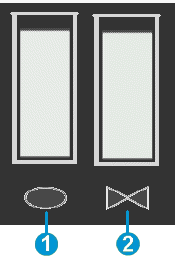
- Color ink level indicator
-
Where is the USB port on the printer 4500 hp envy all-in-one
Where is the USB port on the printer 4500 hp envy all-in-one
So the question for your answer:
Compatible products for:
HP bt500 Bluetooth USB 2.0 Wireless Adapter (Q6273A)

Color Multifunction and all-in-one HP Officejet Pro 8500 all-in - One Printer series - A909 HP Officejet Pro L7500 all-in - One Printer series Mobile inkjet printers HP Officejet H470 Mobile Printer series Specialty Inkjet Photo HP Photosmart A520 printer range Printer HP Photosmart A620 Printer HP Photosmart A630 Series of HP Photosmart A820 Home Photo Center Printer HP Photosmart B8550 And now, if you want to get help with your problem, you are cordially invited to use the assistance offered, otherwise I wish you all luck since your iPhone printing...
For questions print via Bluetooth, you can connect with Apple, maybe you will be better as their response

All the best...
-
HP ENVY 4500 e-all-in-one: cartridges and country
History:
My father-in-law is living in Belgium, near the border. He went to Holland for shopping sow, a promotion for a HP Envy printer and purchased. Simple. Then when I was visiting him, he asked me to install the printer. I tried and it sucked!
Following the installation guide (a double-sided with only the images page), I removed the protection, under voltage, chose my country (Belgium), discovered the heads of cartridges and insert cartridges. But the printer screen showed a message explaining that the cartridges were not intended for this printer. They came out of the box the printer!
So time to seek the support of troubleshooting. And I found this page http://support.hp.com/us-en/document/c02558798 explaining all the evils that you get if you cross a border with a HP product!
Assuming that the problem is related to this wonderful device...
WHY should I select a country?
WHY is there no clear warning on the box as 'to be used only for the Netherlands?
If the problem has some other cause...
WHERE can I find real support of troubleshooting?
Conclusion:
What is the lesson?
So far: do not buy the product HP more
While HP regionalize some inkjet products, the Belgium and the Netherlands are in the same region and use the same cartridges HP 301 in the Envy 4500 printer.
The question that you see is unrelated to the regionalization. It is possible, that there is one grain of paper dust or other debris on the electrical contacts. I would suggest the steps of troubleshooting in the paper here. If this does not resolve the issue please contact HP.
From a post of Sunshyn2005, contact technical support HP see the following link to create yourself a file number, then call and it can help to expedite the appeal process:
Step 1. Open the link: www.hp.com/contacthp/
Step 2. Enter the product number or select Auto detection
Step 3. Scroll up to "still need help? Fill out the form to select your contact options.
Step 4. Scroll down and click on: contact HP options - click Get phone number
File number and phone number are displayed. Call the phone number provided and forestry of the number of the folder that you created. -
P2055 printer: how to find the number of pages printed on hp2055 a toner cartridge
I would like to know where to find the number of pages printed on my toner cartride existing.
Hello
Click the Configuration button and select reports, and then select status supplies.
Expiration report include the number of pages printed and about remaining for the specific Toner Cartridge.
Shlomi
-
HP 4500 ENVY: ENVY 4500 agreeing only not 61 cartridges after moving to another country
Hello
I bought my DESIRE to 4500 in Poland and at the time, I was using 301 cartridges.
Now, I'm often traveling to the United States and already you have my printer it. I bought 61 cartridges
as I read that they are good for 4500 WANT... but they do not work and printer says they are 'incompatible '.
I have something about ready reset the device to another country, but don't have any idea how this can be done.
Please help, because I don't want to buy a new pair of cartridges...
Thank you
Hello
Please call the HP Technical Support for assistance.
Printer must be regionalized to the USA area.
This is a free support.
Dial 1-800-474-6836
-
I accidentally broke my brand new hp CP1215 Laser printer yellow cartridge. I just want to use only other colors like magenta and cyan etc. But the printer is not printing at all because there is no yellow cartridge.
Is there a way to print using other colors such as magenta or cyan? I want to type text only (development) using these colors. I use Windows 7 Ultimate and hp CP1215 Color Laser printer.
I would like to underline a text using magenta or cyan to show important points. I want to use the colors black, magenta and cyan in the text. Changing the settings to print only black and white can not do this.
Unfortunately, you'll have to buy a yellow toner cartridge to solve the problem.
-
is there a separate toner cartridge my printer Photosmart 7520?
I get a message that I need to replace ink ink/toner...the is full... I didn't know there was a separate toner cartridge. Is it and where is it? I guess I just go to the store and ask a toner cartridge?
Hello
He doesn't use toner, it uses ink cartridges. There a few ink cartridges, you can check that one is almost empty (approximately) to buy the new cartridge. The following link shows a list of printer cartridges you:
You can check by using the control panel of the printer software on your computer, the fast lane is in the Control Panel, just tap on the icon that looks like a drop of water (top row, right (deuxieme).
Kind regards.
-
My printer does not print this means that the toner is REALLY over?
Hello. I hope that this is a very simple question, but I can not find the answer anywhere and there is no discussion on the website of the United Kingdom that I see.
Our printer is a laser MFP M277n I reaches the end of the first series of toner cartridges. (Those installed when we bought it).
My question is this: WHEN the toner in one or more cartridges actually runs, the printer just refuses to print?
No message or anything, just files disappear from the which is a print on my desk area and don't come out of the printer, if you can hear it prepares.
ALL messages from HP say that printing will become weak or bad before the exhausted cartridges. This is not the case.
I got Toner low message, but no message "toner foul."
I know that we have replaced the Cyan cartridge too early because something was wrong and we thought it was the toner out. It wasn't.
I would like that does not happen, so I want to know: How do you know when he's really tired? And is not only weak?
The printer cannot print?
Thanks for any advice that anyone can give.
Hello, if the printer is out of ink all that you will get are void or image quality problems. Beyond that, you should receive error messages to replace the toner, and it will probably stop according to the threshold level setting.
You encounter another problem if the machine is not printing yet jobs do not show the QC. That I would try reinstalling the driver, or what driver are you currently using? If you use PCL 6, try to switch to PCL 5 and see if it changes anything.
I hope this helps...
Maybe you are looking for
-
iOS10 Bluetooth is not pairing with UConnect
I can't get my iPhone or any iPhone iOS 10 to pair via Bluetooth with my Jeep and the UConnect system. My iPhone 6 after upgrade to iOS 10 connect to UConnect system as it always had. I've recently updated for iPhone 7 and now I can't get my new ph
-
In iOS 9 how you unfollow someone who share their location with you?
Since we no longer have the app for friends to find how disable you someone following you? I have people who come in my friends list to find inside the Mac OS 10.11.6 notifications bar that I don't want to see. How can I get rid of these people? I tr
-
Black screen when I launch the Satellite A100-773
Hello I don't know what is happeningIf I press the 'POWER' button at startup, I got BLACK SCREEN all the time,If the screen is defekt? or what else can we?the lobe of the HDD to burn? It verifies the DVD-ROM and the CAPS LOCK, and another lobe burn u
-
HP Pavilion 15 - n090sa: power on password
Hello I have a HP Pavilion 15 - n090sa laptop computer that has a power on password asked that I can't remove. I read in previous discussions in this regard that, if I try and enter a password 3 times it give me a system off the message with a key ha
-
What is the part number of replacement for a HP6350 while a photo printer print head?
I 6350 printer that is less than 2 years old and the print head will be no printing cyan and magenta and fails alignment. I cleaned the print head several times through the diagnostic tool. I even manually cleaned using water with no luck. HP says