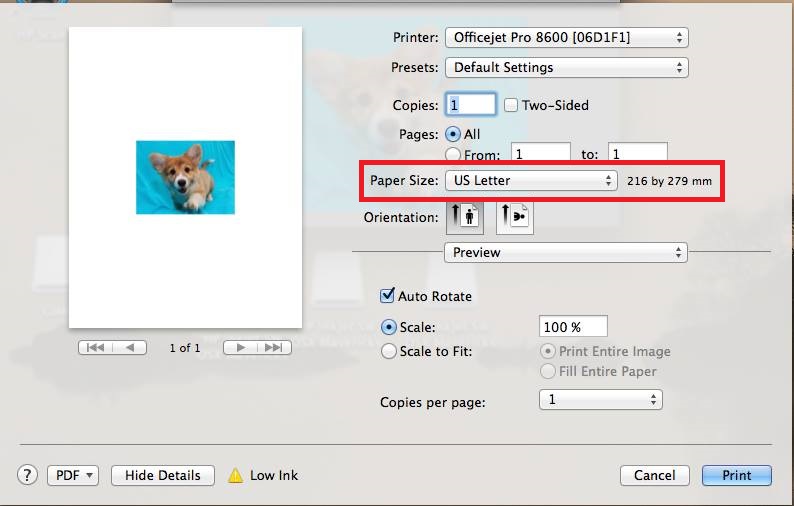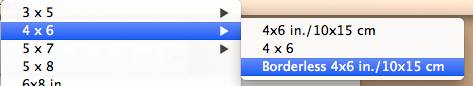HP Envy printer range: margins
I just bought a HP Envy inkjet printer. I installed all the software and printing fine only problem, is that the margin is too high at the head of the paper. How do you define at the top and bottom margins? I don't see anywhere to do it.
Hello
As mentioned above, no configuration of global / default in the printer, but applications. For example, in Word, you can configure using the layout of the margins:
Kind regards.
Tags: HP Printers
Similar Questions
-
HP envy printer range: HP envy with Win7 Remote Desktop RDP printing problem
Hello
I have a printer HP envy 5530 works well for my laptop.
When I connect to my Win7 Remote Desktop Server (on which HP envy drivers are also installed) and try printing locally on my HP local printer, it does not work.
When I look at my local mobile print queue, I see two copies of 'Remote Desktop redirected Printer Doc' contained in the queue. One of the queue said copies and then print. Impression size document in the print queue shows 4 KB that is abnormally low, then the missing documents from the print queue, but are not printed on the printer.
Note that I have no problem with the same laptop, same Remote Desktop server, but using a different printer (not HP).
I saw that on several forums (including this one), many users have this same problem but I've never seen a valid response that solves this problem with RDP.
Any idea?
Thank you
I solved the problem by creating a new printer on the local computer and configure the port to the Standard TCP/IP port with the IP address of the printer and the HP Deskjet 6940 driver use. Deskjet 5500 driver may work as well.
The problem is with the specific Envy 5530 driver. -
HP Envy: HP ENVY printer range: duplex upside down
I tried things print double-sided and no matter what I do to change the preferences, the second page is always upside down. Is it possible I can return the last pages 180 degrees? I tried looking for a box that says "page flip up", but I don't think that there is a button for this. I also tried printing the pages on the long side and the short side, but both options print the pages back backwards.
Hello!

Thanks for getting back to me. Could you try to launch the print and Scan Doctor?
This diagnostic tool will check for all conflicts that may be causing the problem. The tool will show you a report at the end. If there is a problem that the tool could not fix, you will notice it in the results.
Please send me the results of running the tool. I'm curious to know if there is a problem with the driver.
Thank you

-
Why 'print range' box 'current page' option please?
Hi, I just changed from Internet Explorer to Firefox. In Internet Explorer, I had 'Current Page' as in 'print range' option in the print area. It's very useful when you want to just print the current page you are looking at. This option is available with Firefox please?
Printing is one of the areas of Firefox which accuses IE, maybe because there was no pressure to be a standard in a corporate environment...
I noticed that Firefox has an option 'Current Page' on Linux, but not on Windows. So there is a code in the code base somewhere that should make it possible.
There are ongoing projects to improve printing under Windows from each point of view (paper check), layout, etc., but progress is slow. We could file a new application for this change, but I suspect it might be queued behind the largest rewrite would be obsolete any quick solution.
However, if a developer writes the fix and fought for it, it could be approved out of sequence. I think that type of initiative and persistence still count for much.
I guess it boils down to: at the present time, he is not a native function. Until it is added, (a day), you could look for an add-on.
-
HP envy 120: range of printers hp envy 120 t - it have blue tooth
My 120 hp envy printer has bluetooth connectivity
Hello
Since the following specifications, no:
http://support.HP.com/us-en/document/c03389538
But he supports Direct wireless so you can print directly.
Kind regards.
-
I would like to know how to print without margins.
My printer (Brother MFC-J6920DW) peut print without margins .pdf made by others and also prints borderless of OS X Photos. It makes me quite confident for the driver or printer are the problem, even if the brother helpdesk said «We cannot print without margins on Mac»
When I try to print directly from for example Mail, Illustrator, Photoshop or an Illustrator is open in preview, .pdf printer driver preview will display a thumbnail preview without borders, but no matter what settings I use, printing will be always a border of 3 mm / 1 / 4 inch around the edge of the paper.
How can I fix it?
Do you have a solution to this problem, I recently have a problem too.
Previously, I ran on the same machine you without borders of Macbook.
-
HP b209a printer range will not connect to router comcast using the WPS button
HP b209a printer range will not connect to router comcast using the WPS button. I try to use a new Comcast router (technicolor TC8305C). When I try to connect the printer times out and says that no connections are when I check for wireless connections. Yet, when I print the network configuration page, the SSID for the new router is at the top of the list. I reinstalled the software by the support of Comcast, but it did not help. I'm ideas please help!
Thank you
Never use WPS to connect. If done it should be disabled in the router for security reasons. Connect manually via the SSID and password following the instructions in the manual.
-
HP OfficeJet Pro 8740: How-to: printing without margins
Does anyone know how to enable printing without margins to the 8740? A Google search seems to suggest, there is a power switch setting somewhere, but I can't locate it. The margin settings are grayed out in Windows that point to the printer. I am trying to print thank you cards and the design should at least get close to the edge of the page. As it is, the upper part has a. 5 "border and down one. 75 "border. I've adjusted the headers and the preferences of the driver, same facts my clean template without borders, but still not the same top and bottom margins...
Hello @Ike_Seattle,
Thank you for showing your interest in the HP Forums! I see that you would like to know how to print without margins. I want to help you.
I have provided a document to change the setting without borders through the printer driver:
I would like to know if these measures worked for you. You can select the 'accept as Solution' and the 'Thumbs Up' buttons, which will help us and others see that we have the answers! Good luck!
-
7612 All In One OfficeJet: HP Officejet 7612 won't print without margins on A3 + photo paper.
Just bought an Officejet 7612 specifically for printing photos without edge of 13 X 19. I use Windows 8.1 and tried 5 different paint and photo printing programs. All programs list the same options of paper size for the 7612 (choice 2 choices, and 7610 series watch regular and fax printer). The only options for 13 X 19 or A3 + with HP advanced paper selected photo is low-margin. I went to options/settings and selected the printer printing without margins, but all attempts to cause a small margin. I don't use HP Photo Creations because he won't open a TIFF, which has better quality than JPEG, GIF, BMP, PNG, offers the only options Photo Creations. There are choices for edge to edge printing, but for the smaller paper sizes. I lose paper photo cheap and need help to resolve this. Thank you
Welcome to the Community Forum of HP.
Stop wasting your expensive paper right now.
I can't read this correctly - you may not be able to do with the 13 X 19 inch Photo paper.
Take a look at the Plug - plain paper for this size, YES - printer Photo Paper: not-so-good.
If you can't, don't shoot messenger.

I hope I'm lazy-brain.
Reference:
Install the full features software - printer
Click on the thumbs-up Kudos to say thank you!
And... Click on accept as Solution when my answer provides a fix or a workaround!
I am happy to provide assistance on behalf of HP. I do not work for HP.
-
I try to print a page daily or weekly in the Windows Calendar. How can I set the print range so it prints No 12 am-06:00 on each page. There is not any appointments in this range.
Hi ERJ in Illinois.
Thanks for posting on Microsoft Answers.
Try to change your day and at the end of the day under Options:
File then OptionsPlease post back and let us know if this solves the problem. -Thank you Ken
Microsoft Answers Support Engineer
Visit our Microsoft answers feedback Forum and let us know what you think. -
Does not recognize a narrow black border a white border when printing without margins
Photosmart D7460, Vista 64 bit,
If I put a white border around a picture with a narrow black border outside a photograph and select borderless printing knows no black and white borders and prints the image within the borders to the edge of the page.
If I want white edges around pictures and a full letter size print, I get a border that is wider at the bottom than at the top of the page.
Can I configure it to print even a white border around the photo of the letter size?
and
Can I get the printer to recognize a border color around an image when printing without margins?
I have only access to the X 2 version, here's a predetermined print schema.
Note the Center on the page option.
You can use the balance: option to increase or decrease the white border.
-
Impossible to combine printing without margins with print on both
Using the HP 8100 x, I am unable to print on both sides (using Flip on long edge) and printing without margins.
On the first page impression without margin does not work well. It covers the whole page. There is a white bar on the left to the bottem of the page.
It is impossible to use printing without margins in combination with printing (automatically) on both sides?
Hello
To print duplex automatically the printer need the edges to put the papers autour is why we cannot print double-sided and without borders. In fact printer wll notifying/warning you: he can do and it resets automatically. If you want to print borderles for sides of bot, just printing one side (one page) and then put the paper in the tray to print, and then on the other side using TWO print jobs.
Hope that answers your question.
-
Cannot get OfficeJet 6700 to print without margins on Mac Mavericks
I can't find a setting in the printer driver to select the printer without borders. Where it is. (Please note that this is on a Mac, not Windows.)
Hi Surveyman,
I understand that you have an Officejet 6700 and are wanting to know how to print without margins. I can certainly help you with this!
I worked in the preview, but I took a few screenshots to help us to
 if you were to open your photo in preview and then go to file and print, you will see the window below and will want to click the size of paper set in the red rectangle here.
if you were to open your photo in preview and then go to file and print, you will see the window below and will want to click the size of paper set in the red rectangle here.Once you have clicked that you'll see all options available to you and you paper size notice that many of them have a small black arrow next to them, because he has more options will associate with that size. As you can see in the screenshot below, if you click 4 x 6, you will then see the option borderless 4 x 6.
I would like to know how it goes for you!
-
How to set up printing without margins
On these forums, I met a number of questions on how to enable printing without margins on our printers. It is a feature that must be enabled to substitute manual border widths by default. There are limits to this (see my post on two-sided printing), but overall, it should be easy to activate.
Here is a guide on the market: http://support.hp.com/us-en/document/bpy21049
Here is a cute cat for reading this post

-
How to change preferences for HP envy printer 4500 using Google Chromebook HP pavilion 14
I want to know how to change preferences for HP envy printer 4500 using Google Chromebook HP pavilion 14?
Hi chefcorbin,
Welcome to the HP Support forums. I understand you want to learn how to change the printer using your Chromebook preferences.
I've included a link to Google support to print a page with chrome and lists the print settings that you can adjust.
Maybe you are looking for
-
I deleted a folder of email by mistake - how can I get it back?
I accidentally deleted a folder with e-mails and 20 or 30 subfolders with e-mails from my Inbox! Desperately need to restore this file.
-
Hi there, just curious don't the c3700 modem router support 802.11 AC to 5 GHz? I've seen pictures of the box and it shows only A/N at 5 GHz, the downloadable technical show A/N as well as for 5 GHz, but the webpage c3700 shows it supports AC to 5 GH
-
FUNCTION SLOW - subset of the string
Hello everyone, in the image of attacched, I have a loop that goes through a 1 d array of strings, searches for items starting with "02" and went back inside their index in the array. The problem is that it is very slow, it takes about 18 seconds to
-
HP while a 6310 does not now print
I have a HP compaq presario notebook PC and I had to delete it and put everything back on. Since that time my HP all-in-one will not print. The printer works and sees that it is there. I was on the phone with technical support and drivers downloaded
-
What is ftconfig.ini in Windows 7 and what does
My motivations to ask are: 1. If it is a virus or malware, I want to remove it. 2. If it is not necessary, I want to free up space on my hard drive. 3. I have a keen interest in computer science so what does help me learn.