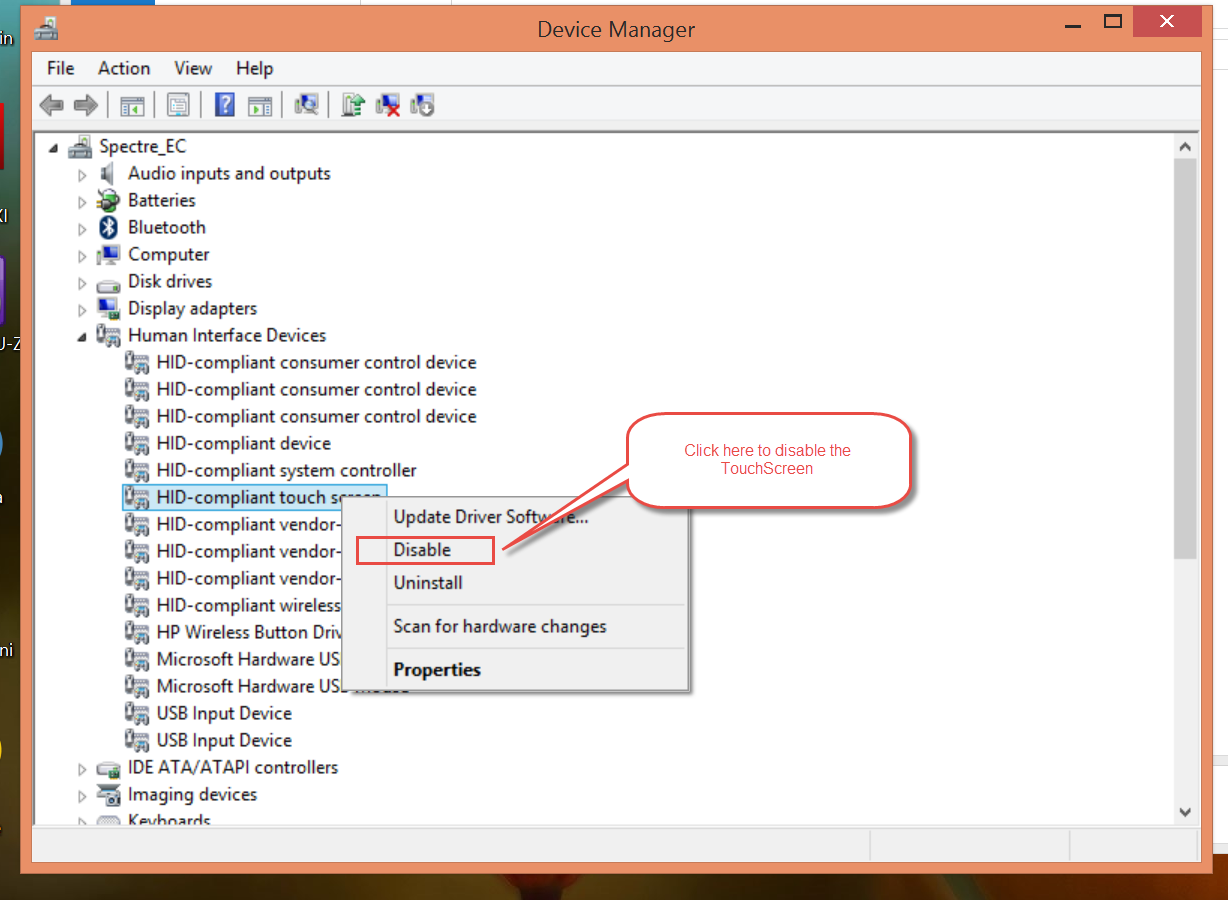HP Envy Smart Touch: HP Smart touch screen collapse
The screen on my laptop is falling apart and disconnected. It started out small and now is so bad that the display is twisted.
Any help or repairs to this issue, as it seems quite common in this model?
Hello @Awatson,
Welcome to the HP Forums, I hope you enjoy your experience! To help you get the most out of the HP Forums, I would like to draw your attention to the HP Forums Guide first time here? Learn how to publish and more.
I read your post on the issue of the display and wanted to help you!
Based on the information you provided, you can consider contacting phone support of HP, additional hardware options. Please use the following http://www.hp.com/contacthp and create a folder for your question and contact HP. If you do not live in the United States / Canada, please click on the link below to get contact information for your region.
http://WWW8.HP.com/us/en/contact-HP/WW-phone-assist.html
Please let me know if this information helps you solve the problem by marking this message as 'accept as Solution' , this will help others easily find the information they seek. In addition, by clicking on the Thumbs up below is a great way to say thank you!
Have a great day!
Tags: Notebooks
Similar Questions
-
HP Envy 120: Touch screen does not show. Buttons on the front are unresponsive.
The touch screen does not appear or appears with vertical bands of color. Power switch; WiFi; Open on the front buttons do not work. It will be printed from the computer and printed the test page. After it printed the test page, it stops and will not respond to the buttons on the front, but will always show from the computer. I unplugged and plugged back in after waiting for 30 seconds.
If it is not under warranty take it. Buy something else.
-
HP Envy 15 "touch screen power LED appears, but the fans does not and the screen does not light
Hello!
I'm a student in computer engineering at the University of Waterloo 1A, and I run a very serious problem with my HP Envy 15 "TouchSmart laptop computer running Windows 8.1. It is a problem that just started today, and I'd rather have a first support here before going to see the technical support Office sometimes tomorrow. It has to do with the screen and the fans where the Power LED lights in white, just as when the laptop works properly.
(I have warranty on the laptop when it was purchased last June, except that if I find that I need to get a replacement, I'll lose all my work, I did on that since I started my semester.) It's so silly of me not to have all my work saved on a backup, because I have an external hard drive. Problem is, I've had too many problems in getting myself organized, I'm not being open-minded as I should, and worse, I'm not a balance between life and work at home.)
Before I had my MATH 117 conference (Calculus 1 Engineering), I was in a nearby lab where my laptop was open and turned, works correctly. I've had NetBeans IDE running since I wanted to work on the second part of my current assignment of CS 137 (principles of programming). Because it was almost time for my presentation, I closed the laptop by simply moving the screen down on the keyboard, where it goes into mode 'sleep'. (Whenever I flip to the top of the screen, the laptop is supposed to return, and the sliding screen of Windows 8.1 connection will appear.)
When I took my seat for reading, I wanted to spend a little time to work on my programming assignment. However, after the reversal of the screen to the top, instead of having the login screen appears, I encountered the problem: the power supply light is showing a white light, but I don't hear the fans between the ventilation openings on the left side of the laptop and the screen does not light. I tried to take the power for several seconds and once button at least 10 seconds, except that the power light continues to display on a white light. The Commission of the Wi - Fi light is not displayed.
Whatever it is, I don't want to take out the battery because I have that on my last laptop, and it's from there that I couldn't turn to the former, a new market. If I leave the Envy laptop battery, it will short-circuit the connections between the battery and the computer, and so several components will FRY. For now, what I do let the laptop is to empty the load on the battery. Then, once I noticed that the power light does not project a white light, or plug in the AC adapter and try turning the laptop on the power button.
It will take a little while for the circuit drain the load on my battery but...
Anyway, please would you be kind enough to help me with this problem? I would really appreciate if you can give me several recommendations. Thank you!
Hello @GregPDesWHP,
Welcome to the HP Forums, I hope you enjoy your experience! To help you get the most out of the Forums of HP, I would like to draw your attention to the Guide of the Forums HP first time here? Learn how to publish and more.
I read your post on how your laptop is not on, and I'd be happy to help you in this case!
In order to restore the features of your computer once more, I recommend you follow the steps described in this document on the computer does not (Windows 8). If the problem persists after having exhausted all the steps in this document, I recommend you contact our technical support at the 800-474-6836. If you do not live in the United States / Canada region, please click the link below to get help from your region number.
http://WWW8.HP.com/us/en/contact-HP/WW-phone-assist.html
I hope this helps!
Concerning

-
HP envy 15 touch i7: sd card reader hp envy 15 touch screen
Hi I'm just wondering if the sd card reader is a simple pressure to pull type or it's a spring type IE push you to and give a boost again so he can spring back once again? I think having to push flush with the side then raised again with the tweezers or thin blade type object, it's really hard to get out. is this normal?
bigmuddy11 wrote:
Hi I'm just wondering if the sd card reader is a simple pressure to pull type or it's a spring type IE push you to and give a boost again so he can spring back once again? I think having to push flush with the side then raised again with the tweezers or thin blade type object, it's really hard to get out. is this normal?
The only experience I have ever had is to press the card and then press again to release and remove it. This is the experience I've had on loans of HP product I had and on any device I've owned that uses an SD card reader or a micro sd card reader.
It doesn't seem normal.
-
HP Envy Touch screen Smart questions
I bought my new laptop from best buy about 2 months ago and everything as I had first, there screen problems. If the screen is barely touched or moved glitches and goes black. I have to go down and lift it upwards. Sometimes severel times so that he can see again. Is this a common problem? And how to fix it? My laptop is
HP - ENVY TouchSmart 17.3 "touch screen laptop - 8 GB memory - 1 TB hard - silver modern model number m7-j010dx
This isn't a common problem.
Contact HP for warranty service.
Let the representative will send you an email or talk to know that you were here at the forum.
-
How to activate the touch screen HP Pavilion Touch Smart (10-e010nr)
The list of features on the HP website says that this laptop has a touchscreen, but the first time that I booted up (new with box), it doesn't seem to work. I have run Windows Update and installed all security and optional updates. I also installed all video updates from the HP support page. What can I do else? It has touch screen or not? It had pre-installed Windows 8.1. Thank you!
Last night I did the reset complete back to factory settings... erase all files and reinstall Windows 8.1. It took several hours. It did not touch screen feature. I also tried pressing F2 at startup and running the diagnostics on all of the touch screen. He failed and gave me an error code. As the computer is still under warranty (I don't have possession for another week yet), I talked to HP technical support on live chat and gave him the error code. He said he must be sent to HP for service. Since I live on a military base that, he told me that I must call their number of military sales to the United States. When I called them, they were closed. I won't and I'll try to return it to the base exchange where I bought it. Thanks for trying to help me solve this problem. I guess that's just DOA.
Andrew
-
Win 8 on samsung ativ smart pc - touch screen problem
Hi all
all of a sudden, my touch screen doesn't work - or better that partially - working: I use the s pen with no problems and even at boot I always type my password using the key, but once I'm connected, it no longer works.
facts: I always say / connected the keyboard as requested only when the tablet was turned off. I've updated to last 8 version latetly victory (I didn't work before or after)
someone can help me or has had the same problem?
many greetings
Nilli
Hey there,
Thanks for all the tips and tricks - in the end I discovered on my own:
It seems that there are two kinds of adjustment: the windows ones like the Samsung ones. Not like WiFi, where they are connected and power applications light / each other, those for touch are not.
I accidentally turned off the touch in settings of Samsung (which were hidden in single applications, not visible at first glance that I have disabled the 'Samsung Quick Starter') and I only checked the windows ones, which were very good.
But maybe it helps other people!
See you soon
Lisa
-
HP Envy laptop: m7-n011dx: HP Envy laptop - replace touch screen without touchscreen standard
The touch screen on my laptop HP Envy (m7-n011dx) is cracked. Is it possible to replace the touch screen with a standard, the right touch, the screen? I did not touch screen and actually prefer something more sustainable.
If so, can someone point me to the spare part number good touchscreen?
If not, can someone confirm the correct touch screen part number?
Thank you.
Hello @elcapitan26,
Thanks for the quick response!
My mistake, this is the number of spare part: 813808-001.
Take a look at Chapter 3, Page 20 in the guide.
Please let me know if this information helps you solve the problem by marking this message as 'accept as Solution' , this will help others easily find the information they seek. In addition, by clicking on the Thumbs up below is a great way to say thank you!
Kind regards!
-
HP ENVY 15-j028tx for computer laptop touch screen
I can't find it anywhere and it's a simple question, really.
The HP ENVY 15-j028tx laptop has a touch screen feature? When I bought the laptop, in-store, it had a touchscreen function, but since I got home, I had no fuction of the touchscreen?
Hello
From the next store, there NO touchscreen:
http://www.harveynorman.com.au/HP-envy-15-j028tx-laptop.html
Same store, the following (same series) model has touchscreen. Probably you looked at one machine and bought another machine.
Kind regards.
-
HP Envy disable the touch screen
I need help, disabling the touch screen on my HP Envy. I tried to get him here, but I found nothing. I'm not really sure how much more explicit I can get about what type it is. If you have any advice on how to understand this, that might be useful. Thank you.
For Windows 8 and 8.1 with a newer laptop, open Device Manager. The same procedure is likely to be quite similar for Windows 7.
Right click on the tactile HID-Compliant device and select properties to call the Properties window.
-
HP envy 15-ae130tx: I can add a SSD for my HP envy 15 ae130tx touch screen?
Can I add a SSD drive in my HP envy 15 ae130tx touch screen? And I can also remove my hard drive?
Thank you very much!! Sorry for my bad English!
Yes that's exactly what I say
-
My Envy 15-j011dx has a touch screen?
I'm working on an Envy 15-j011dx with a badly cracked LCD screen. The product number is [redacted]. I want to know if this laptop especially equipped to Win 8, did a touch screen I found nothing indicating thereon. Help, please. Thank you. -Transport Canada
Your laptop has no touchscreen. Please do not share the serial number of your laptop in public places, because it is unique to your system. You can publicly share model number or product number.
-
HP Envy X 2 touch screen not responding do not when waking from sleep
About half of the time when I wake up my HP envy X 2 version sleep 128 GB touchscreen is unresponsive. The mouse pad and the keyboard usually work but screen tousch work again until it is restarted.
I took a peek in the Device Manager, while the touch screen did not work and I don't see under User Interface devices, I have a HID I2C device that has a yellow warning sign. When I open it under device status, it says "Windows has stopped this device because it has reported problems. (Code 43) »
Someone at - it information on how to solve this problem?
I had already tried to upgrade the Synaptics drivers and it does not solve the problem.
I noticed several times that when I wake the PC from sleep that Google Talk would be stuck with about 40% of the use of processer according to the Task Manager. I usually just close and re - open Google talk and he would not stuck using the processor.
A couple of days ago I closed Google Talk and did not restart the program, during the last 2 days I didn't only once when the touch screen has been non-responsive after waking up from his sleep.
I've said before, but I had a similar problem with the rotation sensor, after waking up from his sleep, he would be intermittenetly does not work and I could also see in Device Manager that another I2C HID device was a code 43 error. Also since the closing of google talk, I didn't freeze the rotation sensor.
Like I said its only been a couple of days, so it can always happen, but 2 days is the longest I can remember never go without this problem.
mfhengst, you have google talk installed on your laptop?
-
Help! Disable the touch screen on Envy Touchsmart Ultrabook 4
Hi, I have a problem, try to disable the touch screen of the Envy Touchsmart Ultrabook 4 function in Windows 8... I was looking for an answer on how to do it, but I did not find anything. I tried the method of the control panel > hardware and sound > pen and touch and then disable the option "use your finger as input device", but this option is not there for me! If anyone knows how to do this, I would be very grateful.

Hello
I have another type of TouchSmart, but this may work for you:
- Press Windows + X logo.
- Select Device Manager from the list.
- Click on the small arrow next to Interface devices to expand the list.
- Click the touchscreen driver (in my case, Voltron NextWindow touch screen).
- Right click and select disable from the list.
- Click Yes in the dialog box that asks you if you are sure you want to disable the touch screen driver.
When you want your touchscreen to work again, follow the above procedure, EXCEPT when right-clicking on the touch screen driver, select enable.
-
HP Envy M6-K022dx: can not find the driver for the touch screen
My hard drive crashed and I reinstalled Win 8.1 on a new hard drive. I downloaded the drivers and everything works except the touch screen. No response when I touch it. There is no driver touch screen under HP support. A ran Supprt tune and it does not show the touch screen drivers. Tactile, used to work, and Yes, this model has the TouchSmart/digitizer touch screen. How can I get the touch screen works again?
Hello @Sparky855,
Thanks for the quick response!
Looks like you need to install Windows 8, with all the drivers of origin supplied with the product. Try first to review this document, to see if you can restore the drivers of Recovery Manager: Computers HP - use of the Recovery Manager to restore software & drivers (Windows 8)
If this isn't the case, then you may need the recovery of Windows 8 media. Here you can find media recovery for Windows 8: recovery - TouchSmart from HP ENVY m6-k022dx support Sleekbook media
Try using the recovery media, install Windows 8 with all the original drivers. Therefore, you can upgrade back to 8.1 for Windows. Make sure to save your Windows 8.1 image just in case. You can use the following documents to help you, if necessary:
HP computers - create a recovery Image on disc or save a recovery Image on a USB drive (Windows 8)
HP computers - create and use a Microsoft recovery USB drive (Windows 8)
I hope this helps.
Please let me know if this information helps you solve the problem by marking this message as 'accept as Solution' , this will help others easily find the information they seek. In addition, by clicking on the Thumbs up below is a great way to say thank you!
Have a great weekend!
Maybe you are looking for
-
Address of Apple of phishing...
Phishing: someone else had an email from no-reply[@]edseminars.apple [.] com with a fake (I guess) Bill and a link to "unsubscribe or cancel" http :// fsdtwwtuir. safepaytax554 .com/index .php? Who should I report it to? < links published by host >
-
Buenos dias, Como get you devuelvan UN cobro extra has the hora of compared UN macBook15'. Results that hacen UN lio en propia tienda, el cobro intentan several veces y finalmente do los todos los question cobros. VOY has the tienda y quejarme me sol
-
Nighthawk meets the 42443 port 7000
My nighthawk meets the connection to port 42443. I don't know what it is. When I tried in the future, the port has had effect 0. When I tried to BLOCK the port - router says I can't until it is used. What is this PORT? How can I disable it? Telnet XX
-
Xperia Z3 switch to the automatic next song more
Hello. My Xperia Z3 won't play the next song to sony music auto app more. He repeats the same song over and over again to I manually go to the next track. Does anyone have the same problem? Are there solutions to solve this problem? Thank you.
-
Narrator to read email? (Windows 7)
I'm cross-announcement... can't get the Narrator to read emails in Win. 7 ???