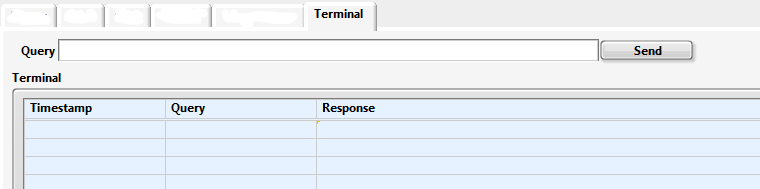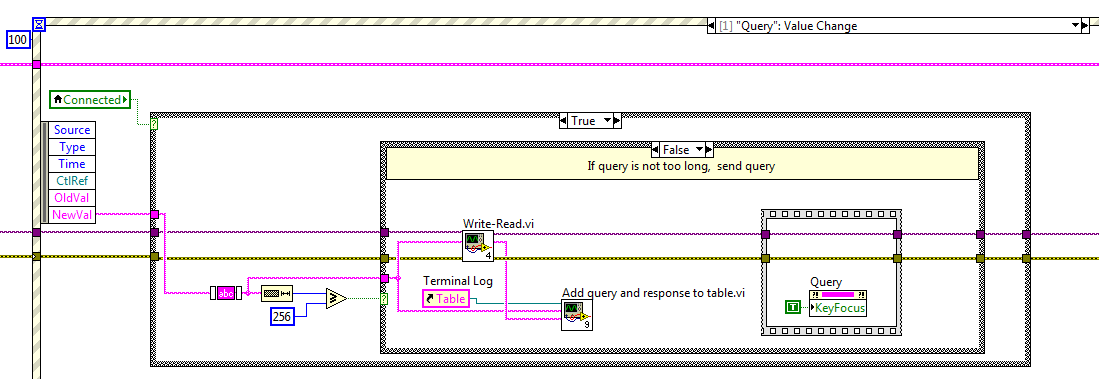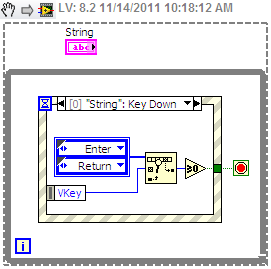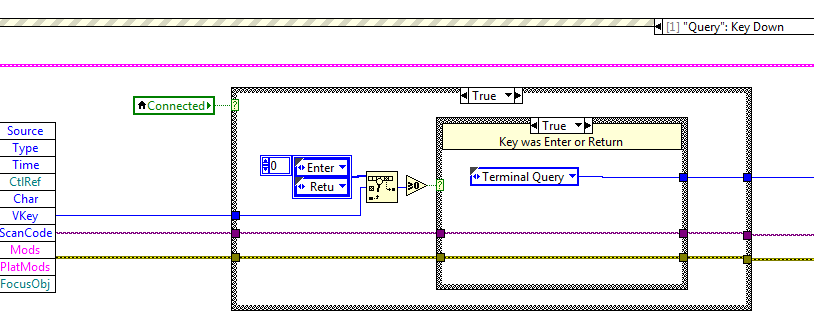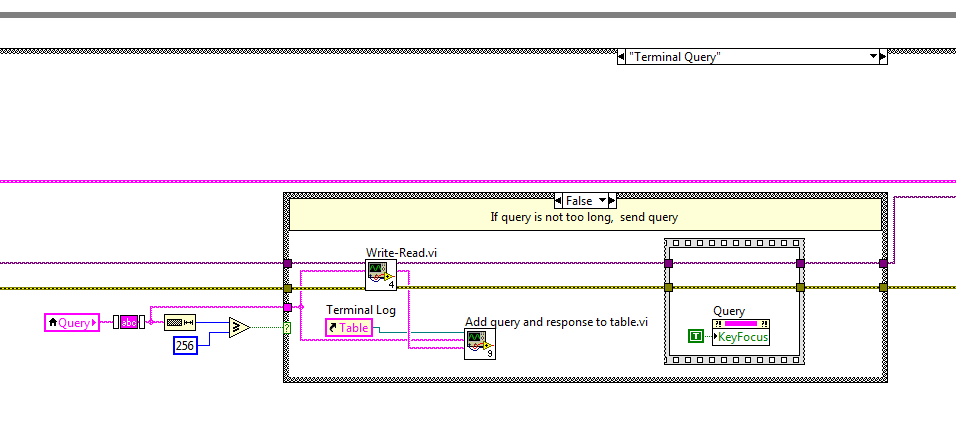HP laserjet 1200 using windows7, wired to the printer with a USB to parallel adapter
HP laserjet 1200 using windows7. My computer has USB ports, but no parallel port, if the computer is connected to the printer with a USB to parallel adapter. Sometimes works very well, sometimes States printer system as ready, but do not print. Reboot hardware and upon restarting, I got a page to print. Next attempt to print updates the document in cue, but is right there - no error message. Finally, after several reboots, I managed to do print (have no idea how), but now I had to print 20 pages one page at a time. It will print no more than one page, even if I have to print the 20. Next time I start the computer I don't know if the printer will print. Do you need to use the same USB port each time, or are USB to parallel unreliable maps?
Hey renradd!
Unfortunately, in addition to the adapters USB can be unreliable. Only a new printer, I don't know what it will provide you with a fix for this problem. You can try a different card if you have one, but if it still does not work, I would look for in a printer capable of supporting your computer.
I hope this helps!
Tags: HP Printers
Similar Questions
-
HP ENVY 7640e: can I connect the printer with a USB cable in addition to the Wi - Fi
I just bought this printer and succeeded in setting up wireless. Can I now connect it using a USB cable? If the answer is 'YES', just make the USB connection, i.e. will be 10 Windows automatically adds the printer, or do I have to re - run the setup software and select the USB option?
I would like to have the possibility of having the two configurations available for me to pick, i.e. be able to select the wireless printer or USB printers.
Thank you.
Hello
The answer is Yes, you can connect USB and wireless. 10 Windows can install a generic driver for you to print but envy 7640 has many features, so you must install drivers to allow you to print and scan locally using USB and printer software.
You need to connect to wireless internet to be able to use its full functionality.
Kind regards.
-
LaserJet m1212nf network - how to get the printer in a network?
I have a LaserJet Pro M1212nf, who does not have wireless capability. I'm on a desktop PC, Windows 7 and am connected with a USB cable from the computer to the printer. There is no other Windows 7 computers on this network, so so far I didn't have need of this feature.
I spent an hour trying to figure out how to be able to print from my iPad with Airprint, that comes with this printer.
The printer is shared, which I thought was enough, but apparently not. I found the instructions on the use of a printer wireless, which is not the case, and using an ethernet connection, which I am not, but nothing about the direct USB connection. I found instructions on changing a USB connection to an ethernet connection - this is what I have to do? I hope someone can help with this.
Should I switch from USB to ethernet to be seen on the computer network and iPad? There must be a way to do this, but I am confused.
Thank you.
You should be able to install the printer with the normal software via an Ethernet connection to your router.
To start sounds like it is a driver problem. I want to start to be sure that deleting the software and relocation happened in the best way possible. I want you to follow my steps, I can be sure that we start both on the same page.
First of all, if you use a USB cable, be sure to remove it (it's important). Do not plug it in again until the software instructs you. Through devices and printers, programs and features and issues Device Manager and make sure that all copies, files, and programs related to the printer are removed. As indicated, and then restart the computer.
In the menu START menu type "%temp%" and press ENTER. Here, I want you to press Ctrl + A, and press DELETE. Some files you cannot delete them, ignore these files and delete the majority that allows it to.
find and install SOFTWARE to FEATURE FULL if it is available:
http://h10025.www1.HP.com/ewfrf/wc/softwareCategory?cc=us&LC=en&DLC=en&product=3965849
Install and let me know the result!
Have a great day!
-Spencer
PS this software should include the installation via the USB port option and then convert to USB wireless > Wireless Setup Wizard.
-
Original title: Lexmark printer
Hello
Thank you for helping me to get my laptop working again - after contacting the Microsoft Community, Microsoft and my ISP, my email seems to work so I can get all my incoming messages.
But I'm still having a problem printing. I tried to uninstall the Lexmark S605 and I get the message error "series Lexmark S600 is currently in use. Wait until the printer has finished printing and then uninstall. "I get this message even if the printer is turned off and unplugged.
Before I tried to uninstall, I tried to update the drivers from the Lexmark site and it says the update was successful, but nothing prints. Printer is no longer supported by Lexmark. Wireless connects, but I have also tried to make it work using the USB connection.
Printer print wireless from office, but not my laptop.
Does anyone have an idea on how to uninstall the Lexmark program?
Thank you
Agnes
Restart your computer and check the queue to printer in the Notification area, as suggested.
Click on the printer
Cancel all Documents
For more information, visit the below mentioned link:
http://Windows.Microsoft.com/en-us/Windows7/open-the-printer-Troubleshooter
Printer problems: http://blogs.technet.com/b/markrussinovich/archive/2010/04/12/3324570.aspx
Run the printer problems to: http://support.microsoft.com/gp/printing_problems?entrypoint=WHHT
You can see the below mentioned links.
http://Windows.Microsoft.com/en-us/Windows7/install-a-printer
http://Windows.Microsoft.com/en-us/Windows7/find-and-install-printer-drivers
http://Windows.Microsoft.com/en-us/Windows7/change-your-default-printer
http://Windows.Microsoft.com/en-us/Windows7/printing-to-the-correct-printer
-
Vista and Color Laserjet 5 M reprints all when the printer is turned on?
Vist and Color Laserjet 5 M reprints all when the printer is turned on?
It is a new one on me. I installed the printer with a barrette SIMM Postscript so it would work even at all under Vista and now it prints well but insists on the fact that I have all re - print he has never seen a reason any whenever I turn the printer to print something again.
XP he has never done that, but I've always had the document cannot print the error that I ignored as he did print correctly.
Google has not really revealed anything?
?? Type response level 1 I was looking for... These printers are a full restart, test of memory and when it is off.
But I think I solved it, spent some time on google and there was a suggestion on the spooler in vista, was something like clear keep printed documents or print spooling first, I went also to start printing after the last page. Who took care of a lot of it somehow. Not sure why the generic installation program would need to be changed here. Possible I did for me somehow when I was trying to get the thing to work with the PCL driver too.
Then I noticed that whenever I turned on the printer it is printing a page of demo postscript, for some reason any, it is enabled by default in the SIMM option. Turn power off and now its not wasting so much paper now.
So two things to look for in the computer and the printer.
-
Hello, how can I find the best internet connections for my windows seven? I use my cell phone internet phone with a usb cable.is there any software from microsoft to help me?
Hello
The fastest internet connection depends on your internet speed provided by her Internet (ISP) Service provider. Therefore, contact them to receive a best speed of the internet.
For more information:
How to increase the speed of navigation: 7 ways to work faster on slow connections
http://www.Microsoft.com/atwork/remotely/connections.aspx#fBid=TN-_TCHYDMB
10 tips to help improve your wireless network
http://www.Microsoft.com/athome/Setup/wirelesstips.aspx#fBid=1vrPRuhAhAg
Internet Explorer is slow? 5 things to try
It will be useful.
-
Cannot use this version of the application with this version of MAC OS x
When I try to download the new beta, I get a message that says: cannot use this version of the application with this version of MAC OS x
I'm new to Mac, but I installed all the updates and software that did not always help. I don't have to buy a new OS I do?
Muse requires Mac OS X 10.6 or later.
-
I installed the download tool usb/dvd windows 7, but after you have selected the iso file when I insert the USB stick and refrecing, it does show that "no usb drive compatible' what is the problem with my USB
I have sandisk cruzer blade USB key
Hi Rohit,
Thanks for posting your query in Microsoft Community Forum. I understand that your USB drive is having problems of compatibility with your computer, but I would like to learn more about the issue in order to provide you with better assistance.
- You did it any significant hardware or change software on the computer before this problem?
- When do you get exactly the error message?
- Have you tried to connect to any other computer on this flash drives?
- Your USB key works on other computers or have you tried to connect to different USB ports on this computer?
- Is the pen drive getting detected in the case or you are able to access the drive folder in the window of the computer ?
The question may arise if the currently loaded USB driver has become unstable or damaged, or if your PC requires an update for problems that could conflict with a device USB and Windows. This can also occur if your USB controllers may have become unstable or corrupt. So, I would suggest trying the following steps and check if the problem persists.
Method 1:
Please try the fixit (s) provided below which will help you solve common problems associated with devices and USB ports.
- Hardware devices do not work or are not detected in Windows
- Diagnose and automatically fix the Windows USB problems
If method 1 does not work, try Method 2.
Method 2:
Remove and reinstall all USB controllers.
- Open Manager devices by clicking the Start button, click Control Panel, click system and security, and then, under System, clicking Device Manager. If you are prompted for an administrator password or a confirmation, type the password or provide confirmation.
- In the list of the categories of equipment, locate and expand Bus USB controllers.
- Right-click every device under the Bus USB controllers node and then click Uninstall to remove them one at a time.
- Restart the computer and let the USB controllers get reinstalled.
Plug in the removable USB device and test to make sure that the problem is solved.
If the problem persists, go to method 3.
Method 3:
This method will install the latest drivers from device to your USB device.
- Click the Start button, type Windows Update in the search box, and then click Windows Update in the results pane.
- Click find updates. When the scan finished, click optional review updates.
- Click the check box next to the update, and then click install updates.
- If you are prompted, read the license agreement, then click I agree.
- Follow the instructions on the screen to download and install updates.
- If you are prompted, restart your computer.
More information: Update a hardware driver that is not working properly
Hope this information is useful. If the problem still persists, please post back for further assistance, we will be happy to help you.
-
Is there a cable that has a configuration of PIN for the printer and a USB for PC connector?
I recently bought a HP Pavilion p6620f desktop PC to replace my HP Media Center PC m1270n desktop computer, which has stopped working. I have a HP OfficeJet K60xi all in one printer fax scanner copier that has been the cable connected to the old PC. The end of the cable does not match any of the places to go on the new PC. Can you please tell me how to connect the printer to the new PC? Is there a cable that has a configuration of PIN for the printer and a USB for PC connector?
Please see: installation of the product with the USB cable and using the driver from Windows Update or the driver located in the Windows 7 operating system and HP USB 2.0 cable to the printer.
-
HP Color LaserJet 9500 - stapling feature missing in the printer driver Uviversal
Hello everyone,
We use a Color LaserJet 9500 in an enterprise environment. He had a hardware failure, our service partner repaired. Since then, the stapling function is missing from the universal printer driver. On the machine itself, we are able to use the stapler, but not on our PC.
You can see from the attached images, official stapling is visible on screen captures, but on our machines, stapling is missing.
How we miss?
Thanks in advance!
Paul of Hungary
Don't know where on your driver, but he should be a tab like device settings on this tab will be a section called installable options and in this section that you will need to change the clip in not installed not installed. Most likely, the driver was reinstalled and the default probably isn't for the stapler unit. You must go to the folder of your printer and right click on the printer icon and then scroll the first properties if more than one and then left click and find the tab that has the installable options. Good luck.
-
Color Laserjet MFP M177fw Pro: Cold Reset the printer
What is the procedure for a cold reset / factory default for the HP Color Laserjet PRO M177fw MFP printer
Hi @SkySoldier ,
I see by your post you want than the reset of the printer. I'd love to help you.
I can send you this information in a private message.
In the forum next to your handle name simply click on the envelope to see.If you appreciate my efforts, please click on the button below the thumbs up. If there is anything else I can help you, let me know.
Have a nice weekend!
Thank you. -
How to install the printer with the laptop. Printer was used with another computer.
I wanted to use a printer with my laptop lexmark. The printer was used with another computer and it worked fine, but when I tried to use it with the laptop, I was not able find the installation disk and tried to install without it. The laptop produces a message indicating he could find the internet facility info if I accepted this. He had apparently fulfilled this function, and I tried to print a document. The document has been printed, but the result was so low, that it was not readable. I then found the installation disk and tried to restart but was confused by the messages and options. I don't have a printer that prints. Help.
"Mr. jiggs" wrote in message News: * e-mail address is removed from the privacy * .com...I wanted to use a printer with my laptop lexmark. The printer was used with another computer and it worked fine, but when I tried to use it with the laptop, I was not able find the installation disk and tried to install without it. The laptop produces a message indicating he could find the internet facility info if I accepted this. He had apparently fulfilled this function, and I tried to print a document. The document has been printed, but the result was so low, that it was not readable. I then found the installation disk and tried to restart but was confused by the messages and options. I don't have a printer that prints. Help.
Unplug the printer from the laptop. In Vista or Win 7, click Orb (Start), settings, Control Panel, printers. When the Lexmark printer is found, right-click on it and then click on remove.Equip your drive and install the drivers and programs on the disk, then when told the printer. You should have a printer now works. -
The script of metrics to target wiring for the backend with the properties of the target
I am trying to wire the collector of backend metadata (i.e. java RMI Service) with metric collection of OEM targets. The descriptor of the query is similar to the lines in samples
< QueryDescriptor FETCHLET_ID = "OSLineToken" >
< property NAME = "scriptsDir" SCOPE = "SYSTÈMEPARAMÈTRES" > scriptsDir < / property >
< property NAME = "GenerateData" SCOPE = "INSTANCE".
OPTION = "TRUE" > UseGeneratedData < / property >
< property NAME = "perlBin" SCOPE = "SYSTÈMEPARAMÈTRES" > perlBin < / property >
< property NAME = 'command' SCOPE 'GLOBAL' = > %perlBin%/perl < / property >
< property NAME = "script" SCOPE = 'GLOBAL' > fired %scriptsDir%/data_collector.pl--frais response - target_type demo_hostcpu - GenerateData GenerateData % < / property >
I want the uniquetargetName to differentiate the target in trying to get the details of the State. How to pass the targetName in the data_collector.pl
< property NAME = "script" SCOPE = 'GLOBAL' > response - target_type demo_hostcpu fired %scriptsDir%/data_collector.pl--frais -target_name < unique_target_name > - < additionalProperties related target > -GenerateData GenerateData % < / property >
The < unique target name > is the property of the target which has been used in the name of the target MPCUI Instance
It is the same with any property that was added before you create an instance of the target as in the CreateTargetRequest. I want to access the properties of the target must be passed to my data_collector.pl script.
OK, I found the answer
OPTION = "TRUE" > UseGeneratedData
I can access instances of property via the same target
-
Using a control of the chain with the Enter key, return * and * allowing repeated identical entry
Hi all
There must be a simple solution for this, but it's Friday afternoon, and my brain is not cooperating.
I create a simple terminal through which a user can interact with an instrument. My question is about the only query string control. The button send and the Terminal Table are here for reference.
Here is my desired behavior:
(a) the user types a command in the field of the query, tape input or return. An event is triggered, and the request is sent to the instrument. The focus remains on the field in the query.
(b) with any other action the interface user, the user types Enter or return again and again, by triggering an event that sends the request to the instrument every time Enter or return is typed. The focus remains on the field in the query.
Here's what I have:
This allows for one), but fails to b). The reason is, because the value of the field in the query has not changed, change value event does not fire when the user starts to spam keys enter or return. There is a way around this, as suggested by this post. Here is the solution in a few words:
Instead of looking for the change in the value of the query command, the event fires for each key event to the bottom of the control and resembles a pressure of enter key or return. What attracts the user action, even if the content of the field of the request have not changed. The problem with this approach is that, when this event fires, I need to read the value of the query string order and send it to the instrument, but the value I get via the local Variable query is the old value, probably because the key down event fires before the value of query is saved as changed. Is there a way to programatically "enter" the contents of the control channel so it is recorded as a change in value, until I have the question via a local Variable? Is there a different way I should go about it? I'd rather not do anything that bound the input keys or return to this particular area, since I have many other UI elements that need these keys in my program.
If not, is there a way to make the control of the fire 'Change of value' query string event when the user presses enter or return even if the value has not changed?
Thank you for your comments!
I thought about it.
(1) control of the string (query) a value of update while typing.
(2) save the key event down to the control of the chain. If the entry or return was pressed, send the state machine to the State 'send request '.
(3) in the application 'send' State read control channel via the local Variable value.
This is the desired behavior to allow the user repeatedly hit entry or return to regularly send a command, and the user can also type in a new order and send it by pressing enter or return.
Thanks to all who have helped me this something to think about!
-
Example:
NNooww iiss tthhee ttiimmee ggoooodd mmeenn ttoo ccoommee ttoo tthhee aaiidd ooff tthheeiirr ccoouunnttrryy aallll ffoorr...
Print appears as above, except that the spacing between the characters seem to be a space of 1/2 rather than a complete space.
Thank you
Hello- When you try to print?
- What were the changes made before the show?
- How long have you been faced with this problem?
You can view these methods:Method 1:I suggest you to check the print preview .Method 2:Uninstall the driver and the printer software:
1. open devices and printers, click the Start button, and then on the start menu, click devices and printers.
2 - Click on the printer you want to remove, click on remove the device and then click Yes.
If you can't delete the printer, right-click again, click Run as administrator, click on remove the device and then click Yes. If you are prompted for an administrator password or a confirmation, type the password or provide confirmation.3. click on the properties of high print server of the screen and select the tab drivers, under delete evyrhing is installed as a printer except the xps document writer and send a note to the driver package.
Step 2.
Install the printer.
Now reinstall the printer, refer to the article below to install a printer.
Install a printer
http://Windows.Microsoft.com/en-us/Windows-Vista/find-and-install-printer-drivers
Maybe you are looking for
-
When I click on firefox, it doesn't open.
Firefox does not open upward when I click the icon even when I upgraded to the latest version
-
How to create the shared library for linux real-time target in labVIEW Windows?
I use myRIO running linux in real time. In my project, I need to pack some C code, so I tried the node library function call. I know that I should use the tools compile cross - compile linux on Eclipse to compile c code in linux .so library. But the
-
OS 6.0.0 on 9700 screen.getMenu (0) does not work
Hi, this code works for OS 5.0.0 on 9700 - why it does not work on 6? Thank you Screen = Ui.getUiEngine () .getActiveScreen (); Menu menu = screen.getMenu (0);CNT int = menu is nothing? 0: menu.getSize (); for (int i = 0; I have< cnt;=
-
Application that shows only the dialog boxes
Hello I would like to write an application that typically runs in the background, but in certain conditions will need to display a dialog box. The dialog box is modal and on a separate thread. My question is whether it is possible to have this applic
-
Sending mail with an attachment of the IOM
Hi Experts,We have an obligation to send an email with an attachment of the IOM. Unable to find any relevant document how this goal using the model Notification and NotificationService.Any help would be appreciated.Thanks in advance.