HP LASERJET 1213nf mother problem (not detected)
HP Laserjet 1213nf
Printer does not detect not: problem is with the motherboard, confirm by H.P.LaserJet allow Service Centre, Maha Electronics PVT. Ltd. of Andhra Pradesh, India.
We are ready to replace the motherboard, but service center does not support saying that this model is not repaired after warranty.
Tell me that, we have to fix the printer, spare parts will be outside is not available. H.P. Service they offer to repaired outside.
When H.P. want to give after sales service, why are you selling this printer, is not 1 case, there are a lot of H.P. same model printers on the market with the same problem.
H.P. is famous for the results it customer support, so why this printer is not interview by H.P.
IF we do not get support DIRECTLY, WE ARE AFFICHANT THE SYMTOM OF this MODEL PRINTER in FACEBOOK, TWITTER, LINKIN ETC., atleast another will not face the problem.
We want an immediate answer (support)
hope, we will have support from you as soon as possible.
Hi indotech06,
If your HP printer is no longer covered by its standard warranty or an HP Care Pack Service, you still have several options for support of HP.
http://support.HP.com/us-en/document/c02652026
Tags: HP Printers
Similar Questions
-
HP LaserJet Pro M127fn MFP: Automatic document feeder does not detect documents loaded on it
Hello
I use all of this in one previous machine a few months. Since the last two weeks than its automatic document feeder is not detect documents loaded on it, while it is perfectly flat scanner scanning and printing as well. This machine is connected via a usb cable. I tried all the troubleshooting options available including resetting the printer, cleaning ADF etc etc sensors I also tried the update the bios of the printer, but it does not work for me and feeder is constantly unable to detect documents loaded on it. I searched the whole forum but did not find any message an answer fast and good, therefore, will be highly appreciated in this regard. Thank you
Hey @Mohsan_IT,
Welcome to the Forums of HP Support!
I would like to help you today to address the issue of automatic documents feeder sensor you encounter on your HP LaserJet Pro MFP M127fn. Please include all the troubleshooting steps that you received before you reach out for support. Right now, you have completed all the troubleshooting steps supported in your efforts to solve this problem. If you want to confirm that everything was done correctly, please see the following two positions:
All steps in the discussions that I provided above must be made without success, then the last step would be to perform the programming reset NVRAM on your printer. Now I will send you a private Message with instructions on how to reset the NVRAM. Please check your private Messages for instructions.
Good luck!

-
My mac does not detect my hard drive after the upgrade. How to solve this problem?
My mac does not detect my hard drive after upgrading to Mac OS Sierra. How to solve this problem?
Please provide more detailed information. You can read write an effective communities of Apple support question. Maybe you could open disk utility and take a screen snap so that we can see what you see.
To post a screenshot
- Press command + shift + 4, that will change the cursor to the line of sight.
- Hold down the mouse button and the collimator allows you to select the part of the screen you want to capture.
- Release the mouse button and the image will be saved on your desktop.
- Click on the camera icon in the toolbar of the message forum Editor.
- Drag the image on the button select a file and click the Insert button.
-
HP Pavilion a6750f: problem dual monitor (Second monitor not detected in DVI input)
Hello everyone, I'm going to by a problem of not being able to setp toward the top of my second monitor.
I own a HP Pavilion a6750f with an ATI Radeon HD 3200 card on board running on Windows 7 Ultimate 64 bit operating system. In the back, I have two VGA and DVI inputs, VGA works, but when I connect the other monitor which is connected to a DVI adapter on the back, Windows does not detect any.
I tried to go the DVI adapter to the other monitor and noticed that it refuses to work. I will note that my display drivers are all updated and I activated the option of customization to detect the second monitor, nothing shows up, it will not be the same acknolowdge that there are several screens.
I think it's weird that I don't see this problem being issued when I was searching for a resolution on google for hours now. If someone can help me here please I would be very happy.
Just to remind you try to connect a VGA (analog) monitor to a DVI - D (digital only) output on the computer. This is never going to work as analog and digital are two completely different incompatible signalling methods. With the help of an adapter DVI / VGA passive is the problem that these cards may work with DVI - I or DVI - A output... not DVI - D.
Wikipedia - DVI;
"More digital, the DVI connector includes pins that carry an analog signal compatible with RGBHV signals in a VGA connector. This allows a VGA monitor be connected to a passive adapter and offers a universal solution for the DVI interface. The analog pins are the four that surround the apartment or cross the blade as shown on the right side of the diagrams below. »
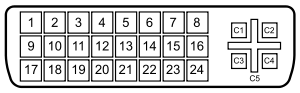
8 analog vertical sync
C1 - analog Red
C2 - analog Green
C3 - blue analog
C4 - analog horizontal sync
C5 - analog groundNote the absence of the pins on your computer and your so-called card C1, C2, C3 and C4. Without these pins is not just going to work. Still, there is no way to get an analog VGA monitor to work with your digital DVI - D only output using a so-called DVI - D to VGA. You may be able to buy an asset DVI - D to VGA Converter, but this will be expensive and cannot provide a poor video image quality.
As you said, the HP f1703 monitor supports only VGA. However, based on the specifications, your HP w2207h 22 inch LCD monitor supports the entry to a VGA and a HDMI input. HDMI and DVI - D share the same signage and using a HDMI-DVI cable or adapter HDMI-DVI and HDMI Cable will solve your problem. For two monitors running on your computer, please connect as follows:
Computer > HDMI-DVI cable or adapter HDMI-DVI and HDMI Cable > HP w2207h monitor
Computer > VGA cable > HP f1703 monitor
Please send Bravo
-
My floppy drive is not reading the disks. Device Manager does not detect any problems, I uninstalled and reinstalled the drivers.
Convenience store said to click on properties Insert the diskette and
Double click on open, but when I do that it stop computer
and opens the recovery and ask for a correct diskette,Hello Tallm,
Thank you for your message. Did you get your floppy drivers of your installation diskettes? If so, go to the website of the manufacturer of your computer and download/install the latest drivers. Please let us know if this or help to solve your problem.See you soonEngineer Jason Microsoft Support answers visit our Microsoft answers feedback Forum and let us know what you think.
-
Map Microsoft 6to4 has a driver problem Detected 
Other Solutions Hardware changes may not have been detected Hi M. - Tottimeemoo.
According to the description of the problem, it seems that you are having problems with "Microsoft 6to4 adapt has a driver problems. I will defintiely help you with this question.
-Did you do changes on the computer before this problem?Method 1: I suggest you to see link below and check if it helps.On a Windows Vista-based computer or on a Windows Server 2008-based computer, the Microsoft ISATAP map appears with a yellow exclamation mark next to it in Device Manager, and you also receive an error messageMethod 2: I also suggest you to uninstall and reinstall the network card and check if that helps.I hope this helps. Try the above steps and get back to us for assistance. We will be happy to help you.
-
I'm having serious problems here. My CD/DVD-ROM drive is not detected and will not answer. I can ONLY open the drawer at the beginning of my computer laptop startup. The drive does not appear in my computer and the category of CD/DVD-ROM does not appear in Device Manager. Therefore, the "uninstall/reinstall" is impossible if the computer behaves as it has never been this drive now or never. Previously, I was able to use it as there was no problem, but someday, it's simply not there.
http://support.Microsoft.com/kb/982116/en-AU
Your CD or DVD drive is missing or is not recognized by Windows or other programs
http://support.Microsoft.com/GP/cd_dvd_drive_problems
See if the information above solves the problem.
See you soon.
Mick Murphy - Microsoft partner
-
Intermittent problem "USB not detected" Genius Traveler Laser 315 mouse.
Original title: the USB mouse not detected
-------------------------------------------------------------------------------------------------------------------------------------------------
My problem is this: I have a Genius Traveler Laser 315 mouse which I brought last summer and it worked perfectly on my laptop. Recently I bought a new laptop, on which the mouse no longer works.
The problem is very awqward, because the behavior of the mouse on the new laptop is completely random: repeatedly he actually worked perfectly when it is plugged-, but most of the time (e.g. After restart of the operating system or unplug the mouse and in him plugging back) it didn't. This behavior is even more strange, because on my old laptop and several others, the mouse still works perfectly.
My opinion is that the problem is with USB drivers or a mouse, but when I tryied another mouse and disk external DRIVE on the new computer laptop, they both worked very well. I even copied oriented drivers on my old laptop to the new usb, hoping that I could solve the problem in this way, but the result was the same (on two laptops, the OS is Windows 7).
Another possibility is that one of the sons of the mouse cable was broken, but I passed that, too, because I've tried twisting the rope as much as I could while he worked on the new laptop and it has always worked well.
The USB on the new laptop computer Sockets all work (I tried all).I know that the simple solution is to buy another mouse, but rather what's wrong with it (or my new laptop) to spend the money to replace a mouse I know it's functional, because I feel that this money would be lost, I have no guarantee that the new mouse work (if I wanted to buy a new (, I'd still go for a genius) and, for that matter, I would be really happy if I could solve this annoying problem.
If you have an idea where is or where could be the problem, or how could determine to hit or where I could get more help, I would be grateful for any comments.
More details that might be useful:
-on all laptops I tried the mouse of the operating system is Windows 7 Ultimate (and my old BONES and my new laptop was installed on the same CD)
-the old laptop (on which the mouse works) is an Acer Aspire 5630
-the new laptop is a Dell Inspiron N5010-------------------------------------------------------------------------------------------------------------------------------------------------
OK, sorry, this is the mail that I sent to the support of the engineering team. But it provides a good background.
I tried all the 'classic' fastening means (I'm not really sure, but I think that I also reinstalled windows AFTER seeing the problem)
Any ideas? Thank you!
EDIT: I mean REALLY not detected, not even as an unrecognized device by the "undetected".
I have tried them all. The only strange thing that happened was when I opened the mouse: strangely, he started working beautiful (I disconnected and reconnected it several times and it has continued to work). Of course, the miracle did not last, but at least now I'm sure that there is a problem with the sons of the mouse - I think that one of them might be slightly broken somewhere inside the mouse, or immediately after the release of the cord there. Now, the question is why is my new laptop the only one who refuses to detect the mouse.
The new most plausible problem is far beyond the scope of this forum, I'm going to look elsewhere, but I thank you again for your time and patience!
-
After installation, my computer does not detect my Laserjet 1536dbf network and I can't print
I installed my printer on my home network. Now, my computer can not detect so I can't print.
I noticed that the printer indicates a different IP address that the router assigns to him and which is visible on the router configuration Web page. Reset of the printer and my router has no effect.
I had to reset my router a few days due to a failure in broadband. Could be the cause of the problem?
It turns out that reset the router after the failure in broadband, the other day off the ethernet port to which the printer is conncected. It's strange because the previous resets did not do that.
Thanks for your help.
-
I have a problem with the DVD drive not detected on Windows 7.
I built a new PC (I've built a few of them). This time is not considered my ASUS BD player with Windows 7 DVD burner. It is not in either Device Manager just do not at all recognized. The BIOS for the ASUS P9X79 of luxury see the SATA drive without problem. Sometimes after restarting the BD Player looks and functions perfectly, but when the computer goes to sleep or shuts down is usually not there when it is restarted. Please help me solve this problem :-)
Original title: optical drive not recognized...
Hello
Please contact the Microsoft Community.
You have a problem with the driver DVD being missing on the computer. It can be difficult when something that is important to you does not work as expected. It's pretty simple and we're here to help you solve the problem. We work as a team and get this sorted out.
Please answer these questions-
(1) that you get an error message or error code?
(2) did you have performed the steps in troubleshooting?
(3) have you made changes on the computer before the show?
I would like more information about the issue.
Method 1-
I wish that you are running the fixit-
Hardware devices do not work or are not detected in Windows
http://support.Microsoft.com/mats/hardware_device_problems/en-us
Method 2-
Note: Important This section, method, or task contains steps that tell you how to modify the registry. However, serious problems can occur if you modify the registry incorrectly. Therefore, make sure that you proceed with caution. For added protection, back up the registry before you edit it. Then you can restore the registry if a problem occurs.
Back up the registry - http://windows.microsoft.com/en-US/windows7/Back-up-the-registryI would have you look at the article-
Your CD or DVD drive is missing or is not recognized by Windows or other programs
http://support.Microsoft.com/kb/982116#top
Let us know if you have other questions about Windows in the future. We will be happy to help you. We at Microsoft, strive for excellence and provide our customers with the best support.
Thank you.
-
I have a Canon Eos 6 d camera and Lightroom 5 and my Lightroom 5 could not detect and open a RAW file in my computer, please help me solve this problem
Hi soewandichan,
Please make sure that Lightroom is far, i.e. Lightroom 5.7.1.
Also, please copy the images from the card, and then paste them into a folder on the desktop and then try and import them into Lightroom.
Kind regards
Tanuj
-
Sony vaio webcam not detected sve15113enb... is this a hardware problem? SOS please help
Sony vaio webcam not detected sve15113enb... is this a hardware problem? SOS please help
the imaging device is not on the list of the Device Manager... so I could not uninstall and reinstall the driver for the webcam.
Help, please.
Thank you.
Hi NIKSY2K2,
Please try to reinstall the Webcam Companion software by using the button help rebuild drivers for the camera.
Nick-
-
My macbook pro does not detect my s6 (connected via USB). How can I solve this problem
I tired to connect my phone using the usb cable, macbook pro does not detect my phone as a media device, but the phone is charged. Y at - it a patch or an app, I need for macbook pro to detect my phone.
Thank you
If you expect to be recognized in the Finder, note that it is not designed for it. Admittedly, in the Capture of images, Photos or iPhoto if there is no picture on the device.
-
Windows xp64 does not detect the printer hp laserjet p1102
Hello
Windows XP Professional X 64 Edition Version 2003 is installed on my server. It does not detect the printer HP Laser Jet P1102, it needs of Virtual Port USB 001. When I connect my printer, Windows does not detect the printer. I lost the CD for the printer. When I try to install the printer with drivers downloaded HP, it gets sleep showing message "Connect your USB cable" when it is already connected.
Also when I try to connect to the printer on my workstation, Windows XP Professional 32-bit Edition, it must be connected, but off, the sharing is lost with other workstations, even if I set the static IP for all.
Hello
I suggest you post your query in the TechNet forum. Please post your question in the link for assistance below: http://social.technet.microsoft.com/Forums/en-US/itproxpsp/threads
-
When I plug the microphone, it's not detected...
Motherboard: MSI 915P/G NE02 PLATINUM
http://EU.msi.com/index.php?func=proddesc&maincat_no=1&cat2_no=&cat3_no=&prod_no=585How can I solve this...
@Suresh I have
If the solution doesn't work not because I already do all this...
Microphone is tested on another computer with the Vista operating system and work properly...In system in the Device Manager, I have 2 yellow questionmarks for PCI Simple Communication device that presents 56 k v90 modem and RAID controller for manboard... I don't think that these two have something with my microphone because I no longer use this modem...
In system in the device for Sound Device Manager, there is not the Manufacter of specified device, this is that Microsoft High Definition Audio, there is NO questionmarks and the exclamation for this device...
I went to the Web to Realtek site to download the 2 latest audio device drivers and install them, but without result.
Now I use only 2.1 speakers and it works correctly
There is no other icon associated with Sound in the Control Panel (like Realtek HD SUdio Managervor any other)...I think WE NEED NEW DRIVER for this DEVICE so WE CAN USE IT WITH WINDOWSS 7 (so mic would work)...
I don't know who can provide this drivers because I contact C-media and they told me that there is more support (how this can be true) for this product
They told me that I have contact Mainboard manufacturing maybe they can provide me with new drivers, on their site (MSI) for my motherboard, there are only drivers for win xp / 2 k
Microsoft can only help out me if they threw new driver for this device...
Maybe you are looking for
-
help me to log in my iphone < email published by host >
-
Buy broken phones off Ebay has any guarantee on the inside?
I intend to buy the least expensive iPhone to see how it is. I found an iPhone 5 off Ebay that cost $15 for the collectibles. If I bought an iPhone iCloud locked 5, can I fix this on the Apple Store? What should I do with this? 0363888 http://www.eBa
-
Satellite A200 PSAF3A - how to make new from the box
Hello I would like to know is there anyway I could boot my laptop to make it new from the box.His start-up is slow and must wait about 5 minutes until I can use it. I already have my recovery creator disc. any suggestions?
-
E-mail requesting confirmation of iTunes ID.
I received a scam e-mail requesting confirmation of my information Apple ID within 72 hours or my account will be permanently closed. The link provided in the email to confirm your information is a web site located at http://www.jarndammen.se/app/ th
-
I can't move folders/files in the iTunes library
Hello I am reorganizing my iTunes library after the implementation of a server. Even if I used the dialog box in iTunes (Preferences) to move the files, many, many links were broken. There is now a location in the library moved with the following pat