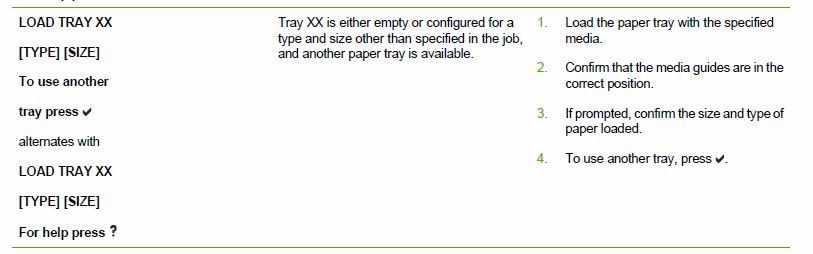HP LaserJet CP1025nw color: color HP LaserJet CP1025nw does not print
After a big print job (60 pages), none of the 7 computers at the Office could print, prints remained in the queue.
Have restarted, all computers, printer, router wi - fi > no joy.
Printer restored to factory settings, it did print 2 test pages, so we know that the printer can print...
Impressions from all computers remain in the queue.
Have you tried "Devices and printers" Troubleshooting > no joy
All computers print always very well on another HP printer wi - fi office, so we know that's not the router at fault.
But at the same time, while the printer is working, we cannot print.
It is disconcerting. Any ideas?
In hindsight, it seems ridiculous, but the problem has been resolved by activating the function wi - fi printer, which was accidentally turned off and no one bothered to check...
Tags: HP Printers
Similar Questions
-
HP Color Laserjet CP2025 does not print the colors in the document
Original title: print film
I can't print in collor. I have a Collor HP Laserjet CP2025 and somehow it does not print the prodct in my document.
Hi DirkjeAbma,
1. When did you start to question?
2. you remember to make changes to the computer before this problem?
3 color printing fails all printing applications?
You can see the following HP support article and check if it helps to solve the problem:
HP Color LaserJet CP2020 printer - image quality problems
You can also read the following article and check:
How can I check my ink or toner levels?
Hope this information is useful.
-
F4180 do not print in color (even if it does not print in color test page)
Whenever I try to print anything from a Web page or save the file, it only prints in black and white. I did the color test page (holding the button cancel and hit then start color copy), and the colors printed correctly.
I always see color/black and white of preferences and make sure the color is selected. It continues to print only in black and white so.
Welcome to the Forums of HP redwing634,
I read your message which indicates that the printer does not print in color from the computer, but it will print the color on the material test page. I can help you with this.
Try the following steps to see if it will solve the problem.
More troubleshooting when the self-test Page has no flaws.
Download and run the Print and Scan doctor. It will diagnose the problem and could solve it automatically.
Find and fix common printer problems using the HP for Windows diagnostic tools?
Try printing the paint to see if you have the same results. How to use Microsoft Paint.
If you are still not able to print in color, the pilot may have been damaged. I uninstall and reinstall the printer software.
Uninstalling the printer software.
HP Deskjet F4180 all-in-One Printer Drivers.
Select your operating system, click Next and click on the software to download and install.
What operating system do you use? How to find the Windows Edition and the Version on your computer.
How is the printer connected? (USB, Ethernet, WiFi)
If you need help, let me know.
Have a wonderful day!
Thank you. -
LaserJet P1606dn: does not print the background of the page number of manual
I use the HP Laserjet P1606dn printer. I am trying to print the user's Guide the HP for a new printer HP Officejet Pro 8620. The manual is in PDF format. When you view a page of the manual on the computer screen, the page number appears at the bottom of the screen. Unfortunately, when printing the printer manual HP Laserjet P1606dn, the page number is not printing. I tried to use the SHRINK TO FIT to the Laserjet function, but that does not print the page number.
Any advice on how to print the page number would be welcome. Aaron
Thank YOU FOR YOUR QUICK RESPONSE! PROBLEM HAS BEEN RESOLVED. I TRIED TO PRINT THE GUIDE THE USER DIRECTLY FROM THE WEB SITE THAT DID PRINT NOT PAGE NUMBER. I DOWNLOADED THE MANUAL IN THE MEMORY OF THE COMPUTER AND THEN PRINTED THE GUIDE FROM THE DOWNLOADED FILE. THE PAGE NUMBER DID PRINT WHEN YOU PRINT FROM THE DOWNLOADED FILE. WHY IT WORKED, I DON'T KNOW, BUT CELA WORKED.
THANKS AGAIN FOR YOUR KIND INPUT1 BEST, AARON
-
HP Laserjet 1200 does not print in Windows 7
I have a HP Laserjet 1200 connected via the USB port of a laptop running Windows 7, 64-bit. I installed the driver 64-bit windows 7 to the printer through the Windows Update process. I added it as a local printer as described in this thread. The driver installs and seems fine. (The icon of the printer under "Devices and printers" is another printer, but I don't know which is relevant). When I try to print a test page or any other page, work flashes in the queue of the printer window and disappears quickly, but the page does not print. I get no error message. Any suggestions?
Hello
I suggest you go through the following link.
Printer in Windows problems.
http://Windows.Microsoft.com/en-us/Windows/help/printer-problems-in-Windows
You can also try downloading the driver from the manufacturer's website, install on your computer.
You can download the driver from the following link.
You can also refer to:
Install a printer
http://Windows.Microsoft.com/en-us/Windows7/install-a-printer
-
I can not print envelope #10: gives an error "on paper" OS10.11.4 running
Using a document separate from the Pages to the envelope size, tried several envelopes loading.
Hi @RonD3,
Thanks for joining the Forums of HP Support for a solution to your printing problem.
I understand that you use a color printer HP LaserJet Pro CP1025nw with a Mac OS X 10.11.4 El Capitan computer and you can not print on envelopes #10 because you get an "Out of Paper" error message I would like to help with that.
You want to make sure that you're using the envelopes recommended for laser printers only and that the envelopes are loaded correctly. The printer may not recognize the media which are not intended to be used with it. Here is a support document covering guidelines for loading and printing on envelopes - loading paper and envelopes for the HP LaserJet Pro CP1025nw color printer.
Here is the document of support for seeing the message "Out of Paper" when there is paper or envelopes in tray - "on paper" Error Message is displayed and the printer is not Pick Up or paper source.
Then I would like to reinstall the driver of HP with Apple Software Update. Here is a support document which can serve as a reference if necessary - install a printer Mac driver by using Apple Software Update.
Please let me know if that solves the problem, or if you need assistance.
Indeed, if this help you to achieve a solution please click the 'accept as Solution' and the 'thumbs up' buttons down below in this message.

Thank you!
-
Color LaserJet 2605 does not print
My ColorLaserJet 2605 was printing very well - I finished work, then fed the following work and therefore, everything he says "print document" with the green light flashing - but nothing ever prints! I rebooted, reinstalled, nothing changes - it lights, initializes, said it's "Ready", and then when I try to print a 1 page, simple text without color or photos document, I get the same situation of non-printing - saying the document print, but nothing prints ever. Any suggestions? Thanks in advance! Aggie 55
First, go to the reports menu on the printer and see if you can print a configuration page. If it works, check your driver. If this does not work, then you can be problems to trainer.
-
HP Color Laserjet 4700n does not print unless you press the button "Refresh" on the printer...
Hello
Trying to support a printer down in our Australian Branch, so I can't see the printer, what users say just. This problem occurs for everyone down in this office (about 20 users).
It is connect via LAN to everyone and it does not seem printer for everyone until they go up to the printer and press the button "Refresh" on the printer itself. It's a HP 4700n color jaserjet printer. I got them to recycle the power on the printer leave unplugged for about 5 minutes and also tried to reset service print spooler on a user's computer and the server, but none of these options helped. I also tried to remove and time the printer to a computer to users, but that did not help either.
Any suggestions?
Thank you!
Hi, thanks to send additional information. It really helped.
The following is taken from the User Guide which can be found here:
The message that users see is a Media fast charge.
On Page 198, there is a section on the message they see. It also includes measures to address the message.
It is likely that the tray is already loaded with media of the letter otherwise, they would get another error after pressing the button to check twice. However, media guides are very likely out of position and causing the printer to think that the letter is not loaded.
For step 2 to verify the media guides see page 97: "setting up trays of food.
When you load paper into tray 2 and have the media guides correctly aligned, after the closing of the tray of the printer, you should see a prompt saying that plain letter was loaded in tray 2. This prompt is to change the type, size is automatically detected by the tray. You see a different size than the letter when the tray is closed, which means that the guides are not good position and should be adjusted.
You can also check which think that the printer is loaded by accessing the paper handling menu as described on page 98.
Once you have the printer thinking that plain letter is installed in tray 2, the jobs of users requesting letter tray 2 should not more the prompt.
What happens if you check that the guides are in the right position, but you don't always get a letter in the status bar? It is an indication that the size of detection does not work correctly.
Check the guide position tray holder should solve the problem. It may have been moved from its position when the new document has been loaded. If this does not resolve the problem, please after return. Let me know the size of the media and type that the printer thinks is in tray 2, the driver that you are using as well as the driver for the work of the user settings. This will allow me to try additional things at the office.
(Edited to remove extra lines)
-
HP Laserjet CM1415fnw does not print wireless
Original title: HP Laserjet CM1415fnw
My printer has stopped printing wirelessly from my PC (but prints OK when connected with a CAT5 cable). My PC is connected to the router (BTHomeHub) wireless, I can browse and enter in the config. My printer says it is connected to the router with the identifier SSID is correct and past Network Test Wireless HP on all points. I got the impression of having a fixed IP address in case it was a DHCP problem and a static IP address reservation in the router. However, in the router settings advanced, the router says the printer is not connected and I cannot ping the router from my PC. It was working fine until recently. Any ideas? THX.
Hey Kevin,
What version of the windows operating system is installed on your computer?
Refer to the steps in the following article and check if it helps.
Keep us updated on the status of the issue.
-
HP Laserjet 1010 does not print
After you have reinstalled Windows Vista 32-bit and printer HP Laserjet 1010 and update the printer driver does not work. There is nothing wrong with the printer (everything is checked with the program Microsoft Fix It). When I click on and open the printer it shows that there is an error.
Have you installed the printer according to the instructions from HP, who usually does to install the HP software * before * the printer connection, and you used the latest version of the software / drivers from the HP site, or did you just plug?
And if you have installed the HP drivers / software there is a HP utility test, theres also the option to print a test page through printer Btns
-
HP LaserJet 5550 does not print A3
I rMBP (Maverics 10.9.5) and network HP LaserJet 5550 (pilot 19.8). After the last Update my priter won't print A3.
I reinstall the printer drivers. I reconnect my printer, but it does not solve my problem.
How to set up the paper of trey?
I solve my problem after update Photoshop
-
Cp1025nw Color LaserJet: windows10 and laserjet cp1025 does not print color
Hi cannot get my lasjet cp1025 colour print. Failed to send a test page for pc / any suggestions?
Welcome @Doelpen,
Thanks to their participation in Forums of HP! I see by your post that you cannot print from the computer. I will definitely do my best to help you.
Try to print a self-test on the printer hardware to see if it's a hardware or software problem: printing a Configuration Page. Select the method: print a Configuration page of the control panel of the printer. I would like to know if it printed.
Download and run Print and Scan doctor. It will diagnose the problem and could solve it automatically. Let me know the results of printing and scanning doctor.
Feel free to click on the button 'Accept as Solution' and the 'Thumbs Up' for my help. Please let me know the results and if there is anything else I can help you. Thank you! -
HP LaserJet P1006 does not print
From my HP LaserJet P1006 to connect to my wireless router's USB port. When I tried to print my computer went on the Net to download the printer driver. I tried to print again. I have received the print dialog box, choose the printer that was connected to my wireless router and clicked the button 'print '. HP printer app starts and indicates that the page has been completed but the printer just sitting there with no output and no error message on the computer either. The printer works fine when I print from my MacBok Air. What Miss me?
1 HP LaserJet P1006
2. Mac OS x 10.5.8
3. no error message
4 just installed printer
What brand and model is the router?
It sounds like the issue is isolated on a Mac system because it runs from the other.
Reset the Mac printing system exactly as described in this document from Apple.
Then, install the HPstar driver. This package includes support for OS X 10.5.
This should reset the printing system and remove any software that may be cause of conflict.
-
LaserJet 2300d: Laserjet 2300d does not print double-sided with Windows10
My excellent laserjet 2300d worked many years.
Since the upgrade to Windows 10, he claims that duplex printing is not supported. Maybe it's a coincidence, but how to restore duplex printing?
Hello
Make sure that the automatic duplex printing option is selected:Enter the control panel > devices and printers.
Right-click the printer icon, and then click printer properties.
Click the device settings tab.
As installed in Duplex Automatic Two-Sided accessory and then click OK to save the change.Automatic duplex printing should now available.
Kind regards
Shlomi -
LaserJet 4 does not print via USB
I have a Laserjet 4V that I recently bought a USB cable so I could connect to my HP M9252p under Vista 64-bit Home Premium computer. When I plugged the cable U he said it had detected new hardware and install. However, he didn't add the printer to the printer list. Then manually, I have added the printer and assigned via local port USB001. When I went to print test page it says it was sent to the printer, but neither made an impression or even appear in the queue. I checked the pilot site and it says that the driver is under Vista so I am current. Just to be safe, I disconnected and connected to my laptop HP 6910P XP and he acknowledged and I could start printing immediately. Would like to print from my desktop machine.
Tuesday, June 15, 2010 19:39:56 + 0000, jbarrac1 wrote:> I have a Laserjet 4V, I recently bought a USB cable so I could connect to my HP M9252p under Vista 64-bit Home Premium computer. When I plugged the cable U he said it had detected new hardware and install. However, he didn't add the printer to the printer list. Then manually, I have added the printer and assigned via local port USB001. When I went to print test page it says it was sent to the printer, but neither made an impression or even appear in the queue. I checked the pilot site and it says that the driver is under Vista so I am current.It may be under Vista, but you did not say that you have installed thepilot. Did you?> Just to be safe, I disconnected and connected to my laptop HP 6910P XP and he acknowledged and I could start printing immediately. Would like to print from my desktop machine.Ken Blake, Microsoft MVP (Windows desktop experience) since 2003Ken Blake
Maybe you are looking for
-
I use FF on a different computer, and the pages I used in the original opened, with the exception of Twitter. I give you the PW and the message to save the password, but HP's Twitter page does not, instead, the registration page is one that makes...
-
Satellite C870-12F - FN Swapping keys and function keys
I just bought my Satellite C870-12F and I noticed the only work of function keys (F1, F2 etc) when you use the Fn key, I was wondering if I can 'swap' them, while I have to press Fn first and then to increase brightness, for example. I'm used to havi
-
Hello world: I have a mini mac end of 2012, the intel core i7 to 2.3 Ghz with 16gig of ram. I'm running OS X 10.11.3. I currently have Office 2011. Especially, it is ok, but I noticed a few things here & there to the word & PPT especially since Micro
-
Error message when I open iTunes-42037
Hello Help, please Whenever I try to open iTunes on my system it continues to display the error - 42037. He said:-Please reinstall iTunes. I don't know how. I enclose the screenshots of the error messages for reference. Help, please Thank you
-
Download the data recorder of NOR
How can I download the data recorder of NOR?