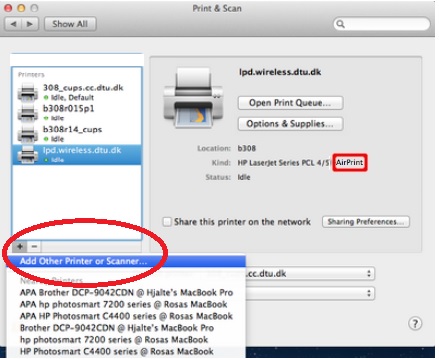HP LASERJET M1005: PROBLEM OF SCANNING WITH REGARD
DEAR SIR.
WE HAVE A PROBLEM OF SCAN THAT THE SCANNER DISPLAYS THE MESSAGE "ERROR 12 SCANNER". WE NEED A DAILY COPYING AND SCANNING. SO IF PLEASE LOOK AFTER THE AFFAIR AND URGENT.
gh_nayak wrote:
DEAR SIR.
WE HAVE A PROBLEM OF SCAN THAT THE SCANNER DISPLAYS THE MESSAGE "ERROR 12 SCANNER". WE NEED A DAILY COPYING AND SCANNING. SO IF PLEASE LOOK AFTER THE AFFAIR AND URGENT.
Dear Sir.
I filed a complaint on 22/10/2015 rtegarding scaneer error12 and there is no relpy on your part. Please take care of the material and the urgent.otherwise you can collect the spoiled your printer of business and repay the money as soon as possible
g h long
29.10.2015
9343341953
Tags: HP Printers
Similar Questions
-
My laserjet 3050 doesn't scan with Mac Lion system. When will the pilot be available?
My laserjet 3050 doesn't scan with Mac Lion system. When will the pilot be available?
Thank you very much, it works, but all I had to do was remove the printer and run 10.5 installation. I was then able to scan through HP Director, without taking other measures.
Best regards, David
-
Major problems in scanning with c410a all-in-one...
In courses run a Windows 8.1 high-end desktop system with a huge amount of memory and have experienced a tremendous amount of problems printing & scanning with my c410a. I have run the maintenance on this pc daily cleaning Cache, Virus scan, all and then some, the PC is a horse race except for printing and scanning...
This Scanner/printer works very slowly, more slowly, and then it did on my old XP system for 10 years.
Sometimes in the middle of the analysis, it stops and freezes by me to close the centre of solutions through the Manager of task or at best its not scan more then 2 or 3 elements software b4 of the scanner hangs. I tried everything in the forums I've seen, unplug the power cord of the c410a, restart, etc... Everything that...
I ran the "HP Print and Scan Doctor" and sometimes it seems to work, allowing me to sweep slowly a point or two b4 it crashes again. Howeverwhen running the Scan Doctor it especially crashes when it gets to the part "scan Windows wia" of its efforts. These poor printing and scanning capabilities on the PC or faster (a factor) that I've ever used is unacceptable.
Surely you experts can troubleshoot a very frustrated guy from HP?
Thank you all for your help, especially the HP Tech Support staff... Although I just bought a laptop $1100.00 at HP with a support package for Smartfriend Tech that I don't try to use it for this problem because this c410 is on my desk which is not an HP. Just for the record I never got my HP HP mini work said they could fix it by phone, but wanted at least $60.00 $ to do. I never had luck with my HP stuff, but I hope that this will not be the case with my new HP laptop... I had heard that HP had better...
The problem with my c410a seems to be resolved and I can make the dpi / send changes in 10 seconds approximately. Slow but manageable compared to the 3-30 minutes, he took earlier today. How I solved it on my own without ANY HP
Support Tech or HP Forum was to completely delete all HP software from my desktop system and installation of the HP Wizard and to install All THE OF BLOATWARE ITS on my system. I had previously been excluding the HP Photo creations, Bing toolbar and software HP Customer Participation however magically or predictable when I allowed all of HP's Bloatware to be installed it worked the works. With the exception of the Bing toolbar that I got an error for which says it's not compatible with IE 11, it's funny I think.
Only, I posted this comment on the risk that it may help other people having the same problem as it may seem, with HP, you have a better chance to get help from people who are not HP or only if you pay HP to help. While I would expect HP to delete this message who knows maybe they figure this is the best message in the month.
-
HP Officejet 4500 desktop: problem of scan for hardware
Hello.
I'm having a problem with the Scanner on my device. It worked fine for years until recently. When I run a scan, the scan bar sounds like it is moved to about, as if she was facing too much friction on his way. The resulting quality of the scan is too rough. Here is an example:
I tried to reset and even reinstalling the driver, but it seems to be a hardware problem. My device is already passed it is guaranteed and I am entirely willing to open if necessary, because I have knowledge in electronics. What can we do?
Hi @XtheHunter,
Welcome to the HP forums!
 Is a great way to engage, ask questions and find resolutions by working with specialists from the community of HP. I saw the post and understand that there are problems of scanning with the printer. I'll be more than happy to help you here.
Is a great way to engage, ask questions and find resolutions by working with specialists from the community of HP. I saw the post and understand that there are problems of scanning with the printer. I'll be more than happy to help you here.
First of all, you have diagnosed the problem perfectly that the scan feature does not work. Great job on this point. Kudos to you. It is always a privilege to work with customers technically very. I take it as a privilege to share this platform with you. We value your relationship with HP and want to better serve you.

First of all, it looks like a hardware problem with the printer. We will isolate the problem correctly.
Please make some copies directly from the printer without any communication to the computer.
Place the copy face down on the flat and press the copy button. If the copy is fine, then the question might be software related.
If there are problems with copy, then try to copy again with a set of different cartridges to further isolate the issue. They copy very well if we could solve the problems for software related issues.
I'll send you the steps to perform a semi full reset as a private message. Please look for the messages also. Sometimes it is useful to correct the situation.
If it does not correctly copy, then the printer must be repaired by contacting the HP support by phone. Link: http://hp.com/contacthp
Please try to copy from the charger bed and document scanner to further isolate the issue.
If the problem is with the document feeder, then you can still use the scanner flat and vice versa to work around the problem.
I will send you the links of service manuals for the printer that could be useful.
Link 1: http://support.hp.com/us-en/product/hp-officejet-4500-all-in-one-printer-series-g510/3919445/manuals
I hope this helps. I would like to know how this happens. I really hope that the problem is solved without hassle and the unit works very well. Please reach out for questions and I'll be there for you help.
Just to say thank youPlease click the ' Thumbs Up ' button to give a Kudos to appreciate my efforts to help me. If it helps, Please mark this "accepted Solution" because it will help many other people with the same problem to get it resolved without hassle.
-
My HP LaserJet 3055 All In One does not scan with Windows 7-64 bit.
My HP LaserJet 3055 All In One does not scan with Windows 7-64 bit. I can copy and print only. Thank you.
Hello
Is the printer connected to your PC by USB or network?
Using the USB connection, you can scan using Windows Fax and Scan software built into your operating system.
Scanning over a network connection unfortunately supported on Windows7 32 bit only, as you can find listed in the section about network scanning below:
http://h20000.www2.HP.com/bizsupport/TechSupport/document.jsp?&objectID=c02539136#A2
Kind regards
Shlomi
-
Color LaserJet MFP M177fw Pro: Scan to Mac with Color LaserJet MFP M177fw Pro
I bought and the latest drivers from hp installation a HP Color LaserJet Pro MFP M177fw. are downloaded and installed.
I have a Mac and you connect wirelessly to the printer, which works very well. The Mac runs Yosemite 10.10.3
My question is the digitization. There is no option for scanning anywhere, not on the small screen of the printer not on the usefulness of the printer or any where.
Summer spend hours online to find an answer and is now well bored.
I have already reset the disc printing, verified and repaired systems. Can not scan even with the options offered on the forums of hp using Apple caprure or preview. It seems that all these options include versions of OS X prior to Yosemite?
I buy a multifunction printer that is not scan? I said to the saleswoman that I need a printer that can scan and airprint...
Is it possible to scan to a mac at all with this printer? Any help?
Hi @sa9494,
I see that you have problems with scanning. I will definitely do my best to help you.
Check the name of the driver that is installed by the printer. Make sure that it shows just the name of the printer.
Click on the Apple menu, click System Preferences. Click on Printers & Scanners, highlight the name of the printer on the left side and right side of the screen it should show the name of the printer. (Color LaserJet MFP M177fw Pro)If the full name of the printer is not correctly, delete and add the printer name back from the list. Click on the sign - to remove the driver and then click on the + sign to add the driver might have to drop-down list to select the name of the printer to add a click.
Here is a screenshot of what it should look like. You have the scanning through top tab?
I have also included a document for HP printers - scan with HP Software in OS X v10.10 Yosemite.
Scanning ports is not open on the router to the origin of this problem. You can contact the router company to verify and to open these ports 9220/9500/427 on the router.
Connect the printer with the USB cable, to see if you have the same results.
Let me know.
If you appreciate my efforts, please click on the "Thumbs up" button below.
If you have any questions, please let me know what steps you have taken and the results. Thank you. -
Can't scan with HP LaserJet MFP M127fw Pro
I have installed the printer driver and tried to follow the instructions in the manual to scan a document. When I find my printer folder in the start menu/all programs, there is no option to scan. Help!
Hi @3Digit .
I see that you are having problems of analysis, it is not any scanner in the HP folder software. I would like to help you today.
Open the HP scanning with one of the following methods: -
I have windows xp 32-bit 11gigs of free space on the hard drive.kodak said that the software is not installed properly.they tried repeatedly by SANDRINE remote access
Hi georgeey,
Please report the problem to the Microsoft Community Forum.If we understand it, you cannot scan with the kodak camera.
We will help you solve the problem.1. What is the model number?2. have you made changes on the computer recently?3. do you get an error message when you try to scan?It is possible that Kodak may have an older version of its software that works.Method 1:Try to install the software to clean boot, and then try to scanReference:From your computer by using a minimal set of drivers and startup programs so that you can determine if a background program is interfering with your game or program. This type of boot is known as a "clean boot".
Follow the steps provide in the article below to perform the clean boot. http://support.Microsoft.com/kb/929135Note: Reset the computer to start as usual after a repair.Method 2:If this does not help, please uninstall and reinstall the device driver.a. go to control panel and select the device of scaningb. right-click on the device and select Uninstall tab drivers.to reinstall the driver to see the link given above manufacturer Web site.Hope above links help you. If the problem persists, you can write back to us and we will be happy to help you more -
When I try to scan with my CanoScan N640P ex scanner I receive a message indicating the Port to the printer that is used by another device. How can I work around this problem?
Hi ejp70,
1. did you of recent changes on the computer?
2. to when was the last time the scanner was working fine?
3. you have any other printer\scanner connected to the computer?
If you have any other printer\scanner connected to the computer, disconnect them and check if it works.
I suggest that you uninstall and reinstall the scanner to the computer, also make sure that you install the latest drivers for scanner on Canon website.
-
Problems scanning with Photosmart 5510 on Yosemite Mac (OS 10.10)
I recently spent a MacBook Pro to a MacBook Air Yosemite running. My printer/scanner was perfectly compatible with the old machine, but nothing else that headache has provided on the new.
The printer actually works OK but the scanner consumed enormous amounts of time to fix it and still does not work.
I have installed and reinstalled the driver current time more than I can count. Sometimes the HP utility freezes and has to be restarted. Sometimes it just hangs. Sometimes, I have a screen similar to the one below showing that it has connected to the scanner and activated, but when I go to scan, I absolutely zilch.
Please help me solve this problem. I've posted about it a number of times, sent tech support several times and I wrote to the head of the tech group. I got response ZERO in five days and am almost ready to ban all products HP to my office to go always.
Hi there @HVDesigner , welcome in the community
I hope to be useful for the problems of scanning that you face with your new MacBook Air, Yosemite running. Before attempting any software troubleshooting more, I will suggest checking the material, reset the printer and the network (if you are connected).
1 reset the printer, and then make sure that the printer is plugged directly into the wall, avoiding bars power and surge protectors. This ensures that the printer is full on and can help analyze. I was witness to a direct connection, only this type of fixing problem.
Press the power button to turn the product on.
With the product, unplug the power cord from the back of the product.
Unplug the power cord from the wall outlet.
Wait at least 15 seconds.
Plug the power cord into the wall outlet.
Reconnect the power cord to the back of the product.
If the product does not light by itself, press the Power button to turn it on.2. try power cycling network devices:
Turn off the printer and the computer and unplug the router for 1 minute (do not press the buttons on the router).
Plug the router back in and wait another minute, turn on the printer and the computer.3. a copy to make sure that the printer is in good working condition to continue software troubleshooting.
4. If copies of work without a problem, try the following steps in order:
- Mac OS X: how to reset the printing system
- Repair disk permissions
- Restart the Mac.
- Download and install the complete driver here: printer e-all-in-one HP Photosmart 5510d printer B111h/B111j full feature software and drivers
- In addition, to download this driver: HP v3.0 for OS X printer drivers
5. try scanning with scans and software scanning HP should work now!
If by chance the scans do not work, please, give us a call.
Please contact our technical support at the 800-474-6836. If you do not live in the United States / Canada region, please click the link below to get help from your region number. http://WWW8.HP.com/us/en/contact-HP/WW-phone-assist.html
Have a great Monday!
-
problem wit my in windows laserjet m1005 8... installimg drivers
I have problems printing in my machine running windows 8... I have a hp laserjet m1005 model... Please someone help... I could not find driver for printer tis for windows 8...
Hello
Currently there is no driver for your printer and it will not work on Windows 8, and there is no work around available for the specific model.
Please keep checking the site of HP in time coming, drivers for your model of printer should become available shortly that you can find below:
Shlomi
-
Problem scanning with HP 6500 and OSX 10.9 (Maverick)
Does not my laptop MacBook Pro scan after that I downloaded Maverick OSX 10.9. Analysis to preview, but does not send an analysis appropriate to the destination (for example, IPhoto). I get a white or black table. The scanner says no. Options of Scanner. If I go to copy, and then again to scan, I can scan something manually. FYI, something similar happened with my Epson Scanner the same day after I downloaded Maverick.
Hi EllieCross,
I understand that you can not scan with HPb110a after updating to os x 10.9 Mavericks.
If you follow this document it will show you how to scan with Capture of Image
http://www.switchingtomac.com/tutorials/how-to-scan-in-OS-x-using-image-capture/
Thank you
-
Laser Jet Pro MFP 177fw: cannot scan with Laser Jet MFP 177fw Pro
I have been using my 177fw Laser Jet Pro MFP on a Mac 10.10 for awhile. Print, fax & scaning all worked. I can scan is no longer. I get the message "the scanner has not completed analysis" (there may be another message before that but it crushed until I read.).
I use a USB cable for the connection.
On August 31 I got HP Printer Software Update Verson 5. What is my problem?
Thanks for your help.
Hi @scg117,
Welcome to the HP Forums!
I noticed your post about how you can't scan with your MFP HP Laserjet Pro 177fw on your Mac. And I'm happy to discuss this issue scan for you!
To confirm that the hardware of the printer is functional, you are able to make a copy with the glass of the scanner of the printer?
To copy:
1. load the document on the scanner glass according to the indicators on the product.
2. close the scanner.
3. on the product control panel, press the button number of Copies.
4. Select the number of copies.
5. press the black start copy button or the button color launch copy to start copying.
Let me know if it works, or if you see another error message.
If the copy works, then try the steps described in this guide, Scanner USB connection is lost (Mac).
If you are unable to reach a resolution, please click on accept solution. If you appreciate my help, please click on the thumbs up icon. The two icons are below this post.
I hope this post is helpful!

-
I had nothing but troubles attempt at analysis of the Solution Center with my Windows 7 upgraded to professional to Home Premium. I've seen a lot of posts on sysems that will print but not scan. None of the solutions proposed on these threads has worked for me. I ran print and Scan of the doctor. I've uninstalled and reinstalled the latest version (PS_AIO_02_Net_Full_Win_WW_130_140). I run L4 uninstall and reinstalled the latest version. I scanned my computer against viruses and malware. I ran "SCF/scannow". I have run memory scans. I did "unplug everything" and reset. I ran the product as an administrator. I tried to run several compatibility modes. This past for more than a week, and I was not inactive. You name it I did it. I don't want to turn on my computer to its configuration 2 years up to what I've exhausted all other possibilities.
Now for the real question (for those who have had this or similar questions)... Has anyone everything uninstalled and tried to install an older version (which can be improved later)? My old version on my OLD XP laptop works fine. I still have the older 100_228_PS_AIO_02_Full_Net_enu_NB verson of the installer. If it will install (and work) on the WIN7PRO, I'd be happy. Darn, I just try that anyway, but I would feel more comfortable if I knew that someone had tried (win or lose).
All suggestions are solicited.
I have no recourse to the use of the old S/w. I kept search some old discussions in this forum and finally a couple linked together which resulted in success (after several attempts at all the great suggestions that I had read in the forum). BUT. one stands out because it spoke of my exact problem. Scanning from HP with my Photosmart C7280 solutions Center after the upgrade to Windows 7 Edition Home Premium to Windows 7 Professional. The solution has been presented in a thread of 2009:
I landed on this all to coincidentally linking 2010 regarding a similar issue but diferent (similar = upgrade, different = print):
I am so happy that the old wires still exist in this forum. The solutions are not always the most obvious, especially for those of us who have been around computers for almost 40 years and have some predisposed notions.
Thank you to everyone. Now to save this thing before something else goes south.
-
LaserJet Pro M275 TopShot: Scanning question/icon
I use Windows 8.1 (64-bit) and I have a printer HP LaserJet Pro M275 TopShot. When I got my HP computer, I got a HP scanning icon which I could click and scan easily and also to scan multiple pages into a single document. I recently had to get a new computer, which is a Dell, and now she just a scan icon and I can scan only 1 page... If I want the 2nd page, I have to save it in another document. There is no option to scan another page that I used to have. It only allows me to choose the file type, color mode, resolution and "save to...". ", nothing else. The used scan automatically appears on the screen and I could crop for how I wanted to only it. It does not now. How can I get this back to the way it was? Thank you!
Hey @2CatsonEmerald,.
I understand that you are having problems when your TopShot HP LaserJet Pro M275 MFP scanning to your computer Windows 8.1 that your HP scanning software is missing some crucial features that you had on your old computer. I would like to help you today with this problem of HP scanning software. Can I please you follow the steps below.
Step 1: Remove the drivers:
For the purposes of troubleshooting, it is essential that we have a clean slate to work with. I will, you remove all traces of your HP Laserjet in your computer Windows 8.1. If you use a wired USB between your computer Windows and Laserjet, please unplug this cable now.
- Open your Start screen by selecting the Windows icon at the bottom left of your computer screen, or by selecting the Windows key bottom left of your keyboard, to the right of the Ctrl key
- On the start screen, type programs and features. Click on programs and features to run
- In the window programs and features will populate a list of the programs installed on your computer. Scroll through this list and find your HP Laserjet.
- When you see your HP Laserjet, click it and select Uninstall
- Please follow the prompts on the screen to complete the uninstallation. Once the uninstallation is completed successfully, please close the window programs and features and continue to the next step.
Step 2: Remove temporary files:
- Open your Start screen by selecting the Windows icon at the bottom left of your computer screen, or by selecting the Windows key bottom left of your keyboard, to the right of the Ctrl key
- On the start screen, type run. Click on Run to launch the run dialogue box.
- In the run box, type %temp% , and then click OK
- When the Temp folder opens, select Ctrl + A at the same time on your keyboard. Everything in this folder will highlight now.
- Select the "delete" button on your keyboard. The Temp folder contains the temporary internet files. None of the actual files or folders on your computer will be affected by deleting Temp files. A Temp file should you will automatically get the pop up to 'jump' this point.
- Close the Temp folder when it is empty
- Right-click the recycling bin on your desktop and select empty recycling bin
Step 3: Install the device:
- Please click here to download the latest drivers for your HP Laserjet Printer
- Once the download is complete, follow the prompts on the screen to install your printer
- Once installation is complete, please try the scan function to check if all your scan options are returned.
Please reply to this message with the result of your troubleshooting. I look forward to hear from you!

Maybe you are looking for
-
HP SimplePass extension for Firefox has been disabled version 45 sur-quartiers, as it is not signed. There was already a way to allow these signed and unverified plugins until the 45 version, but now they have totally disabled these plugins. Can rele
-
Excel vba "DAQmxErrChk sub or function not defined".
Hello I am trying to run a task created in NI Measurement and Automation Explorer inside excel exsisting. I've seen MANY visual basic examples on how to run an existing job, my problem is the following: "DAQmxErrChk: sub or function not defined". In
-
I have a question that I hope that people can help you with. I use it on a Mac and do not know if that has anything to do with my question. I have a 1 GB that has worked well for me. I noticed that free space got smaller. It was probably a gradual th
-
Dell PowerConnect 2724 managed Mode reference works do not?
I recently acquired a dell powerconnect 2724 from a friend, and I can't find the web interface. I tried the default IP addresses and I looked on an application to register all IP addresses on the network, and the thing only dell was my PowerEdge R710
-
How can smartphones blackBerry I format my BB without changing my BB PIN?
Hello dear community of BB I'm having a problem with my BB which is, I can't access my account b I mean when I log into my account using the app world it shows an error msg, I don't remember so I looked on google and ppl said I have to format my BB s