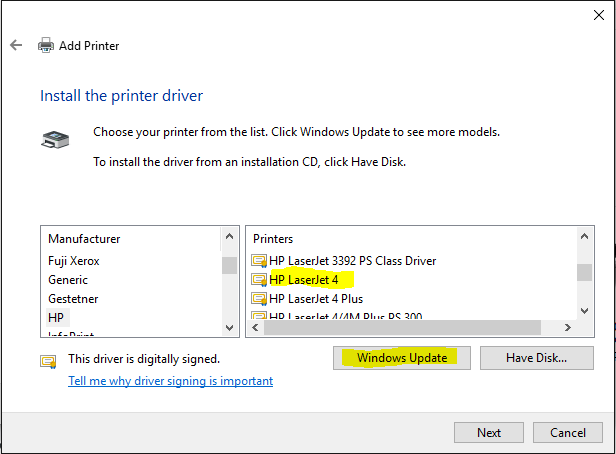HP laserjet pro m125nw mfp: HP laserjet pro failed installation of m125nw mfp printer
Hello
My printer HP laserjet mfp m125nw installation pro is constaintly default. It is 99% (very slow) and ends with a "fatal error". The message is (in Dutch) "of uitvoering van installatiebewerking of easy lang said. you is a fatal care Kon het product niet kan worden used. Start computer opnieuw op... "etc".
(I'm using the latest version of the driver / full solution: "LJPro_MFP_M125-126_full_solution_15188")
When you check the logs, I get:
[23:00:08.2878 2016-05-14] - error - ThreadTimeOut: USBConnectEngine.AbortThreadOnTimeout)
[23:02:03.4636 2016-05-14] - Info - InstallStatus = FinishedFailError
Please provide suggestions as how to solve this problem.
Kind regards
Jim.
Hello
I tried the steps you suggested. However, I was unable to find a node «HP Universal printing...» "in the device manager (I've expanded all nodes).
And Yes, I'm logged on as administrator.
Because newspapers suggest that it was a usb problem, I plugged the scanner via wireless network. This solved the installation problem and I can reuse my hp for printing and scanning (via radio).
Tags: HP Printers
Similar Questions
-
LaserJet 4 Plus: installation of LJ 4 + printer in Windows 10
I have a PC with Windows 10. It was working fine with my LJ 4 + printer using a TCP/IP connection. I had problems with the PC, so back up my files and reinstalled a fresh copy of win 10. Now I can not find a driver for the LJ 4 + on the web that works with Win 10.
There is a thread that deals with this problem but using a parallel port connection, and I want to use the TCP/IP route. I know that the number of TCP/IP.
My question is in two parts:
(1) does anyone know where I can get a driver HP LJ 4 + without having to download crappy software to sites that try to rope me? This driver - if available - work probably even if originally designed for Win 7 or an earlier version, because it worked after that I initially put updated my PC to win 10.
(2) If this is not feasible, then are there any HP LJ printers available on the HP list on 10 win that work with the same codes as the LJ 4 +? for example: HP LaserJet 4350 or 6 L or something like that?
This LJ 4 + maybe 20 or 25 years, but it is a beautiful beast of burden and should not replace.
My Professional 10 64-bit Windows system has a driver for printers LaserJet 4 and LaserJet 4 Plus :
You may need to click the Windows Update button in the Add Printer dialog, then wait (possibly several minutes) while additional drivers are downloaded, until the list is filled again.
Of course, I have no idea if this driver is not working properly, or if it will offer all the features that you can.
-
All-in-one Officejet Pro 6830: INSTALLATION of the OFFICEJET PRINTER
I had already set up my printer when I had last year. A few weeks ago, my printer was unplugged, when I connected again, wanting to be set up again. He won't go beyond the screen 'Configuration of the cartridges' because he wants than that it came with that I don't have. Why is there need to put in place again and what can I do about it?
Hey @britb,
Welcome to the Forums of HP Support!
I understand that printer e-all-in-one Officejet 6830 asking cartridges SETUP. For this problem, contact HP support. You can do this by clicking on this link and fill in the form below.
Please let me know if you are able to resolve your problem after contacting HP Support. If you are, click on accept solution. If you appreciate my help, please click on the thumbs up icon. The two icons are below this post.
-
why I can't install photoshop cc in the book of mac pro (failed installation)
I try several time to install photoshop... but it stops when it loads up to 43%.
Hi Yeexiant12539836,
Please see Help below links:
Error in downloading, installing or updating Adobe Creative Cloud applications
Troubleshoot Adobe Creative cloud download, install and update questions
If this does not help, please analyze the log files to find out the root cause of the problem: Troubleshooting Adobe Creative Cloud install problems with log files
Please write back to us, if it can help.
-
It is a problem really bizzare, I will try to explain as clearly as possible what happened:
- I have 277dw LaserJet MFP Pro, which is connected to my PC via wireless network. I installed the drivers from HP and everything worked as a watch movement - printing and scanning.
- Yesterday, the power is out for about 30 minutes. Computer stayed on thanks to UPS, but the printer power loss.
- Once the power was restored to the printer, printer initialized and I was able to access his page of HTTP status without problems. All the parameters of the printer has persisted. Same IP address. Printer all self-tests pass. However, I have lost the ability to print (printer shows more as an option in the print dialog boxes). Scanner works as usual, save the scan to a network folder.
- The State of device HP icon has disappeared from the taskbar.
- A bunch of new entries titled "NPIF7BB8E (MP Color LaserJet MFP M277dw)" appears in the Device Manager. This 'new' device appears in the Device Manager 5 times under different categories of devices (see attached screenshot). In the Event Viewer, I discovered that Windows installed for this device right when the power has been restored to the printer.
- Under control panel-> hardware and sound-> devices and printers, all devices installed by HP are grayed out and their status is not connected.
- Restarting the computer does not resolve this issue.
Anyone have any ideas on what is happening here? It's the second time this has happened - I was able to fix the first time by reinstalling the printer drivers. However, I don't want to have to do every time the failure. This looks like a bug in Windows or the drivers.
Thank you!
Hello
Most likely your operating system is set to automatically install the drivers, when the lost connection the WPS driver build has been added.
Try these steps and check if that helps:
- In Control Panel, select network and Internet.
- Open the network and sharing Center.
- Search your active network profile, it appears just below the name of the network (for example Private Network, work network)
- The side pane select change advanced sharing settings.
- In the profile category, uncheck 'automatically enable the configuration of the connected network devices '.
- Click on save to confirm.
- Devices and printers remove any element M277 printer), as well as Device Manager (remove the two original HP or WPS item, you should see is no longer the M277.)
- Once select start > all Apps > HP > HP Laserjet M277 and select the shortcut to reconfigure the device, it can appear as the printer software installation & connect a new printer, etc.
Hope that helps,
Shlomi
-
HP LaserJet Pro CM1410: HP LaserJet Pro CM1410 analysis but do not print
I was printing and scanning of this printer for four years, but now my printer will scan only and don't print (Word or Notepad). I can print from an iPad. I tried the Scan doctor, but it cannot connect to the printer - a few minutes after I scanned a document from the same laptop computer on the same printer. I used the scanning software that comes with the printer. I use a wireless connection, my wifi at home.
Hi @Vermonter936,
Welcome to the Forums of HP Support! I see by your post that you are no longer able to print over wireless network. The PSDR has not found the printer. I will do my best to help you with this problem. If this helps you to find a solution, please click on the button "Accept as Solution" down below in this message. If you want to say thanks for my effort to help, click on the 'Thumbs Up' to give me a Kudos.

Print a printer Configuration page to find out the printer's IPv4 address.
HP LaserJet Pro CM1415fn and CM1415fnw color MFPs - printing a Configuration report.
I have provided a document to see if it will be useful. Start with step 2. HP LaserJet printers - printer 'offline' message state. On step 4, once you're on the Ports tab, click on the button set up to see if the listed IP address is the same as the printers.
If the IP addresses do not match, restore the default settings of the printer.
Then run the wizard on the printer wireless.
In the printers and Faxes window, run the Add Printer Wizard to add the printer again.
Test the printer.
If there is anything else I can help you, let me know. Thank you.
-
HP LaserJet Pro CM1415fnw color multifunction does not print PDF files
I recently met a problem where my HP LaserJet Pro CM1415fnw color multifunction wouldn't print the PDF files. I tried printing from a snippet, Adobe Reader, Word and PDF Pen Pro and the document will not print. But the printer had no problem printing other formats like JPG, etc. DOCX from the same computer before and after.
What has happened is that the computer said he sent the document to the printer and the printer screen showed "Print Document" momentarily - but then the screen of the printer would return to the ready screen and the document will not print. There are no indications that the printer was having a problem.
I reinstalled the drivers of HP - no change.
Finally, I was able to print the document open in Photoshop and save as a JPG file.
I am running OSX 10.9.2. on a MacBook Pro.
When I went to add a printer, the only choice of HP, I got was 'HP LaserJet CM1415fnw @ Mac Book Pro' which is described as a generic PostScript printer. It did not work when I tried to print a PDF file.
I then removed the printer and reinstalled it - and I see that in the last step of the installation, I had several choices. The default choice is the print version of air, I chose the version that showed a printer HP Laserjet series CM1410.
Problem solved.
-
How to return to the earlier version of El Capitan (from 10.11.3 at 10.11.1) with Time Machine? My HP LaserJet M475dw MFP printer worked fine with previous versions, but fails miserably to recognize the device on the same Wi - fi network now with 10.11.3. I would like to restore the previous version of the operating system without losing any data created in various applications since the 10.11.1. Fortunately, I had only to use Time Machine is rare over the years, I do not know if you have to return the entire drive to the chosen date or it can somehow just go back to a previous state of OS. Any suggestions, much appreciated.
-
HP LazerJet 200 Color MFP M276: My HP Pro 200 MFP printer is printing a magenta background
My HP Pro 200 MFP printer prints magenta background.
I replaced the ink cartridge and clean the rollers in the printer. It works very well at the moment.
-
HP LaserJet 1536dnf Mfp: HP Laserjet 1536dnf MFP - print problem printer
My office has a printer HP LaserJet 1536dnf MFP printer and copy machine and it's only last month a year. This morning the computer was printing and copy fine, then in the middle of a print job 21 page pages begins to show the 4 brands of blackshadow - like on the right side of the page (starting at the top and down to about 4 inches before printing the next black shadow). Sometimes copying and printing. I tried to reset the printer by unplugging the power for 10 minutes. I tried to clean it with cleaning setting. So far, nothing has worked.
Greetings;
If you could post a small picture of the question I might better be able to determine the cause.
Are marks on the page dashes in the media?
Brands repeat down the page in a spaced identical schema?
The issue might have to do with the toner drum, but could be a piece of paper stuck on the fuser unit.
Unlike the intervention of Anonymous_Fan this is not a model of injket and has no heads printing or alignment of the calibrations.
I followed this thread and waiting for your response.
Kind regards
Jaclyn
-
HP laserjet m1212nf mfp printer: HP laserjet m1212nf mfp printing issue
Hello world
I have a strange problem with my HP laserjet m1212nf mfp printer after updating to Windows 10 on PC1
Updates are made, tried to reinstall ect.
Now, when I tried to print it says required attantion
But if something is that on PC1 and I decided to print from another pc and any operating system then Quebec on the prints of PC1.
Any idea what could be the problem?
I also ran problem solver and Diagnostics for windows 10 and HP (doctors ' something tool ') cant remember the name
Help, please!
Thanks for the help everyone, I managed to solve the problem.
The soluction (Windows 10)
Uninstalled the printer one again, then when you search for printers I chose that the printer was not on the list (although is has)
Installed by using the IP address of the printer, after that, it will ask if you want to keep the driver or replace by the network (that) printer and success problem printing free driver
In the future no update new printer

-
where can I find the drivers for my hp laserjet cm2320 mfp printer
I couldn't find a driver for hp color laserjet cm2320 mfp printer. My system is win 7.
I couldn't find a driver for hp color laserjet cm2320 mfp printer. My system is win 7.
-You know what you have for hardware: HP Color LaserJet CM2320 MFP
So... what say you HP?
Hardware support - including the drivers and other software that allow the device to interface with other software and hardware - is the manufacturer of the hardware device.
This printer has been essentially abandoned in newer operating systems HP all in time, it seems...
http://h30434.www3.HP.com/T5/printer-all-in-one-software/CM2320-MFP-has-been-abandoned/TD-p/218486Although it should 'work '...
You can get the drivers and software, you can HP. Select your specific printer if...
-
Photosmart Pro B9180 'Replace due to defective print head' WARNING
My B9180 gave me the msg "replace the defective print head" after a period of inactivity. I'm using Snow Leopard on a Mac Pro 10.6.8. The printer went through several periods of non-use, since I bought it used, but almost nine. Usually, I experience white lines in my impressions after using the printer, I've always been able to fix by cleaning of the nozzles and/or the print heads, either automatically, or manually. The last round resulted in the warning "defective printhead" even after repeated manual cleaning. In fact, the process to put off the printer and back, with and without unplugging it, led to 'replace' warnings for ALL the printheads several times, only 2 print heads a couple of times a moment seems to be giving me just the consistantly 'replace magenta/yellow print head. The strip of plastic that surrounds the ink nozzles is loose to the point of current on the PH. My printer is no longer under warranty, but before I spend money on phone support and new print heads, I want to look at other possibilities. The book says that if the manual cleaning of the printheads does not, HP support should be contacted, suggesting that there could be other possible remedies, before you buy new print heads. I wouldn't begin to buy new print heads to find that again, they will not work because of some other problem. I am also concerned by the other warnings of print head, even if they did not intervene now.
Also, opening lid for cleaning of the PH, I noticed a lot of ink accumulate in 4 coarse foam pads, each in its own little tray located inside the printer on the right side. some of them were overflowing. / I carefully daubbed a part of the ink with q-tips, but I wonder if this condition could be or cause problems.
Ideas?
Finally got tired of waiting on HP. Expected response Bob during the 'days of Forum' or whatever they called. My problems with their goods should not have affected them too!
FYI, I ordered a new printhead magenta/yellow, installed and still had "replace print head faulty warning." Has released the new printhead, cleaned of some sort of clear, gelatinous * beep * of gold contacts with a q - Tip and reinstalled. Surprisingly, printer started working. (Took a lot of time to do her routine 'thump, bump & hum'.) Don't know how long it will last.
My next printer will be a Canon or an Epson!
-
HP Officejet Pro 8620: iPad connects to the printer
My iPad 2 Air do not print to my HP Officejet Pro 8620 although my iPhone 6 prints very well so I don't know the connection Internet is good and the printer works
Hello
He recently lost connection or is this the first time you tried?
Try to restart your iPad look - it's a simple solution that sometimes allows to restore the connection to the printer.
Other things to check would be that there has been no recent changes to the wifi password. -
Vista and Color Laserjet 5 M reprints all when the printer is turned on?
Vist and Color Laserjet 5 M reprints all when the printer is turned on?
It is a new one on me. I installed the printer with a barrette SIMM Postscript so it would work even at all under Vista and now it prints well but insists on the fact that I have all re - print he has never seen a reason any whenever I turn the printer to print something again.
XP he has never done that, but I've always had the document cannot print the error that I ignored as he did print correctly.
Google has not really revealed anything?
?? Type response level 1 I was looking for... These printers are a full restart, test of memory and when it is off.
But I think I solved it, spent some time on google and there was a suggestion on the spooler in vista, was something like clear keep printed documents or print spooling first, I went also to start printing after the last page. Who took care of a lot of it somehow. Not sure why the generic installation program would need to be changed here. Possible I did for me somehow when I was trying to get the thing to work with the PCL driver too.
Then I noticed that whenever I turned on the printer it is printing a page of demo postscript, for some reason any, it is enabled by default in the SIMM option. Turn power off and now its not wasting so much paper now.
So two things to look for in the computer and the printer.
Maybe you are looking for
-
Photos library 20 more GB on HD on iCloud
Between yesterday and today my library of pictures swelled to 20 GB more bigger than my photos library occupies on iCloud. The ONLY change my photo library in the last month is a single photo, that I took this morning. Yesterday afternoon I had about
-
HP Touchsmart 15: Where is the SD slot on my laptop?
I found an old mine SD card but can't seem to find a home for her. How can I download the images from it?
-
Add a keyListener to the BlackBerry e-mail client
Hello I'm new to the BlackBerry Java development and found this forum really useful. The problem I am trying to solve is to hang a keyListener to the e-mail client BlackBerry existing (MessageApplication). My request is a background process (run in
-
How to reset my Photoshop license for 2 computers?
I've been using Windows 10 since last July (2015). Yesterday, I got a blue screen error that could not be repaired. I had no choice but to try a reset that clears all applications on the hard drive. I don't have the ability to disable my copy of Phot
-
Hello everyoneI'm deploying climbing custom in SOA where if a request is not approved by the first approver, then she goes to the second. I did everystep-1 has created a Java file that implements IDynamicTaskEscalationFunction and created a jar of it