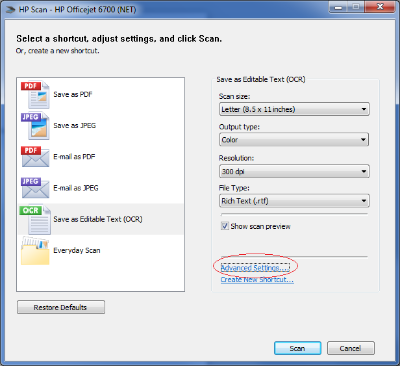HP LaserJet Pro M127fn MFP: Automatic document feeder does not detect documents loaded on it
Hello
I use all of this in one previous machine a few months. Since the last two weeks than its automatic document feeder is not detect documents loaded on it, while it is perfectly flat scanner scanning and printing as well. This machine is connected via a usb cable. I tried all the troubleshooting options available including resetting the printer, cleaning ADF etc etc sensors I also tried the update the bios of the printer, but it does not work for me and feeder is constantly unable to detect documents loaded on it. I searched the whole forum but did not find any message an answer fast and good, therefore, will be highly appreciated in this regard. Thank you
Hey @Mohsan_IT,
Welcome to the Forums of HP Support!
I would like to help you today to address the issue of automatic documents feeder sensor you encounter on your HP LaserJet Pro MFP M127fn. Please include all the troubleshooting steps that you received before you reach out for support. Right now, you have completed all the troubleshooting steps supported in your efforts to solve this problem. If you want to confirm that everything was done correctly, please see the following two positions:
All steps in the discussions that I provided above must be made without success, then the last step would be to perform the programming reset NVRAM on your printer. Now I will send you a private Message with instructions on how to reset the NVRAM. Please check your private Messages for instructions.
Good luck!
Tags: HP Printers
Similar Questions
-
LaserJet Pro M127fn MFP: Stuck on "Print Fax Front Page.
This MFP is stuck with the message, 'Printing Fax Page One' I've tried the reset instructions are on the forums, but cannot get rid of this message. Is there a reset 'hard' or 'factory' I can do? Thank you
Hi again,
I would say for updating the firmware of the printer.
Here is the link just choose your operating system and select the firmware download.
HP LaserJet Pro M127 MFP series Firmware update
Make sure that you scroll to the Firmware section.
See if that helps
-
Has the HP LaserJet Pro MFP M127fn for about a week for business, now will not print fax rec'd, shows message 'Memory Supply warning', how do I fix this, please help, thank you.
Hello, supplies message usually indicates a toner low capacity. The following information shows how to adjust the low setting and please keep in mind that once the cartridge is really a reduction in qualitty impression will be visible on all printed pages. The toner cartridge (s) will be replaced. On Control Panel press the key icon (installation) - printers cartridge of SUST select settings-select power settings-black - very low setting - continue. This replaces the weak message and allow printing. The long-term solution is to replace the cartridge.
-
LASERJET PRO M127FN MFP: MFP M127 FN
Hello!
24 hours ago becomes owner of a M127FN MFP of LASERJET PRO and when I plugged it to the power cord the two layers display lights not on
and I can't see the messages without outdoor light
Can someone tel me why lighting of the screen does not work and what I can do?Thank you in advance.
I wish to inform you that, finally after understanding of my issue the HP company gave me a solution, by replacing my MFP M127fn device with a reconditioned nine M225dw MFP unit.
I want to thank you for the transfer of my question to the attention of a team of HP appropriate and I would like to thank HP for the satisfactory solution which gave me.
-
LaserJet Pro M127fn MFP: Stuck "print fax page 1.
I had to receive two pages of fax. After that the first page has come through it is stuck "print fax page 1. The second page is never good. I can't print anything. I already disconnected my printer and plugged in. When the rear connection, it uses the same throughout first fax page and gets stuck again. Happen from nowhere at least once a week for the past few weeks.
Hi @cvsc ,
I see that you are having problems with the printer stuck in an "Print fax page 1" error message when you restart the printer, it keeps printing the same fax. I would really like to be able to help solve this problem.
I would like to do a hard reset to see if that will solve the problem. It's probably a little different then what you have already tried.
Let the printer and disconnect the printer cable and the wall socket for 60 seconds.
Reconnect the power cable to the output of the printer and the wall, and not a surge protector.
This ensures that the printer is full on and can help this situation.I would say for updating the firmware of the printer. Here is the link just choose your operating system and select the firmware download. HP LaserJet Pro MFP M127/M128 series Firmware update.
If you're still having problems, try to reset the printer. I'll send you another step to try in a private message to try.
In the forum next to your handle name simply click on the envelope to see.If you need help, let me know.
Good day!
Thank you. -
LaserJet Pro M127fn MFP: HP Laserjet MFP127fn print problems
Hi all would appreciate any help on this problem of pinting. This MFP M127fn uses the HP CF283A cartridge. Electrical level shows approximately 10% consumption. The problem may be best described by looking at a picture attached, which shows a Word document with two white vertical columns in the Middle - the lines that make up the table should continue in these columns. I removed the cartridge and given him a jerk, but that has not solved the problem. More tips or advice on the resolution of this problem would be welcome. Thank you very much.
Hi Portnoy58,
Thank you for your answer!
If the configuration report does the same, then the problem is with the toner of ink, or the printer itself. Please Contact HP phone support for assistance additional., they are able to replace the toner under warranty if it is still valid. (After you fill out the information, you will receive a phone number.) If you do not live in the United States / Canada region, please click the link below to get help from your region number. Language-country selector.
If the replacement toner does not resolve the problem, then the printer will need to be repaired / replaced.
If this, or one of the posts on this thread, helped you to solve the problem, please click on accept as Solution on the message. To show you 'like', or that they are grateful for my post, please click the thumbs upwards below. If there is anything else I can do to help, please don't forget to let me know!
Good luck!

-
Toner HP LaserJet Pro M252dw cartridge drawer does not retract. The small blue drawer pull is out there is no way to open the drawer. This flaw was not discovered until I needed toner, 5 months later - this printer was bought in January 2016 and worked well. Now, it's just a big box of heavy using the space in my office.
I can't be the only person with this problem printer!
Thank you
JQ
Hello @jakehuesand welcome to the Forums of HP! Although I would like to help you with your M252dw, I'm not sure that I can do on one piece broken other than suggest that you call us. HP printers usually have a warranty of 1 year from the date of purchase, you can check the warranty using the following if you want to: check your warranty status.
What you can do, is to use the following link to create yourself a file number, then call and it can help to expedite the appeal process:
Step 1. Open the link: www.hp.com/contacthp/
Step 2. Enter the product number or select Auto detection
Step 3. Scroll up to "still need help? Fill out the form to select your contact options.
Step 4. Scroll down and click on: contact HP options - click Get phone numberFile number and phone number are displayed.
Feel free to post again if there is anything else I can help you with that.
If my answer meets your needs, please click Accept button Solution below to report your post as solved. Thank you.
-
LaserJet Pro M127fn MFP: MFP M127fn - cannot scan to PDF
I just bought this all-in-one printer and I cannot understand how to set up to scan to PDF. I installed the software from the CD, then tried to install the software from the web site. I uninstalled and reinstalled Adobe and do not yet have the ability to scan in PDF format. I found a post from 29/07/2014, but did not include the statement: "once the analysis of HP software, click on save as PDF." I spent half a Saturday search and try any solution that I could find, but still no luck.
Hi @JanieBird ,
I see that you have problems scanning to PDF. I will do my best to help you.
Here is a document for scanning with the HP scanning software.
The analysis of Windows 7 with full software features HP all-in-one HP LaserJet printers.
This is a screenshot of the HP scanning software that you should see. You will see all the options for scanning of. Do not take into account the model number.
Download and run the Print and Scan doctor if you are still having problems. It will diagnose the problem and could solve it automatically. Find and fix common printer problems using the tools of diagnosis HP for Windows?
What were the results when you ran the Print and Scan Doctor? (she print or scan, error messages)
Good day!
Thank you. -
Automatic duplex printing works in Word 2016 but no 1 c company. When I choose "Print on both sides" in Word 2016 it works as it should. But in the 1 c company it prints 2 pages instead of 1. Can someone explain why?
The problem is with 1 c Enterprise 8. In version 8.3, it is possible to select two-sided printing in file-> Page Setup. This program doesn't respect changes to the settings of the printer in the print dialog box. You must change the configuration of the default printer in the control panel.
-
HP LaserJet MFP M127fn Pro: Cannot save a HP LaserJet Pro M127fn MFP scan after update Mac Sierra
I have a HP printer/scanner/fax multifunction, and after updating my Mac OS X Sierra, the "HP Scan" app does not allow me to save my scans more. Printing seems to work very well. Scanning occurs, but when it comes to saving what I scanned, 'save' button is grayed. I have read elsewhere on the forum than what has happened to other people using ordinary scanners (not multifunction units), but the software offered for regular scanners would not apply to my device.
Hello
It is incompatible with the Sierra of HP scanning.
Download and use HP Easy Scan instead, it can be downloaded from the link below:
Kind regards
Shlomi
-
LaserJet pro m127fn mfp: fax log report
How to open a journal report or faxes Fax activity? Not only the most recent Telec.
solved; found the report of activity under Configuration > Fax reports
-
Jams on LaserJet Pro M1530 MFP document feeder
I have a LaserJet Pro M1530 MFP. Recently, we had developed errors pulling the paper into the automatic document feeder. It was injury but now unable to feed all documents without error of jam & constant. I followed the cleaning instructions.
error message... "Document Feeder mispick. Reload, then press [OK] to continue.
I guess I need to replace the ADF file. Can I do it myself or should I pay for support (currently out of warranty)
Any help would be appreciated!
I'm afraid that this is not something that you can fix it if it is off. If the steps outlined in the document below did not help, then the best thing to do is to contact HP support to see if they can fix it and how much it would cost.
-
Hello
I bought a Laserjet Pro 200 MFP M276 for small business a few weeks ago.
I can't set up scan to email on our established network...
Our IT guy gave us a number IP, GW, and SM... but I can not drive where these entries and make it work?We want unity do scan to email - one of the computers is based in another State, so he needs to go through the network.
Help?
Hi @Schnickers ,
I see you are having problems setting up scan to e-mail for the Laserjet Pro 200 MFP M276. I will definitely do my best to help you.
I have provided a document to configure the scan to e-mail settings.
What operating system do you use?
Mac OS X: how to find which Mac OS X Version is on my computer?
How to find the Windows Edition and the Version on your computer.
If you need help, let me know.
Good day!
Thank you. -
Color LaserJet PRO M277 MFP: HP Color LaserJet PRO M277 MFP Fax
Hello
I'm using my new printer HP COLOR LASERJET MFP M277 PRO and his works fine. I just have1 problem, I want to fax a document and I can't seem to do. Can you please explain me how to fax.
Thank you
Hi @RitaR07and welcome to the community of HP.
I read your message, ask questions about how fax on your HP Color LaserJet MFP M277 PRO, and I want to help him.
Below, I've posted a document that explains how to set up the printer for faxing, as well as how to send a fax. Please try all the steps in this document and let me know the results, as well as the problems or the error codes that you met.
Send and receive faxes with the HP Color LaserJet Pro M277n MFP and printers M277dw
I hope this helps.
If this help will testify of my answer by hitting the thumbs to the top slot
Click on the button "Accept as Solution" if I helped you reach a solution.
-
Where can I find the drivers and software for the LaserJet Pro M1132 MFP on Mac OS Mountain Lion?
Hello
According to http://support.hp.com/us-en/document/c01664444 it doesn't seem to be a software and drivers for the LaserJet Pro M1132 MFP.
When will they be available?
I read in http://support.hp.com/us-en/document/c03427752 that "today, a solution for your printer is not available for the Mountain Lion. However, an update of the driver will be available in fall 2012 . "Since it's already winter 2012, a solution will be available before January 2013?
Thank you.
Hi Chun Pong,
Seems to download the software I mentioned before has been deleted. This means that a new driver will be downloaded.
Please visit the site from time to time if a new software is available. I'll keep an eye as well and provide an update here, if the new software can be downloaded. It may take a few days.
Maybe you are looking for
-
Flash does not work on the PBS site
Recently, I installed a new hard drive in my MacBook. I used the possibility of installing fresh copies of everything. When I go to http://www.pbs.org/newshour/bb/politics/jan-june13/shieldsbrooks_06-14.html, all I get is a black screen where the Fla
-
Problems with an external monitor with the Port Replicator III and M100
Hey all. I just returned from a trip where I took my laptop. Plugged into the Port Replicator port, started and everything was fine. Then after an hour or two, the monitor stopped receiving a signal. I repositioned the laptop and everything was good
-
DV7 3010eg card mother and processor replacement
I want to change my HP Pavilion DV7 3010eg motherboard and processor. As well as the graphics, if possible. Need suggestions. Please guide so I can do.
-
How does the predator AG3 used together the 128 GB ssd and hard drive 2 TB
I am considering buying a predator AG3 at Costco. It comes with a 2 TB HDD and ssd 128 b. How the system is used both in combination? The ssd is only for boot? Windows will be on the SSD. The system will know to go on the HARD disk for programs
-
Response of HTTPConnection JSON server at BB on Wifi
Hey there, I created a class that extends from the Thread: Connect Wifi to my Tomcat server. Request (GET method) of a resource (JSON object) on the server. Lire read in response, and then analyze the JSON. The connection is successfully established,