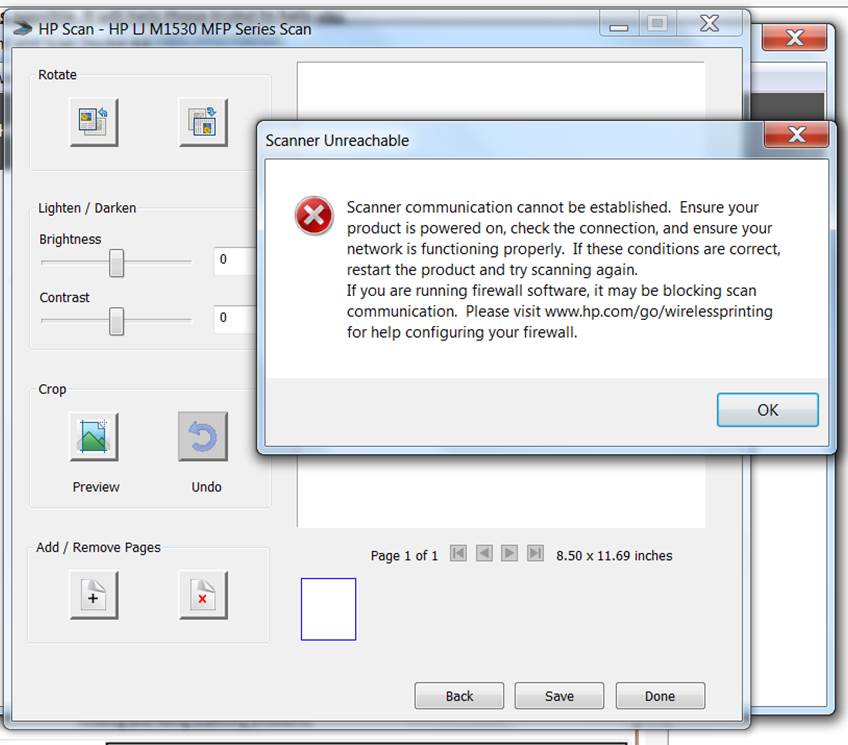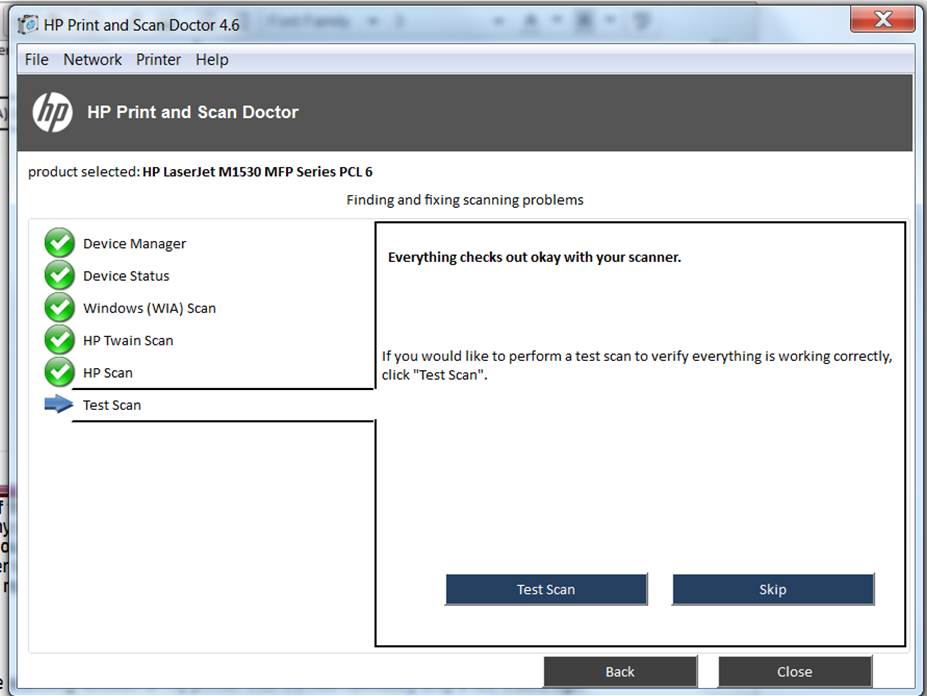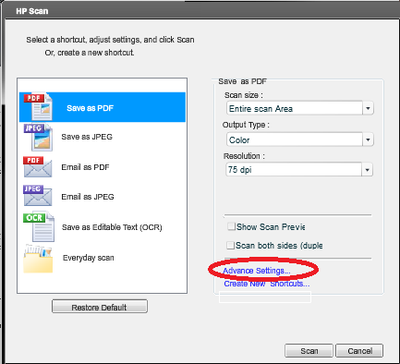HP LaserJet Pro M1536dnf: Re: help cold reset for M1536dnf]
Hello
Please send me the instructions to reset cold this printer. I can't access the web interface or the menu of the printer. Thank you.
Hey @ccalderon,
Welcome to the HP's Support Forum!
I understand that you are looking to perform a cold reset on your HP LaserJet Pro M1536dnf multifunction printer the menu on your printer and built-in Web server do not respond. I want to help you with this today.
I will send you a private Message with instructions on how to reset NVRAM on your Laserjet programming. Please check your private Messages for instructions.
Good luck!
Tags: HP Printers
Similar Questions
-
Hi-
First post, thanks for having me. This is an easy one:
Co-worker set up a password for the system for the front panel on the m1536dnf and never written down. Genius. Anyway, no one can access all parameters of front longer.
Despite my user guide ninjitsu, I can't locate the cold reset the procedure in the manual. If anyone knows what it is, that would be swell.
Thank you!
-718
Hi HPin718,
The steps I provided in the phone call resolve your problem for you?
-
LaserJet Pro M1536dnf troubled fax send... just saying fax work added but does not send
I have a LaserJet Pro M1536dnf, which is used as a stand alone Fax. When we try to send a fax, the document is scanned, but instead to send the fax, it says Fax added task. When you check the status of the fax machine it says nothing is stored and the fax is never sent. I've updated the firmware to the last and it worked for a bit, but now it don't send faxes again. He will receive faxes without any problem and can reproduce documents as well. Is there anything else I can do to try to solve this problem. I went through all the troubleshooting steps that appeared on the Web site.
Appreciate the help!
Hi jloo,
Please check your private messages and let me know if the steps fixes your problem?
-
Turn down the volume on the tone and ringing for HP Laserjet Pro M1536dnf
We recently bought a Laserjet Pro M1536dnf. I went through all the menus as well as the user's guide. How do you turn down the volume for outbound faxes? The tone and the call for ringtone is too loud and disturbing for the workers in the room where the fax.
Hey Candlmc,
If you press the key on the front panel of the M1536dnf, then you will be presented with the configuration menu. Highlight the menu of system configuration and select it. Scroll down the menu for the Volume settings and select it.
This is the section that will allow you to change the ring volume and the volume of the phone line.
Hope this helps,
Jason
-
HP LaserJet Pro M1536dnf MFP: Inaccessible Scanner for the HP LaserJet Pro M1536dnf MFP
Problem: When I try to scan a document I get the following error: (see screenshot below)
"Scanner inaccessible.... Scanner communication cannot be established. Make sure that your product is powered, check it out connection and ensure that your network is working properly. If these conditions are correct, restart the product and try to scan the image. If you are running a software firewall, it can block scan communication. Please visit www.hp.com/go/wirelessprinting for help to configure your firewall. »
Shortly before this error message appears the scan on the printer function active (i.e. the scan head heats up and moves on the glass while kindled) , but no preview picture ever, only the error message. This error has just occurred within the last few weeks and before the scanner and printer worked flawlessly, although I'm not sure what happens if something changed to cause the problem. Printing features appear to be affected and functioning properly.
Background:
(1) I use a HP LaserJet Pro M1536dnf multifunction printer (product #: CE538A), fax, scanner, copier.(2) my OS is a Windows 7 Home Premium SP1 64 bit.
(3) I also run Norton 360 first worm 21.7.0.11 and System Mechanic Professional worm 14.5. Disabling the Norton 360 Firewall has no impact and I get the same error "scanner inaccessible."
(4) the computer and printer are both connected by ethernet cable to my wireless router. My router is a NETGEAR R7500-100NAS. I bought and installed yesterday thinking that my scanning error was due to a bad router. This new wireless router has had no effect on fixing my mistake 'inaccessible scanner. The error is the same today as it was before the new router.
(5) I ran recently updated HP and no new update is available, all windows updates are installed.
(6) I tried to uninstall and reistalling the full version of the driver without change, I still get the same error.
7A) when I run HP Print and Scan Doctor 4.6, most of the time, it shows that all controls the scanner, all green checkmarks, are indicated next to Device Manager, the device status, Windows (WIA) Scan, HP Scanner Twain and HP Scan (see screenshot below)
but then, when I try a test analysis, the "inaccessible Scanner...". Communication of the scanner' error occurs.
7 (b) other times, when I run HP Print and Scan Doctor 4.6, it shows: (see screenshot below)
Error of scanning of Windows (WIA): the tool has detected a problem with scanning software (WIA]. Remove the software by clicking 'uninstall '. Reinstall the software with t he product CD or by downloading the software full of the latest features of (recommended) HP customer care.(8) all other aspects of the printer are working very well to my knowledge (it prints and copies without error).
(9) I am able to view the IP address of my printer in my Internet browser, but there is no available for me WebScan functionality sweep as a workaround.
Question:
What can I do to fix the function scan from my printer that worked flawlessly just a few weeks ago? Any help would be greatly appreciated I'm full of ideas on what is wrong or how to fix it. Thank you!
-Eric
Hey @Eric_Bucktown,
Thank you a lot to get back to me regarding this conflict of scanning. Also, thank you for all of the details that you have included in your messages. It is the first time I've heard talk of Mindspark or other spyware cause conflicts of scan. I'll have to remember to have others perform these steps in the future should similar questions arise. Controls only you need to run is the HP print and the tool of analysis of the doctor. It is designed to fix all possible system software driver and conflicts on the computer. However, as you can see, spyware and malware can sneak between the cracks.
I brought this question to one of my colleagues who works with computers rather than printers. After I explained to him that you had made to solve this problem, it was suggested to keep your system in good working order and to avoid future conflicts of scan, you run the Malwarebytes Anti-Malware and SUPERAntiSpyware Free Edition once a month. Also, just to let you know, Malwarebytes Anti-Malware and SUPERAntiSpyware Free Edition software does not actively scan your system unless you use the complete edition of Malwarebytes for a cost. This means that the software does not always find the infected files and will only scans your system on a regular basis. If you use your computer frequently, you can perform analysis at the same time a couple of months, and not once a month.
If you encounter any problems in the future, please don't hesitate to reach out for support on the Forums of HP's Support. It was a pleasure to work with you! Good day.

-
HP laserjet pro M1536dnf wireless configuration in order to use Air printing
Since I am trying to print from my new Ipad Air, excuse my newbie questions for networking printing!
What I know so far:
1. I understand my printer HP laserjet pro M1536dnf is 'not' a WiFi printer.
2 by HP support and Apple Support web sites, my printer HP laserjet pro M1536dnf is 'Air Print' active. I guess that a certain update must incorporated the Betacam Air Print!
3. According to the web site of the HP Support, I have currently the latest firmware installed (20130815).
Note: On my Config report, it shows the status for IPv4 and IPv6 as "network cable unplugged". I have the address IP Show as active.
3. my home configuration has the internet cable from my modem cable to my router wireless Linkys E3200 via a coaxial cable. Between my router and my computer is connected through the Ethernet cable. My printer HP Laserjet 1536dnf printer is connected to my computer via a USB cable.
Issues related to the:
1. go to after I saw and read about on-line, is correct to say "I'll have to change my Ethernet cable from the router to the computer and change it to leave the router to the Ethernet port on the printer?"
2. do I have to remove the USB from the printer to the computer?
3. by removing the USB cable between the printer and the computer, how my computer would communicate to the printer to perform a print job? Unless, I suppose, I add another Ethernet cable between the router and the ethernet port on my computer!
4 other advice, I might have missed?
Thanks for your post on the forums of hp.com. Here are answers to your specific questions:
1. you must have all your devices on the same cable modem network: computer, printer, mobile devices. Looks like your Setup is similar to mine. I have mine with the modem installation cable to my Cisco router that broadcast wireless signal. Then I have my devices on this router (computer, printer, mobile devices).
2. If you use Airprint, you put your printer on a network or wireless. Since your printer is a model of dnf (D - duplex, n = network, f = fax), you must use a network cable and add it to your router. AirPrint is not supported via the USB port.
3. If you remove the USB cable between the printer and the computer, you need to add your computer to the same network as your added to the printer. You can either do this via the ethernet cable or wireless depending on the capacities of the router and the computer. The important thing is that all the devices are on the same network.
4. for other tips: make sure everything (computer, printer, router, mobile devices, etc.) are on the same network, otherwise you will not be able to print or have communication problems such as print jobs do not print.
Good luck.
-
Cold reset for color Hp Laser CP1215
Hello
Any knows how to take a measure of hard reset / cold reset for hp CP 1215?
I found the solution cold rest the hp color laser cp1215 printer
TURN OFF THE PRINTER, HOLD DOWN THE BUTTON GREEN TURN ON THE PRINTER.
KEEP HOLDING THE GREEN BUTTON until THAT GETS THE ATTENTION LIGHT WE CAN RELEASE THE GREEN BUTTON AND PRESS THE RED BUTTON AND TAKE SOME TIME (cross) TWICE YOUR PRINTER WILL AUTOMATICALLY START CALIBRATE THE COLD RESET is DONE

If this can help click me kidos

-
LaserJet Pro 400 m425dn lost - password reset?
Hello
We have a LaserJet Pro 400 m425dn. Someone put a password, so we cannot access the settings. How can we remove the password - a full factory reset would be fine. I tried to Flash the firmware via a USB cable, but the password remains in place.
Thank you
Mike
I understand how frustrating it is, but since it is a security feature, it is best to not to broadcast how do to reset the password online. I recommend you call the call center, so they can walk you through it. The numbers are on this page:
http://WWW8.HP.com/us/en/contact-HP/phone-assist.html#section1
-
LaserJet Pro M274n MFP: Admin password forgotten for MFP M274n
Hello
I forgot the password of my printer (HP Color Laserjet M274n MFP Pro) network. can you please help me how can I recover the password or how I can reset this printer.
Thank you.
Alvin
Hi @Alvin03,
Welcome to the community of HP.
I understand that you have forgotten the administrator password for your HP Color LaserJet Pro MFP M274n and want to reset it. I'll be happy to help you.
I'll message you private instructions you need to do. Note that reset will clear your wireless settings, then you may need to reconnect to your network when you have finished resetting. (It's like the printer out of box at that point).
Let me know if it helps.
Thanks for posting in the Forum from HP Support. Have a great day! -
LaserJet Pro CM1415fnw: Change the default setting for the file tif to pdf on LaserJet Pro CM1415fnw
How can I change the default setting from tif to PDF when scanning? I can't find the "Advanced settings".
Hi @kkeach,
Welcome to the Forums of HP Support! I see that you want to change the setting in PDF format when scanning documents. I want to help you solve this problem. If this helps you to find a solution, please click on the button "Accept as Solution" down below in this message. If you want to say thanks for my effort to help, click on the 'Thumbs Up' to give me a Kudos.

Did you download and install the drivers and software HP LaserJet Pro CM1415 multifunction printer full color or a Windows Update used to install the drivers?
You use the HP scanning software?
I submitted this document to change scanning settings using the HP scanning software.
Multifunctional HP LaserJet printers - how to scan (Windows 8).
Here is a screenshot of the HP Scan software and what options should be available:
If there is anything else I can help you, let me know. Thank you.
-
LaserJet Pro M402n: Cannot print on LaserJet Pro M402n on port TCP/IP for Windows 10
I'll put up a new workstation Windows 10. It is brand new with all updates applied. The printer gives me fits. I tried to install as myself (with administrator privileges), 'run as administrator' and logged in as a local administrator and I got the same results each time. I used 'install' and 'non-installateur' version of the most recent drivers.
The printer is a HP LaserJet Pro M402n. I'm installing a Standard TCP/IP Port. I can ping the printer. I can get on the printers web interface. Likewise, the installation program detects the printer and gives no error. But when the installation is complete, and I try to print a test page, nothing happens.
The same printer is configured the same on my old Windows 7 workstation which is still on my desktop and connected by the same switch and on the same subnet as the new work center. It prints very well.
Any ideas to get this to work?
Got, it works. It had to be that something gimped upward in the initial installation of Windows. I've reconfigured on the PC and was able to get the printer to work first time.
-
LASERJET PRO M1536DNF - problem with send reel
Hello
It is a simple (or stupid) question. I just need to send several different faxes with different numbers, but I can just send a fax at the same time. There is no queue, the fax cannot store more than one fax at a time. I think that the fax is not well configured. Can someone help me?
Thank you.
Hi WillBTech,
Update: the printer will do queue while the first fax sent. Here's what I discovered. When the first fax is being sent I typed in the second number, and then press the Send Fax button. The problem, I've noticed, is that you can not see the numbers that you type to the second fax as the screen is showing fax send. Once the first fax has finished the printer will return to the home screen, and then a few moments later will start the second fax that was typed in, while the first was sending. Fall down is that you must make sure that you type the second fax number without any errors. Let me know if you have the same experience?
-
... You are considering buying this unit. Could you please check if it has the following characteristics:
- Duplex scanning?
- Scanning in color?
- Scan to email?
- Scan to network folder?
- HP ePrint?
- Compatibility with Windows 8?
- Compatibility with Mac OS X 10.8 v?
Thank you!
Thank you for your message on the forums of hp.com. To meet your specific product questions, please visit the following product page:
Specifically, this product:
Scanning duplex = No
Color = no scan
Scan to Email = No
Scan to network = No folder
HP ePrint = Yes
Compatibility with win 8 = Yes
Compatibility with Mac 10.8 = Yes
I hope this helps.
-
Software update on October 8, 2016 resulted in 'Providing a memory error' for the Cyan cartridge. Co-incidentally, it's the only 3rd - Party cartridge in the machine. All cartridges were working perfectly before the upgrade. The machine is now completely in-can be used as the message seems to inhibit printing.
The cartridge is more than 80% full and I do not wish to replace in an attempt to achieve a solution in this way.
I tried:
* Remove and reinsert the cartridge
* re-start in as many ways as I can think.
* check whether the absolute latest version.
* Search the forums for any solution - without success and similar messages
I have an urgent need to print and I am very unhappy that I have no way to contact HP directly a defect in software on a product a few months out of warranty. I hope that I will not this escalation outside HP.
Hello
Use this tool to downgrade the firmware to an earlier version that doesn't authenticate the security of the cartridge chip, then check for the difference:
http://ftp.HP.com/pub/softlib/software13/COL66159/LJ-162324-1/M252_Series_FW_Update-20150716.exe
-
HP color laserjet pro 200 m251n reset
my printer hp laserjet pro 200 color achieved m251n adjustment locked after I attribute to use smart installation of the system. but I didn't put a password before. I can't cold reset for this type. Please help me...
Hi robydj2007,
Sorry about that. I'll send you a PM.
Thank you.
Maybe you are looking for
-
"iTunes media" reset after reboot
I changed the location of "iTunes" Media to my WD my cloud server, but whenever I restart my mac iTunes change back it were it was before. Can someone help me please?
-
Thoughts? iPhone 5, iOS 9.1, ctrl-alt-del does not erase. Thanks in advance.
-
When it is connected to the pc only, all except a piece of music has disappeared.
Hi, I am a beginner. No one knows what to do when all your songs is very well recognized, but then you connect to your pc and that a piece of music is recognized? When I disconnect my PC, they are all there. I don't understand what is happening? Can
-
I checked all the bbui guides but they all refer to a "back" button. I have a back button as in the actionbar, which is good, that it should be there. I'm looking for a button cancel titlebar, when I press this button, it should ignore anything and s
-
BlackBerry Smartphones Blackberry torch 9800 freezes
My 9800 torch is always time or stops working and a small timer in the middle of the phone lights up. It happens all the time. What is this and how do I get my torch works correctly Thank you