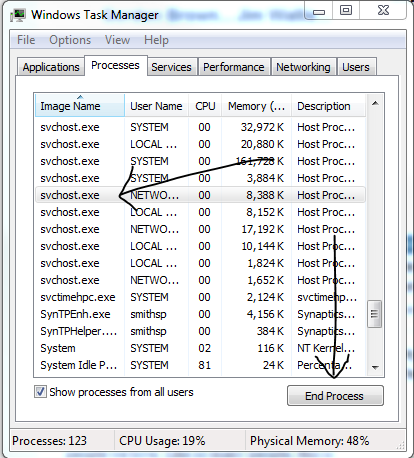HP LaserJet Pro M277dw Color printer
I can't install my hp color laserjet pro m277dw printer on my computer windows 10. Any suggestions?
Hello @Scottro, greetings!
Welcome to the HP Forum! It is a wonderful location to converse with the community, get help and advice.
I understand that you are having problems installing your printer LaserJet computer Win 10. I will definitely do my best to help you.
What is the error you get when installing the printer? Where you can connect the printer to the network?
Otherwise, please see http://hp.care/2dQkgAr for installation instructions. If the printer is not found while installing, perform the steps mentioned here: http://hp.care/2dQk7Nl
Please let me know if it works for you. Thank you!
See you soon
Please click on 'acceptable' on the post that solves your problem to help others to find the solution. To show gratitude for my help, please click the 'Thumbs Up icon' below!
Tags: HP Printers
Similar Questions
-
First of all, I have consulted page 123 of the manual as a response to a similar question can be a solution. The options mentioned for select tab color, and grayscale, etc., apply only to the Windows driver, not OSX.
I use Mac OS x. With the base driver ready to install on the Mac, there is a box of Options of the printer with a 'Black & White' checkbox is available, this will print successfully using only the black toner, in *not color managed* software, such as the preview Mac and Word, etc.
In Adobe Acrobat, Adobe InDesign, Adobe Photoshop, even with the checkbox 'Black & White' ticked, the software continues to print in color, by substituting the safe choice 'black and white' of the driver.
How can I force the LaserJet Pro M277DW Color to print using only black toner cartridge in PhotoShop / InDesign / Acrobat, color managed - on a Max OSX software?
This can be easily achieved with my Epson color inkjet printers, if I select black only - I get only a black / grey print from Photoshop / Indesign / Acrobat, why is it not an option with this HP printer? -Surely everyone needs this option B & W, a basic requirement and should have been in the design of the driver of the day 1. which option / check box / treat I'm dominant? Why is Photoshop / Indesign / Acrobat of the substitution of the option of blocking & saved from the driver?
HELP PLEASE!
-------
NB. the question is not helped with the dedicated HP driver downloaded from the drivers HP page. This looks like it offers more options via a link "web-server" to the printer, but with this driver the 'black' option is totally deleted Print Options! - Neither is B & W available as a print of "web-server" Printers page, making the entiely to the useless HP driver!
See here, it's using the dedicated downloaded driver, the B & W option is gone! -which means that I can not print even in B & W with the software not color managed (Mac Preview etc)...
After a day of experimentation, the question was a subtle detail when you select Add a printer.
Maybe it will help others with the same problem when using Mac OSX...
When you add a printer in the dropdown list use, the default is Secure AirPrint, this removes the possibility to print in B & W! - and removes the other options! Got knows why this is the default value.
Make sure you only select the printer named on this drop down menu - the M277dw - as has pointed out below.
The printer will then work with all available parameters - and works wirelessly (I assumed the use, it will take the AirPrint - but he doesn't - that this also removes the features; selects the actual name of the printer).
Once this 'use' is defined correctly, the grayscale option is available via the Options of the printer in the application you are printing since then, inclusing Photoshop, etc., whew. I also saved it as a "Preset" BW...
-
Bought HP Laserjet Pro 200 color printer & unable to connect
Bought HP Laserjet Pro 200 color printer & unable to connect to my Windows 7 laptop. The printer setup was a snap, but no connection. Tried all Windows resources, but...
Most often when a device does not work, it's because the driver has been corrupted.
Try reinstalling your.
http://Windows.Microsoft.com/en-us/Windows7/update-a-driver-for-hardware-that-isn ' t-work correctly? SignedIn = 1
http://captaindbg.com/how-to-update-drivers-on-Windows-7/
-
Help! My M475dn MFP HP LaserJet Pro 400 color printer will NOT print!
HP LaserJet Pro 400 color MFP-M475dn-CE863A
Printer on a network and can connect to multiple computers that include: Mac OS X, Windows 7 and Windows XP.
When I try to print from my iMac, the print queue of the printer says "the printer is not connected. When we try to print from Windows computers, it is in the right queue and does not print. When I go the printer itself and try to print a page of demonstration or page supplies directly to him, it says on the screen which is printed, but nothing happens. This is not hum or anything! The port where the network cable is connected is switched on green that says HP which means that the network cable is connected. We've had this printer for a year now, and something like that never happened.
I did not have any software or anything like that until this happened. It was working fine on Saturday when we used it, but when we arrived at work today, he just decided that it would interrupt printing!
I'm puzzled! I tried 'ping' IP address of the printer from my iMac and it pings fine. Does anyone have advice?
(I tried to make of the obvious like too switch the printer on and off and shutting the computer down and nothing!)
Okay, so I feel a bit stupid right now. I decided that I would be closed the printer for about an hour to see if it was there, and what you know-it has been! I had to turn it off several times before but I guess it wasn't long enough. What a pain!
Thanks to everyone who took the time to read this! Sorry to waste time everyone!
-
laserJet Pro 400 color: printer
Hello Mr President
I want a help on your part I have a Color LaserJet Pro 400 m475dw MFP
and when I turned it on. I show masseage like this {10.1002 electric memory error}
How can I solve this problem, Mr PresidentHello Sir,
The error that you expose is a problem with one of the toners.
The magenta to be precise.
In this case, the recommended action is to replace the magenta toner with an original RESUME.
Kind regards -
HP laserjet pro 200 color printer m251n dependence on usbstor
This printer to access the usbstor.pnf and usbstor.inf all the time? I understand that you'd need the installation because the printer is shipped with a driver it is built in storage, but we can disable access to that once the driver has been installed?
You can go ahead and put an end to these processes in the Task Manager.
Just right click on your taskbar and open the Task Manager. Here you can complete specific process tab process by selecting and clicking the button end process.
I would like to know how it goes!
-
LaserJet Pro M277dw: PRINTER does NOT, DON'T COPY NOT SCAN...
Dear friends.
Last week, I bought a LaserJet Pro M277dw color printer (‑ Laser Color Fax / copier / printer).
I'm doing it to copy a document, but the printer does nothing; the only thing that it displays on the LCD is THE DEVICE IS BUSY! Try AGAIN LATER.
It's the strange thing; the printer is not busy, because I don't the have not used.
I tried to make a copy of the feeder and it, does not take the document
This is something else that I noticed the printer does: it keeps restarting every 5 minutes approximately.
It's my first printer Laser Hewlett-Packard and I wonder if I make a mistake buying this printer because that is very expensive.
I have many Hewlett-Packard printers at work, and I thought it wise to have one at home; but now I wonder.
Any help that you can provide?
Thank you.
I really think it would be better for you to call us. Carefully, you should be able to return the printer and exchange it at the Max Office where you bought it, but it depends on their policy. HP printers usually have a 1 year warranty, so if you call us we will certainly be able to help.
-
HP LaserJet Pro 200 color M25: installation printer HP Laser Pro 200 M251nw.
M251nw color HP LaserJet Pro 200 No. product installation. CF147A: Installer said he has successfully installed my printer, but then the printer to add it to the window that says it can't find printer. HP said I have to get my license from Apple. Apple says that I have to get my HP permit
Hi @steeldrv ,
I understand that you are having problems, adding the printer on Mac. I will do my best to help you.
How is the printer connected? (USB, Ethernet, WiFi)
I checked online and there is a form available full functionality driver HP.
What is the software you have installed already, who says it was successful?
HP LaserJet Pro 200 color M251 full set Solution software - Mac OS X 10.6, OS X 10.7, OS X 10.8.
Try the following steps:
Fix permissions of the drive on the Mac:
Close all applications.
In the Apple menu, click OK, click Applications, and then click utilities.
Double-click disk utility.
Highlight your hard drive / partition on the left.
Click on check and then repair disk permissions.
Restart the computer...
Reset the printing system:
Note: This will remove all printers in the print and Fax/Scan, any printer deleted can be re-added later by clicking the sign plus (+) symbol.
Click on the Apple icon and then click on System Preferences.
Click on Printers & Scanners.
Make a right click (or Ctrl + click) in the left white side panel, and then click Reset printing system.
Click OK to confirm the reset.
Type the name and the correct password.
Click OK to reset the printing system.
Then click on the sign to add the driver, highlight the printer +. (you may need to click the drop down menu to select the name of the printer) Then click the Add button.
Were you able to find and add the printer in?
Print a self-test of the printer to make sure this isn't a hardware problem, causing the printer does not detect.
If the printer is networked, try and access the Web built-in to the printer server.
Type the IP address in the address bar of your web browser. (Safari)It loads the page Web has?
Please let me know the results and the way that the printer is configured, so I can provide appropriate measures to solve this problem.
Good day!
Thank you. -
HP LaserJet Pro CM1415fnw color multifunction printer - cannot FIND the WIRELESS NETWORKS
PRINTER: HP LaserJet Pro CM1415fnw color multifunction printer
OS: Windows 7
OWNER: More than 2 years without any problem
LOCATION/SET-UP: To my personal residence. All-in-one router through the cable company.
QUESTION: Suddenly, printer cannot find wireless networks. Nothing has changed recently in my service provider or equipment. I know that the router and the internet is not the problem because our 2 smart phones and three laptops still not connect. I triend manually configure the network using the SSID and key phrases, but still nothing.
Help!
I would like to perform a hard reset by removing the power of the whole machienethrough the power cord for 30 seconds. Depending on whether I have would reconnect the printer to the wireless network and set a static IP address.
-Spencer
-
Print HP Laserjet Pro 100 Color MFP M175nw missing / disappeared along the axis of each page
HP Laserjet Pro 100 Color MFP M175nw. operating on Windows 7 from my wireless laptop. Just bought this again a few days ago and every page of the printed word has about 20mm wide streak lack of feeling running down the Center. What can I do to fix this? I tried printing a page a couple of times of cleaning and the print quality too a few times Menu color grading, but that made no difference. I use a Premium quality paper for use of the laserjet printer. Could someone please let know me what I can do. Thank you in advance.
Hi Watcher35,
I see that the Laserjet Pro 100 ACM M175NW new is missing print in the middle of the pages, you ran cleaning and color calibration, but the issue is not resolved.
This would be a specific example of the question:
 but with the 'Bb' would be completely missing?
but with the 'Bb' would be completely missing?This HP document: solving Print quality problems can if you take some of the same steps you did already, I suggest you don't skip any step.
If troubleshooting doesn't help not solve your problem, then I would say call the HP Technical Support to see all the other possibilities for you. If you call in North America, the number is 1-800-474-6836 for all other regions, click here.
Kind regards
-
HP LaserJet Pro CM1415fnw color multifunction does not print PDF files
I recently met a problem where my HP LaserJet Pro CM1415fnw color multifunction wouldn't print the PDF files. I tried printing from a snippet, Adobe Reader, Word and PDF Pen Pro and the document will not print. But the printer had no problem printing other formats like JPG, etc. DOCX from the same computer before and after.
What has happened is that the computer said he sent the document to the printer and the printer screen showed "Print Document" momentarily - but then the screen of the printer would return to the ready screen and the document will not print. There are no indications that the printer was having a problem.
I reinstalled the drivers of HP - no change.
Finally, I was able to print the document open in Photoshop and save as a JPG file.
I am running OSX 10.9.2. on a MacBook Pro.
When I went to add a printer, the only choice of HP, I got was 'HP LaserJet CM1415fnw @ Mac Book Pro' which is described as a generic PostScript printer. It did not work when I tried to print a PDF file.
I then removed the printer and reinstalled it - and I see that in the last step of the installation, I had several choices. The default choice is the print version of air, I chose the version that showed a printer HP Laserjet series CM1410.
Problem solved.
-
I have my HP LaserJet Pro CM1415fnw color multifunction printer on my wireless network. I am facing a problem when the printer is not recognized by my Mac.
According to me, that if I turn the printer on the computer can print one document if the document is sent immediately after the printer goes through the boot process. If this isn't the case, I have to turn and turn it back on. It will not print a second document without having to restart the printer. Wireless to the printer lights up if the printer can be seen from the Mac or not. The drivers are up to date on my Mac.
Using a my iPad running IOS8, I see the same behavior.
My current solution is to configure a document to print, and then start the printer.
The printer is 8 feet away from my Airport Extreme wireless router.
Hello
Have you tried to reboot your router? a router can go out of sync and transfer of packats, such multipcast will affect Apple devices you have described:
Once reboot your router by unplugging its power for a while (remember to restart from any access point if you can have multiple), then wait for 3 minutes and restart the printer.
You can see any difference?
-
Color HP Laserjet Pro 200 M251: HP Laserjet Pro 200 M251nw print pdf with OffBeat foot
Printing documents PFD with the quirky footer al the way to the top.
Print the pdf as image only pages, then the foot rest where it belongs.
Hi @Martinkoopman,
Welcome to the Forums of HP Support!
 I see when you print pdf documents to your HP LaserJet Pro M251nw Color it prints with the footer moved all the way to the top. If you print as an image only it remains where it requires.
I see when you print pdf documents to your HP LaserJet Pro M251nw Color it prints with the footer moved all the way to the top. If you print as an image only it remains where it requires.1. what program you are using to print PDF files from?
2 have you tried to update the program?
3. this happens in all programs or just one?
I would like to run you HP print and scan doctor > www.hp.com/go/tools- it was designed by HP to offer users troubleshooting and characteristics of fix needed to solve many common problems experienced with HP print and scan the products related to Windows computers.
What are the results? I'll watch for your reply.
Thank you for being a part of the community of HP. Please let me know if this helps solve the problem by marking this message as "accept as Solution". If you need more assistance let me know and I will gladly do whatever I can to help. If you want to say thanks for my effort to help, click on the "Thumbs up" to give me a "Bravo".
-
LaserJet Pro 200 Color MFP: Print greeting cards
Trying to print greeting card, side fold brochure front and back on a single page. Currently only able to print front and back on two separate pages creating cards on Microsoft Publisher. To print on printer Okidata without problem. Should what settings I have this HP Laserjet Pro 200?
Hi srbabe11,
Thanks for providing this information.
I have provided the manual with the steps to change the properties of the printer, starting on page 34, which should help to print greeting cards.
MULTIFUNCTION LASERJET PRO 200 COLOR PRINTERS.
I had set the Pages per sheet: 2, then set the layout of the booklet as a result.
If you appreciate my efforts, please click on the button below the thumbs up.
If there is anything else I can help you, let me know. Thank you.
-
HP LaserJet Pro M277dw: HP LaserJet Pro M277dw is not compatible with Vista 64 bit?
Hello
Please could someone HP please tell me if the scan and printing on HP LaserJet Pro M277dw works on Windows Vista 64-bit? I'm tempted to buy it but was put off by reading threads like http://h30434.www3.hp.com/t5/LaserJet-Printing/HP-LaserjetPro-M277dw-printer-and-windows-vista-drive...
I have even print or scan wireless I just want to be able to connect through my PC. I appreciate the thread above is almost a year so wanted to check if HP had supported the question now that I don't want to upgrade my PC either.
Thank you
Jimmy
Hello
The printer is not supported on Windows Vista 64 bit, it is only supported on Vista 32-bit, as indicated by the Requiremetns system below:
64-bit support is only available for the later versions of OS like 7, 8 or 10.
You can only get the features of the printer using the HP Universal Print Driver for your printer, no alternative is avialable for the OS, which means no Fax or Scan feature is offered by HP for Windows Vista 64-bit.
As a reference, you can see Page 8 of the following user guide:
http://h10032.www1.HP.com/CTG/manual/c04474163
If necessary, you can download and install the HP UPD PCL 6 driver for printing to the printer features:
http://ftp.HP.com/pub/softlib/software13/COL39348/LJ-95981-14/UPD-PCL6-x64-6.2.0.20412.exe
Well that the analysis is not supported by the client for your operating system HP software, you can get limited scanning functionality using the features of digital as Scan to Email or scan to a network folder, such can be defined without the need of any software.
Kind regards
Shlomi
Maybe you are looking for
-
Thunderbird does not work in the different State
I installed Thunderbird on the laptop of a friend and everything works fine and has been for a few years. However, when my friend went on holiday to a different State, Thunderbird would not work. She could connect the laptop to the local wireless int
-
Wi - Fi for Satellite Pro L10 Cel - M 360
Hello I just ordered one for my mother. Can anyone recommend a decent wifi router for use with it, she's on BT's ADSL broadband. Am I right in thinking that the Wifi at the end of the laptop is ready to go and we just need a router? Or I have to put
-
Pavilion p40 fails to start after installing a gtx 760
Hello I recently bought a new graphics card, the power and the case to my p40 pavilion in. Move the computer to the new case went very well, I installed a new PSU to power the 760 gtx. Also: nothing blew up, which is nice. But after the installation
-
Cannot install updates windows xp error: 0x8024400A. Automatic Updates works.
Original title: I want to update my windows xp but this error. also not automatically update work... Please tell me what I need to do... [Error number: 0x8024400A] I want to update my windows xp but this error. also not automatically update work.
-
I had AVG installed how to erase it now that I have McAfee on my computer. Now, my very slow computer under the two?