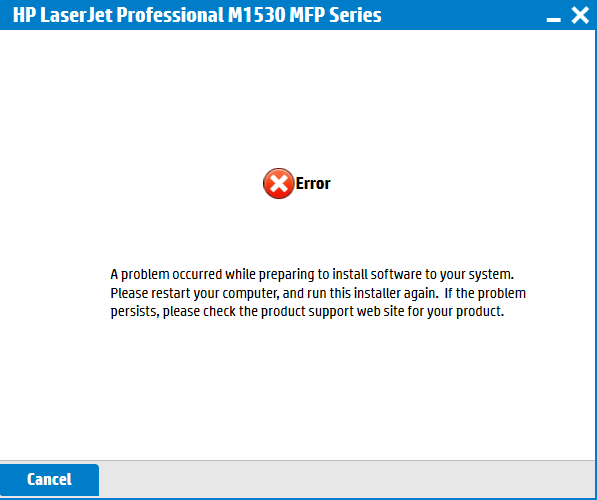HP LJ M1530 MFP Scanner - scanner not seen
I recently replaced my HP LJ M1530 MFP with a new HP LJ M1530 MFP... even at the same.
I guess it was stupid to think that the computer accepts just the new machine...
I reinstalled the drivers and cannot scan. The first time around, installation included the driver of the scanner and let down the HP Scan icon on my desktop. As a new icon does not appear, I clicked on the former. Now, I get a pop-up asking me to choose between scanning HP LJ M1530 MFP Series and HP LJ M1530 MFP series #2. Neither one works and each generates error messages.
I need all version of models of the instructions to clear the wrong information and configure the scanner.
Help me Obi Wan Kenobi...
Hi PJStarr,
Welcome to the HP Forums, I hope you enjoy your experience!
I understand that replace you the printer but cannot scan.
I'll be happy to help you.
What is the full name of the printer? LaserJet Pro M1536dn?
I would like to do a complete uninstall and reinstall a new copy of the software and printer drivers.
Disconnect the USB cable if you configure the printer on USB connection.
Uninstall from the CD:
Go start, computer, right click on the CD for the printer, left click Open in a new window, double click on uninstall.
OR
To uninstall program files:
Go to start and select a computer.
Select the C drive.
Select the program files or program files x 86.
Open the HP name and printer folder.
Select uninstall.
Reinstall the software but do not connect the USB cable until you are prompted.
(if you are using an Ethernet connection you would like that he connected before running the installation)
Please provide the following information so that I can better help you.
What operating system do you use? How to find the Windows Edition and the Version on your computer.
How is the printer connected? (USB/Ethernet)
Let me know if you were able to install the software of the printer successfully and can now print and scan.
Thanks for posting on the HP Forums.
Have a great day!
Tags: HP Printers
Similar Questions
-
On MFP scanner not recognized in Windows 7
I have a Samsung SCX - 4828FN MFP. I use a 64-bit Windows 7 ona computer. I downloaded and installed the latest drivers from Samsung. Printer features work very well; scan is fine when I knew the front end Samsung SmarThru Office; Control Panel does not recognize the scanner function TFP - it does not appear as a scanner, only a printer. I can't use Windows scan and fax manager.
Hi the brightest,.
They mentioned what settings were in need of correction?
Here is some information on Windows Installer and troubleshooting step that may apply:
http://support.Microsoft.com/kb/2438651
Chris
Microsoft Answers Support Engineer
Visit our Microsoft answers feedback Forum and let us know what you think. -
LaserJet M1212nf MFP: Scanner not connected correctly?
My printer can print and in the network, but it cannot scan. There is a HP page called "printers HP - Scanner card WLAN is lost (Windows)" which requires you to verify if its properly connected to the network, and the Green led should be constant, while the orange should be flashing.
However, on my router, the green light is turned off while the orange flashes, and the orange is constant on my printer and the green flashes.
Unfortunately, the page doesn't tell you what to do if this is indeed the issue. Any help?
Hello!
Welcome to the HP community @SYZekrom,I wanted to reach out and to respond to your post on the sweeping problems you are having with your LaserJet M1212nf. You posted the correct to follow troubleshooting guide. Please try each step in order and get back to me with errors or problems you might encounter (fingers crossed there are no problem)!

Note: make sure that the printer is plugged directly into a wall jack, avoiding bars and surge arresters.
Try analysis around (s) work too, this document lists. I'm curious about the results!
If you have trouble, let me know and I'll do my best to help.
Click on the "accept as Solution" If the issue has reached a resolution! Hit thumbs up below like my post or show thanks to me to lend a hand!

We wish you a wonderful day

-
Macintosh PSE 13 scanner not seen
I want to use "import from a scanner...". "I got it at the same time working, but I had to reinstall Mac Os 9.5. Driver scanner Canon exist in the system of input Manager folder and in the folder of files/Plugins Adobe PSE Application / Support. The name of the Twain driver is Canoscan 900f Mark II.ds.
The scanner works fine in the Image Capture and used to work in PSE.
Any help would be appreciated.
You may need to install the plugin in twain option.
TWAIN installed not | Photoshop Elements 9 and later versions
-
HP Jet 1536 dnf MFP Lasere: 1536dnf MFP Scanner not installed
Demand scanner my printer has stopped working about 4 months ago. I use Windows 7 and since then uninstalled the driver printer everything and removed the printer and re downloaded the driver full features. I tried to install the driver several times, but failed every time. I was able to reconnect to the printer, but has never been able to download a driver for the scanner and the application successfully.
Whenever I tried to install the driver the message shown below to me.
Hey @babantoad,
Welcome to the Forums of HP Support!
I understand that you have some problems with installing the drivers for your printer Laserjet M1536dnf range on your Windows 7 PC. I can help you with that.
To install the software:
- Click Start, in the search bar type "cmd" without the quotes, and open the command prompt.
- In this type of window in "msiconfig /Unregister" (without the quotes) and press ENTER.
- Type "msiconfig/regserver" (without the quotes) and press ENTER.
- Click Start, in the search bar type "msconfig" (without the quotes) and press ENTER.
- Click the Services tab.
- Click Hide all Microsoft Services.
- Click Disable all.
- Click the Startup tab.
- Click Disable all.
- Click Ok and reboot your PC.
At this point, you should be able to run the Setup program. If you are unable to run the installer, there is a problem with your operating system. Your next options would be:
- Run the Microsoft Fix It.
- Contact who is provided with the PC.
- Contact Microsoft directly.
Please let me know the results after following the above. If you are able to install the software, click on accept solution. If you appreciate my help, please click on the thumbs up icon. The two icons are below this post.
-
LaseJet M1132 MFP scanner has stopped working.
LaseJet M1132 MFP scanner has stopped working (printing and copying are OK). HPPSDr.exe starts the test and repair, but it will not end. Reinstalling the HP software did not help. Windows XP SP3.
Solved. I've replaced the USB cable by a new one, such as recommended by others.
-
m276nw scanner not found in mac os 10.9
We bougth a M276nw MFP that is not be discovered as a scanner on MAC 10.9. Several things were done with resolve them the probem.
1 reset the printing system
2 reinstall the most recent drivers: HP-LaserJet-SW-OSX - Mavericks_v12.34.45
But stil scanner not discovered beng.
Problem is solved, two things have changed:
1 jumbo last updated on MAC OS
2. the wireless access point has been replaced by a new one.
-
Sorry, scanner could not be initialized. (Scanner not found.)
I use Mac OS X version 10.9.2 and HP all in one Officejet J6480. The all-in-one is able to print but not scan. Here is the error message. None of your above worked for me. Either you are the reference to a different version of the operating system Mac or another HP printer. What would you recommend for my Mac and a printer? Thank you.
Sorry, scanner could not be initialized.
(Scanner not found.)Hi JeanneDave,
Thank you for visiting the Forums from the HP Support!
 I understand since the upgrade of the OS to 10.9 Mavericks you get an error "sorry scanner could not be initialized" with your HP Officejet J6480. After some research, there is no complete abailable features of software and drivers for the J6480 JO, that said that the printer would have been installed using the Apple updates. To get a better understanding of take a look below:
I understand since the upgrade of the OS to 10.9 Mavericks you get an error "sorry scanner could not be initialized" with your HP Officejet J6480. After some research, there is no complete abailable features of software and drivers for the J6480 JO, that said that the printer would have been installed using the Apple updates. To get a better understanding of take a look below:V10.9 OS X Mavericks: installing and using the printer on a Mac
Now, that being said, this means not you will not be able to scan just average there are a few different options, then you can use to see here to learn how to scan with or without HP software: how Scan: OS X v10.9
I hope this helps!
Thanks again,
-
Deskjet F4440 message "scanner not found".
When I try to open a HP Device Manager scan job, Scan Pro application opens, but the error message says "Sorry, scanner could not be initialized" and "scanner not found." The button new analysis on Scan Pro window is not active, nor is the new analysis options in the drop-down scan menu.
I had a HP complete uninstall using the ctrl-option-Apple key method, reinstalled the software, unchecked and re-selected printer in the preferences system, checked power and USB cables and so forth, but the scanner still does not work. The functions of the printer are working effectively.
I am running OSX 10.4.11 on a 1.07 GHz PowerPC G4
Control-click the button on the right print queue opens the Deskjet F4400 printer; I can't find an option "Reset Printing System". Control-click in the box of the print/fax area with the list of printers don't open any new windows or provide no option. In my initial post, I neglected to include the fact that my machine is an iBook G4, not a unit of office, if that makes a difference.
-
Scanner not detected on HP #6310? How to scan?
Scanner not detected on HP #6310? How to scan?
Hi Rambo,
(1) you get an error message?
(2) if it works well before?
(3) remember to make changes?
(4) what version of Windows you are using on the computer?
Method 1: Download and install the latest driver\software of printer from the link below and then check if it makes a difference
http://h10025.www1.HP.com/ewfrf/wc/softwareCategory?cc=us&LC=en&DLC=en&product=1119598
Method 2: you can see the steps in the HP link below dealing with issues of digitization
If the problem persists, contact HP for known problems.
http://h10025.www1.HP.com/ewfrf/wc/contacthp?LC=en&DLC=en&cc=us&product=1119598
-
I was wondering if anyone has experience with this error message, even if they print on their all-in-one: 'the scanner could not be initialized (Scanner not found).'
I could scan until I unpacked & re - configure my Mac to a new apartment - as far as I know, nothing has been changed then it worked. I found a page from HP support with fixes for the error message above to: http://support.hp.com/us-en/document/buu05214 ... .but none of the suggestions worked and the last one is for Windows users (and he had no suggestions for Mac platforms). I tried to "Setup Wizard" device, without change management. Tried the "select device" and none are listed. by clicking on the "refresh [list]" did nothing.
Here are my coordinates system thank you for your suggestions!
Range of all-in-one printers, HP Officejet J5780
purchase year: 2008
operating system: Macintosh OS X 10.6
How your product is connected to your PC? : USB cableOops, I meant the control panel of the printer.
When you open picture Capture, click the triangle next to 'Devices' or 'Shared' on the left side. Along the bottom, then click on "show details". On the right side, you will be able to choose the destination of scanning, type of file and other parameters.
-
& quot; Scanner not found & quot; When the rest of the all-in-one is online
I used the scan of my L7780 function regularly until a couple of days. It will not scan now.
The other functions still work, but when I run the HP Scan Pro module, I get the message: "error. Sorry, scanner could not be initialized. (Scanner not found.) »
I'm running the L7780 of a MacBook Pro, using the wired ethernet connection. I checked the S/W updates and was assured that my software is up to date.
The network to the ethernet L7780 connector light is on, and as other L7780 functions still work, I conclude that the network is not the problem. How the other functions of the L7780 would be on the net, but the scanner being "not found. Where should I look next?
Reload the software on the computer corrects the problem.
-
Scanner not initialized, found
Mac OS Leopard 10.5.8
Printer: hp psc 1210xi all in one and 1300 series.
Does not scan. Said the scanner uninitialized or the scanner not found. It's a problem all of a sudden. Everything worked to find on the 1210 printer. When I changed to the 1300, this has happened. Probably will happen on any hp printer. Tried all the solutions on the site of hp, nothing done.
Help, please. Carol
According to HP (see link to support & drivers at the top of this page) none of these printers is supported under 10.5. They are pretty old printers, maybe time for an upgrade?
-
File/import/Images of device / 'no camera or scanner not selected'... no device. Where is he? iMac El Capitan
Hi Tsavaruach,
Could if it you please let me know the version of Lightroom that you are working on, also please make sure that Lightroom is to this day.
Please update: keeping up-to-date for Lightroom
Kind regards
Tanuj
-
LaserJet 1536dnf mfp: HP laserjet 1536dnf Windows 10 Scan mfp printer works not
After the upgrade to Windows 10 of Wndows 7, I met a problem with Scaner on MFP HP LJ 1536dnf.
Before letting the MS to update my laptop, I removed the printer from Windows 7. The PC upgraded to Windows 10 and then I reinstalled the Prnter software. I did it because I already had one problem on another PC that I updated to Windows 10 does not have the printer works properly.
When I install the full featured printing software downloaded from the website of HP, the printer works, but the search function does not work - when I click the icon for the scan and I get a message stating that 'JL M1530 MFP series HP Scan is not found'
I'm not trying to use printing HP and doctor Scan to see if that helps.
If anyone has any other suggestions, please post. Thank you.
I finally understand what I did wrong.
When I first installed the HP software on the laptop it asks how you did the USB connected printer (1) (2) (3) wireless network. Because I had a laptop with a wireless connection, I selected the wireless option.
However, it was not the installer I have for this HP printer. I have this printer HP connected wireless to my router using an Ethernet cable. So even if the laptop was wireless, the HP printer is in fact a network connected device.
So, I unnstalled the HP software and re-installed and then choose option 2 - connected network the HP printer and the software installed and the printer and Scanner now work perfectly on the laptop.
I think what was confusing me was this option 3 - wireless option - actually worked and setup went through, even though I should not really have chosen this option.
It is in any case, everything works now. If I would have taken the right option when I chose the installation, I would have not had a single problem.
Maybe you are looking for
-
Old tabs open when I start firefox
HelloWhen I run Firefox, it opens all my tabs I had open until I closed my last session. I went through one of the help pages already telling me to go to the options-general tab-"When Firefox starts" and changed to 'home page', but I still have the s
-
The Treasurer is retiring and has all accounts on his computer. She heads the win office and using excel 2003 homeand uses the spreadseets etc. I have (at the age of 84 years old) take more accounts because nobody wants to work! Although I use windo
-
Computer slows down with 15 minutes of the session opening.
Original title: very slow computer. My Vista OS slows down to about 15 minutes of logging. If I clean the registry, etc. I see a lot of files, namely .mdmp, .log, .wxi, .wer and .evm files. These occupy a lot of space and appear to be responsible for
-
BlackBerry Q5 can take a screenshot?
How can I ake curretn Q5 screen screenshot?
-
Is it possiable to host a servlet which is accessible only by BB on BES devices
Hello I'm basically a new developer Java of BB (for devices). I would like to know is possiable to download a servlet on BES (server) so that only BB devices are able to connect it and it should not allow any other user to access... (In fact, my requ