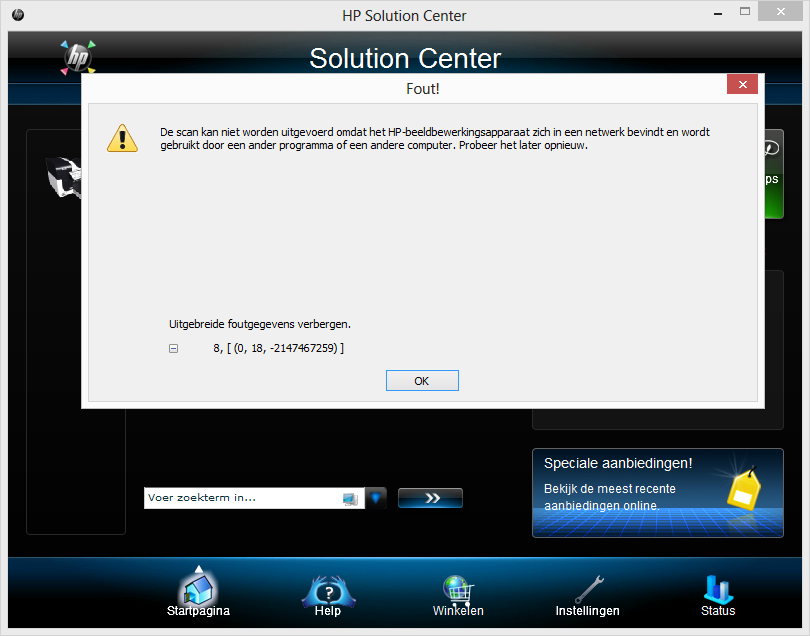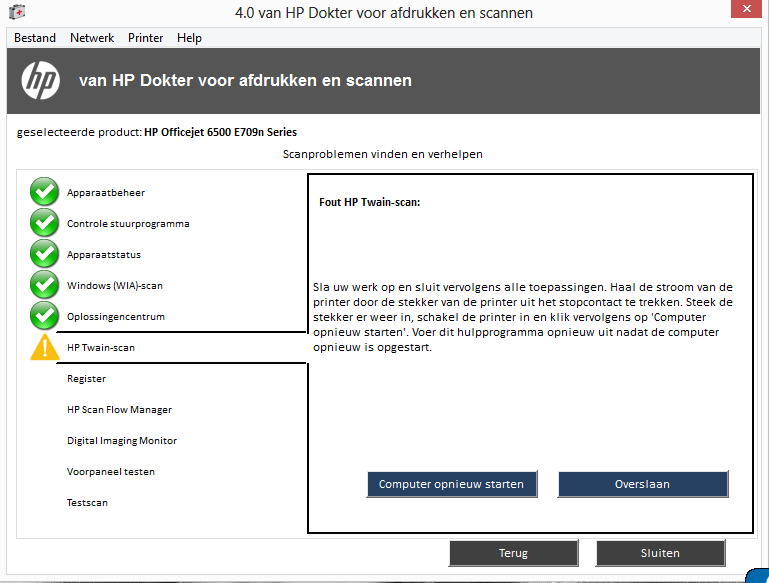HP officejet 6500 e710-z: HP 6500 e710 printhead problem
After replacing the printhead twice, I still have the same problem. Alingment problem, black in characters no print, missing or unclear (at the beginning). I cleaned the print head so many times that the ink tank is almost gone. The unit is only 6 years. I bought a print head according to the hp support suggestions, that did not work. Same problem as city. They sent a replacement this time with all inks. The same problem. I have reset the unit as directed by hp support. The same problem. This unit is too old? I had an hp printer blk/wht I was 11 years old., who had no problem of PH. Just upgraded to color. I have been using printers HP for 20 years and never had any problems with them so far.
Any suggestions would be much appreciated. Thank you
Tags: HP Printers
Similar Questions
-
OfficeJet 6500 All in problem of a scan
I'm trying to scan a picture, but I get a message saying to refer to the documentation for the device. OfficeJet 6500 printer all-in-one. Get a message please refer to the documentation for the device
I have the e709n, I finally managed to download the right driver updatesand that solved the problem! Thank you
-
HP Officejet 6500 has: scan problem with Officejet
HP Officejet 6500 not scan unless the doctor feel is connected. Doctor says problems fixed (does not say there) but the printer still says: "the connection to the computer has been lost or the HP scanning application cannot detect the OCR software. I need to look for work and cannot afford the time to connect to the print doctor whenever I want to scan. Reloaded printing software and downloaded and saved IRIS OCR software but the scanner still does not work. I scanned on the same computer without any problems for the last year and have not changed anything. Printer works still well connected to the same computer. Any ideas? Thank you!
Hi AussieBJ,
Thank you for your answer!
I recommend the following steps in the following order:
- Uninstall the software. Uninstalling the printer software.
- Clean boot the computer. How to perform a boot in Windows.
- Disable all antivirus programs. Disable the anti-virus software.
- Disable all firewall programs. The WF of end-to-end.
- Create a new user account. Management of accounts of users and connections (Windows 8).
- Reinstall using the printer HP install wizard for Windows.
We will do that a try, and we will see what happens!

-
All OfficeJet 6500 E709a printhead replacement
I can jump the electrical contacts cleaning while changing a printhead on an Officejet 6500 E709a? Following the instructions from HP to change. Step 6 of the instructions States, "clean the electric contacts. The replacement print head set comes with wipes moist meadow. "No wipes were in the padded envelope; thought they might be in the real seal containing the replacement print head set. Laughing out loud
Is there another way I can clean them up?
Thanks for reading this. I solved the problem successfully. I used alchol friction on a cloth for glasses. Successfully completed the replacement.
Hi bkrueger3
Glad to hear that it works well for you.
For anyone reading who wants to buy a replacement print head, see the link below for the HP part store
http://welcome.HP.com/country/us/en/wwhowtobuy.html
Ciara
-
Scan with a 'damaged' with Officejet 6500 e709n printhead?
My Officejet 6500 e709n appeared to run out of ink last week. I have replaced the ink cartridge and immediately got an error message on the printhead being incompatible or damaged. I went through a number of steps, including the print head cleaning, troubleshooting, which wasn't very dirty because it was only the 3rd ink cartridge I had ever installed. I also tried 3 different types of resets. I was also told that a replacement print head is not available. If the printer has been declared unsalvagable. I hope that I could at least use the scanner to scan a photo and save it on my computer (Windows 7 Home Premium, service pack 1). Is this possible or is the 6500 not capable of this?
hiker1659,
The printer checks the printheads during initialization of the market. If the print subsystem is not functional, the scanner does not work. Sorry!
Troy
-
HP OfficeJet 6500 (E709a) network problems
Hello. I have a new HP OfficeJet 6500 (E709a) its all in one. I'm trying to use it through a network at home.
He was already working for 1 computer, a laptop wireless, BUT not for me, an ethernet wired desktop.
PC: Windows 7 64-bit
Laptop: Windos Vista (not sure if 32 or 64) using printer wireless successfully.
Well, the problem is when you try to scan from the printer or computer does not detect the other BUT I can print from my pc to the printer.
I installed it via PC add a printer because whenever I tried with the program downloaded from HP, it does not, NEVER detect my printer connected and already tested. I can access the Web page printers, the 0.0.0.0.0 something page. I even tried the Advanced installation method, manually type the address of the printer has, but it still wouldn't work.
I installed by selecting everything I would like to wire my printer later but to continue the installation, I have to find a way so that it can detect my pc or the otherway autour.
Yes, connect the printer to your router with an Ethernet cable run it the device to add in the Hewlett-Packard folder (start > all programs).
-
Officejet 6500 wireless printing problem
Hello. Last week I got an Officejet 6500 Wireless, used. (toll-free from a friend)
Last week, I installed a new black ink cartridge. Yesterday I printed something for the first time and it worked very well. Today, I sent a print order for five pages to a single page text document (no color on the document). The machine three copies fine, then the last two are out stained as if the ink was running out.
I went out the black cartridge and it shook a little, used a can of air to eat the area where the cartridge fits inside the printer and I tried again, but now I get only blank pages! Does anyone have an idea of what could be the problem?
I'm sorry you have a problem with the printing of blank pages. It could be a couple of different reason.
The print head may need to clean or replace. Sometimes the cartridge needs to be cleaned.
Print a self-test page and see if you get white pages.
Here is a link that can help you with the sense of emptiness.
http://support.HP.com/us-en/document/c01892627
Here is another link that will provide assistance with the print quality. I would like to know if it is useful.
-
Windows 8 + HP Officejet 6500 E709n, scanning problem
B.s
After having bought a new pc with Windows 8, the HP printer is not able to scan. After you fix the first error that occur (not), a new error occur. This time, he said:
"The analysis cannot be performed because the network and is HP imaging device used by another program or another computer." "Please try again later".
The following pictures with the error (in Dutch)
HP Solution Center
HP Print and Scan Doctor
The two are not very useful to solve this problem. Tried the following:
-Unistallen and reinstalling is not helping
-Rotation of the printer pc router isn't help
-HP app has no scan option
It seems that there are 2 solutions:
(1) buy another printer that IS compatible with Windows 8
(2) get another operating system instead of Windows 8
The two are not a real option. So, HP, I hope you have a solution
Never mind. We bought a new pinter all-in-one which is able to scan with windows 8, and is able to print from the iPad
-
OfficeJet 6500 has more problems
Since the printer start brings a lot of short trips until she starts to print. Is this normal?
In addition, the current problem is that it does not print color. The ink is low but some is still there and I get no color when printing?
As a quick check, print the print quality of the printer page. This should give us an idea on the current state of the ability of the printer to print colors
- Load letter or A4 unused, plain, white paper into the input tray.
-
HP officejet 6500 has E710 trying to print maps to 5x11.5. Continue to be "paper size mismatch.
I'm using a computer laptop windows 7 and printing by using word. OfficeJet 6500 a E710 printer can't print as needed. Get a "paper size disparity." The paper is 5 "x 11.5". Any help would be greatly appreciated.
Hi maryhat,
According to the specifications of the Officejet 6500 a, sx11.5 is not a supported paper size. According to me, that is why you get paper mismatch message. You see this error when you print other sizes?
I hope this information is useful.
-
Publisher cannot connect printer wireless Officejet 6500 has E710e and the laptop over the network
I just changed my ISP and moved to British Telecom, who sent me a new router. The new service is in place and working well and I reconnected my Officejet 6500 a E710e CN557A to the wireless network. But I can't connect the printer to my laptop no matter what I try. I have uninstalled and reinstalled the printer on the laptop using the original CD and then updated to the latest drivers. I even reset the printer to default and then network related setting before attempting to connect the portable computer whose IP address of the printer without success. My laptop OS is Windows 7 32 bit and the printer is just over a year. He worked like a dream with the old wireless network.
I have already downloaded on my laptop HP - HP Print and Scan Doctor diagnostic tools and troubleshooting network printer connection. Printing and scanning doctor can't see the printer and I followed the instructions of troubleshooting without success.
Any help and advice would be much appreciated.
If it is a BT Home Hub, they don't play well with HP wireless printers.
You can try this - remove all instances of your printer in Control Panel > devices & Printers. Then:
1. make sure the printer is on and connected to your network. Verify that you can access the printer's internal web page by accessing its IP address before continuing. Get his IP address for a network Test printed on the front of the printer.
2. click on > start > Control Panel > devices & Printers.
3. click on add a printer
4. Select local printer
5. Select create a new port and select Standard TCP/IP Port, and click Next.
6. under device type, select TCP/IP Device. Under the name of host or IP address, enter the IP address of the printer. Click Next.
7. Select Hewlett-Packard in the list of manufacturers and select and select your printer model. Click Next.
If your printer model is not in the list, then select disk provided, browse the CD that came with your HP printer and select the first file begins with hp and ending with INF. click Open, then OK. Select your printer model. Click Next.
8. If prompted, use the driver that is currently installed.
9. He will ask the name of the printer - enter a new name or use the one existing. This will be the name of the printer that you select from other applications.
10. we may ask you to share the printer. Choose No.
11. the printing area of Test Page is displayed. Go ahead and print it out.
12. click on finish. -
HP Officejet 6500 E710: How to create desktop icon to launch the Scanner dialog box?
I would like to create a desktop icon to launch the Scanner dialog box. I'm not a fan of the approach to Tile Windows.
Under Windows, 8.1, there was a desktop icon which allow me to connect to my Officejet 6500 unit and allow the scan to computer option. Who disappeared with the upgrade of Windows 10.
I ran the print and Scan doctor and it solved the problems. When I went to test scanning, it arises from the familiar dialog box where I could choose different settings.
It worked perfectly. But after having closed the doctor, I could not find any place to launch the new dialogue box, outside the doctor.
I downloaded and installed the scanning HP and Capture app. It works very well, but I rather not leaving office to launch it, or use it enough to justify the taskbar setting.
Is it possible to create a desktop icon for the application of scanning and Capture
or
is there a way to create an icon to launch the dialog box scan that print and Scan Doctor uses?
I prefer this one.
Hello
Thank you for using the HP Forums.Is there a way to create the shortcut to scan on your desktop. Try the following steps:
1. open a file Explorer
2 C: > Program Files (x 86)
3 program Files (x 86) > HP
4 HP > HP Officejet 6500
5 HP Officejet 6500 > Bin
6 bin > Scanner HP
7. right click on the analysis of HP and "create shortcut".
You'll get a prompt that "Windows cannot create a shortcut here. Do you want the shortcut to be placed on the desktop instead? Select "Yes".
Hope that helps!
-
OfficeJet 6500 has more E710s and Mac OS 10.9.2 is a step to go HELP
Dear all,
Tried to install the software for above mentioned HP printer on iMac 10.9.2, and it is not supported. The printing works very well, because the computer picked up the wireless printer, but I want to scan!
Cannot find anything on the HP website, except download ePrint.
Would greatly appreciate your comments!
Concerning
Welcome to the CSZ forums,
I saw your post to a driver for your model Officejet 6500 E710n and the Mavericks. There is no driver available for this model of printer on the Mavericks. Although you cannot use the HP software to scan, there is work around options for you can scan.
See this link and check under "How to scan with the Apple Software Update driver?":
V10.9 OS X Mavericks: installing and using the printer on a Mac
I hope I helped answer your question!
Have a great Monday

-
Windows folder instead of the Officejet 6500 icon icon has more E710n in devices and printers
Can someone help me get the OfficeJet 6500 has more e710n printer to display correctly in devices and Printers icon?
I have recently reinstalled Windows 8.1. However, when I installed my printer, the printer icon in devices and printers, I get a generic Windows yellow folder icon. The Fax icon is OK, just the printer icon is wrong.
If I double click the icon, I get a blank page with a message near the top of the page saying: 'information updates are available on your device. Click here to download or learn more. "If I click on the notice, a drop down menu appears with 'Download update of information' or 'Learn' more. If I choose Update downloaded information, a new printer window appears which is often empty except for a message in the center of the window that says "no task is available on this page" to learn the most fair option gives me info on the update of drivers.
The icon of the printer in the start menu is fine.
I used HP Print and Scan Doctor uninstall and reinstall my printer, but it did not help. The program finds a problem with the printer driver and the fixed, but that has not changed the icon either.
I'm running Windows 8.1 Pro 64-bit fully up to date and used the full version of the HP Installer for the printer (not the basic version) and HP Print and Scan v4.6 doctor.
Hello
Try following these steps and let me know if that can help you:
- In the control panel select network and internet, and open network and sharing Center.
- Click on change advanced sharing Center.
- Make sure the network discovery is trned on but uncheck "turn on automatic configuration of network connected devices.
- Devices and printer the printer right click and select remove device, repeat the for the Fax icon.
Note: If no such option exists for the printer, follow the next steps. - Right-click in the background area and select the Mahager device.
- Delete any instance of the printer of imaging devices, Print queues, multifunction, printers, other devices adapters (if such exists).
- Once you have completed the printer should no longer appear under devices and printers...
- Open the software HP Officejet 6500 E710, select Connect a new printer and check any differnce.
Hope that helps,
Shlomi
-
OfficeJet 6500 has more All-In-one: network of disabled features
hP 6500 has more all - in-one E710 gives the message "integrated network capabilities have been disabled contact your network administrator" when I go to network menu. I rest to factory default and get restarted three times and still the same message. Powered down of every thing. Same result.
Hello @Walt101,
I would like to help you today to correct the message 'integrated network features have been disabled. Contact your network administrator' on the front panel of your HP Officejet 6500 a Plus e-All-in-One. This feature is programmed into the printer itself and can be disabled under webserver shipped as part of its security printers.
If you have configured an admin lock on your printer, you must collect the IP address, your printer off and access the printers built-in web server by entering the IP address in the address bar of the internet browser on your computer. Once you access the built-in web server, you can configure the administrator lock settings.
If you have not set up a lock on this machine to 'lock' the network capabilities, I'll have to send you a private Message with the semi-complete programming reset so that you can win your network of return capabilities. Please check your private Messages for instructions.
Good luck!

Maybe you are looking for
-
Unable to connect to the App Store since the upgrade to IOS 10
Tried to restart App Store and phone. changed the password and recorded out and back in but still unable to connect. We will, get apps but when I try and download it keeps asking for the password and say that it can not connect. Someone at - it advic
-
configuration screens in search of different
Hello I am trying install iMessage and Face time upward on a friends machine they are a Mac using an iPhone running iOS 9.3.1 and El Capitan 10.11.4. When looking on the iPhone I see these screens, and they are not the ones I've seen before. We know
-
I can restore time capsule backup to another computer that already has a user
Looking for help, my laptop was stolen, thankfully I have a time capsule backup. I could buy a new laptop, but I was wondering if there is anyway I can just restore my backup on the laptop of my wife, or if that's too difficult/impossible. Currently
-
How to make a search engine will automatically open in Safari?
Some random downloading are unauthorized search engine flaw in Safari. I clicked on "back to the original settings. Now when I open Safari, I get the same Apple ads boring four instead of a search page. I have been told it is better to use Safari Chr
-
I replaced the processor on acer aspire m3201 and now it won't turn
Hi there, I have replaced CPU on my aser aspire with a like CPU now the Office not power power up.the is working.the fans kick on a second and when I press the power button goes nothing other that the indicated hard drive turns upward, but when I rel