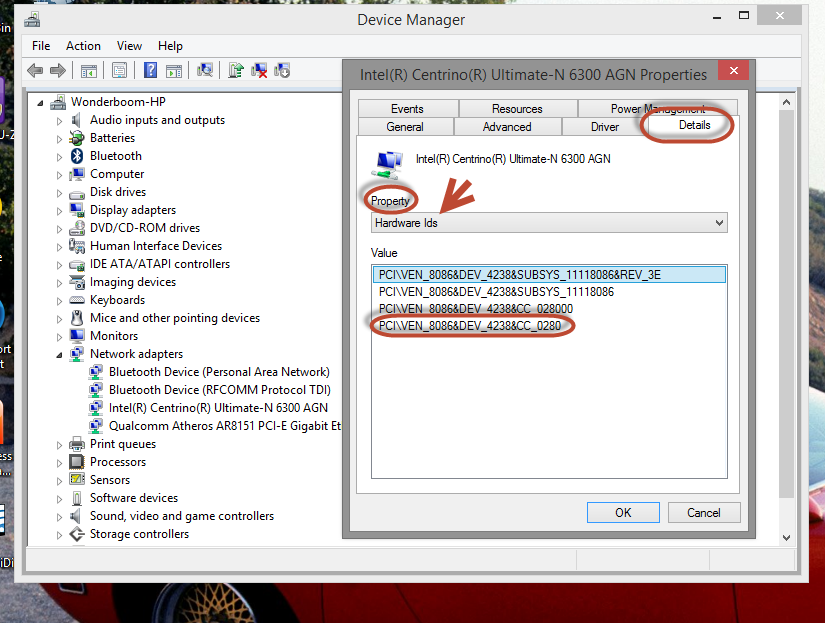HP Pavilion 15-n004eu unknown Drivers
Hello
I have a laptop HP Pavilion 15-n004eu.
I had a missing driver after installation to win 8.1 64-bit, and that's the problem-
Unknown device
Location - on the PCI Express Root Complex
in the BOX:
The drivers for this device are not installed. (Code 28)
There is no compatible driver for this device.
To find a driver for this device, click Update driver.
but I can't find this driver...
When I click on Details
I see the value
and there is:
ACPI\HPQ6007\3 & 11583659 & 0
Can you help me please! Thank you!
Hello
Should be HP 3D DriveGuard on the following link.
http://ftp.HP.com/pub/SoftPaq/sp63501-64000/sp63786.exe
Kind regards
DP - K
Tags: Notebooks
Similar Questions
-
Tecra S11 unknown drivers by using Win XP
Hi all, there
I have a Tecra S11 (PTSE3E), I installed XP on it but has 4 unknown drivers showing in device management, please someone can help me identity this here?Thank you very much
KeithHey Buddy,
You can check yourself on this page because here in the forum, there is an interesting article on this subject:
[How to identify an unknown device (e.g. LAN wireless module)? | http://forums.computers.toshiba-europe.com/forums/ann.jspa?annID=78]After that, you can download all the drivers on the official page of Toshiba:
http://EU.computers.Toshiba-Europe.com -
Pavilion 14-b173cl: unknown odd BIOS and drivers
Hello
I've upgraded to a ssd after my hard drive on my faild, I clean instaled windows 64B 8.1 and instaled the drivers and I noticed 2 unknown devices in other devices, the hardware ID are:
ACPI\VEN_HPQ & DEV_0004
ACPI\VEN_HPQ & DEV_6001
When I got this notebook with the HDD, I got a lot more drivers, should mention that when I got the laptop, it was under windows 8. Don't know if this info is important, but I noticed that many more readers exist with windows 8 on downloading drivers from hp support.
In addition, BIOS was missing a few options such as the sata mode, I found to be normal in some forums but still odd, in my opinion, so mybe someone could drain that too. The F.18 Insyde BIOS version, 02/08/2013.
Thanks for any help.
Hello:
You need these drivers...
http://h20565.www2.HP.com/hpsc/SWD/public/detail?swItemId=ob_125640_1
The BIOS's in most laptops nowadays have no settings to change the disk controller.
Only a few of the premium business books can have this parameter today.
-
HP Pavilion dv6 I7 2360qm: drivers for Hp Pavilion dv6 I7 2360qm
I need the driver for windows 7 or windows 8.1 for my Hp Pavilion dv6 I7 2360qm, help me please I am Cuba
Windows 7 drivers for your model can fbe found the on the page of software and driver - HP Pavilion dv6t-6000 CTO Quad Edition Entertainment Notebook PC. HP is not provide drivers of Windows 8, 8.1 or 10 for this model, but we are able to point to the compatible drivers, provided that you have given us (just the text will string) for missing or unknown devices Device Manager "Hardware ID" as shown in the example below.
If you have any other questions, feel free to ask.
Please click the 'Thumbs Up' white LAURELS to show your appreciation
-
Pavilion dv4: lack of drivers for Pavilion DV4 4141US
I bought a Pavilion dv4 4141us in 2012, with Windows 7 Home Premium 64-bit. A few days ago I wiped the Windows 7 Ultimate 64 bit computer laptop clean and installed, and currently I'm missing 5 drivers:
1. base system device
2 BCM20702AO
3. Ethernet controller
4. network controller
5 unknown Device
Product: QE010UA
Hardware ID device Base system:
PCI\VEN_197B & DEV_2392 & SUBSYS_3585103C & REV_30
PCI\VEN_197B & DEV_2392 & SUBSYS_358510C
PCI\VEN_197B & DEV_2392 & CC_088000
PCI\VEN_197B & DEV_2392 & CC_0880
For network controller hardware ID:
PCI\VEN_14E4 & DEV_4727 & SUBSYS_1795103C & REV_01
PCI\VEN_14E4 & DEV_4727 & SUBSYS_1795103C
PCI\VEN_14E4 & DEV_4727 & CC_028000
PCI\VEN_14E4 & DEV_4727 & CC_0280
For the unknown device hardware ID:
ACPI\HPQ0004
* HPQ0004
Thank you
LastGREYwarden
Hello:
You need these drivers in the order that you posted the devices...
Base system device:
This package contains the driver that allows JMicron card reader in the notebook models that are running a supported operating system. The card reader allows users to read or write to removable storage cards supported, which are typically used in digital cameras, digital music players and cell phones.
File name: sp52809.exe
BCM20702AO:
This package contains the Broadcom bluetooth driver and software for the laptop models running a supported operating system. Broadcom Bluetooth 4.0 driver is required to activate the bluetooth 4.0 Broadcom devices and is compatible with Broadcom bluetooth 3.0 and earlier versions.
File name: sp54245.exe
Ethernet controller:
This package provides the driver Atheros local area network (LAN) that allows the chip of the Interface network (NIC) Atheros card in the notebook models that are running an operating system supported.
File name: sp53699.exe
Network controller:
This package contains drivers for the Broadcom Wireless LAN Server supported in models cards mobile supported and operating systems.
File name: sp57965.exe
Unknown device:
This package provides the HP ProtectSmart Hard Drive Protection software (HP 3D Driveguard) for the laptop models running a supported operating system. HP (HP 3D Driveguard) ProtectSmart hard drive Protection software protects the hard drive of "parking the heads ' if the laptop fell accidentally, or is suddenly hit by another object.
File name: sp61037.exe
-
I tried the HP support site, but I don't see any drivers for any available OS for my model, the g6-1d21dx Pavilion.
I did a clean install of Windows 10, but the Wi - Fi button does not work. Apparently, there's a pilot called HP wireless button that I need to install. When I do a Google search for it, there is a link to HP's download page, but the link seems to be dead.
HP allows us to download drivers more? It's frustrating, because drivers must be simple and easy.
Can someone please tell me where I can get this and all the other drivers that I might need after doing a clean install of Windows 10?
Thank you.
Well, I think I solved the problem. The first time I did a new install of Windows 10, didn't have an Ethernet cable connected to the computer. This leads to all sorts of problems, including a lack of access to the Internet and some devices are not installed correctly. I reformatted the SSD drive and cloned my old hard drive, but that resulted in a very slow performance, then I would get errors every other time I start the computer (inaccessible_boot_device, unexpected_store_exception and kernel_data_input_error). In addition, the hard drive that I cloned has been running the 64 bit version of Windows 10, and I wanted to try the 32-bit version, because I want to use some software of old who will not run on 64-bit Windows 10 (for example, the Spanish dictionary Oxford SuperLex 3-in-1, French and German).
Last night, I did another installation of the 32-bit version, but with a network attached cable. This time, after installation and update of Windows, all my devices appear to be installed and working properly. This includes the Synaptics touchpad, the HP wireless button, the AMD Radeon graphics card and the Realtek card reader. I didn't need to install whatever it is myself, and the Device Manager does not display the unknown devices. In addition, installation completed MUCH more quickly with the connected network cable.
Conclusion: If you clean - install Windows 10, I highly recommend that you do so with a network cable attached so that you will have access to the Internet when it is necessary during installation. With fixed cable, both my wired network and my Wi - Fi network have been detected during installation. Wireless network connected, even my Wi - Fi was not available during the installation.
-
Pavilion 17-f100-nm: drivers Bluetooth for f100-nm
HY, I have a unknown devices in my device manager on my laptop
The laptop is hp pavilion 17-F100NM, K1Q19EA
1 device hardware id: USB\VID_0BDA & PID_B001 & REV_0200
2 device hardware id: ACPI\VEN_HPQ & DEV_6001
I hope you can hepl me!
Thank you!
Hello:
You need these drivers...
Bluetooth: (USB\VID_0BDA & PID_B001)
ACPI\VEN_HPQ & DEV_6001:
-
HP Pavilion 15-n205sc: Chipset drivers for laptop HP Pavilion 15-n205sc
I recently reinstalled my Windows 10 back to Windows 7 operating system and after that I had serious problems. First my Windows Update didn't work, luckily I fixed. Now, I have a problem with my USB Ports. I did a clean install of Windows 7 and because Windows update does not work, I couldn't download my USB drivers. Now, in my device manager, I have this:
Because of one of my USB ports on the left side of the laptop does not work when I put in my mouse. My mouse only works in my USB port on the right side of the laptop. The LED on my keyboard is on even when I turn NumLock, and when I turn on Caps Lock, the lights on my keyboard to laptop computers.
Based on the HP Pavilion Notebook 15 - n205sc product specifications, your computer was shipped with Windows 8.1 64-bit factory installed. If you are using Windows 7, you need to install all the necessary drivers for the functional computer. Some of the Windows 7 drivers can be found at 15-n205sc HP Pavilion Notebook PC (ENERGY STAR) - software and drivers.
After installing the drivers, please post of the "Hardware ID" Device Manager (text only, no pictures) for all other missing or unknown devices as shown in the example below.
If you have any other questions, feel free to ask.
Please click the 'Thumbs Up' white LAURELS to show your appreciation
-
HP Pavilion e118dx 17: HP Pavilion 17-e118dx, need drivers for windows 7 64 bit
Recently I bought HP Pavilion 17-e118dx with no operating system. I installed windows 7. It came with a cd of drivers, but the drivers are for windows 8. I managed to get AMD drivers, but for the life of me can not find the drivers for the network card. I would like to know what is the brand of the network card in the laptop.
It is a Realtek NIC.
Use Device Manager to find the PCI\VEN string as in the following image. The image is just an ouvertede. You can use the same method to identify any device that is recognized as a gift by the operating system. Right click on the unknown device NIC and select properties to call the properties of the device window. Post here once you have it or use as keyword to find online with Google and find a Windows 7 driver.
-
Pavilion g6 - 2400ca: installing drivers for windows 7 on the computer pavilion laptop g6 - 2400ca
Hello
I just installed windows 7 instead of windows 8 on my computer pavilion laptop g6 2400 ca, and I'm missing some drivers.
Here is the necessary drivers, can help you please?
Bluetooth controller:
PCI\VEN_1814 & DEV_3298 & REV_00
PCI\VEN_1814 & DEV_3298
PCI\VEN_1814 & CC_0D1100
PCI\VEN_1814 & CC_0D11
PCI\VEN_1814
PCI\CC_0D1100
PCI\CC_0D11
Network controller:
PCI\VEN_1814 & DEV_3290 & REV_00
PCI\VEN_1814 & DEV_3290
PCI\VEN_1814 & CC_028000
PCI\VEN_1814 & CC_0280
PCI\VEN_1814
PCI\CC_028000
PCI\CC_0280
Ethernet controller:
PCI\VEN_10EC & DEV_8136 & REV_05
PCI\VEN_10EC & DEV_8136
PCI\VEN_10EC & CC_020000
PCI\VEN_10EC & CC_0200
PCI\VEN_10EC
PCI\CC_020000
PCI\CC_0200
Unknown device:
ACPI\HPQ0004
* HPQ0004
PCI device:
PCI\VEN_10EC & DEV_5229 & REV_01
PCI\VEN_10EC & DEV_5229
PCI\VEN_10EC & CC_FF0000
PCI\VEN_10EC & CC_FF00
PCI\VEN_10EC
PCI\CC_FF0000
PCI\CC_FF00
WD SES peripheral USB controller:
USBSTOR\Other
USBSTOR\RAW
Hello
Install:
RALink Bluetooth 4.0
http://ftp.HP.com/pub/SoftPaq/sp59501-60000/sp59632.exeRALink 802.11 b/g/n
http://ftp.HP.com/pub/SoftPaq/sp61501-62000/sp61580.exeRealtek PCIe GBE Family Controller drivers in the series
-
Pavilion dv6-6b37eo: unknown PCI device on Pavilion dv6
Hello
I just did a clean install of windows 7 Home Premium (64-bit) on my pavilion (dv6-6b37eo) and has managed to install most of the correct drivers. But I am unable to identify an unknown device last of PCI with the following hardware lds:
PCI\VEN_10EC & DEV_5209 & SUBSYS_3583103C & REV_01
PCI\VEN_10EC & DEV_5209 & SUBSYS_3583103C
PCI\VEN_10EC & DEV_5209 & CC_FF0000
PCI\VEN_10EC & DEV_5209 & CC_FF00
Advice and assistance are appreciated
Hello:
You need the driver for this device...
This package contains the driver that allows the Realtek card reader in laptop models running a supported operating system. The card reader allows users to read or write to removable storage cards supported, which are typically used in digital cameras, digital music players and cell phones.
File name: sp55104.exe
-
HP Pavilion 15-e187nr (E8B28UA) drivers Win7
I just bought a HP Pavilion 15 e.-(renovated from newegg) 187nr about a week ago. I decided that I was going to give windows 8 a fair shake (for a week). The week is online! I can't stand it. I installed windows 7 on my 8.1 victory.
Where can I find windows 7 drivers? I know that technically HP does not support windows 7, but I don't want to believe that the drivers do not exist.
I am exactly looking for drivers are:
AMD chipset drivers
Graphics drivers
USB 3.0 drivers
Found on my win machine 7 in "other devices" that have not installed device drivers are:
Ethernet controller
Network controller
PCI device
SM Bus controller
USB controller
Unknown device (Properties tab gives me a HPQ6007 hardware ID)
ANY help would be greatly appreciated.
Thank you!
Hello:
All the amd driver files are named catalyst.
They have been separated from the drivers for the chipset and usb3.
Graphics drivers did not have the drivers for these items.
-
HP Pavilion Notebook dv2416us: wireless drivers windows HP
OK, so ive read a lot on the forums and many people have solved their problems by installing the drivers. So here's my problem:
Unable to connect to the internet. My phone cannot able to find available internet connections to connect to the same with the Ethernet cable plugged directly into the laptop, but I look for no direct wireless connectivity. So I read on these forums and some people had the same problem. But here's to add to my problem. The laptop its product key for yourself is for Vista and not XP. So I go to the Hp website and search for the name of the laptop of the product and then find the drivers but these drivers are for windows vista. I try anyway. I need wireless driver to connect to the internet. In any case, the download is not. The installation wizard comes up then I accpet the terms of the contract, then it displays a loading screen and then it says: complete installation and then complete the wizard. but I can always connect to the internet... I am very confused.
Model name: laptop HP Pavilion dv2416us
Hello:
I do on your screen turned just enough to see that there is no device to network with some yellow controller? brand like the rest of the devices have.
Given that it is missing and there is no wireless card appears under network adapters Device Manager category and wireless software does not turn the unit (I assume that you have opened the program and tried the 'Activate' button), then your laptop has suffered a disease very common with the motherboard.
The power of the wireless card slot is connected has been cut.
That's why the wireless adapter has "disappeared" from the view.
Just make sure you don't inadvertently slide switch wireless on the left side of the laptop.
The other drivers you need are:
Audio: Install this driver first and then restart.
This package contains the driver of Bus Microsoft Universal Audio Architecture (UAA) High Definition Audio. For more information about this driver, see Microsoft Knowledge Base Article 888111, "Universal Audio Architecture (UAA) High Definition Audio class driver version 1.» 0a available for Microsoft Windows XP, Microsoft Windows Server 2003 and Microsoft Windows 2000. »
File name: sp33867.exe
Then install the audio driver.
This package contains the driver Conexant high definition Audio Chip.
File name: sp34200.exe
Graphics card:
This package contains the driver for NVIDIA GeForce series video in the operating systems listed.
File name: sp33537.exe
Card reader:
This package contains the driver for the Ricoh 5-in-1 card reader.
File name: sp33413.exe
Modem:
This contains the Windows XP driver for Conexant HD Modem chip.
File name: sp33742.exe
Unknown device:
This package contains software that allows customers to program the buttons to quick launch on the keyboard and the keyboard of the buttons easy access to the notebook models and operating systems. This application allows the menu control of volume, internal/external display and mute switch buttons.
File name: sp38266.exe
Unless you are lucky and switched just accidentally off the coast of the wireless card, then if you want to continue using this laptop wireless, you will need to buy an external usb wireless network adapter.
-
Pavilion dv4 1040ee: unknown device 2
Hi, I have a problem on my hardware.
Device Manager, I have two unknown devices.
Devices says:
- Unknown device, location: Port_ #0002.Hub_ #0001
- Unknown device, location: on PCI Express Root Complex
How would I be able to get a driver for it or maybe solve this problem?
My laptop model is: pavilion dv4 1040ee
My operating system is: Windows 10 (32 bit)
Hello:
You need these drivers...
http://h20565.www2.HP.com/hpsc/SWD/public/detail?swItemId=ob_125640_1
This package contains the driver for the validity fingerprint sensor in portable models supported and operating systems.
File name: sp45217.exe
-
HP Pavilion dv6t 1200 - unknown devices Intel(r) ICH9M LPC Interface Controller - 2919
Reloaded from zero (no upgrade) HP Pavilion dv6t-1200-P/N: FV161AV with Win7 (32-bit) Home Premium
After you apply most of the drivers Win7 (32 bit) from the HP Support, I have yet 2 unknown devices listed in the list of devices
I'm looking for any help... especially the drivers for these devices listed below
(1) Intel(r) ICH9M LPC Interface Controller-2919 (ACPI ENE0100
(2) system compatible ACPI Microsoft (ACPI\HPQ0004)
Thanks for all the help and an ox for the pilots/difficulty
HE'S
Hi, Laura
You need the ENE CIR Receiver driver and the driver HP ProtectSmart
Paul
Maybe you are looking for
-
Cannot get from my Dell printer. I hooked but searching the Web for the installation of the printer comes with nothing.
-
How to erase a CD-RW which is full?
I wanted to save my chequing account and message came the CD is full or it is badly formatted. It has been used for backup, a month ago, so it must be formatted ok. So I just want to earase what is out there and start again. I can do this. Thank y
-
After signing several times in & control my mail today, suddenly when signing once again, I get a red message that I tried to sign in too many times using an incorrect id or the password. WHAT? I have NOT changed or the other lately... and have certa
-
My screen a rotation in the clockwise direction, I tried ctrl + alt + arrow keys still don't work, can anyone help?
-
Missing files after changing computer with Adobe first Elements 9
HelloI recently changed my computer, and I installed Adobe first Elements 9, I had on my old computer. I actually changed my computer hoping that it would be better, because she was always crashing on my old computer. I tested it, I created a new pro