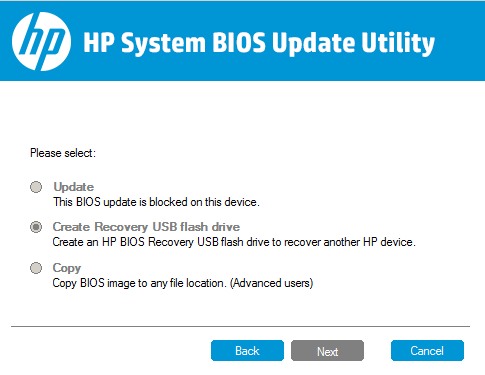HP Pavilion dv6 baglantisorunu Cam
Merhaba!
HP laptopumla Cam baglanırken baglanamaz oldu biden. Her seyi denedim. Baglantı var - baglanmadı uyarısı alıyorum.
BU bilgisayardaki ag agın gereksinimlerini Kasılamıyor.Uyarisi aldım Files. BirdeAg tanılama calışmıyor uyarisi aliyorum ilkesi. Don't yapabilirim. Şimdiden teşekkürler.
Hi mes3ut,
You should know that WiFi is installed on your laptop. Here is a document for How to find Hardware ID which explains how to find out what WiFi is installed. Once you have, then you will be able to install the appropriate driver.
I hope this information can help, please let me know.
Thanks and good luck!
Tags: Notebooks
Similar Questions
-
Software that came with my laptop HP Pavilion dv6-7013n entertainment
I have recently upgraded to Windows 10. For various reasons, I had to reset my PC and lost all the Applications of software that came with the laptop. Is there anyway I can recover some or all of these applications and run them on Windows 10?
Hello
I can't find "HP Pavilion dv6-7013n" anywhere, but it can be very similar to the following machine:
http://support.HP.com/us-en/document/c03331719
There are a lot of elements in the list, you can search and download EXCEPT Microsoft Office Starter. 10 Windows will remove it not compatible and you won't be able to re-intall of any source.
Please note: all are compatible with Windows 10.
Kind regards.
-
Pavilion dv6-6149nr: Cyber Link you CAM NOT WORING
The Link Cyber you Cam my, HP Pavilion dv6-6149nr Entertaiment PC, computer stopped fuction. When I click on the icon to open the webcam the screen has a pop up that States that there is no webcam attached. In Windows features, I learned that the device works properly.
The ONLY icons on the screen for the webcam that fuction is to select the photos only, only, video or photos and video. The buttons remove and e-mail work, but NOTHING else.
I contacted the people at Cyber link Web Cam and have not yet obtained all the councils that solves the problem.
I traced my hard drive and that did not work.
My computer has the Windows 7 Home Premium OS with Service Pack One.
Processor: AMD A6 - 3400 APU with Radeon HD 1.40gz graphics card
RAM: 8 GB
System: 64-bit
Hi @BearMan1
Thank you for your response.
I understand that the external webcam works very well and you have eliminated the software as a problem.
Here is a link to HP Pavilion dv6 Notebook PC Maintenance and Service of Guide.
Chapter 3, page 42 has part numbers for a display cable kit that includes the webcam cable or a webcam of replacement if you should be interested.
If you appreciate my help please click on Bravo below to say thank you and if my information has resolved your problem, please also select solution provided to make it easier for other posters to locate information.
Thank you in advance!
-
HP Pavilion dv6 Notebook PC: cannot install the Bluetooth driver
I have a HP Pavilion dv6 A1U55AV who had a hard drive failure. After replacing the drive and the installation of the operating system, I was able to get all the drivers reinstalled except bluetooth. First of all, the HP support site gives me three options... Looks like it should just give me a. Which should I use?
I tried to use the Intel PROSet Bluetooth Driver, but I get the following error on my machine (FYI - Windows 7 Professional 64-bit Service Pack 1 is my operating system).
I'm using the correct driver, and if so, why the installer does not work?
Hello:
If you are sure that your laptop came with built-in bluetooth (the Realtek 8188CE wireless card can come in a combination or card bluetooth not combination), then this is the bluetooth driver you need for this wireless card.
-
Pavilion dv6-2155dx: need to fix the card wifi for dv6-2155dx
Hey guys. I have a laptop HP Pavilion dv6-2155dx with a Intel Centrino Wireless - N 1000 wifi card. The card was to die for a long time now and about to go off completely. All other PCs and phones connect properly to the internet here, except that this laptop connects, but drops to around every 15 minutes, limited connectivity or so and I have to turn off the wifi and then turn it back on to operate for another 15 minutes. Its incredibly annoying and I need help to make sure that I have buy the correct replacement so that it will work. Here is the info I have:
HP Pavilion dv6-2155 x
No. WA781UA #ABAIntel Centrino Wireless - N 1000 wifi card
Running Windows 7 64-bit OS
All the drivers are up to date, the computer is free of viruses, spyware, etc.
Basically, I need to know if there is a model specific card Intel Centrino Wireless - N 1000 that came with this laptop that I need order. I've seen several different of these cards for sale online, but they have all the different numbers and I just need maybe a link or something to show me the exact replacement I need.
Thank you very much for your time and help!Yes, you need this one
https://www.Amazon.com/Intel-5100-512AN_HMW-wireless-572507-001/DP/B00O0GG1L2
The maintenance manual does not list a Centrino Wireless - N 1000 card. You must not only the correct chip, but he must have a part number of HP. Probably your card has this number on it, on a label or on the label that the number of "SPS" and it will be 6 numbers and a dashboard and then three other number 001 usually.
The 5100 card is dual-band 2.4 ghz and 5 ghz so is in fact a better map and will work.
Post back with more questions.
-
How to adjust the contrast screen (HP Pavilion dv6-3225dx)?
Hello, the contrast on my screen in some sort I messed up, and I can't find out how to adjust it. Any help is very appreciated.
Hey Nate,
I have a HP Pavilion dv6 too - I came across your post (and 'Help' of Viki), because my contrast was all out of whack, too (much too bright). Adjust the gamma is nothing - but then I unplugged the power cord from the laptop, waited a second and plugged back in and voila! It's all good now. Don't know why...
There is also this thread about changing the color settings - I have not tried what they said, but can be useful...
http://h30434.www3.HP.com/T5/notebook-display-and-video/Pavilion-DV6-3120us-contrast/TD-p/374163
-
Pavilion dv6 wireless network card drivers?
I just finished reinstalling a new windows 7 64 bit on my laptop of uncles engaged. I reinstall the drivers and the only one missing is wireless network card driver. I run the scan on the HP site and it came not with all the drivers for the wireless adapter. It does not show that I have more drivers that need to be installed or updated. But still the wireless adapter does not work. I can't find the driver anywhere. Any help would be appreciated. It is a HP Pavilion dv6 laptop.
Hello:
You're probably not following the instructions to find the hardware ID for the letter.
Here is the link for the driver, you need to map wireless in this model.
I could find on the website of HP parts surfer and enter a product number for this model.
Last listed item.
-
Pavilion dv6 notebook pc: no drivers
product name: pavilion dv6 notebook pc
Hello.. I need help on this driver
These are the hardware ID:
BCM20702A0
(1) USB\VID_0A5C & PID_21E & REV_0112
* USB\VID_0A5C & PID_21E3
Ethernet controller
(2) PCI\VEN_10EC & DEV_8168 & SUBSYS_1807103C & REV_06
* PCI\VEN_10EC & DEV_8168 & SUBSYS_1807103C
* PCI\VEN_10EC & DEV_8168 & CC_020000
* PCI\VEN_10EC & DEV_8168 & CC_0200
network controller
(3) PCI\VEN_14E4 & DEV_4727 & SUBSYS_1795103C & REV_01
* PCI\VEN_14E4 & DEV_4727 & SUBSYS_1795103C
* PCI\VEN_14E4 & DEV_4727 & CC_028000
* PCI\VEN_14E4 & DEV_4727 & CC_0280
PCI device
(4) PCI\VEN_10EC & DEV_5209 & SUBSYS_1807103C & REV_01
* PCI\VEN_10EC & DEV_5209 & SUBSYS_1807103C
* PCI\VEN_10EC & DEV_5209 & CC_FF0000
* PCI\VEN_10EC & DEV_5209 & CC_FF00
SM bus controller
(5) PCI\VEN_1022 & DEV_780B & SUBSYS_358D103C & REV_13
* PCI\VEN_1022 & DEV_780B & SUBSYS_358D103C
* PCI\VEN_1022 & DEV_780B & CC_0C0500
* PCI\VEN_1022 & DEV_780B & CC_0C05
USB controller
(6) PCI\VEN_1022 & DEV_7812 & SUBSYS_358D103C & REV_03
* PCI\VEN_1022 & DEV_7812 & SUBSYS_358D103C
* PCI\VEN_1022 & DEV_7812 & CC_0C0330
* PCI\VEN_1022 & DEV_7812 & CC_0C03
unknown device 1
(7) ACPI\HPQ0004
* HPQ0004
unknown device 2
(8) USB\VID_138A & PID_0018 & REV_0078
* USB\VID_138A & PID_0018
I hope you can help me with this
Thanks in advanceHello:
Here are links to the drivers you need.
For the smbus and usb controllers, download and install the drivers for the chipset amd from the link below and restart the PC.
You want the first driver on the Web page.
http://support.AMD.com/en-us/download/chipset?OS=Windows%207%20-%2064
BCM20702A0:
This package contains the Broadcom Bluetooth driver and software for models supported that are running a supported operating system. Broadcom Bluetooth 4.0 driver is required to enable the Broadcom Bluetooth 4.0 devices and is compatible with Broadcom Bluetooth 3.0 and earlier versions.
File name: sp61617.exe
Ethernet controller:
This package contains the Realtek driver local area network (LAN) that allows the NIC (NIC) Realtek chip in the notebook models that are running an operating system supported.
File name: sp56167.exe
network controller:
This package contains drivers for the Broadcom Wireless LAN Server supported in models cards mobile supported and operating systems.
File name: sp57965.exe
PCI device:
This package contains the driver that allows the Realtek card reader in laptop models running a supported operating system. The card reader allows users to read or write to removable storage cards supported, which are typically used in digital cameras, digital music players and cell phones.
File name: sp56166.exe
unknown device 1:
This package provides the HP ProtectSmart Hard Drive Protection software (HP 3D Driveguard) for the laptop models running a supported operating system. HP (HP 3D Driveguard) ProtectSmart hard drive Protection software protects the hard drive of "parking the heads ' if the laptop fell accidentally, or is suddenly hit by another object.
File name: sp61037.exe
unknown device 2:
This package contains the driver that allows the validity fingerprint sensor in the notebook models that are running a supported operating system. The fingerprint sensor analyzes fingerprints for use with biometric security applications.
File name: sp56403.exe
-
HP Pavilion dv6 7080ee: HP Notebook System BIOS update
I have a HP Pavilion dv6 7080ee and I came across an incident where the BIOS has been corrupted.
I tried to recover the BIOS for awhile and HP has added a new utility BIOS F.2D Rev.A but when the utility is launched, all the options are greyed out.
And there at - it another way to recover the bios?
Kindly advice.
The utility now works by changing the following configuration settings in the platform.ini file.
[MULTI_FD]
Flag = 1
01 = MEMORY, FFBA0168, 00FFFF00, 00010000, 01818.bin, config1.ini # FD
02 = MEMORY, FFBA0168, 00FFFF00, 00011000, 01818.bin, config2.ini # FD
03 = MEMORY, FFBA0168, 00FFFF00, 00012000, 01818.bin, config2.ini # FD[MULTI_FD]
Flag = 1
01 = ID, 1818, 01818.BIN, config1.ini # FD
02 = ID, 1818, 01818.BIN, config2.ini # FD -
HP Pavilion DV6-3210us: different heat sink? (HP Pavilion DV6-3210us)
Hello
Recently, I posted a message on a HP Pavilion dv6-3210us death.
Received a motherboard replacement & after installation, I turned on. The fan ran & almost from the start, the computer turns off. When I turned it back to try again, he came with a message 'overheat '. I waited and tried again, and yet once, it returns the same results...
Received another card mother replacement today and after further review (the original replacement is exactly the same) there is a chip with 3 screw for an another heat sink holes. It seems to be a video card with chips 4 memory along the side of it. The jury is exactly the same as the original with the exception of these chips. Does anyone know about this chip & if there is another type of heatsink / fan for it?
Thanks for any assistance, you may be able to provide.
Hello @Dyke67ny,
Welcome to the HP Forums!
I read your post and see you're wondering if there's an another heatsink for your HP Pavilion dv6-3210us Entertainment.
I took a glance at the guide to maintenance and maintenance for your laptop, there are two different heatsinks for this model of laptop. The type of heat sink depends on the graphics used in the notebook (either discrete or UMA).
HP Pavilion dv6 Entertainment PC Maintenance and Service of Guide
Take a look at page 90.
I look forward to your reply!
-
HP Pavilion dv6-3150us Entertainment Notebook not start after sitting on the side.
Hello! I have a HP Pavilion dv6-3150us Entertainment Notebook that works under Windows 7. Last week, I traveled with him in Florida, and when I arrived and tried to turn on the laptop, it wouldn't start. The screen was white with thin lines going through it and the screen turned slowly black. I disassembled the computer and put it back together (which I have experience with, I installed a new fan at the beginning of last year) and he came in safe mode. This ihappened still once I put the laptop in my bag on back and then he pulled out a few minutes later (without even moving) and when I got home. I tested the hard drive and memory, and they both passed. Other that this question, the computer has worked fine. I need to get this problem solved, because I am a PhD student and travel frequently with your laptop. Could someone help me please? What causes this problem? Thank you.
Hey irol72,
Welcome to the Forums of HP Support!
 I understand that your HP Pavilion dv6-3150us is not initialize after being on his side, I understand your frustration and I would start you the black screen troubleshooting with no. Error Messages at startup or start-up.
I understand that your HP Pavilion dv6-3150us is not initialize after being on his side, I understand your frustration and I would start you the black screen troubleshooting with no. Error Messages at startup or start-up.Thank you
-
HP Pavilion dv6-6070ee: lost all preinstalled on my laptop Pavilion DV6-6070ee help please
Hello
I own a HP Pavilion dv6 - 6070ee notebook pc, serial number: product number [personal information deleted],: LL059EA #ABV.
Long story short, I had problems with the hard drive came with my laptop, so I had to switch to an SSD, but, unfortunately, I could not clone the hard drive to my new SSD because the hard drive was really damaged, so I had to install a new genuine copy of windows 7 Home premium 64-bit, which was originally on the laptop when I bought it.
The problem is, I've lost all the software initially provided with the original hard drive and now I don't even have a recovery partition. In addition, the sound does not work, the camera does not work the microphone and the reader of fingerprints and many other things. Please help im really really desperate, if only I can download a recovery partition so my phone would go back to normal thank you very much.
PS: beats audio also comes with the laptop.
Thank you
Sorry, but it becomes increasingly difficult to find the recovery media for older PCs, because the places are running out of stock.
All you can really do at this point is go to this page and download and install the HP drivers for devices that do not work correctly: http://support.hp.com/us-en/drivers/selfservice/HP-Pavilion-dv6-6000-Entertainment-Notebook-PC-series/5048664/model/5062485
Good luck
-
Pavilion dv6 - 7095ca: no boot device - insert boot disk and press any key
Thanks for your help and please excuse my bad English.
Please check item 7, if you're in a hurry. This is the point with my Pavilion DV6 - 7095-CA:(1) the operating system is Windows 7 Home Premium (64 bit), the provided original with my 7095CA Pavilion, more updates HP until 2013, and all Windows updates until July 2015.
(2) now I can't access the operating system and I have no interface UEFI. I can see that I press F2 at startup, just a test simple disk in BIOS f.0Une (the test shows that the disc is OK)
(3) return in 2013 it took a drive failure. I did replace the disk and reinstall original Win7, all updates, including the HPS, win7 updates and all my personal software.
(4) at this time, I bought a spare hard drive and did a complete copy of the disc using Partition Wizard bootable cd. The second disc has been tested and worked perfectly, with all of my personal software on this subject.
So I have 2 HDs identical with the same system on both drives, fully working and tested.
(5) a few days ago I came across the HP website and made a few updates, including the BIOS f.0Une (the last BIOS update, was of course).
(6) after BIOS update ran, I received the message "no boot device - insert boot disk and press any key".
(7) I couldn't solve the problem, so I did remove the hard drive and install my backup drive, which lay in a dry place without danger from 2013.
(8) I turned on the computer and got the same message "No boot device - insert boot disk and press any key", and I couldn't find any way to solve this problem.
Now I'm doing a new installation on a third HD everything works very well, so far, in the new facility and I will never buy HP again.
-
HP Pavilion dv6-6c58ez: recovery CD dv6-6c58ez
Hi all! I1M need help to find the original on my HP Pavilion dv6-6c58ez laptop CD. If it is possible. I formatted partition restore
 thank you! (Sorry bad eng)))
thank you! (Sorry bad eng)))
I have a HP 64 Windows license. must a find what OS was exactly in my notebook? My problem in logging work laptop when I starg games. If he new video from game card drivers or if she drivers HP (former) when im use performance mode. So I'm freez my computer while using the video card. I used all the drivers (last, beta, HP of. page) with Display Driver Uninstaller. And now thinking it may be 'bad' windows and try find 'good')))
If you have purchased separately and selling retail Windows OS, then you will need to contact Microsoft for installation. Drivers can be downloaded from hp.com.
If you are referring to the operating system that came preinstalled then that can can be reinstalled using recovery media.
-
The HP Pavilion dv6-6154sf motherboard
Hello
I own a HP Pavilion dv6-6154sf. Native HD, a Toshiba MK1059gsm, out of retirement in the first two weeks of use, and I have no warranty on it because it was an exposure model...
It also appears that recovery discs are no longer available for this laptop (I wouldn't mind being wrong, however). I currently have another HD that came with my previous laptop inside, but I'm afraid it may fail soon also. So I have a few questions before I start spending:
- is the motherboard (Hewlett-Packard 3590 33.18, according to belarc advisor) supports the 7200 RPM drives?
- I understand it would be equal to 1) provide no support for SATA 2 or 3; (2) support SATA 2 or 3, but with the speed of the SATA 1; (3) support SATA 1, 2 and 3; so which of these possibilities is it?
- I might as well ask, always; is there really no way more (even from other sources) for me to get a recovery disk now that best2serve it lists as is no longer available?
Best regards
RGE
Link to .iso OEM for Windows 7 HP 64 bit with SP1:
http://MSFT.digitalrivercontent.NET/win/X17-58997.ISO
This is a large file and you can't just burn it on a disc, you must use a program to rip .iso. Let us know if you need some help with that.
Maybe you are looking for
-
Phone calls showing on the phone of the wife
So when my wife or I make a phone call, or receive/miss one, it appears on each of the other phones. If I call his iphone 6 and it does not, after I hang up sometimes as a missed call. Same things happen on his phone as well. How can I stop this? Nev
-
Name of data file in the file results correlate
Hello My vi carried out statistics on multiple data files, and I was wondering if it is possible to correlate the new file names (of the results) of their original datasets. For example: names of data files: data1 & data2 will display results files:
-
Vista admin user account has been disabled.
I changed the password on my admin user account. After I clicked ok, my computer froze. I had to force him to stop. After the reboot, I can log in using my standard account, but when I try to enter my password for the admin user, it says that it has
-
Windows ez tune error, close ez tune
-
How to share Windows Calendar in Vista?
I have Windows Vista and you would like to share my windows calendar with my additional user on the same computer. Can or how can I make this happen? I do not use outlook. It's windows calendar.