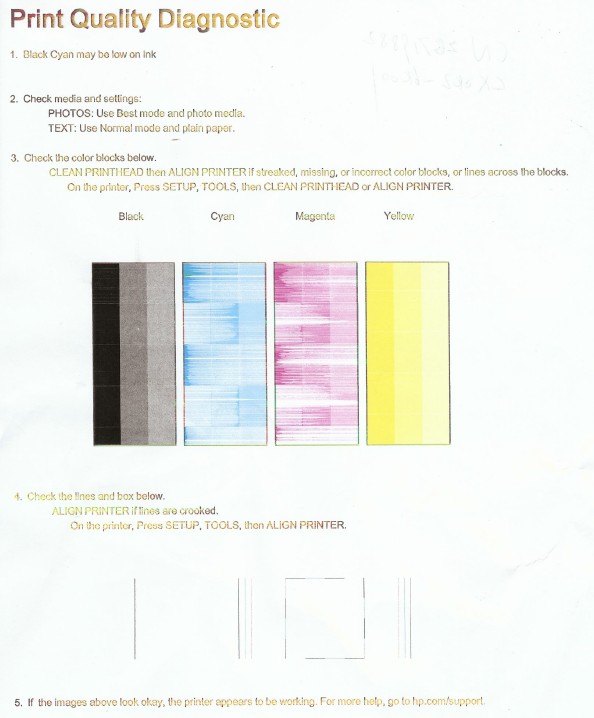HP PhotoSmart 5520 - Airport Extreme - Airprint - 'no AirPrint printer found. '
Dear HP
I used to be able to print from my iPad, iPad Mini, iPhone 5 c or iPhone 5 for my PhotoSmart 5520 using AirPrint. No more.
I can:
1. see and print from my Mac Pro and iMac
2 see and print from Android Nexus 4 of my brother
3. see and configure the printer through the AiO Remote iPad app!
What the hell?
I have:
1. updated the firmware of the printer to the last update available here: http://h10025.www1.hp.com/ewfrf/wc/softwareCategory?cc=us&lc=en&product=5157536
2 past by the "how AirPrint on using Apple wireless network" document found here
http://support.HP.com/us-en/document/c02623193
Still no luck!
What is the solution guys? How are you going to fix this?
Looking forward to your prompt response.
I guess that the printer is connected wireless to the airport? You've restarted the airport by pulling its plug momentarily?
Tags: HP Printers
Similar Questions
-
New Airport extreme can't see printer
I have a new Airport Extreme with an external hard drive and printer, but all of a sudden the printer to stop working with a "printer not connected" message. The reader and the printer are connected through a powered USB hub. What is the problem?
While keeping the USB hub powered in place, try to temporarily remove the hard drive and have just installed printer. Can you access the printer now?
If so, it may be that the powered hub may not provide enough power or it is defective. If this isn't the case, temporarily connect the printer to your computer. It is accessible now?
-
Photosmart 5520: Cartridges missing or not detected printer
When I turn on the printer, it always now display "printer cartridges missing or not detected. I tried to remove the cartridges and cleaned the contact. But it still shows unable to detect. I have powered off and on again but the problem persists. Help, please
Hello and welcome to the community of HP @rhmmak,
I understand that you get an error message "Printer cartridge" missing or undetected on your HP Photosmart 5520. I'll be happy to help you.
Below, I've posted a link to a document that offers solutions of troubleshooting on this issue. Please try all the steps in order and get back to me with the results.
HP Photosmart printers - resolve the error 'ink cartridge problem '.
If it helps, will testify of my answer by pressing the 'thumbs up' below, or click on the button "Accept as Solution" if I helped you reach a solution.
I hope this helps and have a nice day.
-
I have a HP Photosmart 5520.It won't scan or print from my PC.
The printer still works with my Ipad.I has a new Antivirus system installed recently. Could be the problem?
Hello GymBunny,
Welcome to the HP Support forums. I understand that you are unable to print from your computer to your Photosmart 5520 and you suspect that your new installed antivirus software can be the cause of the problem.
Yes, it would be possible that the newly installed antivirus software is the culprit. I've included the document print jobs are stuck in the print queue for you to follow. You need to choose your operating system. Please make sure that you follow the step where he asks the download and installation of HP Print and Scan for Windows doctor, it will help you to narrow down what the question is.
-
HP Photosmart 5520 what e-all-in-one printer cannot print correctly
Printer: HP Photosmart 5520 e - all - in - one
OS: Windows 7 Home Premium
I bought this printer a few months ago and he has not really used. Before the problem happened, never nothing changed. Suddenly, it was question to correctly print the colored pages. I checked the ink level, all are still ok, I cleaned the printerhead according to the guide of this forum, problem persist. All of the ink and paper A4 size are of original HP. Here is the copy of the page of "quality control". Can someone please advice what's happened and how to fix?
Thank you!
The ink gauge is an estimate and is not accurate. I recommend that you replace all cartridges with new HP brand ink cartridges and run the cleanup once utility cartridge. If the print quality is not good, try to run the utility up to 2 times more. The utility can help the ink flowing through the new cartridges. Let me know how it goes.
Good luck!
-
HP Photosmart 5520 series: what ports app to print Basic or advanced within the router?
It is common for wireless printing open certain application ports in the firewall NAT to router for wireless communications is working properly?
This was not mentioned during the installion of software, but I found out about it after searching the site of HP support on WiFi printing problems.

I discovered that my router is blocking traffic on the TCP/UDP #4129 port (id: nuauth) and therefore refused all the print jobs AND ePrint work correctly... ?
In addition, I needed to add rules for TCP/UDP ports to 9100 and 9220...
I guess the 9100 (hp-pdl-datastr) is necessary for real communication?My router is a Ubee EVW321B.
Nice interface easy to use, but maybe a bit more protection... ?
I would like to read if other users did assign certain ports for the 5522 PS works fine on a WiFi connection?
The here document contains information on port settings for the printer Photosmart 5520. Your router is not, but he suggested the following for unlisted cases:
- If your firewall software is not listed in the table, manually unlock the ports used by the printer.
-
Photosmart 5520 cannot get black ink to print
I have successfully install a new black ink cartridge 564 in the photosmart printer 5520. It will print no black ink. However when I print a report of diagnostic quality printing black ink will print the words and rectangle boxes. On the report there are 4 boxes, one for each color boxes, cyan, magenta and yellow are filled in with each respective color, howerer the black box is empty or the color of the white paper. My estimated black ink gauge says it is almost full. Can some help me?
I have down loaded new updates and now my ink as been solved problem.
-
HP Envy 120 series: AirPrint printer not found?
When printing from iPad/iPhone I get the message 'no AirPrint printer found. ' Uninstalled and reinstalled the printer software and run configurtion HP Network report. Wireless and network connection is fine. Hello status is "disabled". How can I activate? Thank you in advance for your help.
Yes at the update of the OS. Reset do not take care of the problem. Contact HP technical support. Could not resolve the problem and replaced the printer.
-
PHOTOSMART 5520 WILL NOT PRINT BLACK
I just replaced the cartridges for my PHOTOSMART 5520.
After that, color printing has no black color.
All HP cartridges are not new.
It's very frustrating.
for some unknown reason, this problem is gone when I tried printing 2 weeks later.
To summarize:
I'm in the United States.
I replaced the 4 cartridges again purchased at HP online.
After that, the black will not print if I choose to print in color.
But if I print in "black and white only", black is in fact works very well.
I tried everything suggested in the web forum such as cleaning, alignment, prower AC cycle,... etc. He has not fixed the problem.
I stop using the printer for 2 weeks. But yesterday, I try agin, then the problem is gone.
I don't know what to say. Thanks to HP for assistance.
Overall, the servie is nice - just called him several times.
-
HP photosmart 5520 keeps printing test pages, how can I stop it
my printer hp photosmart 5520 guard shipments of test pages print.
How to cancel it?
as I can not print anything else because when I turn on the printer, it prints all load test pages!
its really annoying and wasting my!
Please tell me how to fix this problem ASAP
It is possible that a print job waiting in the queue is getting printed whenever you turn on the printer. To do this, please disconnect the printer from the computer.
1. If the printer is connected by USB cable, simply unplug the USB cable at the end of the printer.
2. If the printer is connected wireless, disable wireless by following the steps below:
(a) tap the wireless on the printer control panel.
(b) select the setting wireless as the 'Off '.
Now, check if the printer still prints the test pages. Let me know what you find.
-
AirPrint and WiFi printing stopped working on Photosmart 5520
I have a HP Photosmart 5520 that worked reliably until recent days. I can print is no longer my OS x, using print wifi or iPad, using Airprint.
My configuration:
router - apple airport extreme ac
MacBook pro connected by ethernet to the router cable
iPad wifi connected to the same router
HP Photosmart 5520 connected wireless to the same router.
1. the 5520 has an IP (10.0.1.13) and can address the internet
2. the router reports the 5520 is connected.
3. the Macbook can see the scanner of the printer (such as a scanner of Hello) but not the printer.
4. safari on the macbook can connect to the web server integrated with 10.0.1.13
5. the ipad can't see the printer via Airprint
I unplugged and reset the printer, put off the iPad and the MacBook, nothing helps.
How can I restore WiFi printing and Airprint?
Have you tried printing via a USB connection to the Mac? Because the printer will print the iPad with a direct wireless connection, there may be a hardware problem.
At the moment, contact HP Technical Support to see all the other possibilities for you. If you call in North America, the number is 1-800-474-6836 for all other regions, click here.
Kind regards
-
Default AirPrint of reversal of the rather long and short side (printer Photosmart 5520)
Hello
When I used to print from my iPad via AirPrint on both sides on my printer HP Photosmart 5520, it used to print, so that you may browse on the long side. For some reason, it changed to printing, so it switches to the short side.
How can I change by flipping on the long side?
My son has discovered a fix for this problem. We have now tried on three iPads and whenever he has set.
The solution is to disable double-sided printing in the options when you are about to print a document and then turn it back on.
After that the only time anything printed duplex will be sharp long printed not short edge.
It is not a rocker, I can't get my iPad to print double-sided on the short side now (not that I want to), for some reason once you turned two-sided printing off and on again, long-back becomes the permanent default.
Weird!
P.S. He arranges for all applications. -
HP Photosmart 5520 not found with Airprint
I installed a new Photosmart 5520 and it works very well when printing my Windows laptop (wireless). However, my Ipad (Air, IOS7.1) cannot find the printer. What I checked:
- Installed the latest firmware on the 5520
- Printer and rebooted router IPad
- Connection WiFi from the 5520 is on the same network SSID as the ipad
- Hello is supported on my router (EnGenius 750 H); installed the Bounjour browser on my laptop and it finds my Synology Diskstation, but he doesn't see any Bonjour service for the 5520. On my router multicast enabled.
- Checked five solutions in this troubleshooting: http://support.hp.com/us-en/document/c02623193
Other ways to get this to work?
Hi Frank1966,
We have two last things to check.
Please ensure that IPv4 is turned off and that the port of Hello is set to 9100. You can do both of them from the web server integrated printer (see screenshots). If these settings does not resolve the problem, I would review your configuration as I believe that the Diskstation could be the source of the problem.
-
HP Photosmart C6300 does support AirPrint for iPhone 4S? If yes how to set up the printer?
I have a printer all-in-one Photosmart C6300 I want to use to print from my iPhone 4S. On the site web of Apple, I can see the HP printers that supports AirPrint and some of them are all-in-one printers. AirPrint is obvius only printing for an iPhone 4S.
When I try to print from my iPhone, it cannot find all printers on my WiFi network I'm connected to, but it works fine with my pc. And I can surf the Internet from my WiFi network so there no connection problems.
Pleas help! Thank you
Hi there rlsweden,
I don't think this printer is able to airprint but may still be able to print with the HP ePrint home & Biz app. this article should cover everything you need. Give the steps described a shot and tell us if it helps.
Good luck!
-
Photosmart more B209a-m does not connect with apple airport extreme base station
I use the B209a-m wireless with a netgear router OS6. I just changed the Netgear to an apple Airport Extreme router. All my other hardware connected successfully with the new router but the B209a-m says "no connection found." I know the printer is well within the router. I have reset the factory settings on the printer. I've disabled the system and restarted. None of this has worked. Suggestions?
Hello
You should not connect it to the airport.
You must connect the printer with a USB port on your Mac, then run the HP installation wizard.
From there, you will be guided to provifde the details needed to establish the connection between the printer and Airport Extreme wireless.
Once the process will be completed and set up the wifi connection you will be guided to unplug the USB.
You must use a USB cable high speed standard, not longer than 2 m in length.
The square end must be connected to the USB port located at the back of the printer:

Maybe you are looking for
-
Safari displays do not most of Russian (Cyrillic)
I learn Russian and use this fantastic page to learn the alphabet: http://www.russianforeveryone.com/RufeA/lessons/introduction/alphabet/alphabet.h tm My problem is that while everything about Firefox this page properly in Safari, most of the charact
-
Hello I need to develop a real-time application, but display a façade on a 40 inch screen. User interaction would be a mouse. Initially, I would think to use a RT controller and a PC for the front panel... maybe even the 3100 with hypervisor, but is
-
Hi I have a program that extracts data from two separate meter inputs and I want to write data to a file. I used a producer-consumer based structure to predict the fastest data entry of my application. All the data records in a file requested but it
-
So the new sdk for the playbook is out today, but they do not mention if we should use the same Air sdk (2.5) or if we shoud using Air 2.7?
-
My adobe flashplayer became disabled and I would like to know what to do.
System update updates microsoft windows My adobe flashplayer became disabled and I would like to know what to do