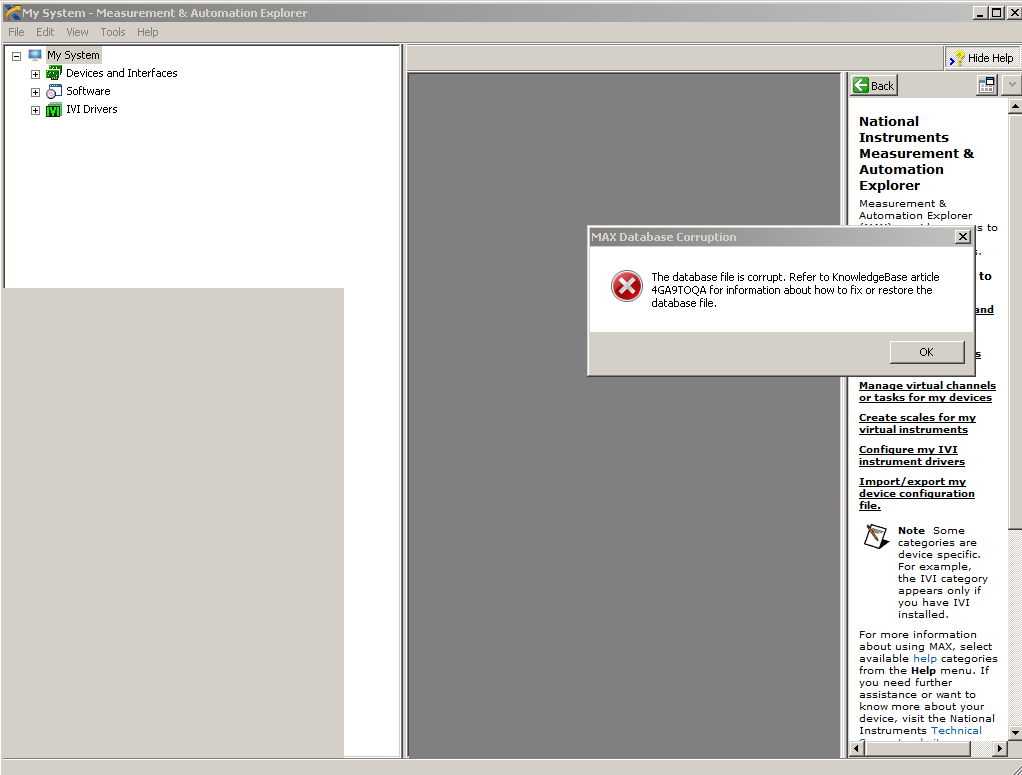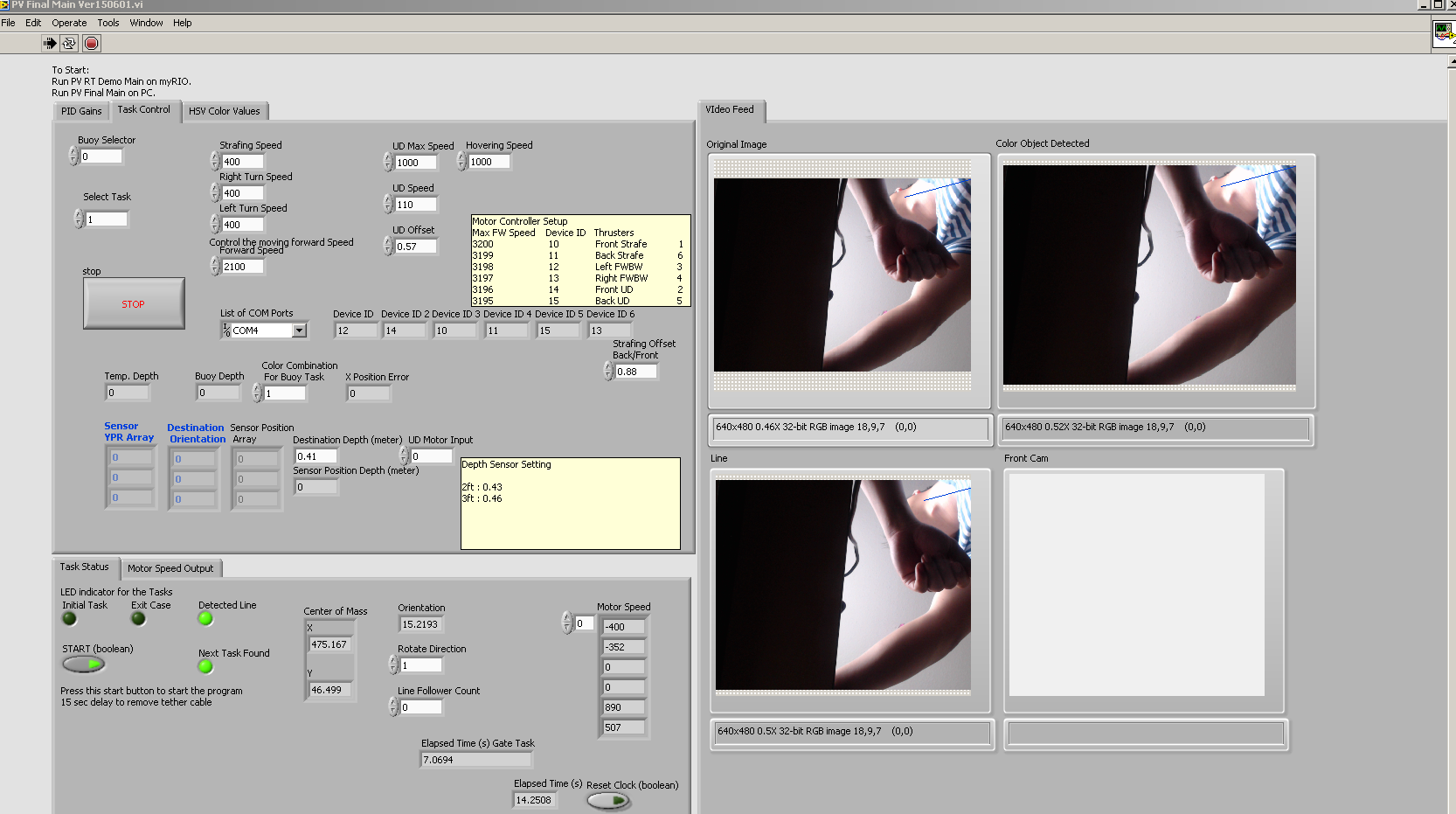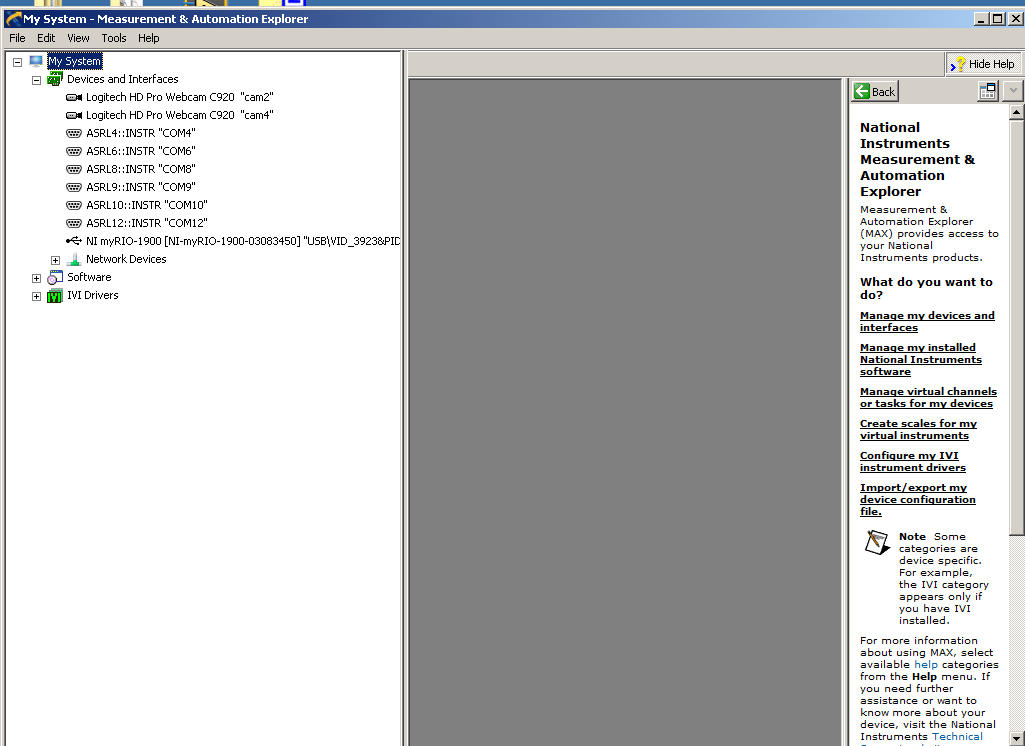HP ProBook 440 G2, fingerprint reader works not when I upgraded the Win 7 Pro form to win 8.1 Pro
My HP ProBook 440 G2, finger print reader does not when I upgraded the Win 7 Pro form to win 8.1 Pro.
Device manager showing the biometric reader works correctly. But in fact, the finger printer reader is not reading or senseing. It seems that the part "dummy". Please help me to correctly configure step by step for that matter.
Thank you
Hillet
Have you installed the software driver validity sensor fingerprint for Windows 8.1?
See page 64 in the manual Windows 8.1 according to the configuration of fingerprints of validity information
Tags: Notebooks
Similar Questions
-
HP Probook s 4540: fingerprint reader does not
Hello
Problem: fingerprint - Windows journal reader under does not have the ability to connect via the fingerprint reader.
Overview: after installing the drivers of the fingerprint on the HP site and thanks to the HP protection tools to register successfully to fingerprints, I tried to log in via this method, but the Windows Connect screen does not display this option. Device Manager correctly identifies and shows the fingerprint sensor - however, the Control Panel does no detection of biometric devices.
I really need help with this problem. Details of what steps I took trying to make the scanner work are given below.
Specs:
1) 4540 probook s
(2) Windows 7 64 bit
(3) i5 - 3210 m, 1 GB Hd 7650 m, 4 GB at 1333 Mhz, 750 GB 5400 RPM, VFS 491 fingerprint reader.
Details of the problem and the steps of my work to install the drivers:
After a new installation of Windows 7, I went on the site of HP driver to download the latest drivers for Probook s 4540:
I installed the drivers in roughly in this order:
drivers ethernet controller 1) realtek.
drivers audio 2),
(3) the chipset and USB 3.0 drivers (but not the Intel MEI driver)
(4) Intel video driver: a problem such that the pilots were not allowed to install. After you disable switchable graphics in the bios, I was able to get these drivers to install.
(5) AMD video drivers: installed after graphic driver intel HD - installed but Catalyst Control Center was not displayed. Then I reactivated switchable graphics in the BIOS, re-installed these drivers and CCC was now available.
(6) support for HP keyboard shortcut
(7) HP Universal camera driver
(8) fingerprint sensor fingerprint validity
(9) Synaptics Touchpad driver
(10) Atheros wifi & bluetooth
(11) Jmicron card reader
After driver installation, I installed the HP protection tools. According to request a reboot of the PC, which I did-, he asked for the setting up security etc... Part of this pocess was the registration of fingerprints - successful. However, log off / restart of windows, an option to connect with the fingerprint reader does not appear in the Windows login screen.
I open the control panel and found there wasn't that no biometric device only tab, even if the Device Manager showed biometric sensor, device and validity (VFS 491). I then uninstall HP protect tools and driver validity sensor fingerprint, and made sure that these services are running:
-Credential Manager
-Remote Procedure Call (RPC)
DCOM Server process Launcher-
RPC end point mapper-
-Windows Biometric Service
Plug-and-Play
Then as suggested in another post on the forum, I installed first of all this:http://ftp.hp.com/pub/softpaq/sp55001-55500/sp55109.exe , then the drivers of the validity of 4540 s drivers page, then HP protection tools.
After the reboot HP protect tools as before to register my fingerprints, but still no windows login prompt came to connect with fingerprints. However, a change after installtion of http://ftp.hp.com/pub/softpaq/sp55001-55500/sp55109.exe that has been in Control Panel it is now a tab for biometric devices. However, it is said that windows did not find it all installed biometric devices. A picture is attached showing the Device Manager and Control Panel!
Please HP offer a solution. Thank you!
OK problem solved. I don't know if it is related to the HP windows 7 system essential updates driver installation and Intel MEI or not - but I install these.
What has really worked probably was it - > install the drivers of fingerprint and then the HP protection tools. Once rebooted, open HP tools protect, then return to the administration in the lower right corner-> the administration Console-> increase of security system-> tick windows login security and your done. Now, you will be able to connect through fingerprints registered.
-
I used logg in via the reader of fingerprints (windows 10) with no problems, now the fingerprint reader does not react anymore when I pull the finger. I managed to remove all the passwords in the password manager (still not sure about it as I don't really understand how all the components work together) hoping that would solve the problem. Not the fingerprint reader software keeps asking me to register a new finger. Everything seems to work fine (I can pick a finger to be registered, type my password windowns) until I asked me to draw the finger on the fingerprint reader: nothing happens! The indicator that shows how the finger was scanned shows nothing at all. Looks like the software works, but the fingerprint reader itself is dead. However, looking into the information system the "TouchStrip Fingerprint Sensor' (WBF mode advanced) seems to work fine.
Help, please. I don't have any idea how to find out what's not here.
Thank you very much for the tip! He works in fact :-). Even if it does not seem logical to me, as I never put it in place a front pin - and fingerprint reader work very well even without PIN code. But who cares - the main thing is it works now! So thanks a lot again :-)!
-
HP Probook 4530 s fingerprint reader does not.
I just bought HP Probook 4530 s Ci5
6 GB of RAM
740 GB hard
1 Gb Radeon graphics card
Win7 64 bit operating system
I downloaded the driver and digital persona software from the HP Web site, my system Device Manager shows that the driver is correctly installed (called devices biometric, and under it Validity sensor, its listed version is VFS471). But on windows log on that is showing and then Player Detection is not detected. Same thing is happening in the software (digital persona). I tried different software in different websites. Please indicate if you know something NEW. I said something new because I saw many people on many sites looking for this problem. But the problem is there.
When I run the validity sensor driver installation, it will install fine.
Then I run the last digital persona software it says on his system ("the system cannot check that the fingerprint readers is installed"). And that this is an option to SKIP this part. When I do, it completed the installation and restart the computer. After that the same problem "drive not detected" on windows to connect.
Hello
Uninstall the driver and the software for reader fingerpint.
Resources:
Uninstall software in Windows 7Uninstall or change a program in Windows 7
Download and install the driver prints digital validity here.
Download and install HP ProtectTools Security Manager here (inside this package, it is a software for fingerprint reader).Restart the system and check the results.
-
Dv7 fingerprint reader works not properly
The fingerprint on my DV7 reader works on my initial connection, but has stopped working for any other site. Sites and pwd are all loaded, but when I access them, I don't get the opportunity to use the fingerprint reader. The laptop is a HP Pavilion dv7 Notebook PC, product number A5F92AV with an Intel Core i7-3610QM CPU @ 2.30 GHz and running Windows 7 Home Premium 64-bit Service Pack 1.
jcap1108,
You might start with the following:
If you allow your Firefox to update automatically, then Firefox may have recently updated to V31.
Make sure you have the following settings in place: always turn on
Firefox > file > Tools > modules > Plugins > scroll down >
Always turn on the value SimplePass (drop down on the right)
- Closing of Firefox
- Close all programs
- Restart / reboot the computer and log in
============================================================================
Reference - paper Dragon:
HP SimplePass update instructions
Click on the Thumbs - Up Kudos to show that you appreciate the help and time of our Experts.
Although I strive to reflect best practices of HP, I do not work for HP.
Click on accept as Solution when the answer is a good solution or workaround!
-
DigitalPersona fingerprint reader works not properly
I just installed a router linksys wireless... my internet works fine, but when I go on websites that have a password, I used to get an access to fingerprint at the top of the screen icon. I would be scanning my fingerprints and all the information was automatically filled in... Since connecting wifi to my fingerprint icon no longer displays and I have to manually fill in info... any ideas on how to get my icons to reshow himself... I tried to fix it through programs and features it reinstalled program but still no luck... it's the wifi? PS I have windows vista and comcast modem with a linksys router wireless thank you
Hello
1. What is the brand and model of your computer?
2. What is the brand and model of the fingerprint reader?
3 - is a built-in or connected to external fingerprint reader?
4. using a touch screen?
5. where exactly you get the option to scan fingerprints?
Please provide us with more information on this issue to help you best.
In the meantime, try to perform a restore of the system to the date and time when the computer was working fine and check that it works very well.
Click on the link below.
http://Windows.Microsoft.com/en-us/Windows-Vista/what-is-system-restore
You can also contact the manufacturer of the scanner for fingerprints to uninstall and reinstall the software of the fingerprint scanner.
-
Z500 touchpad work not when you use the keyboard. Please help me please!
Hello
I recently bought a lenovo z500 and it's great, but I have a little problem. When I use the keyboard to play games (I use the WASD keys) the touchpad does not, which means I can't play. Help, please!
I got it finally started working by removing the pilot of the momentum. I don't think that I will reinstall it. Thanks for your help
-
update firmware 3.0.0f0 in 1900 to 3.5.0f0 and propellant myrio works not when use turn the engine.
Dear Sir
I run this problem when I updated the firmware in myrio 1900 version 3.0 to 3.5. Before update, thrusters worked fine using the runtime engine, after update, propellers no longer exists. Any help will be much appreciated!
Thank you
Long
Hey Tao!
I'm glad to hear that your ports are now displayed in MAX. And I think it is a good idea to use the outputs analog on the myRIO. As long as you know the needs of the motor controller to order the right moves tension and a control loop in place, you should be good to go.
-
Fonts Typekit works not when you access the site through go daddy domain forwarding.
Let me start by saying that I am a complete nube. I have a limited knowledge of the terminology and the way that the web works but I'm learning. I have CC, has created a site for a friend and used a typekit fonts. I downloaded the site to my hosting account as a "subdomain" of my website to test and everything seemed to work very well. Once I felt that everything was ready to launch, I went to my account of go daddy friends and did his estate on the site. The site loads very well and all the fonts appear ok except one typekit fonts that I used. When you access the site directly (as a subdomain on my site, example: www.mypersonalsite.com/myfriendssite) I see typekit fonts in all its glory, however when accessing the site of the field pointed no name, no typekit fonts. Very confused. I was under the impression that the two methods to access the site will take you to the same place and yet they net of different results. Any help would be appreciated.
Hey Danny,
Web of Typekit fonts are served only for the specified domains to publish on time. You need to specify explicitly field of your friend when the site is published.
The website URL (s) on the ground in the Upload FTP host and export as HTML dialog boxes take in charge several entries separated by commas as in www.mypersonalsite.com, www,myfriendssite.com
I hope this helps.
Abhishek
-
Fingerprint reader works NOT in Windows 8
Hello
HP probook 4530 s cor i5 (qj763av) need help
I've updated to win 8 from win 7... everything was fine with win 7, but now with window 8 JJUJ printing does not work and can not find 'TOOL from HP PROTECTION.
HELp PLZ
Hello:
Using fingerprints W8 driver and protect the Manager software security tools support page and the Probook s 4540 driver.
-
Fingerprint reader works NOT in Windows 8 pro
Dear Experts
I have HP Pavilion dv6-6c50us Entertainment Notebook. It was working properly before with Windows 7 64-bit but after installtion of Windows 8 pro 64-bit, Device Manager is unable to detect the biometric device. I tried different drivers and software like simplepass v.5 & 6 but in vain.
Please help me in this regard. I will be grateful.
Kind regards
Bilal
Hello awakeace,
More than likely HP won't to material support for W8 on any system purchased before October 1, 2011. Some updates for W8, most drivers W7 will work in W8.
Take a look at this document
Upgrade to Windows 8 document http://goo.gl/CO6uVThere are several things in this long document, which can help in upgrade problems.
Please let me know if it helps
-
ProBook 655 G1 all USB works not + frezes on press the ESC to the Start Menu
Just bought some notebooks ProBook 655 G1 (AMD A10 5750 M). But all USB does not work. No mouse or USB flash. The mouse only works in the BIOS. Install the drivers under Windows 7 x 64, but it doesn't help. And it freezes sometimes when I restart laptop. Then I took second notebook, but it's all the same, usb does not work. I Googled, I have to disconnect a usb device when the computer reboots and it's true - with no laptop computer usb connected fine boots. But the USB still does not work.
Why am I that, anyone have this problem? I have 14 of these books, it seems that all will have this problem

 I can't give them to my clients for working with these issues...
I can't give them to my clients for working with these issues...Okay, it looks like this laptop don't like Windows 7 more. Because with Win 8.1 USB taken becomes to live.
But it still freezes on reboot when USB is connected. The only "como autour this question" is enebling Fast Boot, when no usb works on starting the process... but now is difficult to catch BIOS and some features must be disabled.
Disappointed with this product anyway.
-
Hello!
I have laptop Dell Vostro 5470, with installed Windows 8.1 Professional 64-bit.
I installed the driver of fingerprints and DigitalPersona 6.2 update, in a different sequence, but still - the drive is visible in the Device Manager, but NOT visible for the connection of Windows of fingerprints or DigitalPersona.
I searched and tried various solutions (including fingerprints etc. sensor drivers.).
Still no luck. And this seems to be a Driver problem Dell (last sensor driver is y2013, and there are a few discussions of the forum still unresolved).
Hello!
Yes, we have found a solution! :)
In fact, the 'problem' was related to group policy Active Directory MS Windows. Logons "Biometrics" and devices could not in group policy.
If your computer is a member of the field, try this or similar solution:

-
Microsoft LifeCam VX-500 works not when connected to the Internet
Original title: Microsoft LifeCam VX-500 problem
Microsoft LifeCam VX-500 in office his work on offline, but when I connect to the internet, its does not work?
Hello
1 when was the last time it was working fine?
2 did you last modified the software on the computer?
I also suggest you go through the steps mentioned in the link and the Coachman.
Troubleshoot failures to find the new LifeCam hardware
http://support.Microsoft.com/kb/929087
See also:
Don't troubleshoot bad or no video or problems to start the LifeCam software
http://support.Microsoft.com/kb/933310
http://support.Microsoft.com/kb/969275
I hope this helps.
-
slide show, works not when uploaded to the query server
Site uploaded to the domain: http://www.menterderm.com -does not work
Site downloaded on my student server: http://www.tammy4u2.aisites.com/MDRI/index.html -works well
I use jquery slidshow on my site.
" < script type =" text/javascript"src =" http://AJAX.googleapis.com/AJAX/libs/jQuery/1.10.1/jQuery.min.js "> < / script > .
"< script type =" text/javascript"src="js/jquery.cycle.all.js "> < / script >
< script type = "text/javascript" >
{$(document) .ready (function ()}
$('#slideshow').cycle ();
}); document ready
< /script >
It works very well in Dreamweaver and it still works very well when I download on my student server. But when I went to download on the field (on the Godaddy server), it does not work.
I don't have a lot of problems when I try to download a file using Dreamweaver... it get so frustrating. I am also using Cyberduck to upload files that I seem to be more effective than the use of Dreamweaver, but for some reason I was not able to connect to godaddy using Cyberduck so I had to download using Dreamweaver (this could be related to my problem).
Someone suggests a better way to download using FTP?
Any help or advice would be so appreciated.
I tried the single and double quotes, and it doesn't seem to make a difference. My problem seems to be resolved by the suggestion of Jon.
The slide show is not just working in Chrome and Firefox.
Maybe you are looking for
-
Do not open the Messages SMS CLIQ 2.0.17
So I downloaded this update of fancy schmancy but uh... my custom open upward sms messages. In the notification bar, it will display the sender and the usual first line of the message. I can open it from there, but if click on menu > messaging > SMS
-
My computor won't show me the installation configuration screen and so I can't access anything else on my computor now. Help please! have not used this laptop for about 3 years to remember my password, it's like remembering a phone number of a house
-
Cutting tool - save image with lowercase file extension?
I love the Snipping Tool but want small - I wish that he would save the file with an extension in lowercase, for example, 'png' rather than 'PNG '. Is it possible to do this? (I use Vista Home Prem)
-
How to set the screen resolution to 1280 x 1024 in windows 7
Separated from this thread. How can I set resolution 1280 x 1024 in my homepage google chorme.
-
Help! I need to restore my folder view!
I use a shared drive to work which has several levels of folders. When I drilled down in one of the folders, I changed somehow the folder view. The records are now divided into 3 different categories of alpha (i.e., A - H, I - P, Q - Z). How to retur