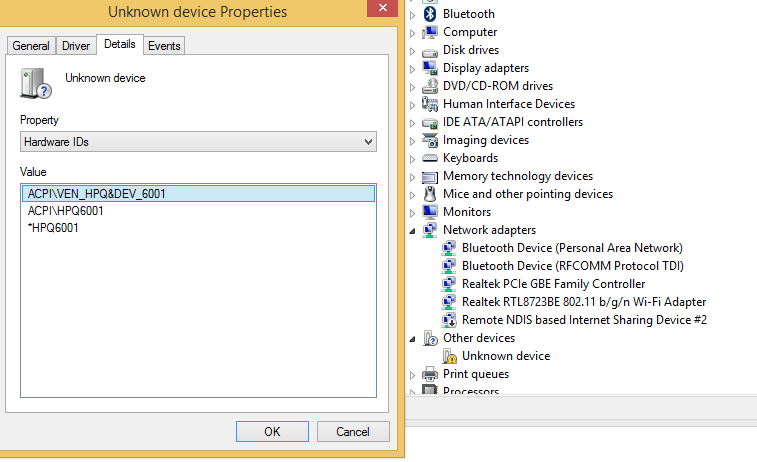HP ProBook 450 G1: SRS audio driver
Hello, I have recently reinstalled windows 7 and I'm trying to find the SRS audio driver, but I can't. Can you help me please with a link?
Hi @SergiuDgr .
To get your question more exposure I suggest you post in the trade forums since it is a commercial product. You can do to commercial Forums.
Here is a link to your drivers page, you just need to put in your operating system. This should include the Surround sound system.
Here is a link to the HP Support Assistant, if you need it. Simply download and run the application and it will help with the software and drivers on your system that have been installed at the time of construction or purchase.
I hope this helps.
Thank you.
Tags: Notebooks
Similar Questions
-
ProBook 450 G2: SD ard drive does not
Hi there, it anyone have a driver for ProBook 450 G2 for card reader. 8.1 to win. 64 bit
Have installed all the drivers page from HP, all the works of material however, support SD card driver does not work.
Thank you
Hello:
The only suggestion I can offer if the driver on the support page card reader does not work, would be to try that one directly from Realtek.
1 driver on the list.
-
HP probook 450 g1 wifi-WiFi Driver help me!
I have hp probook 450 g1, windows 7 ultimate! So I need driver Wireless! Please give me the link with this driver that will help a lot!
Hello:
Here is the link to the wireless card driver you need...
-
ProBook 450 G2: G2 ProBook 450 change SSD HARD drive
Hello
I have a G2 450 Probook and specifications are good, but the HARD drive is quite slow
Is it possible that I can change it with a SSD
I have no problem with dissassembling it I just need to know if an ssd will adapt to this topic
If so, the Samsung 840 evo ssd works?
Thanks in advance,
Mathias
Yes. The Samsung EVO 840 will work.
See the post-it notes I wrote in book-> updates at the top of the section.
-
ProBook 450 G1: New AMD driver corrupt Win7 on HP ProBook 450 G1 Notebook PC model #: G1Q53UT
I recently had the misfortune of screwing up my Win7 installation beyond repair, corrupted restore points, you call it. To the point I started from scratch and have caught up with quite reasonable.
I noticed a new graphics driver previously unpublished while I was busy to destroy my previous Win7 installation, and then the facility he discovered that every time I completed the installation, it would reboot, Blink a few times (whose video pilot facilities tend to do), then Aero should be turned off and a popup would say that a reboot was necessary due to "changes done."
So I will re-start, and before even I could connect, I saw the flashing, which will take place as the login screen loaded. Connection, there it was again, "restart the changes."
This has happened seven times. I finally have to load a restore point of entry and things are fine now. Here is a screenshot of iolo System Mechanic and the Windows Visual Update of the driver. I know that my ProBook has interchangeable GPU capabilities which was originally a bit of stress, so I was wondering if this was just meant for my particular laptop, but I would like an idea of community.
Here are pictures of the drivers:
Can someone verify or provide an overview to the user an incredible machine otherwise very confusing? I always like to have best graphics drivers as possible for the game this laptop is capable of running (D3 to impressive FPS, WoW too.)
Any help is greatly appreciated!
Thank you in advance.
Ayashi
I, personally, store HP downloads offline and delete the files after their application. Since they are self-extracting archives, it is a simple matter to copy to the PC and relaunch them - if I need to reinstall one of them.
I agree that if the old drivers work OK, then I wouldn't change them just because a newer version is released.
If you encounter any problems with HP Support Assistant, forcing upgrades that plague the screen, then I remove or disable HPSA - because it is very unlikely that HP still is producting updates for an older PC. You will always be able to get updates of Windows without HPSA in place.
Good luck
-
ProBook G3 450: Impossible to update driver Conexant HD Audio
I tried to update the Conexant HD Audio Driver on my ProBook 450 G3 (Win7 Pro 64 - bit) whenever HP Support Assistant offers the update. The last proposed update was SP74946 (10.0.877.61 Q5). The update seems to be successful and I am prompted to restart. After restarting, the older version of the driver (8.65.133.0) is still installed and HP Support Assistant continues to offer the update. My system is up to date with all of the other horses and Windows Update installed.
Hello
You are welcome

This looking a little further, I think I can see what is the problem (I do not work for HP, so you can check this with them).
Anyway, looking at the cva for this update on the link below (under the [General] section) the pilot that version is listed by Conexant as 10.0.877.61, however this is assigned the seller Version 8.65.133.0_9.0.69.53 - 2.109.0.0 which is what you have already installed.
http://FTP.HP.com/pub/SoftPaq/sp74501-75000/sp74946.CVA
So what I think happens is that HPSA sees 10.0.877.61 as a newer version, but it installs with the seller (HP) Version number 8.65.133.0 driver - and so the cycle continues.
In addition, when you uncompress the SP74946 Installer, the worm text document lists the version of the driver as 8.65.133.0_9.0.69.53 - 2.109.0.0
Kind regards
DP - K
-
HP Probook T3L12UT #ABA G3 450: Audio driver issues after update of Windows 10 anniversary
After upgrading the operating system Windows (10.0.14393), Conexant driver failed. No device installed. Also in the Device Manager, Intel High Definition Audio is missing a driver. Cannot find a copy (grouped with another driver... video perhaps).
In any case, fixed the problem of driver Conexant by completely uninstall Conexant Audio ISST and re-install.
Now, my only problem is that the audio does not turn off to a HD TV plugged into the HDMI port. Video is fine, but no sound. HDMI does not show well in Audio devices.
Any ideas? HDMI port connected to the Intel High Definition Audio device?
The device for the device ID Intel HD Audio are:
INTELAUDIO\FUNC_01 & VEN_8086 & DEV_2809 & SUBSYS_80860101 & REV_1000
INTELAUDIO\FUNC_01, VEN_8086 & DEV_2809 & SUBSYS_80860101Thank you
Ed ski
Hello:
Yes, the Intel HD audio device that needs the Intel graphics driver reinstalled.
I propose this option to install the driver, because sometimes simply reinstall the graphics driver Intel does not work.
Download and install this free utility for files. The file 2nd on the list is 64-bit.
After installing 7 - Zip, download and save, but do not run this driver Intel graphics from the support page of your laptop.
This package provides the Intel video drivers, control panel and display audio driver for the laptop models running a supported operating system.
FTP://ftp.HP.com/pub/SoftPaq/sp75501-76000/sp75984.exe
After you download the file of the graphics driver, right-click on it and select 7 - zip from the list.
Have 7-Zip extract of: and leave it to decompress the file in the file name (sp75984).
When this is done, go to Device Manager and click on the Intel HDMI audio device problem requiring the driver.
Click the driver tab.
Click on set to update driver.
Select her browse my computer for driver software option and navigate to the driver 7-Zip created folder.
Make sure that the include subfolders is selected and the driver should install.
Then restart the PC, and you should be able to get audio and video from the HDMI connection.
-
HP probook 450 s g1 ati audio player for windows pro 8.1
I can not any favourable driver to drive audio hp probook 450 s g1 ati for windows pro 8.1. Please help me
This driver should work fine:
ON THE OTHER
Try to install HP Support Assistant that will automatically download and install updates/drivers:
HPSA link:
http://WWW8.HP.com/us/en/campaigns/hpsupportassistant/hpsupport.html
-
Hi all
I recently did a clean install of Windows 10 x 64 on my HP Probook 450 G1 (E9Y30EA), and after installing the drivers I noticed when I cut the sound, my Mute button will not change its amber color (or orange, yellow, regardless), as it did in Windows 7 and 8.1.
In addition, another thing that does not work is shortened mute Microphone keyboard (fn + F8). It turns off the microphone, nor its LED lights.
I have the latest version of the Support of hotkey driver installed (7.0.13.1) HP, HP Quick Launch Buttons, HP wireless button, installed, .NET Frameworks 2.0 and 3.0, etc... everything is up-to-date, but it still not working as it should. Micro just cut does not work and pressing (sound) Mute button mute, but its light remains white, so I often do not know if I got the sound we or off with the look of a look I did.
On the other hand, HP wireless button works normally, and it changes color to Amber when I press on it to activate airplane Mode.
TL; DR: After the installation of the Win10 Hotkey Mute Microphone work and his Mute button works, but the LED does not work.
Is what I can do to fix that, or is this just a problem with the driver incompatibility which would be fixed in some future updates? Or it is something else, like Windows 10 question or maybe audio driver?
Thanks in advance,
pajser92
W 8.1 IDT AUDIO driver was a solution for me. All the buttons work now. HP should release W10 audio driver for this problem, as the wrong audio driver provided by W10 is a reason for this problem I think.
-
HP Probook 450 g1 problem of audio services!
I need help! HP probook 450 g1!
Here is the picture with the problem - http://www.bildites.lv/viewer.php?file=0nabtxxced295sboqans.jpg
Just when I try to start windows audio its shows error 1079 you account specifided for this service is different from the account specified for other services running in the same process!
Hello
Try the following.
Right-click on the Windows Audio service and select Properties.
The log tab.
Fill in the radio button next to "this account.", and then type Local Service
Clear the password fields, then click on apply then Ok to save the change.
Kind regards
DP - K
-
HP Probook 450 G2: Required Driver for unknown device
I installed win 8.1x64 on my HP Probook 450 G2. I see this a point unknown title. Can you help me what driver is needed for this?
Hello:
In my view, that it's the equivalent HP...
http://h20565.www2.HP.com/hpsc/SWD/public/detail?swItemId=ob_134516_1#tab1
-
HP ProBook 450 G2: Driver for network controller
My HP ProBook 450 G2 is not picking up all the wifi connections. By Device Manager, I found that the network controller needs drviers updated. The hardware IDS are:
PCI\VEN_8086 & DEV_08B3 & SUBSYS_00708086 & REV_83
PCI\VEN_8086 & DEV_08B3 & SUBSYS_00708086
PCI\VEN_8086 & DEV_08B3 & CC_028000
PCI\VEN_8086 & DEV_08B3 & CC_0280
I will be grateful if you could point me to the correct driver.
Hello:
You need this card driver wireless for the device...
-
Free space on hard drive for HP PROBOOK 450 G0 - H0U95EA
Hello
I'm looking for a laptopo HP, I would like to know the free space on hard drive for HP PROBOOK 450 G0 - H0U95EA.
In the datasheet there are 750GB but in a boutique internet... I found that free space is that of 320 GB, is it good?
Thank you!
Marco
More new software installs would more or less 60 gigs and a 750 GB drive reads as on 690 concerts in Windows Explorer. There will be a recovery partition and system partition that could take up to another 20 GB or more. Free space out of the box is still more than 575 casual jobs. That will decrease as games for Windows restore points.
-
I can't find AMD RADEON HD M 8750 pilot probook 450 GB. I use win7 64 bit. Please help me!
Hello
See the following link.
Kind regards
DP - K
-
ProBook 650 G1 and IDT HD Audio driver
IDT HD Audio driver sp65138 driverpack install properly of SCCM with the task sequence. The speaker in the taskbar icon has a red x and says "no audio device is installed". Device Manager seems ok until you get in the properties for IDT that doesn't say 'no driver installed for this device. If I choose 'update driver' and 'search automatically' driver installs ok. What can we do to make the driver work early? Operating system is Win 7 SP1 of Ent.
stno
I think it's a problem with the pilot script
Try the same with the driver from the Windows Update Catalog
http://catalog.update.Microsoft.com/v7/site/search.aspx?q=IDT+high+definition+audio+codec+
Maybe you are looking for
-
HP ProBook 6540 b: administrator BIOS password
Hello I changed the BIOS password on my laptop and forgot it... It brings up a keyboard on the screen after the third attempt. It shows system lockdown after entering on the OSK. Is there a way I can get help from HP to unlock the BIOS Admin password
-
Hello I just reinstalled windows 7 64 bit on my HP G6-1184SA. I managed to get all the other drivers to work from the Drivers HP section on the Web site. However I have a problem with drivers Bluetooth. It does not appear in Device Manager. It is obv
-
ERROR CODE 606 CAUSING FAILURE OF THE UPDATES OF WINDOWS 'IMPORTANT' 10
Help, please! I try to install the last "10 important updates" for Windows, which I was informed automatically. I tried 4 times in 2 days now and each of them settled due to the 'error Code 606'. When I click on "help", he pulls up "WindowsUpdate_
-
Reload Windows Vista for Dell laptop
I have a Dell laptop inspiron and have just replaced the drive hard as the previous hard drive failed. I want to reload Vista Premium to the new hard drive by using the product key on the laptop that I had Vista on a drive when the laptop was purchas
-
navigationClick() called when you click outside a field.
I have the following code below for the Blackberry Storm. Its purpose is to make a menu screen with originally 4 BitmapFields that can be clicked. All buttons work properly and regester and respond to the navigationClick() event. However, if I cli