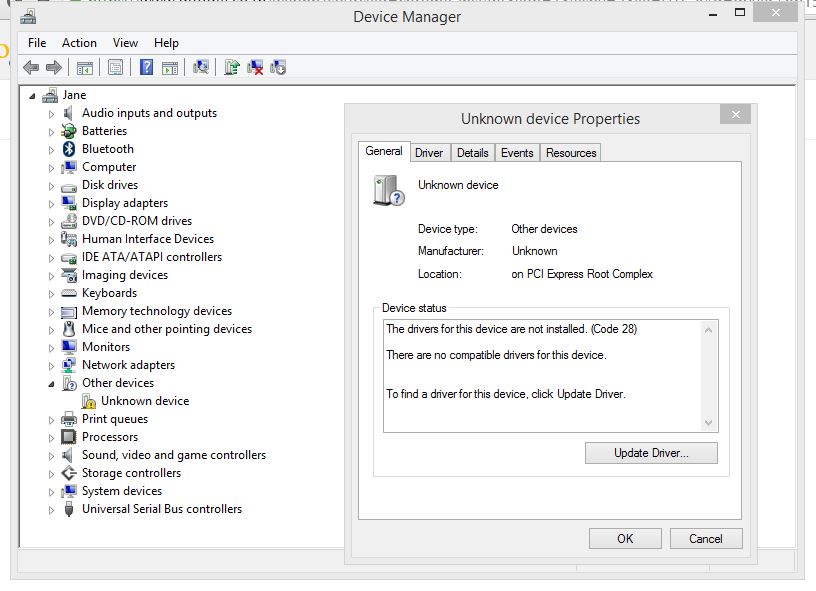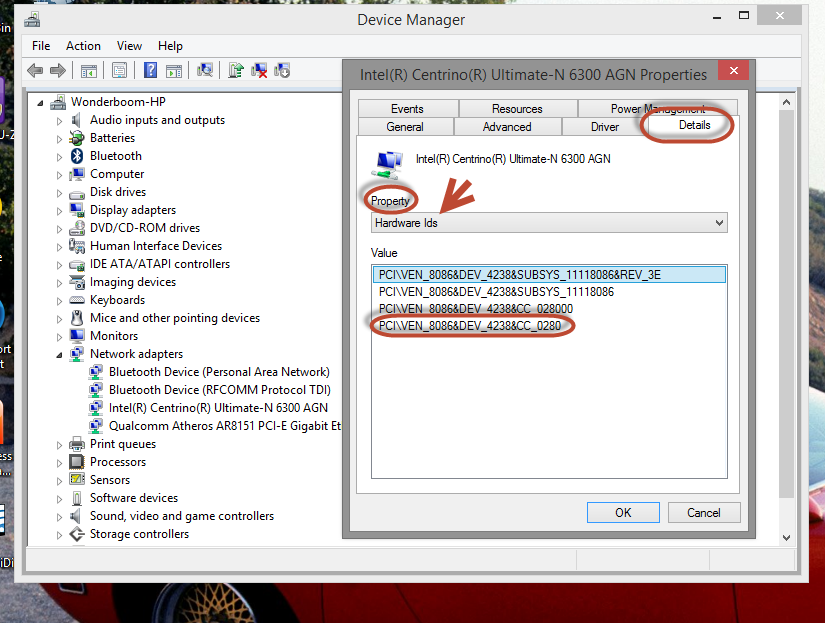HP probook 6570b unknow devices
Hello, I have 2 unknown devices which I can't find the drivers. I try google it but no use :/ Maybe someone could help me with this.
1) location: PCI bus 0, device 20, function 0
Hardware ID:
PCI\VEN_8086 & DEV_1E31 & SUBSYS_17AB103C & REV_04
PCI\VEN_8086 & DEV_1E31 & SUBSYS_17AB103C
PCI\VEN_8086 & DEV_1E31 & CC_0C0330
PCI\VEN_8086 & DEV_1E31 & CC_0C03
location 2): Port_ #0001.Hub_ #0003
Hardware ID:
USB\UNKNOWN
I would appreciate the help
PCI\VEN_8086 & DEV_1E31 - it comes to Intel USB 3.0 device driver.
http://h20566.www2.hp.com/portal/site/hpsc/template.PAGE/public/psi/swdDetails/?sp4ts.oid=5212928&spf_p.tpst=swdMain&spf_p.prp_swdMain=wsrp-navigationalState%3Didx%253D%257CswItem%253Dob_123816_1%257CswEnvOID%253D4060%257CitemLocale%253D%257CswLang%253D%257Cmode%253D%257Caction%253DdriverDocument&javax.portlet.begCacheTok=com.vignette.cachetoken&javax.portlet.endCacheTok=com.vignette.cachetoken
For the second device, which is the path of the device instance because USB/UNKNOWN could be one of the devices that are connected internally via the USB bus
Tags: Notebooks
Similar Questions
-
Hello
After the instalation I two unknow devices.
the first is:
ACPI/HPQ6007
* HPQ6007
the second is:
Řadič "don't know, how to say in English" USB (universal serial bus)
Thank you for your help
concerning
Daniel
HP probook 450 g1, win7 64 sp1
Hello
The first pilot, you need on the link below.
The second is on the following link.
Kind regards
DP - K
-
I have a small problem:
I installed 8 64-bit windows on my HP probook 6570b (I have not installed before the other OS).
In Device Manager, I have two "other devices":
1 system base of the unit, location: PCI Slot 2 (bus PCI 35, device 0, function 1)
2 unknown device, location: on PCI Express Root Complex
How can I find the drivers for these devices?
You are the very welcome.
Here is the link to the other driver, you need to know.
-
Audio for defective helmet for probook 6570b
Hello
I have the 6570b s. I run Windows 7 Enterprise 64-bit.
When I play using the headphone jack audio, the audio sound horribly distorted. It is not my headphones as my headset works fine on other devices.
My colleague, who also has a probook 6570b has exactly the same problem.
I tried updates driver on the internet, but my audio driver is the latest driver.
I also ran updates with HP support assistant, and I'm updating.
According to the HP support assistant my audio and sound devices are:
1 IDT High Definition Audio CODEC, status: ACTIVE, pilot: stwrt64.sys, Version 6.10.6392.0
2 Intel(r) Audio display, status: ACTIVE, pilot: IntcDAud.sys, Version 6.14.0.3090
Help, please.
Problem is the Jack HP used in this book. You use the headphones without microphone pin Jack.
The photo below left only a helmet of 'Trust' works without a problem...
Is not to solve this problem, but help you make the right choice in buying a new helmet...
Hope this helps
-
ProBook 6570b: need PCI Simple Communications Controller driver for Probook 6570 b W7 64 bit
HP Probook 6570b running Windows 7 Pro 64 bit OS
of the hardware id
PCI\VEN_8086 & DEV_1E3A & SUBSYS_17AB103C & REV_04
PCI\VEN_8086 & DEV_1E3A & SUBSYS_17AB103C
PCI\VEN_8086 & DEV_1E3A & CC_078000
PCI VEN_8086 & DEV_1E3A_0780
Thanks in advance!
Hello
Should be the engine of the IMEI on the following link.
Kind regards
DP - K
-
HP pavilion 15-p005tx: driver for hp15-p005tx Unknow device windows ' pci express root complex ' 8.1
My computer laptop hp15-p005tx
cannot see the pilot, is showing "Unknow device (pci express root complex).
detail is > the drivers for this device are not installed. (Code 28)
and no, have driver for download on hp support webside
Please help me!
In the unknown device property window, click the tab Details after the PCI\Ven string here in your thread. See the example below image for this information by identifying the device.
-
ProBook 6570b - are the CPU & GPU extensible?
Hi, I bought a refurbished Probook 6570b running Windows 7 Professional 32 bit. It seems it does not come with the cpu core but rather a celeron B840 1.9 GHz, not more, it has a discrete graphics unit.
My question is this. The CPU & GPU are scalable?
Thank you for taking the time to read this!
The CPU is extensible. According to the HP product bulletin the following shall be supported:
3rd generation Intel® Core™ i7 - 3540M (3.0 GHz, 4 MB L3 cache, 35W, 2 hearts) *.
Up to 3.70 GHz with Intel Turbo Boost technology
3rd generation Intel® Core™ i7 - 3520M (2.90 GHz, 4 MB L3 cache, 35W, 2 hearts) *.
Up to 3,60 GHz with Intel Turbo Boost technology
3rd generation Intel® Core™ i5 - 3380M (2.90 GHz, 3 MB L3 cache, 35W, 2 hearts) *.
Up to 3,60 GHz with Intel Turbo Boost technology
3rd generation Intel® Core™ i5 - 3360M (2.80 GHz, 3 MB L3 cache, 35W, 2 hearts) *.
Up to 3.50 GHz with Intel Turbo Boost technology
3rd generation Intel® Core™ i5 - 3340M (2.70 GHz, 3 MB L3 cache, 35W, 2 hearts) *.
Up to 3.40 GHz with Intel Turbo Boost technology
3rd generation Intel® Core™ i5 - 3230M (2.60 GHz, 3 MB L3 cache, 35W, 2 hearts)
Up to 3.20 GHz with Intel Turbo Boost technology
3rd generation Intel® Core™ i5 - 3320M (2.60 GHz, 3 MB L3 cache, 35W, 2 hearts) *.
Until 3.30 GHz with Intel Turbo Boost technology
3rd generation Intel® Core™ i5 - 3210M (2.50 GHz, 3 MB L3 cache, 35W, 2 hearts) * †
Up to 3.10 GHz with Intel Turbo Boost technology
3rd generation Intel® Core™ i3 - 3130M (2.60 GHz, 3 MB L3 cache, 35W, 2 hearts)
3rd generation Intel® Core™ i3 - 3120M (2.50 GHz, 3 MB L3 cache, 35W, 2 hearts) * †
3rd generation Intel® Core™ i3 - 3110M (2.40 GHz, 3 MB L3 cache, 35W, 2 hearts) * †
2nd generation Intel® Core™ i3 - 2370M (2.40 GHz, 3 MB L3 cache, 35W, 2 hearts) * †
Intel® Celeron® B840 (1.90 GHz, 2 MB L3 cache, 35W, 2 hearts) *.with a better processor, you also get some slightly better integrated graphics. If you want graphics discrete, HP supports the following graphics cards: AMD Radeon™ HD 7570 M with 1 GB of video memory dedicated GDDR5
-
Pavilion 15-p050sm: need driver for unknow device
Dear support,
Can you please help me find the driver for my unknow device (hardware ID: ACPI\HPQ6007)?
I'm also having the problem with the keyboard driver, acctually function (fn) button does not not on my order and look like the driver is not good.
Thanks in advance,
Milan
Hello
Please try:
HP 3D DriveGuard Software
http://ftp.HP.com/pub/SoftPaq/sp61001-61500/sp61291.exeKind regards.
-
I can't install the driver of Unknow devices.
Hello!
My laptop computer intsalled Windows 7, I have install the driver, but he is a pilot, I can not install, which is Unknow driver. I find the complete driver on the hp homepage, but I can't find the driver of Unknow devices. My laptop is HP Pavilion dv4-1102tu.
Please help me find the driver Unknow.
Thank you very much!
My devices is Unknow:
ACPI\HPQ0004
HPQ0004
Find me this driver.
Thank you very much
-
Accidentally deleted HP - ProBook 6570b tools
I unintentionally deleted everything in the partition of my HP ProBook 6570b HP tools. (Windows 7 OS)
I wondered for a long time what the purpose of this partition is and if I need it, so now is the right time to discover.
- Do I need this partition?
- What are the files that I accidentally deleted?
- If I need them, is there a way to recover the files that I deleted?
Thanks in advance for your help.
Hello
Welcome to the HP support forums
for me it is not important at all
I deleted it long ago
not having making it no problem for you
You can use space that's anything find you more useful than this utility
If this helped click on accept as solution
This will help others find the answer
-
I inserted a telstra sim card in the laptop (HP ProBook 6570b) and nothing happens. I went through the Manager connection HP and had no luck. I called Telstra who explained that there should be an option so that it does not connect to the internet via the high WWAN mobile broadband or modem connection and there is no other choice.
After 2 hours on the phone with telstra and sharing the connection for about 30 minutes, the conclusion was that this laptop is not implemented for this sim connection and mentioned that there is a modem... I didn't belive it. the laptop has a place to insert the sim card so surly he is set up for this and it must have a modem? Help, please.
Hello
We believe this: you definitely need the WWAN module. Only SIM card will not do anything. Did you purchase this option? What is your "HP ProBook 6570b". Please follow the instructions below to find the product/model of your machine:
http://support.HP.com/us-en/document/c00033108
Kind regards.
-
HP Probook 6570b lunch quick botton (MUTE) stuck in Orange
HP Probook 6570b lunch quick botton (MUTE) stuck in the Orange...
According to the message that you have recently published, I want to confirm that this could be a hardware problem and I highly recommend to Contact HP immediately technical support by phone for further assistance immediately to get your Notebook diagnosed and repaired by an authorized HP Certified Engineer
You can also check your warranty here to check the status of the guarantee
Hope this helps, for other queries in response to the post and feel free to join us again
* Click on the star of CONGRATULATIONS on the left to say thank you *.
Make it easier for others to find solutions by checking a response "Accept as Solution" if it solves your problem.
Thank you
K N R K
Although I am an employee of HP, I speak for myself and not for HP
-
Hello
I have g1 450 probook and I installed windows 7 32 bit.
I still had an unknown device. in Device Manager, it is displazed as a "PCI device" in the detailed properties, I found more material ID:
PCI\VEN_10EC & DEV_5227 & SUBSYS_1942103C & REV_01
PCI\VEN_10EC & DEV_5227 & SUBSYS_1942103C
PCI\VEN_10EC & DEV_5227 & CC_FF0000
PCI\VEN_10EC & DEV_5227 & CC_FF00Any idea what the missing drivers may be?
Thank you, Tomas
Hi Tomas.
This is the Realtek card reader driver at the following link.
http://ftp.HP.com/pub/SoftPaq/sp63501-64000/sp63708.exe
Kind regards
DP - K
-
HP probook 6570b: 6570b hp Base system device and unknown device
I have hp 6570b with os win 7 Professional 32 bit.it appear in Device Manager that there is a need driver software.it shoes Base system unit hardware and unknown device...
Hardware ID base system device
PCI\VEN_197B & DEV_2392 & SUBSYS_17AB103C & REV_30
PCI\VEN_197B & DEV_2392 & SUBSYS_17AB103C
PCI\VEN_197B & DEV_2392 & CC_088000
PCI\VEN_197B & DEV_2392 & CC_0880Unknown device hardware ID
ACPI\HPQ6000
* HPQ6000Hello
Should be below card reader driver.
And HP 3D DriveGuard on the following link.
Kind regards
DP - K
-
ProBook 6570b: screen brightness works do not, the unknown device on PCI
Hello
I have a Probook 6570 b with processor i5 here. He is running on W7 x 64 professional. As in all computers, we decided to replace the hard drive for an SSD. After replacing the hard drive and reinstallig W7 and drivers, there is a problem that I can't fix. It seems that I can't get the Fn keys for brightness screen work. The others work, volume gives a nice popup, evenso buttons additional display.
Unplug the power supply makes the screen dim brightness. Who works. In the energy configuration screen, I can also adjust the screen brightness properly. Only the driver for F9 and F10 does not work.
I don't know if it's related, but in Device Manager, I get an unknown device on a PCI bus. I have not been successful in finding drivers for this one as well. In the detailed tab, it says: * HPQ6000
Thanks for responding!
Hello:
The 6000 HPQ needs this driver...
Have you installed the graphics driver and hotkey?
I can't give you the graphics driver because your laptop can come with 2 different graphic configurations.
Maybe you are looking for
-
Why my iTunes account list all applications that I have or that you have already installed?
-
Not possible to recovery - how to get the start safe mode on Satellite P300?
I am trying to solve a problem starting on my laptop of aunts. I can go to the menu setup F2 withh or I can choose the option of F12 to choose the start of. Regular basis she did some back up on a certain E-device of the hidden drive and she is sure
-
Can Yoga 3 Pro load an iPad or Tablet?
One of the Pro of Yoga 3 USB ports provide sufficient power to load more large USB devices such as tablets and iPads?
-
HP Pavilion 5400: Drivers HP Pavilion 5400
Hello, I need the drivers for the HP Pavilion Pentium 4 laptop. I am running Windows 7 (32 bit) and I can not find the audio or local wireless network drivers. Help, please. Sincerely, Formatting
-
How to stop the Volume mixer from rising to the top automatically
Whenever I click on the ikon speaker, the speaker volume bar amounts to maximum volume automatically. When I try to drag to the volume I want, rises to the top.