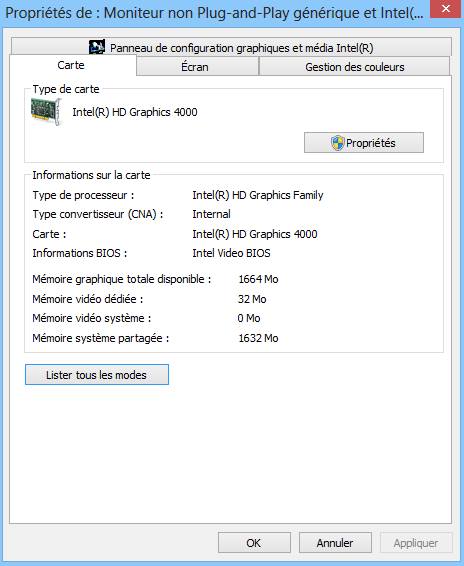HP ProBook s 4540 no switchable graphics
Hi all. I have a 4540 s HP's ProBook and have been looking for the ability to change between Intel HD Graphics 4000 and AMD, but I can't.
I checked Device Manager and only Intel HD Graphics 4000 appear in graphics cards.
I have entered my product on http://www8.hp.com/us/en/drivers.html number and he showed me all the drivers for my laptop, including the pilot video AMD and control panel.
I download then tried install AMD catalyst install Manager, but got the error: "application install package source not found." What could be the problem? Thanks in advance
Hello:
I couldn't find the official specs of HP for this build in Hungarian.
http://WWW8.HP.com/Hu/Hu/products/laptops/product-detail.html?OID=5347484#! tab = specifications
As I suspected there only graphics Intel HD 4000.
If you click on the second tab is the tab of the form, you will see a specification for graphics halfway and it will show the Intel HD 4000 only.
Tags: Notebooks
Similar Questions
-
HP Probook s 4540 (H6D81ES) AMD graphic problem!
Hello
I installed driver AMD video and control panel but I do always think everything about this video card! and my dedicated video memory is still 32 MB! There is a way to increase or something? Also, how is it possible I could play dogs Watch that requires 1 GB of video ram while I have only 32 MB!
Hello:
Your product number 4540 s specific H6D81ES has only the integrated Intel graphics card. It doesn't have the AMD/Intel switchable grahpics according to this data sheet, that I found online.
-
4730 proBook s switchable graphics problem
Hello all and sorry for my English not very good, but I hope you understand

I have a laptop HP ProBook 4730 s with graphics switchable. I can't the CCC to run, so im stuck on intel HD graphics. I had the same problems with CCC, but I always managed to solve (reinstall the drivers/windows etc.), but not now.
I did the things so far:
-Fully formatted: C partition on my HARD drive and installed new windows 7 on
-Remove all drivers with driver Sweeper, AMD uninstaller, repaired and cleaned with CCleaner registry
-Updated the newer BIOS
-Beta drivers installed for ATI
-Tried to disable the INTEL graphics card in Device Manager, disable switchable graphics in the BIOS
Sometimes, the CCC doesn't even start (it's in the Manager of tasks under process), sometimes to give me error CCC, CLI or MOM. If I disable switchable graphics in the bios, I find myself in VGA (odd resolution) mode, if I disable ATI or INTEL in Device Manager, I also find myself with weird resolution...
My computer specs are:
Intel i5 (2.4 gHz) processor
700 GB HARD drive
4 GB of RAM
Intel HD graphics and AMD Radeon HD 6490 M 1 GB
Windows 7 enterprise (64-bit)
Hello Blazkox,
You use a computer for business/commercial, but you posted on the table of consumption. To get broader coverage so that you can get the required assistance please post your question on this forum experts working specifically with the HP Probooks and will be able to help. It is also possible that you may need to create a new profile before posting.
I hope everything is working for you.
Thank you
-
switchable graphics of HP probook 4520 s
Hello!
Does hp probook 4520 s (XX762EA or xx744ea) a switchable graphic option?
Thank you!
Hello
olegfaizov wrote:
Hello!
Does hp probook 4520 s (XX762EA or xx744ea) a switchable graphic option?
Thank you!
Yes.
HP ProBook 4520 s discrete models only
Best regards -
HP Probook s 4540: fingerprint reader does not
Hello
Problem: fingerprint - Windows journal reader under does not have the ability to connect via the fingerprint reader.
Overview: after installing the drivers of the fingerprint on the HP site and thanks to the HP protection tools to register successfully to fingerprints, I tried to log in via this method, but the Windows Connect screen does not display this option. Device Manager correctly identifies and shows the fingerprint sensor - however, the Control Panel does no detection of biometric devices.
I really need help with this problem. Details of what steps I took trying to make the scanner work are given below.
Specs:
1) 4540 probook s
(2) Windows 7 64 bit
(3) i5 - 3210 m, 1 GB Hd 7650 m, 4 GB at 1333 Mhz, 750 GB 5400 RPM, VFS 491 fingerprint reader.
Details of the problem and the steps of my work to install the drivers:
After a new installation of Windows 7, I went on the site of HP driver to download the latest drivers for Probook s 4540:
I installed the drivers in roughly in this order:
drivers ethernet controller 1) realtek.
drivers audio 2),
(3) the chipset and USB 3.0 drivers (but not the Intel MEI driver)
(4) Intel video driver: a problem such that the pilots were not allowed to install. After you disable switchable graphics in the bios, I was able to get these drivers to install.
(5) AMD video drivers: installed after graphic driver intel HD - installed but Catalyst Control Center was not displayed. Then I reactivated switchable graphics in the BIOS, re-installed these drivers and CCC was now available.
(6) support for HP keyboard shortcut
(7) HP Universal camera driver
(8) fingerprint sensor fingerprint validity
(9) Synaptics Touchpad driver
(10) Atheros wifi & bluetooth
(11) Jmicron card reader
After driver installation, I installed the HP protection tools. According to request a reboot of the PC, which I did-, he asked for the setting up security etc... Part of this pocess was the registration of fingerprints - successful. However, log off / restart of windows, an option to connect with the fingerprint reader does not appear in the Windows login screen.
I open the control panel and found there wasn't that no biometric device only tab, even if the Device Manager showed biometric sensor, device and validity (VFS 491). I then uninstall HP protect tools and driver validity sensor fingerprint, and made sure that these services are running:
-Credential Manager
-Remote Procedure Call (RPC)
DCOM Server process Launcher-
RPC end point mapper-
-Windows Biometric Service
Plug-and-Play
Then as suggested in another post on the forum, I installed first of all this:http://ftp.hp.com/pub/softpaq/sp55001-55500/sp55109.exe , then the drivers of the validity of 4540 s drivers page, then HP protection tools.
After the reboot HP protect tools as before to register my fingerprints, but still no windows login prompt came to connect with fingerprints. However, a change after installtion of http://ftp.hp.com/pub/softpaq/sp55001-55500/sp55109.exe that has been in Control Panel it is now a tab for biometric devices. However, it is said that windows did not find it all installed biometric devices. A picture is attached showing the Device Manager and Control Panel!
Please HP offer a solution. Thank you!
OK problem solved. I don't know if it is related to the HP windows 7 system essential updates driver installation and Intel MEI or not - but I install these.
What has really worked probably was it - > install the drivers of fingerprint and then the HP protection tools. Once rebooted, open HP tools protect, then return to the administration in the lower right corner-> the administration Console-> increase of security system-> tick windows login security and your done. Now, you will be able to connect through fingerprints registered.
-
Increase the resolution on the ProBook s 4540 with AMD Radeon 7650 M
I have a ProBook s 4540 with the AMD Radeon 7650 M card. The graphics card and drivers are up to date with the latest settings on Win7 Pro 64 bit machine. I installed the I want to know if I can increase the native resolution of the Catalyst Control Center installed and switchable graphics on in BIOS (F.40).
I use my machine for graphic design & website and you want to increase the native resolution of 1366 x 768 setting above. I know that the CCC will allow you to change performance for games and other programs, but I'm looking for the resolution. The Basic setting for my office lists only the graphics card Intel for the resolution settings.
It left me speechless.
Thank you!
Figured it out for anyone who needs help with this.
Resolution max screen 1366 x 768 even if the video card will support more resolution, it cannot for the screen built in on the laptop, only for screens outside.
-
Pavilion G6-2240em (C6C29EA) - switchable graphics driver problem
Hi all!
I have some problems with my switchable graphics driver version 8.982.10.1600 which is I guess obsolete (Intel HD 4000 + AMD Radeon 7670 m), since I updated my OS to 8.1.., I noticed that I was unable to open certain programs such as Skype, steam, WMC etc..., I also checked also in the event viewer for the error log, and it shows me what...
is it possible to get new driver for 8.1 versions soon?
Thanks in advance!
Hello:
Please read the thread below for another Member of the forum how to have switchable graphics to work on a 4540 Probook s that has the same graphics card than yours.
Try the steps in Riri91 .
-
Performance degrades in Probook s 4540 after upgrade memory
Hello. I installed recently in my memory modules two Kingston Probook4540 (2x8gb ddr3 1600 CL10 240 pins). Since I did this, Windows 8 is much longer to start and performance dropped considerably. But, if I put only one of the two modules, or the original 4 GB module, Windows runs at normal speed.
I think it's a BIOS problem, as I see this error even on laptops the other brand, for example here
http://superuser.com/questions/379970/laptop-is-incredibly-slow-after-RAM-upgrade
I have the latest BIOS version available (F31 26-SEP-2012).
Thank you.In case anyone is still interested in this topic:
It is a solution that worked for me.
It is not an official solution or supported.
I used the laptop intensively in the described configuration and had no problems that I can relate to the configuration of the memory.
Deduct from a 256 MB RAM memory available for OS could eliminate the problem for some processors.
The solution runs on:
-HP 4540S-i5 - 2450M
-AMD/Intel switchable graphics card
-16 GB OF RAM
-Bios F.42
It might work for other processors.
Under Windows, you should deduct 256 MB of RAM, using EasyBCD or a similar tool.
Instructions for EasyBCD:
Under Advanced settings/developer set 256 under "MiB deducted from physical memory", save the settings and reboot.
In Linux, the "mem = 17G" value in the boot of the kernel settings (actually deducted 256 MB).
Edit:
On Windows 7 and later versions, you can also use the following instead of EasyBCD:
bcdedit/set {current} removememory 256
(Run the command at the prompt with administrator privileges and restart).
-
Overview of consumer Windows 8: amd 7470 switchable graphics - unswitchable?
Overview of consumer Windows 8: amd 7470 switchable graphics - unswitchable? can any one helpe me > >?
Thank you
I used this update and its work
http://leshcatlabs.net/files/unifl/12_8/Catalyst_12.8_WHQL_UnifL.exe
This ubdate is updated final to win 8...
 )
) -
Satellite Pro R850-10V - switchable graphics ATI 6450 M / Intel HD3000
Unfortunately, right now the R series does not offer a switchable graphic option between the integrated graphics chipset (Intel HD Graphics 3000) and him dedicated ATI 6450 M.
I have a model R850-10V with an i5 - 2410M and there is no option in the BIOS to such a choice, who would help a lot to increase the autonomy of the battery using only the onboard graphics for example.
Could see us in the future upgrade of bios that would allow this integrated graphics?It's a shame, because all other important producers (HP, Lenovo, Acer) who use ATI 6450/6470/6490 M graphics integrated solution, updated their bios to allow a switchable graphics option.
Thank you.
> Could see us in the future upgrade of bios that would allow this integrated graphics?
Very good question, but on the wrong place. This is the forum user and you will not get an official statement here.Let's see if Toshiba is going to change anything, and perhaps offer some update BIOS.
-
AMD Radeon HD/Intel switchable graphics
Hello
Since I upgraded to window 10 I can't use my AMD Radeon hd graphics card.
and I have not choice on most catalyst to switch from one card to the other, what I can do, basically my computer run only on intel HD graphics card, without any open gl, no games more...
Thank you
I have a hp dv7
HP Pavilion dv7 - 6B 00 series
Sorry to be the bearer of bad news, but the situation is that you should not do the upgrade of Win10. Their upgrade tool has done a really poor job of detecting switchable graphics before the updrade, and as a result, people like you end up with machines that are no longer fully functional. Same thing happened to me.
With switchable graphics, the only work pilots come from OEM making machines, because the material is suitable, so having to be engines. MS does not supply these drivers any more than the video card manufacturers.
So, without driver HP Win10 for your PC, you're stuck with only two results:
(1) keep Win10 and faced with the problem of graphs
(2) to return your PC to the original operating system.
I chose the second because I prefer a PC with an OS more old where everything worked, to a PC with a new operating system, where things don't work.
-
Satellite Pro A300 - is a switchable graphics?
Hello Forum Toshiba,
I am owner of a Toshiba Satellite Pro A 300 PSAGDA-02000R.
My question is, if the laptop supports switchable graphics hybrid?
I was searching Internet for days, but I have not found an adequate answer to my question.
I found this brochure: http://www.bmstech.com.au/Brochures/toshiba/PSAGDA-02000R.pdf with specifications of the laptop.
I found this offer with a Satellite Pro A 300 with a different model number providing Switchable Graphics:
http://www.catchoftheday.com.au/Toshiba_A300_Satellite_Pro_Notebook-p-1080.htmlThanks for the responses...
Hi - Piliphus-,
another one who believes in the Easter Bunny... ads...After doing some research and looking for a wiki...:
+ 'Hybrid Switchable Graphics' + and + 'intel' + some facts came to light:one is + SLI + which allow the graficcards to connenct 2
and the other + Intel Graphics Media Accelerator + located IN the northbridge to accelerate to access the ram and graficsand what you want to do with that + "hybrid Switchable Graphics +?
and Yes, your laptop has two components.
and no, he won't give you more time, or prepare a cup of coffee or you bring in time...It's just a State of the art video and grafics handling - no more no less...
-
How to activate bluetooth on HP ProBook s 4540?
Greetings,
I recently bought this ProBook s 4540. I tried to understand how active my bluetooth. I have tried several drivers but ended up with nothing. So what I need is an instruction step by step to activate my bluetooth.
Help for Windows 7 Ultimate 32 bit.
* Tried so far this drivers
The end of the installation with an error message saying device bluetooth is not connected.
I would be greateful if someone can give me an instruction step by step to install the bluetooth driver.
Thanks for your reply.
Sorry to bother you, it is built in bluetooth on my laptop. Software Bluetooth Ralink Driver seems to work perfectly.
-
Preview of Windows 8 consumers: AMD Switchable Graphics - Unswitchable
Hi all
I have a HP Pavilion dv6-6004tx laptop and I recently upgraded to the consumer preview Windows 8 (Build 8250). I wish that some troubleshooting those who have / are affected by this and may have found a way around it.
Insofar as the specifications of my computer is:
Intel Core i7-2720QM
6 GB DDR3 RAM
64-bit operating system
AMD Radeon HD 6700M
Family of Intel graphics
The problem in my display drivers. Some of you may also have a Switchable Graphics feature that is installed in your computer. But for those who do not, basically, what it is is a feature that allows to switch the display adapter to a GPU to save energy to a GPU performance and vice versa.
In my case, as you can see above, the GPU performance is the Radeon 6700 M, while the GPU to save energy is the integrated Intel one. My problem with not being able to switch back and forth, as if I was able to come back on Windows 7. As it is a feature of AMD Catalyst Control Center, I searched their site and they actually have a version of supported driver for Windows 8 CP, although still in beta and sometimes glitch.
http://support.AMD.com/us/KbArticles/pages/Windows8ConsumerPreviewDrivers.aspx
(As you can see, my model: AMD Radeon HD 6000 M Series is listed)
I rebooted after installing the control center, and a popup notifcation tells me that:
"The Catalyst Control Center is not supported by the version of the driver for your compatible graphics card. Please update your graphics driver from AMD, or activate your card AMD using the display manager. »
I found this curious at first, my model was clearly indicated. But after an inference, I realized that my computer needs to run on the Intel integrated graphics by default. This has been further strengthened when I tried to play a few games and other applications (it would be a bit rough - also experienced before when I forgot to switch on GPU performance).
The graphics card AMD Radeon used to have a mistake (the unit does not start. Code: 10) in the Manager of devices, but with a new installation of the driver got to AMD, it seems to work very well. However, my computer is still using the default Intel card, and I have no way to switch to the other GPU as catalyst will not start.
Has anyone found a way around this?I'll give you a way to make it work! He has listed there so many incompatibilities with the FIRST METHOD , you will not get use an Intel (less power consumption card) GPU to work after the changes! You have to wait until HP allows him to work properly or deal with the thirst for energy GPU AMD even in battery mode.
THE SECOND METHOD listed works without any problems with the compatibility of all the apps BUT it IS demand the pace and order (can be comprehensive for beginners, no worries listed below has got all the information you need to make it work)
IF the first option:
NOTE: THIS WILL TRIGER OUTCONTROL EVENTS SO AS A PRECAUTION METHODS I RECOMMEND IN ADDITION AS WE GO STEP BY STEP _ DOWNLOAD CHROME IF RUNNING INTERNET EXPLORE (GRAPHICS CARD WORKS WITH THE GAMES BUT NOT WITH APPLICATIONS METRO THEY WON'T CRASH NOT JUST SE NOT LAUNCH)
ALL METHODS BELOW TESTED BY MYSELF AND HAVE WORKED YET MUCH INCOMPATIBILIES WILL ALWAYS USE IT AT YOUR OWN RISK!
I know all the games work properly battlefield 3 is yet to launch
1 AT first make sure that windows UPDATE IS SWITCH OFF or let you choose to download and install (not automatically or it will update your device (in Device Manager) without your permission and all efforts are gone!
2 uninstall AMD Catalyst "program and components" in Control Panel, and then uninstall all Intel and AMD devices in Device Manager in the control panel (unistal check pilot to pilot intel HD)
3.reboot! After the restart, download this http://www2.ati.com/drivers/hotfix/win8/amd_catalyst_win8_consumer_preview _ [rc10] .exe
and this
ftp://ftp.hp.com/pub/softpaq/sp53001-53500/sp53025.exe - 300 MB
4. install sp53025.exe in windows compatibility mode 7 (it will unpack in C:/SWsetup by default)
then start the istalation make sure that u choose a "custom", THIS IS CRUCIAL - uncheck the CATALYST (check all the rest intell driver amd driver ect.) do not restart after the instalation
5. then start the instalation of windows 8 consumer driver overview of AMD.
Uncheck everything (after that the sp53025 it will be only the AMD (check/uncheck) driver and catalyst box (check/uncheck) available) uncheck the AMD driver and install the driver CATALYST only!
Reset! Enjoy! There is no CATALYST (only preference of intel and the settings where the CATALYST should be) click the mouse but switchable graphics is now awailable LIKE THIS

Unfortunately you won't be available to choose between the INTEL and AMD! AMD now works by default
All the .exe now recognizes 6770 m
AND METRO APPS WON ' T WORK! AS internet explore will crash as you will open it
SECOND METHOD, IF THE FIRST FAILS (WHICH IS IMPOSSIBLE IF THE HANDS ARE MORE OR LESS STRAIGHT)
IS PROVEN!
THIS METHOD EXCLUDES THE SUBWAY APPS CRASH AND ALL INCOMPATIBILITIES REST WITH ALL PROGRAMS EXECUTABLES AND GAMES!
Note: Requires knowledge to sign your own drivers, disable the application to start signing and modding some inf files.
I am not responsible for any damages that may occur. This guide is not exhaustive.
Requirements:- .NET framework 3.5 - can be activated in Windows 8, in "Turn Windows features on or off".
- Windows Driver Kit (WDK) - Can be downloaded from here
- Configure Windows Update to only "download updates but let me choose weather to install' and hide updates from Intel and AMD. This is to prevent our updated driver by Windows.
1. download the latest switchable graphics drivers from this site: leshcat IT blog tips & tricks: catalyst 12.3 Pre-WHQL UNIFIL for Switchable Graphics2. run the Setup program that will extract the content of the file, by default it will ask you to turn off "Signature enforcement of Windows", you will know that it does not work after restarting as a "Test Mode" watermark is added to the desktop, "Windows 8 preview of consumption."
3. at this moment, do not run Setup AMD yet. We need to modify some files. By default, the driver will be extracted for "C:\Drivers\Catalyst 12.3 Pre - WHQL UNIFIL".
4. go to this directory and open the file after "Packages\Drivers\Display\W76A_INF\C7133662.inf".
Make the following changes:
In the [Version] section, add:Code: -
Switchable Graphics (AMD Radeon HD 7670) problem in Hp Pavilion g6 2305tx-windows 8.1
Hello
I would like to draw your kind attension to this serious problem, which I do face with AMD Mobility Radeon HD7670 driver for windows 8.1
I use Hp pavilion 2305tx g6 that has double graphics. I bought it 6 months ago and it cost about 60 grand in Bangladesh.
I was using Windows 7 and everything was fine. I could play every game I want, but after upgrade to 8.1 window, I am facing this switchable graphics problem. Device manager shows that driver was installed correctly but when I go to high performance for any game, it (game) is not responding but game can start without any problem in IE graphics Intel HD 4000 I cannot use my dedicated graphics card which I bought this laptop!
Here too, no driver to blueooth. Specifically the driver Ralink RT 3290 Bluetooth. I found the driver for this hardware, but not suitable for windows 8.1. Okey BT is not a big problem, but what about the graphics driver? What is Hp? sleep? Where the drivers updated for Windows 8.1? How long I have to wait? As I brought it BDT 60 grand I have right to ask for updated driver and I want to that they as soon as POSSIBLE.
Again, I chart AMD Radeon HD 7670 in my laptop and driver is correctly installed, but every time I spend my graphics to high performance I cann't play any game. It's because I'm not have good drivers for Windows 64-bit os 8.1.
I've been looking for this driver for months, but I don't get a updated driver for AMD mobility radeon 7670.
Please, I beg you! publish drivers for windows 8.1 updated 64-bit os.
[edited by Moderator]
The problem is resolved. It took 6 months but in the end I finally thought to her

Follow the steps precisely
1. open this Pc or workstation then go to uninstall or change a program
2 appears in the list, you can see graphics driver Intel & AMD Catalyst install manager. You must uninstall both in express mode so that no other previous parameter no longer exists.
3. Firstly, uninstall the Intel Graphics driver. If you are asked for a restart of the pc to go for it.
4. that the list appears, you can see AMD Catalyst install manager, right click and uninstall in express mode. Uninstall all components of AMD. Restart your PC because you will be asked.
5. go on this Pc or my PC and then drive C. open Program Files and Program Files (x 86) the two of them, if you use the 64-bit operating system. In the search box write AMD and you find some removal files remaining them all.
6. now your PC is free of previous records and other files. Although the right, click on sign Windows and Device Manager. You'll see graphic cards and uninstall both. This step is not necessary, but just to be sure that your PC has not previously installed drivers.
7. open your browser and download the latest graphics driver for your PC Intel. My driver was Win64_153322. Install it. If you install it correctly you're at half way through. Restart your PC, if she needs.
8 go to the AMD web site and download the latest version of the driver. To avoid the complexity best option is to download Autodetect. Because he will choose the best suitable driver for your system. The file name is amddriverdownloader.
9. open the amddriverdownloader file and download the driver. Download will end and it will automatically start the installation. Install it in express mode. Restart your PC because you will be asked to do.
10. I hope your driver problems will be solved. To check it out go to Device Manager and see if the drivers are installed properly. Turn on the CCC and try to play a game of High Performance. You will see that the problem is solved.
Here's how I solved my problem of graphics from AMD. I've been suffering since I installed Windows 8.1 right after being released and today 15 Jun 14, I solved the problem. I can play any game in now high performance.
If you think that my opinion is useful to you, please share it.
Lotfi Liyad Salem.
Please hit Kudos, if I help you!

Maybe you are looking for
-
Mail app screen complete fillings of 27 inches. Cannot reduce it. Tried to restart the computer, but no change. All covered controls can then stop just hit control Q
-
The Msata SSD on HP Pavilion 14-n033TX update
Hi, I bought my new laptop HP Pavilion 14-n033TX with SSD specified 24 GB cache. I want to upgrade the SSD in drive for windows startup and have more storage for SSDS? The specifications of the SSD I need? m sata, half size or size and what is the ma
-
How can I add a space in front of a folder name?
I am trying to add a space at the beginning of a folder name so that the file will not be displayed in alphabetical order, but at the beginning of the list of fild. How do I do that?
-
Cannot download images on Photobucket.
Original title: I can't download on my Photobucket account since yesterday and the images are taken from far away? What can I do to transfer my pictures on Photobucket?
-
Windows says that my index finger does not work
When you perform a search in Outlook, I get an error that it is always indexing. I tried all the patches, but when I go in the options of indexing, it says index is not running. The only option I have is advanced and there is the default settings.