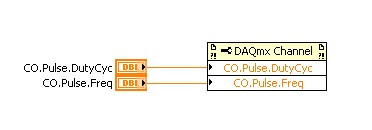HP Slimline S5 - 1120D: how to use VGA internal?
Hello
I am currently using Windows Update to 10 anniversary and my screen turns off after a few minutes I have to play the game. It says "VGA: No Signal.
How to use the other port VGA on my PC? Currently, they are covered with plastic and has "do not remove" on the subject.
Coming from my PC with NVIDIA GT 520 graphics card, but I think that this graphics card is broken now.
Can I remove my VGA card and use the other ports? Or do I need to change some settings?
Kind regards
Delegation of Dian
Hello:
Before physically uninstall the graphics card from nvidia, uninstall it in Device Manager.
Go to Device Manager, expand the category of device of graphics cards.
Make a right-click on the graphics card from Nvidia that there are listed and choose uninstall. Also check the uninstalling the driver box.
Do not restart the PC you are prompted.
Go to control panel > programs and uninstall all software listed Nvidia.
Once this is done, turn off the PC, remove the graphics card.
Remove the covers of video ports, plug your monitor DVI or VGA port (your choice) and turn on the PC.
The switch must be automatic and I think W10 will find and install the Intel HD graphics driver.
Tags: HP Desktops
Similar Questions
-
Satellite L550-117 - how to use VGA + HDMI at the same time?
Hello
I have a Satellite/Satellite L550 series Satellite L550 - 117.
Can I use 2 monitors at the same time, using the function key (laptop screen + HDMI, VGA + HDMI, VGA, portable computer), but I would use "laptop screen", "VGA output" + "Output HDMI" at the same time (for example: to play a movie on an HD TV and work on the other two screens).
I also want to play sounds on computer speakers 'and' an HDMI output, not the speakers for computer 'or' HDMI.Is it possible with this notebook and how?
Thank you
Hey Buddy,
Good idea you have unfortunately it of not possible to use 3 monitors at the same time. You can use the internal monitor and an external monitor but not the two external monitors. This is not supported in the graphics card.
Then, you use internal monitor, VGA connection or internal monitor + HDMI connection. That s what you can do.
-
How to use an internal counter of the cDAQ-9172 for measure PWM and generate the frequency?
Hello
Requirement of my project is to measure 6-channel PWM and generate 5 frequency channels.
Suggestion of engineer OR bought cDAQ-9172 chassis and NI 9423 (8 DI correlated) and NI 9474 (8 correlated DO) for this requirement. I have a few questions
Article:
1 > what should I know to customize my CompactDaq 9172 chassis
http://zone.NI.com/DevZone/CDA/tut/p/ID/9367
I know that this way to synchronize the physical support 32 correlation system pin o for housing 1-4.
=> I'm not really sure how to use these channels synchronization support.
2 > using internal counters on one NOR cDAQ-9172 as a sample for other tasks clock
http://digital.NI.com/public.nsf/allkb/ADFC4DD8C9690232862575B70079FBD4
I know that I can change the ownership of the physical channel so I can get 2 meter outside the frame 6 and 7.
=> I do not think that this solution will be me because I can use only 2 counters with this method.
Could someone tell me please how to fix my project requirement? How to choose the setting for DAQmx screws?
I have experience with measure the PWM and generate the frequency, but with separated against only.
Best regards
Thang Nguyen
Hey Thang.
AHA... for this, you can use the channel property node.
See you soon
Lab
-
computer to the tv using vga cables
want to connect my dell inspirion1420 my vizio hdtv using vga but tv cables no signal statement. Is there another way, or some sort of disk to run? Help, please
Hello
How to connect your laptop to your TV screen
http://www.labnol.org/software/tutorials/how-to-connect-laptop-computer-TV-screen-LCD-HDTV/2331/How to connect your computer laptop/PC/computer to your TV
http://www.online-tech-tips.com/computer-tips/how-to-connect-your-laptoppccomputer-to-your-TV/In fact, Dell should have documentation on this on their site and more help in their forums.
Dell support
http://support.Dell.com/Drivers and Support technical
http://support.Dell.com/support/index.aspx?c=us&l=en&s=DHSDell forums
http://en.community.Dell.com/forums/
I hope this helps.Rob Brown - Microsoft MVP<- profile="" -="" windows="" expert="" -="" consumer="" :="" bicycle=""><- mark="" twain="" said="" it="">
-
When I connect my Toshiba L300D laptop to my Samsung 40 inch lcd tv using vga to vga connection it works fine for a few minutes. Then the screens on the laptop and the TV start to turn on and turn off, also jumps around cursor. Can someone tell me what is the problem and how to correct.
Hello
Try changing the VGA cables and check if it helps.
If the problem persists, then I suggest you to update the firmware.
Note: BIOS change / semiconductor (CMOS) to complementary metal oxide settings can cause serious problems that may prevent your computer from starting properly. Microsoft cannot guarantee that problems resulting from the configuration of the BIOS/CMOS settings can be solved. Changes to settings are at your own risk.
-
HP EliteBook 8440p does not connect to the external monitor using VGA! Help!
As you can read by the title, this computer does not connect to an external monitor using VGA.
It will be not just to record all monitors in the control panel.
Can I change the resolution, change the color, etc.. But it will pick up any display.
-This computer has a HDMI port.
-The Windows key and pressing P make the ring of little blue loading appear for a microsecond before nothing appears.
-VGA cable is brand new, double male, directly connected to my Panasonic Viera 32 ''.
-In the properties of this computer is giving an error code that this computer has no drivers. (Code 28)
After a repair, he says "device Base system has not a pilot.
Can someone direct me to the corresponding pages for drivers or instructions? Any help would be appreciated.
There is probably a combination of keys specific to your model that enables / disables the VGA port on and outside. Look in high ranking a key with a marking saucy that some how is supposed to look like a monitor.
-
I you would Siri have been able to dial phone numbers using FaceTime, so my question is, is it possible? And if so, how?
Hey MichaelnAvallone,
Thank you for reaching out to help through Apple Support communities. Looks like you are wanting to make calls FaceTime with Siri. If so, I'd be happy to explain how to make this happen. First, you'll want to press on and hold the Home button or say "Hey Siri" to activate Siri. Then, for example, you can simply say, "make an audio call FaceTime to MOM" and Siri will only start a FaceTime call audio. If you say 'FaceTime Mom' Siri will begin a FaceTime call with video of this contact.
The link below shows the ways to learn how to use Siri.
Use Siri on your iPhone, iPad or iPod touch
Kind regards.
-
HI, please help a total techaphobe. I need to store my photos in iCloud (that is already installed on my iPad, I have Apple ID n all). I tried to select the photos, but there is no option, then save in the cloud. Perhaps they are there already as the AutoSave is enabled, in which case, I need to have access to make sure that there so I can remove from iPad. There is nothing in "iCloud Drive" (I have no idea what Drive is in iCloud). All I can find on the line is either too complicated (it can not be that complicated) try to put myself in place (which I am already), or is completely irrelevant, even the things in apple support. I'm sure it's there somewhere, but it seems that I have to trawl through so much, I hope one of us guys can help me with a frank explanation...
Go to iCloud.com on a browser and click the Photos app to see if your photos are indeed already in iCloud. You can also check the Photos app on your iPad as well.
Another thing to note, you can't delete photos from your iPad, because, unfortunately, is not how iCloud works. It's a synchronization service and not an archival. There is not your traditional cloud based. Which means that it syncs your data on all of your devices that have them at your disposal. Remove a device and it went on all devices.
Hope that helps.
-
How to use audio only AirPlay on iOS10?
HI guys, maybe I'm stupid, but I can't find how to use streams of music after upgrade.
UseCase:
-listen to music through headphones on my way back
-When reached on home stereo and activate AirPlay
iOS9 - low slide menu - AirPlay - Audio sent to Apple TV and stereo, play music (took about 3 seconds)
iOS10 - slide down menu - AirPlay - there is only activate AirPlay with mirroring. That is originally for my TV to turn on automatically and also phone is drained and you know - I want to use only phone no stream all on television. (Past 10 minutes, and can not find how to do this)
Any tips?
Hello Tomas Vrabec,.
Thank you for using communities of Apple Support. Information you provided, it looks like you are unable to use AirPlay to play only mirroring content after upgrading to iOS 10. Surely, I understand your concern, especially since it worked as you need on the previous version of the software. I'm happy to help you.
Looks like you are taking the correct steps. First of all, I recommend you restart. This can solve a lot of unexpected errors. Use the restart below steps if necessary.
- Press and hold the sleep/wake button until the Red slider appears.
- Drag the slider to turn off your device completely off.
- Once the device turns off, press and hold the sleep/wake button again until you see the Apple logo
Restart your iPhone, iPad or iPod touch
If the problem persists, please use the steps and pictures in the link below for more information on troubleshooting:
Get help with AirPlay and AirPlay Mirroring on your iPhone, iPad or iPod touch
Have a wonderful day!
-
With no headphone jack, how to use the iPhone in my car 7
Okay, so here's the challenge. I have a power source and a headphone and not Bluetooth. It works perfectly with iPhones before 7. But with 7, it isn't possible to use the same configuration I had for years. I own my car, and I have no interest in buying a new car just to support a new phone. And since this will be a problem for the years to come if I stay with Apple, I would like to know what are the solutions are available.
So, how to use the new iPhone 7 while remaining responsible and using my car speakers? Dongles Bluetooth that I need to reload, it's probably not.
Thus, looking for ideas that might have people. I can't be the only one with this concern.
It's almost a certainty that a third party adapter will appear quickly. The new Macbook has a single port usb - c and people asked the same question, 'how to load and use USB at the same time." There are today dozens of solutions for the Macbook, and then it will be with the iPhone 7. An adapter with a 3.5 mm jack and a port of loading Lightening would be my guess. Kickstarter entrepreneurs are probably already working on it.
-
How to use and control the tabs?
Sorry for such a general question, but I use Firefox with older versions of Mac OS x for years and have just been struck by this brand new and I have no idea on your tabs, "new tab page" etc. Can you just send me some documents so I can understand what they are and how to use them?
All I see on my headers Ff are all sorts of legs that have no relevance to me, like 'how to stop Firefox from... '. "(twice), a few other symbols Ff and other"tabs"I don't know everything." All the do is filling up a bar line.
Thank you-
You are welcome.
If you have any other questions feel free to ask them.
-
How to use the capture and the print button
I tried to figure out how to use the capture and the "print" button, or add or what you call. I press it and the whole page of a different color changes, so I try to cut the section I want but I don't know how to send it to the printer. Can someone help me with this. I'm not at savvy with tech stuff, but when I find a recipe or something and it doesn't have an option to print a certain area, I can't understand how to use it?
Thank you
Andi Starbuck
That happens to me is, I click and drag to make a rectangle of yellow selection, and as soon as I raise my finger on the mouse button, the part I've selected is captured as an image, a new tab opens and preview before printing, the image display. I can use the installation of the Page or simply print. But if I close the preview, this temporary image vanishes and I'm back on the page where I started. You see something different?
-
Double mail.ru autification how to use mail.ru account?
I have double autification of mail.ru , phone number.
And I need to use Thunderbird.
How do I?Thunderbird does not work with the authentication of step 2. Ask your provider how to use their service with a normal email client. An account Google can generate what they call a specific Application password. Maybe your provider has something similar.
-
What is the menu item "Bring everything to the front ', and how to use it?
What is the menu item "Bring everything to the front ', and how to use it?
It's a selection in the window menu and means to bring all open windows of this application at the front and push all the windows open for other applications behind. This makes access to the easiest application windows. However, if you don't have that one window open in an application, then the menuitem does nothing.
-
How to use an install.xpi configuration file to configure email data
Manual installation of my e-mail account failed because Thunderbird search my domain name and is not in its database. If my webhost gave me a file of automatic configuration for Thunderbird for my e-mail, called install.xpi - account but how to use this file? I can't double-click them in Windows to do anything. Thunderbird program, he wants to create a new account, but I can't do anything else in it as importing files.
How to use the install.xpi file so it creates my e-mail account with the appropriate configuration variables? Thanks for your help.
Launch Thunderbird, close the wizard, goto the Add-ons, select Tools menu (alt + T)
There is a small button to the left of the search window. Click this button and select install module file and navigate to your xpi file, select it and you leave.
Maybe you are looking for
-
HP probook 450 g3: need driver for multimedia audio controller
Support help I need a multimedia audio controller for my g3 450 probook.
-
OK so my sister sends me pictures of my nephew and my friends send me songs... is there a way I can save these?
-
Backlit keyboard does not light: HP Envy m6 1184ca computer laptop windows 8
I recently had my computer wiped and reloaded, due to a problem with wifi connectivity. Now the wifi adapter works, but my backlit keyboard no longer turns. Help please! Thanks in advance!
-
Smartphones blackBerry browser issues - pages not to load not
I pass the 'applicant' dialog at the bottom bar, but then the pages get hung up indefinitely at "loading" but no progress on the bar. This began a few days ago. No problem with the browser before. Don't think that I've changed the settings. I'm not h
-
Microphone records electronic media instead of my voice
Hello, I really Enjoy Microsoft answers he helped me thank you very much! But I have a new problem now :/ Whenever I'm talking to my friend on Skype, everything I say that he can not hear... I played music using Media player and YouTube... And then