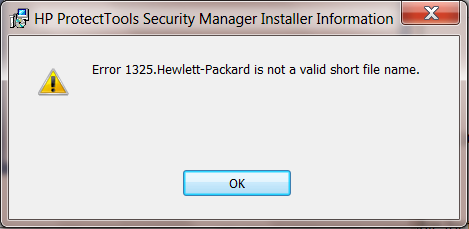HP SoftPaq manager cannot find: HP ProtectTools Security Manager 7.00.
HP SoftPaq manager cannot find: HP ProtectTools Security Manager 7.00. Nor can I. Any suggestions? HP8760w
I just can't understand why HP hide this update. It blocks other updates of the installation.
Any suggestions are welcome.
"Cannot install this security application until the HP ProtectTools Security Manager 7.00 is installed."
KR
Wim
What operating system do you use? Found this for Windows 7:
Security Manager 8.0 Windows 8 downloads page for the 8760w version. Should work on your laptop if you run Win 8.
Tags: Notebooks
Similar Questions
-
ProBook 4530 s: error 1325 on trying to uninstall HP ProtectTools Security Manager
I'm trying to uninstall HP ProtectTools Security Manager because it is a prerequisite for the installation of Windows 10. However, try to uninstall through Control Panel > programs and features, I receive the following error message:
Title bar: HP ProtectTools Security Manager Installer Information
Error: error 1325.Hewlett - Packard is not a valid short file name.
I am connected to a local administrator account. I tried to use Revo Uninstaller, but it does not find HP ProtectTools Security Manager.
Any advice or solutions for uninstall this would be very appreciated. Thanks in advance!
My first research:
It will its weird, but it actually has a really simple solution. Go to Device Manager and disable your DVD player. Then run the uninstall, and avoid the error. You can reactivate later without any problems.
-
Uninstall HP ProtectTools Security Manager
Hello
Can you please help me with HP ProtectTools Security Manager removal? (HP ProBook 4530 s)
Reasons: / slow startup of Windows and connection / loading extremely slow/cannot delete user password / blocking some security access (I m admin, then why is this?)
I tried to uninstall it via the Windows Control Panel, software provided by side and also uninstall-next steps found somewhere in the forums. All these methods (3) with no result... Nothing works.
I would really appreciate help or advice.
Thank you
Hey Papuce, -
Upgraden naar Windows 10 met clean HP ProtectTools Security Manager
In order to install Windows 10 I remove HP ProtectTools Security Manager, because it is not compatible with Windows 10. But find it me impossible to uninstall the Security Manager. When I want to uninstall it I get the message, this software is not supported on this system. What can I do? I tried the uninstall string in the registry. Also, it did not work.
Hey @scooter6,
Thanks for the additional information. You will need to disable the HP ProtectTools Security Manager. Click Start programs. Select HP protect Tools Security Manager in the programs list.
Go into settings. Select the check box to the left of the menu. The green check mark in the box should be removed. The program is disabled. Close the window and restart the computer. Then try to uninstall.Please let me know how it works.
Thank you.
-
ProtectTools Security Manager: warning "UNSIGNED"
"WARNING: this copy of HP ProtectTools has not been signed by HP and may have been compromised." HP strongly recommends that you download and install the latest version of HP ProtectTools Sec Manager from www.hp.com.
Where can I find the download for ProtectTools Security Manager?
Current program is Version: 4.00 D5
With the help of HP EliteBook 8530
Thank you!
Hello
Pls check this link, please select the operating system and go to the security of the software
If the problem is still there, pls inform me, click attachment on the laurels and the marking of my answer to "accept as a Solution, thank you."
Although I am an employee of HP, I speak for myself and not for HP
-
This seems to have started with the last batch of updates of Windows 7 (including SP1).
I can't connect using dial-up. Get the message:
Cannot load the Remote Access Connection Manager service
Error 711: The operation could not complete because it could not start the remote access connection manager service
in time. Please try the operation again.When I try to start the Remote Access Connection Manager service manually, I get the message:
Windows could not start the service on Local computer remote access connection manager.
20 error: the system cannot find the specified device.My phone displays the modem works properly, and telephony and the Secure Socket Tunneling Protocol service started.
I don't know what else might have changed.
Hello Vince_867,
Thanks for your post. Take a look at this thread for a possible solution to your problem.
See you soon
-
Hello
I have the following problem with my 6710 b - Windows 7 Ultimate edition:
I try to install ProtectTools (4.10.10.3), the installation looks ok, but begin it when
Security Manager, I get the message "chargement cargo security providers, please wait" and nothing else?
any idea?
Thank you in advance,
ELE
Hello
Try to install the latest version:
HP ProtectTools Security Manager Suite (ver. 4.10.17.1) ici
-
Problem updating Windows on Hp EliteBook 8560w - HP ProtectTools Security Manager 8.1
When I ' try to update Windows 8 Preview of Windows 8.1 on a laptop HP EliteBook 8560w, I ' am getting this error message: "before upgrade you to Windows 8.1 Preview, uninstall these apps: HP ProtectTools Security manager, HP WebCam.
Hp ProtectTools 8.0.2.1341 Security Manager is installed with the password manager and Credential Manager.
Someone had this problem and fixed it yet?
Thank ' s!
Hello!
Thanks for posting in the HP support forum!8.1 Microsoft Windows (although very good and big update
 ) is still in BETA (testing) phase and is not officially supported.
) is still in BETA (testing) phase and is not officially supported.Windows has features upgrade analysis and that it has detected that HP ProtectTools are not (yet) compatible with the new operating system (new update) - still in test.
Note that this OS is still in beta and may contain bugs. In addition, he brings a few changes that any other 3rd party suppliers must take into account and it will take a while until the program is compatible.
I recommend - if you want to test the new operating system, install fresh on another computer to test (processing Edition), not a production machine. Otherwise, for your laptops of business - use only the final versions of the software (such as Windows 7 SP1 or Windows 8).
Let me know if I can help you further!
IT_WinSec
Please, take into consideration my location (Europe) and time zones. I'll try to give the answer as soon as possible.
-
ProBook 4430 s: HP ProtectTools Security Manager
When I use my Probook s 4430 with windows 7 (x 64), I use HP ProtectTools Security Manager. But now, I can't go with gain of 8.1 x 64. Do you have a password management software using fingerprints?
Hello:
See if the software of the 4440 W8.1 Security Manager s works on yours too.
-
So, this is what happened:
I accidentally threw my wife laptop screen and I bought her a new. The laptop seems to be OK, but I couldn't see anything because of the broken screen.I bought a pen, took out the old HDD (Vista) and connect it to the speaker.Now I'm going through old files from my wife from the old HDD (Vista) on his new laptop (Win 7), but I can't access it.So I did a little web browsing and tried the following.Logged as administrator, open properties, Security tab, advanced, button tab owner, edit, changed ownership to myself (my wife) and verified replace the owner in the box of submarines.And then find a lot of mistakes. Everyone says ' an error has occurred applying security information to:Among these errors, half of 'em had "the system cannot find the file specified" and the other half had "access denied."In the end, there is a separate error that says: "unable to set new owner (folder). The system cannot find the specified file. »I would really appreciate the help.Hello
Did you change your computer?
I suggest that you first take ownership of the drive once you connect to the computer and check if it works.
To take ownership of a folder
(a) right click on the folder you want to take control and then click Properties.
(b) click on the Security tab, click Advanced, and then click the owner tab.
(c) click on edit. If you are prompted for an administrator password or a confirmation, type the password or provide confirmation.
(d) click on the name of the person you want to give to the property.
(e) If you want that person to be the owner of the files and subfolders in this folder, select the check box replace the owner of sub containers and objects .
(f) click OK.
I suggest you follow the links and check out them.
Troubleshoot "access denied" when opening files or folders
Error message when you change the security settings for a folder that contains a child object for which you have no access authorization: 'access denied '.
-
EliteBook 8540w - HP ProtectTools Security Manager Installation error 1001
On my HP EliteBook 8540w notebook, I'm trying to install the HP ProtectTools Security Manager to use the finger print scanner, but at the end of the installation, I get an error with code 1001 and installation is cancelled and the versteckte for fingerprinting is therefore unusable.
I tried the two sp48575_v5.0.7.711.exe and the sp49992_v5.1.0.736reva.exe and both give the same error 1001.
No idea on how to solve this problem, thanks in advance.
I am running windows XP sp3
Please see the capture of the error screen.
Thanks for your help/suggestions.
I tried the same thing and it worked, I disabled all services start in the msconfig and restarted, but I got the same error, then the next I went through all running services and disabled all that I thought was unnecessary and has tried to install and installed without error. Then I enabled return all services in msconfig and restarted my computer and the hp protect the safety of the tool Manager works as expected.
-
HP ProtectTools Security Manager
I got a Probook 6360 b and I m trying to download HP ProtectTools Security Manager. All the other drivers that I downloaded HP: s Homepage works fine but when I try to download HP ProtectTools Security Manager, he always stops at 99% and never finish. I tried to download from multiple computers, but it never works! What the problem?
I was able to download two files without any problem. I used the servers of HP us and I'm in the Netherlands. I was using FireFox 9. I suggest that you try another browser.

-
I'm testing the integrity of the addon ".cab" packages and patches by installing using the Package Manager (pkgmgr.exe), or alternatively, the Deployment Image Servicing and Management Tool (DISM.exe) for Windows 7. To do this, I am aware that I have to call a tool through the command line.
In the Package Manager, I use the syntax
Command prompt > pkgmgr.exe /ip /m:C:\Test\test.cab
Otherwise, I might add the path in quotes:
"Command prompt > pkgmgr.exe /ip /m:"C:\Test\test.cab.
The error returned in pkgmgr is:
Operation failed with 0 x 80070002. The system cannot find the specified file.
My first impression was that my syntax is incorrect, although I can't have room for error. The path points to "test.cab" which is a renamed windows addon that contains the necessary file "svcpack" and the file "entries_XX.ini". I used several different ".cab" file, that which some I know to be genuine, hopefully exclude the possibility of a corrupted or incompatible file. I also tried this procedure on different computers and received the same error code, so I doubt that the tool pkgmgr istelf is corrupt.
Finally, I tried an alternative Windows 7/8 DISM tool to try to achieve essentially the same task by using the following syntax in a command prompt:
"Commnand prompt > DISM.exe / Online /PackagePath:"C:\Test\test.cab Add-Package ".
This produces a similar error:
An error occurred trying to open it - C:\Test\test.cab error: 0 x 80070002
Error: 2
The system cannot find the specified file.
The DISM log file can be found at C:\Windows\Logs\DISM\dism.logI'm really not sure why I produce these errors. Any idea is appreciated.
Hello
Thanks for posting your question on the Microsoft Forum.
I suggest you to ask your question in the TechNet forums.
TechNet is watched by other computing professionals who would be more likely to help you.
I hope this helps.
_________________
Thank you best regards &,.
Isha Soni
-
Original title: WMP 12 won't fill the library, allow me to manage the libraries, or it is for me to rip music
WMP 12 is unable to find my music files; When I select > Union > manage libraries > music (or any other library), nothing happens. If I try to extract a new music CD WMP will not let me select a location to store the file torn; If a test of tear, anyway, I get an error message saying WMP "Windows Media Player cannot find the file.
Through the windows, I can see my music library and that it complements filled with many good things and play music that is then added to the library WMP one track at a time. But that bat rather point to WMP.
I have added and deleted folders from the libraries of music, I used different hard drives, I used the store to library WMP and I installed and uninstalled and reinstalled WMP three times, I tried using WMP with and without Windows Media Center. Nothing helps. Any ideas?
Hi Watford CVS,
Try to enable and disable Windows Media Player and check the result.
Step 1: Disable Windows Media Player
a. Click Start, type optionalfeatures and press to enter.
b. in the list of objects, expand multimedia functions.
c. uncheck Windows Media Player and click ok.
d. restart the computer so that the changes take effect.Step 2: Turn on Windows Media Player
a. Click Start, type optionalfeatures and press to enter.
b. in the list of objects, expand multimedia functions.
c. place a check on Windows Media Player, and then click ok.
d. restart the computer so that the changes take effect.
e. check if the problem persists.See Or turn off Windows features turn on
Visit our Microsoft answers feedback Forum and let us know what you think.
-
Smartphones blackBerry Desktop Manager 4.7 (cannot find a system file table).
I've just updated Desktop Manager 4.2 to 4.7 on Windows Vista for my Blackberry 8800. When I try to configure the synchronization of Microsoft Outlook and click on finish, I get the error message "Cannot find system in the file table. I checked everywhere and I can't find a solution to this problem. Please can anyone help point me in the right direction? Thanks in advance!
Hi and welcome to the forums!
The upgrade has left some files saved with the incorrect versions or old software.
See the link attached for resolution.
Thank you
Bifocals
Don't forget to adjust your thread.
Put the check mark in the green box containing your answer! Thank you
Maybe you are looking for
-
I typed the wrong user name and now it comes up in the drop-down list. How can I get rid of him?
I typed the wrong user name and now it comes up in the drop-down list. How can I get rid of him? This has happened Each time Firefox opened == I typed the wrong name.
-
Satellite L300D - sometimes it takes forever to start or does not start
Anyone able to help me? Sometimes it takes me an eternity to boot up my laptop and sometimes it does not start at all and I get sent to the start screen repair and which translates a unable to repair press ok to turn off the computer message. Wheneve
-
videos start and stop every few seconds
Why the videos load every few seconds? I can't view a whole video without 4 or 5 second breaks every 4 or 5 seconds.
-
60 d-opening problem when shooting video
I have a 60 d with 18-135 mm 3.5 lens. I set the camera to manual exposure. When I have the full lens large, the opening reads 3.5, then I tighter zoom, opening turns into 4, 4.5, etc.. Looks like there is something current automatic that I don't und
-
Original title: my pc splash screen has turned off by itself, I tried reinable it, but it doesn't it only highlighted more why? I went to dell.com and downloaded an audio device and after I did that my audio device has disabled itself.