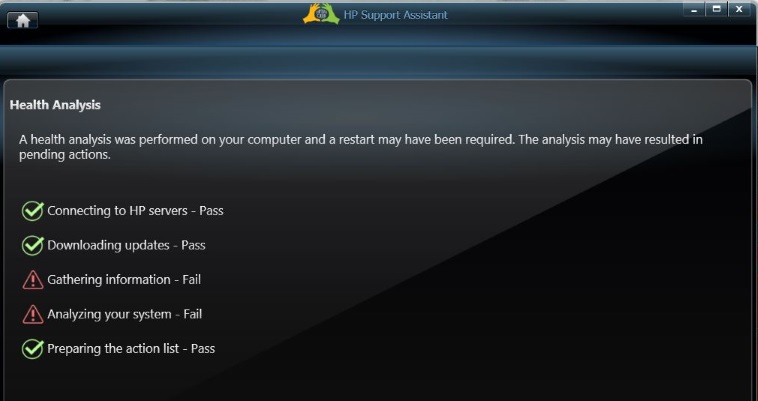HP Support Assistant health analysis fails
I have a laptop of HP G61 - 408-CA
I am running windows 7 64 bit.
When I try to run a scan it fails steps two, three and four and said CASL Exec has stopped working. I'm not sure how to solve this problem. If someone could help sort me my problem would be great. Thank you
Hello
Try the following
Firstly, uninstall your current version of HP Support Assistant by opening windows control panel, open programs and features, make the entry for HP Support Assistant right click and select uninstall. Once this process is complete, restart the laptop.
Then download and install the latest version of HP Support Assistant of the page on the link below - the download links are to the bottom of the page.
http://h18021.www1.HP.com/helpandsupport/HP-support-Assistant.html
After installation, restart the laptop.
Kind regards
DP - K
Tags: Notebooks
Similar Questions
-
HP support assistant installation update fails
I keep updating, but it shows me just the result of this, someone help me please!
Hi @WkkXiaoZ ,
Thank you for visiting the HP Forums! A place where you can find solutions for your problems, with the help of the community!
I stumbled upon your post on the laptop and wanted to help you! I looked in your question about your laptop HP and issues with the HP Support Assistant does not update correctly. Here is a link to troubleshoot the HP Support Assistant. I uninstall the HP Support Assistant software and reinstall it.
Here is a link to HP Support Assistant download, if you need it.
I hope this helps.
Thank you.
-
HP Pavilion Slimline computer of office: HP Support Assistant Tune up and Health Analysis
I'm becoming exasperated by the regular failures reported during the monthly HP Support Assistant Tune up or analyses of health on my HP Pavilion Slimline desktop computer. The display disappears usually before I do a screen grab. But today, I got the following:
So why the analysis of health is failing? I don't know if all relevant diagnostic report is placed on my computer. If they are produced, so I don't know where to find them.Or do I have a version of corrupt/out-of-day of the Support Assistant software?
Or y at - it an explanation?
I would be grateful for any light. Thank you.
Brian, welcome to the forum.
I can't give you a good explanation for the problems you are having. It is probably a bug in the software. I had very similar problems when using Windows Update. Do not install the updates without apparent reason.
Here is the Official Site for HPSA. I have suggrest by downloading and installing the latest version. You must uninstall the current version before you start. I'd be happy to hear the result.
Please click on the Thumbs up button '+' if I helped you and click on "Accept as Solution" If your problem is resolved.
-
The value Fail to Restore Point for HP Support Assistant
Hello. I had a Pavilion P6330f Win 7/64-bit.
I ran a tune-up today with the HP support Assistant. During the tune-up, he showed "Point of restoration Set - Fail. After the tune-up, he showed "so waiting for Action, computer to date." I then ran an automated diagnosis and analysis the problems of health. All the past.
What could be the reason for the failure to set Restore Point? I'm a little worried about it. Is there anything I should do?
Right mouse click on MY computer--> properties then the System Protection. Only the C partition must be set on IT.
-
I have hp Pavilion g7, when I use help and support to run health analysis get an error has occurred
- G7-1257 X Windows 7, any window in Help and support, I get an error has occurred in the upper part of the window!
- in the analysis of health, I get the following
- connecting to the servers of hp-pass
- Can't download updates
- collection of information-failed
- scan your system failed
- prepare the action list-pass
- I went to software: site and reload, because I couldn't reload restoration
- HP support Assistant
- Fast Web
- Connection Manager
- HP system just stop working, having all the factory programs! What's wrong???
I had to use an uninstall program Obit to get rid of help and support, windows could not slice I tried to recharge it wouldn't. In search goto c:\swsetup\sp54620 click on the location of the file, this is where you find install app. But when I open install it has not yet loaded, just above the app is an another app msiinstaller. I loaded that one it seemed that it would work, but still has not loaded, so I clicked on the first application to install again then I could tell it was working when I saw it was prior unloading and install the new!
SUPPORT ASSISTANT and FRAMEWORK SOFTWARE are tiyed together because they show that the same install date today!
THANK YOU SO MUCH! BOBBY
-
Failed to update download - HP Support Assistant
Hi all
I have problem to check updates from HP using HP Support Assistant for the last two months. It always fail the download of updates.
The most recent analysis on October 9, 2011.
How to solve this problem? When I check the latest version of HP Support Assistant, he says it's the latest version.
My computer is HP Pavilion dv7-6107tx Entertainment Notebook PC.
Uninstall HP Support Assistant in Panel, programs and features. HP Support Assistant right click and select uninstall. Reboot the laptop.
Then, download and install the latest version here:
-
HP Support Assistant will not download updates to date, or all the 'health check '.
Recently, I noticed that my HP Support Assistant continued to inform me of new updates available. In addition, every time I try and do a manual check for updates through the app, the 'health check' will fail. I have a HP Envy 14, edition Audio Beats. The model number is XG981UA #ABC.
In addition, I do not know if that changes anything but the most recent update, I downloaded was the most recent version of the ATI Catalyst Control Center (I need the drivers for Battlefield 3).
Anyone know of a possible solution for the Support Assistant software?
Hello
Try the following
Firstly, uninstall your current version of HP Support Assistant by opening windows control panel, open programs and features, make the entry for HP Support Assistant right click and select uninstall. Once this process is complete, restart the laptop.
Then download and install the latest version of HP Support Assistant of the page on the link below - the download links are to the bottom of the page.
http://h18021.www1.HP.com/helpandsupport/HP-support-Assistant.html
After installation, restart the laptop.
Kind regards
DP - K
-
Failed to upgrade HP Support Assistant
I have a new Pavilion m6-1045dx running on Win 7 64 bit. Recently I tried to update the HP Support Assistant 6.1.12.1, but it failed. At the opening of the SA there is a high bar message saying "an error has occurred." On the bottom, the name of the product number and serial number are not displayed, but it only shows "Loading" for each of them.
I looked for a new software and found the sp58915.exe online program, but it would not replace the previous version. Then I tried to uninstall, but I got a message saying "Error 1316. A network error has occurred... »
How can I get this program working properly again?
I was getting no response from my recent postings here and began to get rather frustrated so I opened the C:\swsetup\sp58915 folder where the file metro.xml. I found also a setup.exe file that I ran, but it doesn't seem to do anything then I opened msiinstaller.exe, who showed a lot of activity. When it was over and I tried to run, I got a message saying that a problem has caused HP Support Assistant to stop working correctly. In addition, Windows will close the program and warn you if a soluotion is available.
Somehow, I didn't trust it so I ran the update file sp58915.exe instead, which finally did what he had to in the first place. After the reboot it point mark, even icon in the toolbar on the bottom right and interpreted with brio. It was sort of a test, but I'm sure glad that what it working properly again.
-
Message boot fail and OS recovery, HP Support Assistant updates fail to install
Product has 10, 64-bit windows.
Before that I got the operating system, when the wizard of Support HP told me that there are updates for my laptop, the updates worked OK.
Laptop suffered a spontaneous failure to start.
The only solution I could find was to restore the operating system from the recovery partition.
However, since I restored the operating system, the HP Support Assistant always warns me that there are updates for my laptop.
However, after recovering OS when they download, updates now always failed. There is no error code.
Quote
Complete installation
Installation failure
Intel Bluetooth driver for Windows 10 x
Endquote
HP Support assistant, then returns to tell me there is an important update - of course, this is the same update that has failed, and Yes, I tried several times, each time with the same result.
I never had this problem with Linux.
GRRRRRRRR!
I'm done contact HP Support. They gave me with a link to download the update manually. I still have to do that.
If this does not work, I'll come back to them.
-
HP ENVY Phoenix h9 - 1440t CTO: HP Support Assistant fails to install Windows 8.1
HP Support Assistant update cannot be installed with account specific error 1316 already exists. Then, I get an error - 1603 and an error-3. Uninstall fails with the same error. Managed to get it uninstalled and now he moved not with the same error. Have you tried as an admin and a lot of other suggestions on the forum but without success. All my windows updates and drivers are up to date. Windows 8.1 has been around for a while and no miracle. Support Wizard does not yet appear on the HP website under software and drivers. Any suggestions?
Hi @larryk18
Welcome to the HP Forums! I see that you are having problems with your HP Support Assistant. Go ahead and uninstall your programs and features in Control Panel. Then download and install the HP Support Assistant software from this link.
-
HP support assistant updates failling
HPSA was on "auto" for so long I just fgorgot on this subject. But I noticed recently that the final analysis was conducted in February! So, I tried to run a "health analysis. But, all of the updates fail. Anyone have any suggestions?
Hello
Try the following
Firstly, uninstall your current version of HP Support Assistant using Microsoft 'Fixit' at the following link: this is especially useful if you are running a 64-bit Windows version, because it helps to prevent problems when reinstalling HPSA.
http://support.Microsoft.com/mats/Program_Install_and_Uninstall
When uninstallation is completed, restart the laptop.
When windows has reloaded, download and install the latest version of the page at the link below - HP Support Assistant download links are to the bottom of the page.
http://h18021.www1.HP.com/helpandsupport/HP-support-Assistant.html
After installation, restart the computer again.
Kind regards
DP - K
-
HP Support Assistant works not properly?
I used HP Support Assistant again. I got to the top of my pc and everything what every time she appeared. Suddenly, I click on it and it says ' tune-up next: unknown "," last update: never ', when I clearly did it before. So I try tuning it upward. Usually, there is a spinning ball thing, but this time there is nothing and he's just sitting there. I thought that if I uninstall and reinstall but when I go in uninstall a program, I do not see HP Support Assistant. (I don't know if it's called something else.)
I'm not exactly a computer expert, so I am lost and so afraid that something crazy could happen, as HP Support Assistant is hit by a virus or something. I tried to open these tips on the view page, but he asks me what file I want to use to open it and I have no idea what to do. Please help me.Hello
As the original installation looked he had corrupted in some way, it can not be uninstalled completely, which may explain the problem that you now when you try to run an analysis of the health.
Assuming that this is the case, I suggest to go through the procedure of uninstallation and reinstallation HPSA (as shown again below) now that the uninstall routine seems to have recorded properly with Windows this time.
------------------------------------------------------------------------------------------------------------------------------------------------------
Firstly, uninstall your current version of HP Support Assistant by opening windows control panel, open programs and features, make the entry for HP Support Assistant right click and select uninstall. Once this process is complete, restart the PC.
Then download and install the latest version of HP Support Assistant of the page on the link below - the download links are to the bottom of the page.
http://h18021.www1.HP.com/helpandsupport/HP-support-Assistant.html
After installation, restart the PC.
------------------------------------------------------------------------------------------------------------------------------------------------------
When it was finished and Windows is completely reloaded, see if you can now run an analysis of the health.
Kind regards
DP - K
-
HP Support Assistant: older version give problems, how to upgrade to the latest version?
Hello world
My computer is a HP Pavilion laptop running Windows 7 Home Premium 64-bit. I have problems with one of the HP software programs pre-installed - HP Support Assistant. It appears once a week (it works for a while after Windows has loaded and then appears a screen) and I opened Assistant support and attempted to change his schedule, but he simply refuses to save the changes I have made to its settings. I noticed that the version number is 4.2.5.3. The program when searching for updates (manually triggered), cannot access HP servers, but fails to download updates, cannot gather information can not analyze the system and tells me that my computer has all the updates (which, given the number of HP Support Assistant version) ", is obviously not correct). So I ran HP Update (version is 5.001.000.014), but it says that I have the updates.
Finally, via msconfig, I searched for HP Support Assistant, but he wasn't anywhere. However, while it was in operation (which slowed down the computer), I saw it listed in the Task Scheduler (under applications, I think).
I did some reading, and it seems that the latest version of HP Support Assistant is version 5. How can I upgrade to the latest version? Other preinstalled software of HP update and HP Support Assistant that came with the laptop includes:
Center of HP solutions-
-HP Advisor
-HP MediaSmart
-HP Photosmart Essential 3.5
-HP Smart Web Printing
-the printer drivers and software for my HP all-in-one printer
I disabled the following HP services as they could slow down the process of starting Windows:
-HP Health Check (disabled via services.msc)
-HP Digital Monitor (I think that it has been installed with the printer software. Disabled via msconfig)
Can someone help me please? Thanks in advance for your time.-)
Hello
Most HP installers contain several languages and you should be able to choose German during the first part of the installation.
I recommend you to uninstall your current version first by using programs and features. When it is uninstalled, it is often a good idea to restart the laptop before proceeding with the installation of the latest version.
All the best,
DP - K
-
HP Envy Phoenix h9 - 1420t: Support Assistant will be not updated
Computer model: HP Envy Phoenix h9 - 1420t
OS: Win 8.1 Pro 64-bit
HP Support Assistant
Version: 8.3.27.17
Framework: 12.5.26.37
Since the upgrade to the latest version of the Support Assistant, I am unable to check the updates. The program has successfully completed phase "connect to HP servers", but then fails (x-watch gray instead of green check mark) to complete the remaining steps:
- Download messages and updates of definition
- Gathering configuration information
- Scan your system
- Preparation of the list of actions
Any suggestions on arises at work?
The steps I've tried: uninstallation with Revouninstaller, resettlement, reset
@troubleshoot411, welcome to the forum.
I agree with using Revo. This is my go to app for malware. When you used Revo, you use the advanced option? This will not only remove the program from the HARD disk, but it removes remnants of the BIOS. If this is not the case, this could be the problem. I suggest to try the advanced option to remove HPSA and shut down the computer. Then, start and reinstall HPSA here.
Please click on the button + Thumbs up if I helped you and click on accept as Solution If your problem is resolved.
-
15-r014TX HP: hp support assistant stopped working
HP support Assistant has stopped working on my hp 15 laptop r014tx. After this problem I uninstall hp support assistant and download the new assistant hp support Setup and intall but problem sloved not it still does not.
I have upload a screenshot that show what happens when I open hp support assistant. There is mistake to see the then stopped.After that happens
then it closes automatically.
Please tell me how I can solve this problem.
my pc is all software up to date.Hi @rhl_yadav,
Thank you for your response.
You said if you reinstall Windows, it works very well for a few days, but then comes back.
When it works, and before it fails, what is changing?
If you are not sure, please do a HP PC - refresh your PC to solve problems (Windows 8) to get it working again.
Although this should not affect your personal data, I do not pretend to make a backup to ensure no data gets lost.
Create a restore point that you can go back. Computers HP - using Microsoft System Restore (Windows 8)
Watch closely to see if you can determine what has changed the origin of this difficulty.
Good luck!
Maybe you are looking for
-
AutoCorrect, how do you turn it out / change language
As the title says: I'm talking both English and Norwegian people on Skype, and AutoCorrect tends to blur the words a little as I type. Any way to switch or switch off completely?
-
How to restore a single application?
Is there any way to restore a single application from my old to my new iPad? Everything except this one game out my windows7 PC okay, but a game with three levels empty load on the new ipad. Any help is appreciated.
-
Error codes: 80070645 & Code 2 (cannot install updates)
Hi, I keep trying to install updates, but keep error code 80070645 AND code 2. someone help me work this problem out please... Thank you very much
-
Through Citrix XenApp 6.5 application deployment
Hello We have recently migrated our Citrix 6.5 applications. An application in particular behaves not as it was in the previous version. There is a meeting of suspension available in the application that would impose a window minimized, sitting on th
-
Help of blackBerry Smartphones? How to disable e-mail notifications?
Cannot find out how to turn off the ringtone for notifications by e-mail. I turned the volume to silence under setting ringtones then messages, but he always lets know me. I need to be able to disable this option without turning SMS notification an