HP w2207h: monitor
Hello
can I connect a monitor to a Macbook 1 - year HPw2207h, with OS X or a machine to Windows 10 only 2 years?
best, Sophus
According to the Info for that monitor page , it supports a D 15 pin VGA and a HDMI connector. As long as one a those is available for output, it should work perfectly.
Tags: HP Desktops
Similar Questions
-
2207 monitor: HP: w2207h monitor startup problem
My HP monitor only has not been commissioning correctly several months now. When it appeared everything first, the monitor has refused to start when the power button has been pressed. I noticed a noise "rattling or burst" and could see that the blue power light was bike works at short intervals. After some time the monitor came; However, as the time (weeks) traveled by the monitor continued to click and not to open the splash screen. When it happened I pressed the button of keyboard sleep and distributed, and for some reason, the monitor eventually would come on.
The monitor is not connected to a TV, it is only connected to the computer by VGA cable. I thought that the problem could be something to do with either the screen saver sleep or the settings mode, so I checked the power options and found that the two 'turn it off display", and"Put the computer to sleep"parameters had never chosen as their option. I ran the HP Hardware Diagnostic tools to monitor, but the tests were only good for alignment, color, brightness, etc. I also checked to see if she needed a driver updated by the following process: computers > properties > tasks > Device Manager, and then clicking on other devices and by double clicking on the monitor; on the general tab, it displays the message, "this device is functioning correctly.
After a few weeks over time, sleep button thing has stopped working and I tried to leave the monitor on the night with the computer turned off. When the computer was returned the next day, the monitor took over the rattling again, but still it would end by lights.
Currently, I've resorted to press the button sleep when the monitor does not start alone, so far successfully startups, but I'm afraid it will cease to begin.
Does anyone know a solution to this problem?
The computer is a desktop PC of HP Pavilion a6637c-b with a HP w2207h monitor LCD 22 inch flat screen with Auto Picture Rotation function. The OS is a Windows Home Premium, 64-bit edition. The computer has 5 GB memory and 640 GB hard drive. I will provide more information hardware or software if necessary.
Hi @oldognutrix,
Yes, it sounds like it is the monitor.
Please use the following http://www.hp.com/contacthp and create a folder for your question and contact HP. If you do not live in the United States / Canada, please click on the link below to get contact information for your region.
http://WWW8.HP.com/us/en/contact-HP/WW-phone-assist.html -
HP w2207h monitor: HP monitor crashes if connected to the Mac Mini
My w2207h monitor works fine connected to 2 computers. A Dell laptop connected with a cable HDMI and a Fujitsu PC connected with VGA cable. I spend between the 2 with the menu key of monitors and the function 'change the video input '. However, I just buy a Mac Mini and connected via HDMI but now, pass the VGA to HDMI causes the monitor to crash/power down. Even the light around the power button goes off and nothing works. To relight the monior screen, the only way is to disconnect the cable from power for a few minutes. The monitor works with an another old laptop connected via HDMI as doeas the Mac Mini connected to an old television set. I thought HDMI HDMI was, but this monior dislikes my Mac. Any ideas?
Thanks for the information Dunidar. A long session, running tests with Apple confirmed that this monitor does not work with Mac Mini. The only solution was to buy a new monitor :-(
-
USB ports on the side of the w2207h monitor
I plugged in the USB ports on the side of my w2207h monitor, but I get an error message saying that the USB device has malfunctioned and it is not recognized by Windows whenever I start my computer. Is it possible to get the USB ports on the side of the screen to work?
Excellent response. Remove the "unknown device". Then restart. Only his own to the top of the error.
It is important to always use 'remove hardware safely', found in the system tray, to select the USB device your disconnect. Just by pulling the cable will cause this error.
Removed Hanspuppa caused response she said it was a problem with the driver for the monitor. We all make mistakes, it's human. But it's kind of ridiculous to remove the cause of the answer, you make a simple mistake. Not of him to ask, but an empty answer is worse than facing her.
-
HP Pavilion a6712f w / HP w2207h monitor. Screensaver locks the Vista operating system. I have to cut the full powers to restart the computer. What's wrong? Checked with AVG. virus system. HP system checks OK.
Hello
In the Menu start, open the all programs, open accessories, right-click on command prompt and select "run as Administrator". In at the prompt, type the following command and press ENTER.
sfc/scannow (Note that there is a space between sfc and /)
Let the entire process, then the output type and press ENTER. Restart the PC.
Kind regards
DP - K
-
w2207h monitor and Pavilion dv6t
I have a new Pavilion dv6t Select laptop running WIndows 7 64 bit directly connected to a monitor in w2207h 22. It does not preserve the configuration of display resolution when I power it back up again. Before he turned off had a resolution of 1680 x 1050 configuration, small icons, and other parameters, the first two being those that I am more interested in maintaining.
I used to have a laptop no HP on a docking station connected to this same screen, the old laptop had no problem to recognize the resolution that I put up on the screen. In fact, all I had to do was power up and presto.
My new dv6t does not keep the display setting unless I do the following:
(1) I opened the lid of the laptop and start it (if it is extended or not standby mode)
(2) when he us operational, the monitor looks different (large icons, fuzzy fonts, lower resolution).
(3) I use the F4 key to tell him that I have duplicate monitors.
(4) the monitor then displays the appropriate resolution.
If I don't tell her to do with the F4 monitor rest at the wrong resolution (for example (for the larger icons, fuzzy fonts, a lower resolution).
I'm annnoyed enough I need to power my laptop by opening the cover when it is connected to the monitor, but now I have to do the extra step of the F4 to get the external screen is displayed correctly.
Any ideas as to why the monitor does not display the appropriate resolution when I turn?
Thank you!
Yes. It's good information.
 Thank you.
Thank you.Try using the latest version of the ATI video driver. Don't forget to create a system restore point before updating the pilot arrived that something goes wrong.
Look at the bottom of the laptop. Do you see a sticky HP label with the model number?
-
error installation w2207h Monitor driver
I have a Pavilion a6600f, visat home premium 64-bit. I have just purchsed a (w2207f) 22 in monitor ho; I'm having a problem installing the 9either driver from the CD provided or that I can download on the HP website). He just told me that an error has occurred during installation and the driver was not installed. can someone help me?
Monitors that are plug and play compatible don't require drivers work. Is it missing from the display resolutions
or the name of the monitor is "default monitor", you may need to update the video drivers on the computer.
-
new monitor for me - no longer have any volume-
I used the silver on the lower right of the screen button to reduce the volume and now it won't turn back on - tried all the sites help / have you a live webcam chat - directed me to this site. no instruction on the graphical installation. Help
No, nothing don't is going on - I tried to bring up the menu of the screen with the menu next to him, key but I have not access-no button on my Panel of key or rt or lt clicking on the mouse will access the menu of moitor?
-
No sound on speakers internal HP w2207h monitor.
The graphics on the screen show music CD, but not sound. Help, please.
CaribooSouth wrote:
The graphics on the screen show music CD, but not sound. Help, please.
Problem solved. By phone with the representative of HP, he found the problem so that the settings have been changed. Thank you.
-
best way-p7 - 1380t dvi to hdmi to a HP w2207h monitor connections
Have 2 computer - current connecting using DVI/VGA DVI outputs. You want to connect DVI to HDMI. Are there advantages? and, the best way to do it?
GDicker, welcome to the forum.
Here is an explanation of these two connection types:
DVI to HDMI
DVI is a digital signal in the same format as the video portion of HDMI. The difference is that DVI does not carry the audio signal like HDMI. This means that if you use only the video signal, you can use a simple adapter DVI to HDMI plug that changes the physical connections. If you want to switch from a DVI with audio source, you will need a converter active to combine the video of the DVI source signal and audio in the HDMI signal.
As you can see, DVI is a digital video signal and HDMII is a video and audio connection digital. Simply using an adapter DVI to HDMI will only give you the digital video. Therefore, the advantage of the DVI to HDMI will give you a digital signal. VGA is an analog connection.
Please, click on "Thumbs Up +" if I helped you and click "Accept as Solution" If your problem is resolved.
-
w2207 22 '' monitor: w2207h screen is empty
I have (2) w2207h monitors, now one of them light up for a few seconds, then turns off. If I turn it works, he'll be back, then right do walk back after a few seconds. Even if it is enabled, the screen looks good.
I rebooted several times (computer and monitor).
I tried with the standard cable, as well as with an HDMI cable with the same result.
I tried this on 2 different computers, a brand new, with the same result.
I tried as a single monitor only and as one of the 2 monitors, with the same result.
Any suggestions?
Thank you
Hello @DBarker58,
Welcome to the HP Forums, I hope you enjoy your experience! To help you get the most out of the Forums of HP, I would like to draw your attention to the Guide of the Forums HP first time here? Learn how to publish and more.
I read your post on how your monitor turn off a few seconds after you power turn it on and I would be happy to help you in this case!
I provided you with a few steps, you can try below:
Step 1. Unplug the power cord at the back of the screen and the wall
Step 2. Press and hold the power button for at least a minute
Step 3. Plug the power cable in the monitor, and then to the wall outlet
Step 4. Press the Menu button on the monitor
Step 5. Navigate to the factory reset option and select
Step 6. Try a different cable to connect your monitor to your computerIf the steps above did not resolve your issue, you can try the monitor on a computer or other device to see if the problem persists. If the monitor remains off after a few seconds, please contact our technical support for further assistance in this matter by clicking on the link below to get help from your region number.
I hope this helps!
Concerning

-
HP Pavilion a6750f: problem dual monitor (Second monitor not detected in DVI input)
Hello everyone, I'm going to by a problem of not being able to setp toward the top of my second monitor.
I own a HP Pavilion a6750f with an ATI Radeon HD 3200 card on board running on Windows 7 Ultimate 64 bit operating system. In the back, I have two VGA and DVI inputs, VGA works, but when I connect the other monitor which is connected to a DVI adapter on the back, Windows does not detect any.
I tried to go the DVI adapter to the other monitor and noticed that it refuses to work. I will note that my display drivers are all updated and I activated the option of customization to detect the second monitor, nothing shows up, it will not be the same acknolowdge that there are several screens.
I think it's weird that I don't see this problem being issued when I was searching for a resolution on google for hours now. If someone can help me here please I would be very happy.
Just to remind you try to connect a VGA (analog) monitor to a DVI - D (digital only) output on the computer. This is never going to work as analog and digital are two completely different incompatible signalling methods. With the help of an adapter DVI / VGA passive is the problem that these cards may work with DVI - I or DVI - A output... not DVI - D.
Wikipedia - DVI;
"More digital, the DVI connector includes pins that carry an analog signal compatible with RGBHV signals in a VGA connector. This allows a VGA monitor be connected to a passive adapter and offers a universal solution for the DVI interface. The analog pins are the four that surround the apartment or cross the blade as shown on the right side of the diagrams below. »
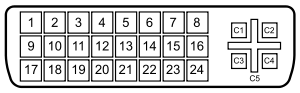
8 analog vertical sync
C1 - analog Red
C2 - analog Green
C3 - blue analog
C4 - analog horizontal sync
C5 - analog groundNote the absence of the pins on your computer and your so-called card C1, C2, C3 and C4. Without these pins is not just going to work. Still, there is no way to get an analog VGA monitor to work with your digital DVI - D only output using a so-called DVI - D to VGA. You may be able to buy an asset DVI - D to VGA Converter, but this will be expensive and cannot provide a poor video image quality.
As you said, the HP f1703 monitor supports only VGA. However, based on the specifications, your HP w2207h 22 inch LCD monitor supports the entry to a VGA and a HDMI input. HDMI and DVI - D share the same signage and using a HDMI-DVI cable or adapter HDMI-DVI and HDMI Cable will solve your problem. For two monitors running on your computer, please connect as follows:
Computer > HDMI-DVI cable or adapter HDMI-DVI and HDMI Cable > HP w2207h monitor
Computer > VGA cable > HP f1703 monitor
Please send Bravo
-
Monitor, alternating between automatic adjustment and volume 0
I have a HP w2207h monitor. It is as the decrease in volume control button is stuck and select auto menu setting button are both blocked on constantly. I can get to the menu if I pressed for a while and catch a cycle where it is not constantly try o lower the volume. I'm sorry if things are spelled wrong in the middle of the page, but I do not see in the middle of my page. f I press and hold the menu I can do go to OSD lock screen that blocks a smaller amount of the screen. Any ideas on how to make this stop? It is only hung a HP Pavilion desktop that was purchased with it as a package. When I am able to select menu it scrolls continuously downard as if the lower volume button is depressed, but I can press the button and click.
OK if I jam a clip in the volume up button it seems to cancel the low volume button and hold it just constant. No bike back from now on.
Well that does not really solve it either.
He started to cycle upward instead and change the video settings. Then when I removed it went all of following what he did before again. Volume to zero is displayed and then bike auto adjustment in progress again and again.
Message edited by wrightme43 on 01/10/2009 18:31Somehow, the problem has to do with the HD input on the screen sheet.
It will go all fuzzy, with digital static. If I put the HDMI on the PS3 in the CAP and then attach attach it to the monitor cable and pull just right to stop that and other issues.
Basically a manufacturing defect which is a common problem with this monitor in my opinion. I am extraordinarily cautious with caps, has worked with sonar on nuclear submarines and I am certified as well, ESA bascly no ham handed. HP, I'm sure that designed a great product, but manufacturing leaves much to be desired.
In any case, the solution was to put on the cord HD just against the monitor cord and which eliminates all problems and has worked well for weeks now with no other problems that the cat hit the cord and it goes right back to jump back, then with static and blurred.
-
Monitor the problem flashing on the reactivation of the computer.
Monitor the problem flashing on the reactivation of the computer.
I have a new HP laptop G60 - 243 CL of Costco and a new HP W2207h monitor. The screen flashes when the laptop wakes fashion "sleep" with the HDMI cable connected. It works very well with the VGA cable. Any assistance in finding the cause would be much appreciated. Here is my hardware spes and a newspaper detailed observations.
Thanks in advance,
Paul
--
HP W2207h monitor
680 x 1050 hz @60
Laptop:
HP G60 - 243 CL
AMD Turion X 2 RM - 72 2.1 GHz
3 GB RAM DDR2
320 GB SATA, 5400 RPM HARD DRIVE,
NVIDIA GeForce 8200 M G, with up to 1407 MB total graphics memory (shared).
16 "16:9 1366 x 768 display
Drive x drive LightScribe 8 with support double layer
HDMIHere is my log.
25/01/09
1 unpack the monitor. With mobile connection cables on: HDMI, USB, power Turn on the monitor. It flashes. Black for about 2 seconds, then the light for a split second, repeat, ongoing. Turn off monitor, the driver of the CD W2207h monitor, restart. Monitor works normally.
The monitor HP w2207h Readme says driver using driver Nvidia 10.65 or later version.
The Control Panel on the computer laptop G60, NVIDIA GeForce 8200 M g: Device driver 7.15.11.7614, 11/07/2008 (this is the latest driver from the HP support page. See on 27-01-08 below).
Install W2207h Monitor driver CD and restart the computer. Control Panel, device, Manager I see two monitors, the two "monitor PNP generic", first Hardware ID "MONITOR\HWP26A8", the second "MONITOR\SEC314C", both with the 6.0.6001.1840 driver (longhortn_rtm.080118 - 1840), I wonder if, maybe, the pilot did not.
2 put the laptop into sleep mode. Wake the portable computer and monitor flashes market, as described in (1). Image appears normally while the monitor is turned on for fraction of a second intervals. If reboot laptop, follow the work properly.
Occasionally, flashing monitor heal without rebooting. Out of about 10-15 tent: once the monitor began to function properly while the computer shuts down. Once the monitor was OK on the reactivation of the laptop. Once, while the screen flashes, I removed the USB cable and the monitor started working. None of this is repeatable.
3 removed the HDMI cable and started using the VGA cable and an audio cable. No more flashing on the reactivation of the computer. Very repeatable. About 7 7 times.
01/26/09
Control Panel, two monitors, Device Manager, the two "monitor PNP generic," first of all we have the Hardware ID "MONITOR\HWP26A8", second is "MONITOR\SEC314C", both with the 6.0.6001.1840 driver (longhortn_rtm.080118 - 1840), I wonder if, maybe, the pilot did not.
27/01/08
Download NVIDIA drivers
Downloaded from Nvidia support: Version 179,28, 2008-12-18, 179.28_notebook_winvista_32bit_beta.exe Beta (attention: are not supported by the laptop to the manufacturer.)
HP support: Version 7.15.11.7614 has, 2008-09-08, sp40385.exe (same version that is installed.
Version of the driver installed is the same that the one on HP support site, so did not not update driver.
w2207h monitor download driver
Download and install A Rev 2.0, 4.0.100.1189, 2008-10-16
Version of the file now reads 6.0.6001.18000 (longhorn_rtm.080118 - 1840), I think it's the same as the driver already installed.
Flashing problem is unchanged.
–
end
It was the monitor! I brought my laptop and a HDMI cable at Staples where I bought the monitor and tried on the w2207h on set. It has worked well. Took the phone in and out of fashion 'sleep' several times. I'm in the store week return policy 2 stables will replace it. The seller was very accomodating to let me try different monitors with HDMI and VGA cables and my laptop while I was there. I even brought in a large piece of cardboard to protect the ceiling :).
-
HP w2207h flickering and faded screen
Here are two photos I took of my HP W2207H monitor. The screen flickers, and the colors are not correct. It happened all of a sudden. Sometimes, the monitor still works for awhile. Moving the monitor or use it too long will also make it. I use it on my windows xp and xbox, and the problem is the same on both of them. My computer also works perfectly with another monitor.
Does anyone else have this problem? Is there an inexpensive way to fix?


Sorry to take so long to get back to you. For your information, "Bump" does not work on this forum. We all follow our discussions until they are complete.
I agree it seems to be a hardware problem. I don't think that the monitor repair is considered to be a DIY project unless you have a lot of expertise. If this isn't the case, you can do more harm than good. You can check with a local authorized repair shop to see if it would be cheaper to difficulty or to buy a new. Personally if it was me, I would buy a new monitor if the current, it is more than 3 years. The technology is developing at the speed of light.
Maybe you are looking for
-
Heya, I need a measurement on the upper compenent of the Satellite A500 12 c. I want to stick up, but I'm afraid that I'm not using the exact size. Kind regards Xone
-
When I click on the icon of the music I get a * photo
When I click on the icon of the music I get a * photo of a baby in front of a nice brick wall. Nothing else. Thanks for this Apple. #SteveIsDead
-
BSOD appears on Qosmio G30 during the recovery thread closed before the resolution
I'm sorry, that I replied too soon! Whenever I try to install a fresh Windows Vista or use the recovery CD provided with my Qosmio G30 it shows me the BSOD... In all cases so I followed some instructions to install the RAID drivers as well and that s
-
How can I back up my files on xp? I don't have the original disc.
How can I back up files on windows xp. I have an external hard drive.
-
I have the windows mail. I can't send emails that have pictures. The blue bar times out until it reaches the end.